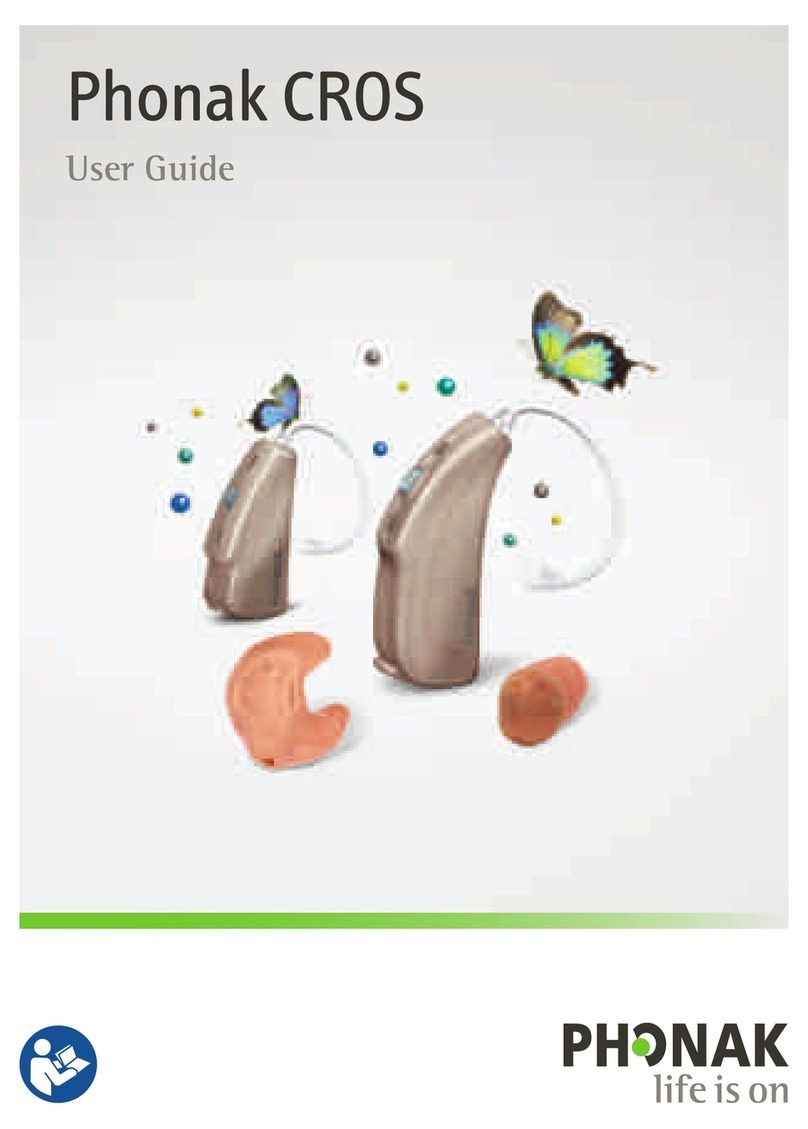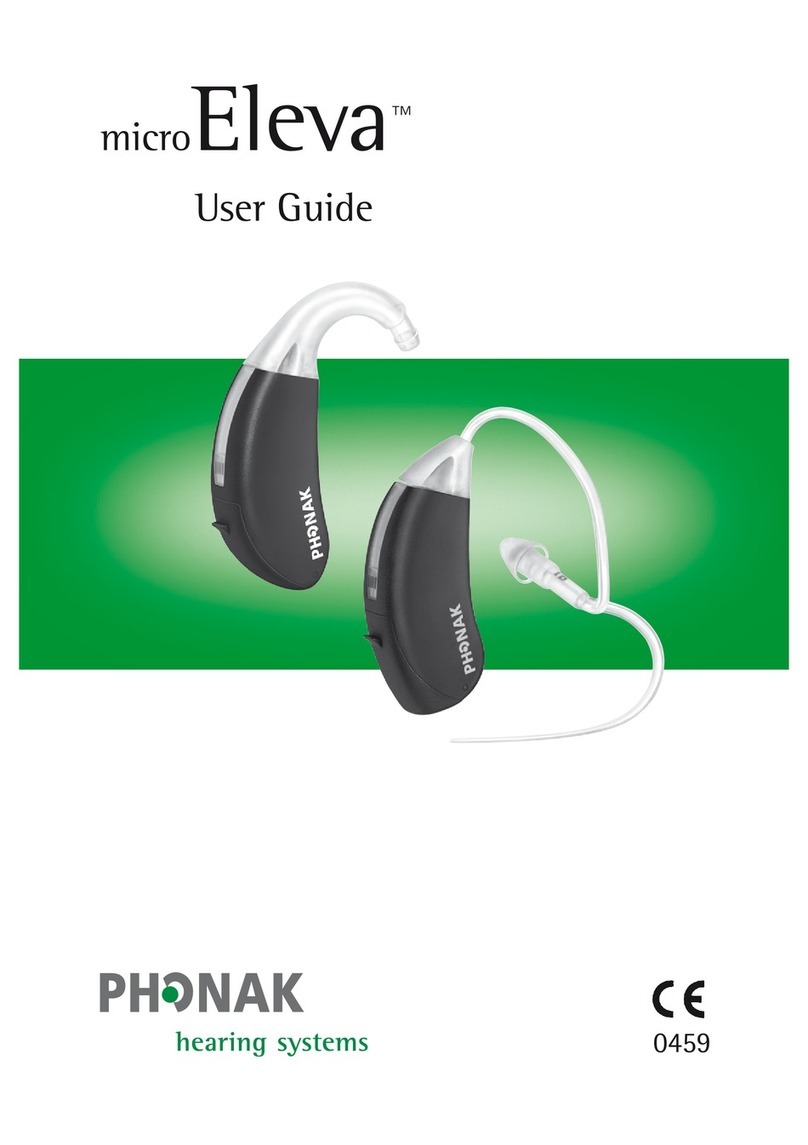Phonak RogerDirect Roger X User manual
Other Phonak Hearing Aid manuals
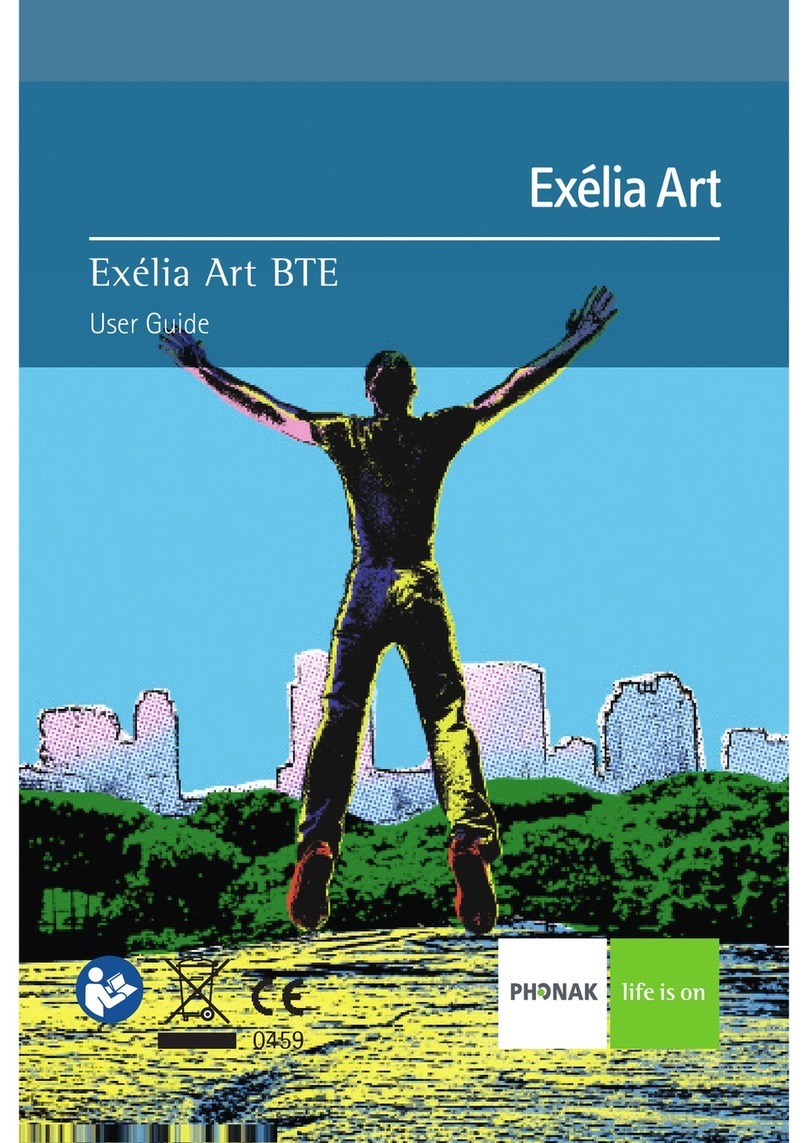
Phonak
Phonak Exelia Art BTE User manual

Phonak
Phonak Bolero B User manual
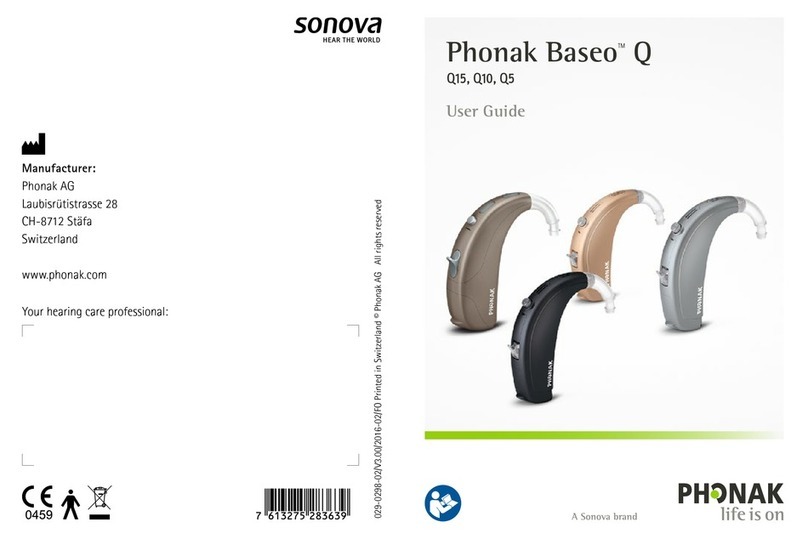
Phonak
Phonak Baseo Q15 User manual

Phonak
Phonak ComPilot Air II User manual
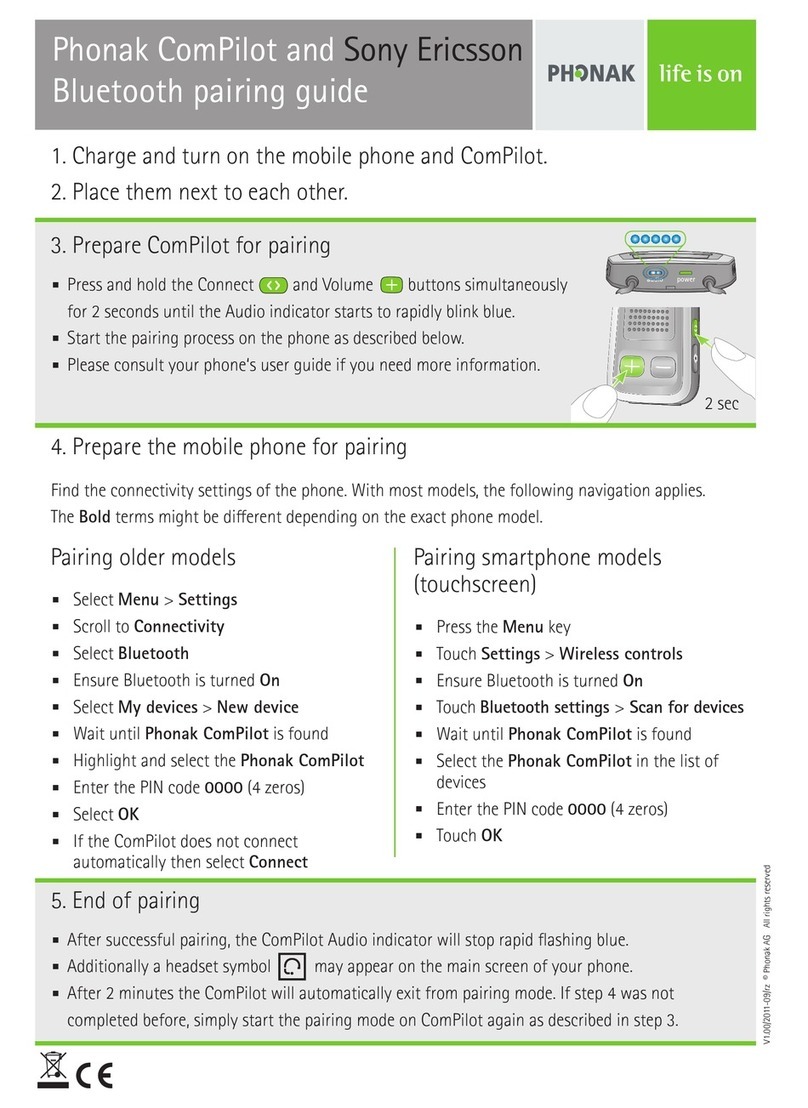
Phonak
Phonak ComPilot User manual

Phonak
Phonak Q90 User manual
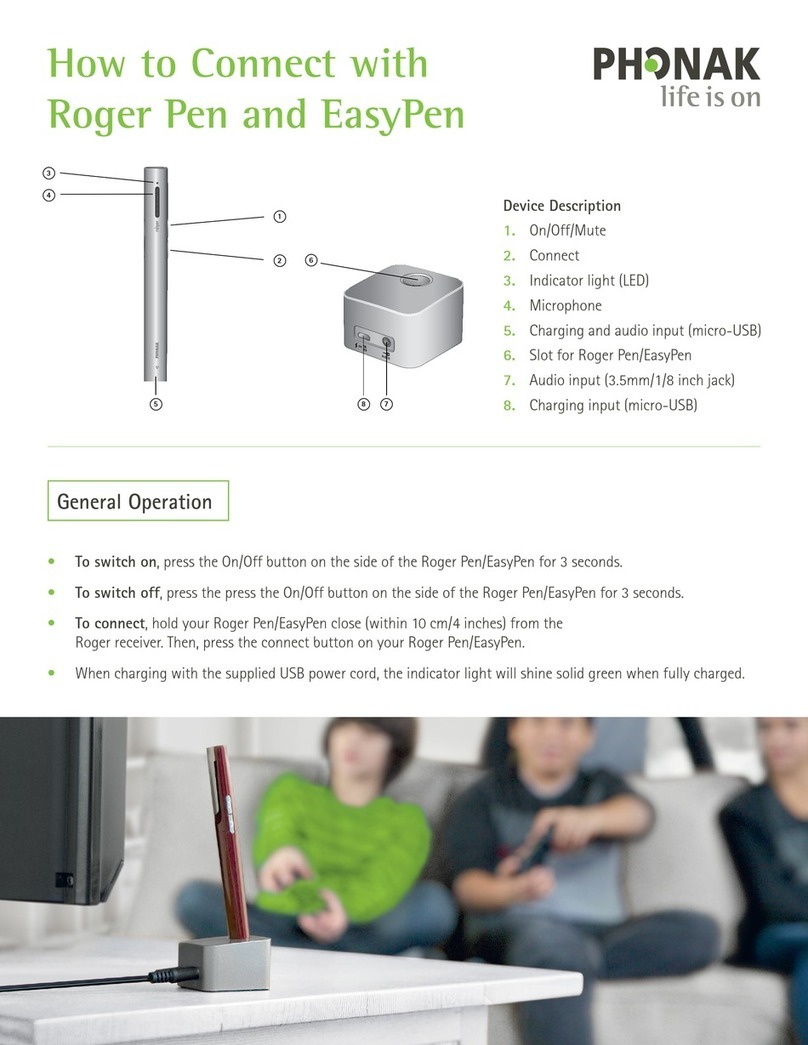
Phonak
Phonak Roger Pen Safety guide
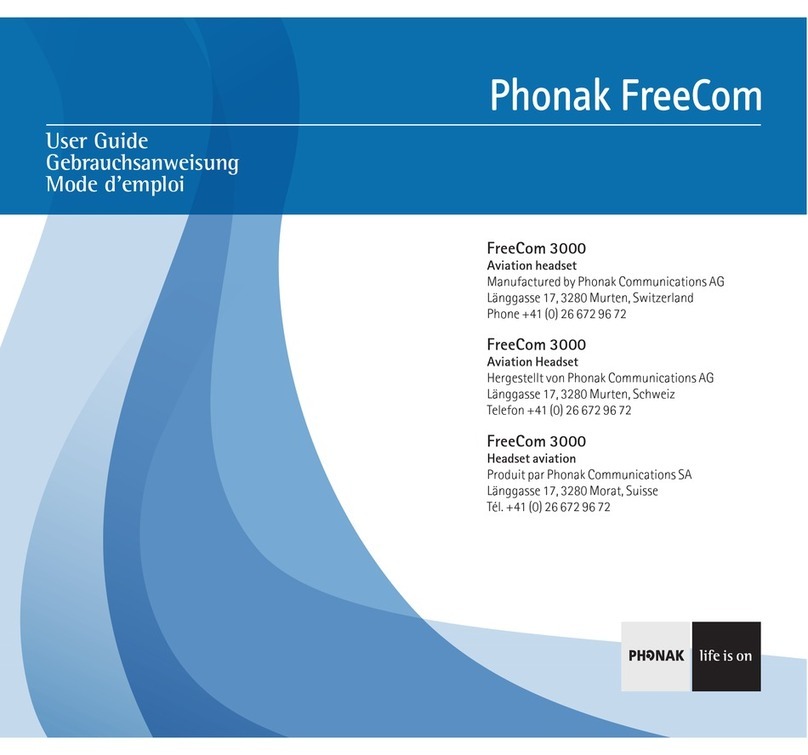
Phonak
Phonak FreeCom User manual

Phonak
Phonak Roger TableMic II Safety guide
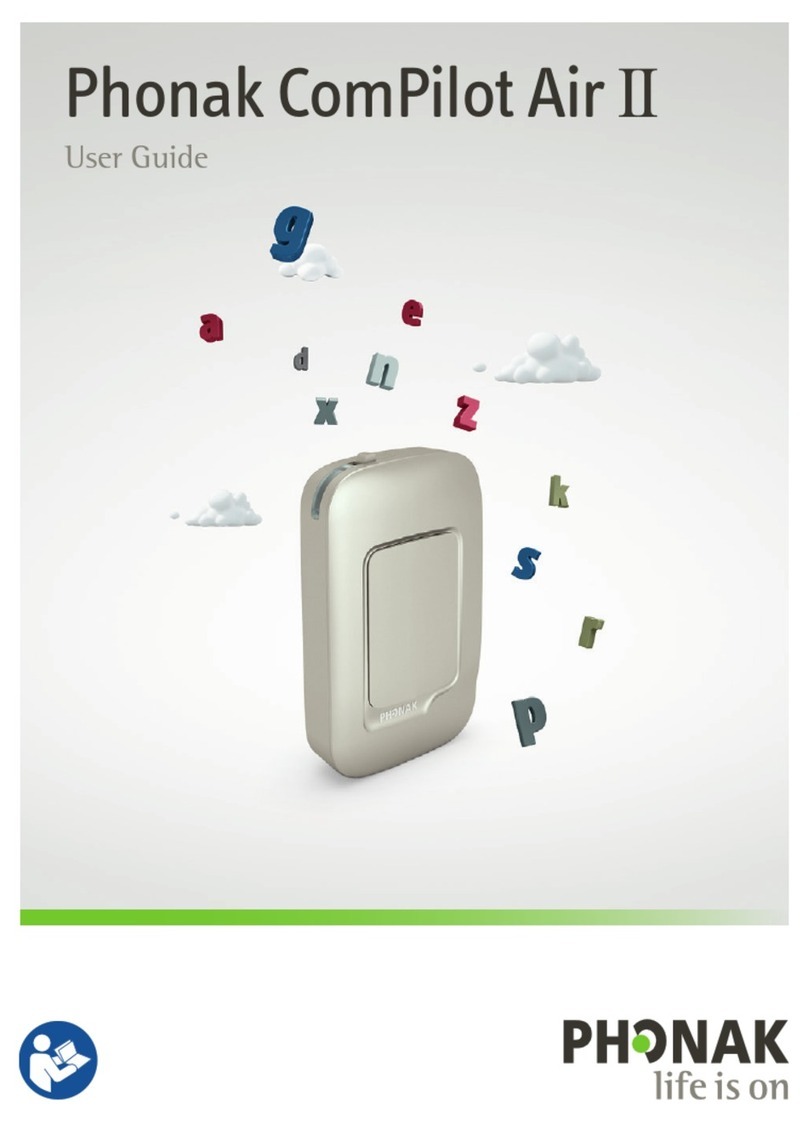
Phonak
Phonak BTD500 User manual
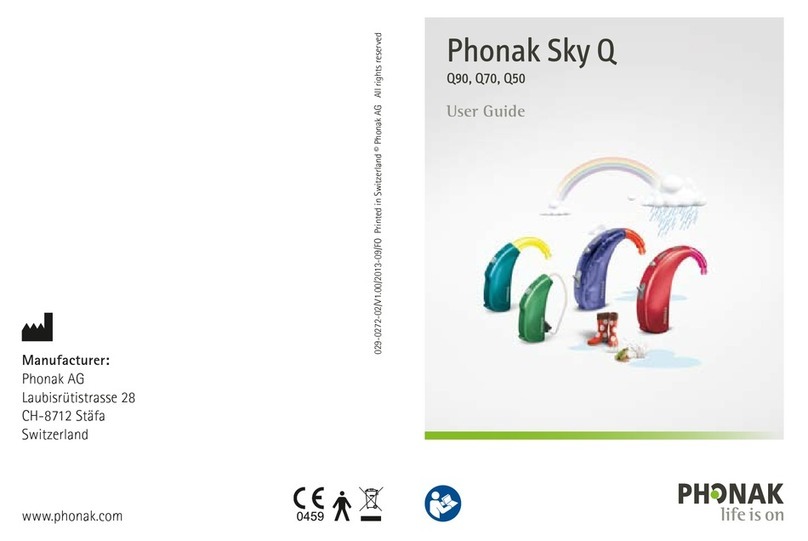
Phonak
Phonak Q90 User manual
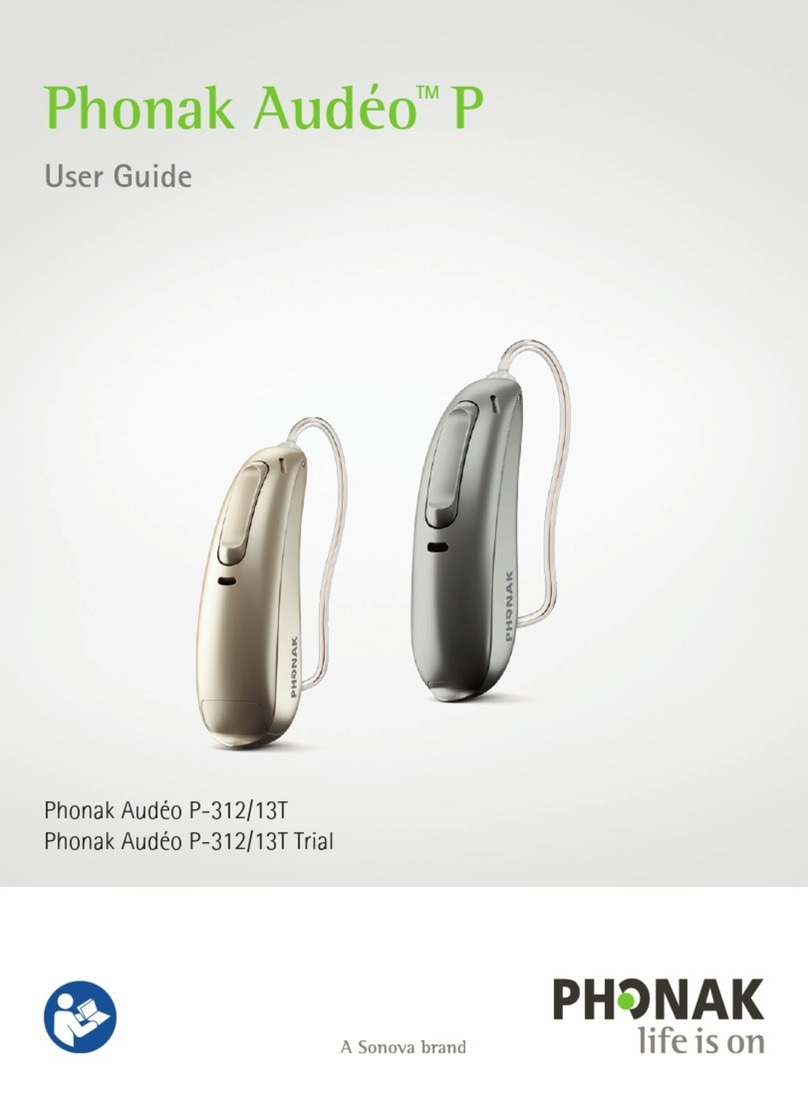
Phonak
Phonak Audeo P-312T User manual
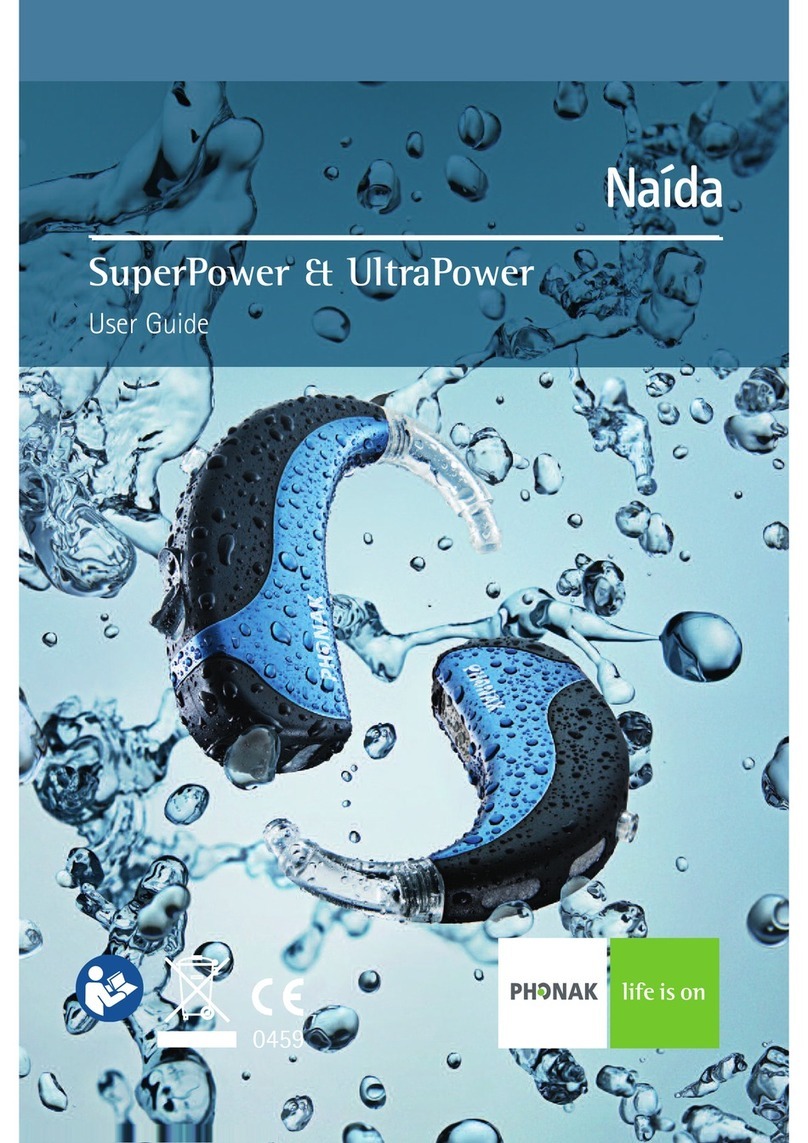
Phonak
Phonak Naida UltraPower User manual
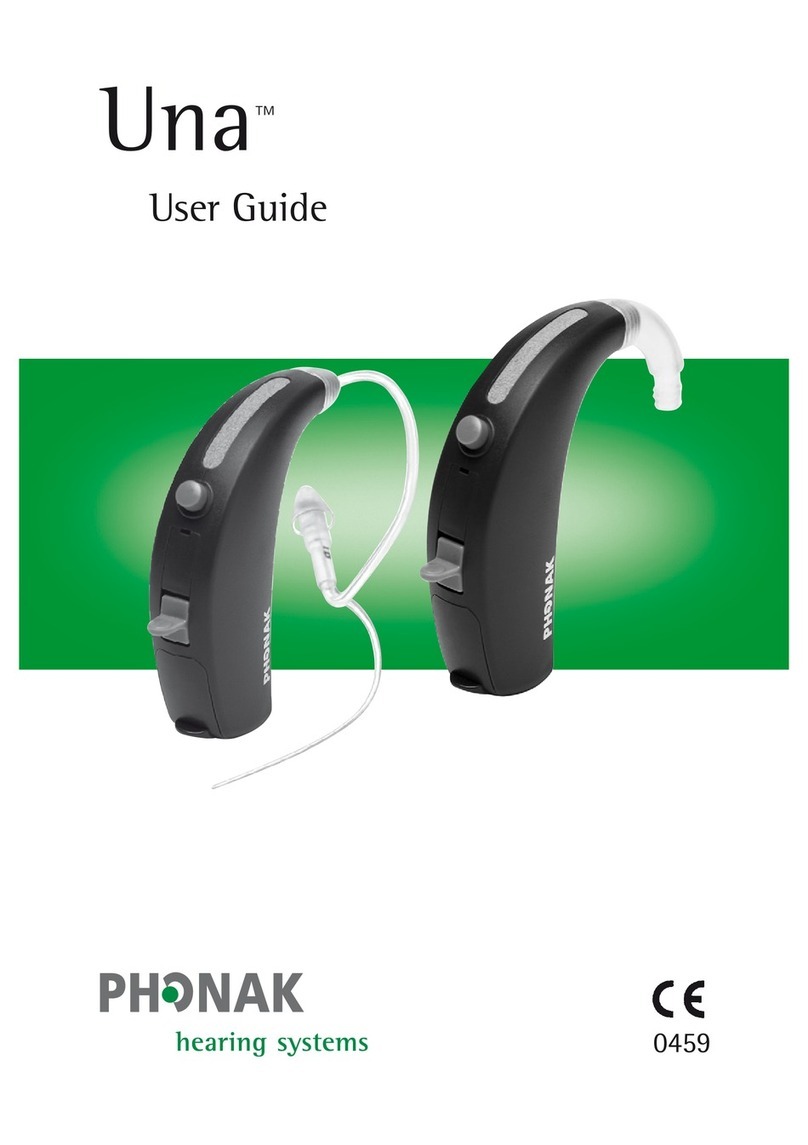
Phonak
Phonak Una User manual
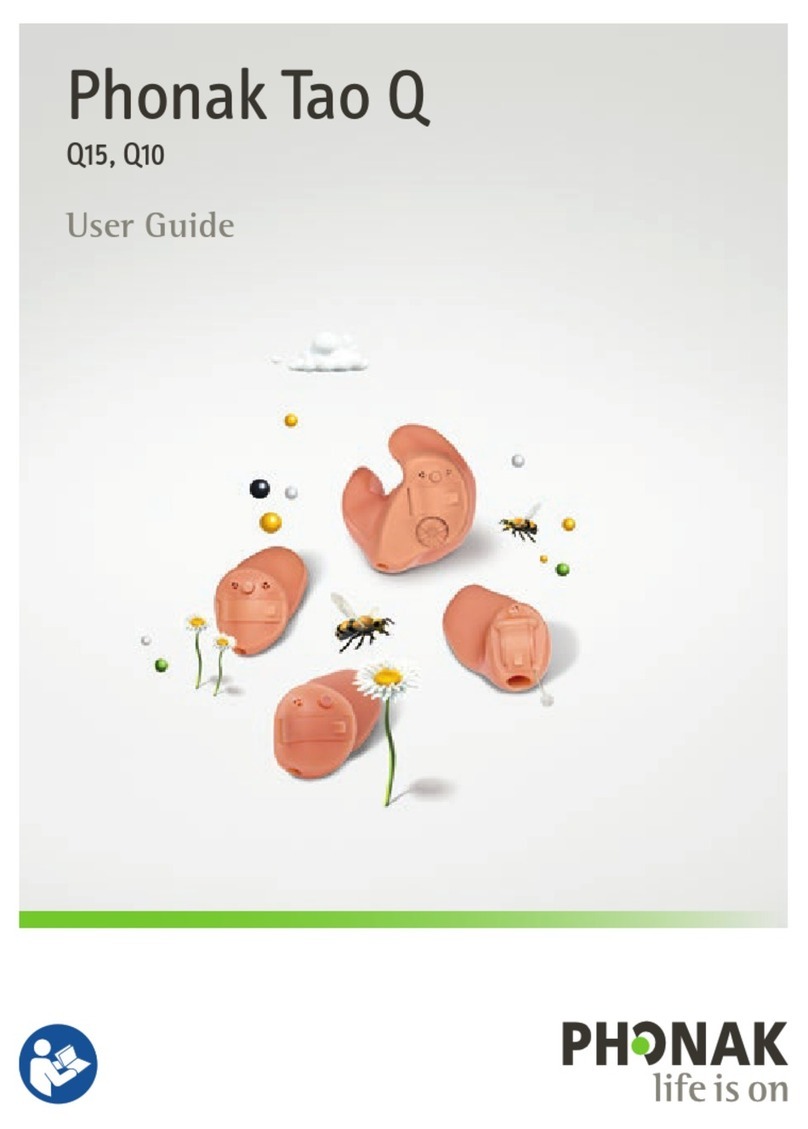
Phonak
Phonak Tao Q User manual
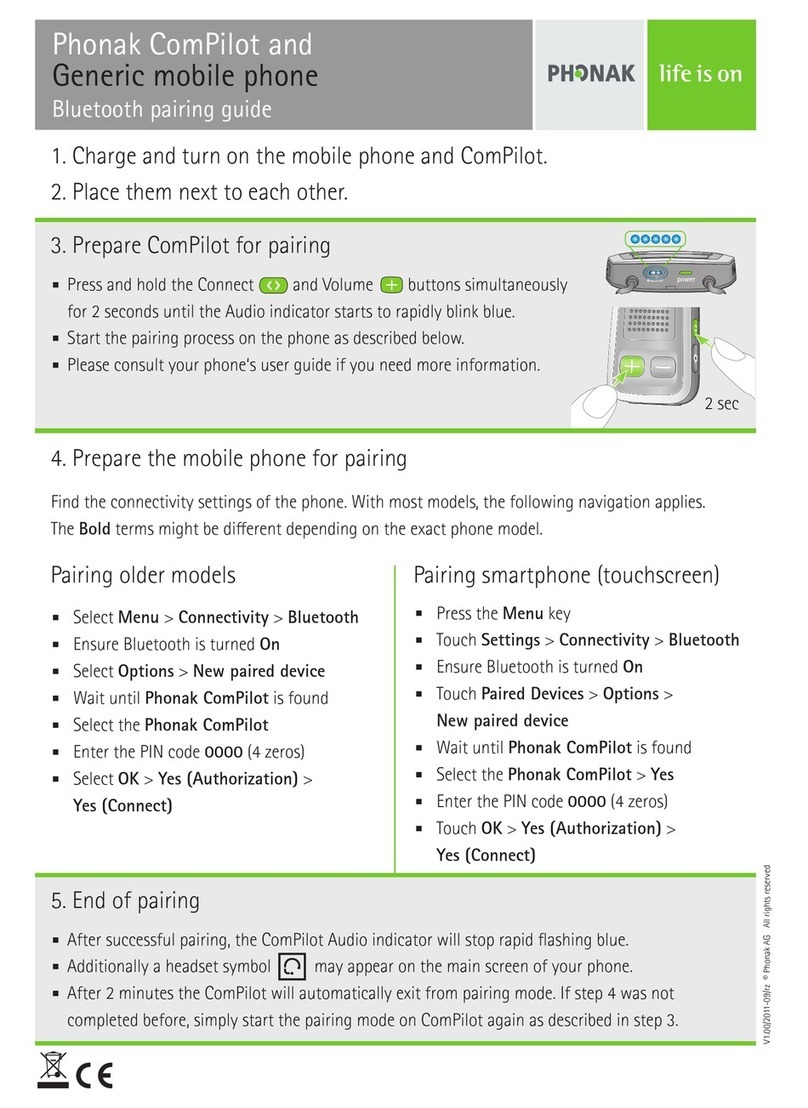
Phonak
Phonak ComPilot User manual
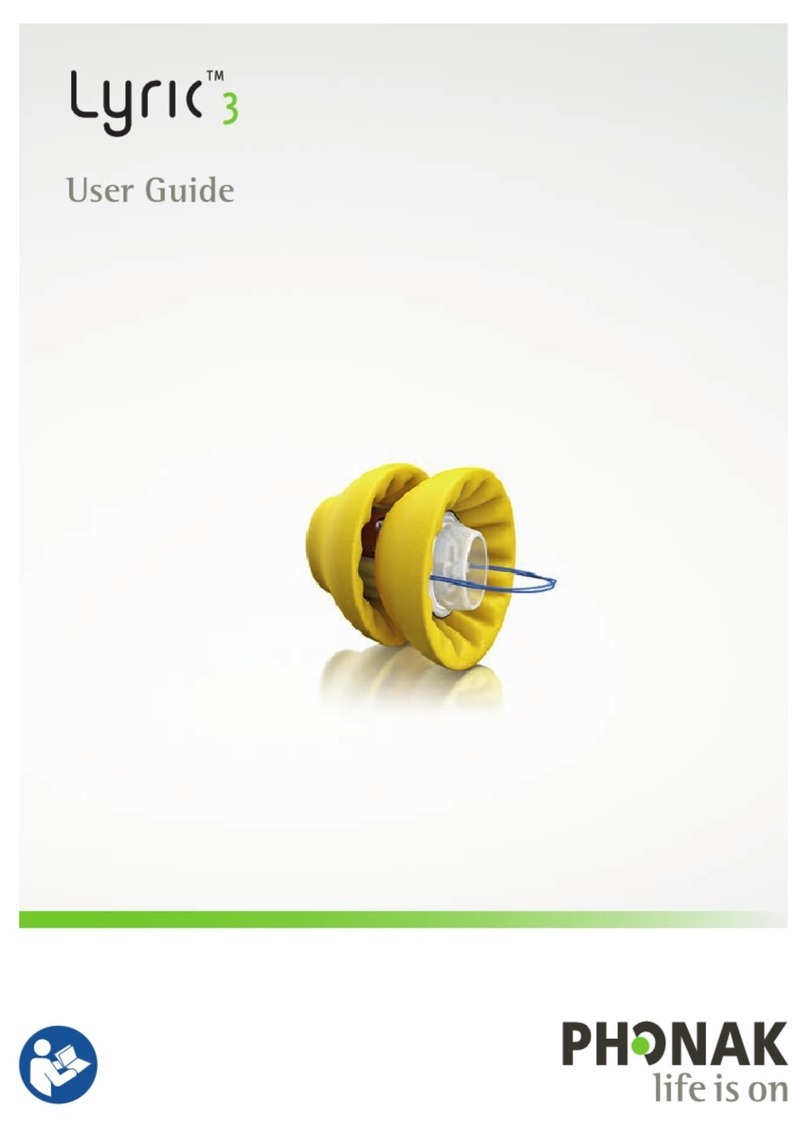
Phonak
Phonak LYRIC3 User manual

Phonak
Phonak Sky B User manual

Phonak
Phonak WatchPilot 2 User manual
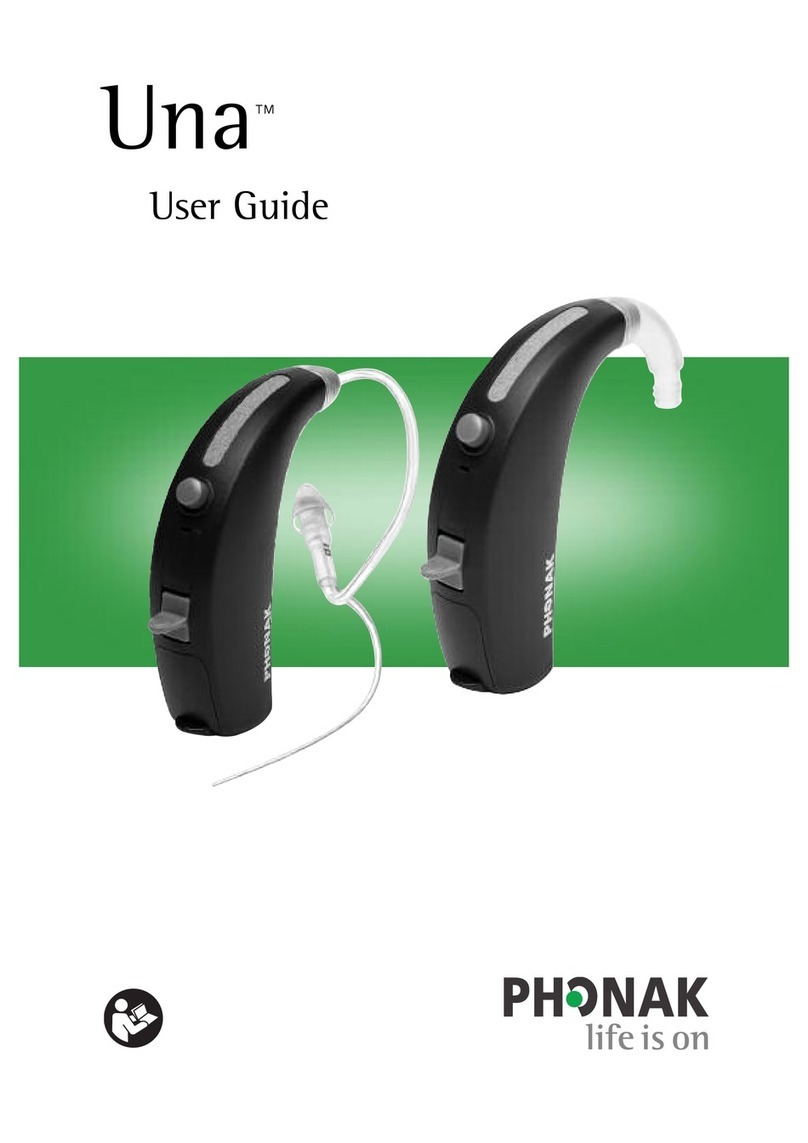
Phonak
Phonak Una User manual