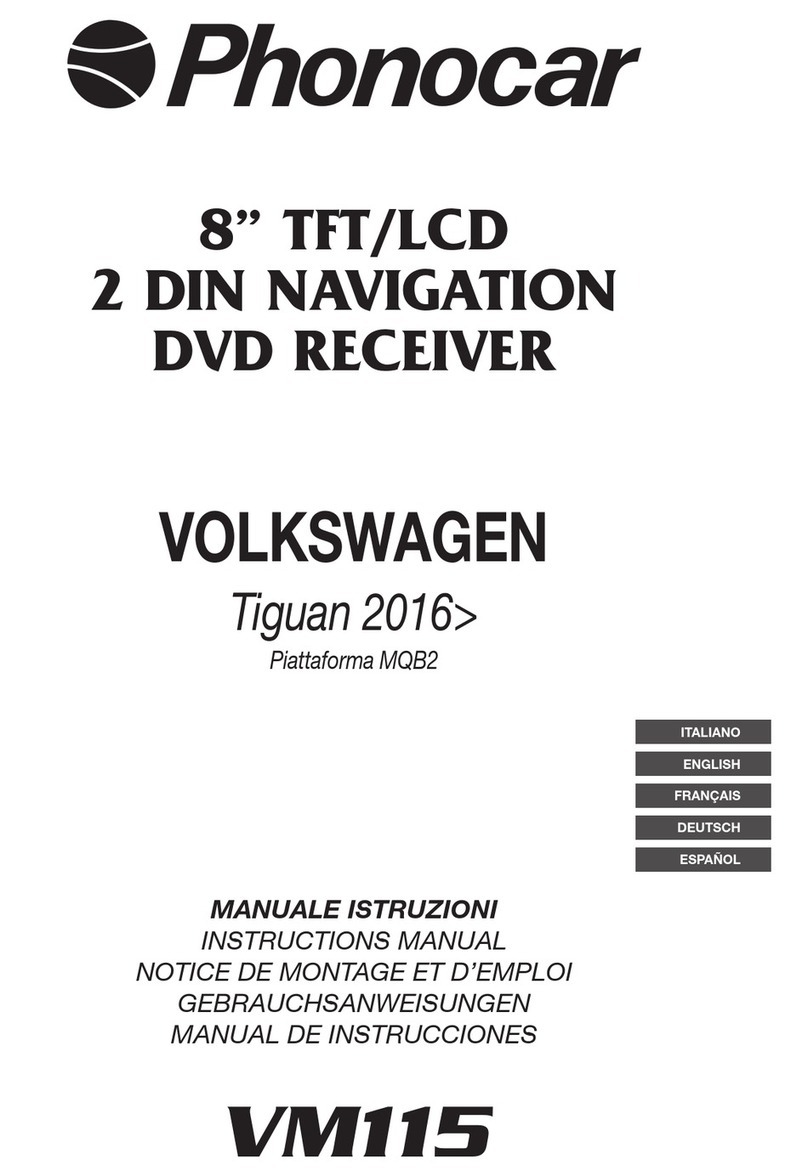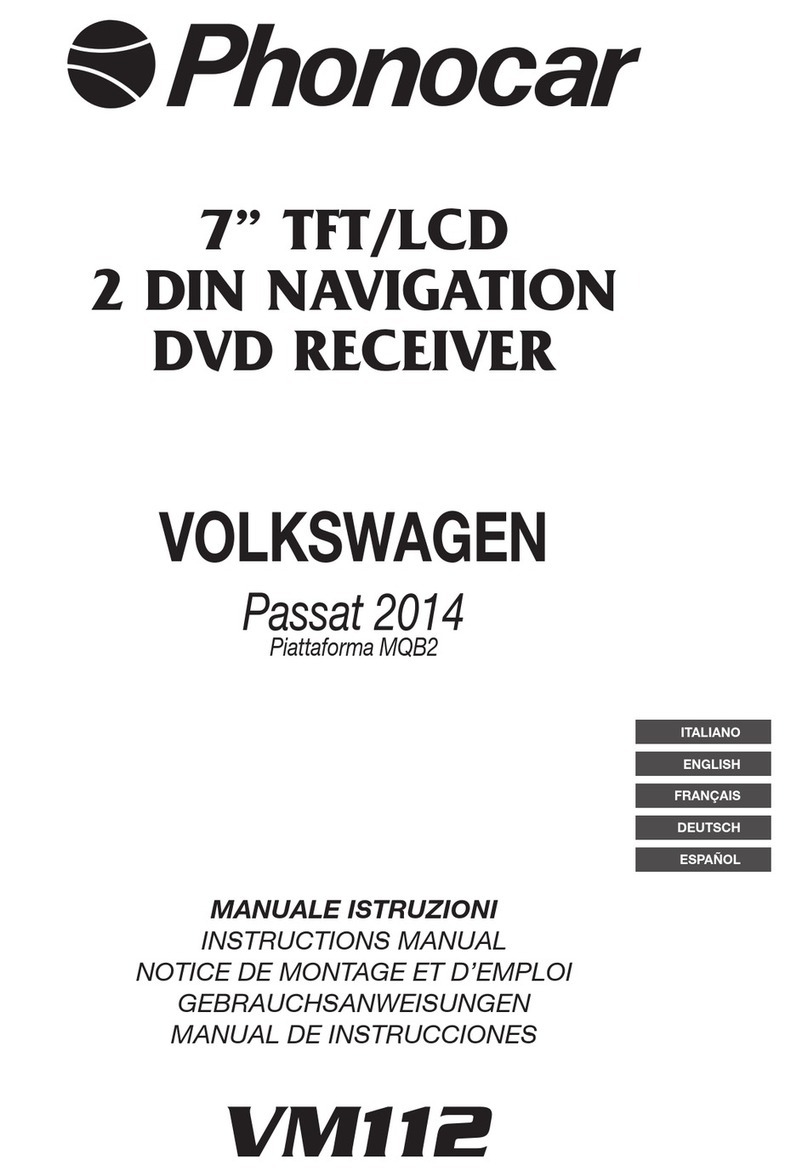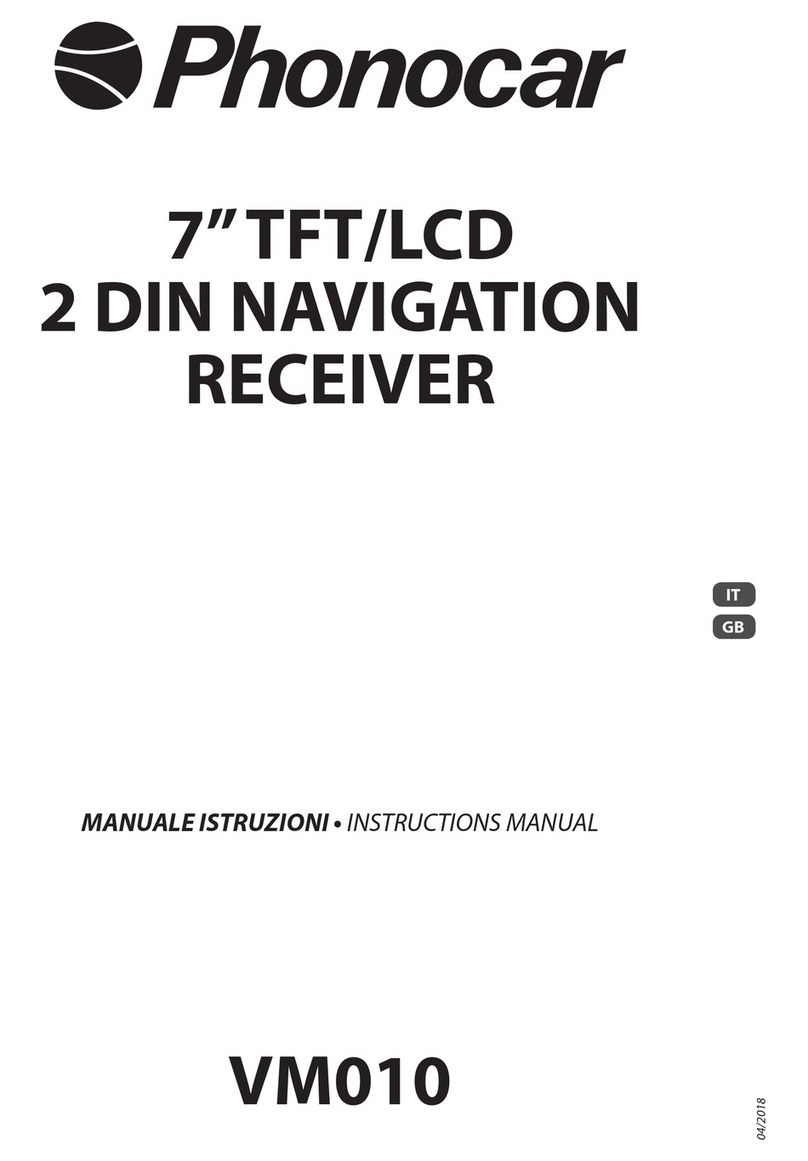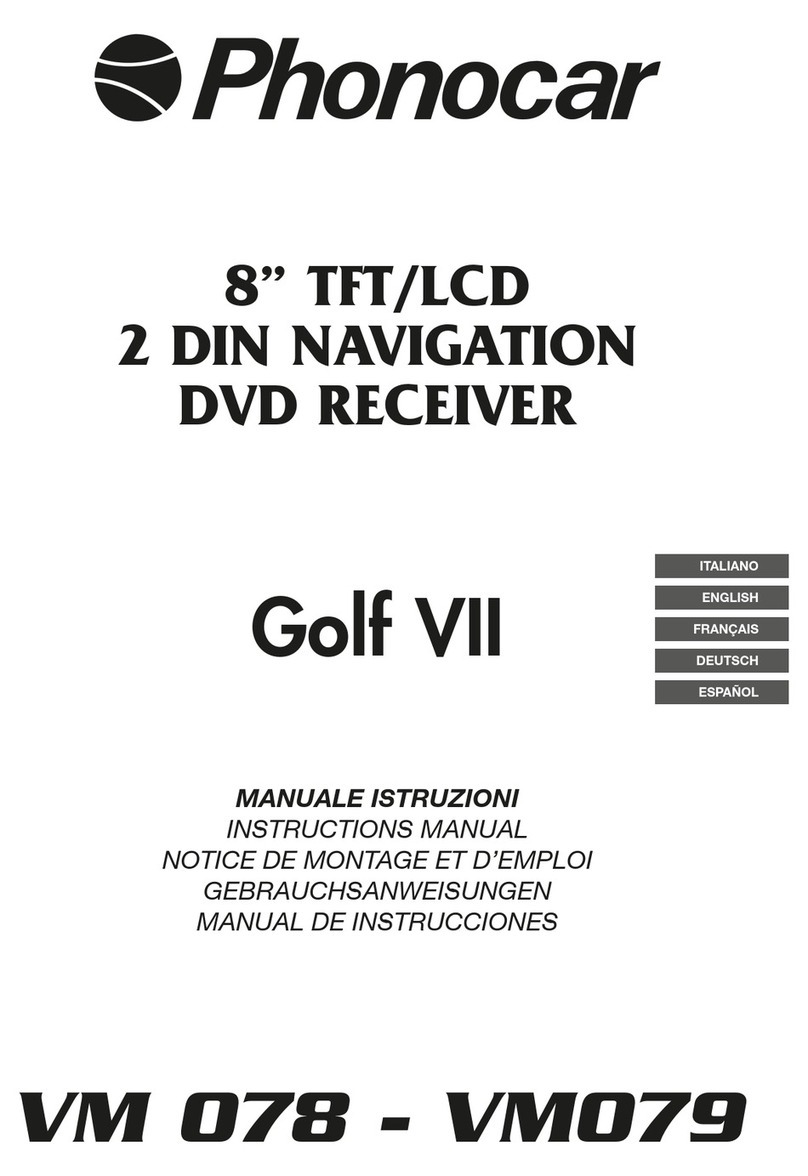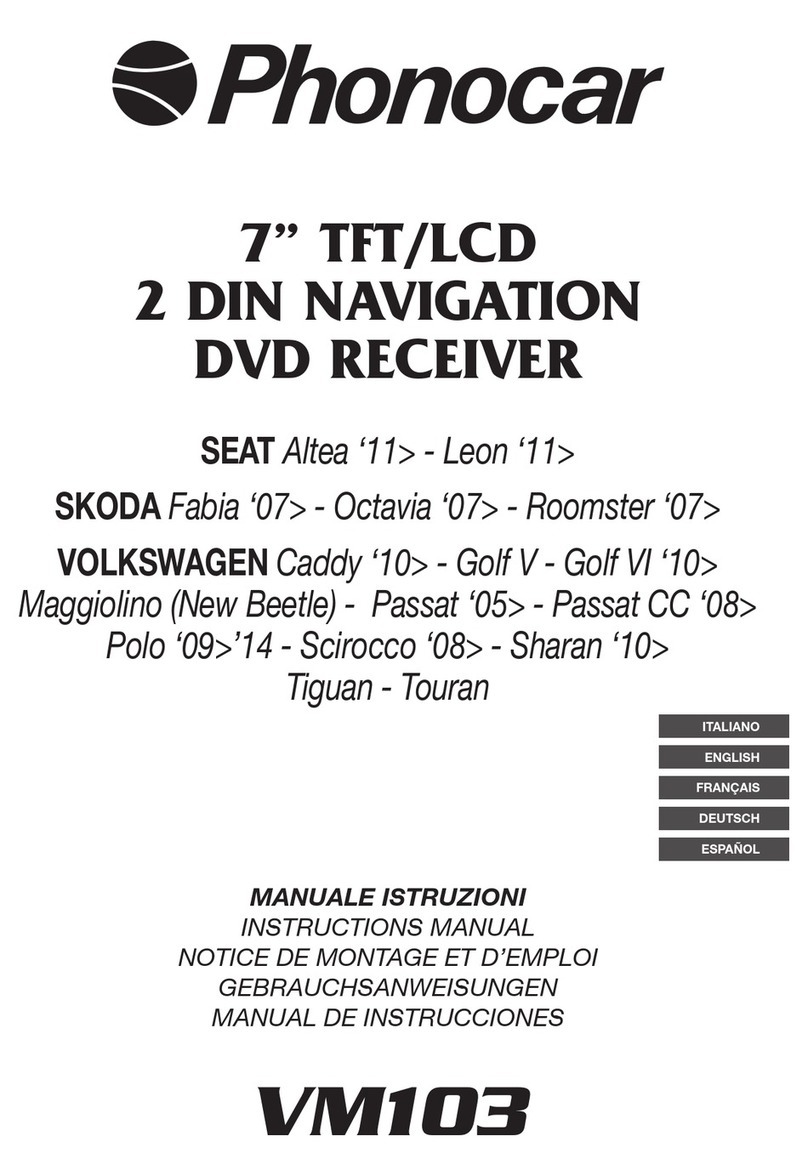INDICE - INDEX
Connexions / Kabel-Verbindungen ..................................................... 17-18
Fonctions / Funktionen ....................................................................... 19
Fonctions télécommande / Fernbedienungs-tasten ........................... 20
Menu / Menü ....................................................................................... 21
Reglages De Systeme / System-Einstellungen ................................... 22-25
Reglages GPS / GPS-Einstellungen.................................................... 26
Radio / Radio....................................................................................... 27
Egaliseur / Equalizer ............................................................................ 27
Reproduction / Wiedergabe DVD-CD-USB-SD CARD ...................... 28-29
Reglages bluetooth / Bluetooth-Einstellungen.................................... 30-31
IPOD.................................................................................................... 31
Conexiones .......................................................................................... 31-32
Funciones ............................................................................................ 33
Funciones mando a distancia .............................................................. 34
Menu ................................................................................................... 35
Adjuste del sistema .............................................................................. 36-39
IT-GB
E
FR-D
Configuraciones GPS........................................................................... 38
Radio .................................................................................................... 40
Equalizador........................................................................................... 40
Reproduccion DVD-CD-USB-SD CARD .............................................. 41-42
Ajustes bluetooth ................................................................................. 43-44
IPOD..................................................................................................... 44
Caracteristicas tecnicas....................................................................... 45
Connessioni / Connections ................................................................. 3-4
Funzioni / Functions ........................................................................... 5
Funzioni Telecomando / Remote control functions............................. 6
Menù / Menu ...................................................................................... 7
Impostazioni di sistema / System setup.............................................. 8-11
Impostazioni GPS / GPS setup ........................................................... 10
Radio / Radio....................................................................................... 12
Equalizzatore / Equalizer ..................................................................... 12
Riproduzione / Playback DVD-CD-USB-SD CARD ............................ 13-14
Impostazioni Bluetooth / Bluetooth setup........................................... 15-16
IPOD.................................................................................................... 16