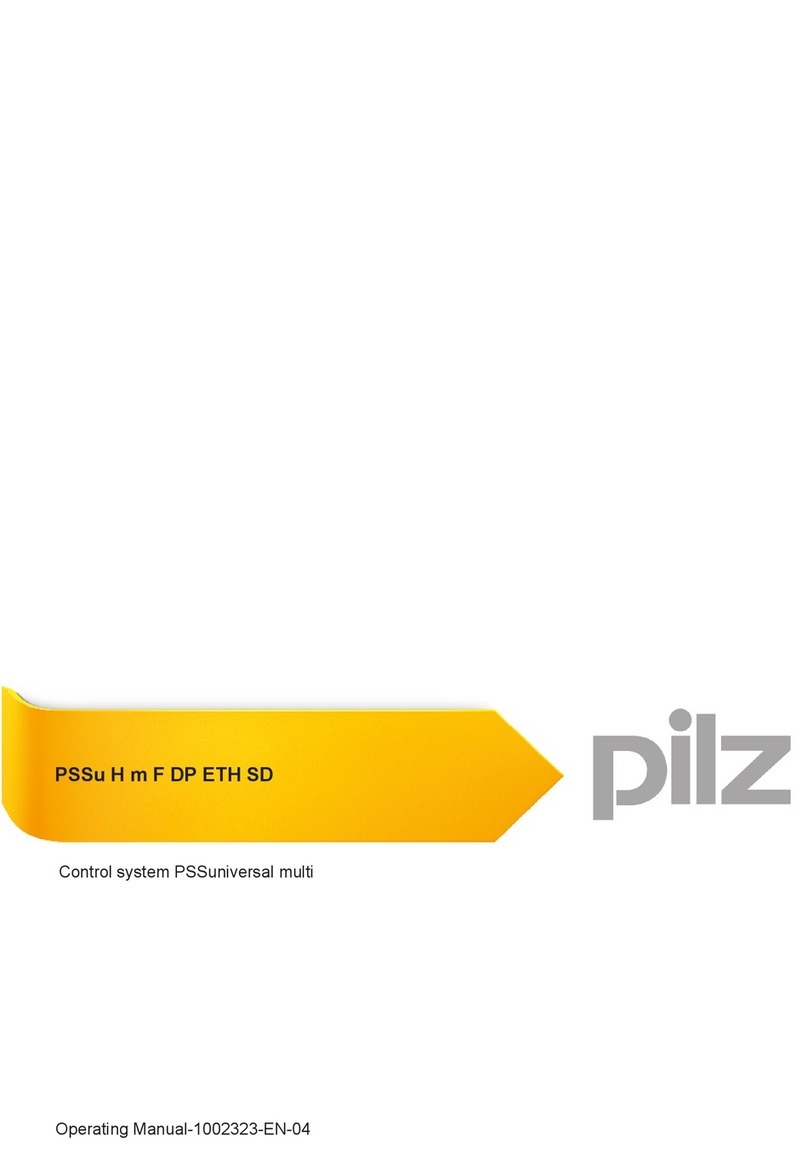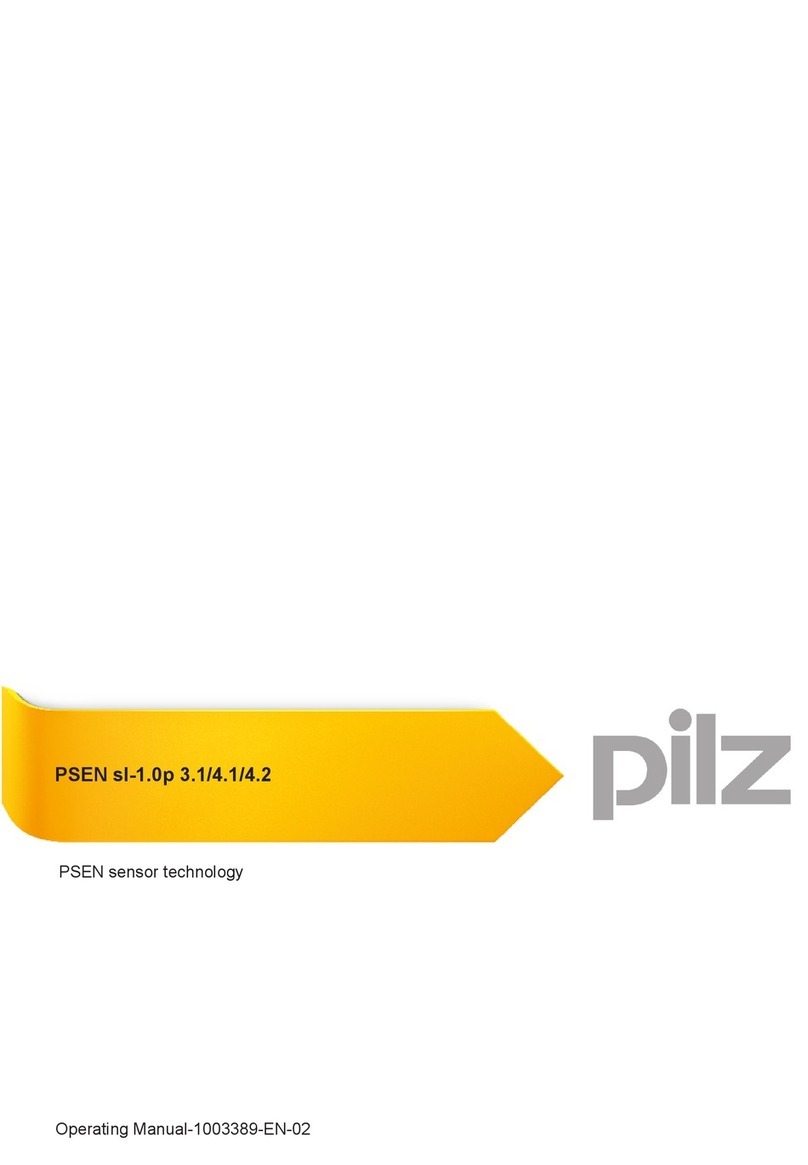2Contents
User Manual for PMotion Page 3
2 Contents
1General Information 2
1.1Copyright ................................................................................................ 2
1.2Notice ..................................................................................................... 2
1.3Previously published editions ................................................................. 2
2Contents 3
3Abbreviations and Symbols 5
3.1Abbreviations.......................................................................................... 5
3.2Symbols.................................................................................................. 5
4Safety Guidelines 6
5About this manual 7
6Introduction 8
6.1Installation under Microsoft Windows ..................................................... 8
6.2Hardware requirements .......................................................................... 8
6.3General Description................................................................................ 9
6.3.1Designations........................................................................................... 9
6.3.2Motion Generator Overview.................................................................... 10
7PC based Motion Generator PMotion 12
7.1Introduction............................................................................................. 12
7.2Menus..................................................................................................... 13
7.2.1Menu "File" ............................................................................................. 13
7.2.2Menu "Edit"............................................................................................. 13
7.2.3Menu "View" ........................................................................................... 14
7.2.4Menu "Create" ........................................................................................ 15
7.2.5Menu "Programs" ................................................................................... 16
7.2.6Menu "Window" ...................................................................................... 16
7.3Toolbar ................................................................................................... 17
7.4Map Settings........................................................................................... 18
7.4.1Property Page „Map“ .............................................................................. 18
7.4.2Property Page “Master” .......................................................................... 19
7.4.3Property Page “Slave” ............................................................................ 20
7.4.4Property Page "Machine Parameters" .................................................... 21
7.5Edit Segment parameters....................................................................... 22
7.6Create a map.......................................................................................... 24
7.6.1Map Table .............................................................................................. 24
7.6.2Map Sequence ....................................................................................... 24
7.7Example of using the PC based Motion Generator PMotion .................. 25
8Internal Motion Generator 28
8.1Commands for Internal Motion Generator .............................................. 28
8.2Messages displayed in terminal and in status variable $MSTATUS....... 29
8.3Example of using the internal Motion Generator..................................... 30
9Segment Types 32
9.1Segment Type "Constant Position"......................................................... 33
9.2Segment Type "Constant Velocity"......................................................... 34
9.3Segment Type "Constant Acceleration".................................................. 35
9.4Segment Type "Sine-Squared Velocity" and "Cycloidal" ........................ 36
9.5Segment Type "Modified Trapezoidal" ................................................... 37
9.6Segment Type "Modified Sine" ............................................................... 38
9.7Segment Type "Triple Harmonic" ........................................................... 39
9.8Segment Type "Sinusoidal" .................................................................... 40
9.9Segment Type "Polynomial" ................................................................... 41
9.10Segment Type "Ramp" ........................................................................... 43