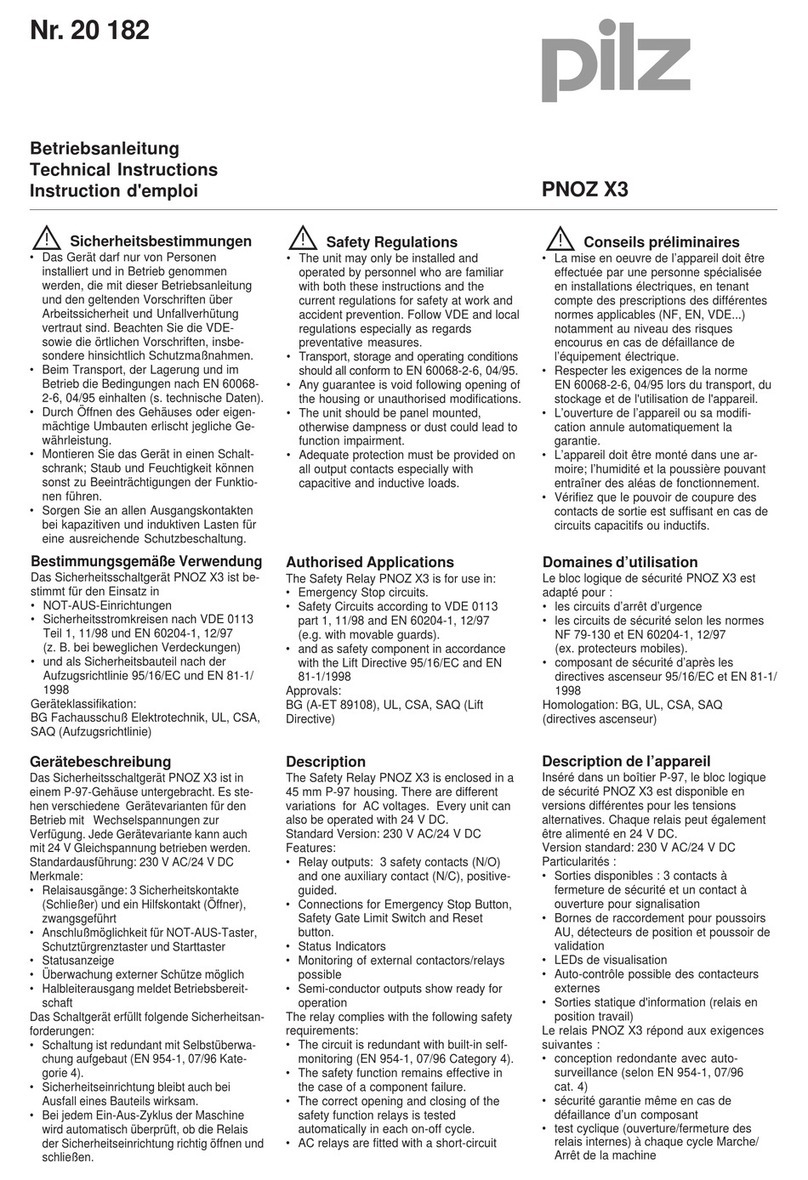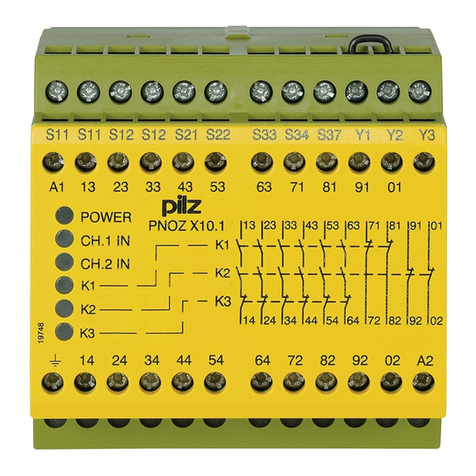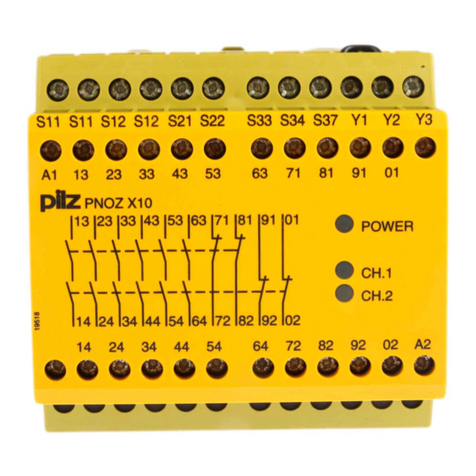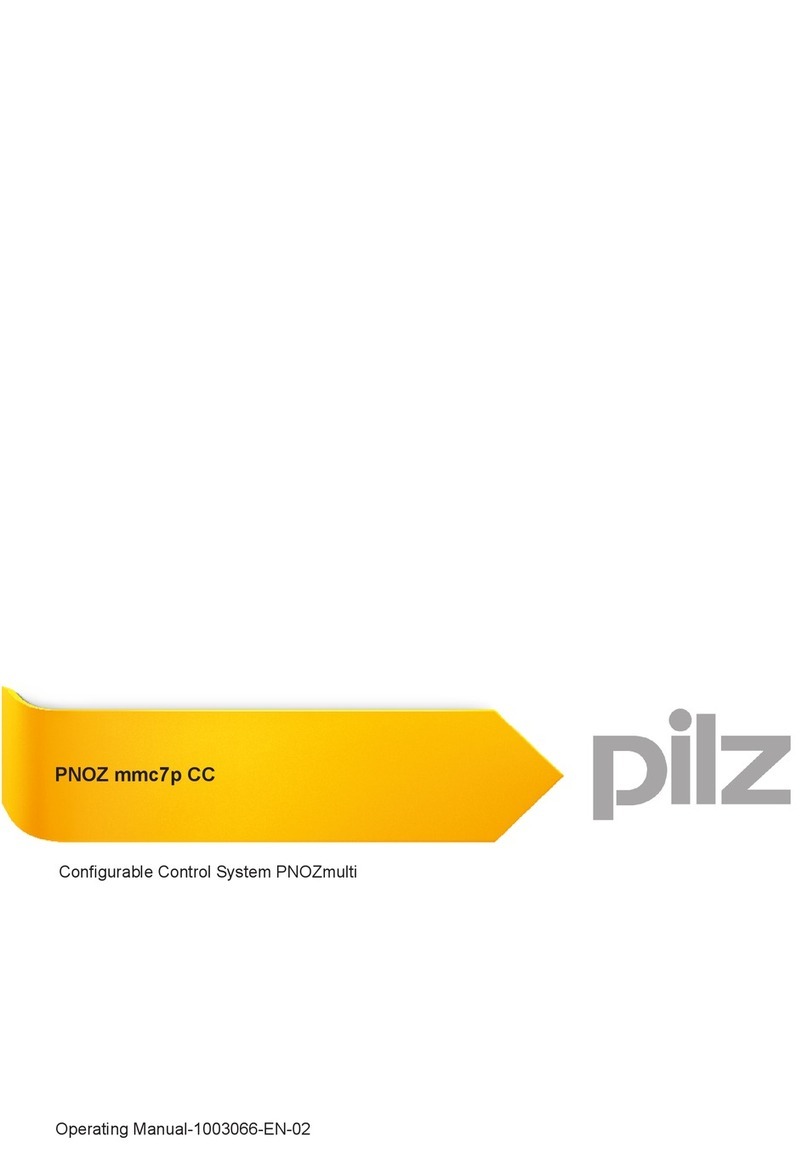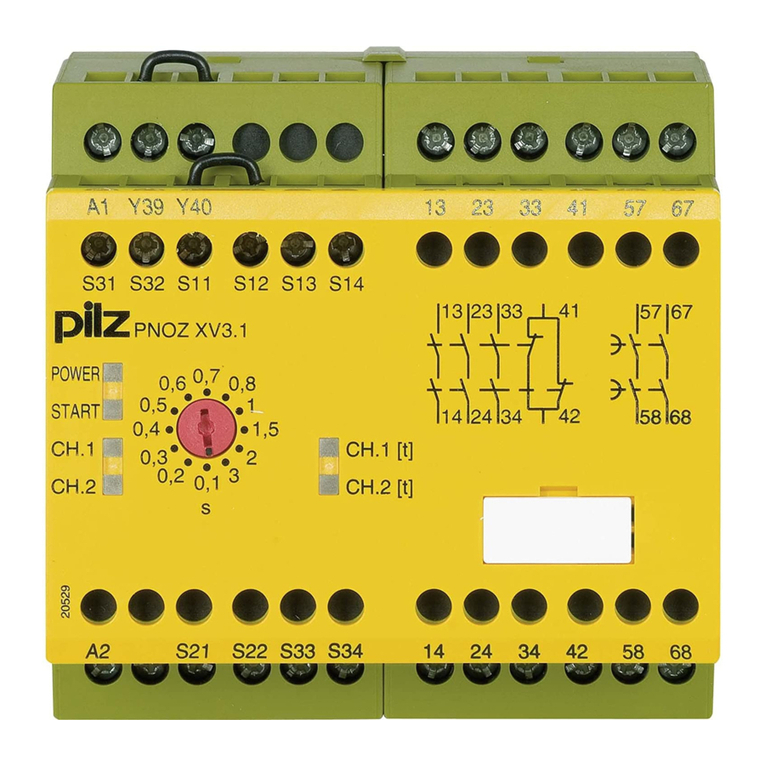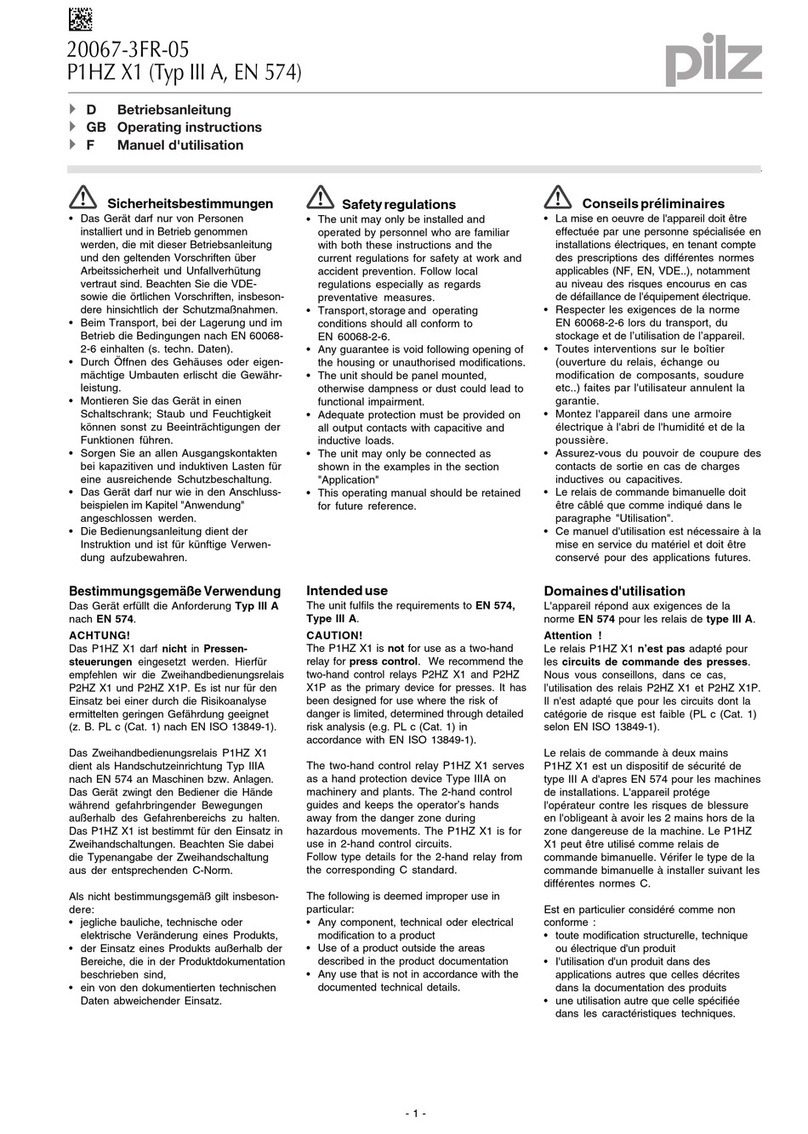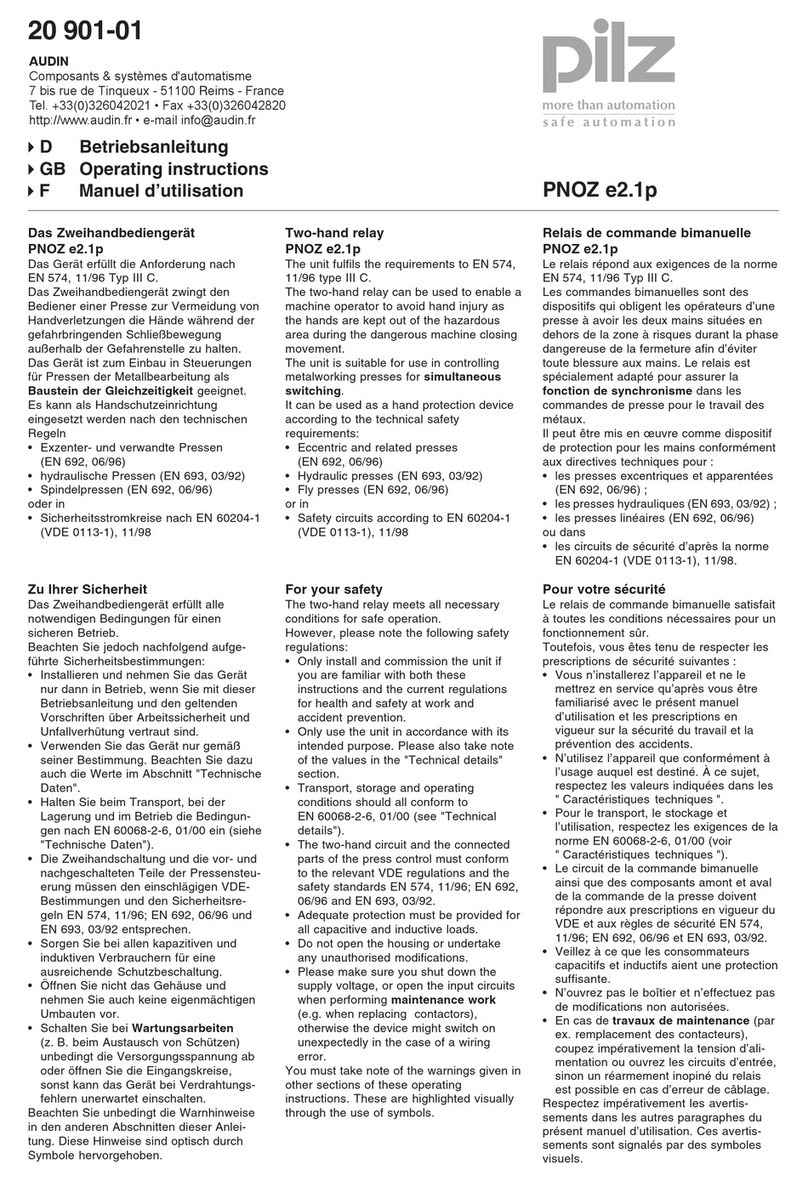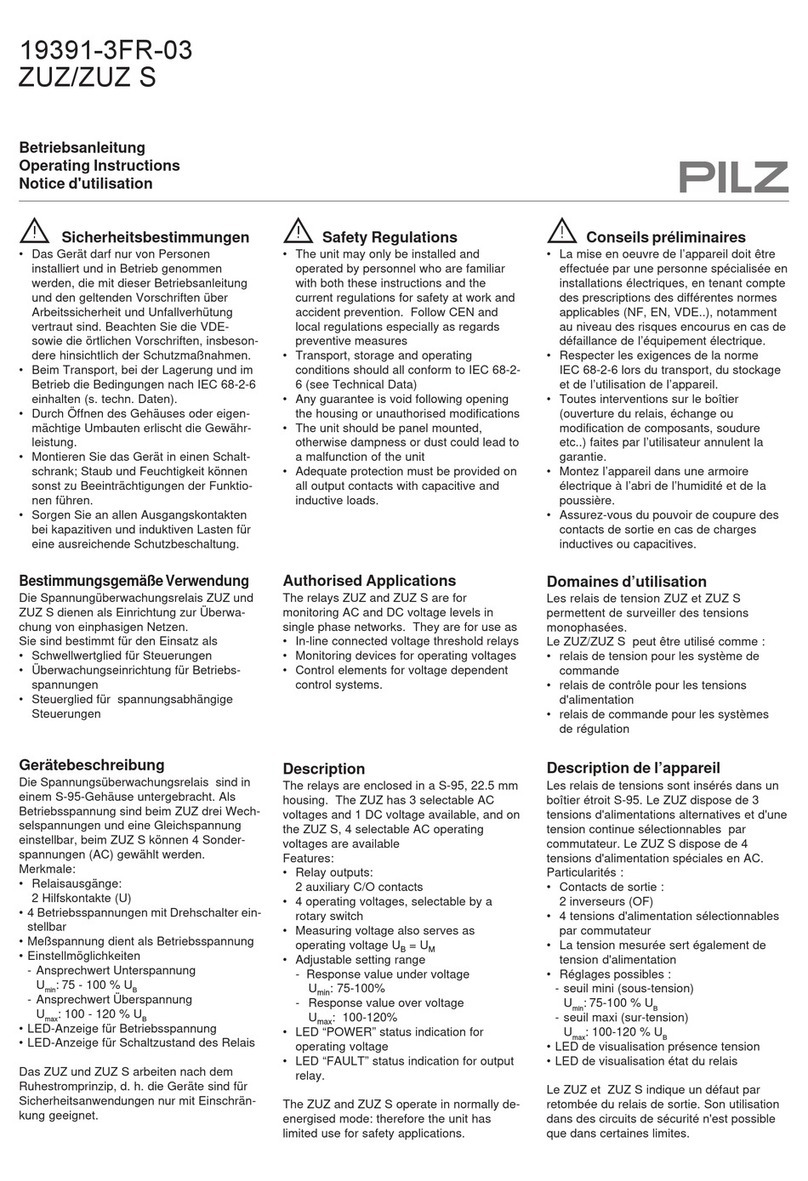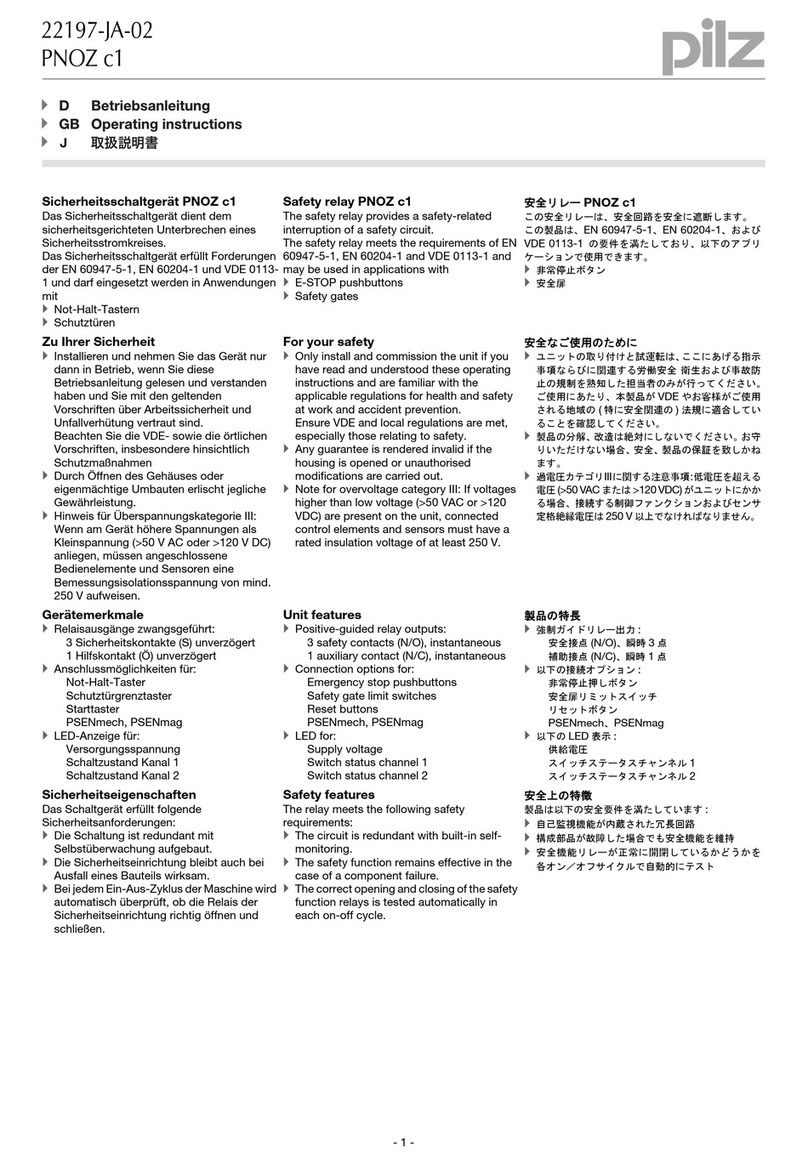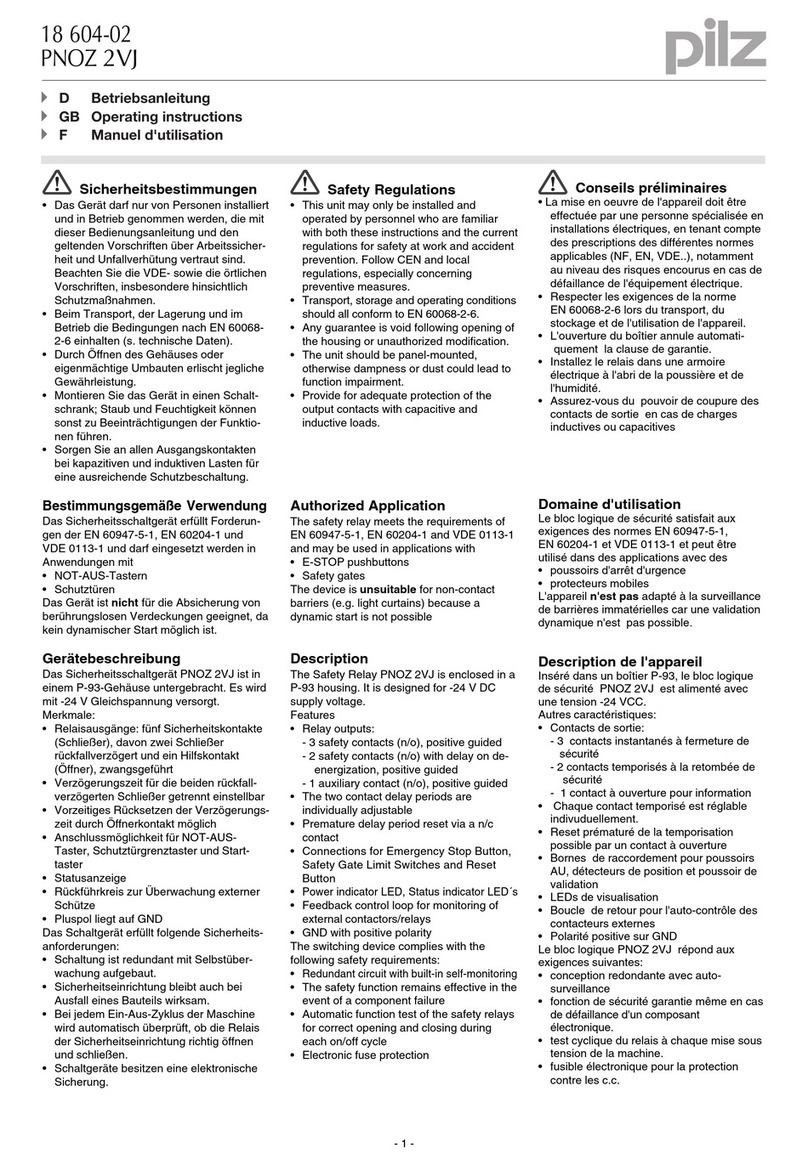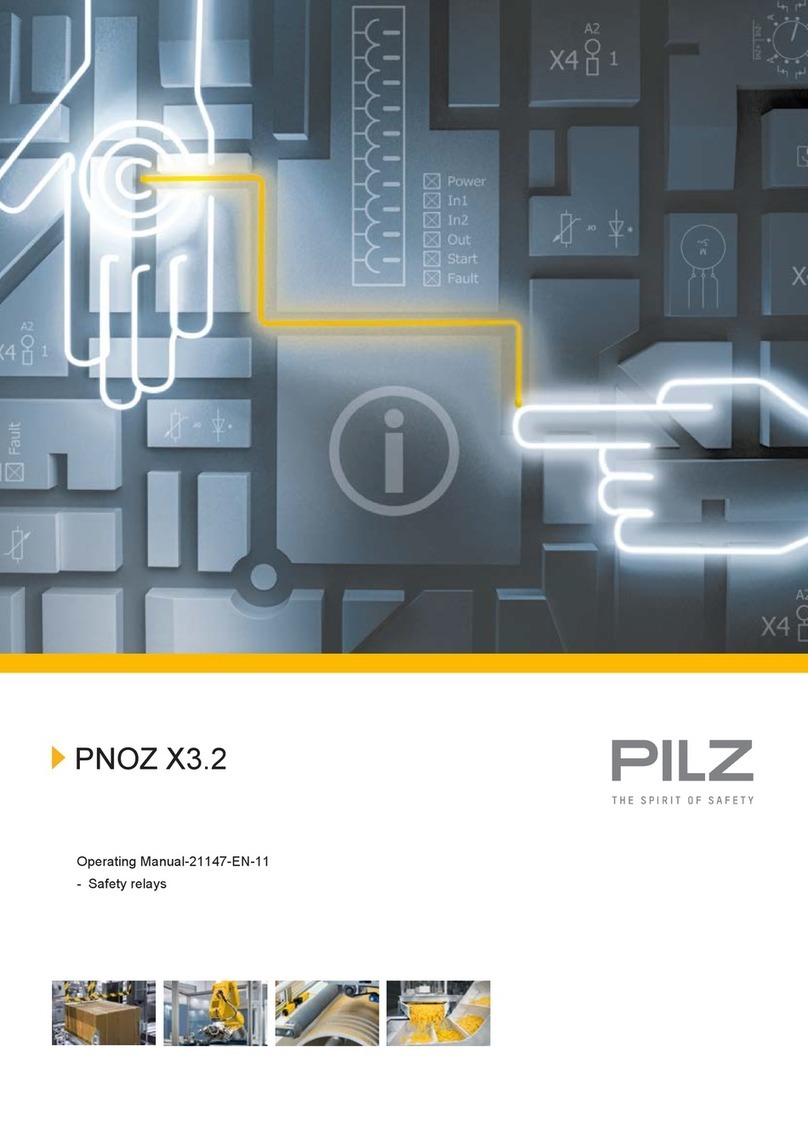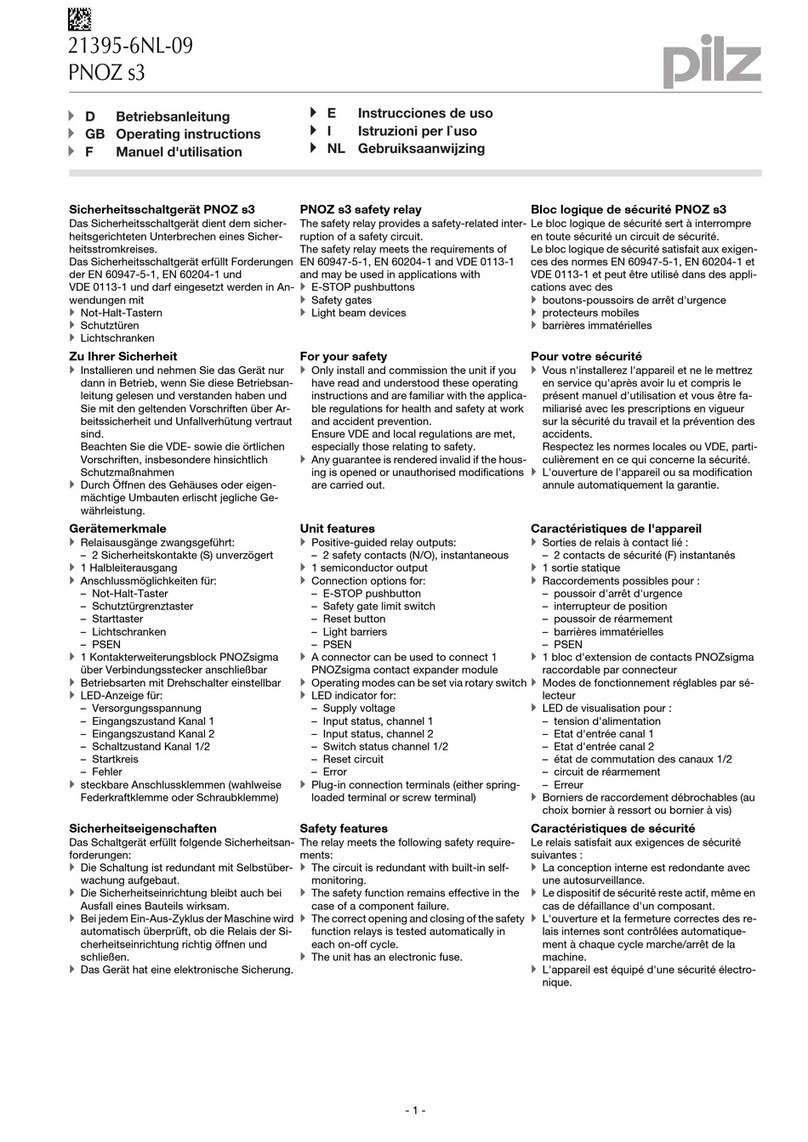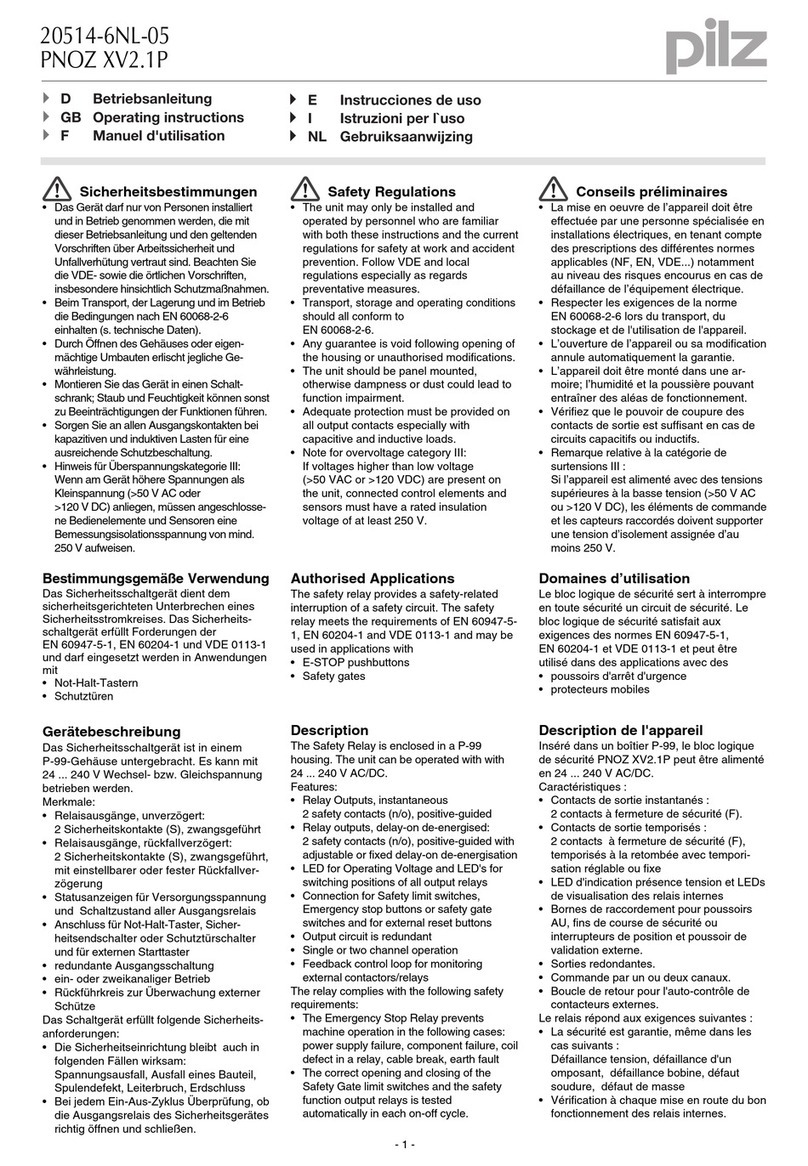Contents
Operating Manual PMD s10
22092-EN-05 | 3
1 Introduction ............................................................................................................................ 5
1.1 Validity of documentation.......................................................................................................... 5
1.2 Using the documentation .......................................................................................................... 5
1.3 Definition of symbols................................................................................................................. 5
2 Safety ...................................................................................................................................... 7
2.1 Intended use ............................................................................................................................. 7
2.2 Safety regulations ..................................................................................................................... 7
2.2.1 Use of qualified personnel ........................................................................................................ 7
2.2.2 Warranty and liability ................................................................................................................ 7
2.2.3 Disposal .................................................................................................................................... 8
2.3 For your safety.......................................................................................................................... 8
3 Unit features ........................................................................................................................... 9
4 Block diagram ........................................................................................................................ 10
5 Function description ............................................................................................................. 11
6 Installation .............................................................................................................................. 14
7 Commissioning ...................................................................................................................... 15
7.1 Wiring........................................................................................................................................ 15
7.2 Connection................................................................................................................................ 15
7.3 Application ................................................................................................................................ 15
7.3.1 Circuit for three-phase motor .................................................................................................... 16
7.3.2 Circuit for three-phase motor with CT and VT .......................................................................... 17
7.3.3 Circuit for motor (1 AC)............................................................................................................. 18
7.3.4 Circuit for motor (1 AC) with CT................................................................................................ 19
7.4 Read and set parameters ........................................................................................................ 19
7.5 Display menu - Configuration ................................................................................................... 19
7.5.1 Rotary knob .............................................................................................................................. 19
7.5.2 Display ...................................................................................................................................... 20
7.5.3 Use chip card ........................................................................................................................... 20
7.5.3.1 Insert chip card ........................................................................................................................ 21
7.5.3.2 Write data to chip card ............................................................................................................. 22
7.5.3.3 Read data from chip card ......................................................................................................... 22
7.5.3.4 Transfer device parameters ..................................................................................................... 22
7.5.4 Menu overview.......................................................................................................................... 23
7.5.4.1 "Settings" menu and sub-menu ................................................................................................ 23
7.5.4.2 "Advanced Settings" menu and sub-menu ............................................................................... 23
7.5.4.3 "Info" menu ............................................................................................................................... 24
7.5.4.4 "Settings", "Advanced Settings" and "Info" menu (schematic representation).......................... 25
7.5.5 Set the parameter value ........................................................................................................... 26
7.6 Procedure for setting parameters ............................................................................................. 27
7.6.1 Example configuration .............................................................................................................. 28