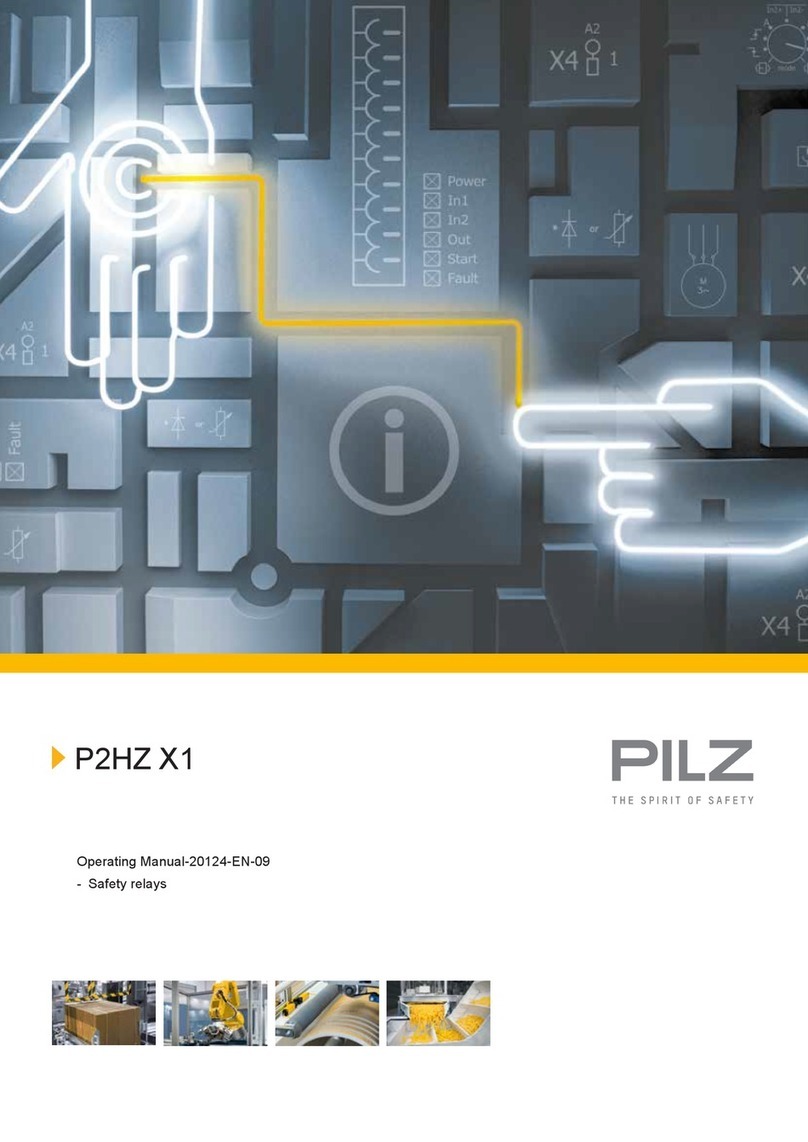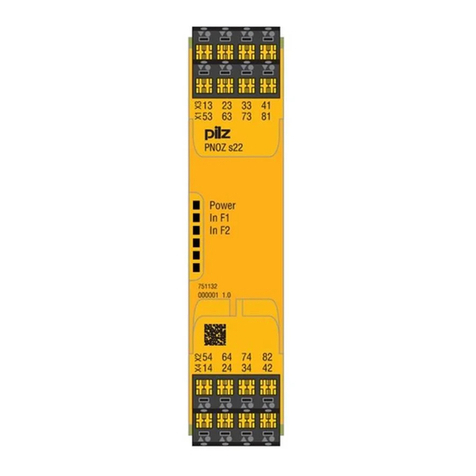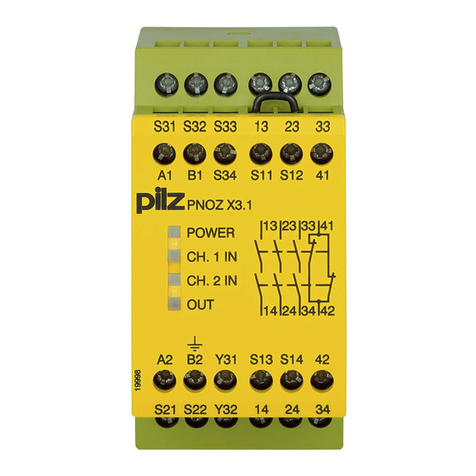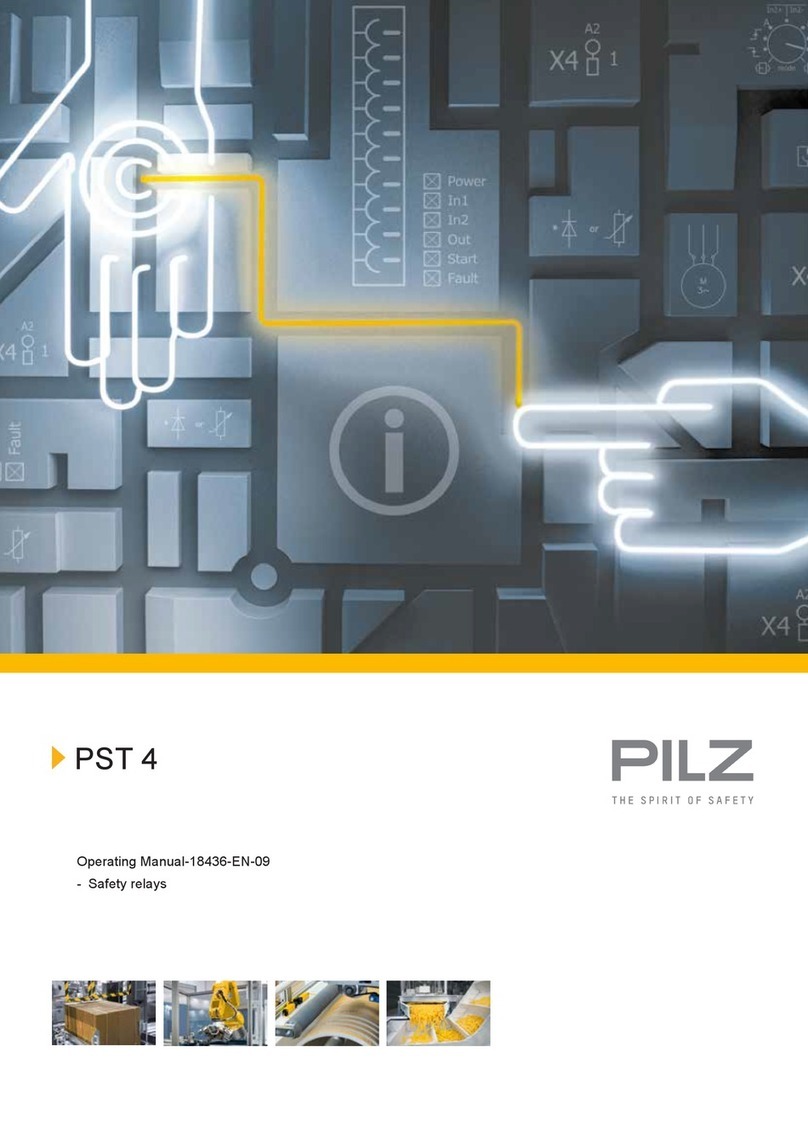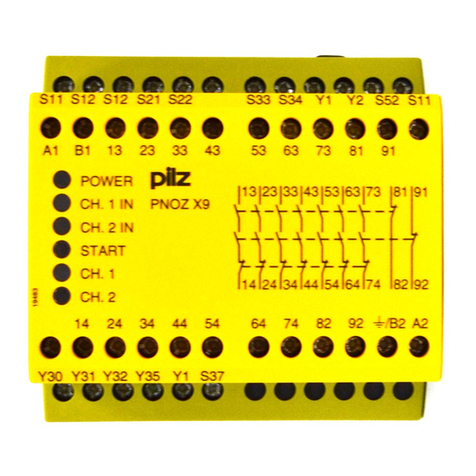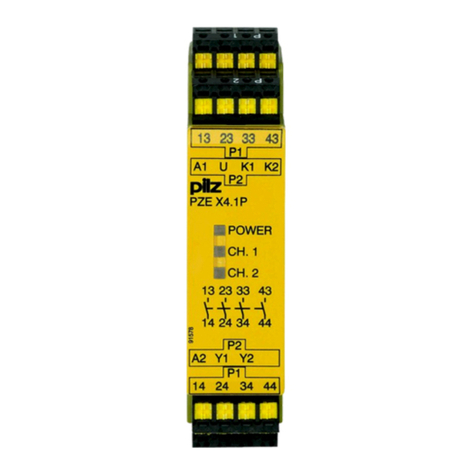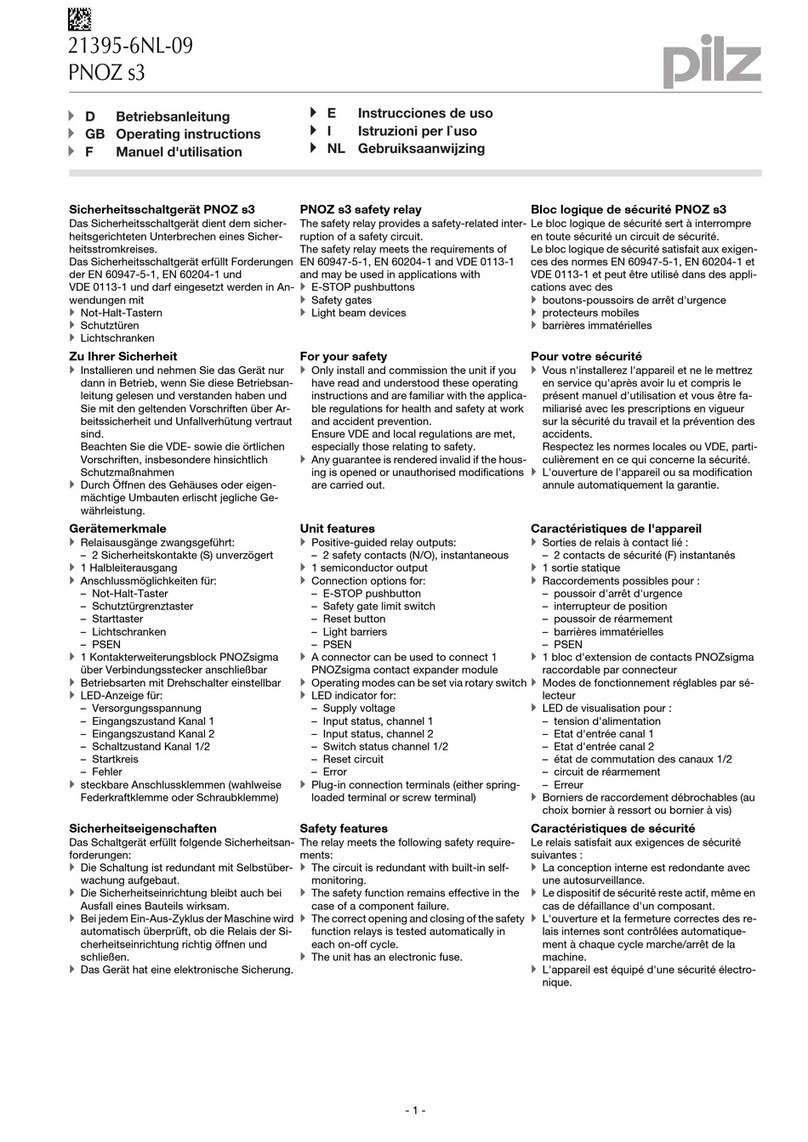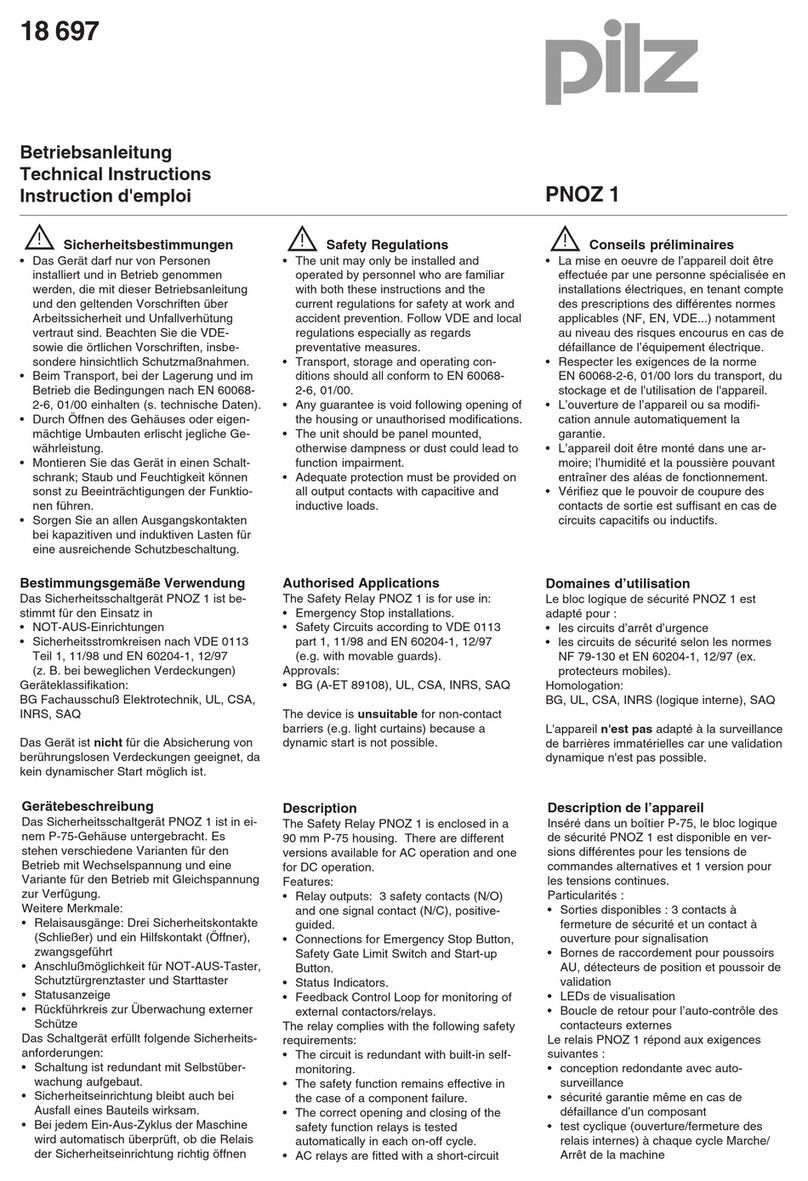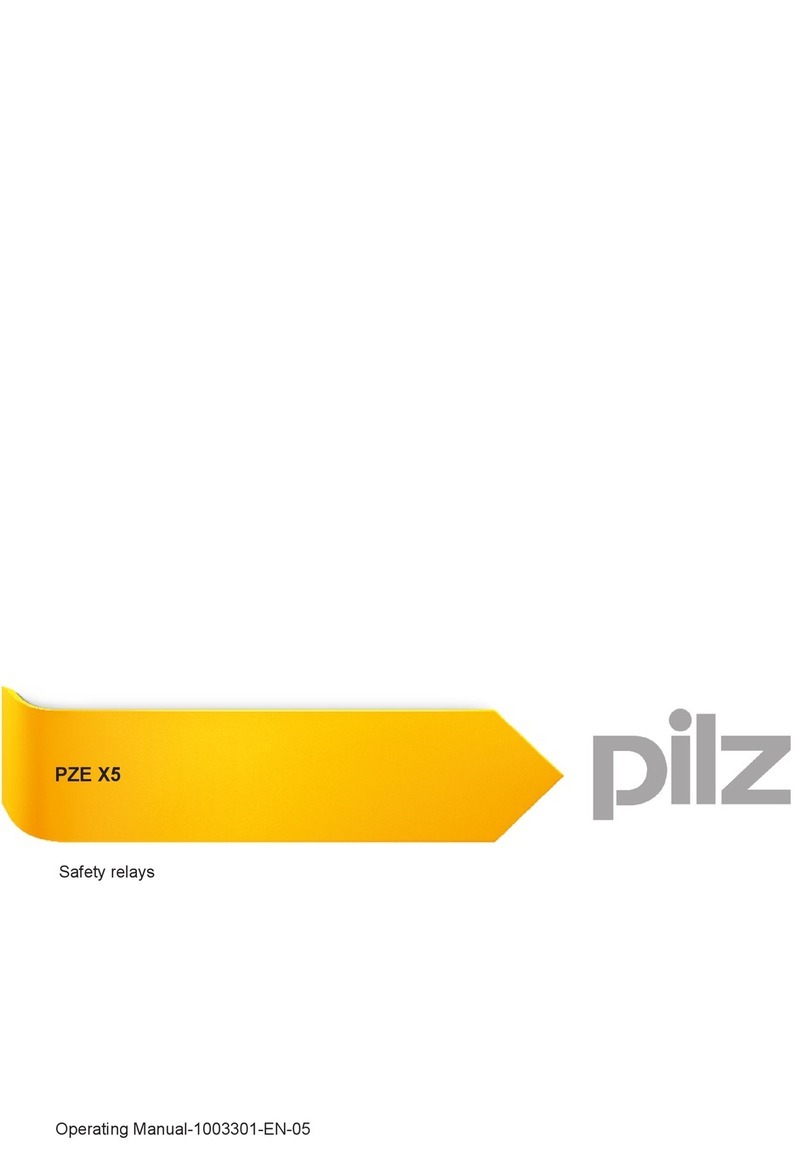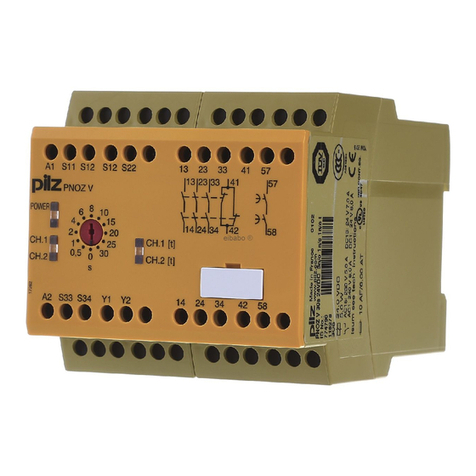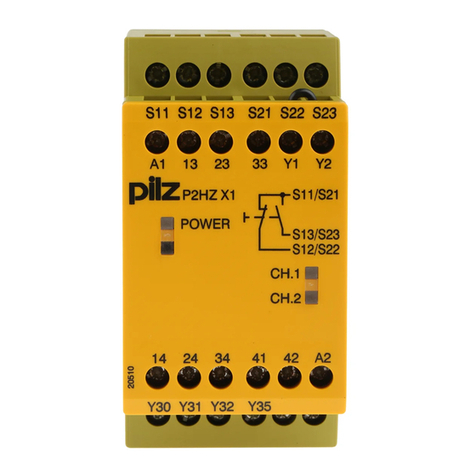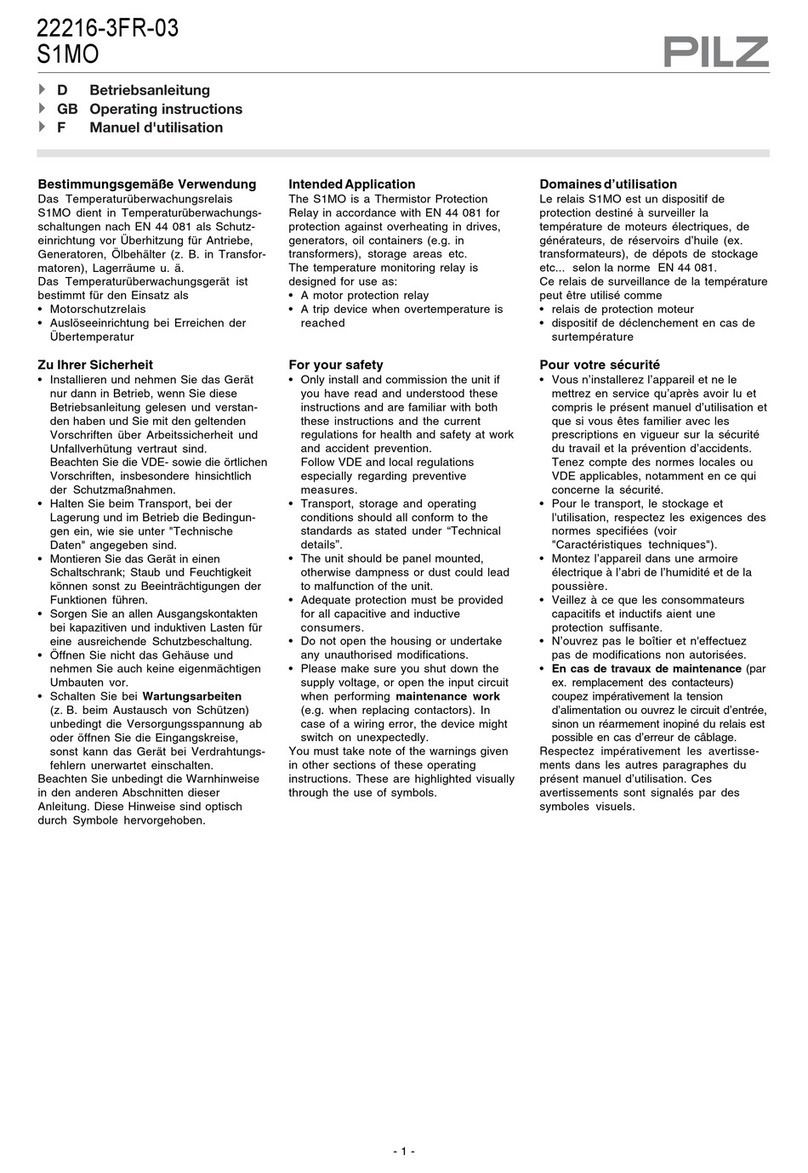Contents
Operating Manual PNOZ ms2p HTL
1001401-EN-04 3
Section 1 Introduction 5
1.1 Validity of documentation 5
1.2 Using the documentation 5
1.3 Definition of symbols 5
Section 2 Overview 7
2.1 Scope 7
2.2 Unit features 7
2.3 Front view 8
Section 3 Safety 9
3.1 Intended use 9
3.2 System requirements 10
3.3 Safety regulations 11
3.3.1 Safety assessment 11
3.3.2 Use of qualified personnel 11
3.3.3 Warranty and liability 11
3.3.4 Disposal 11
3.3.5 For your safety 12
Section 4 Function description 13
4.1 Integrated protection mechanisms 13
4.2 Operation 13
4.3 Block diagram 13
4.4 Input device types 14
4.4.1 Proximity switch 14
4.4.1.1 Requirements of the proximity switches 14
4.4.2 Incremental encoders 14
4.4.2.1 Requirements of the incremental encoders 14
4.4.2.2 Adapter for incremental encoders 15
4.4.3 Incremental encoder and proximity switch on one axis 15
Section 5 Installation 16
5.1 General installation guidelines 16
5.2 Dimensions 16
5.3 Connecting the base unit and expansion modules 17
Section 6 Commissioning 18
6.1 General wiring guidelines 18
6.2 Pin assignment of RJ45 socket 19
6.3 Connection of proximity switches 19
6.4 Connection of the incremental encoder 20
6.4.1 Connect signals of the incremental encoder to the speed monitor 20
6.4.2 Connect incremental encoder to the speed monitor via an adapter 20
6.5 Connection of proximity switches and incremental encoder 22
6.5.1 Proximity switch and incremental encoder on various axes 22
6.5.2 Proximity switch and incremental encoder on one axis 23