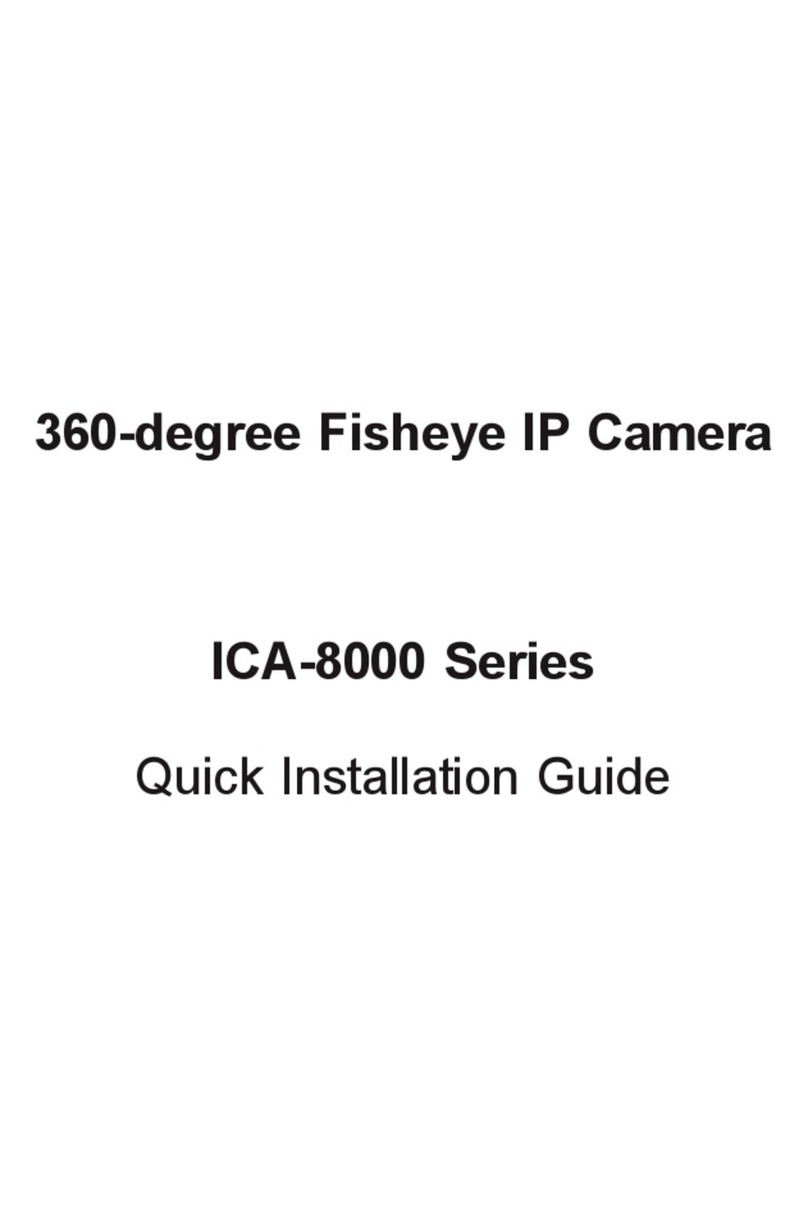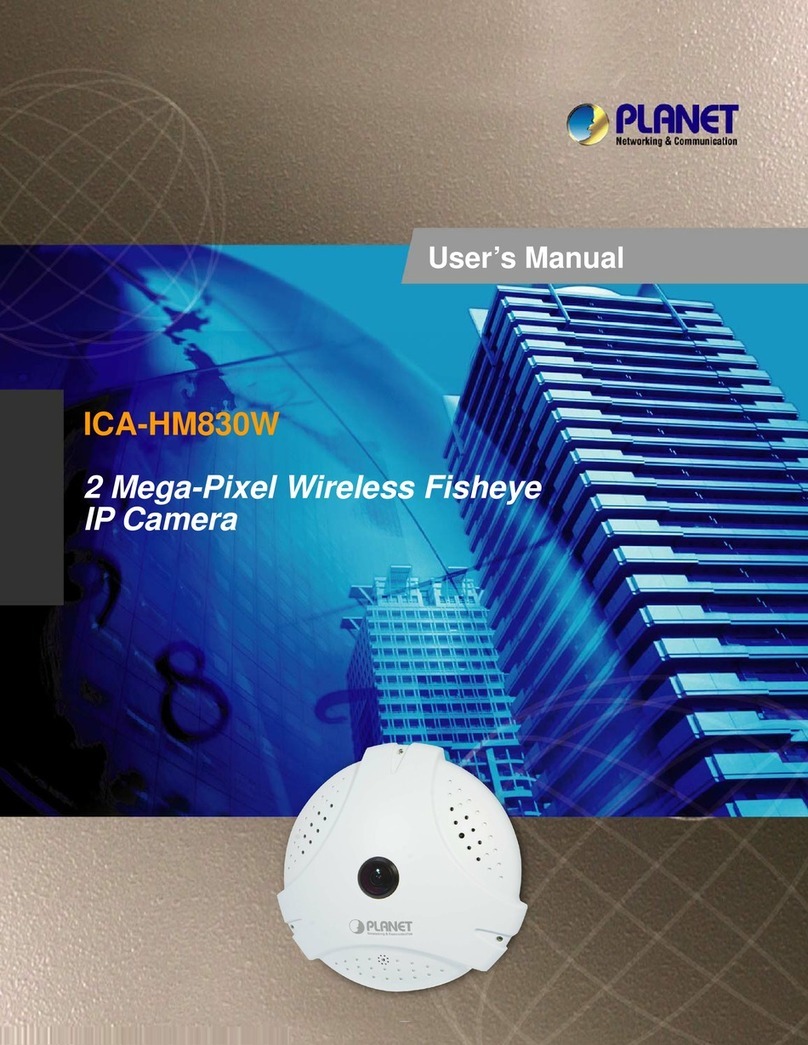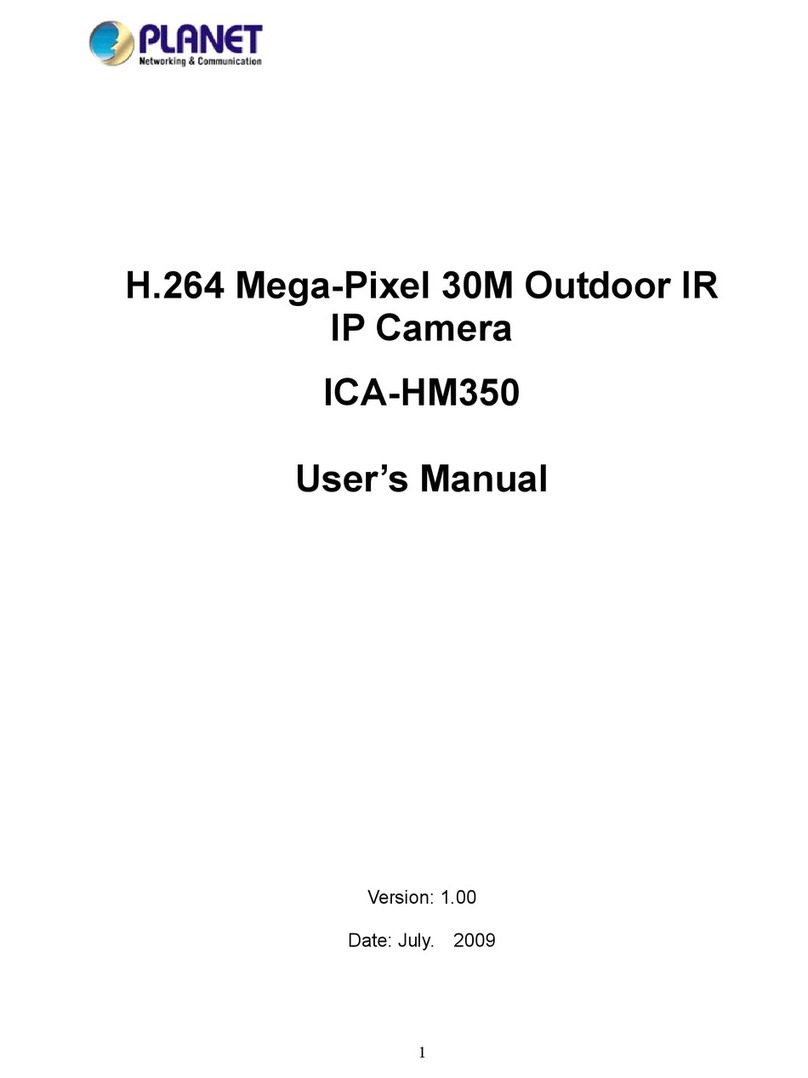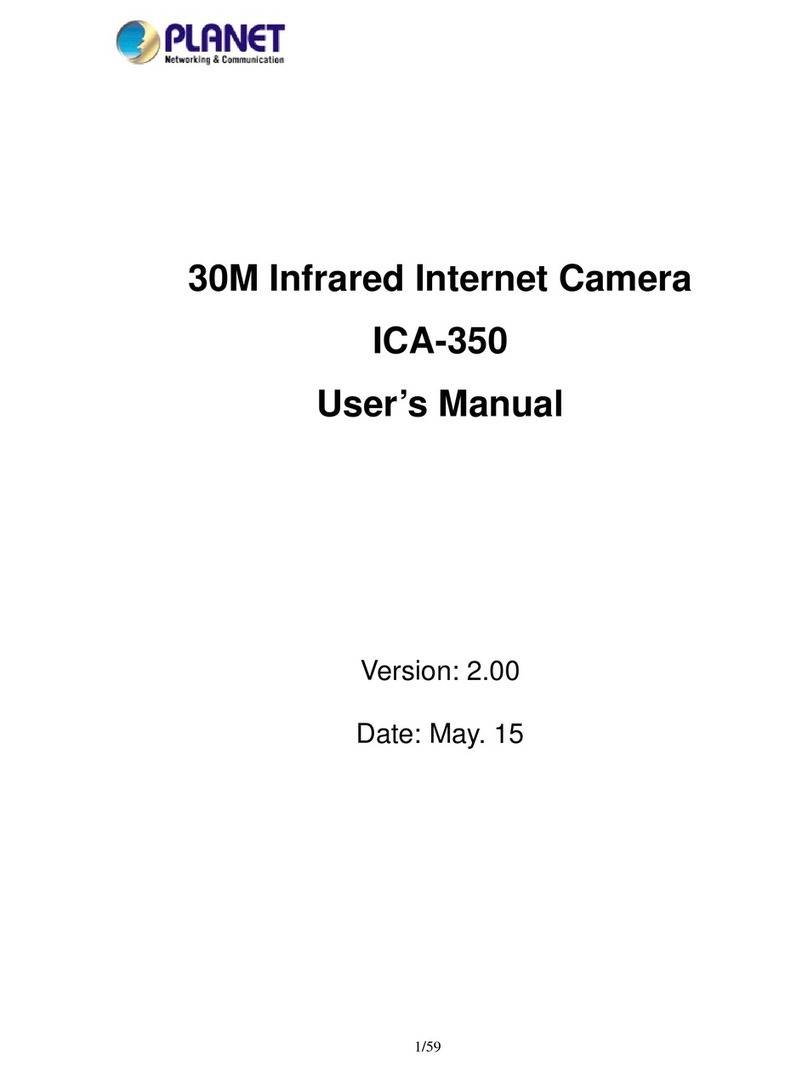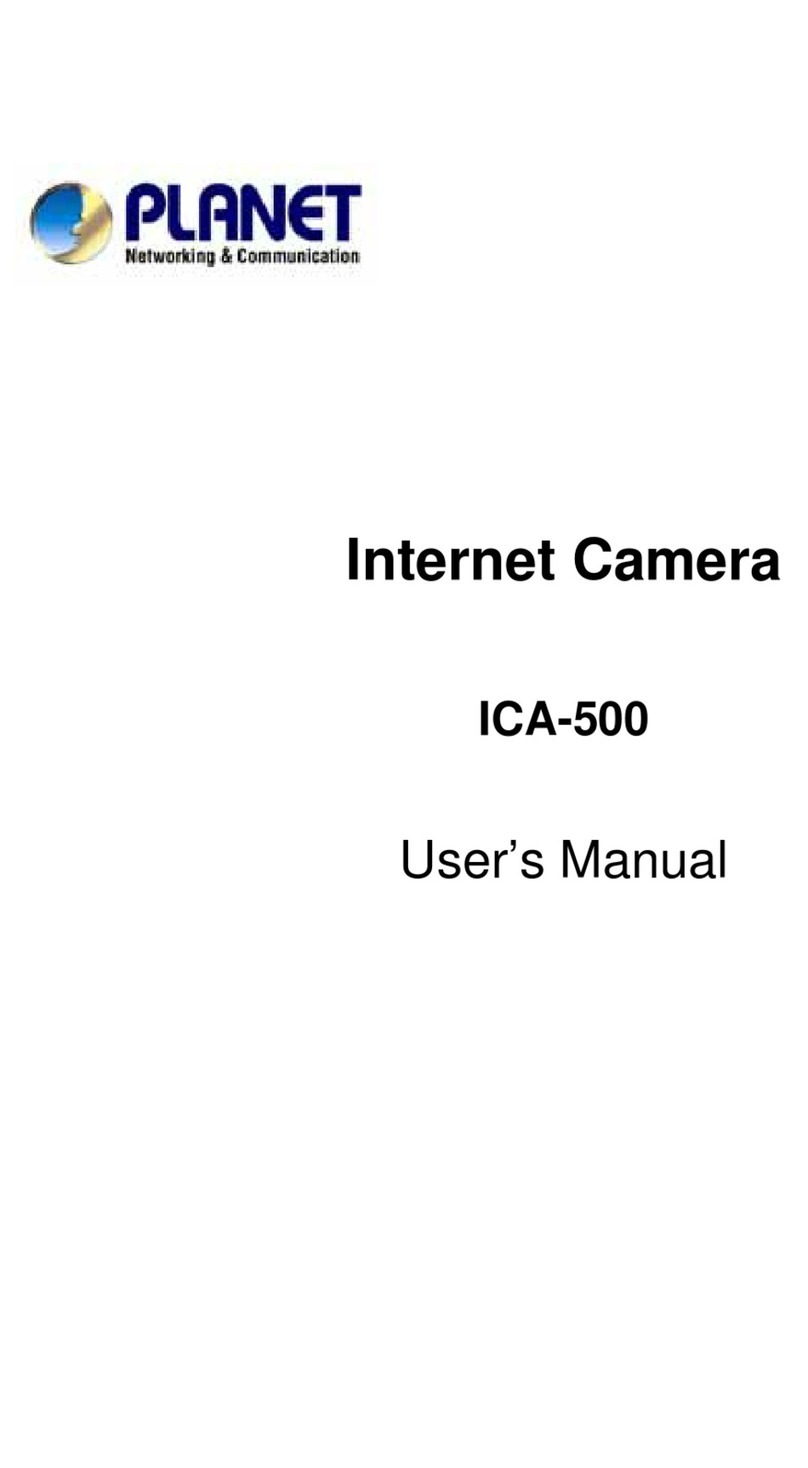Table of Content
1. Introduction................................................................................................................ 6
1.1 Overview............................................................................................................. 6
1.2 Features .............................................................................................................. 6
1.3 Package Contents............................................................................................. 7
2. Basic Setup ............................................................................................................... 8
2.1 System Requirements ...................................................................................... 8
2.2 Physical Description ......................................................................................... 9
2.2.1 Identification of ICA-HM125 physical detail ....................................... 9
2.3 Hardware Installation...................................................................................... 11
2.3.1 Physical Installation ............................................................................. 11
2.4 Initial Utility Installation................................................................................... 12
2.5 Preparation....................................................................................................... 12
2.5.1 Configure Network by PLANET IPInstaller....................................... 12
2.5.2 Open the Web-based UI of the select camera ................................ 13
2.6 Setup ActiveX to use the Internet Camera.................................................. 15
2.6.1 Internet Explorer 6 for Windows XP .................................................. 15
2.6.2 Internet Explorer 7 for Windows XP .................................................. 16
2.6.3 Internet Explorer 7 for Windows Vista............................................... 17
2.7 Using UPnP of Windows XP or Vista........................................................... 18
2.7.1 Windows XP.......................................................................................... 18
2.7.2 Windows Vista ...................................................................................... 22
3. Web-based Management...................................................................................... 23
3.1 Introduction....................................................................................................... 23
3.2 Connecting to Internet Camera ..................................................................... 23
3.3 Live View........................................................................................................... 26
3.4 Video Configuration......................................................................................... 28
3.4.1 Video General Settings ....................................................................... 28
3.4.2 Video Advanced Settings .................................................................... 29
3.4.3 External Video Source......................................................................... 31
3.5 Video Configuration......................................................................................... 32
3.5.1 Camera General Settings ................................................................... 32
3.5.2 Camera Advanced Settings ................................................................ 34
3.6 Event Configuration......................................................................................... 35
3.6.1 Event Server ......................................................................................... 35
3.6.1.1 FTP server ......................................................................................... 35
3.6.1.2 Event Server Remove ...................................................................... 36
3.6.2 Motion Detection .................................................................................. 37
3.6.3 I/O Ports................................................................................................. 39
3.6.4 Event Configuration ............................................................................. 40
3.7 Schedule Configuration .................................................................................. 42
3.7.1 General Setting..................................................................................... 42
3.7.2 Storage Setting ..................................................................................... 43
3.8 Network Configuration .................................................................................... 44
3.8.1 Network General Settings................................................................... 44
3.8.2 Network Advanced Settings................................................................ 46
4