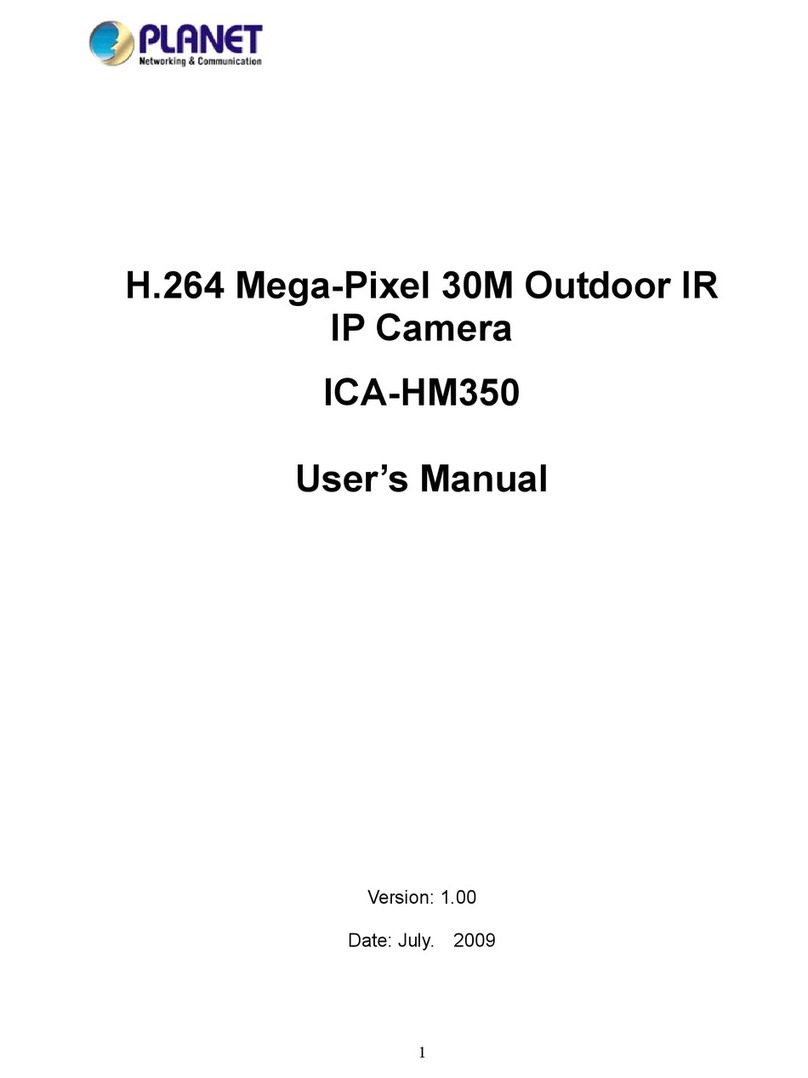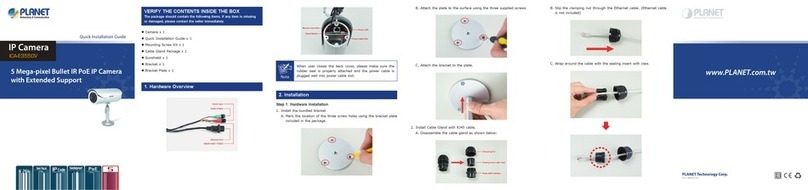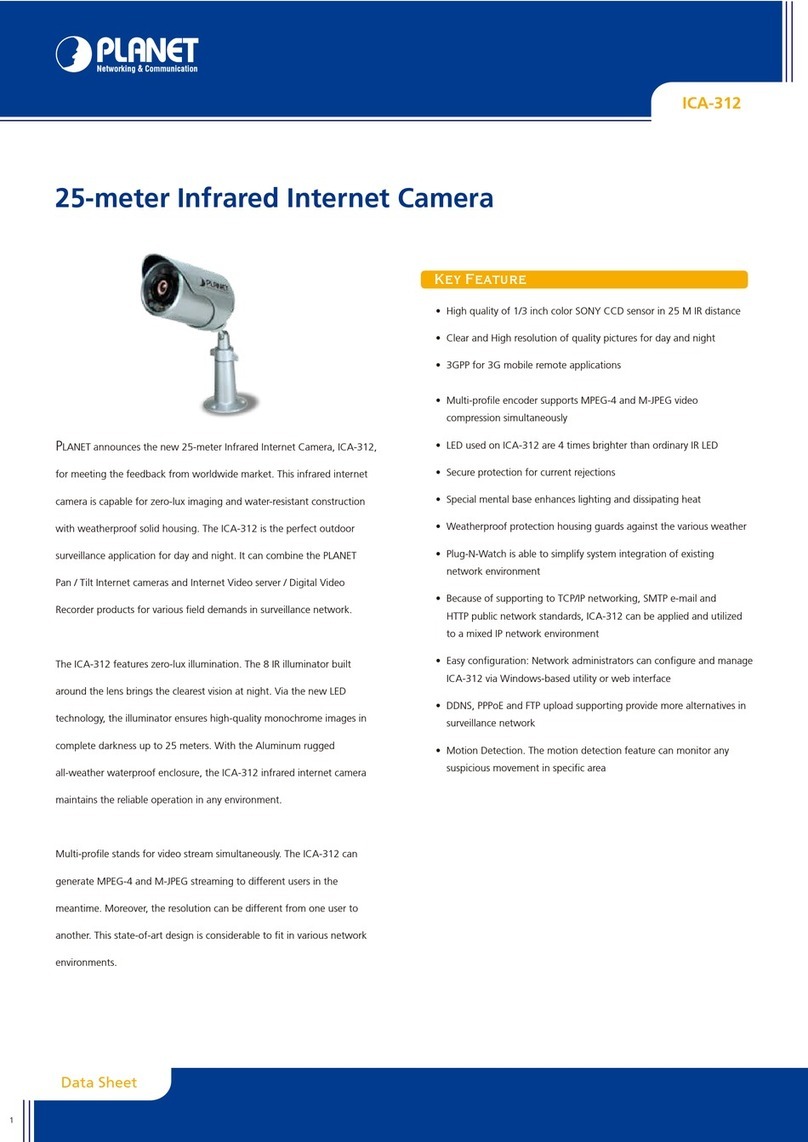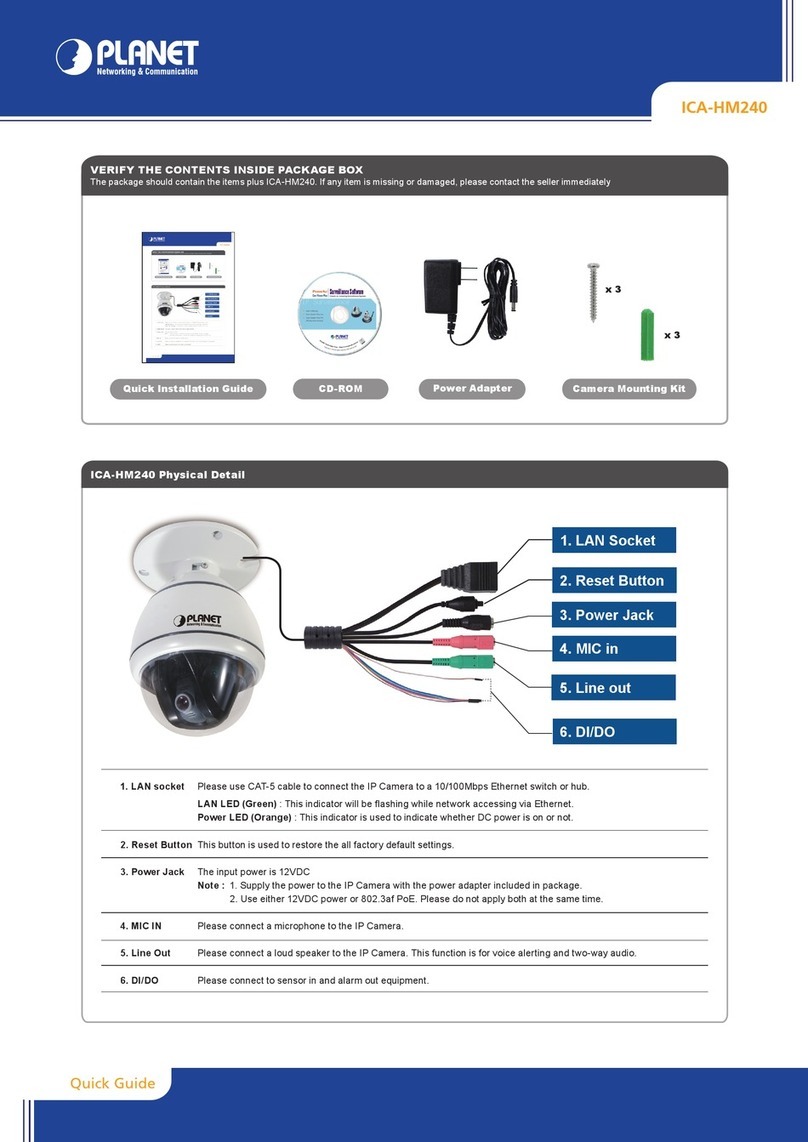- 4 -
TABLE OF CONTENTS
Chapter 1 Introduction ............................................................................................................ 6
Overview....................................................................................................................................................... 6
Package Content .......................................................................................................................................... 7
Physical Details ............................................................................................................................................ 7
Top View – ICA-HM126 Series ........................................................................................................... 7
Rear View – ICA-HM126 Series.......................................................................................................... 8
Top View – ICA-HM131 Series ........................................................................................................... 9
Side View – ICA-HM131 Series ........................................................................................................ 10
Chapter 2 Preparations for IP Camera Setup ..................................................................... 11
Physical Installation Requirement............................................................................................................ 11
2.1 System Requirements .......................................................................................................................... 11
2.2 Installation............................................................................................................................................ 11
2.2.1 ICA-HM126 Series Installation.............................................................................................. 11
2.2.2 ICA-HM131 Series Installation.............................................................................................. 13
2.3 Alarm Application (ICA-HM126 Series)............................................................................................ 13
Chapter 3 Accessing Camera................................................................................................. 14
3.1 Device Search Software Setup............................................................................................................. 14
3.2 Device Search ....................................................................................................................................... 15
3.3 Example of Changing IP Camera’s Network Property .................................................................... 16
3.4 Installing DC Viewer Software Online ............................................................................................... 17
3.5 Administrator / User Privileges........................................................................................................... 18
3.6 Lens Adjustment .................................................................................................................................. 19
ICA-HM131 Series Lens Adjustment................................................................................................. 19
Chapter 4 Configuration & Operation................................................................................. 20
4.1 Browser-based Viewer Introduction................................................................................................... 20
4.2 Home Page ......................................................................................................................................... 21
4.3 System Related Settings.................................................................................................................... 22
4.3.1
Host Name and System Time Setting .............................................................................. 22
4.3.2
Security ........................................................................................................................... 23
4.3.3
Network........................................................................................................................... 26
4.3.4
DDNS.............................................................................................................................. 28
4.3.5
Mail ................................................................................................................................. 29
4.3.6
FTP.................................................................................................................................. 30
4.3.7
Application (ICA-HM126 Series) ................................................................................... 30
4.3.8
Motion Detection............................................................................................................. 33
4.3.9
Snapshot .......................................................................................................................... 36
4.3.10
Iris adjustment (ICA-HM126 Series) .............................................................................. 37
4.3.11
View Log File.................................................................................................................. 37