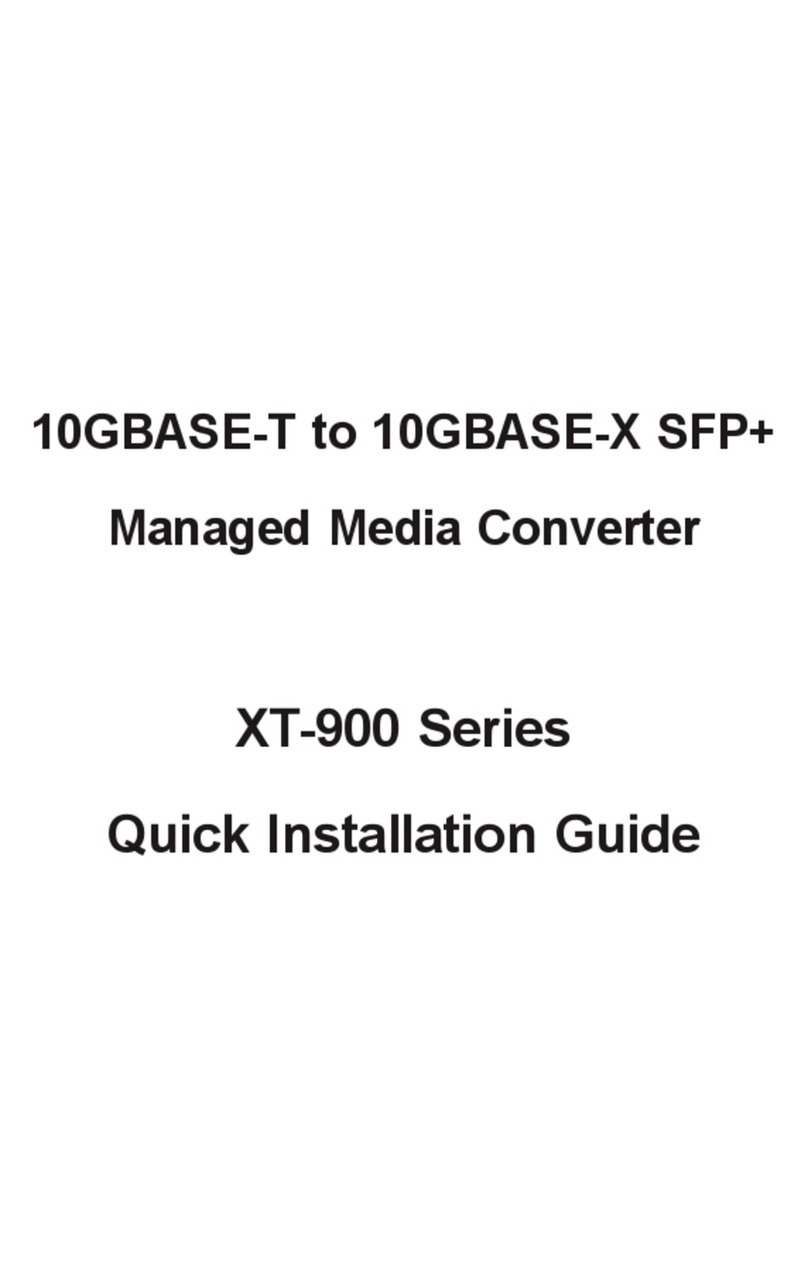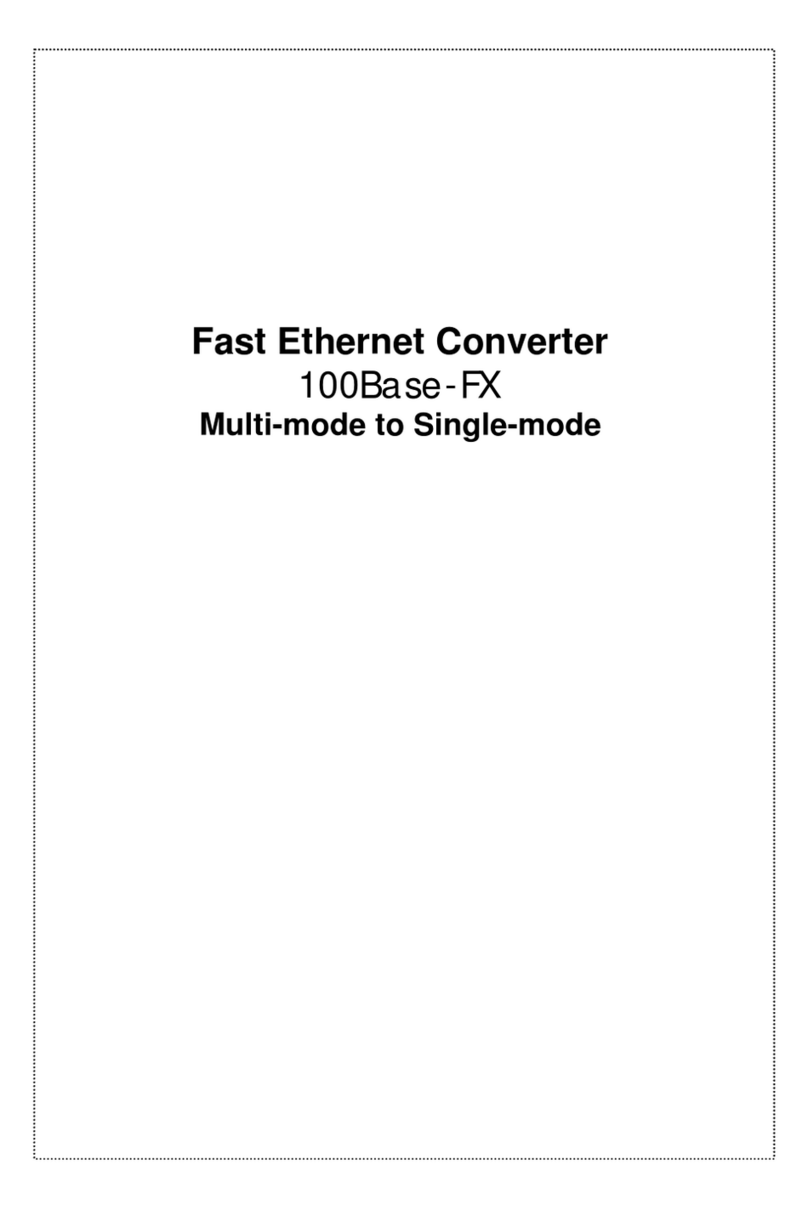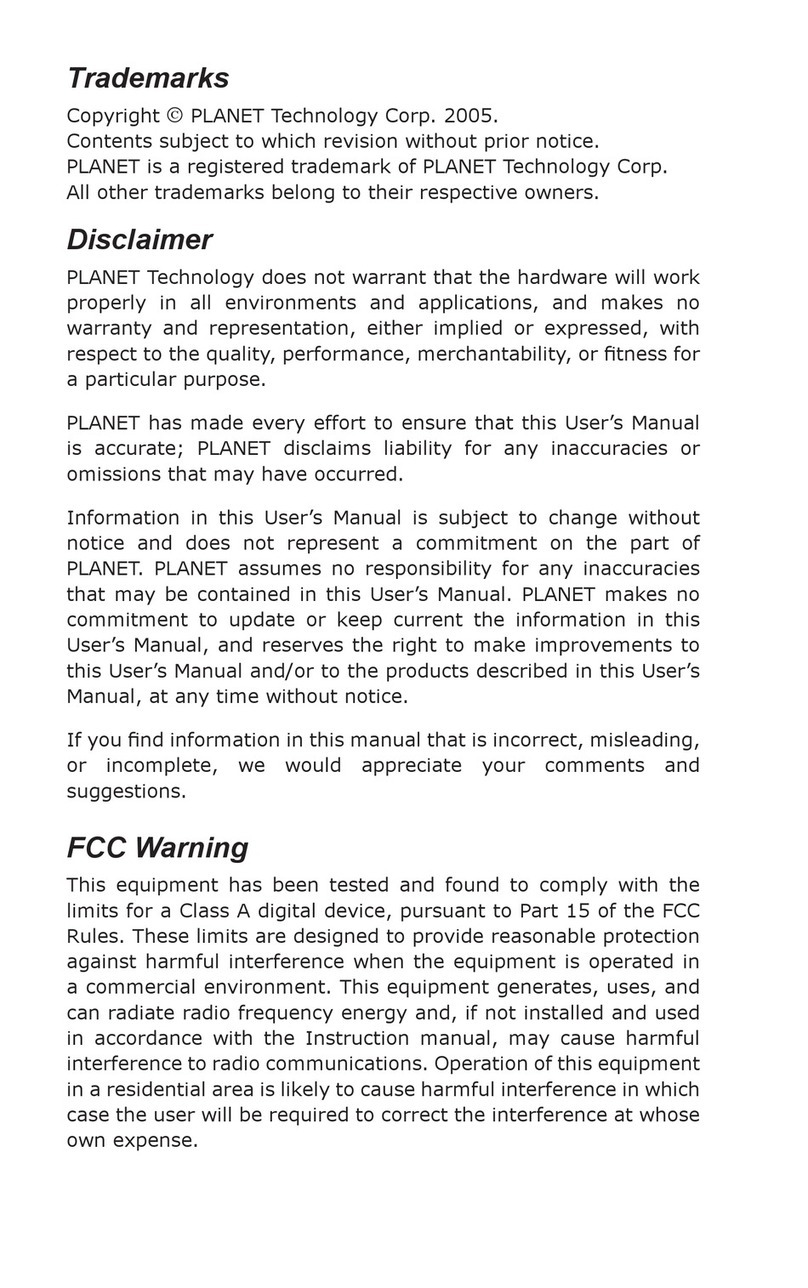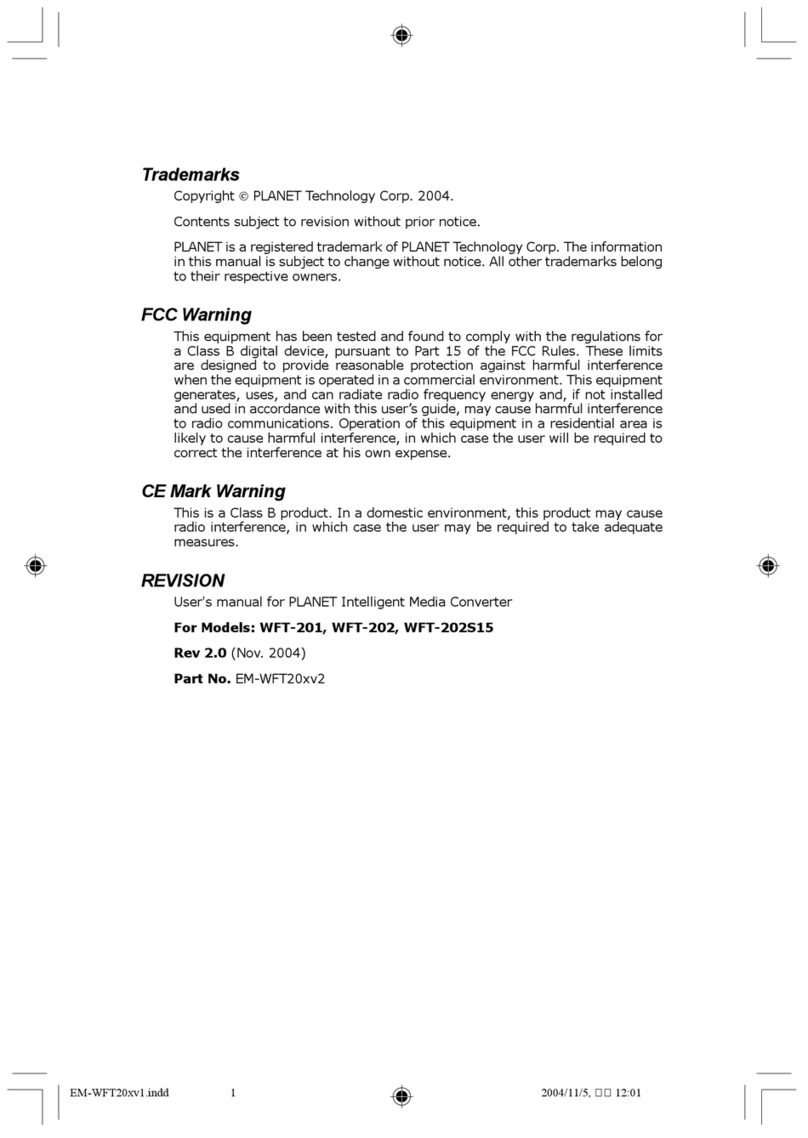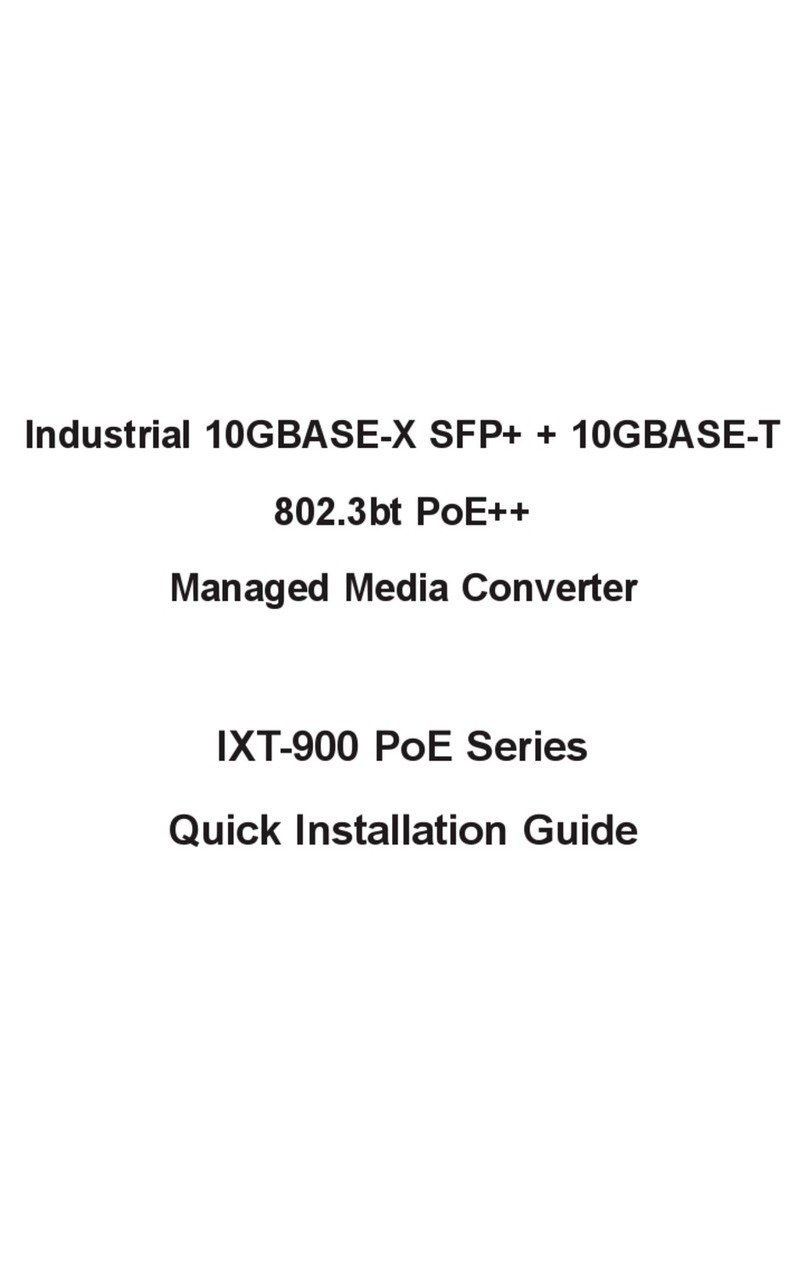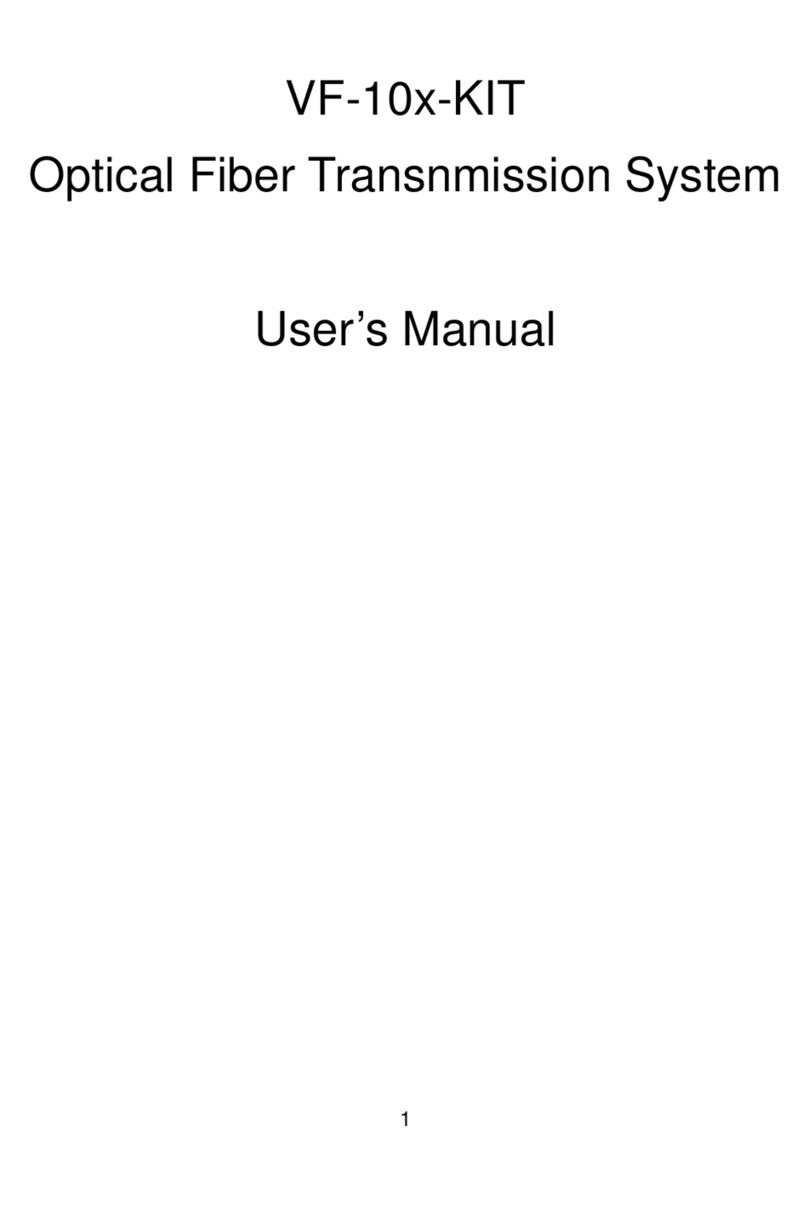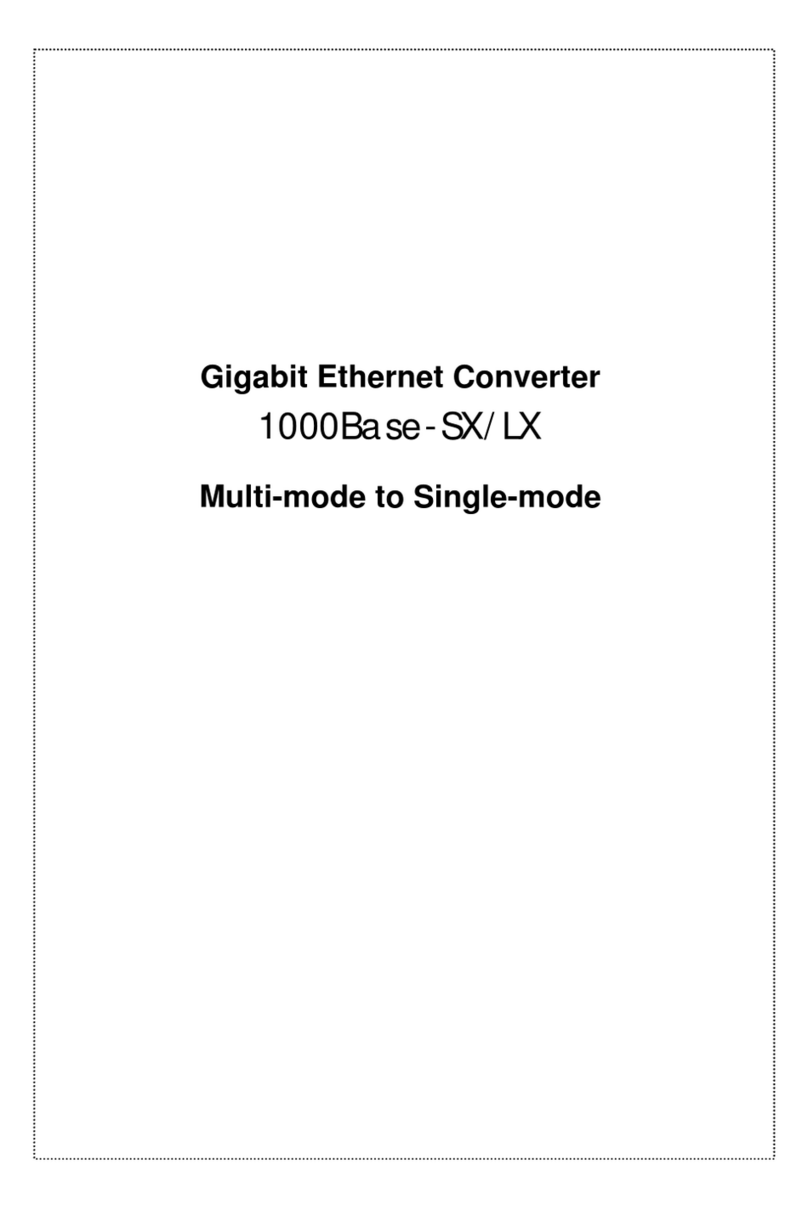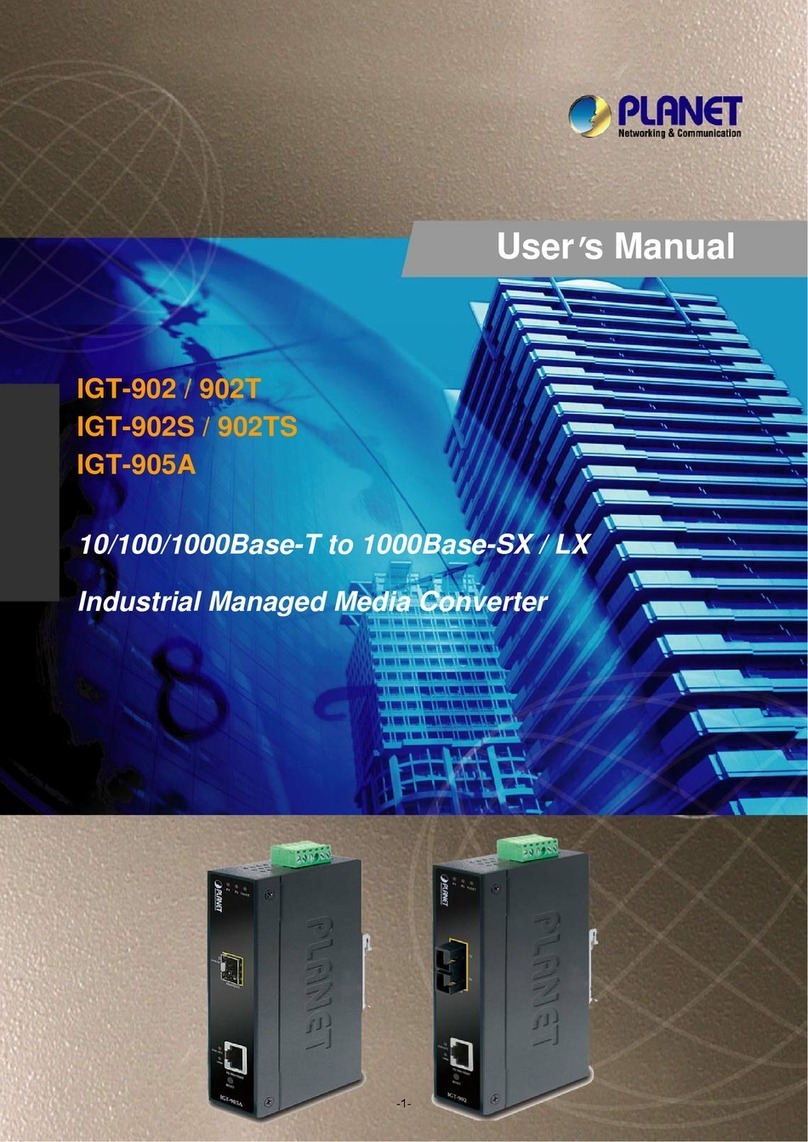- 1 -
- 2 -
- 3 -
- 4 -
- 5 -
- 6 -
- 7 -
- 8 -
1. Package Content
Thank you for purchasing PLANET POE-165S. Before
installing the POE-165S, please unpack the box of the
POE-165S carefully, and the box should contain the
following items:
POE-165Sz
User’s manualz
If any of these are missing or damaged, please contact
your dealer immediately, if possible, retain the carton
including the original packing material, and use them
again to repack the product in case there is a need to
return it to us for repair.
Standard Compliance
IEEE 802.3 10Base-T
IEEE 802.3u 100Base-TX
IEEE 802.3ab 1000Base-T
IEEE 802.3at High Power over Ethernet
IEEE 802.3af Power over Ethernet
FCC Part 15 Class A, CE
1. Disconnect “PoE In” cable before changing
voltage.
2. Passive PoE Output port is non-802.3af/at
injector, incorrect voltage might cause device
damage.
3. Please check and assure your Powered
Device (PD) power is through pin 4/5 (+)
& 7/8 (-). Otherwise, it will damage the
Powered Device (PD).
4. Physical Dimensions
Dimensions (W x D x H): 94 x 70.3 x 26.2 mm
802.3af/at
PoE In
10/100/1000Base-T POE-165S
24V 19V 12V
802.3af/at to Passive PoE Converter
PoE In Passive PoE Out
Passive
PoE Out
This is non-802.3af/at injector
Incorrect voltage might cause device damage
CAUTION
12V 19V 24V
Disconnect “PoE In” cable
before changing Voltage
Note
Pin 4, 5(+); Pin 7,8(
-
)
Power Output Pin
Assignment 4/5(+), 7/8(-)
Data Rate 10/100/1000Mbps
Maximum Distance Up to 100meters
(Including POE-165S)
Dimensions
(W x D x H) 94 x 70.3 x 26.2 mm
Weight 182g
Number of devices
can be powered 1
Operating
Temperature -40 ~ 75 degrees C
Storage
Temperature -40 ~ 85 degrees C
Operating
Humidity
5 ~ 90%, Relative Humidity,
non-condensing
Storage Humidity 5 ~ 90%, Relative Humidity,
non-condensing
Compliant PLANET Outdoor Wireless Devices
2.4GHz WNAP-6320 @ 12V/19V/24V
5GHz
WNAP-7206 @ 12V
WNAP-7300 @ 19V/24V
WNAP-7320 @ 12V/19V/24V
2. Product Features
Interface
2-Port 10/100/1000Mbps RJ-45 interfaces
1-Port Data + Power output
1-Port Data + 802.3af/at Power input
Standard Power over Ethernet Input Port
Complies with IEEE 802.3af/at Power over Ethernet
PD
Passive Power over Ethernet Output Port
Non-IEEE 802.3af/at injector port
1 selectable DC 12V/19V/24V Slide switch
Power Output Pin: 4/5(+), 7/8(-)
Hardware
Metal case
LED indicators for PoE-In LED and 12V/19V/24V
Output Voltage LED
3. Product Specications
Product POE-165S
Hardware Specication
Interface
PoE In
Port 1 x IEEE 802.3af/at RJ-45 STP / PD
Passive
PoE Out
Port
1 x non-802.3af/at RJ-45 STP / PSE
LED Indicator
System
● PoE In (Green)
Passive PoE Out
● 12V (Green)
● 19V (Green)
● 24V (Green)
Network Cable
10Base-T: 2-Pair UTP Cat. 3, 4, 5
100Base-TX: 2-Pair UTP Cat. 3, 4, 5
1000Base-T: 2-Pair UTP Cat. 5, 5e, 6
EIA/TIA- 568 100-ohm STP
DIP Switch 12V/19V/24V DC Output Voltage
Power Input IEEE 802.3af/at Power over Ethernet
End-Span / Mid-Span Class 4 PD
Power Output
Passive PoE with maximum
12V DC, 0.7A
19V DC, 0.7A
24V DC, 0.7A
Standards Conformance
Standards
Compliance
IEEE 802.3 10Base-T Ethernet
IEEE 802.3u 100Base-TX Fast Ethernet
IEEE 802.3ab 1000Base-T Gigabit
Ethernet
IEEE 802.3at High Power over
Ethernet
IEEE 802.3af Power over Ethernet
Regulation
Compliance FCC Part 15 Class A, CE
5. LED Indicators
Figure 1: shows overview of POE-165S.
Passive
PoE Out
This is non-802.3af/at injector
Incorrect voltage might cause device damage
CAUTION
12V 19V 24V
Disconnect “PoE In” cable
before changing Voltage
Note
24V 19V 12V
802.3af/at to Passive PoE Converter
PoE In Passive PoE Out
802.3af/at
PoE In
10/100/1000Base-T POE-165S
Pin 4, 5(+); Pin 7, 8(
-
)
Figure 1: POE-165S Outlook
POE-165S LED Indicators
LED Color Function
PoE In Green Lights to indicate the POE-165S has
power.
24V Green Lights to indicate the POE-165S output
voltage is 24V.
19V Green Lights to indicate the POE-165S output
voltage is 19V.
12V Green Lights to indicate the POE-165S output
voltage is 12V.