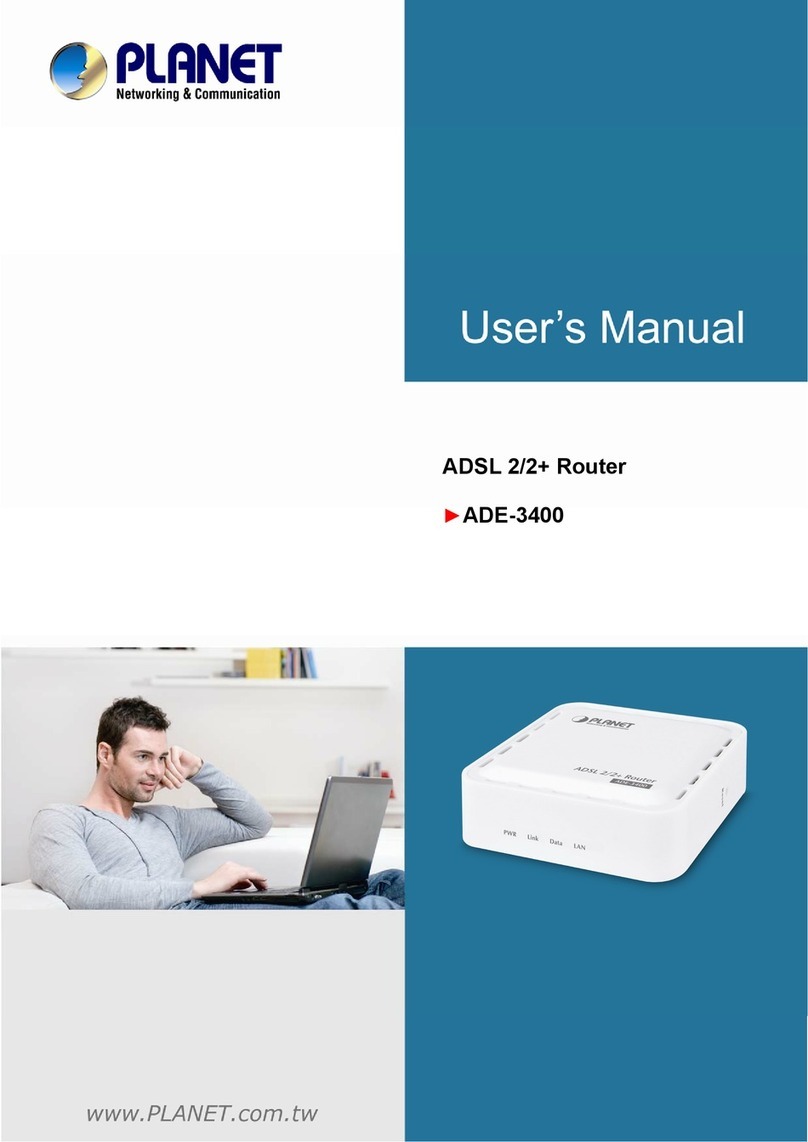Planet SW-502 User manual
Other Planet Network Router manuals

Planet
Planet MGSW-28240F User manual

Planet
Planet SG-4800 User manual

Planet
Planet FNSW-4800v2 User manual
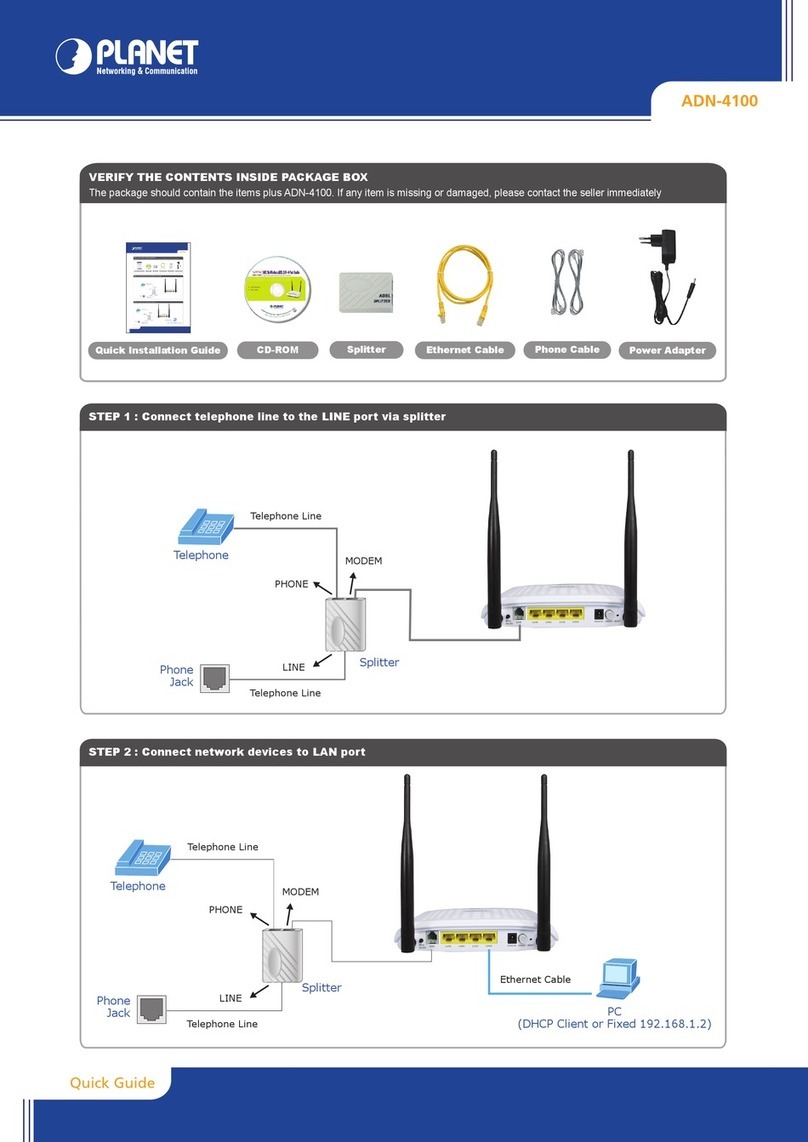
Planet
Planet ADN-4100 User manual

Planet
Planet FGSW-2620 User manual
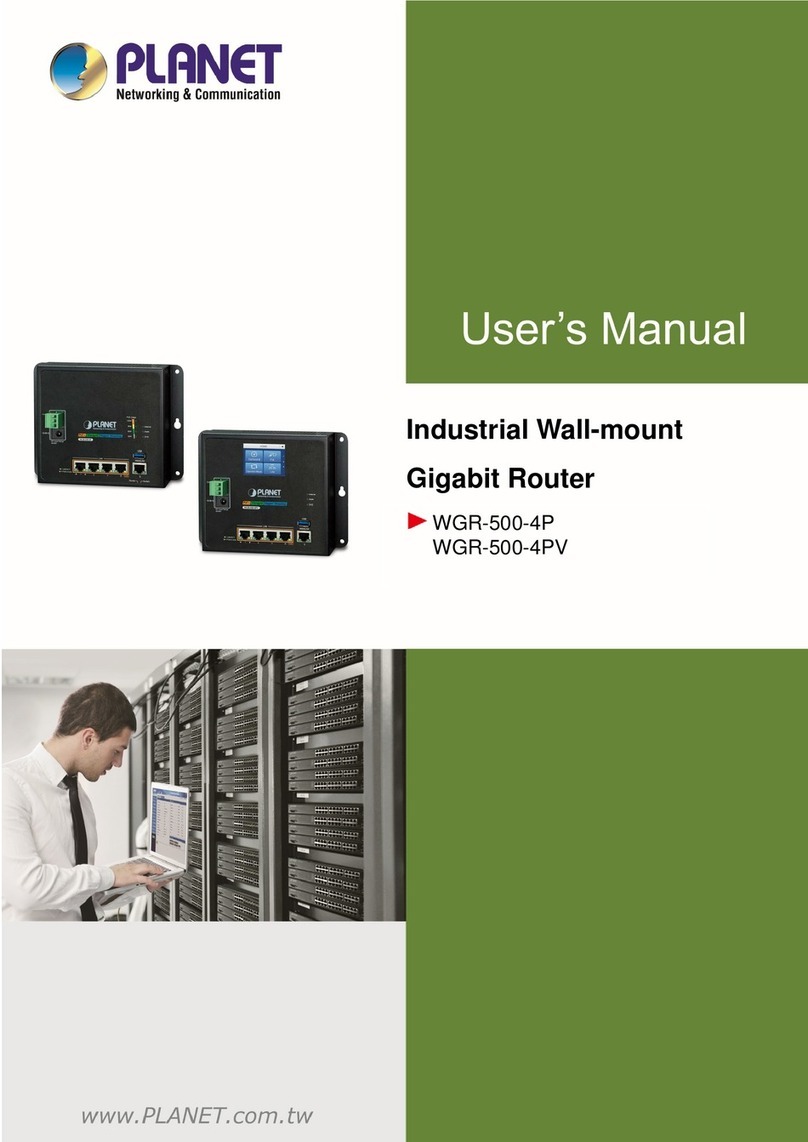
Planet
Planet WGR-500-4P User manual
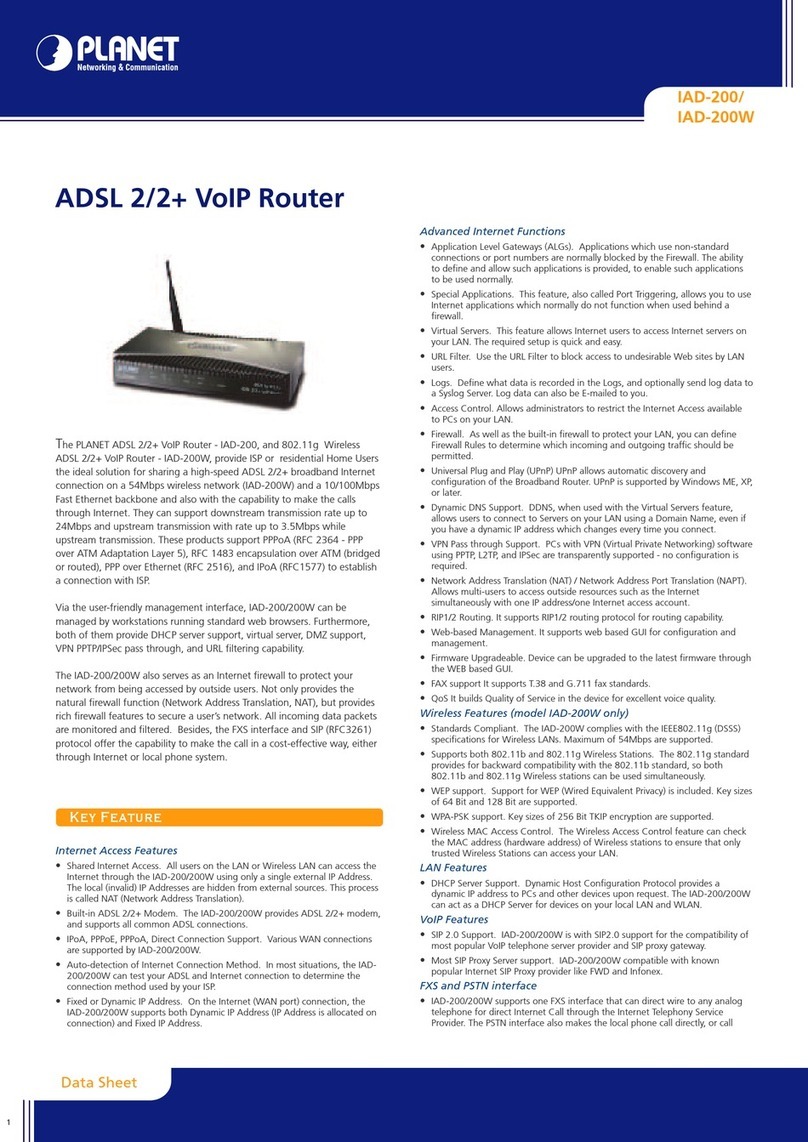
Planet
Planet IAD-200 User manual

Planet
Planet GSW-2400HPS User manual

Planet
Planet FGSW-2620VM Series User manual
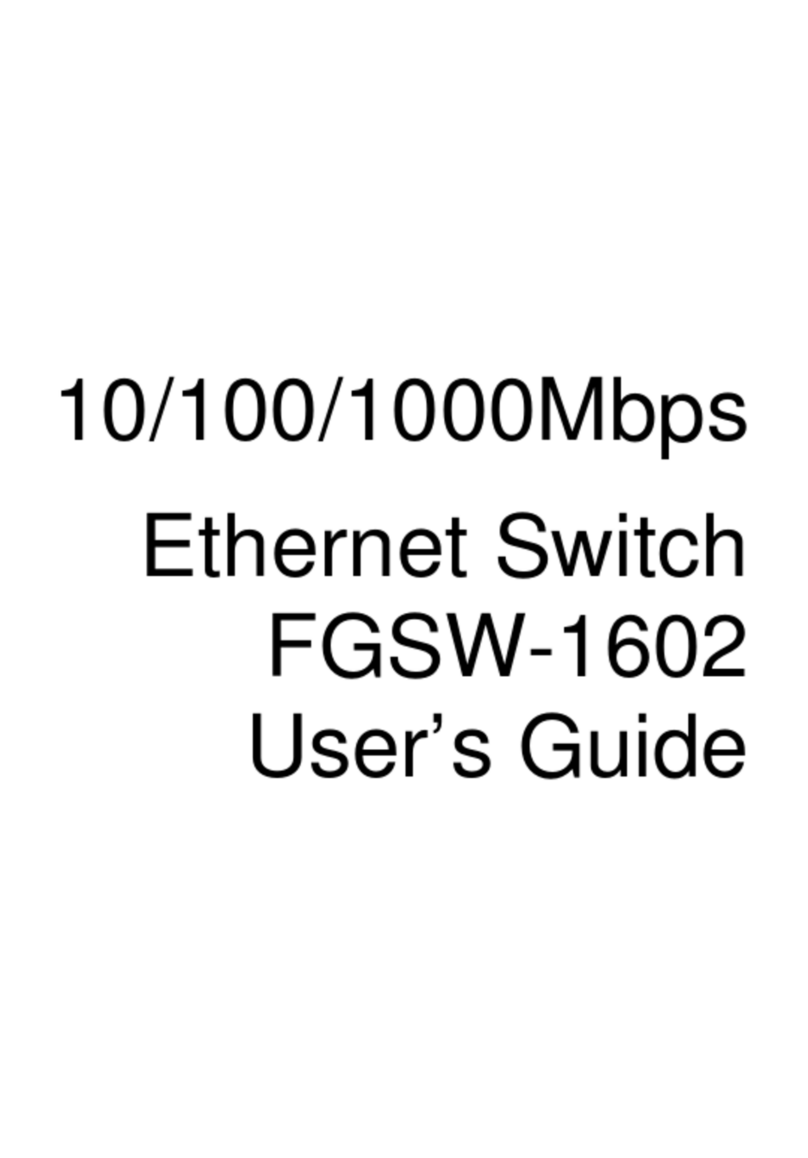
Planet
Planet FGSW-1602 User manual
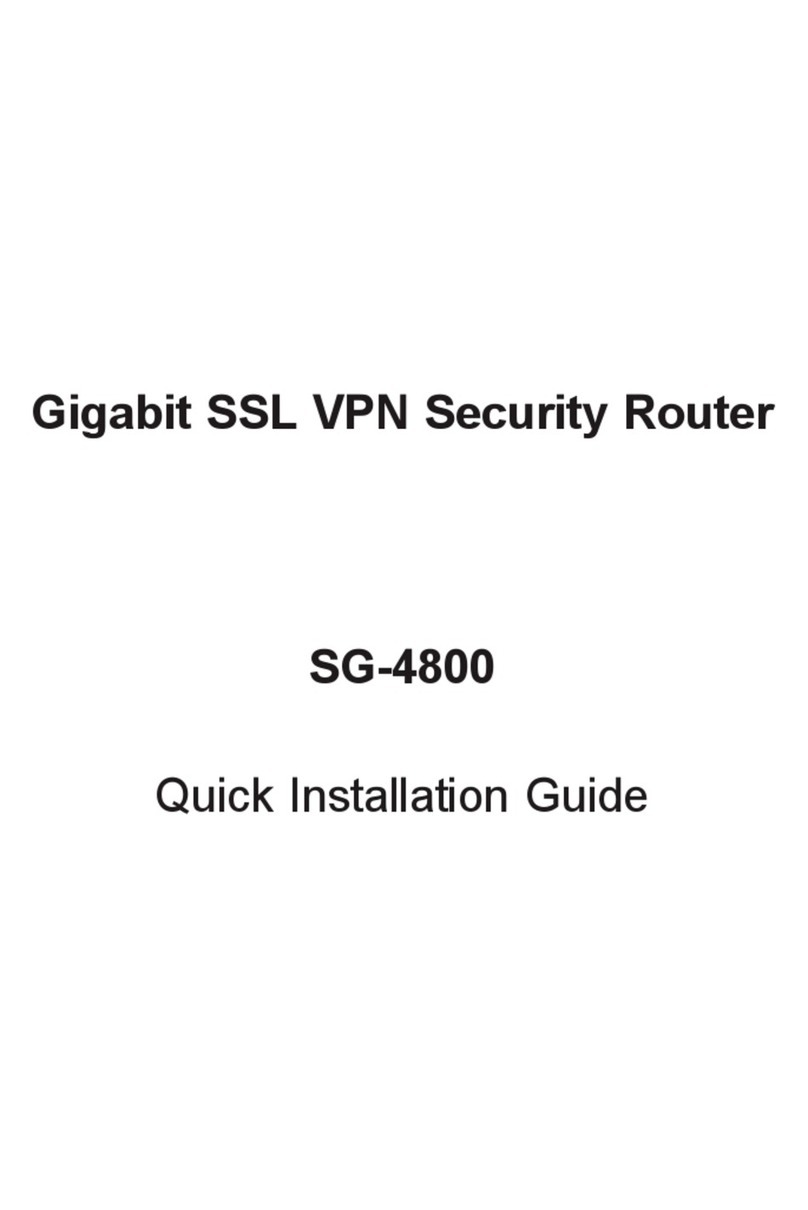
Planet
Planet SG-4800 User manual

Planet
Planet FNSW-4800 User manual

Planet
Planet WGSW-404 User manual

Planet
Planet WAP-500N User manual
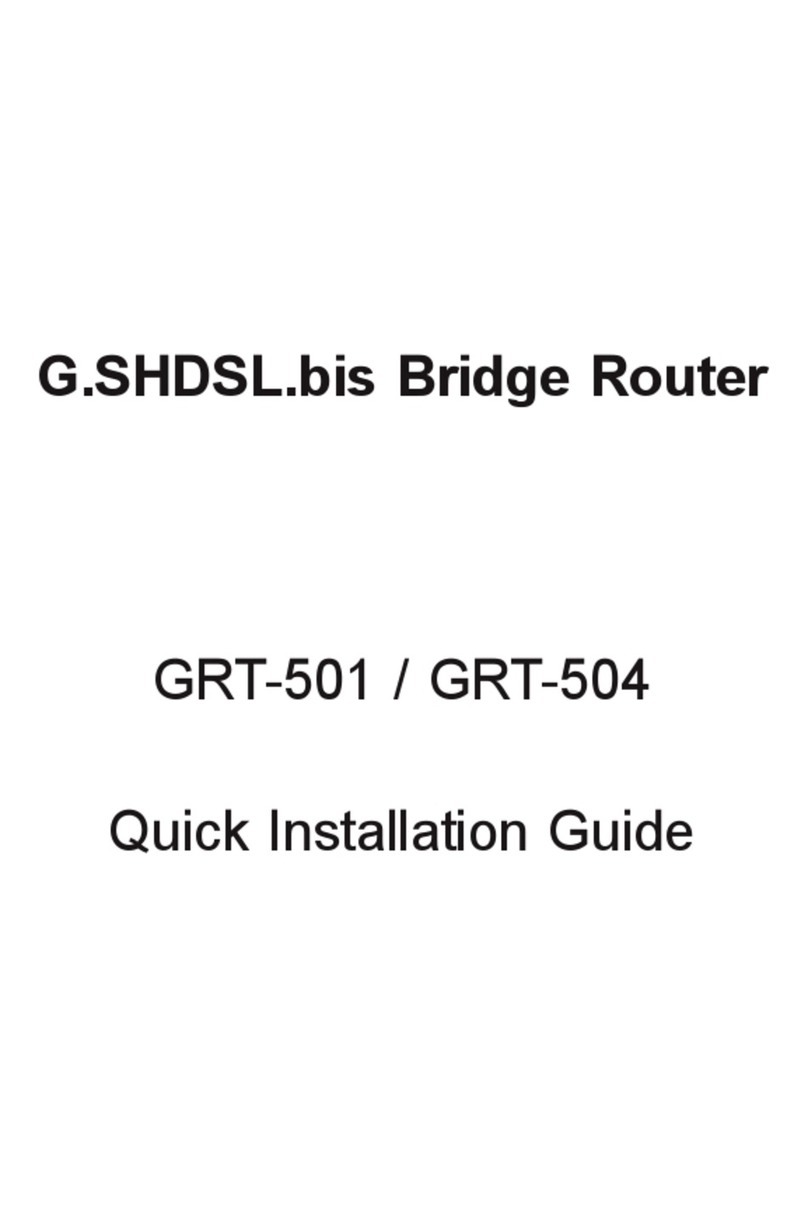
Planet
Planet G.SHDSL.bis Bridge Router GRT-504 User manual
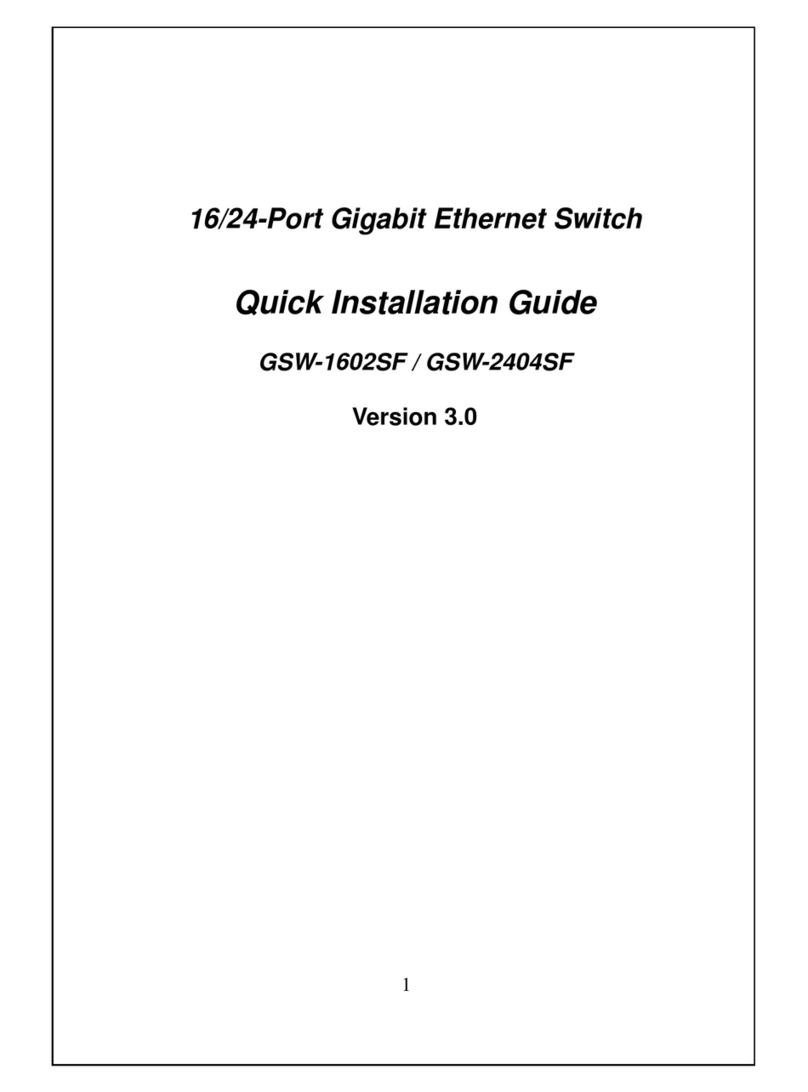
Planet
Planet GSW-1602SF User manual

Planet
Planet FGSW-2620VM Series User manual
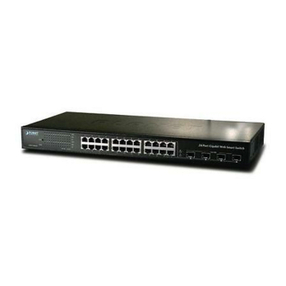
Planet
Planet GSW-1602SF User manual

Planet
Planet MGSW-28240F User manual
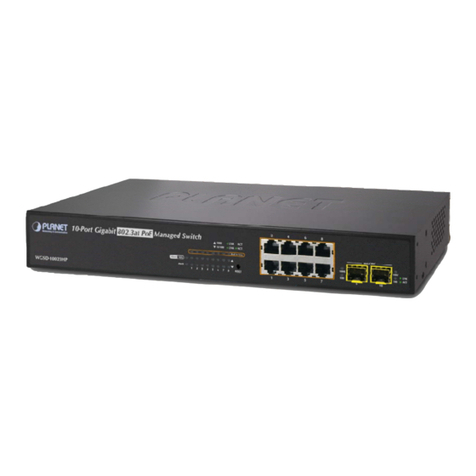
Planet
Planet WGSD-10020 User manual