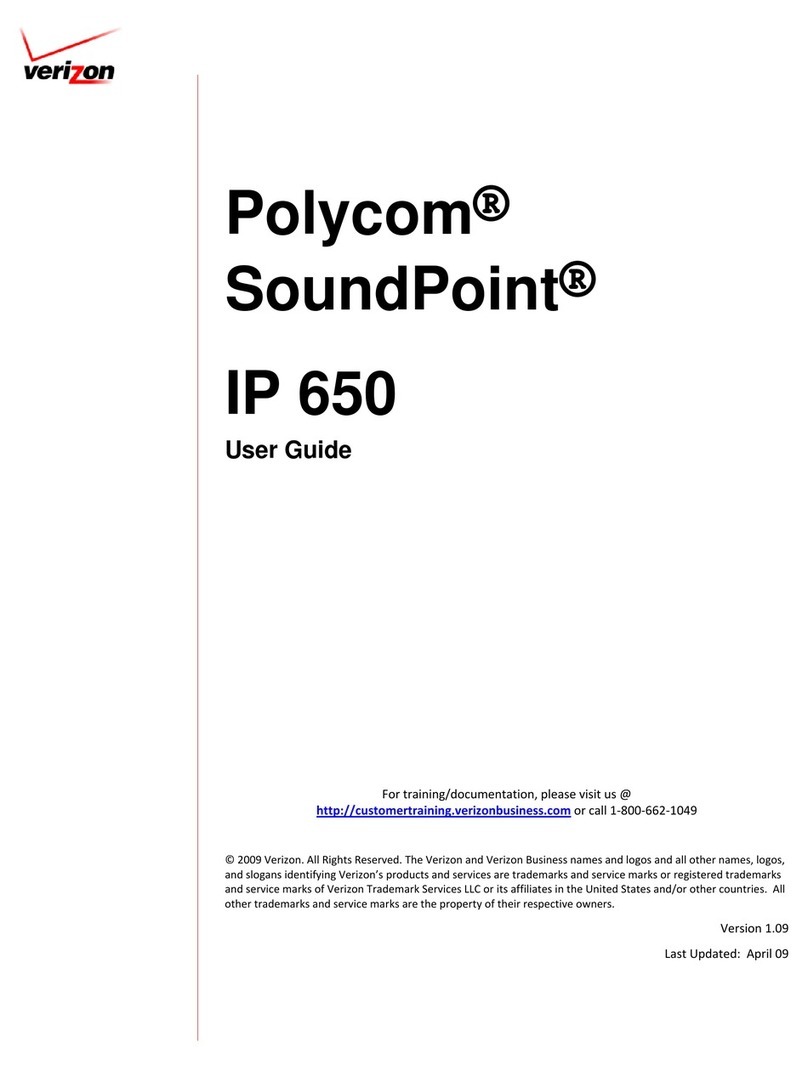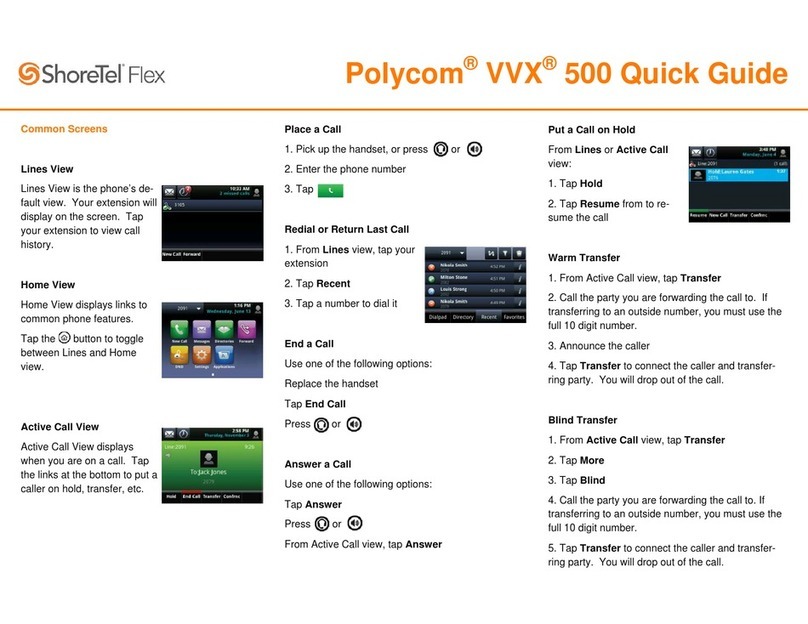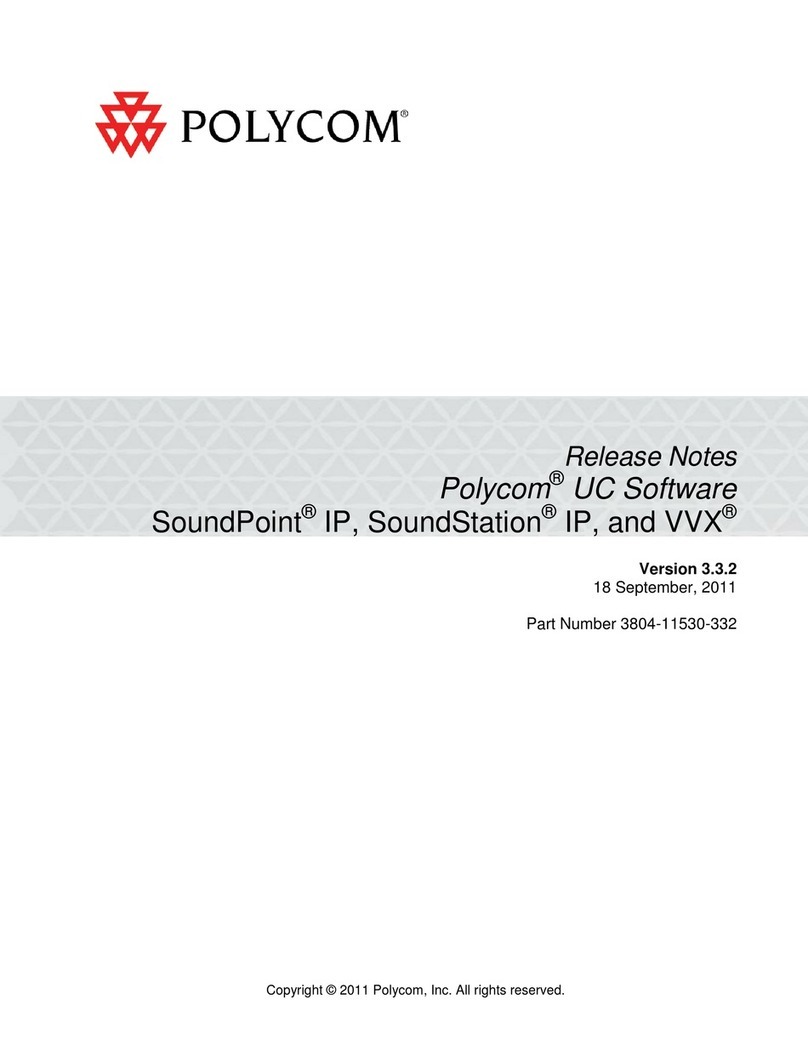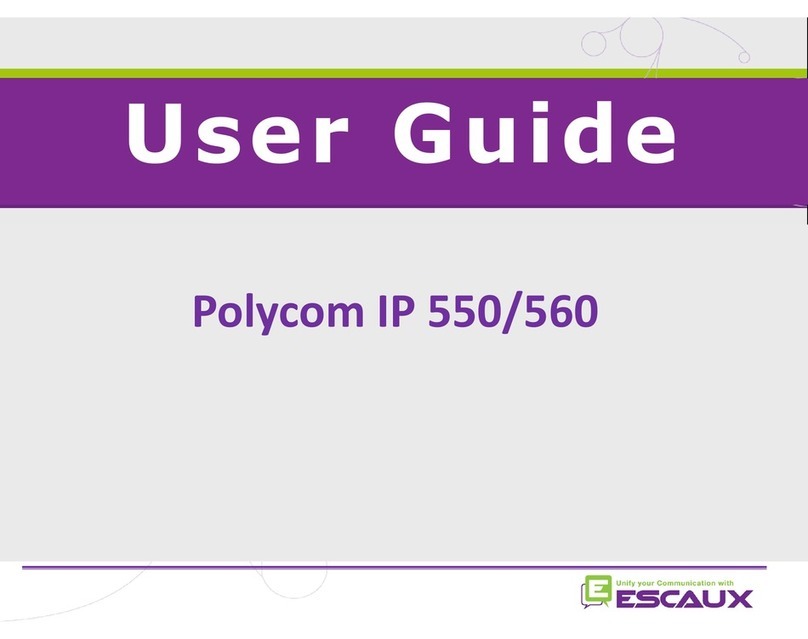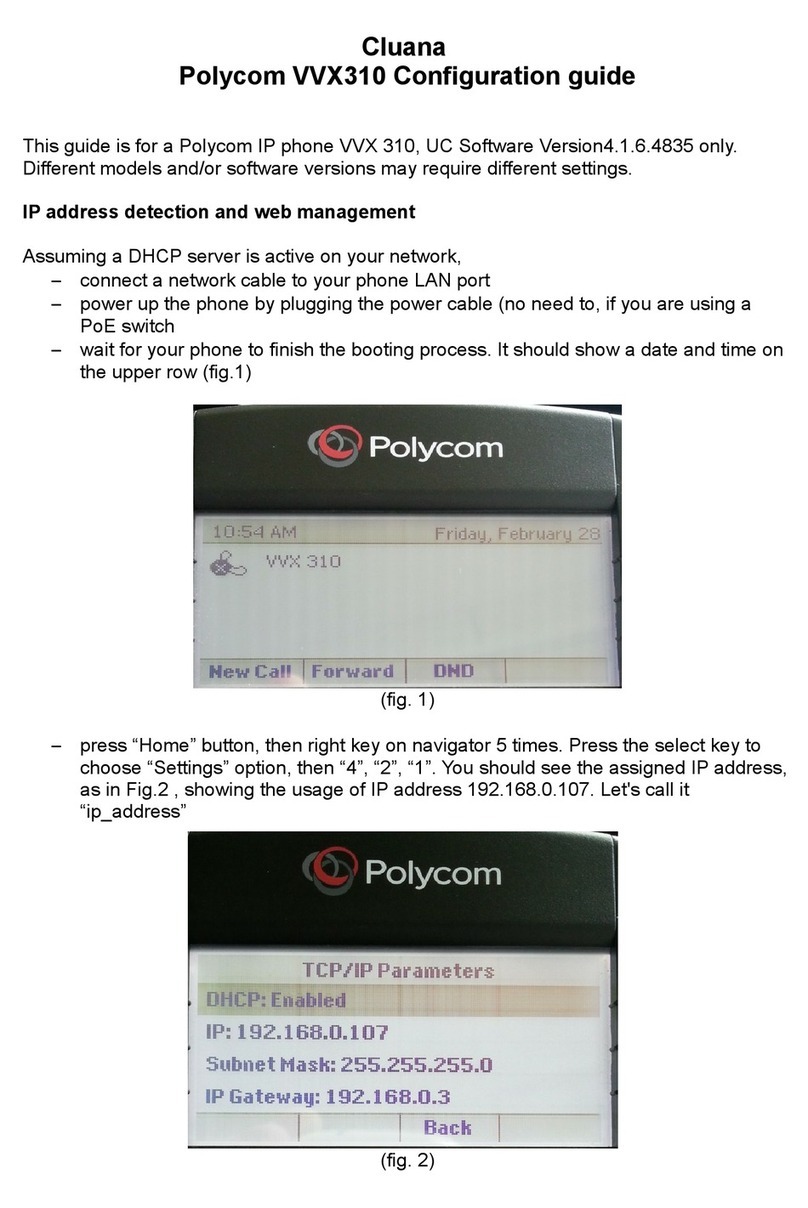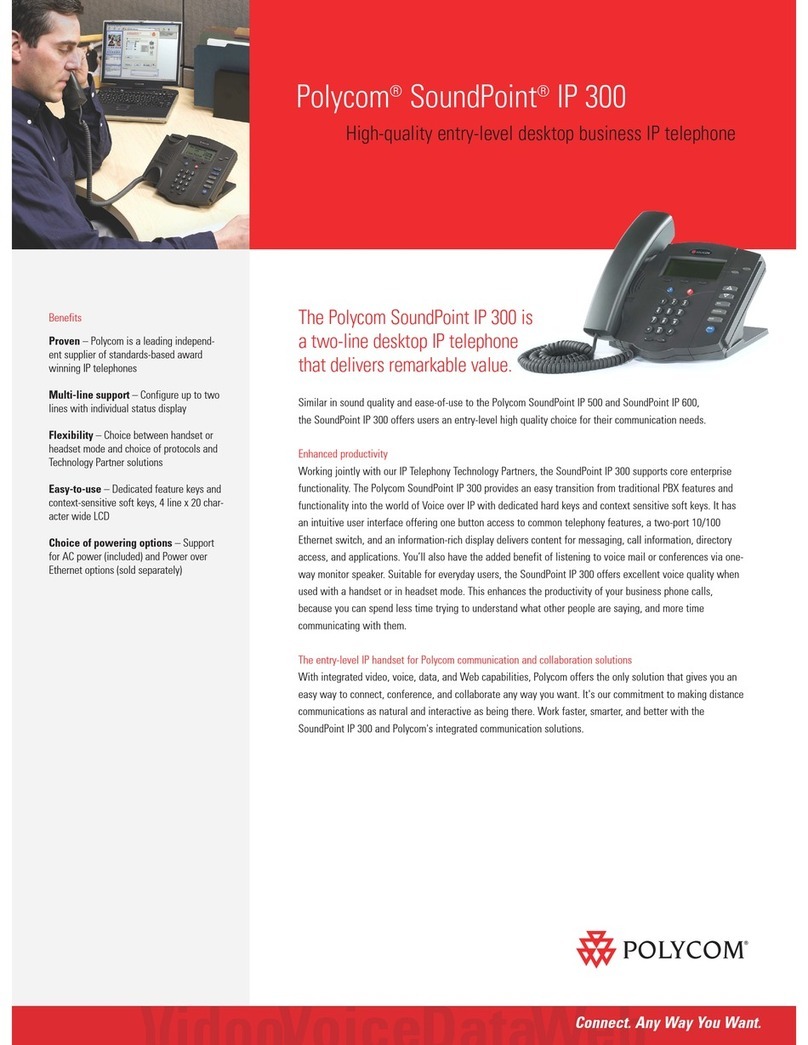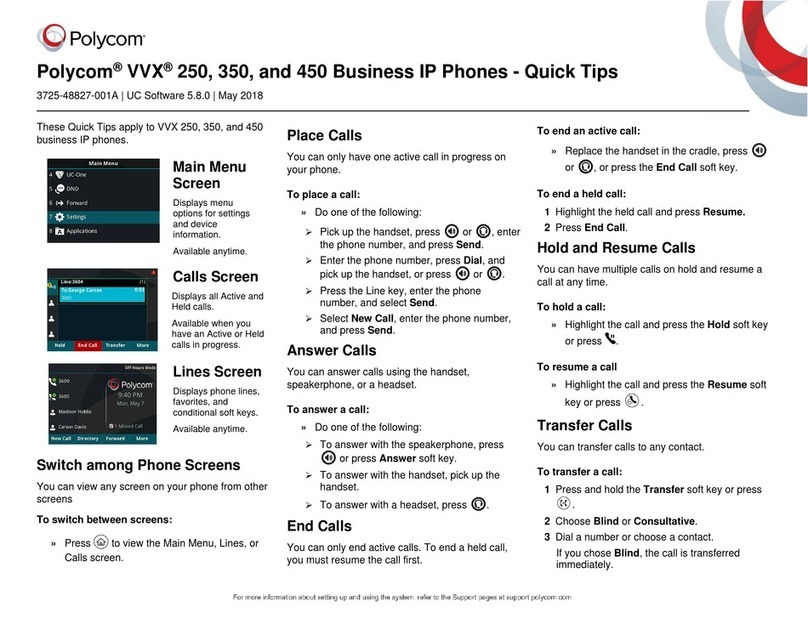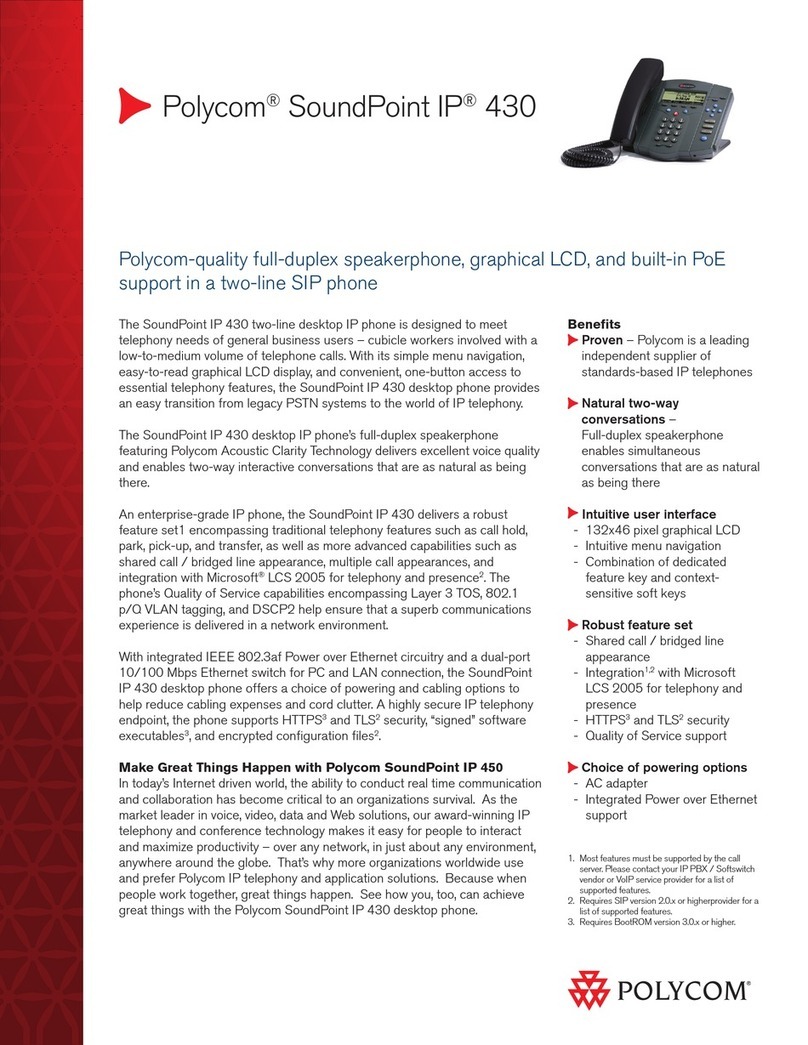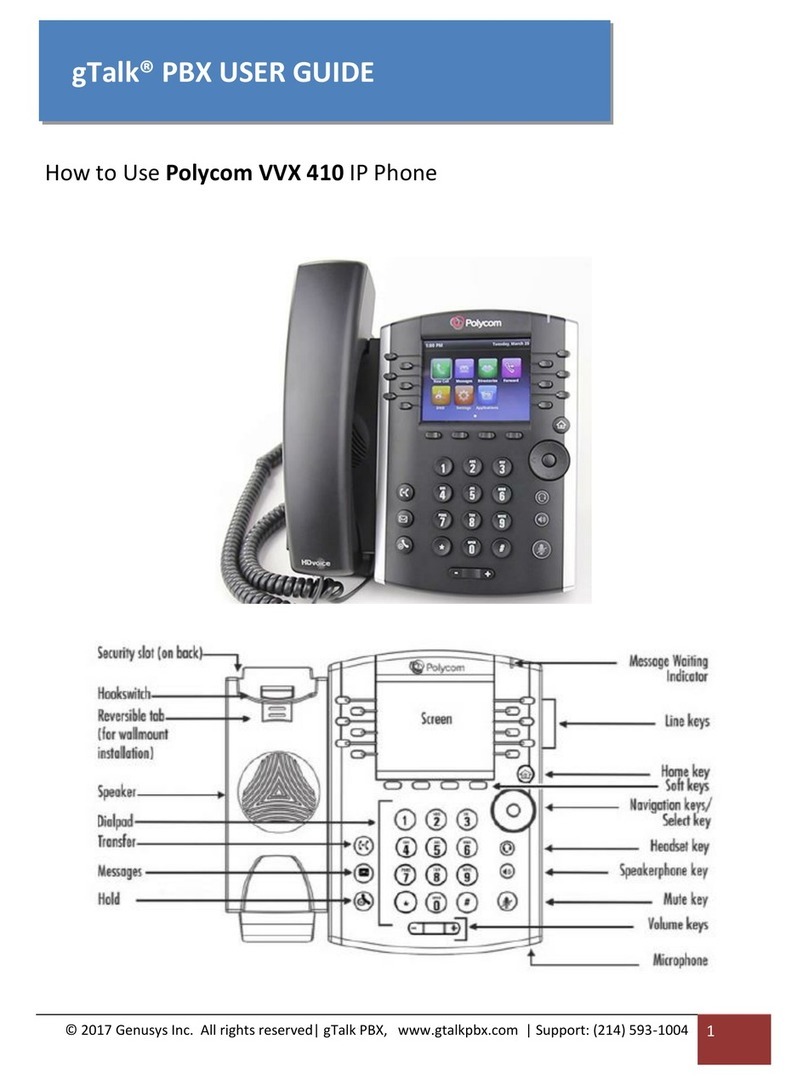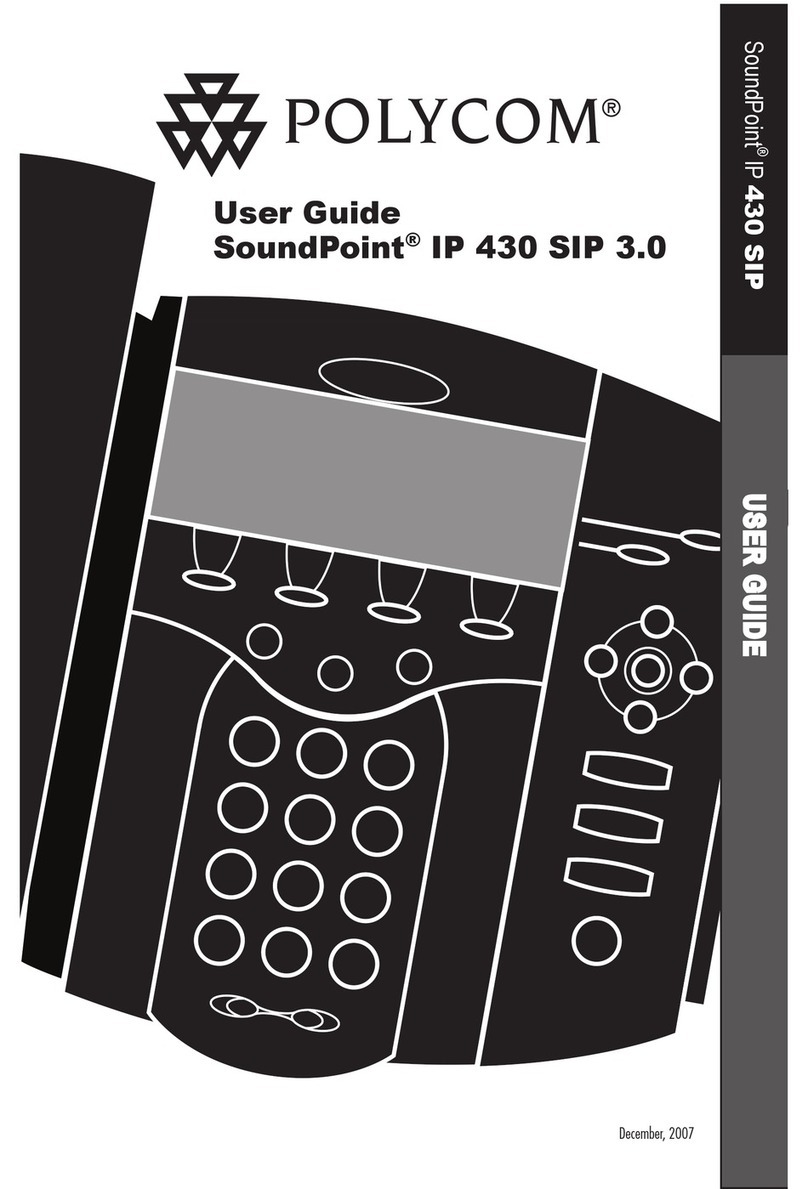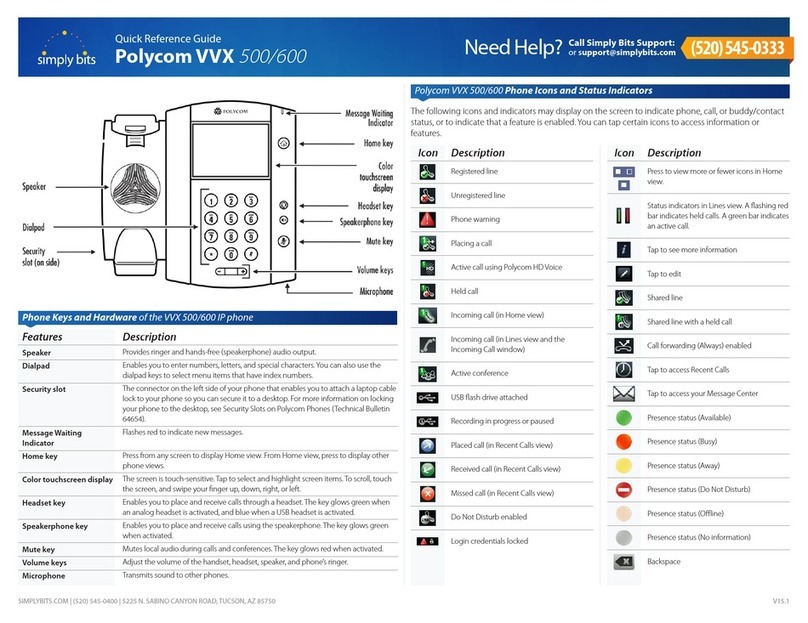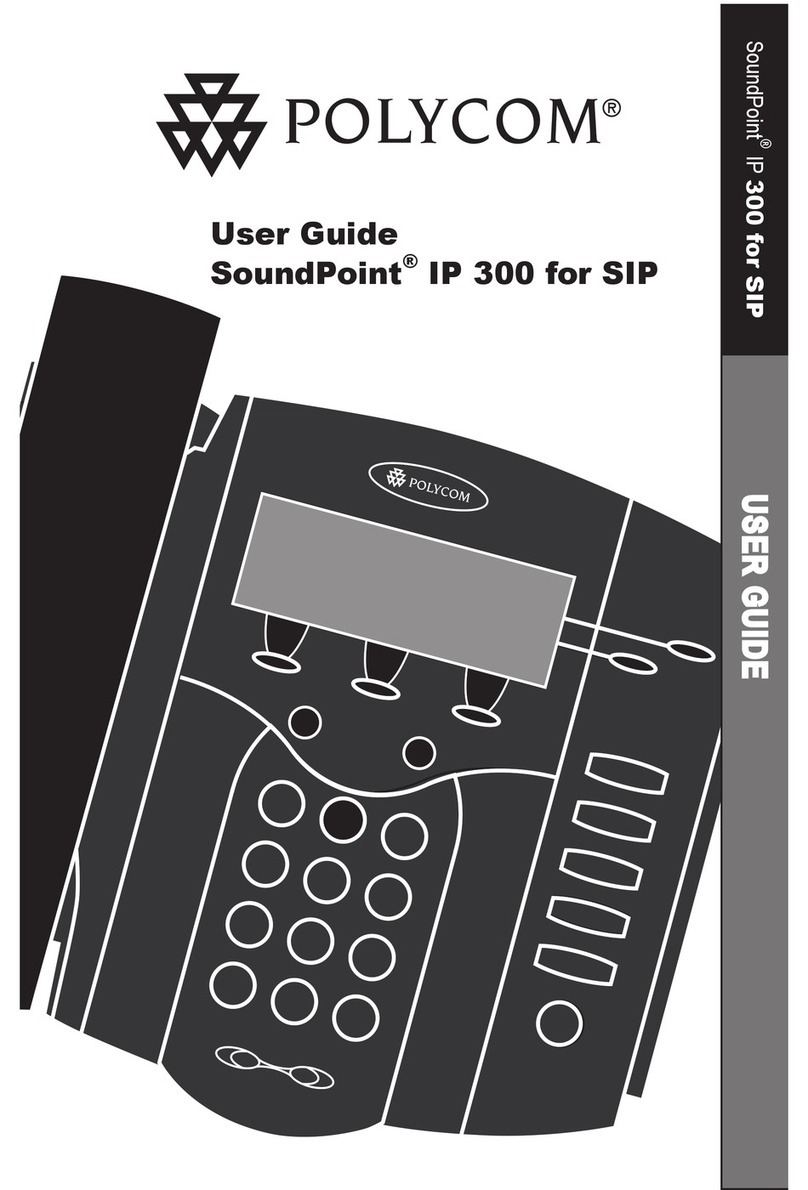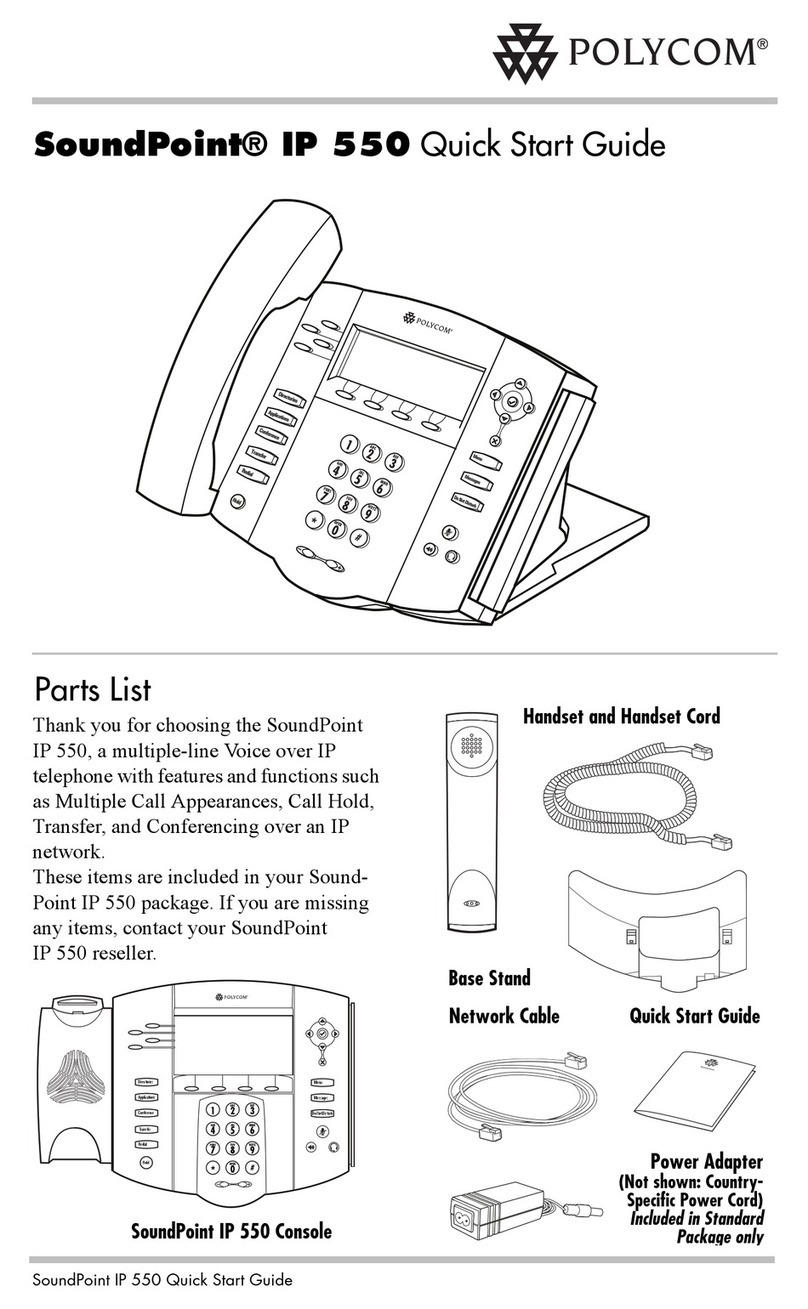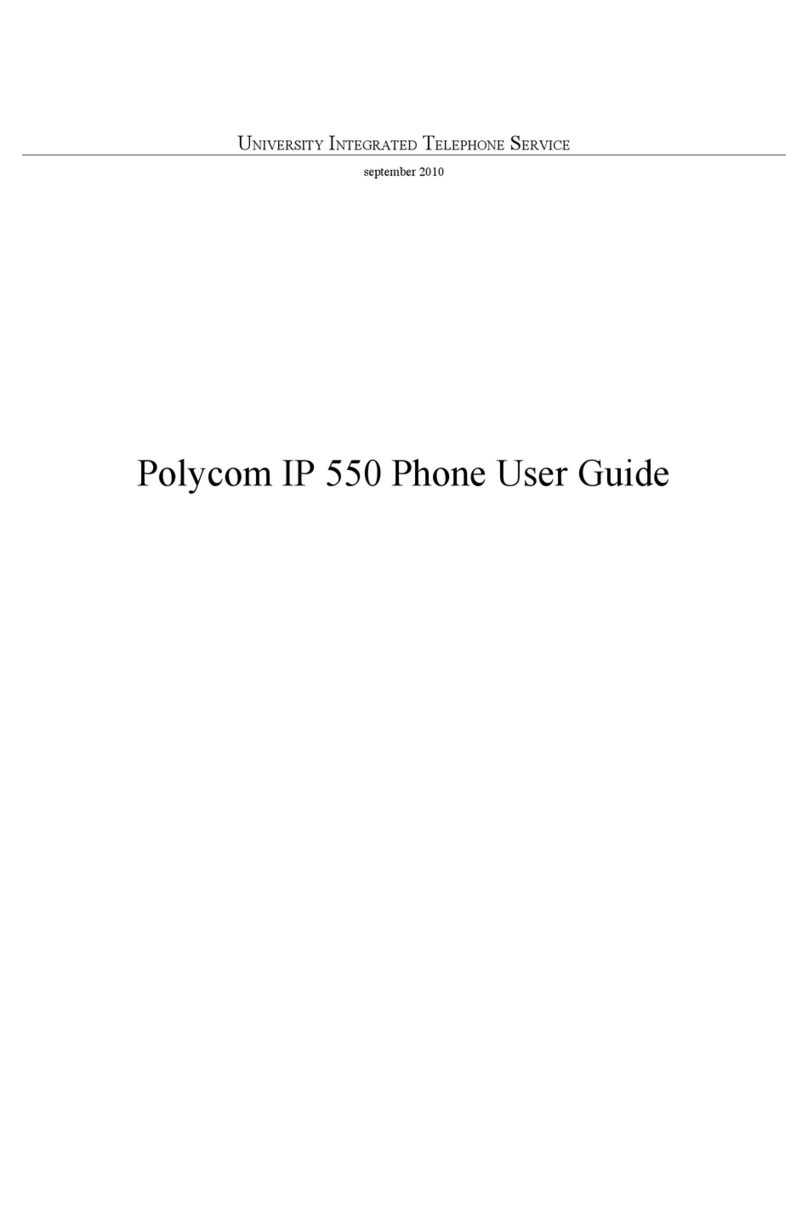Page | 1 T: 01672 552340 E: support@jpitsolutions.co.uk
Support hours: Mon- Fri 8:30am – 5pm
Polycom VVX 450
Handset User Guide
(Horizon Guide available in Administration Tab)
Contents
PHONE KEYS AND HARDWARE 2
CALLS ACTIONS 3
Place calls ......................................................................................................................................... 3
Answer an incoming call ............................................................................................................ 3
Hold a Call ....................................................................................................................................... 3
Resume a Call ................................................................................................................................. 3
Ending Calls .................................................................................................................................... 4
Transferring Calls .......................................................................................................................... 4
Transfer a Call ................................................................................................................................. 4
Cancel a Transfer ........................................................................................................................... 5
MANAGING CALLS 5
Display Calls from the Lines Screen ....................................................................................... 5
Display Calls from the Calls Screen ........................................................................................ 5
Manage a Call from the Calls Screen ..................................................................................... 6
Reject Incoming Calls ................................................................................................................... 6
Reject Calls from a Contact ....................................................................................................... 6
Rejecting Calls with Do Not Disturb ....................................................................................... 6
Enable Do Not Disturb ................................................................................................................ 6/7
Call Forwarding ............................................................................................................................... 7
AUDIO CONFERENCE CALLS 7
Initiate a Conference Call ............................................................................................................ 7/8
Join Calls to Create a Conference Call ................................................................................... 8
End a Conference Call ................................................................................................................... 8
Hold a Conference Call ................................................................................................................. 8
Resume a Conference Call ........................................................................................................... 8
Mute and Unmute Audio ............................................................................................................. 9
PHONE ACTIONS 9
View the Contact Directory.......................................................................................................... 9
Listen to Voicemail.......................................................................................................................... 9
PHONE ICONS & STATUS INDICATORS 10
WHO DO I CONTACT? 12