Polycom VVX 500 series User manual
Other Polycom IP Phone manuals

Polycom
Polycom Polycom VVX 600 User manual

Polycom
Polycom Evolve IP 450 User manual
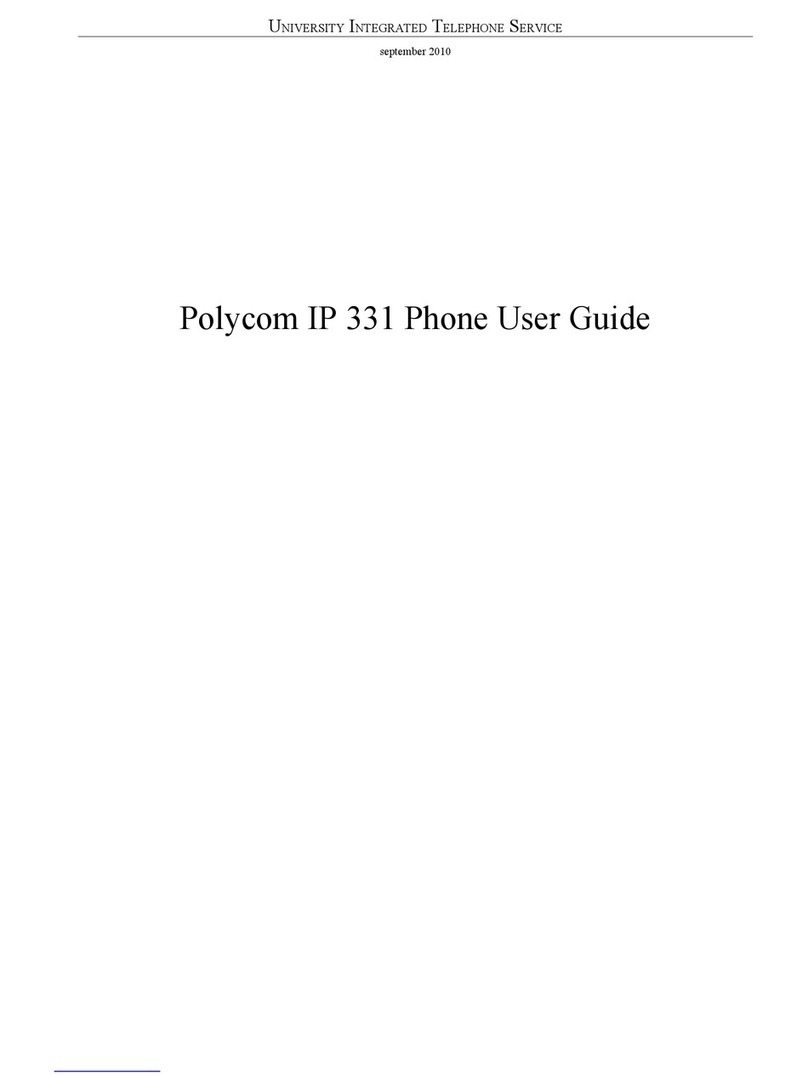
Polycom
Polycom IP 331 User manual
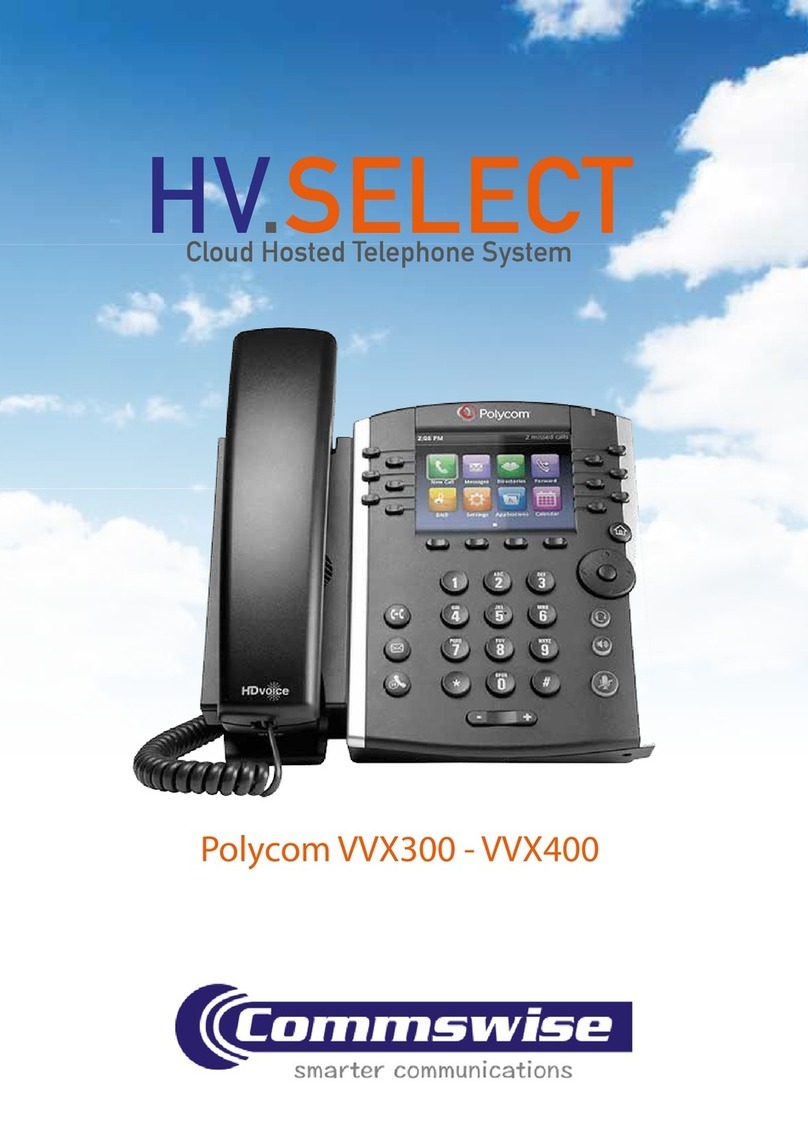
Polycom
Polycom VVX Series User manual
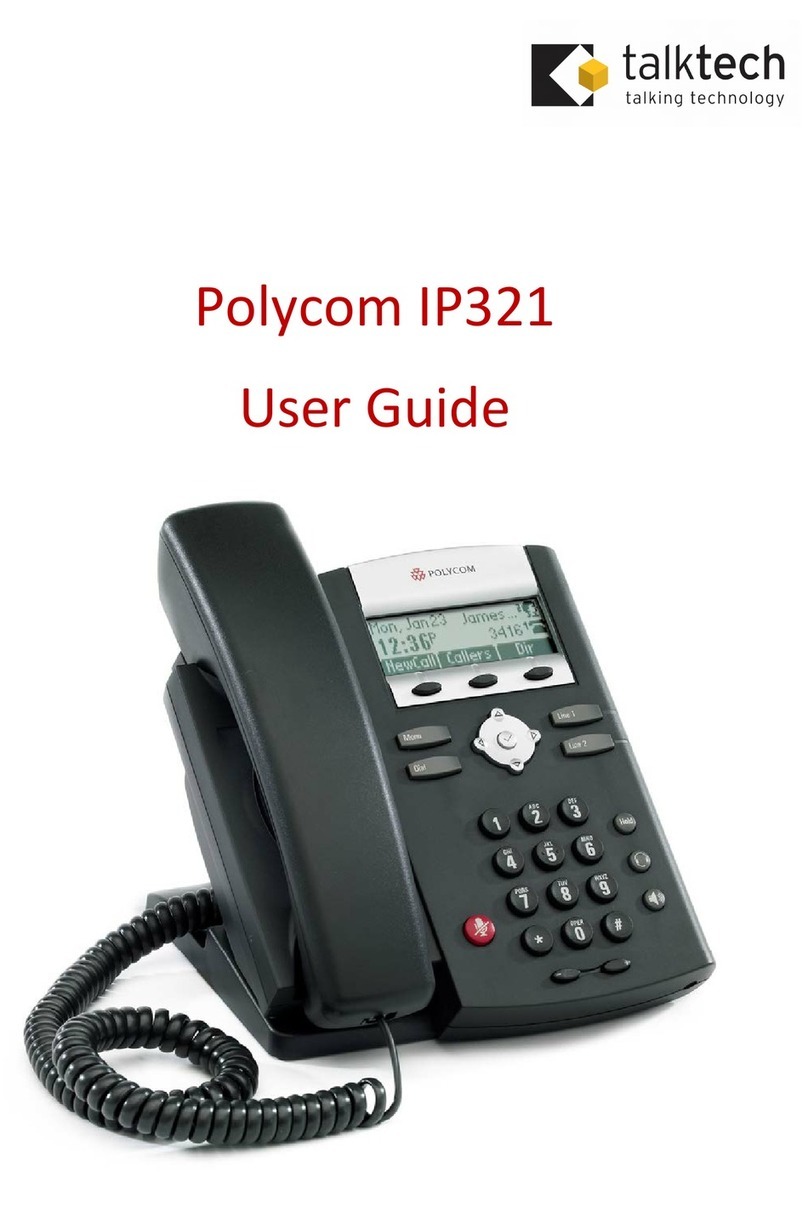
Polycom
Polycom SoundPoint IP 321 User manual
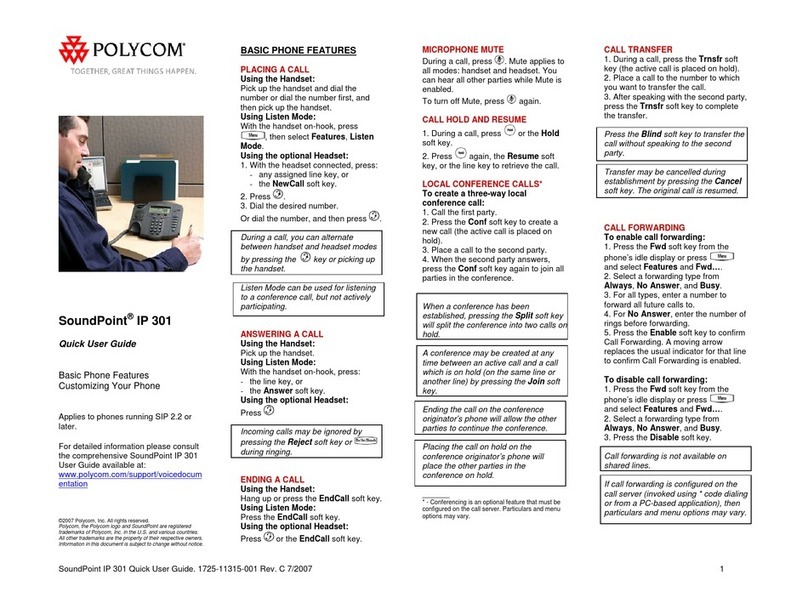
Polycom
Polycom Soundpoint IP 301 Instruction manual

Polycom
Polycom SoundPoint IP 450 User manual
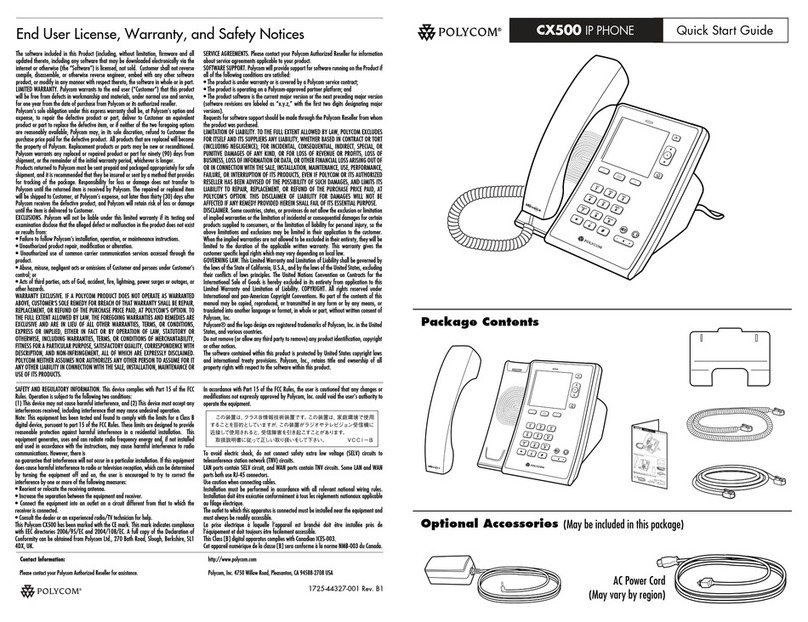
Polycom
Polycom CX500 Lync Edition User manual
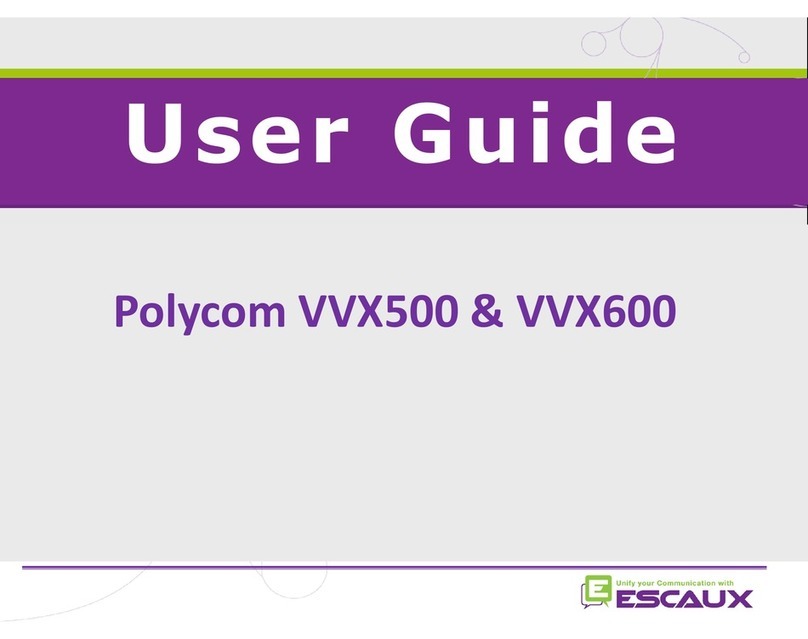
Polycom
Polycom Integra VVX 500 User manual

Polycom
Polycom digium Switchvox SoundPoint IP 450 User manual
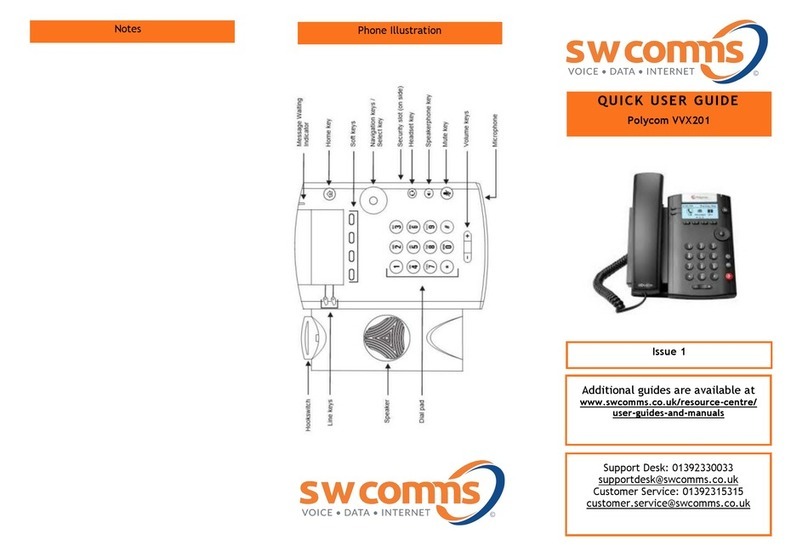
Polycom
Polycom VVX 201 Instruction manual
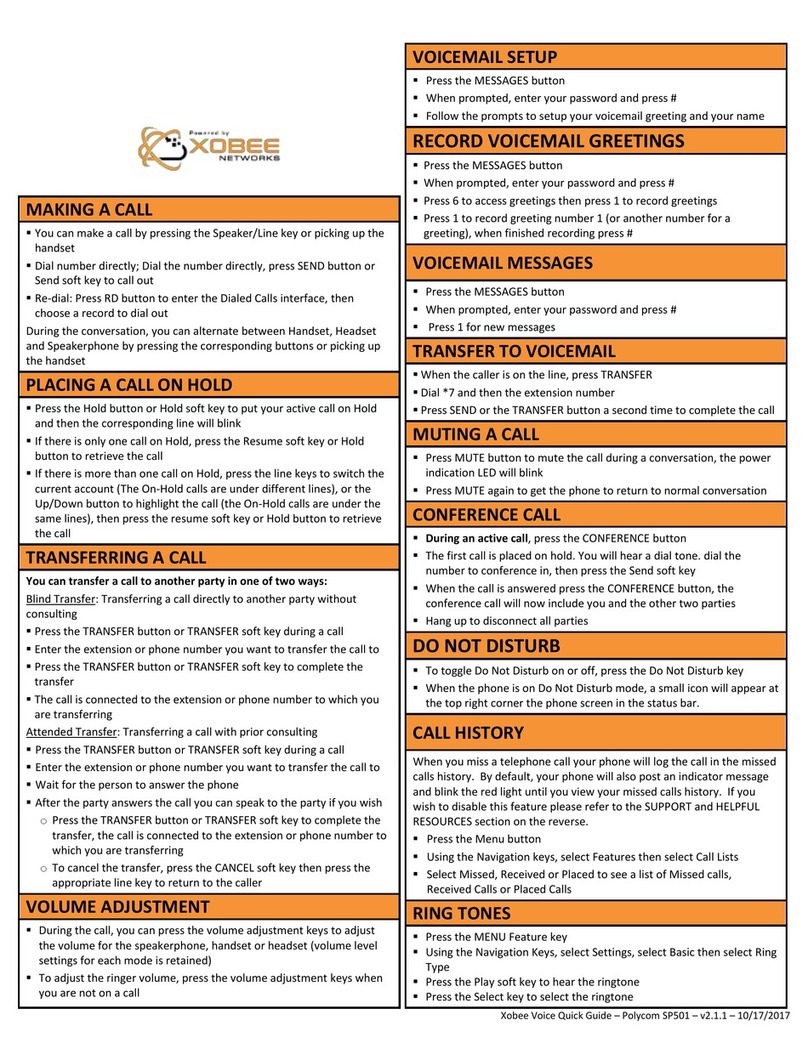
Polycom
Polycom SP501 User manual
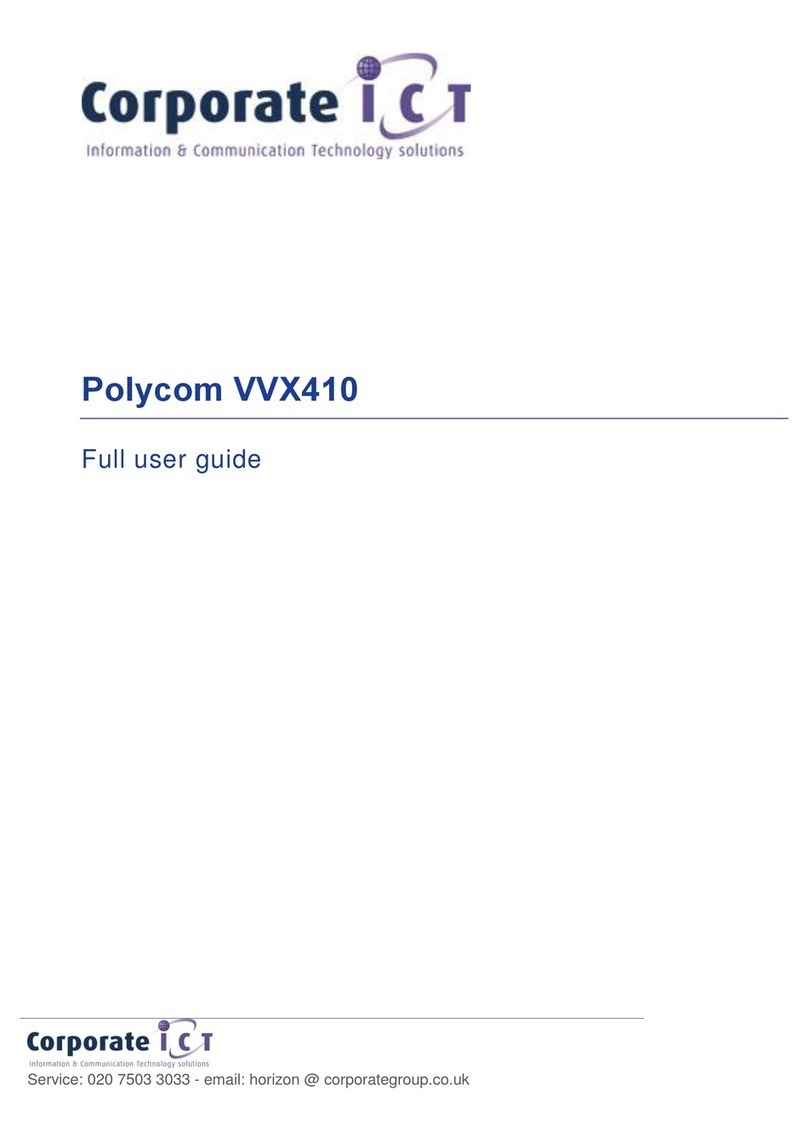
Polycom
Polycom VVX410 User manual
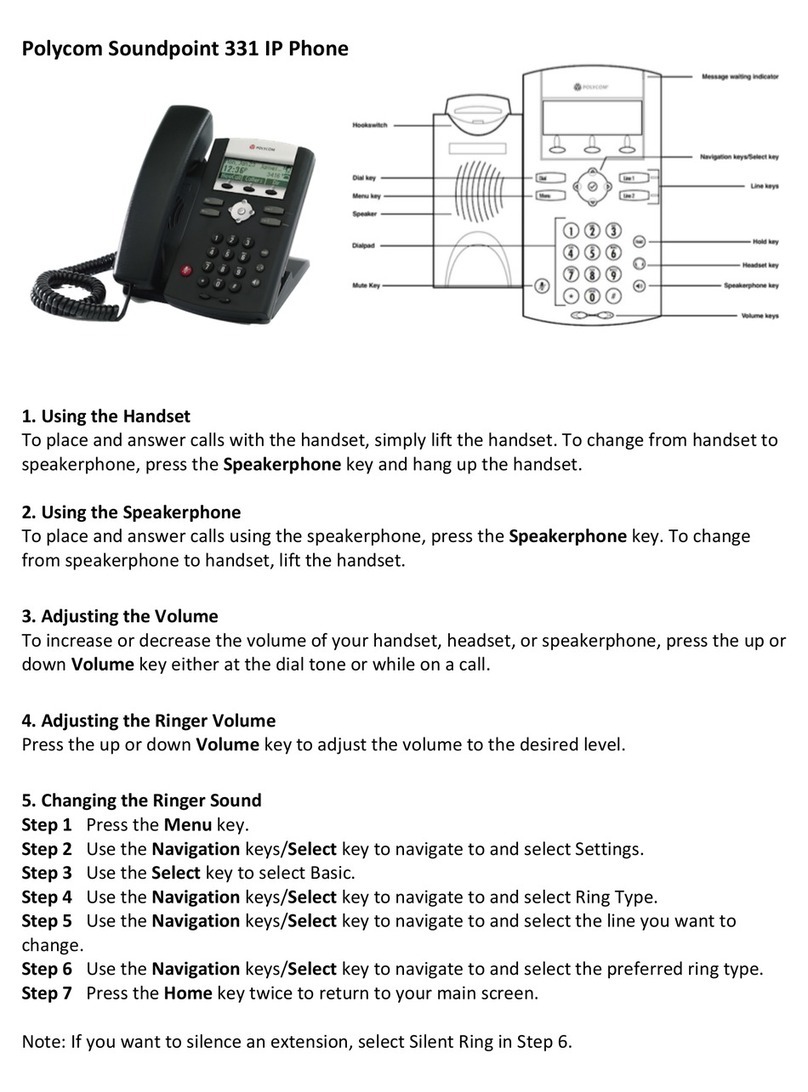
Polycom
Polycom Soundpoint 331 User manual

Polycom
Polycom Integra VVX 500 User manual
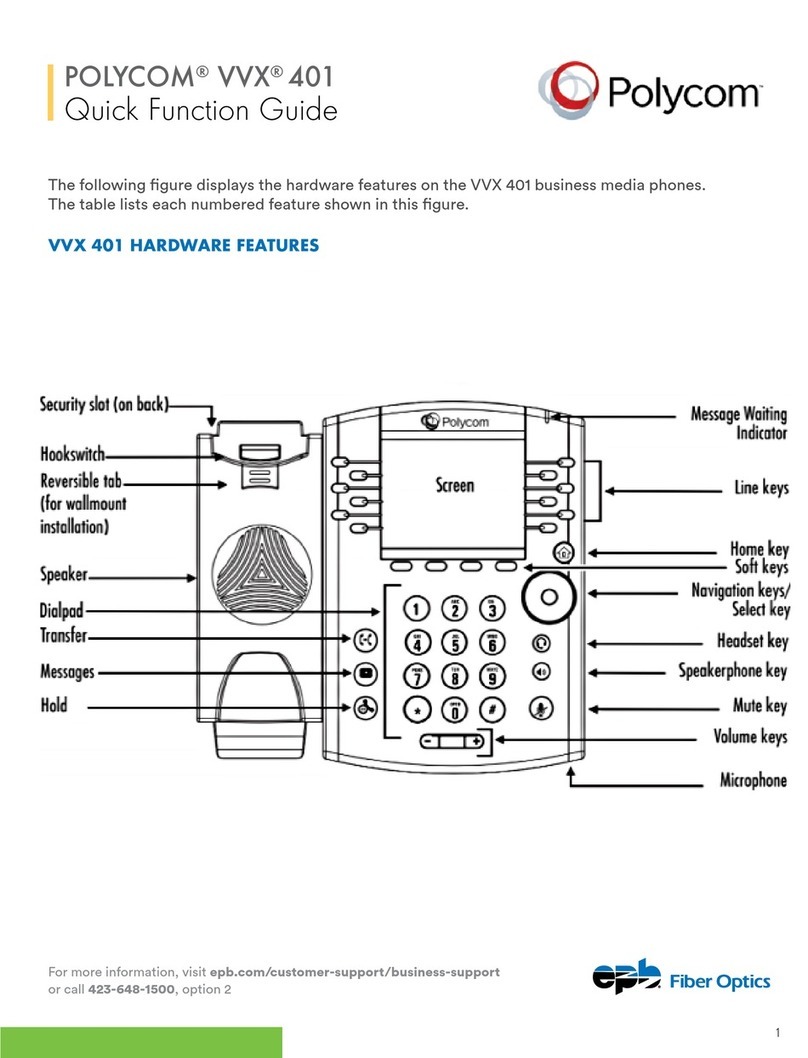
Polycom
Polycom VVX 401 User manual

Polycom
Polycom VVX 401 User manual
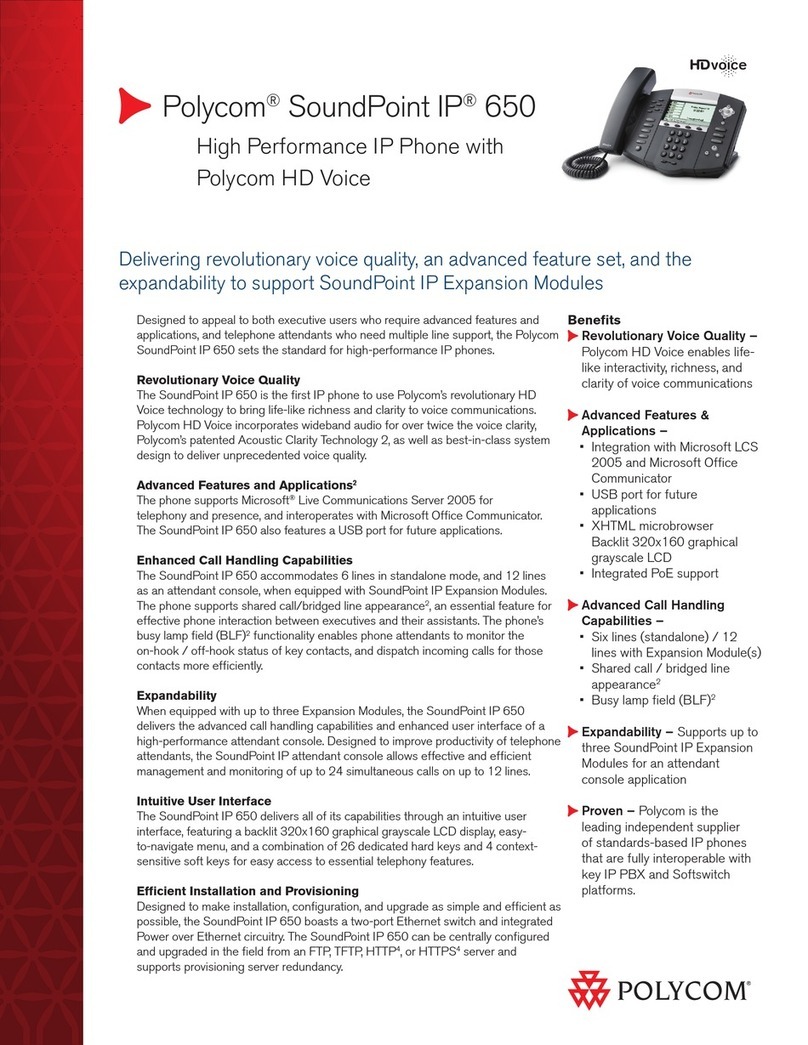
Polycom
Polycom 2200-12651-001 User manual

Polycom
Polycom VVX 300 User manual
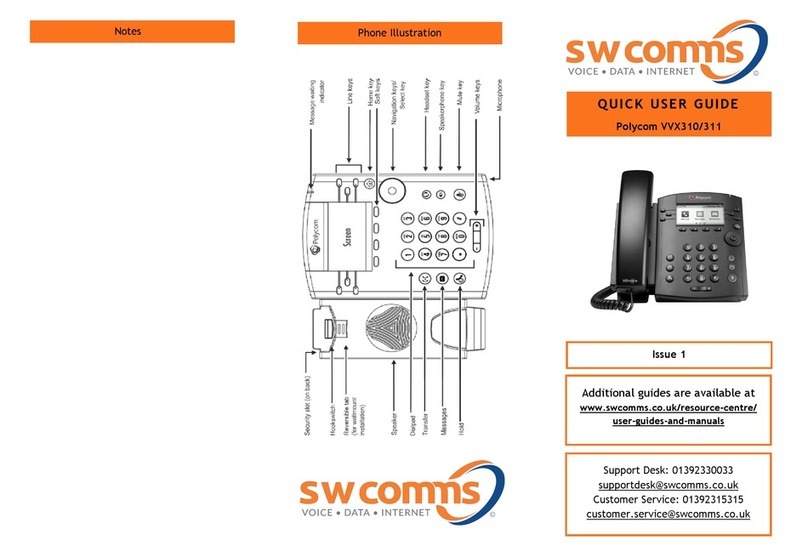
Polycom
Polycom VVX 310 Instruction manual























