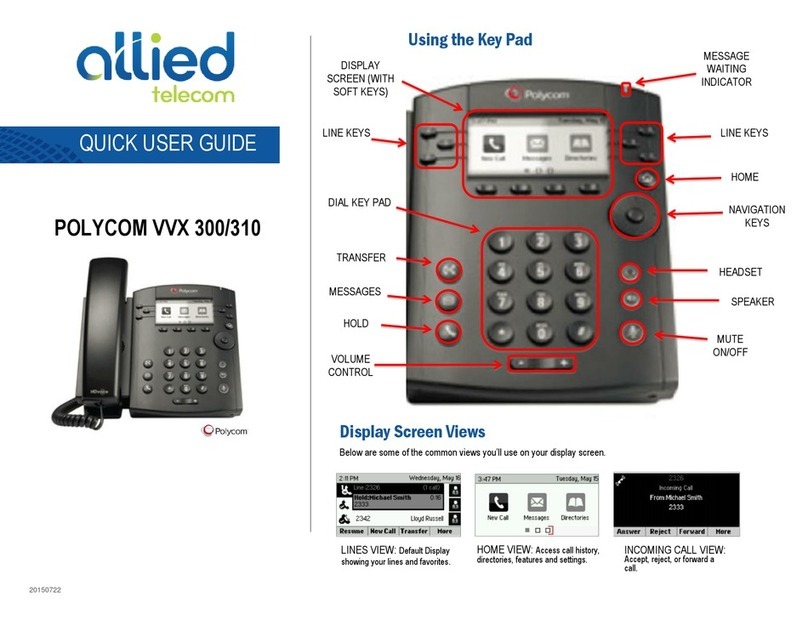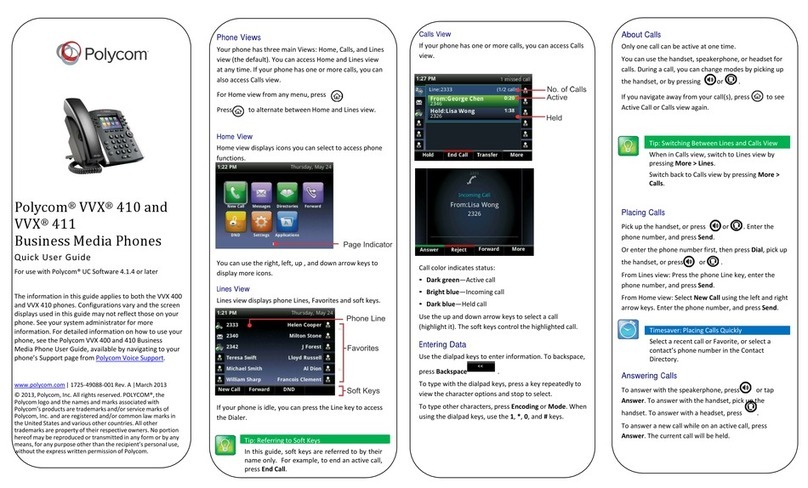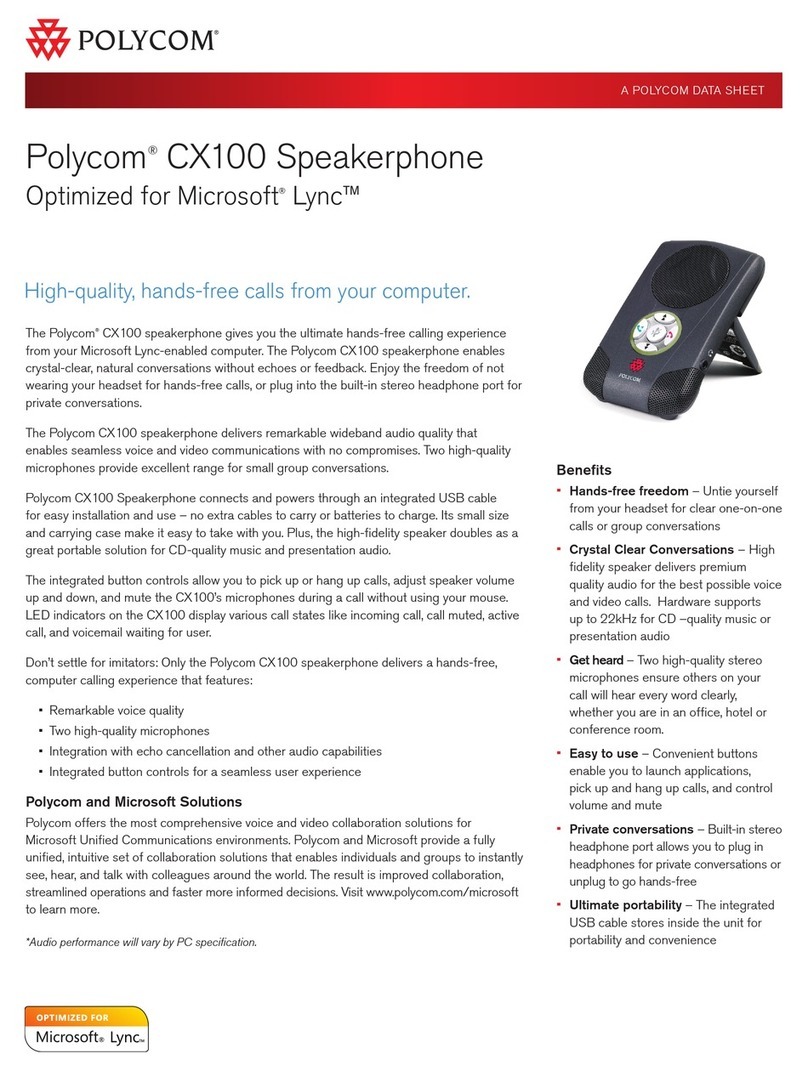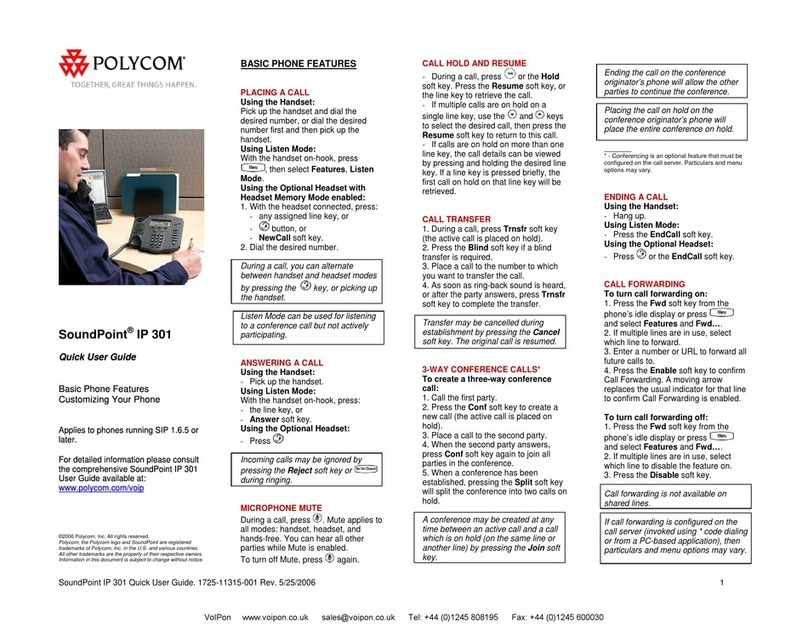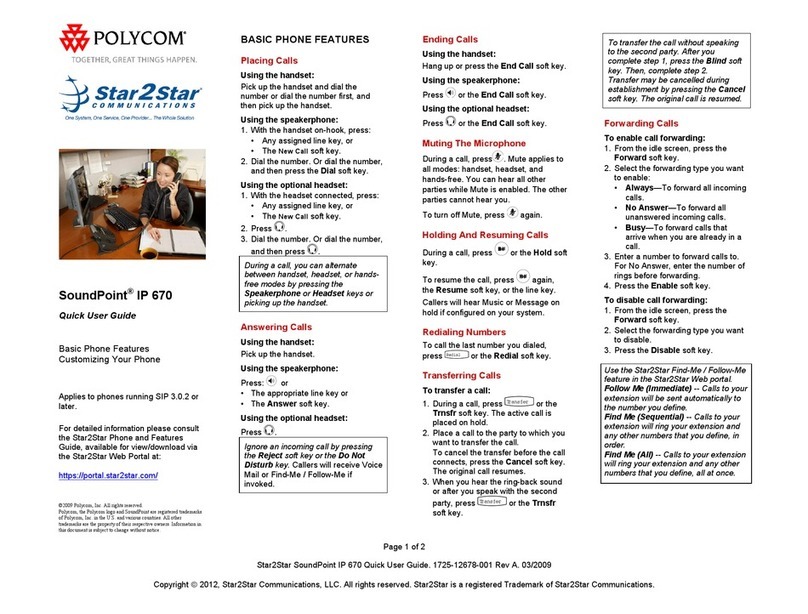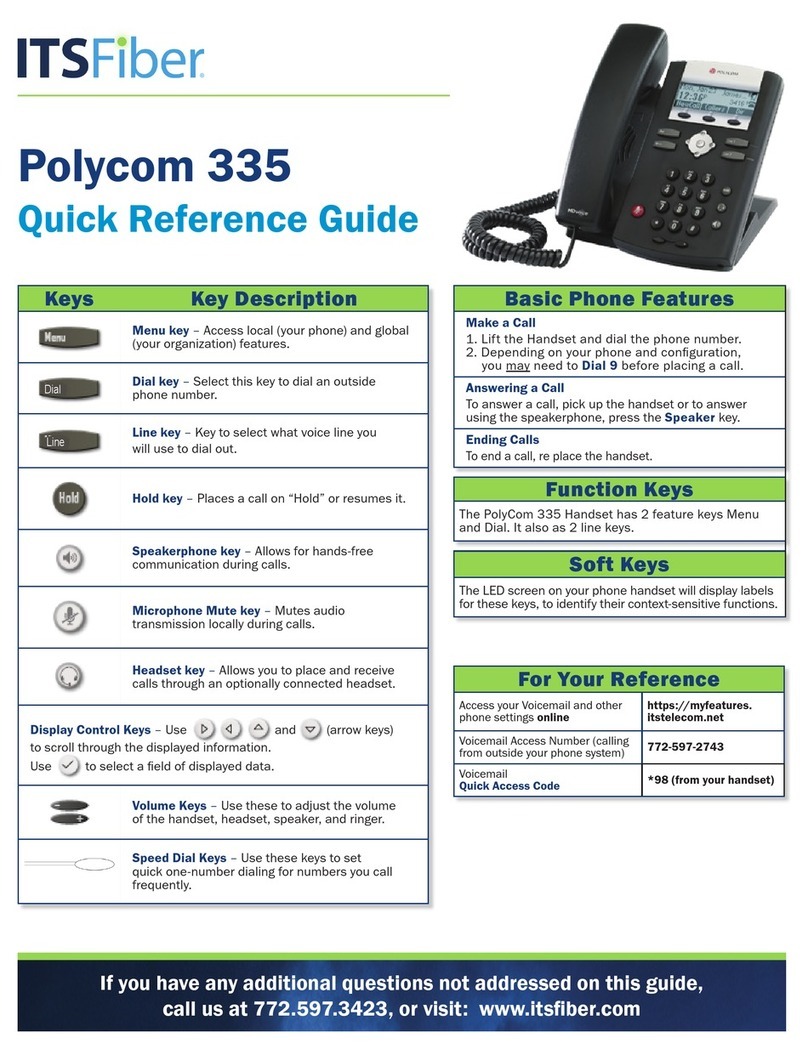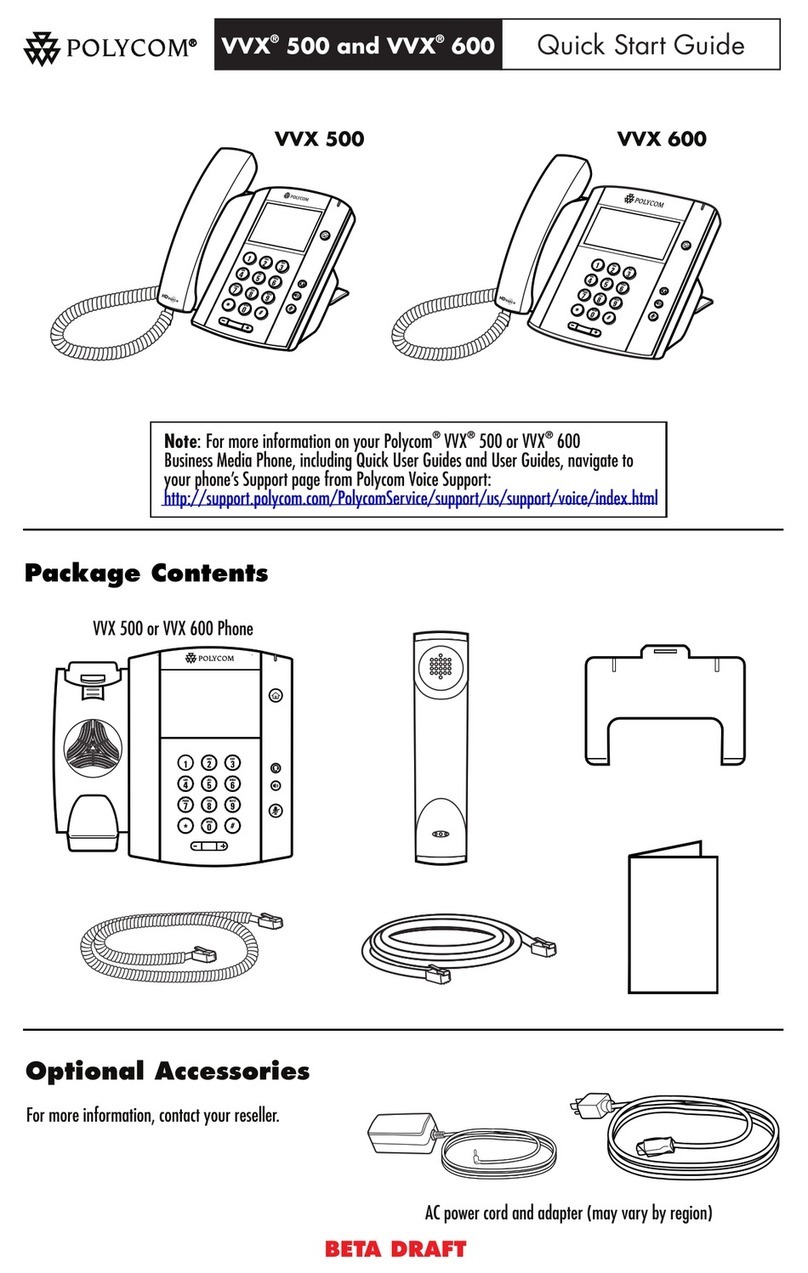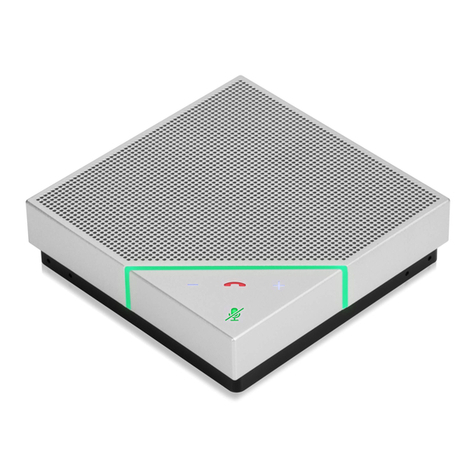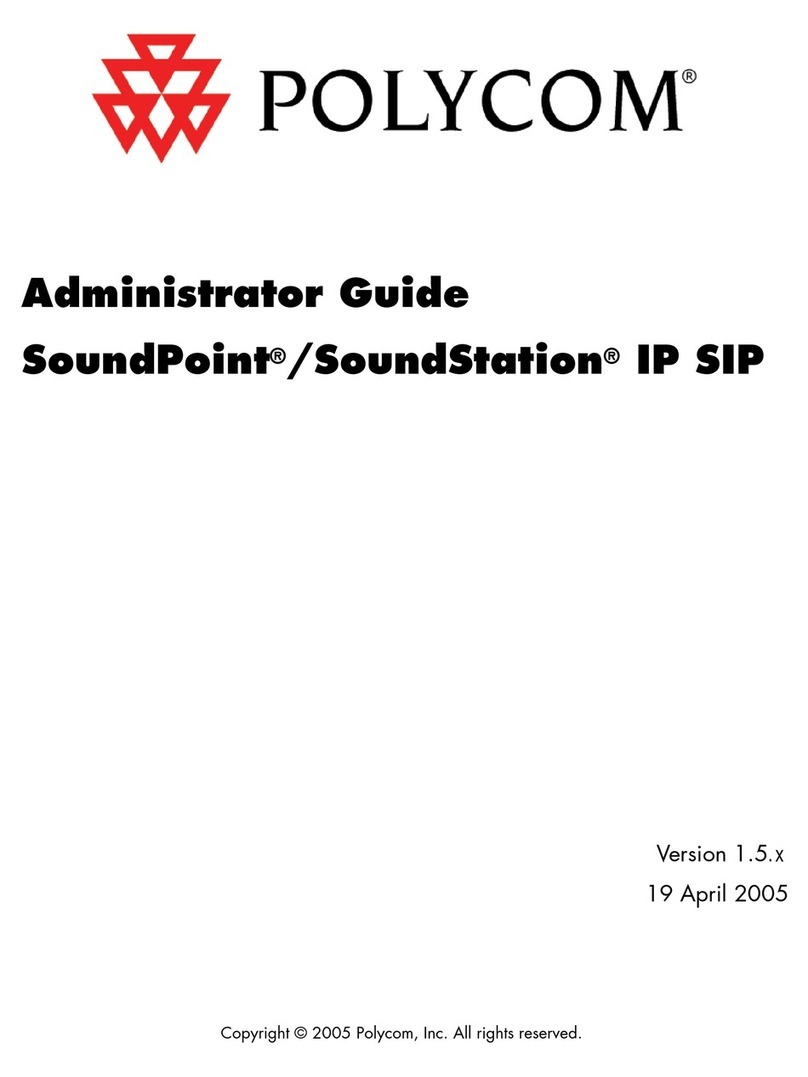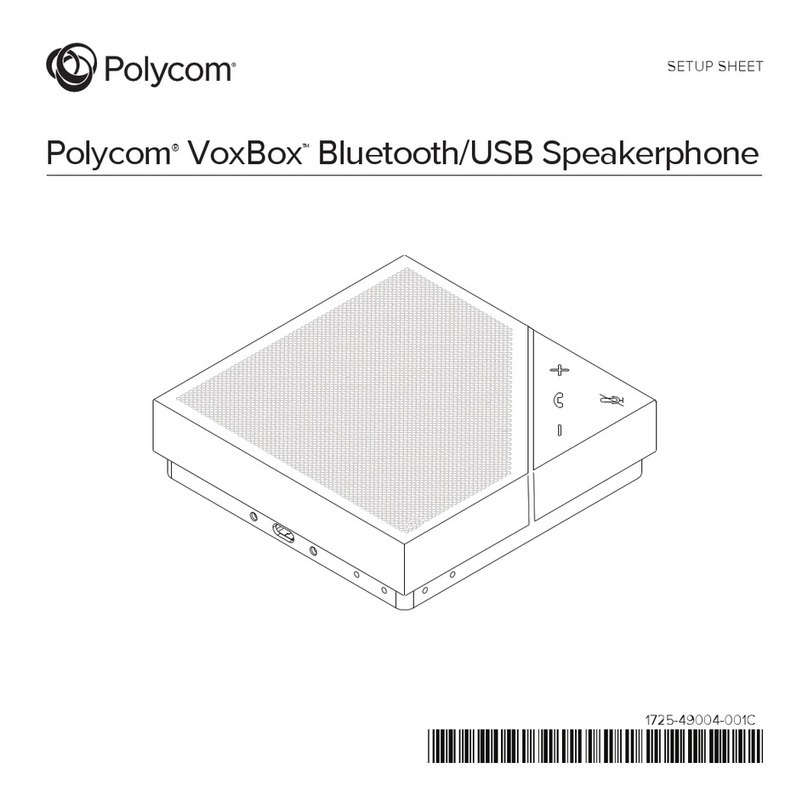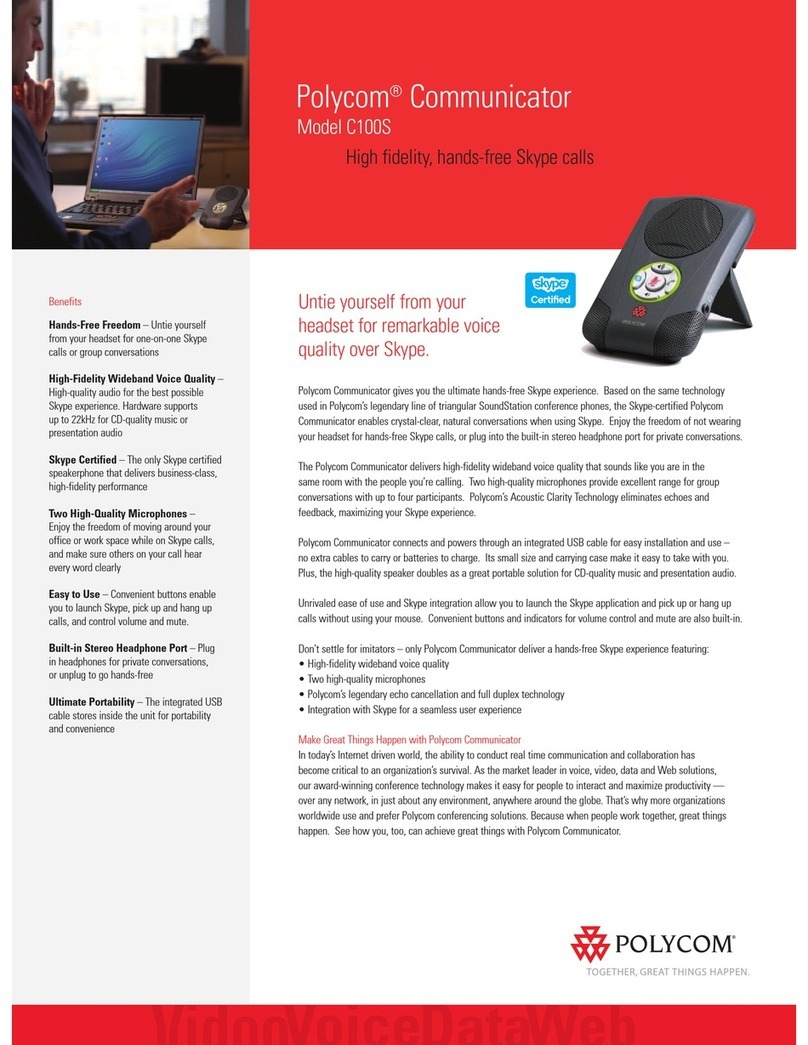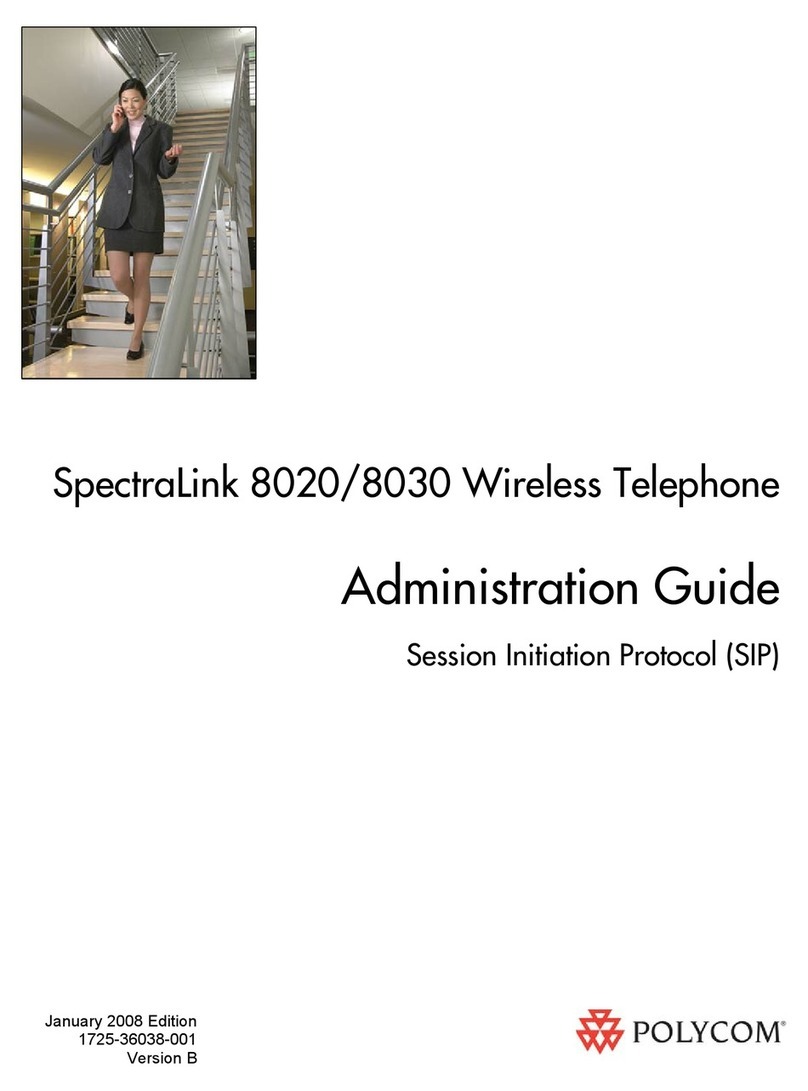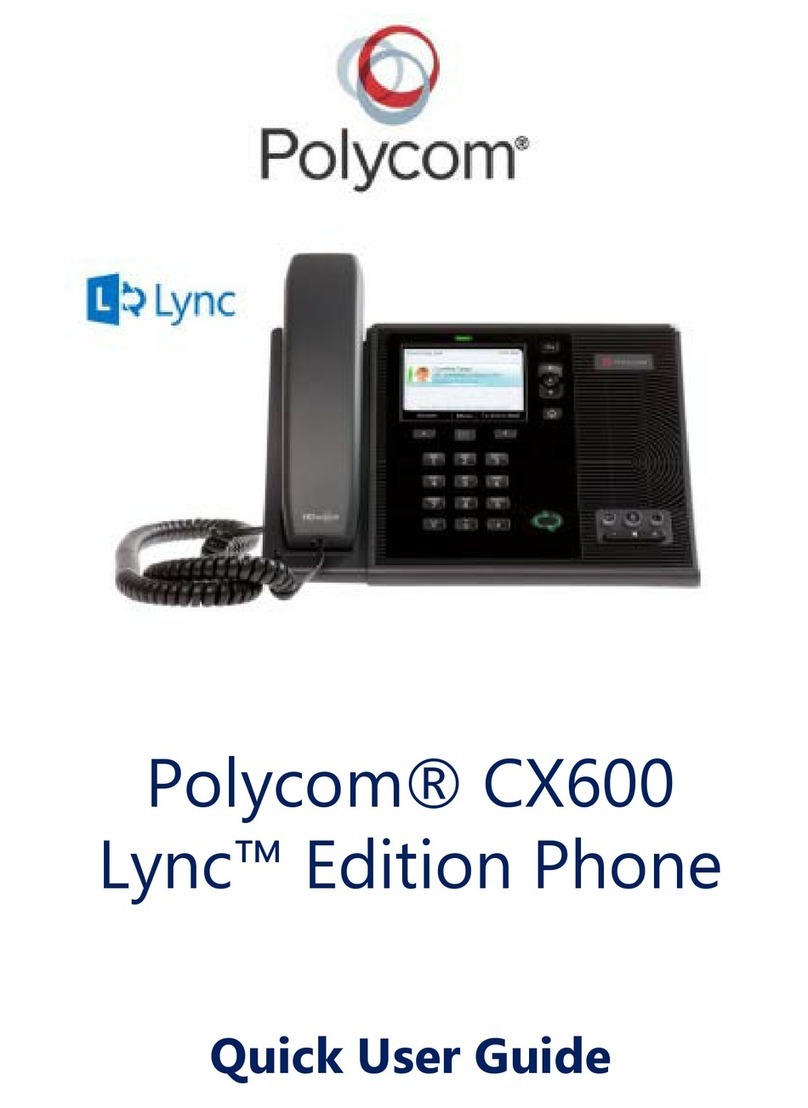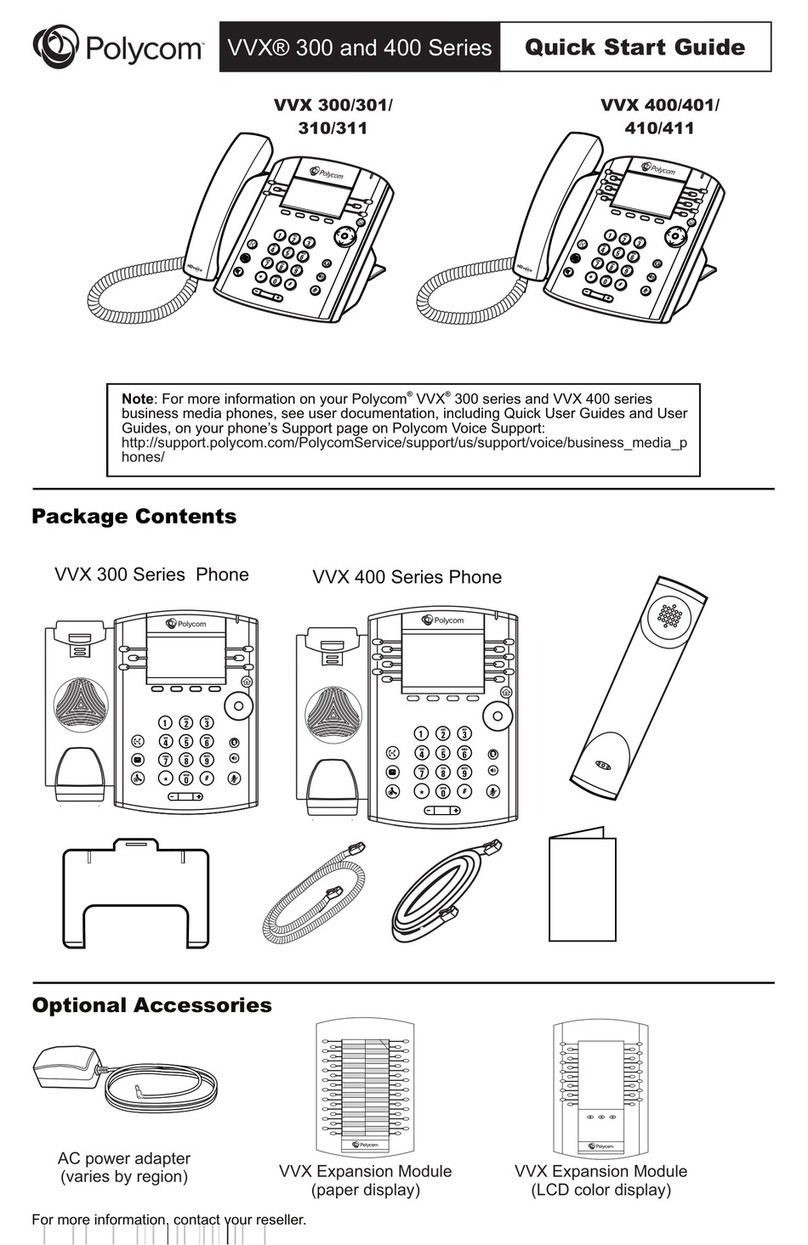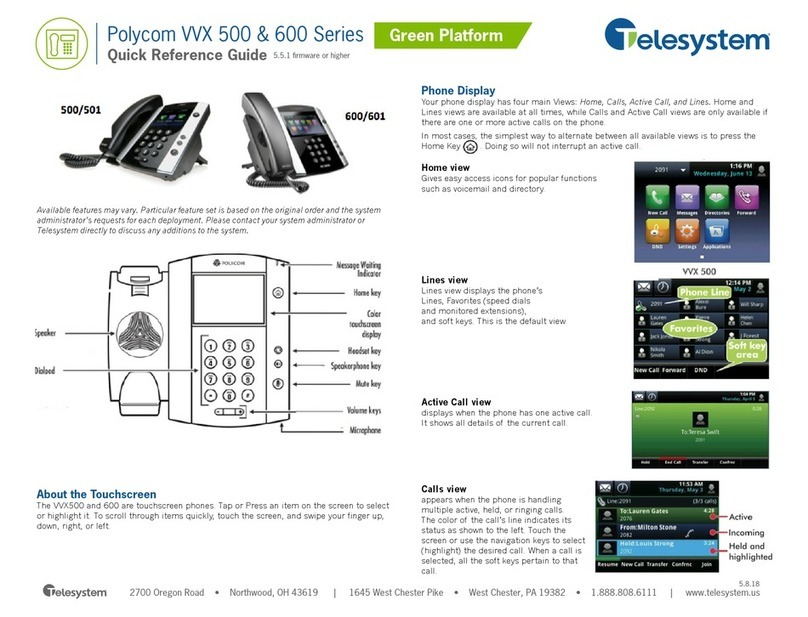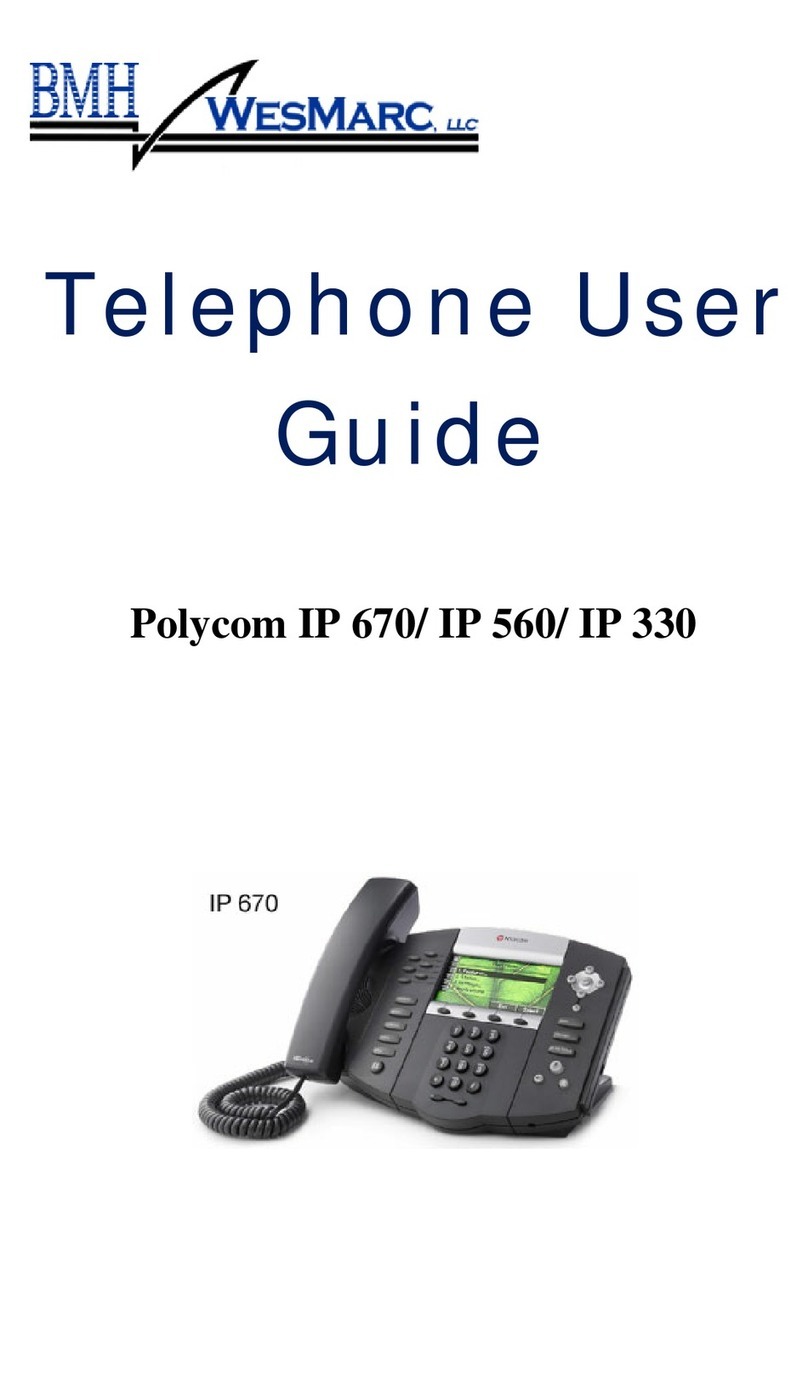To answer with the speakerphone, press or tap
Answer. To answer with the handset, pick up the
handset. To answer with a headset, press .
Answer. The current call will be held.
ress
Answering Calls
POLYCOM VVX 300
USER GUIDE
To end an ace call, replace the handset, press
, or press . Or,pressEnd Call.
To end a held call, naigate to Calls iew and highlight
the held call. Press Resume, and press End Call.
Ending Calls
From Calls iew, press Hold or . Remember to
highlight the call rst.
To resume a held call, press Resume or again.
Holding Calls
Transferring Calls
From CalTransfer or , and call the
other party. When you hear the ringback tone, or
Transfer
or again. Press Blind to complete a transfer
Forwarding Calls
To enable call forwarding, press Forward from Home
enter a forwarding number, and press Enable.
To disable call forwarding, press Forward from Home
and press Disable.
To enable per-call forwarding: As your phone rings,
press Forward, enter the forwarding number, and
press Forward.
Placing Conference Calls
More,
and select Confrnc. Then, dial and connect with the
second party and press Confrnc again.
• Press Hold
• Press End Call
• Press Manage
• Press Split to end the conference and hold all
join to set
up a conference.
• Press , select Directories, and select Recent Calls
Calls.
Calls.
Calls.
calls, press Type to display only certain calls, or select
a call record to call the person.
Viewing Recent Calls
Listening to Voicemail
From CalTransfer or , and call the
other party. When you hear the ringback tone, or
Transfer
or again. Press Blind to complete a transfer
Connect and follow the prompts.
Adjusting Volume
phone is idle or ringing.
>
>
>
>
Muting the Microphone
This applies to calls using the handset, headset, and
speakerphone.
park line 1
park line 2
Using Park Lines
• Ensure the park line blinks
• The line can then be unparked from any Polycom
Call color indicates status:
Use the up and down arrow keys to select a call
Call View
If your phone has one or more calls, you can access