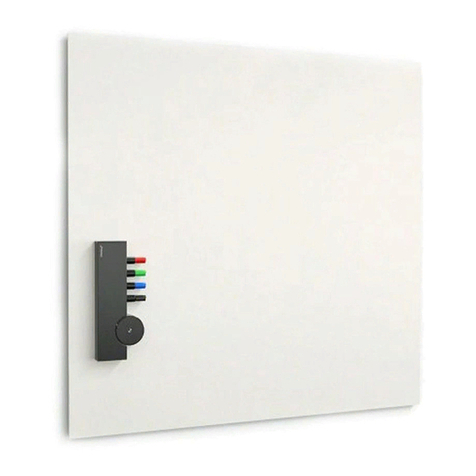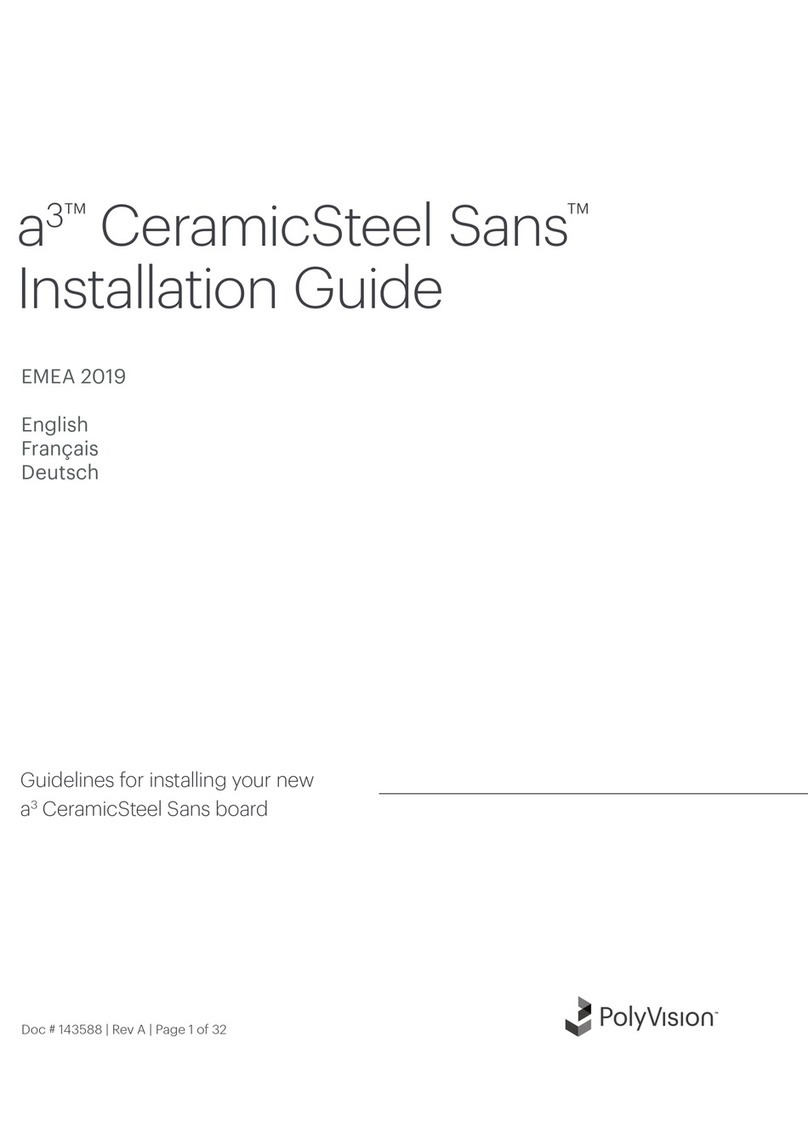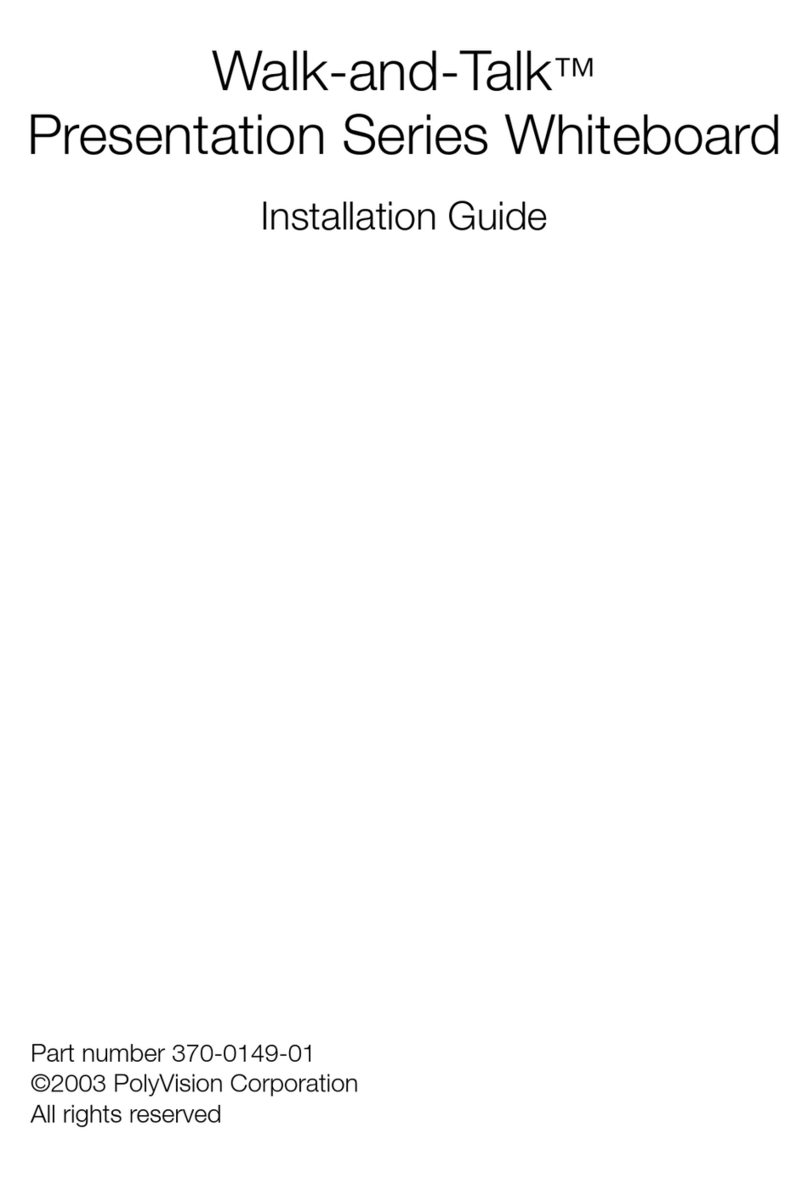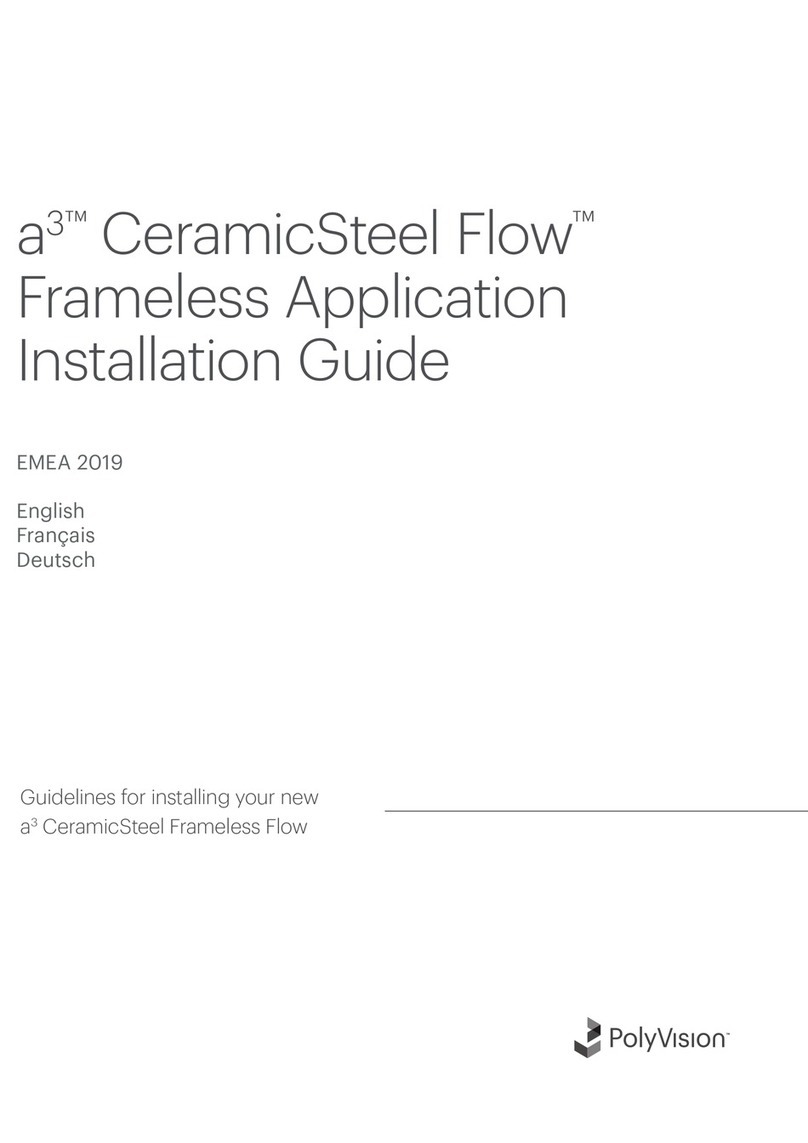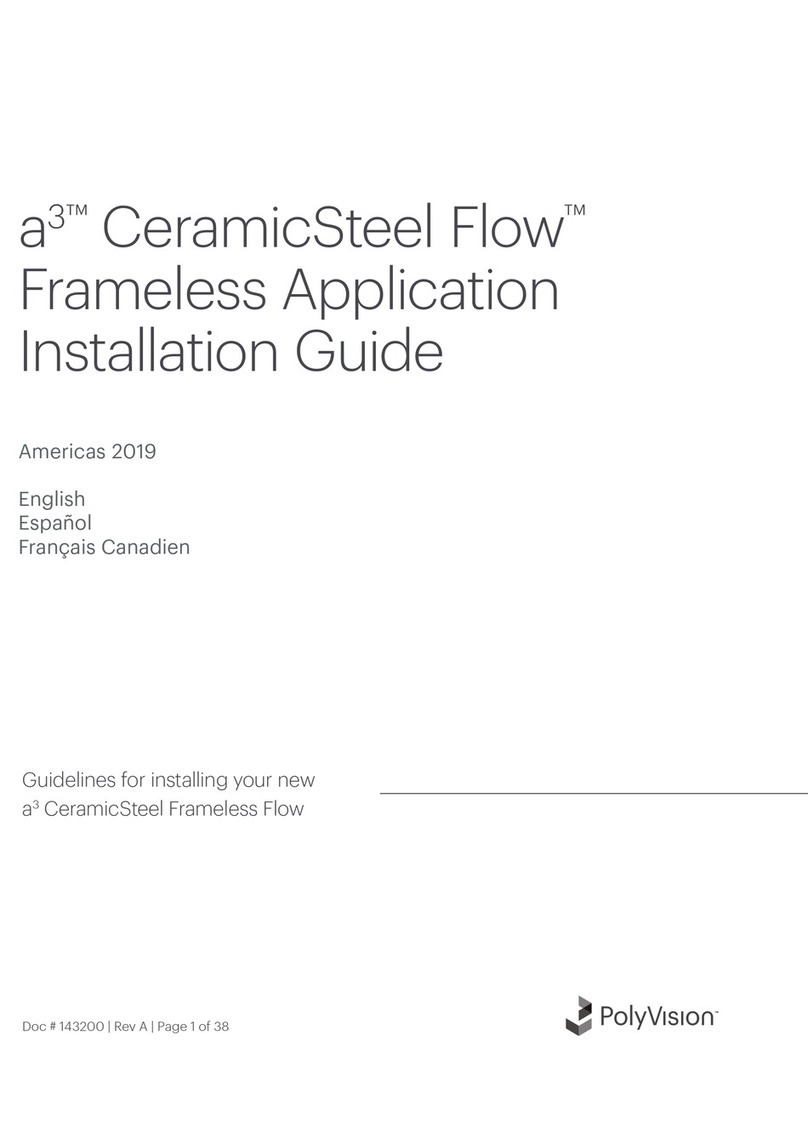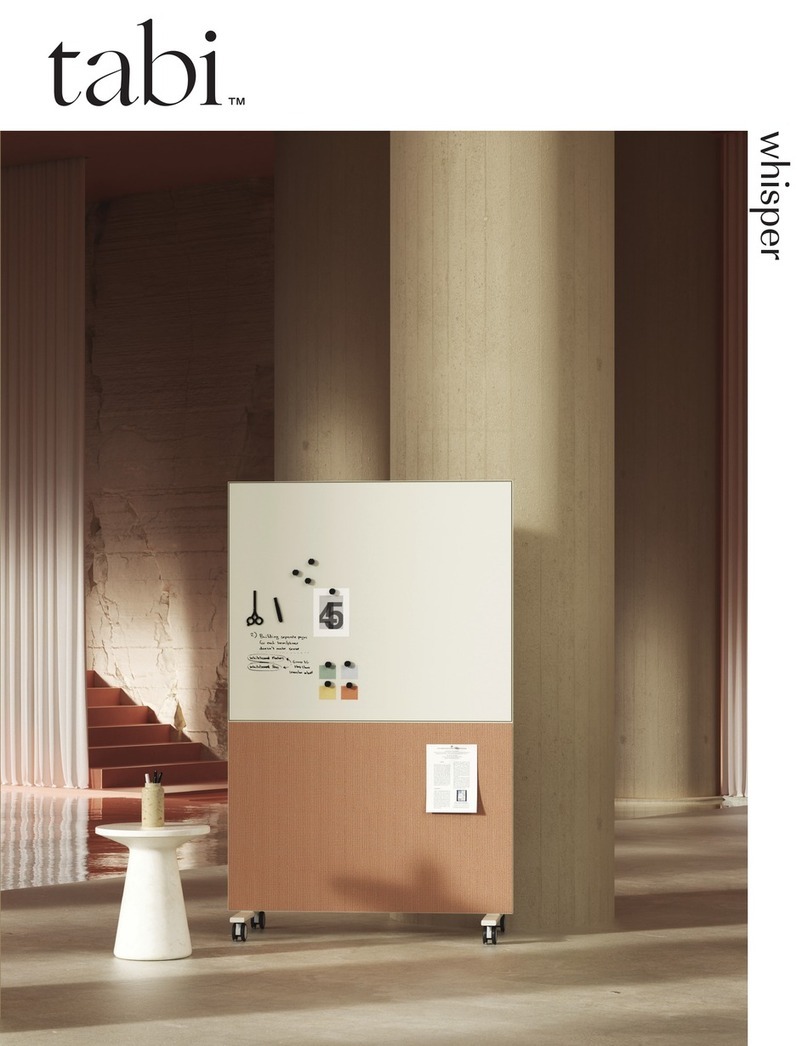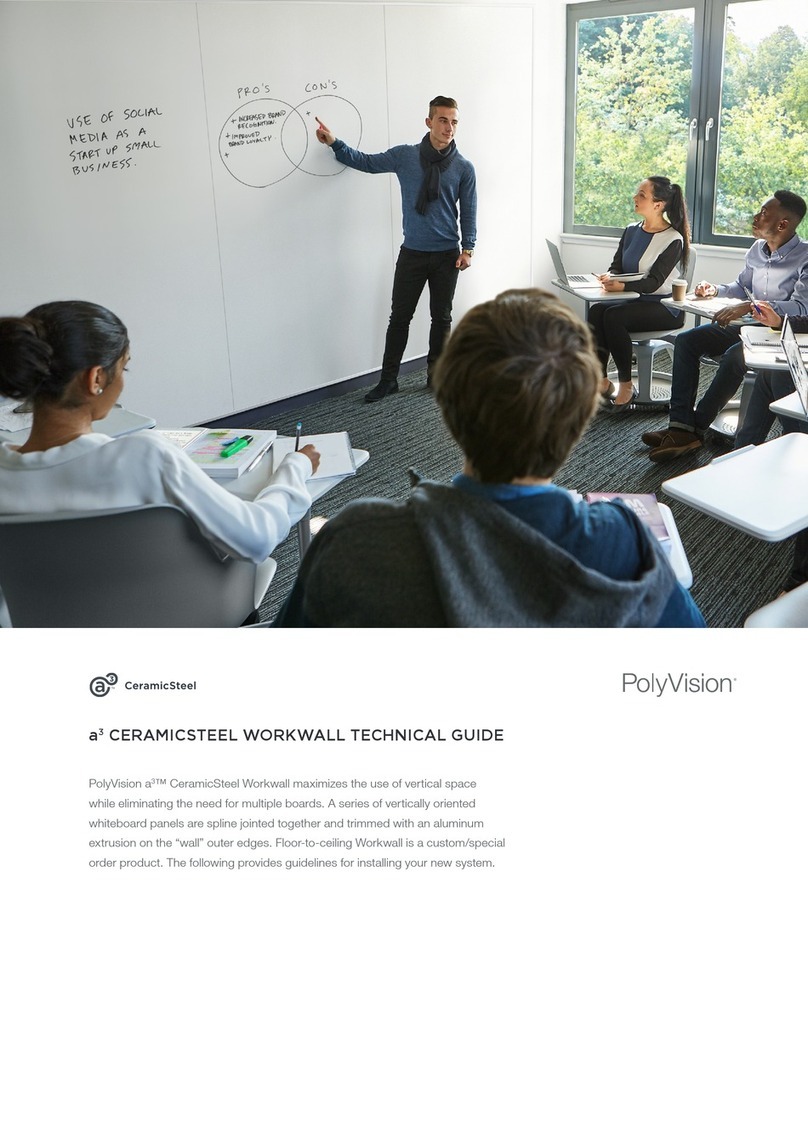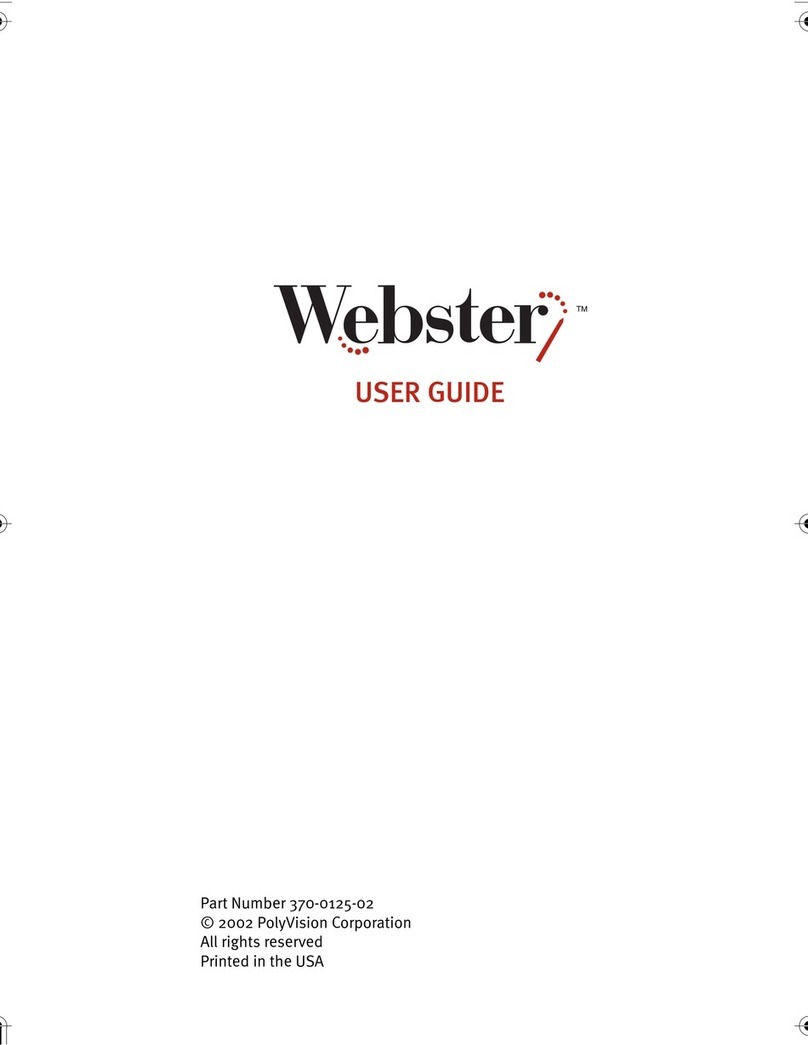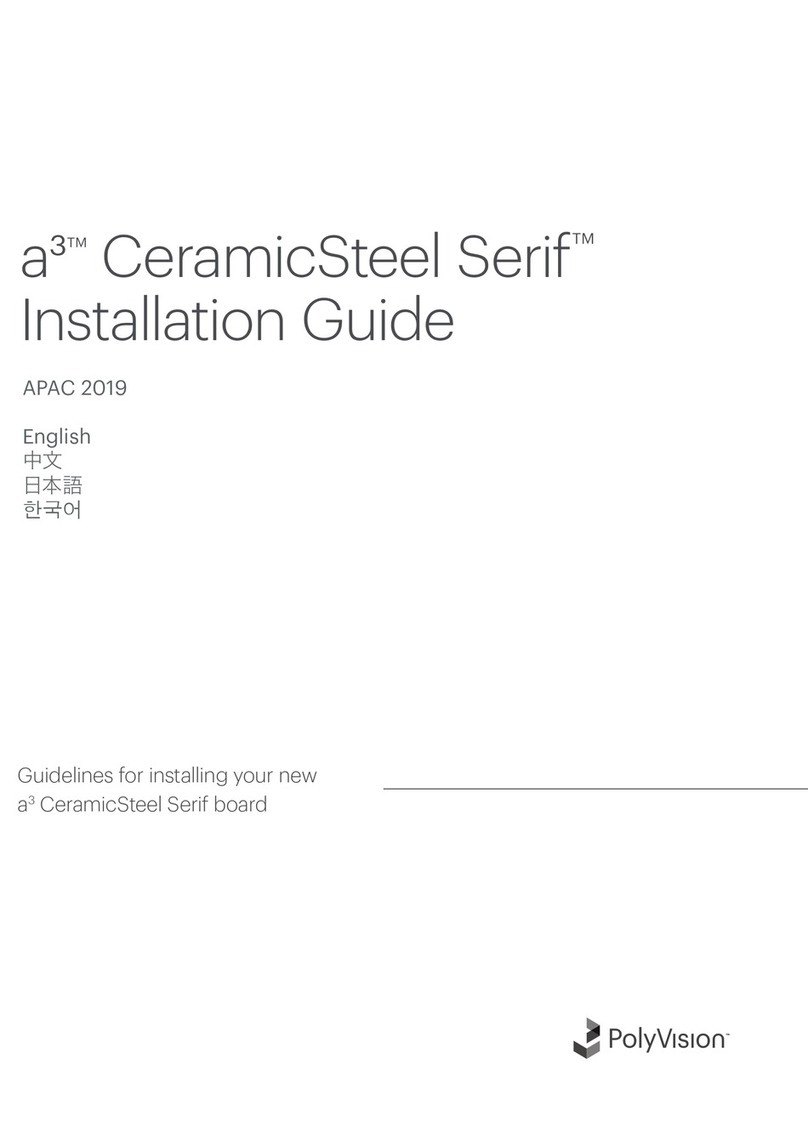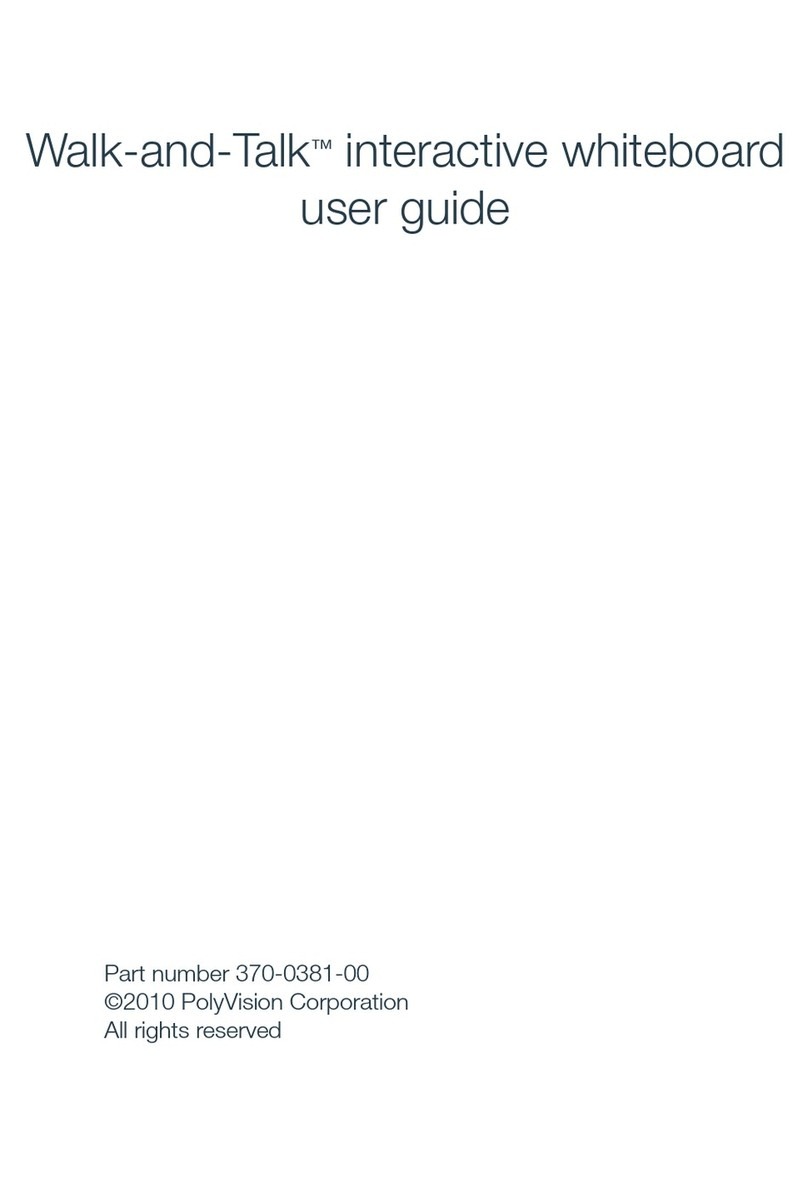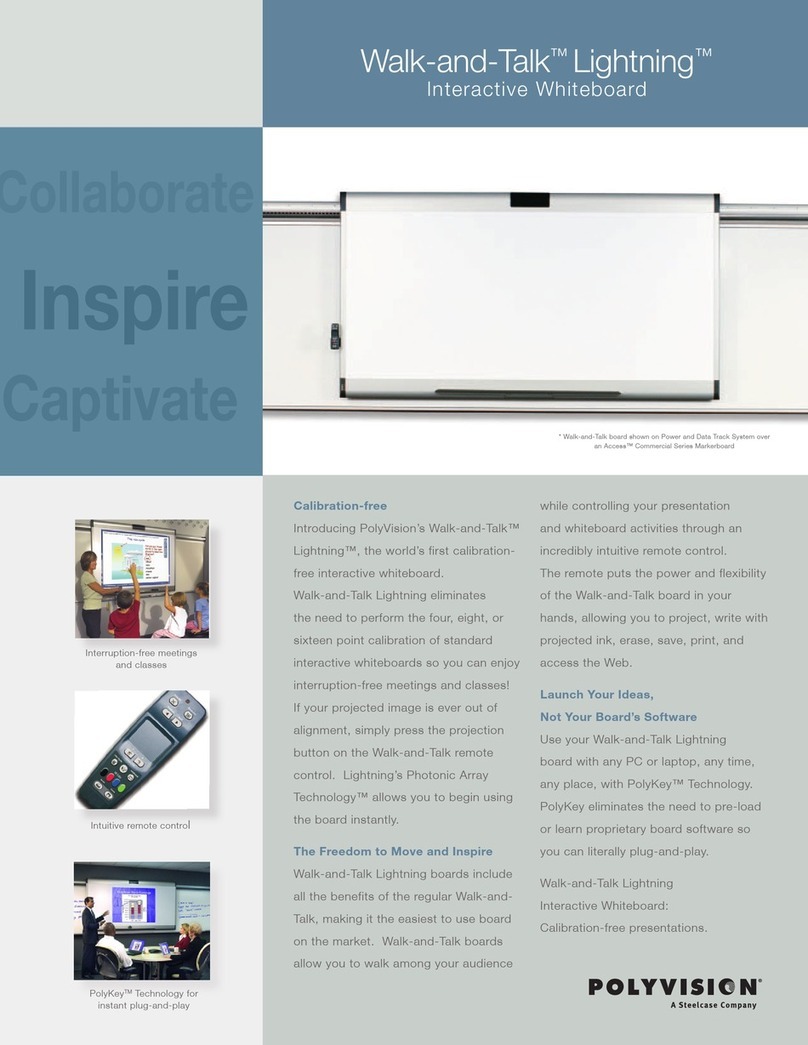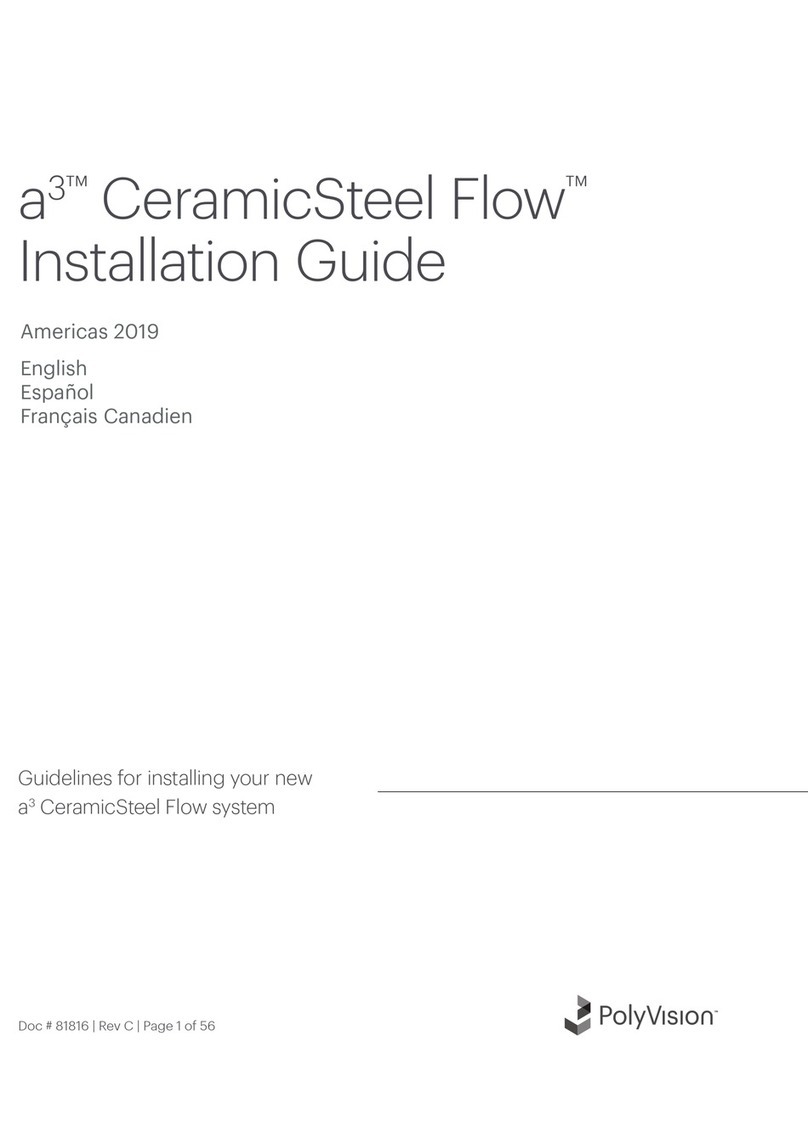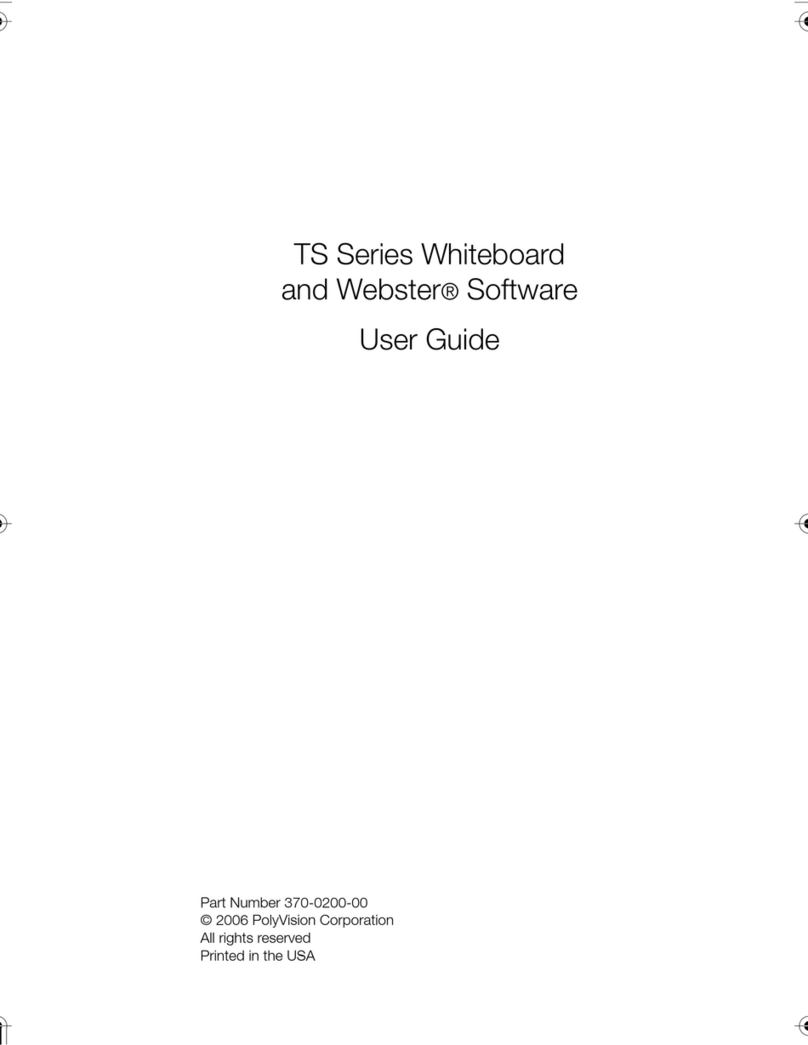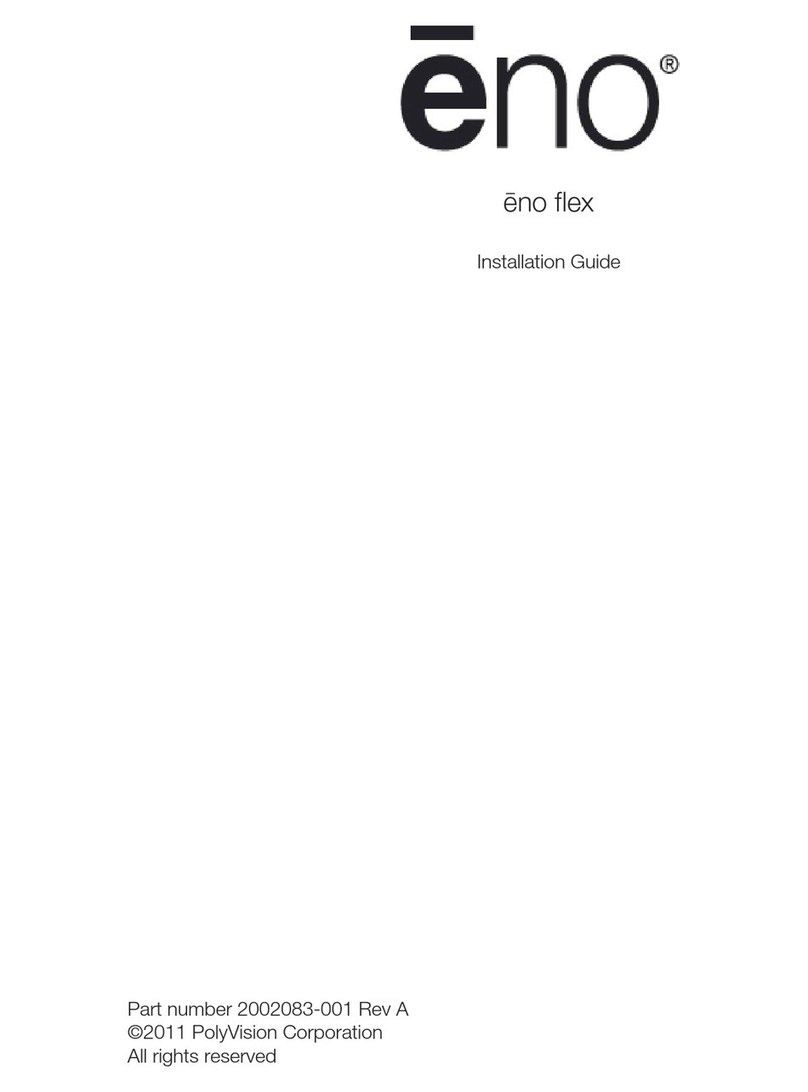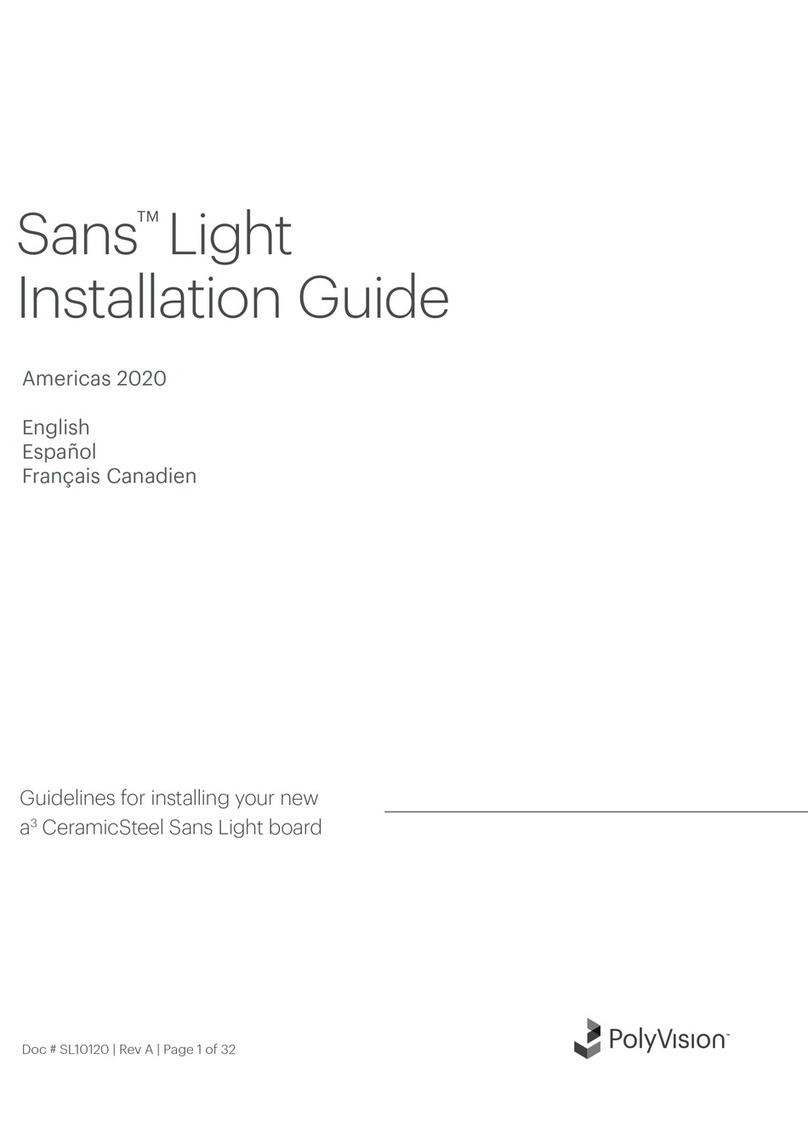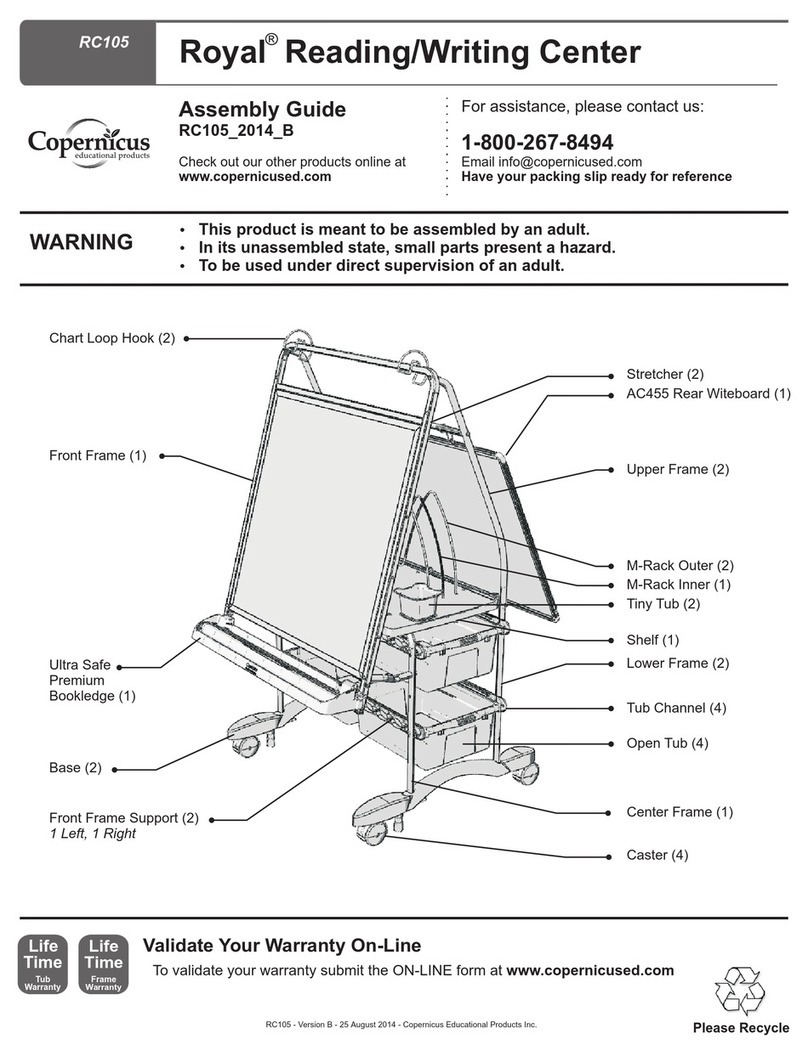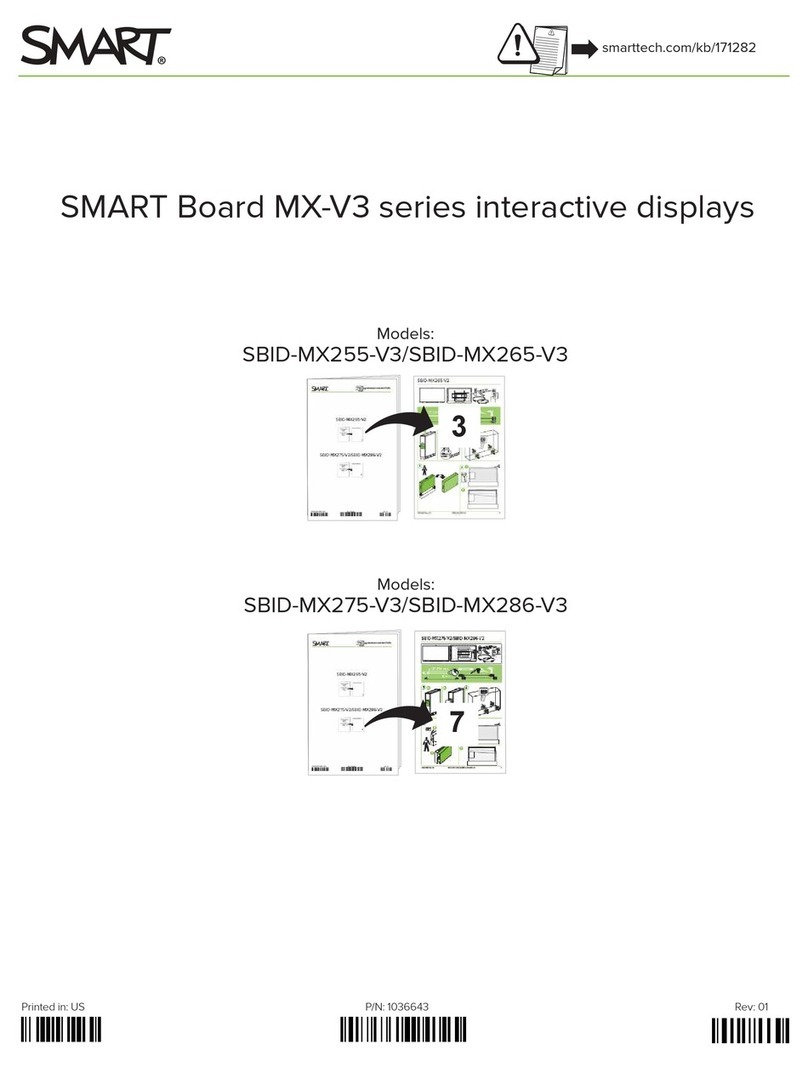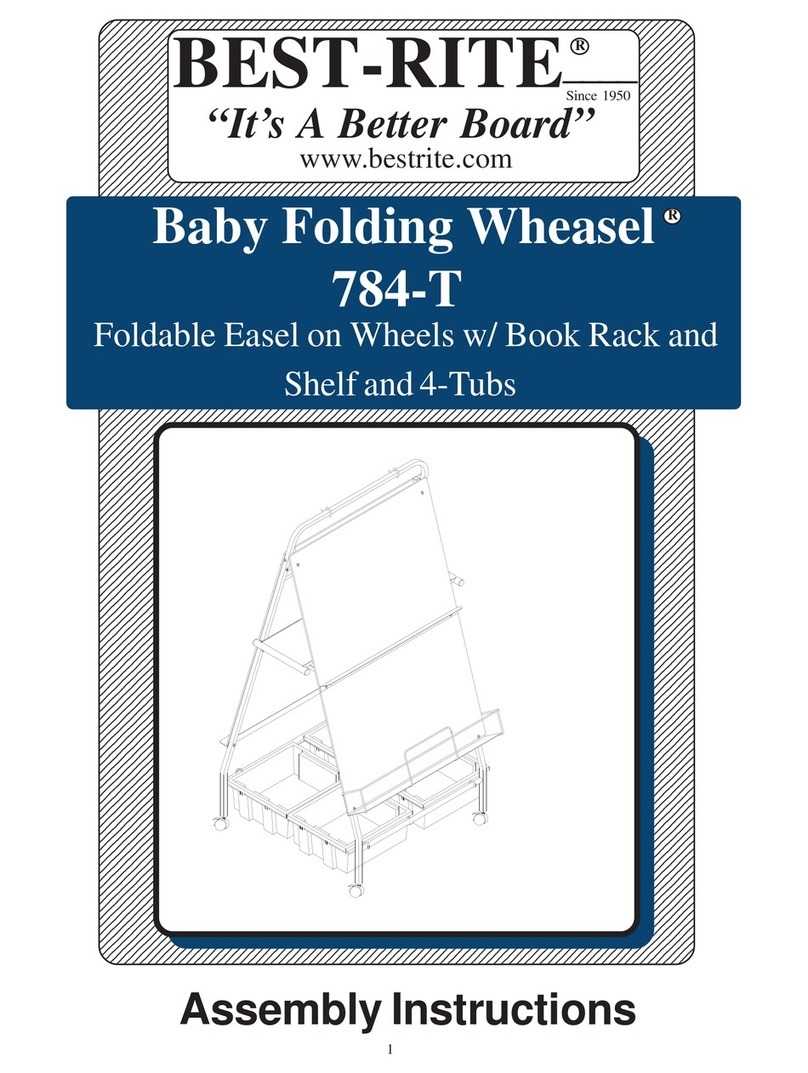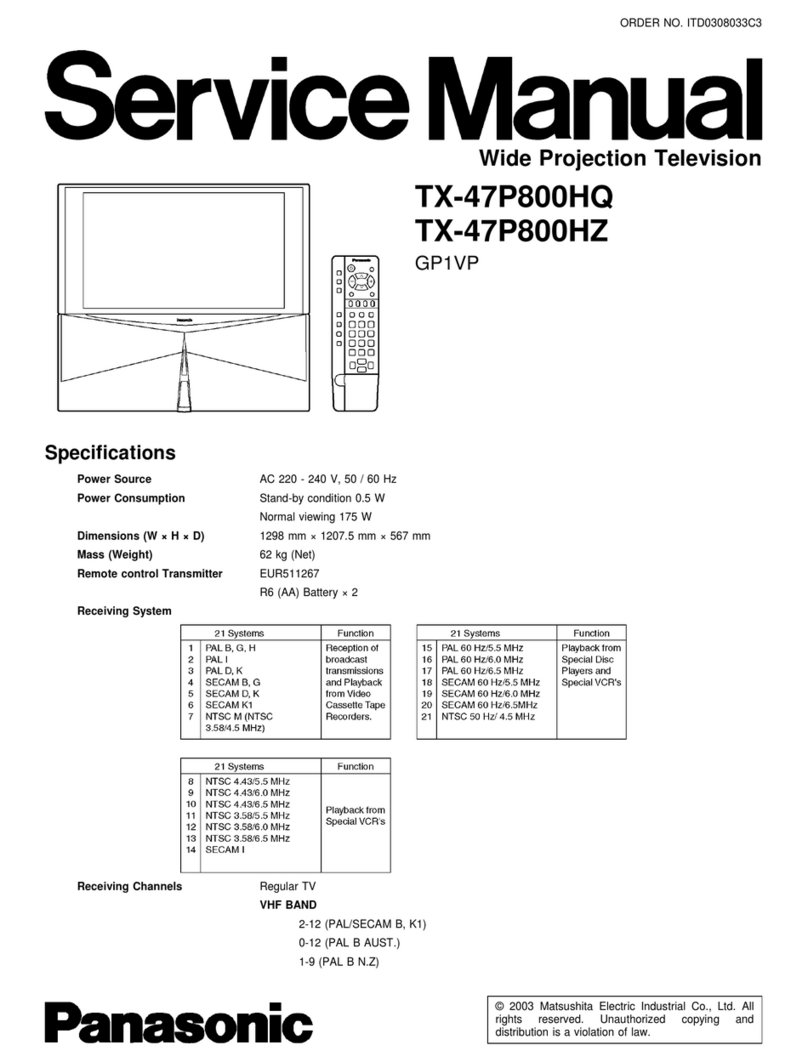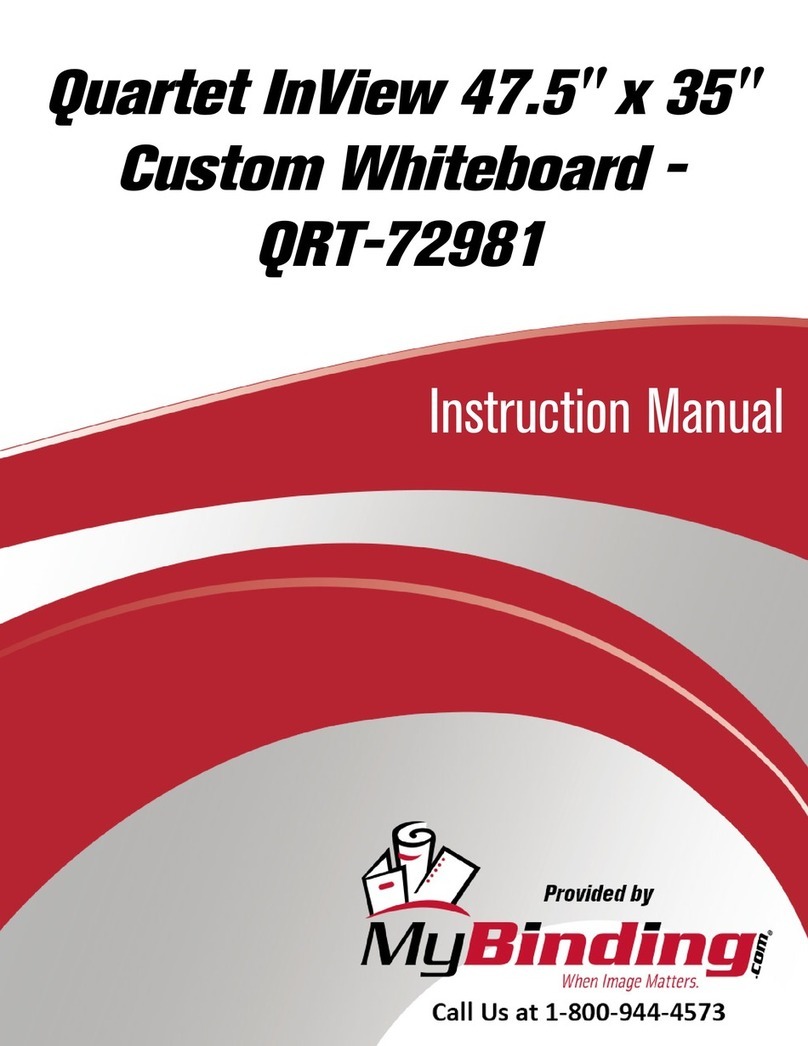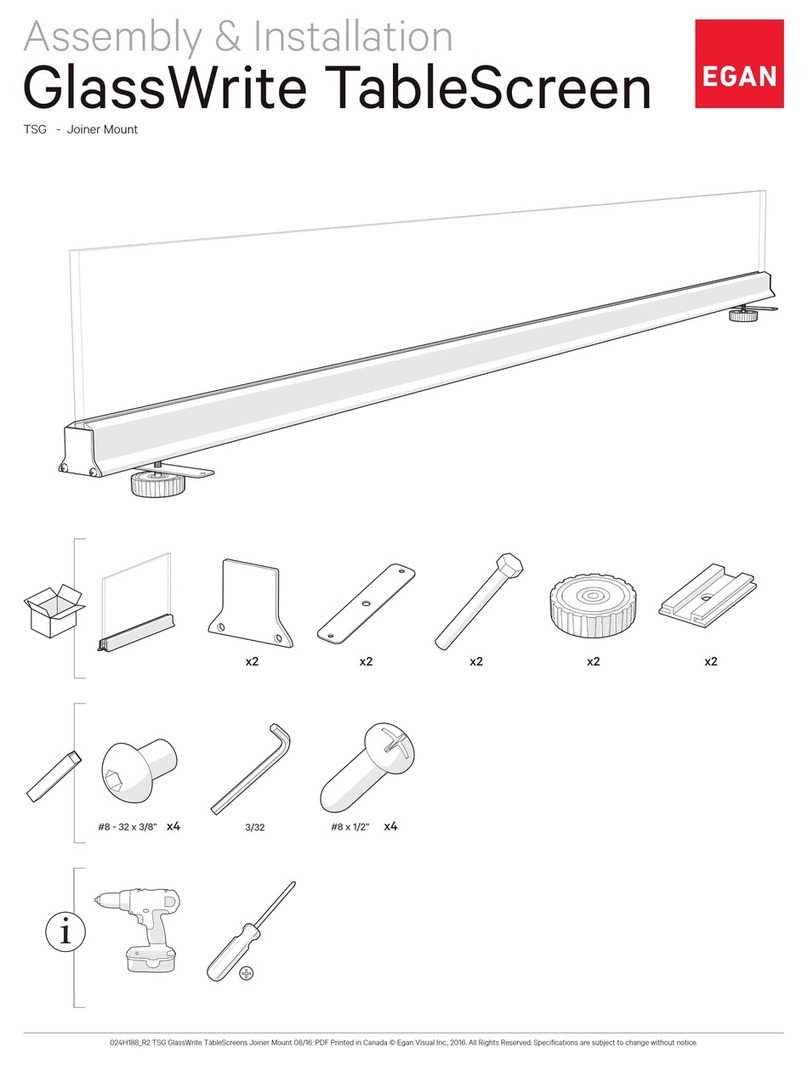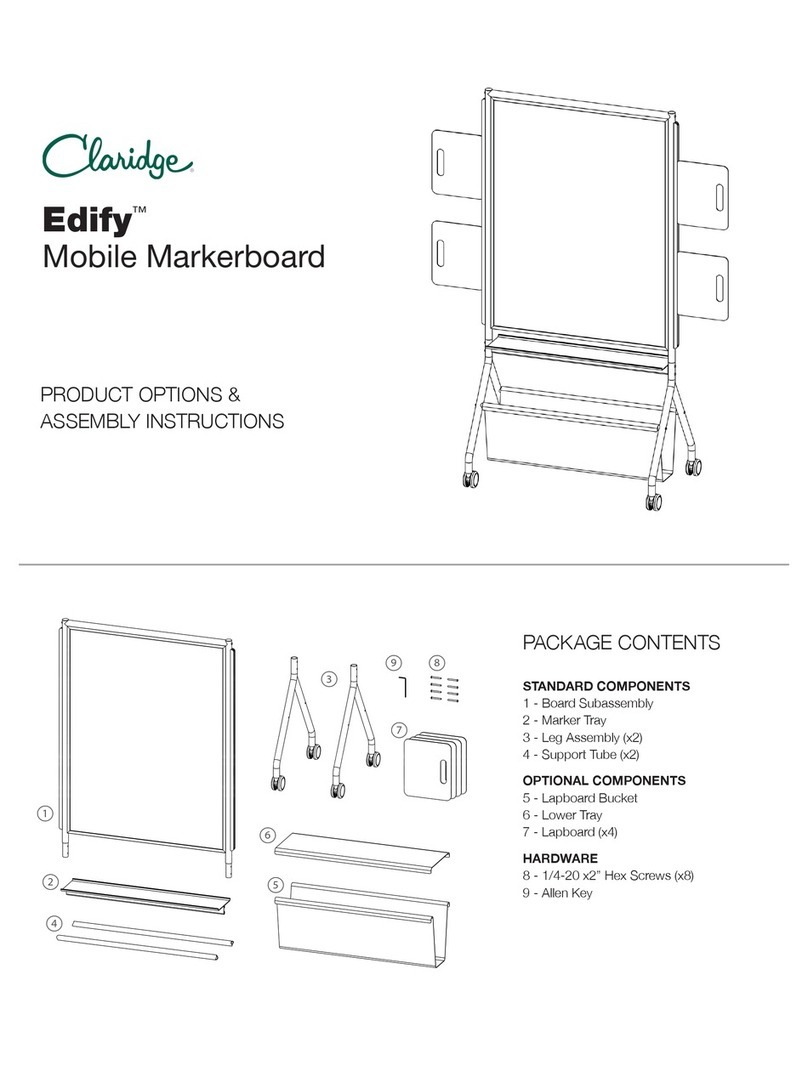Built with e3 CeramicSteel surfaces, PolyVision markerboards are guaranteed to withstand the
rigors of everyday classroom use and offer superior writeability, erasability and interactive
performance. Proper use and maintenance will keep your board looking like new.
General cleaning instructions for e3 markerboard
surfaces
1. Wipe board with a clean cloth moistened with a
high-quality whiteboard cleaner.
Note: Using a non-appropriate cleaner may result in poor dry erasability
due to the build-up of residues from the cleaner on the surface.
2. Rinse with clean, warm water to remove any cleaner
residue (a very important step).
3. Wipe dry with a clean cloth.
Boards used moderately should be cleaned two to three
times a week. Boards used more intensely may require daily
cleaning.
First use of e3 markerboards
1. If present, remove the protective film.
2. Then, complete steps 1–3 above.
Removing permanent marker
To quickly and easily remove permanent marker, write over
the top of the writing with a dry-erase marker. Then, simply
erase. In most cases, this will remove the marker. If deeper
cleaning is required:
1. Moisten a clean, dry cloth with rubbing alcohol.
2. Wipe the board in a circular motion to loosen
marker residue.
3. Rinse with clean water and dry with a clean cloth.
4. Repeat these steps, as necessary, to remove all residue.
Removing metal scratches or stubborn residues
1. Dampen a clean, dry cloth with water.
2. Apply a small amount of an abrasive cleanser
(Barkeeper’s Friend, Zud, cif, jif or Vitrolin) to the cloth.
For best results, follow the manufacturer’s instructions
on the label.
3. Working in small sections, clean the area using a
back-and-forth motion with gentle pressure.
4. Wipe off all residue with a dry cloth.
5. Soap residues on the board will result in decreased dry
erasability. Therefore, rinse well with clear water and wipe
dry with a clean cloth (a very important step).
Additional hints
1. Use high-quality, (avoid low odor) dry-erase markers
to avoid poor erasability.
2. Replace markers when almost dry to avoid poor erasability.
3. Replace the eraser felt regularly. Dirty felt or erasers
will result in poor erasability.
polyvision.com
SURFACE CARE FOR MARKERBOARD APPLICATIONS
©2014 PolyVision Corporation. All rights reserved. Trademarks used herein are the property of
PolyVision Corporation or of their respective owner. PolyVision Corporation reserves the right
to make changes in product design, construction, or detail, and to discontinue any product or
material without notice.
04- 3 0 -14 EN G