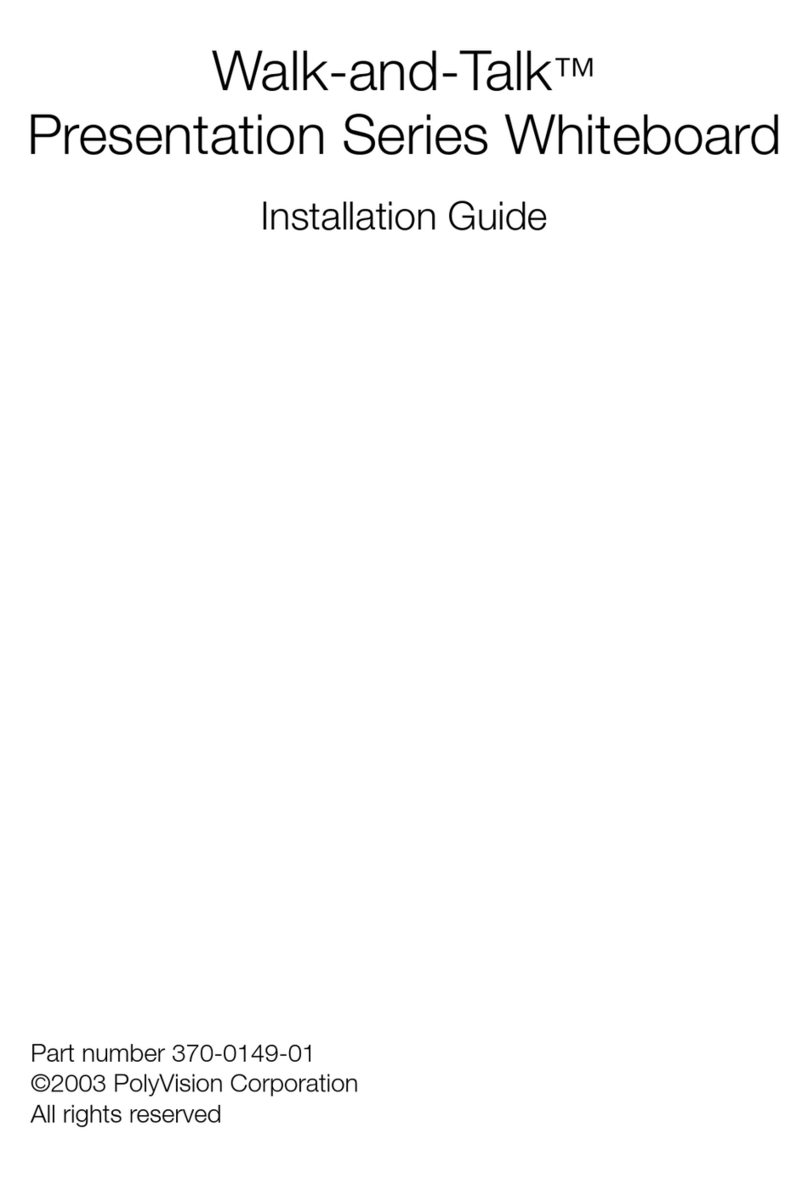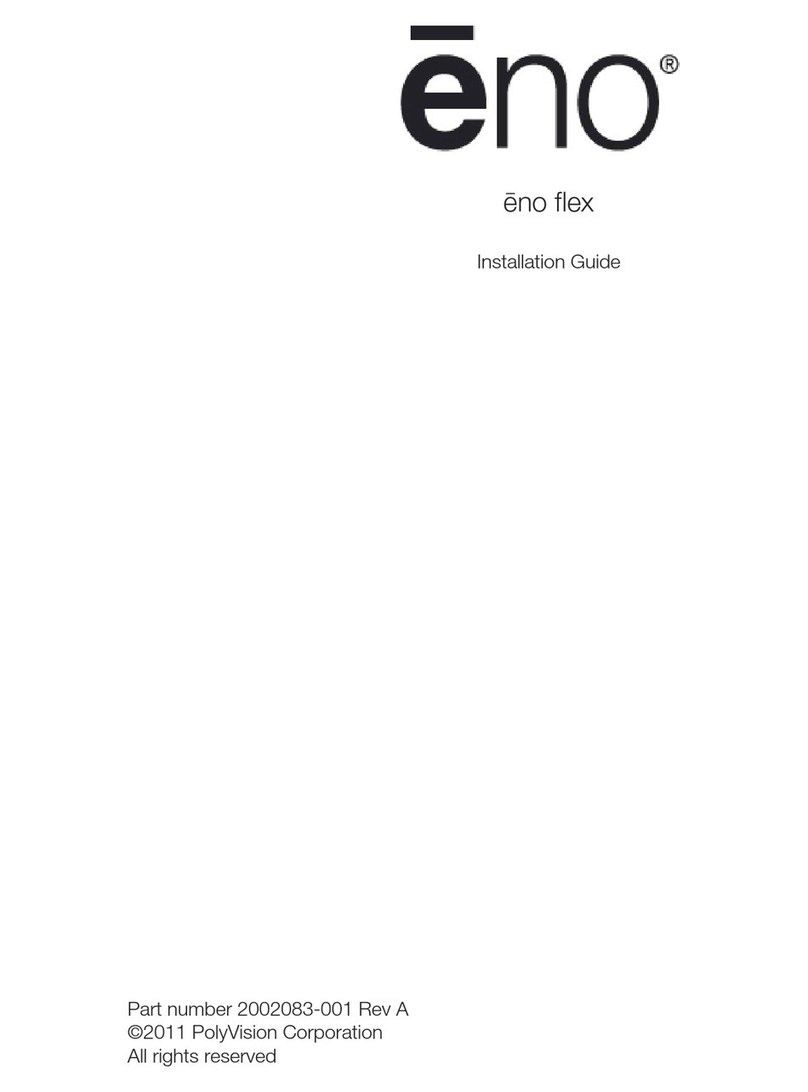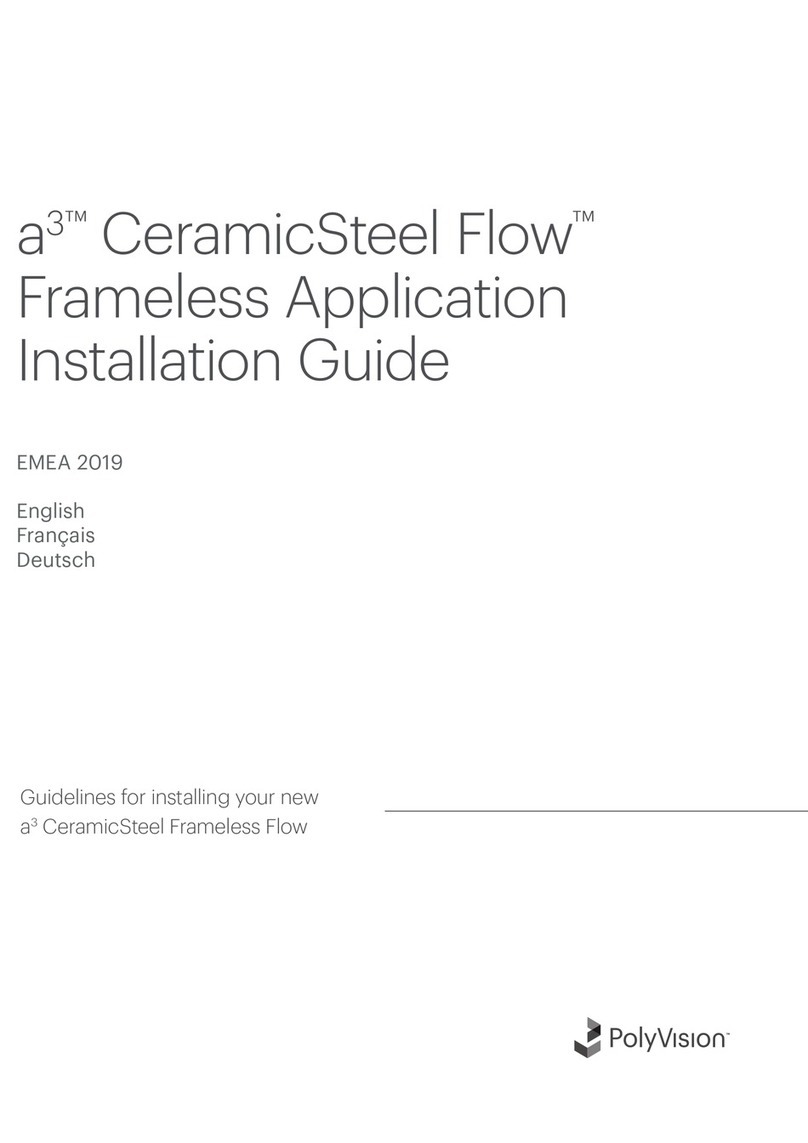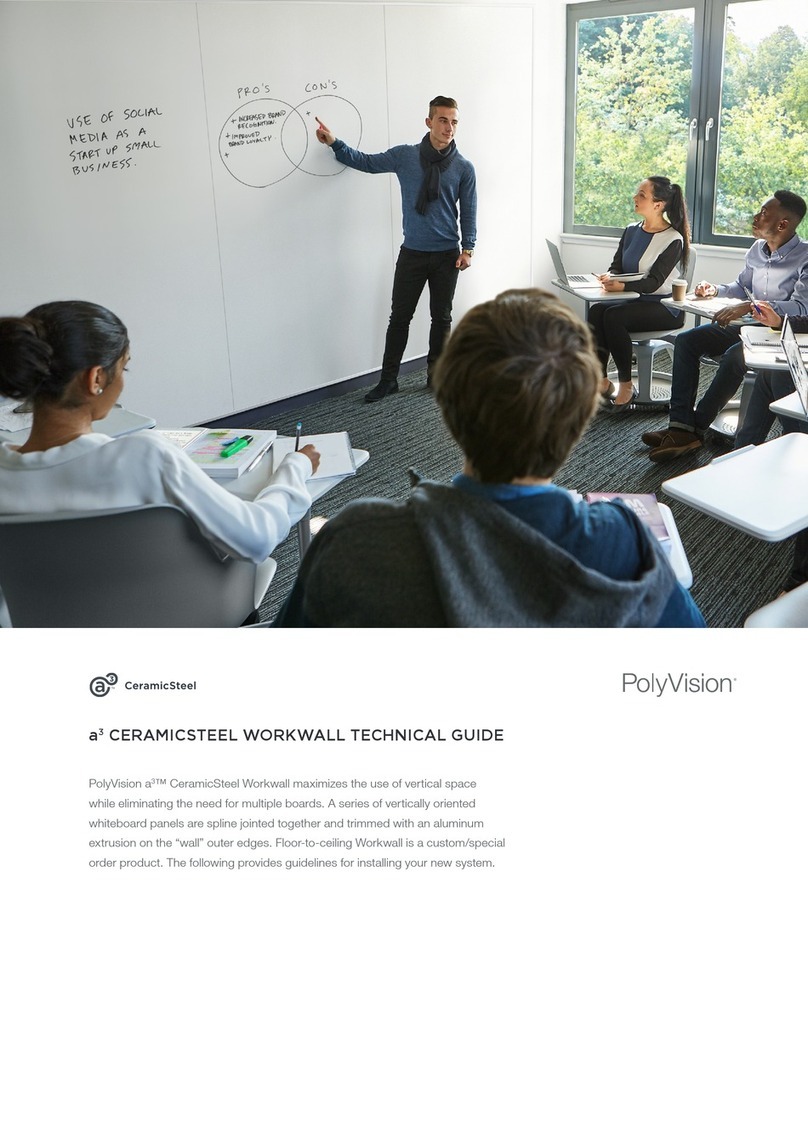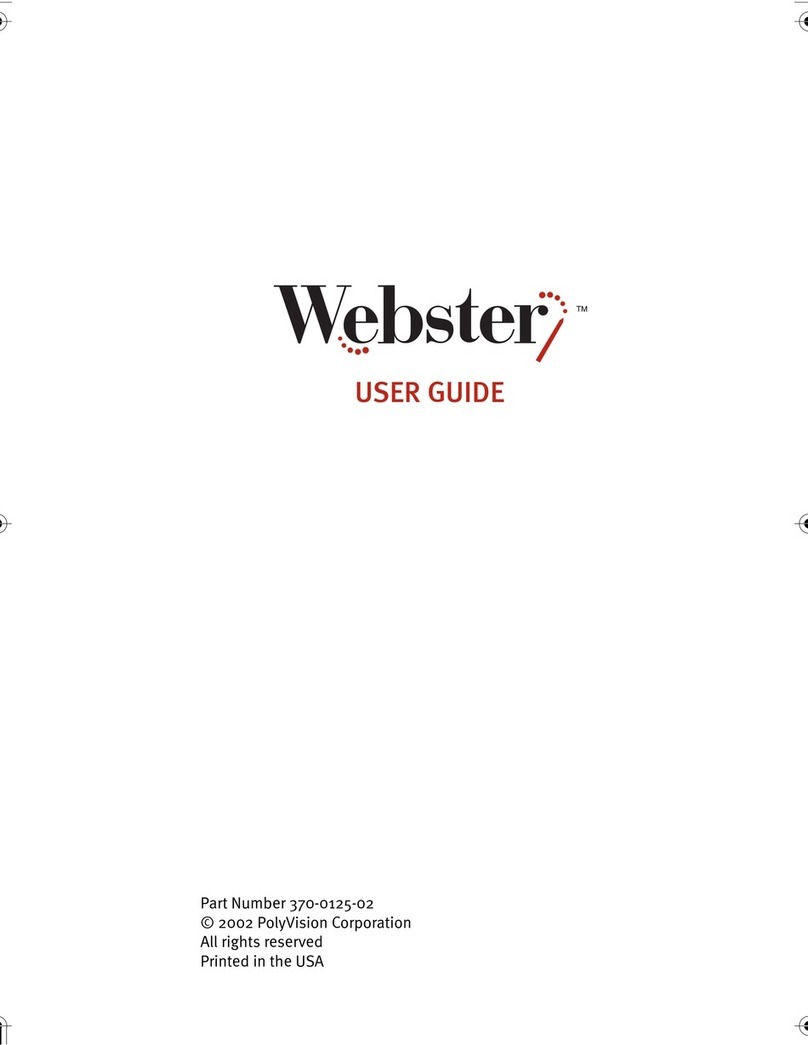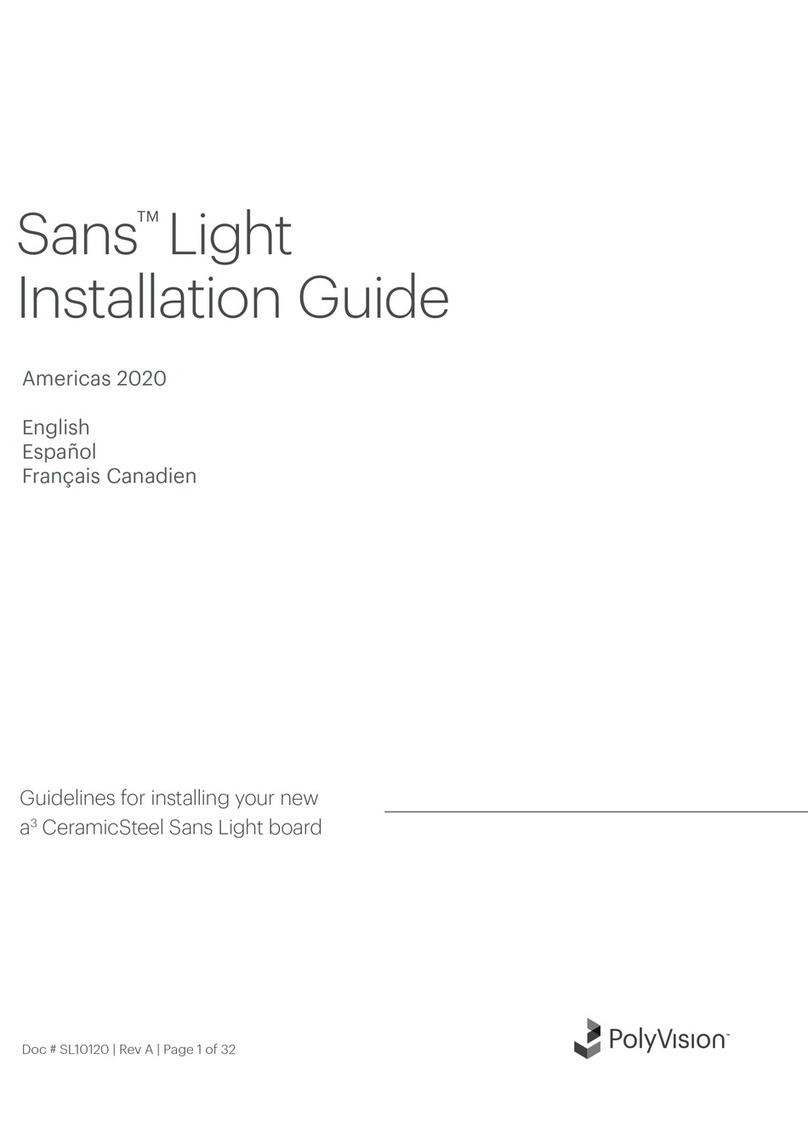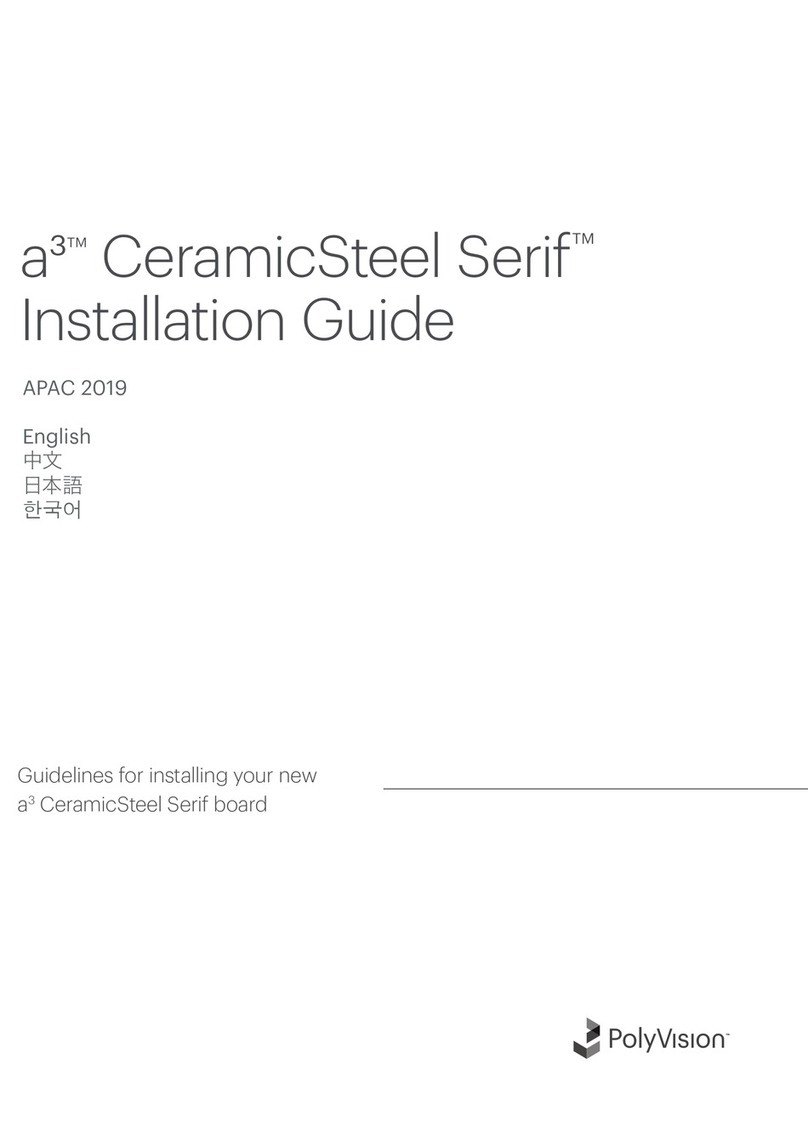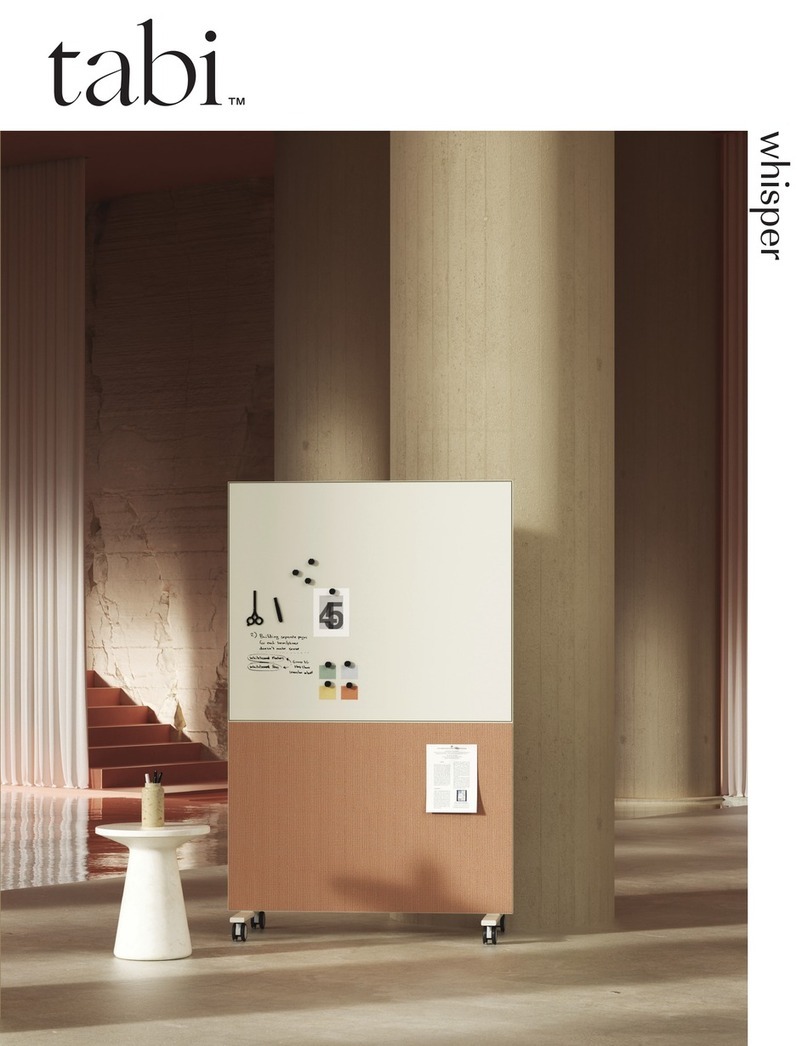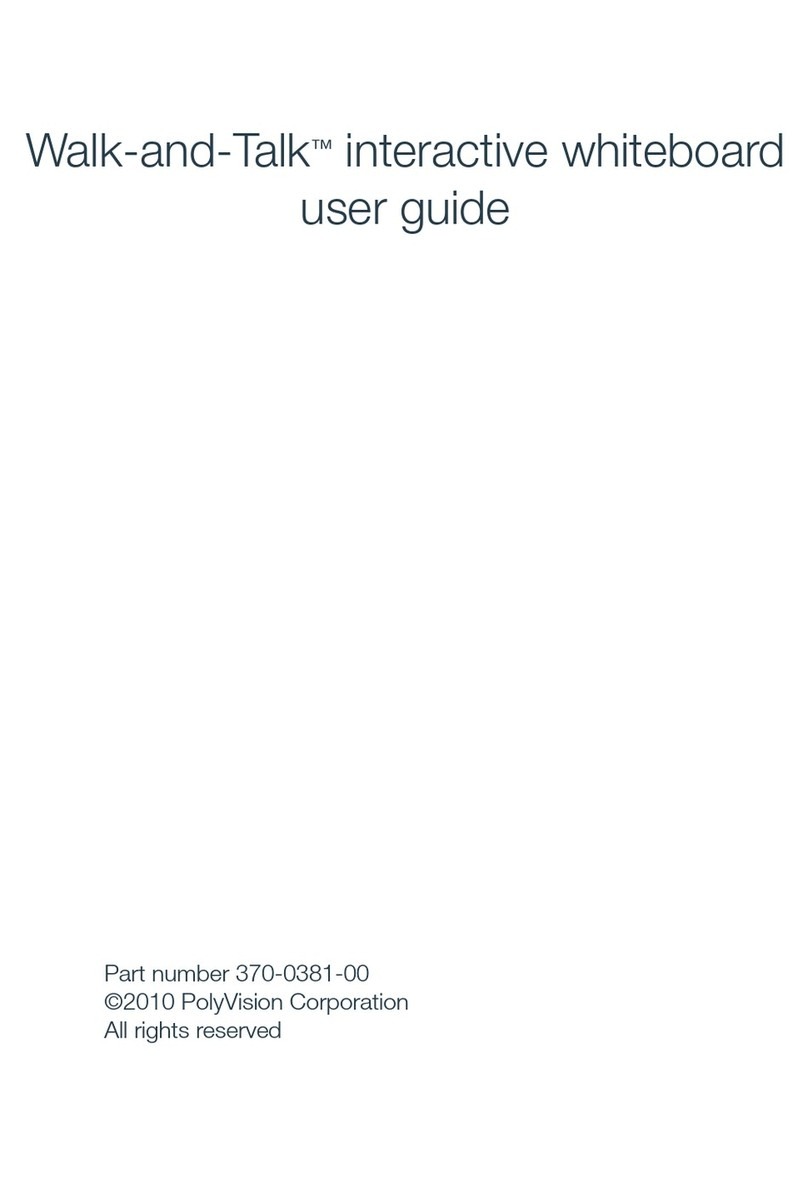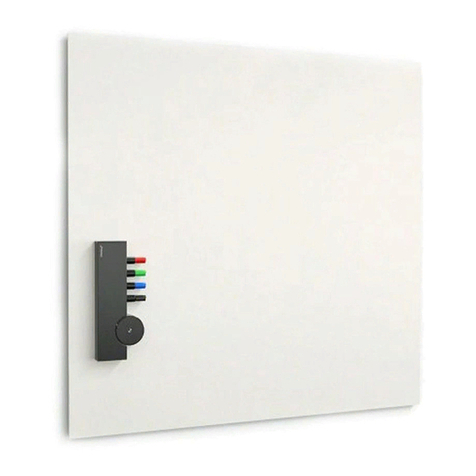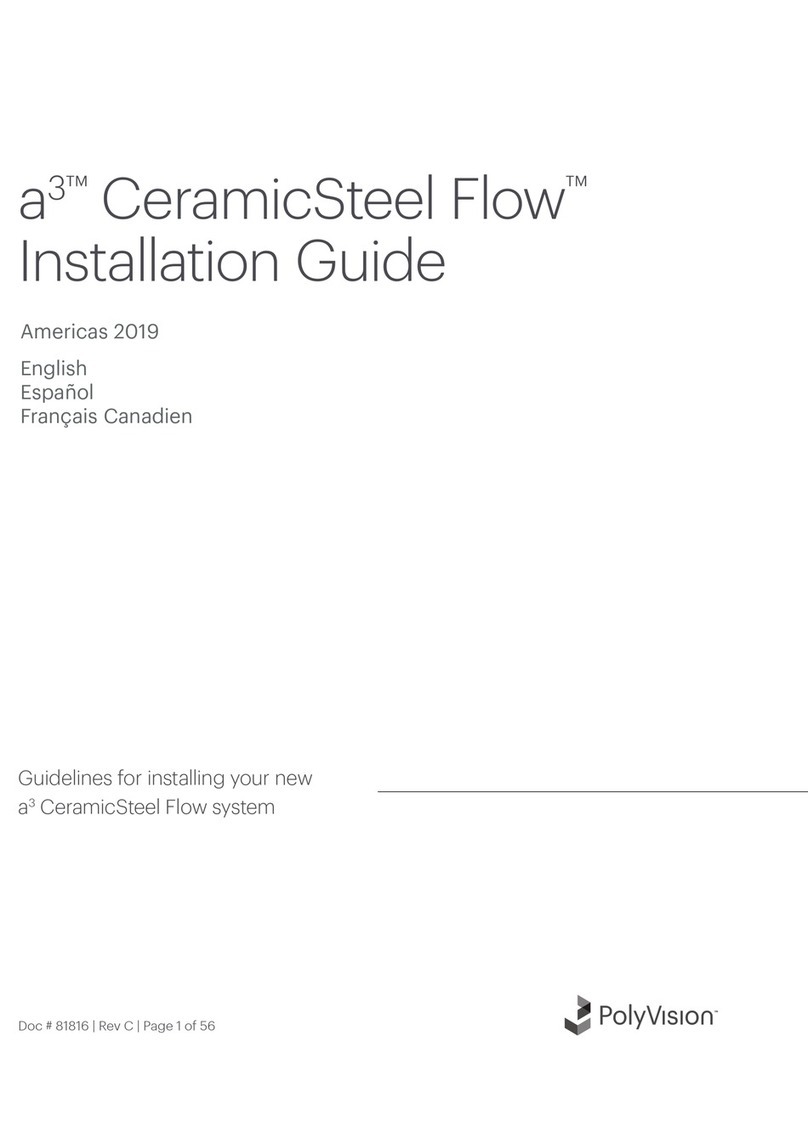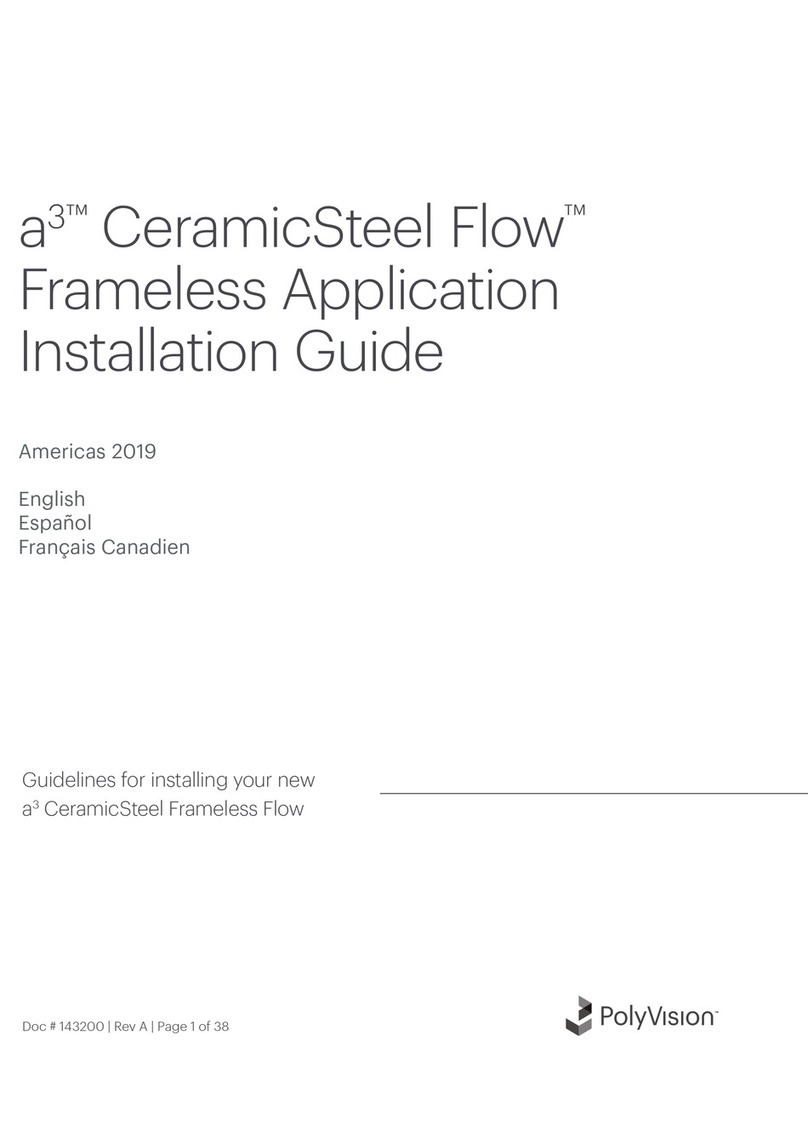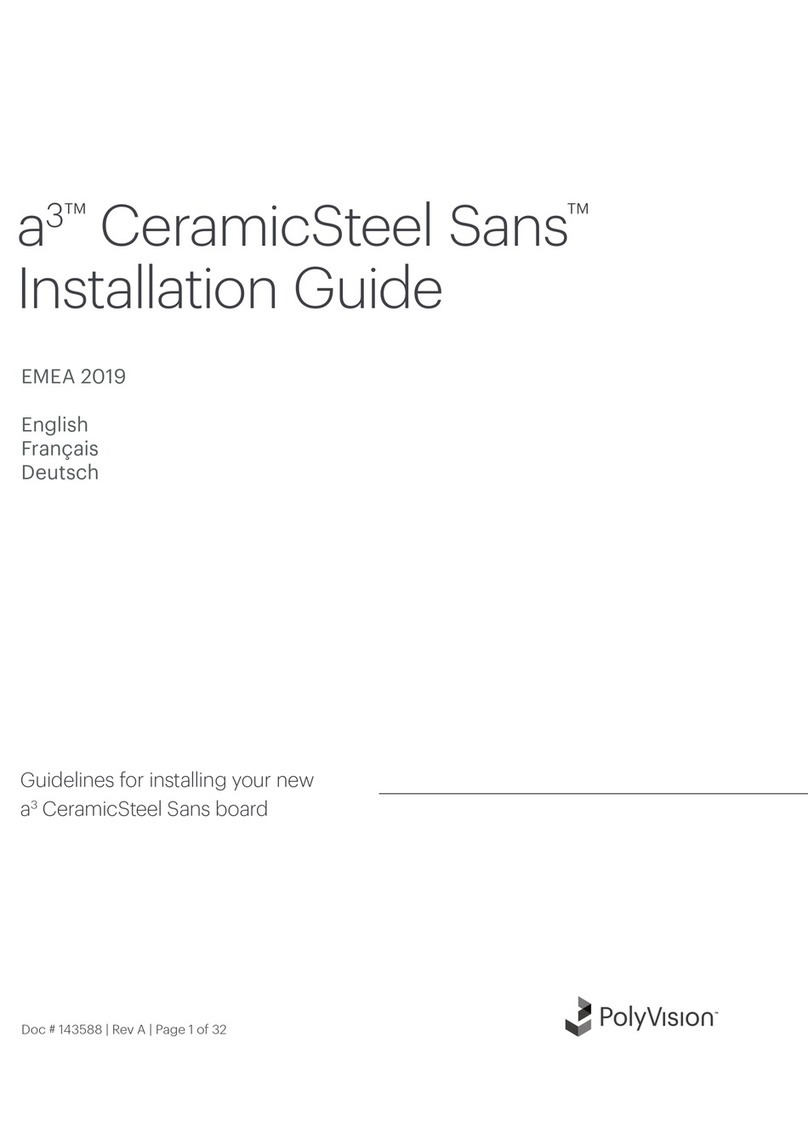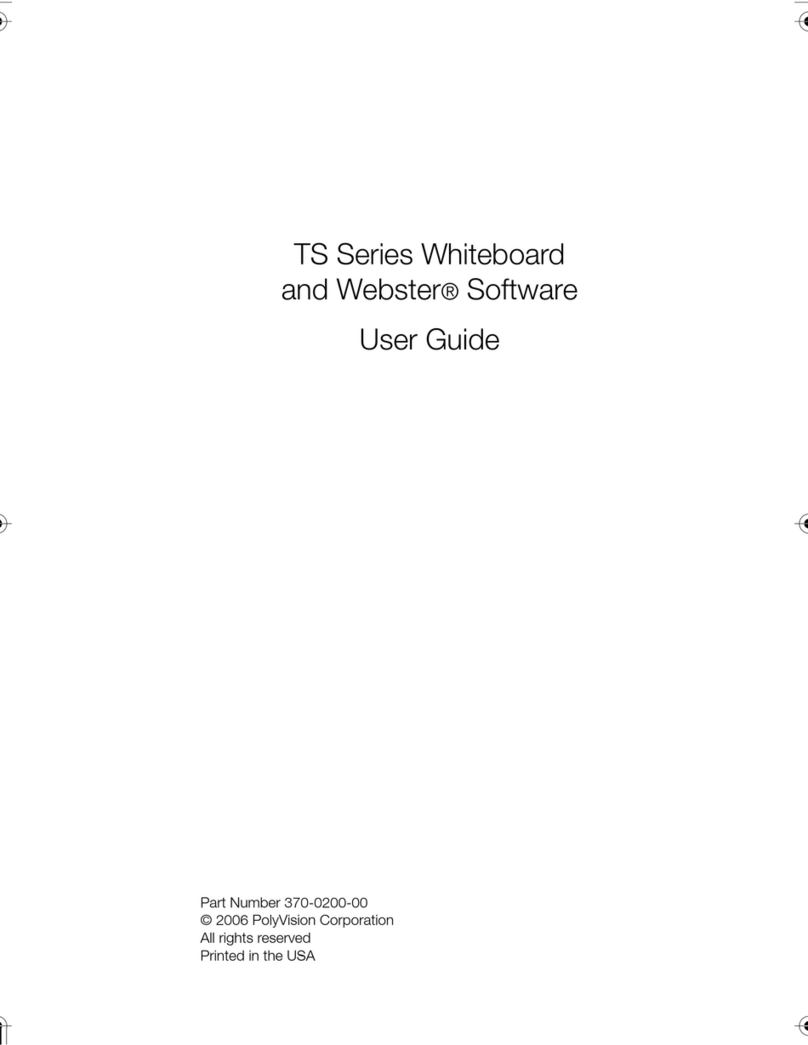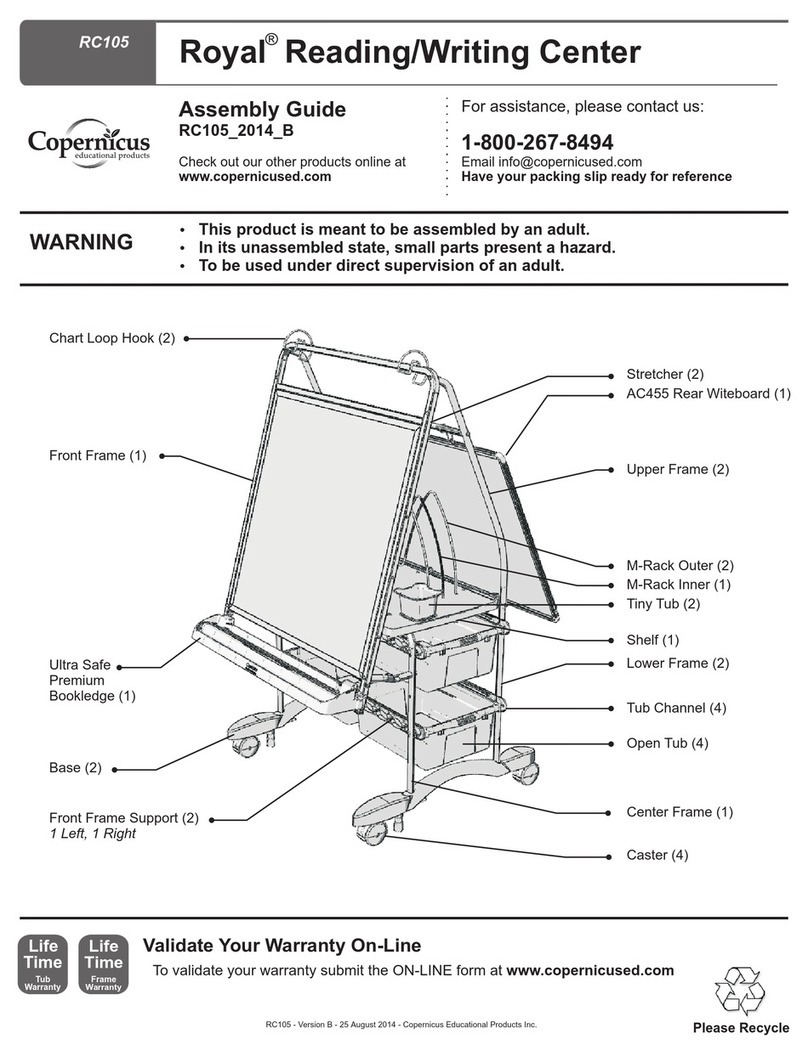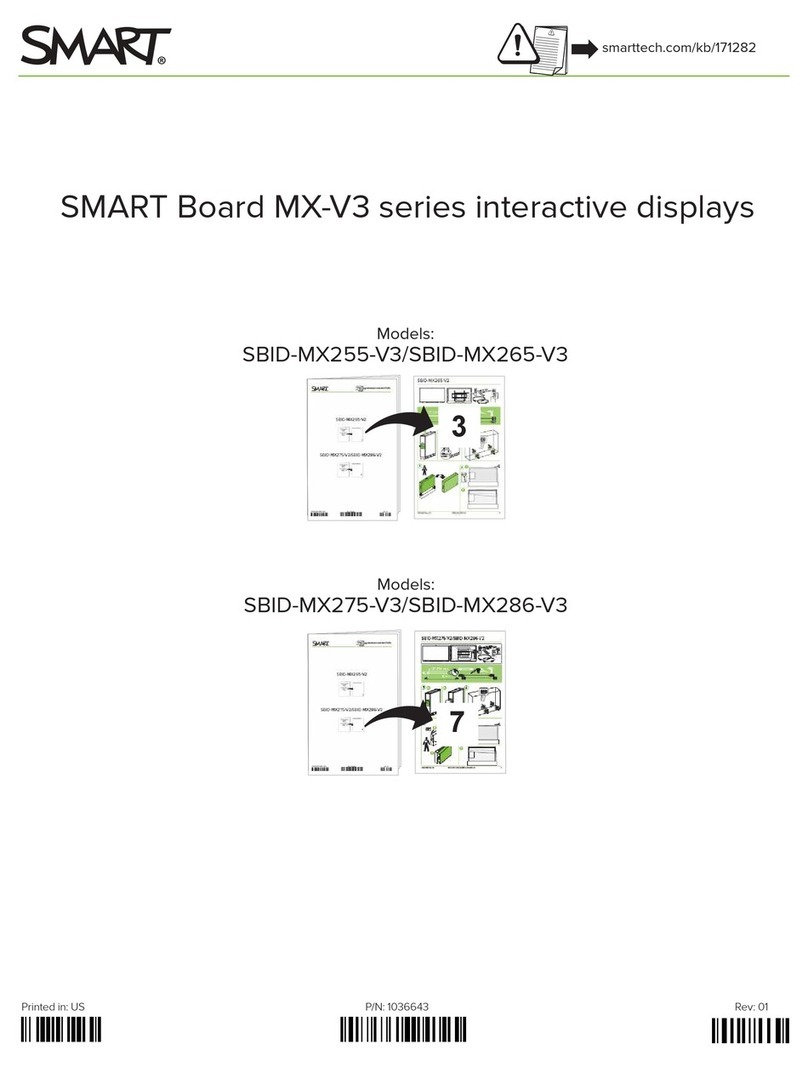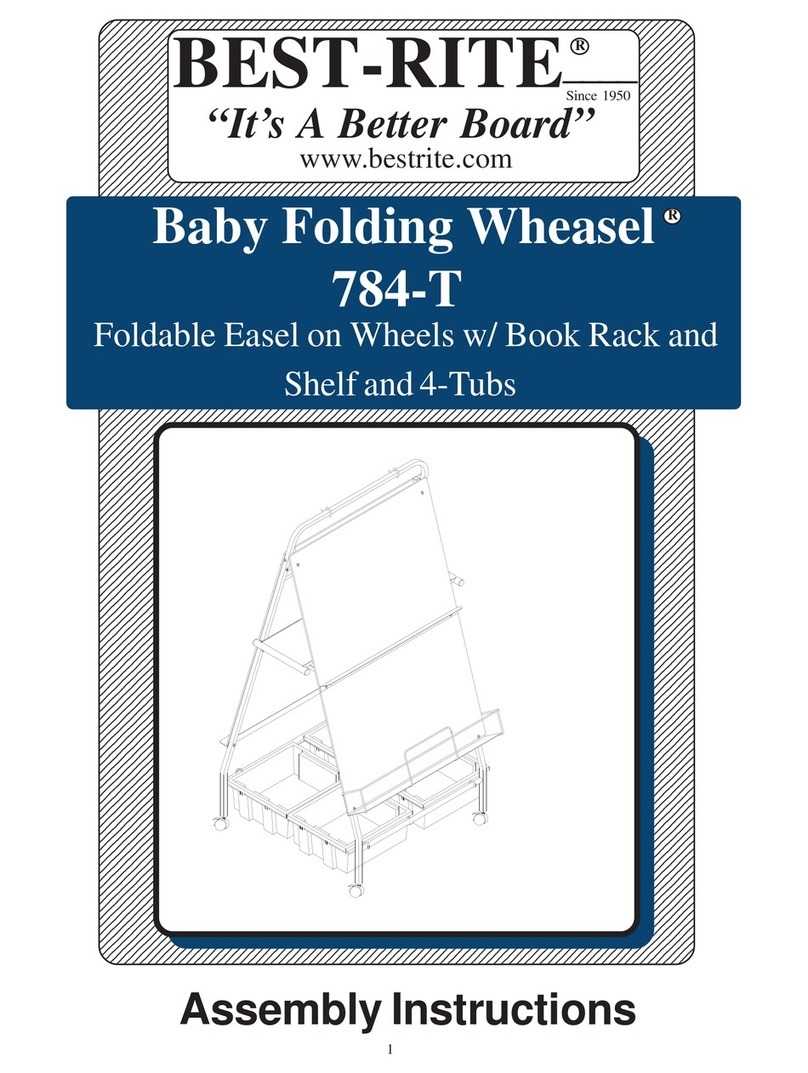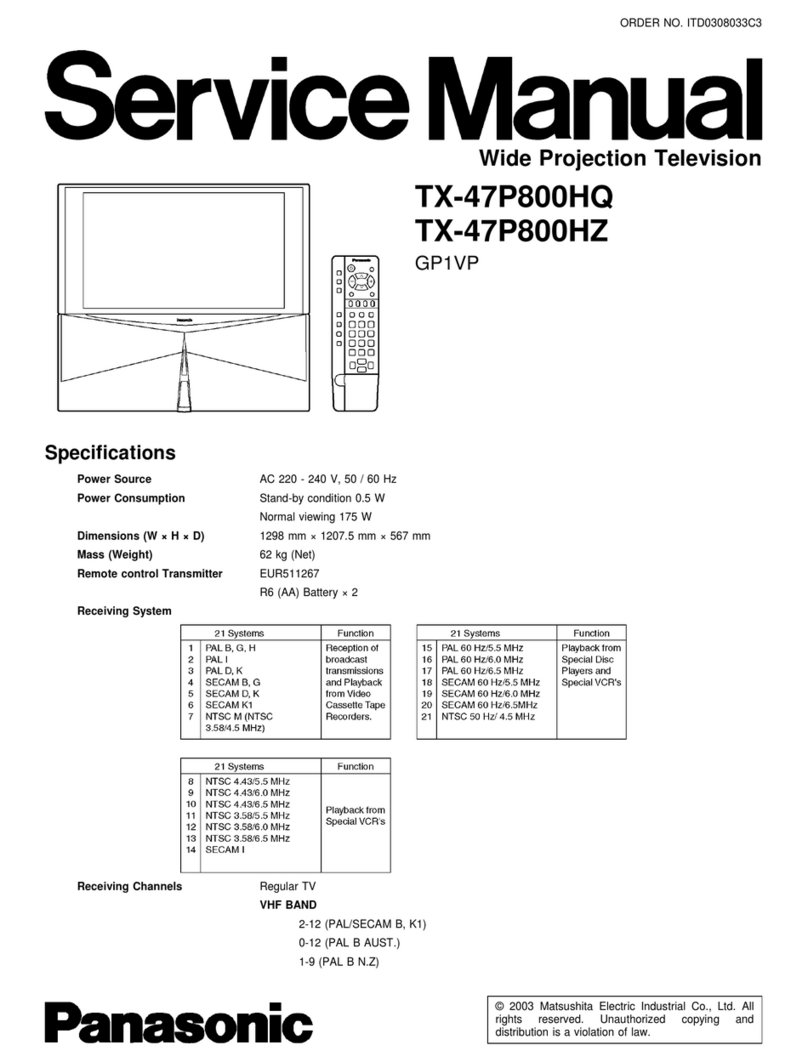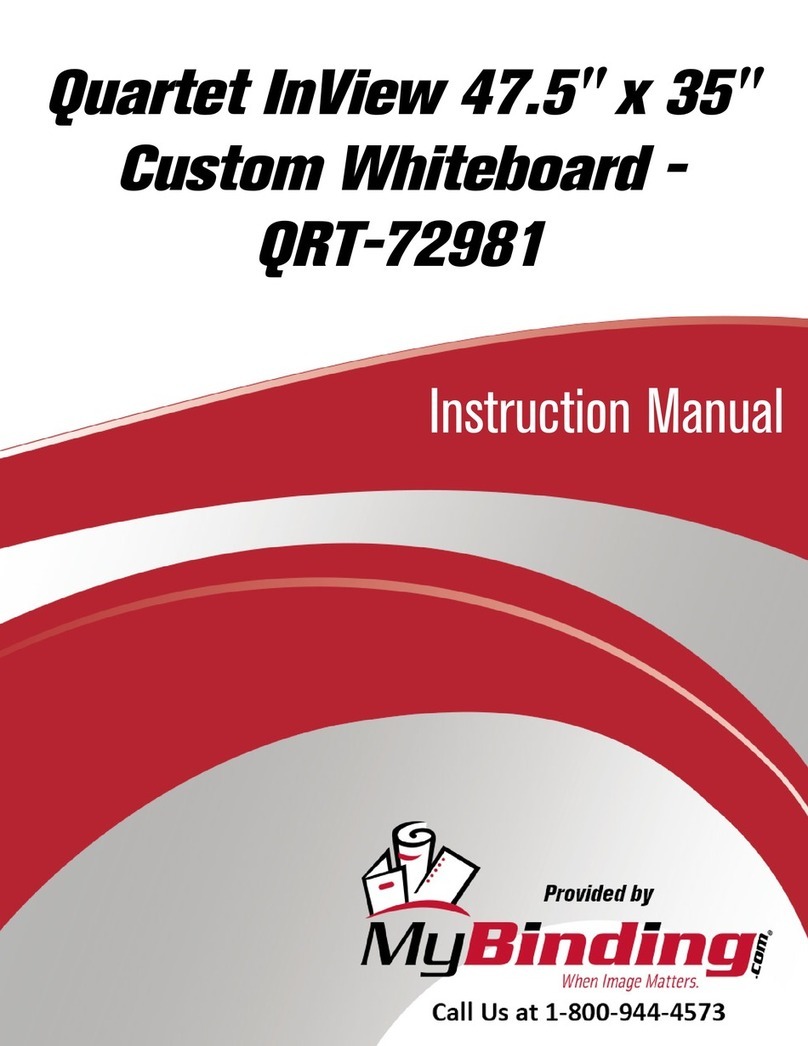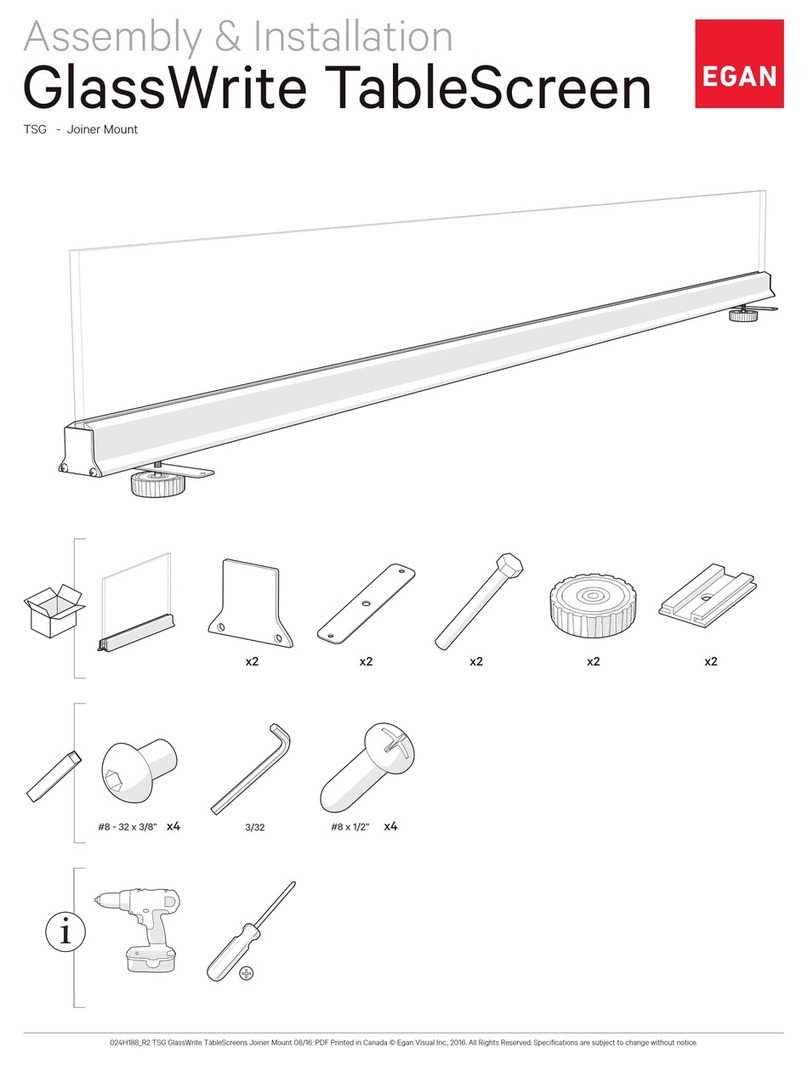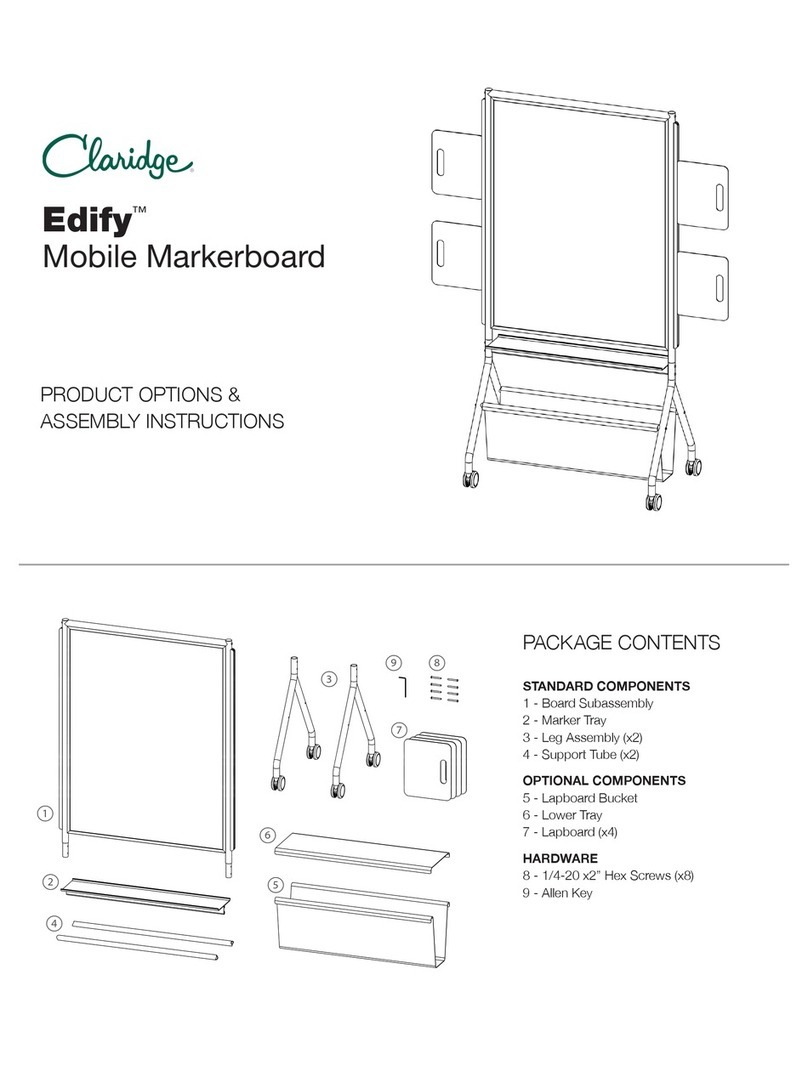PolyVision Corporation reserves the right to make changes in product design, construction, or detail, and to discontinue any product or material without notice.
©2005 PolyVision Corporation. All rights reserved. “Webster,” “Walk-and-Talk,” “Access,” “PolyKey,” “Photonic Array Technology,” and “Lightning” are trademarks of PolyVision Corporation. “Easiteach” is a registered trademark of Research Machines.
All others are trademarks or registered trademarks of their respective companies.
Features and Technical Specifications
Authorized PolyVision Dealer
Interactive Whiteboard WTL 1400 WTL 1600 WTL 1800
Dimension A (HXW) 44.6 in. x 47.8 in.
(1133mm x 1214mm)
52.6 in. x 67.8 in.
(1336mm x 1722mm)
52.6 in. x 97.8 in.
(1336mm x 2484mm)
Dimension B (HXW) 35.0 in. x 45.0 in.
(889mm x 1143mm)
43.0 in. x 65.0 in.
(1092mm x 1651mm)
43.0 in. x 95.0 in.
(1092mm x 2413mm)
Dimension C (Diagonal) 57.0 in. (1448mm) 78.0 in. (1981mm) 104.0 in. (2642mm)
Dimension D (Depth) 4.3 in. (110mm) 4.3 in. (110mm) 4.3 in. (110mm)
Resolution 8000 x 8000 8000 x 8000 8000 x 8000
Weight 52 lbs (23.6kg) 78 lbs (35.4kg) 104 lbs (47.0kg)
Surface Material
Touch-sensitive, Teflon® coated, dry erase,
low glare, projection-optimized surface
Power Requirements
USB powered, except with optional wireless kit
Certification
FCC class A, CE
Product Feature
• Calibration-free projection
Driver/Software Features
• Instant loading PolyKey™ driver for walk-up-and-use
operation or Webster™ software for advanced users
• On screen keyboard and image mark-up
• Print or save images in PDF, BMP, TIFF, PNG, or JPG
image format (other options available with
Webster software)
Accessories (Included)
• Remote control with built-in touch pad and trigger-click
technology (two AA batteries included)
• Active infrared eraser with two spare eraser pads
(two AAA batteries included)
• 15 foot (4.6m) USB cable
• USB PolyKeyTM with driver
• Stylus
• Installation and Operation Manual
• Reversible remote control holder,
mounts to either side of board
• Wall mounting brackets
• Two remote control lanyards
Recommended Computer Requirements
Microsoft Windows®:
32 megabytes RAM, Pentium 250 MHZ processor or better
Windows 98, 2000, ME, XP, or tablet XP
One USB port
Warranty
• Two-year limited warranty, free upgrade to five years
upon product registration
Options
• Sliding Power and Data Track System
• Integrated room-blasting infrared wireless computer connection
• “Feather-touch” Adjustable Height Stand
• Free Webster software for Windows
• RM Easiteach® Studio educational software
PolyVision Corporation
1.800.620.POLY
www.polyvision.com
B
A
front view side view back view
B: WRITING SURFACE D: DEPTH
A: OUTSIDE DIMENSIONS
walk + talk
C:
SCREEN
05-0003142
PLI_WTL_1205