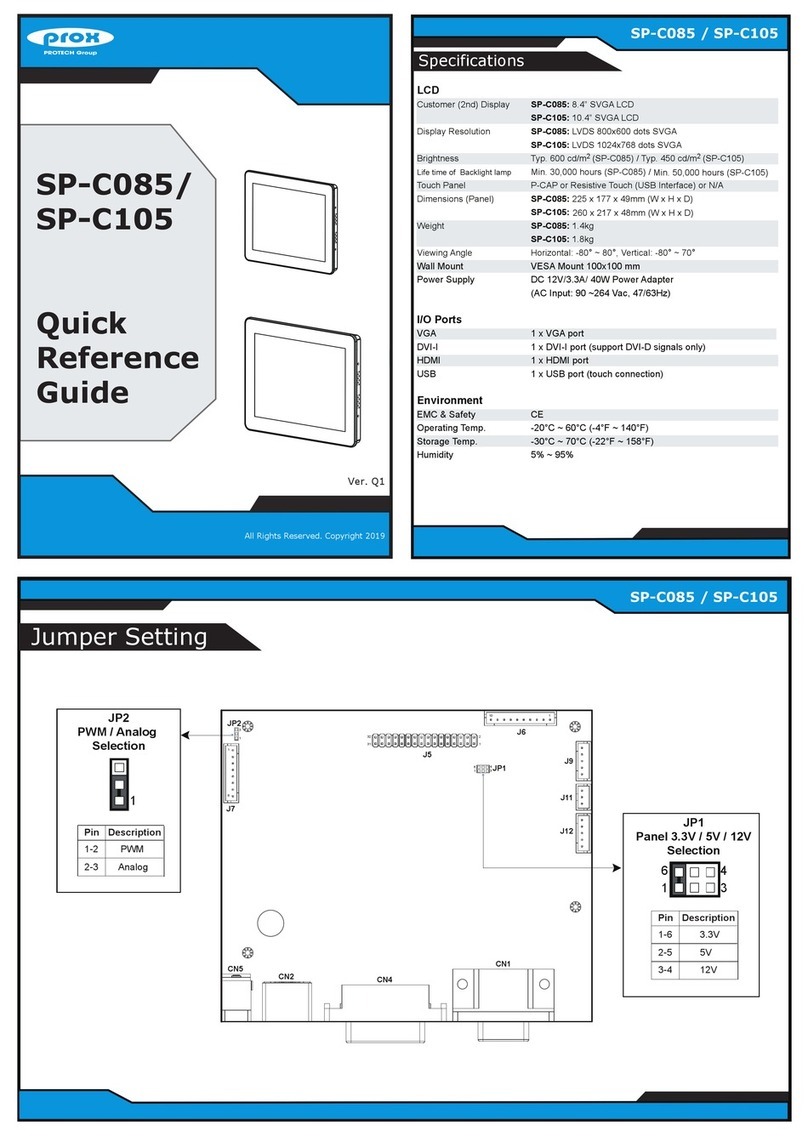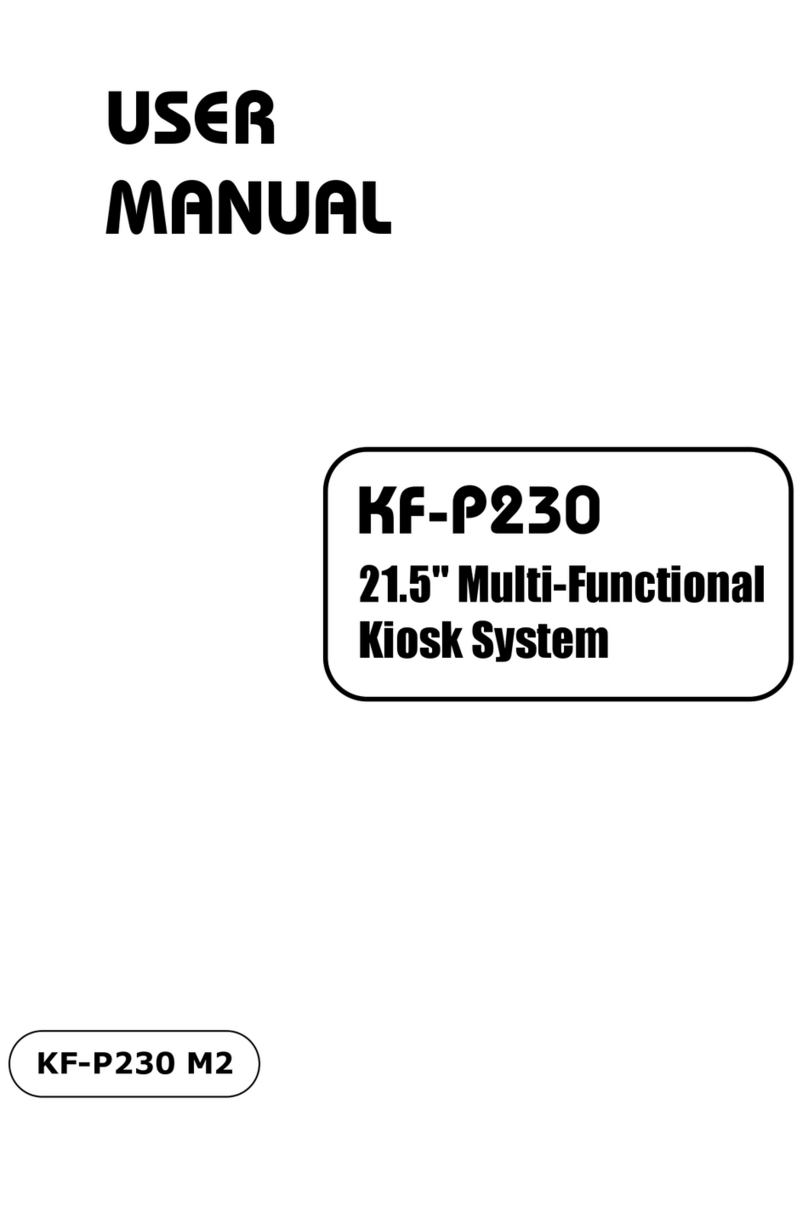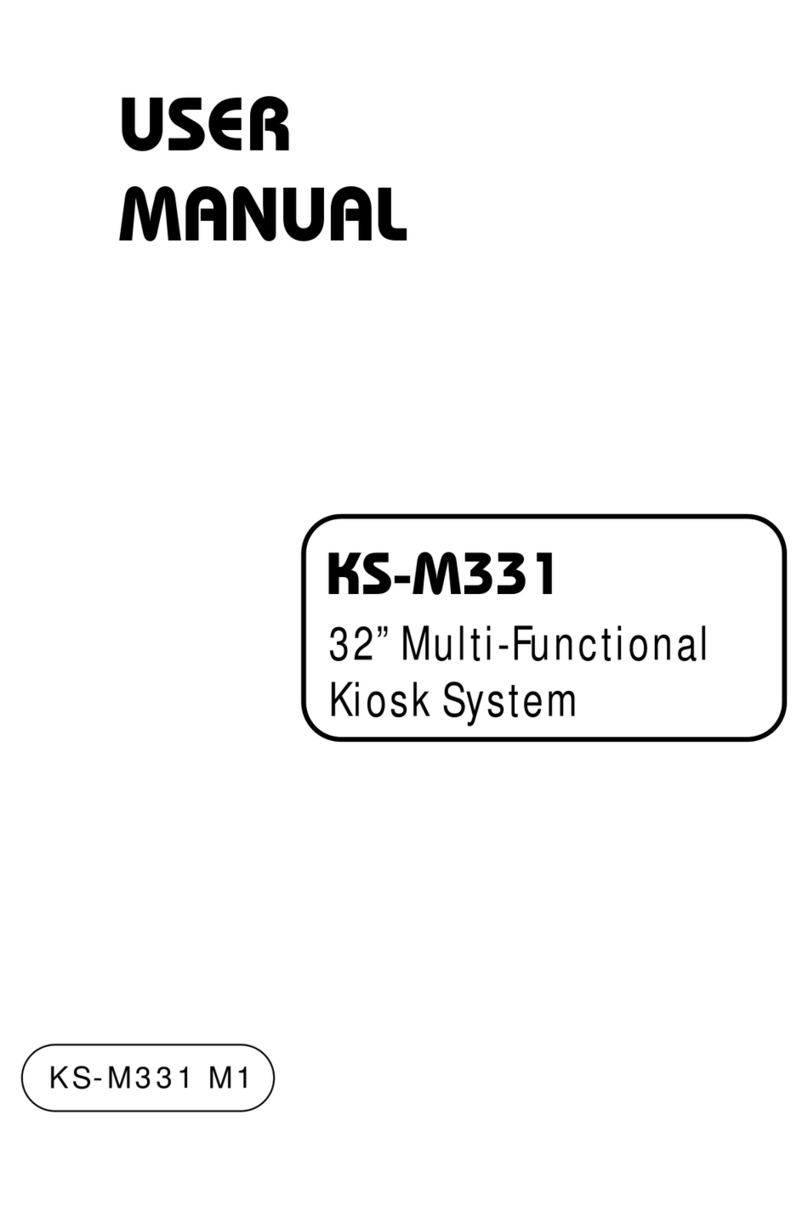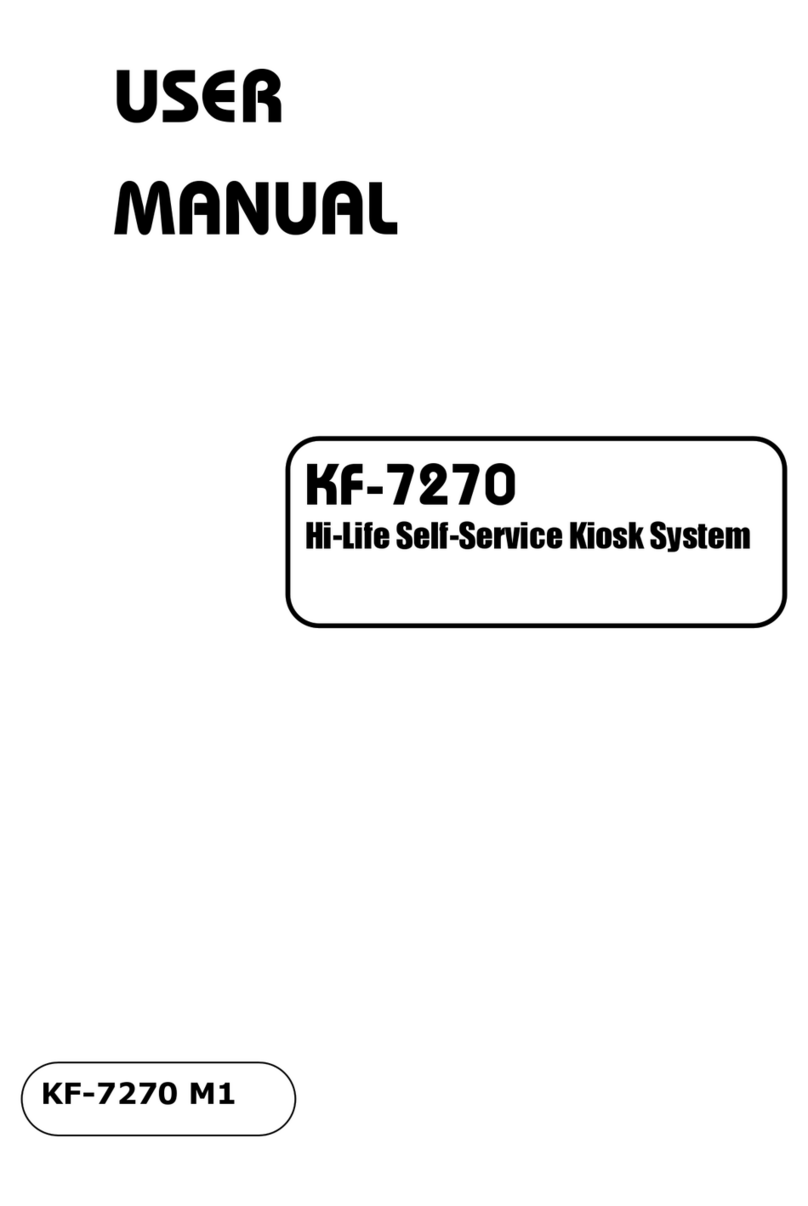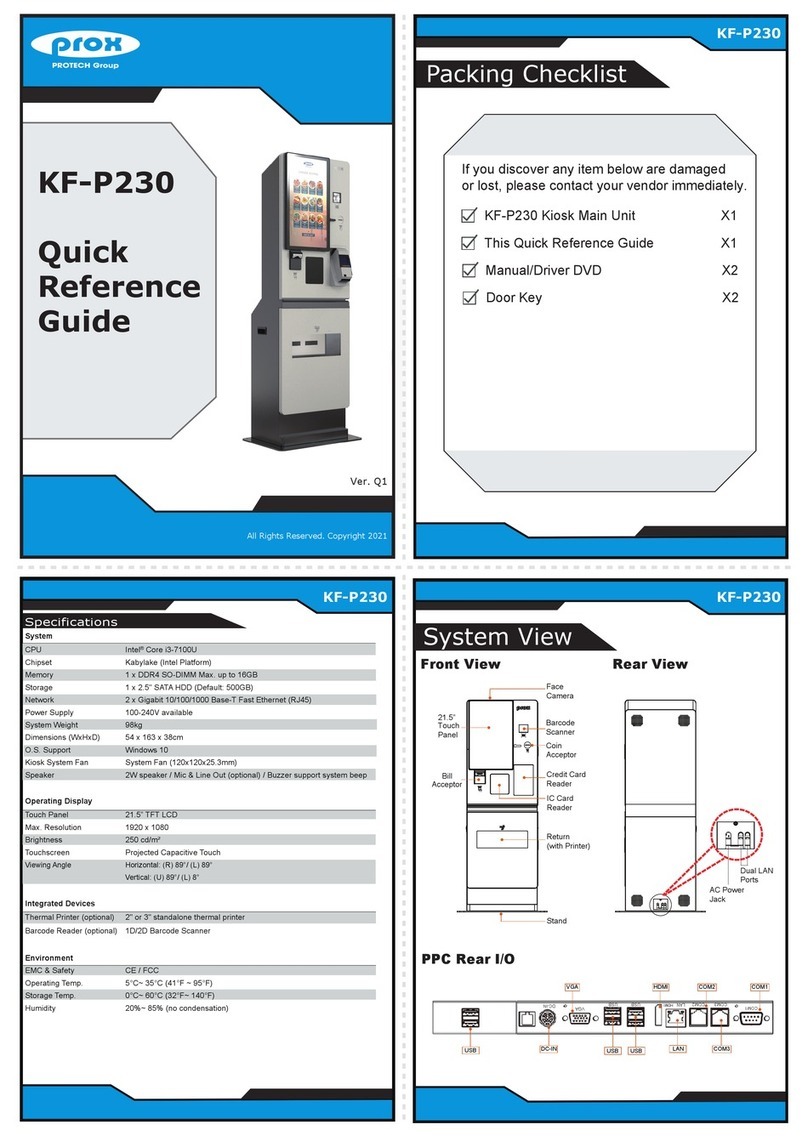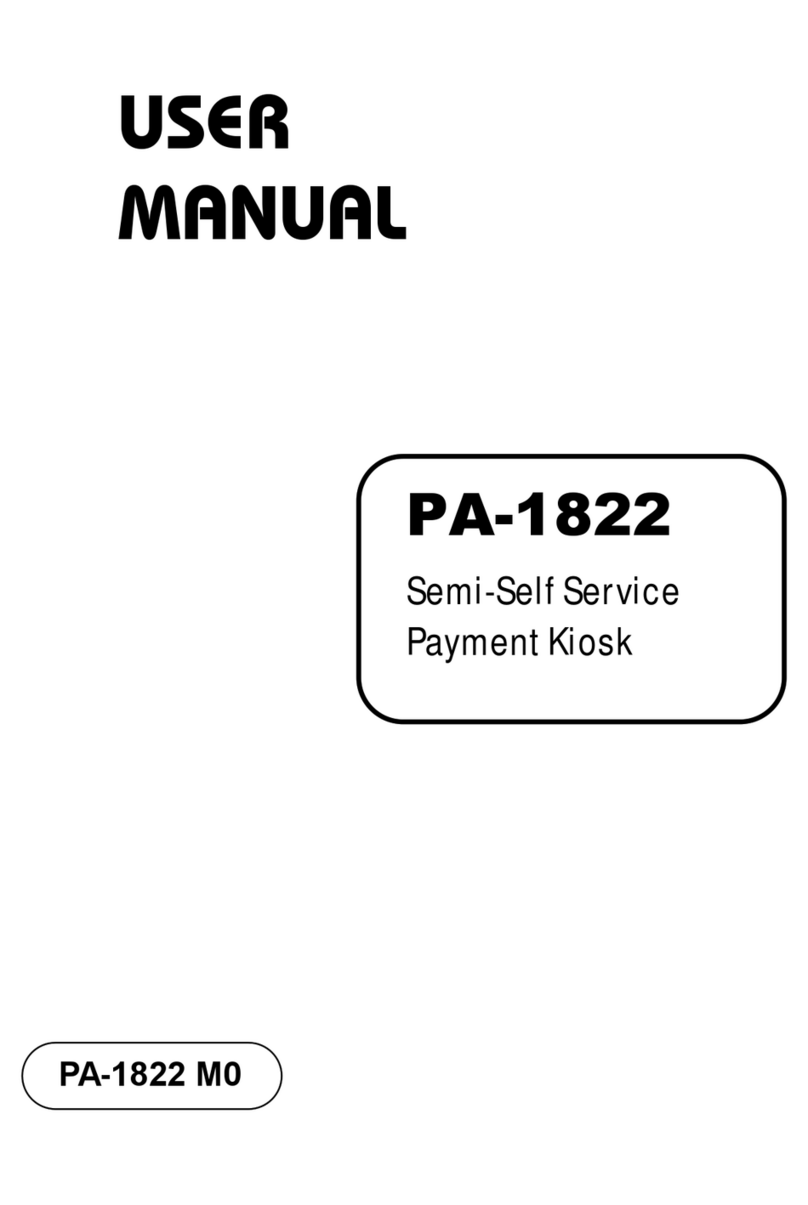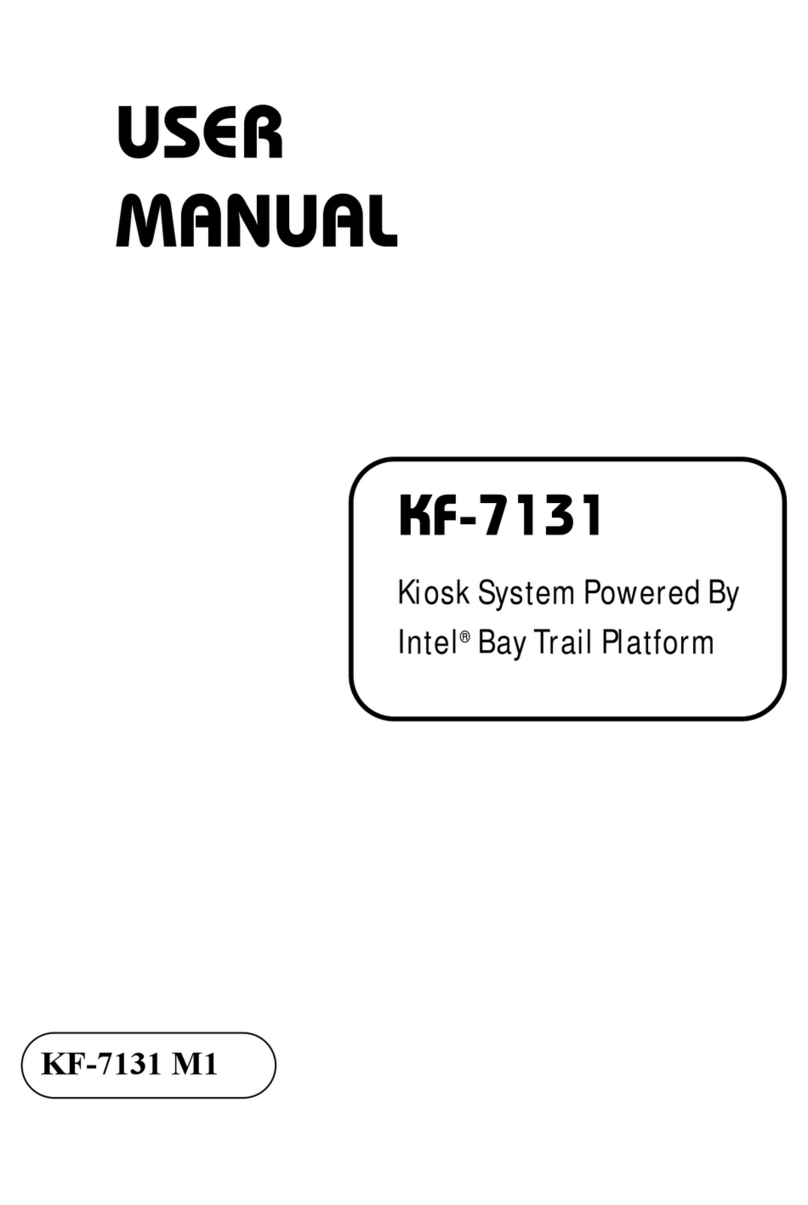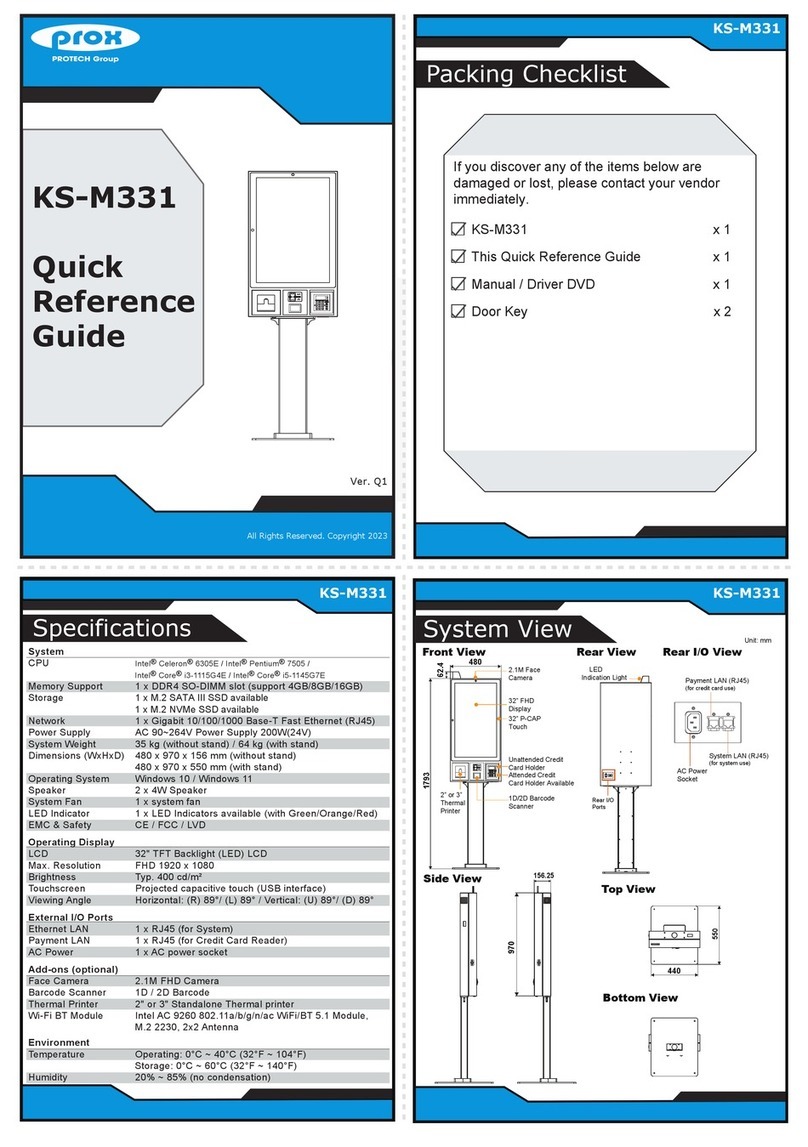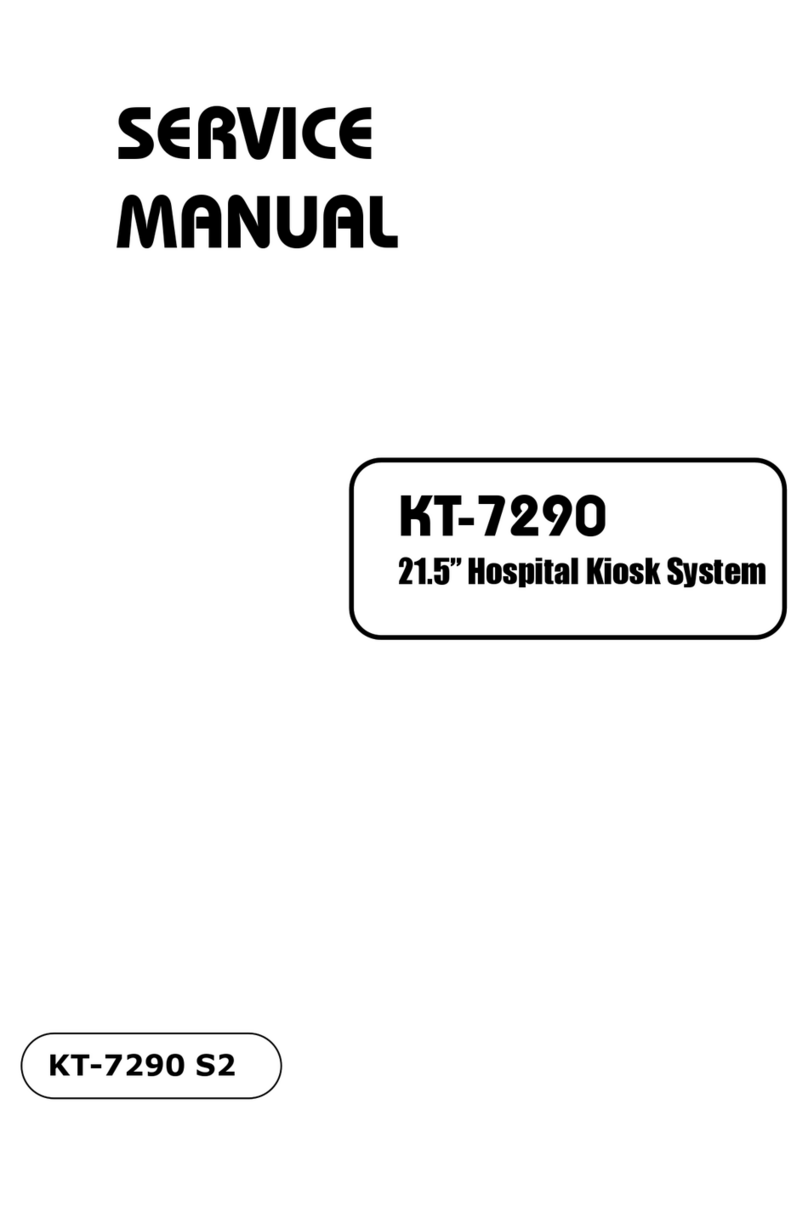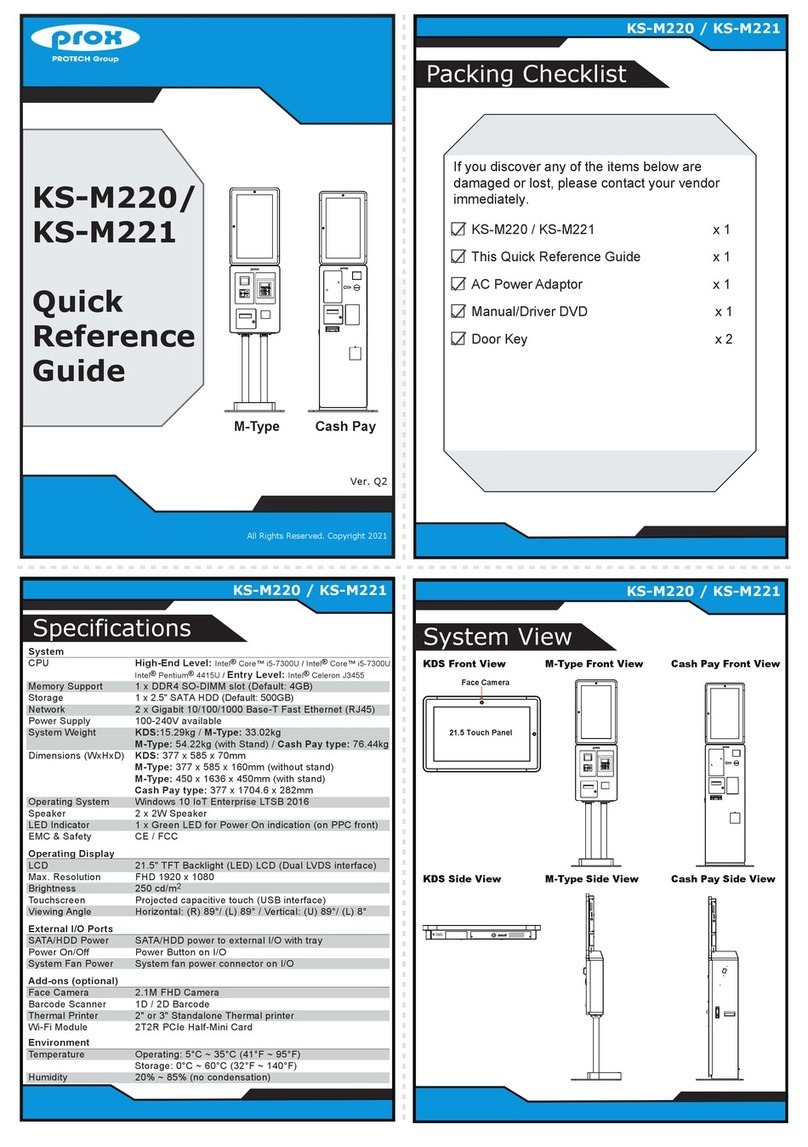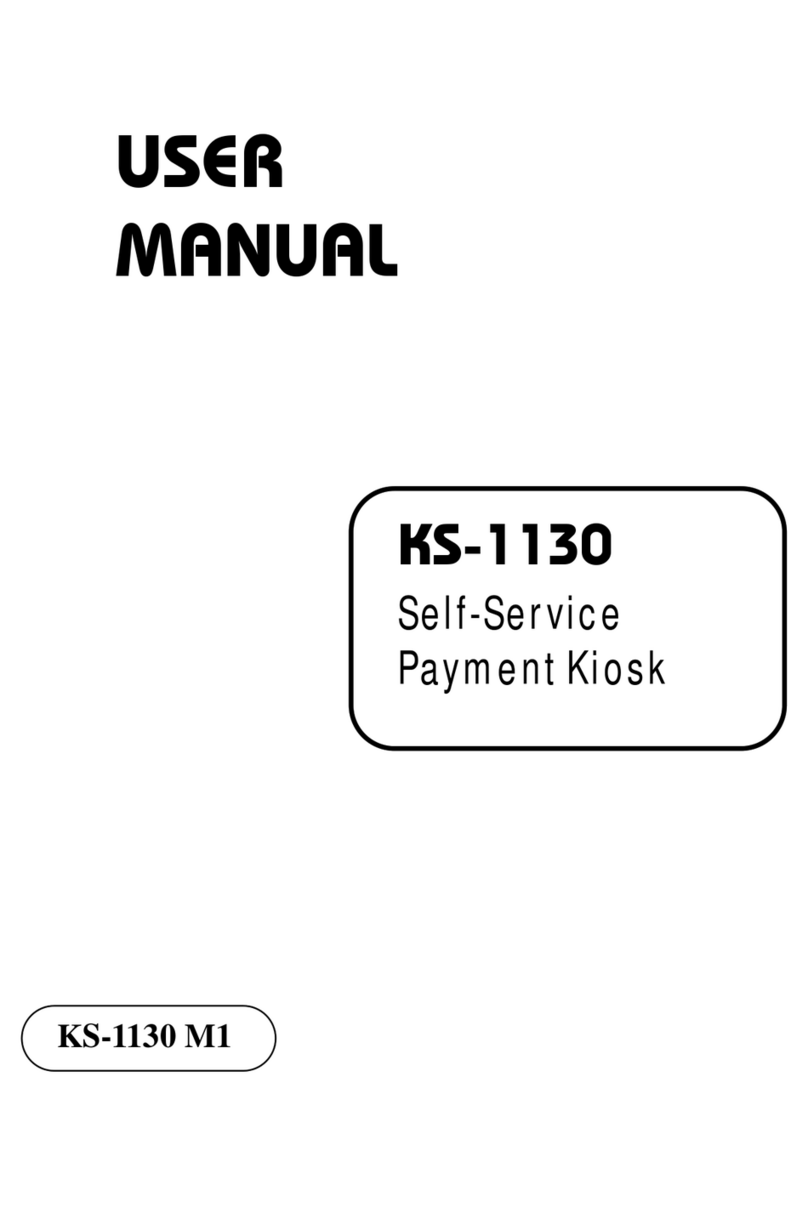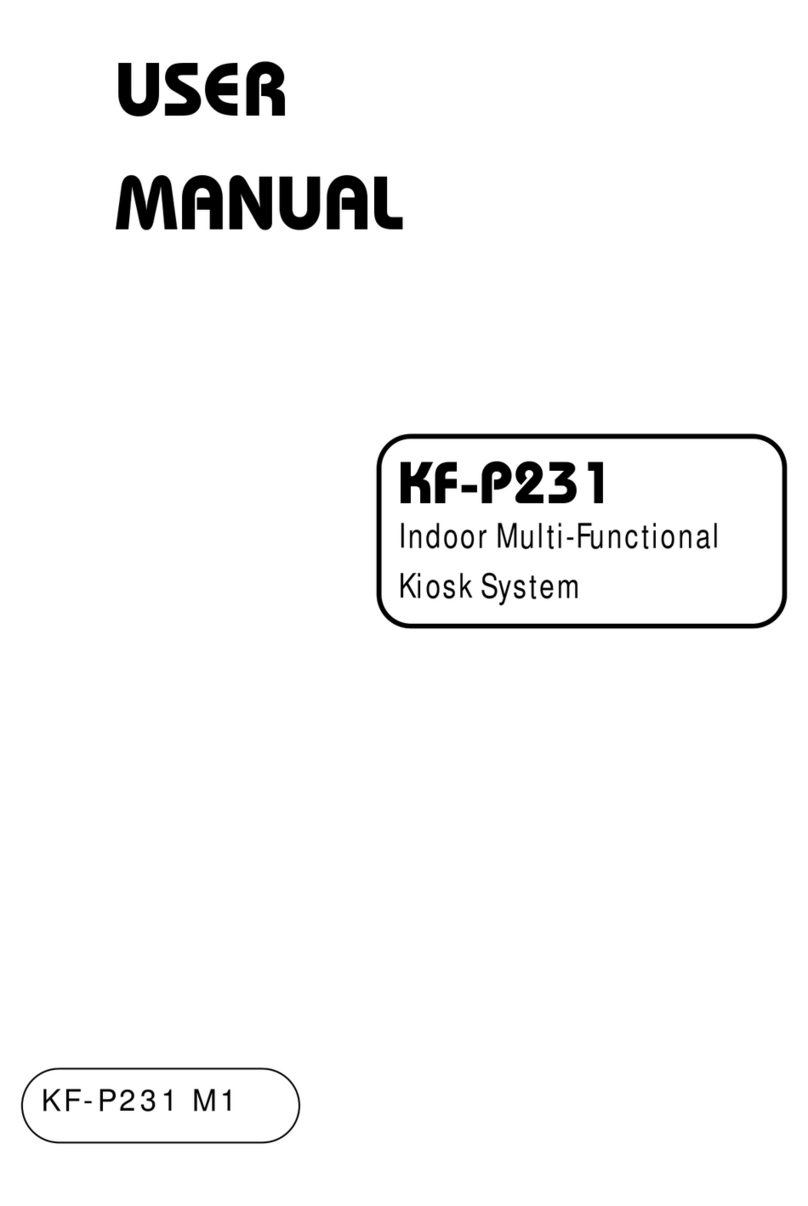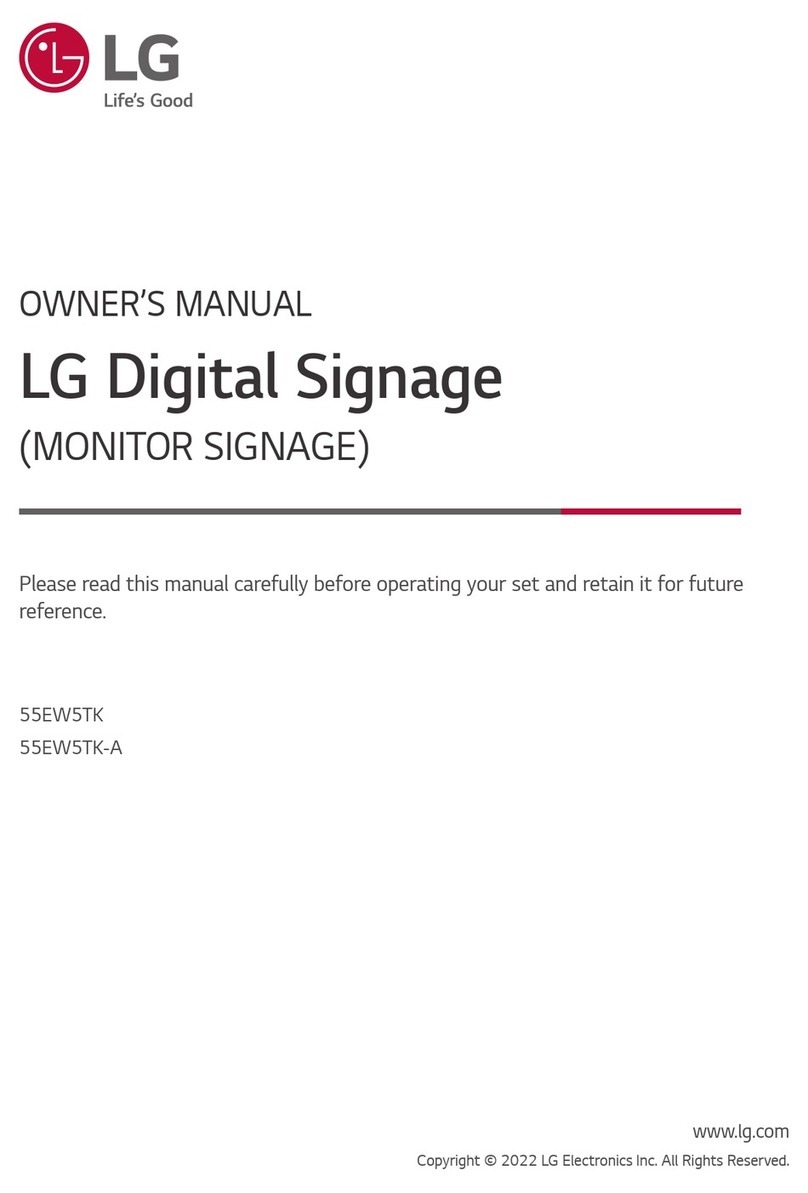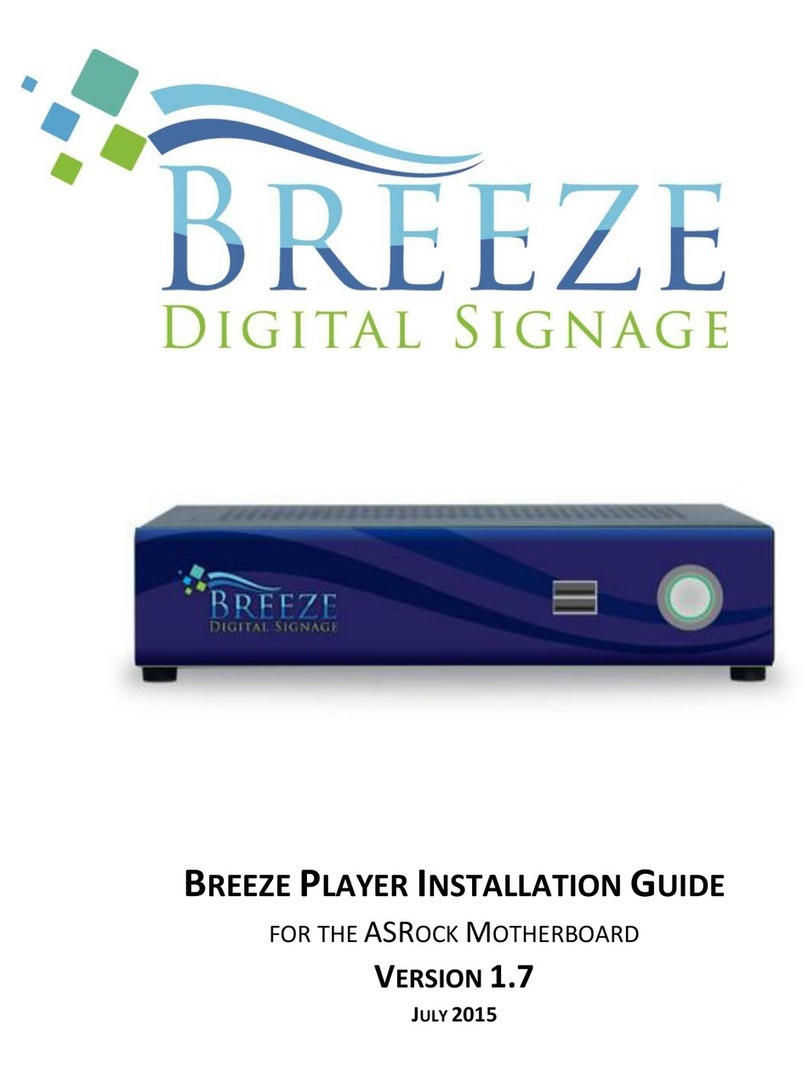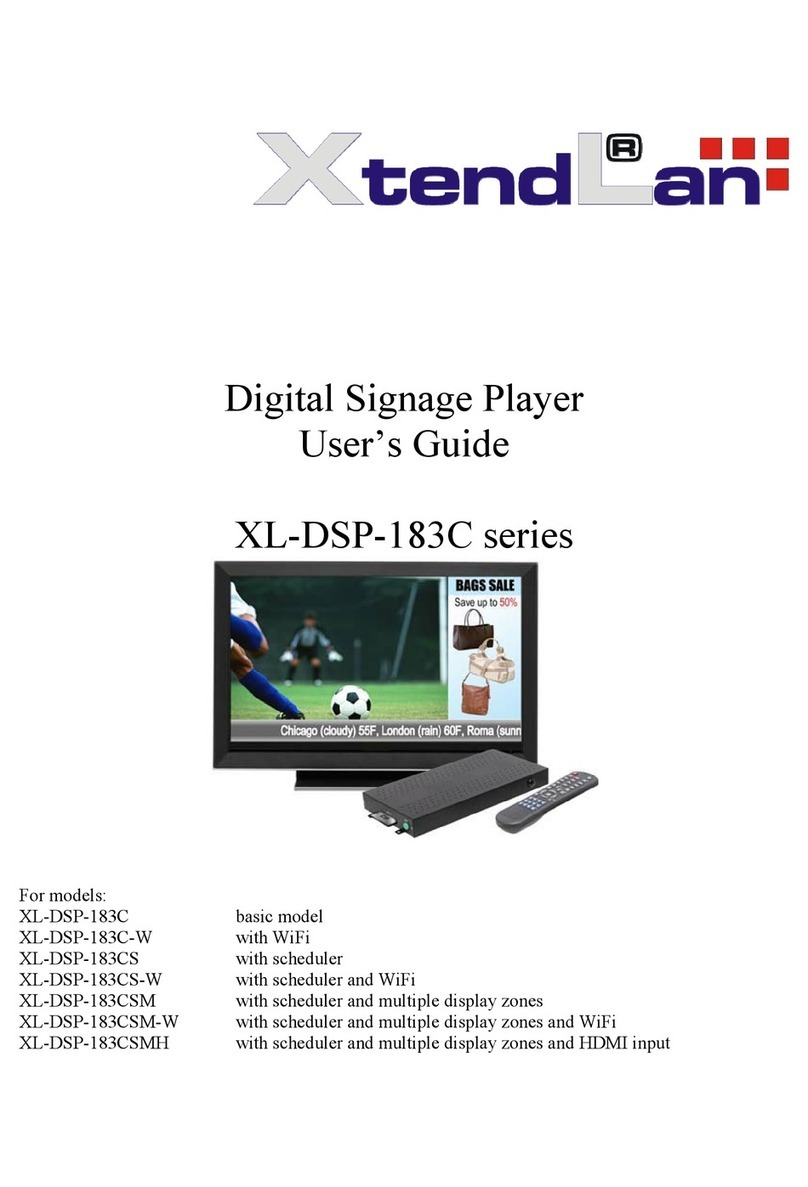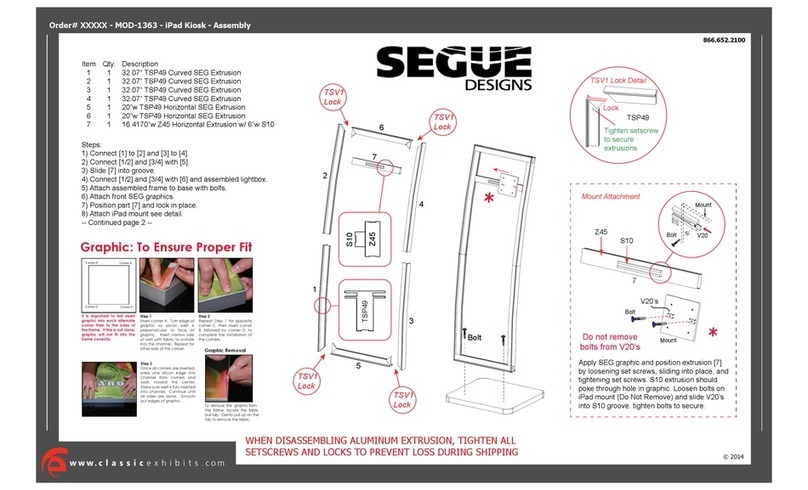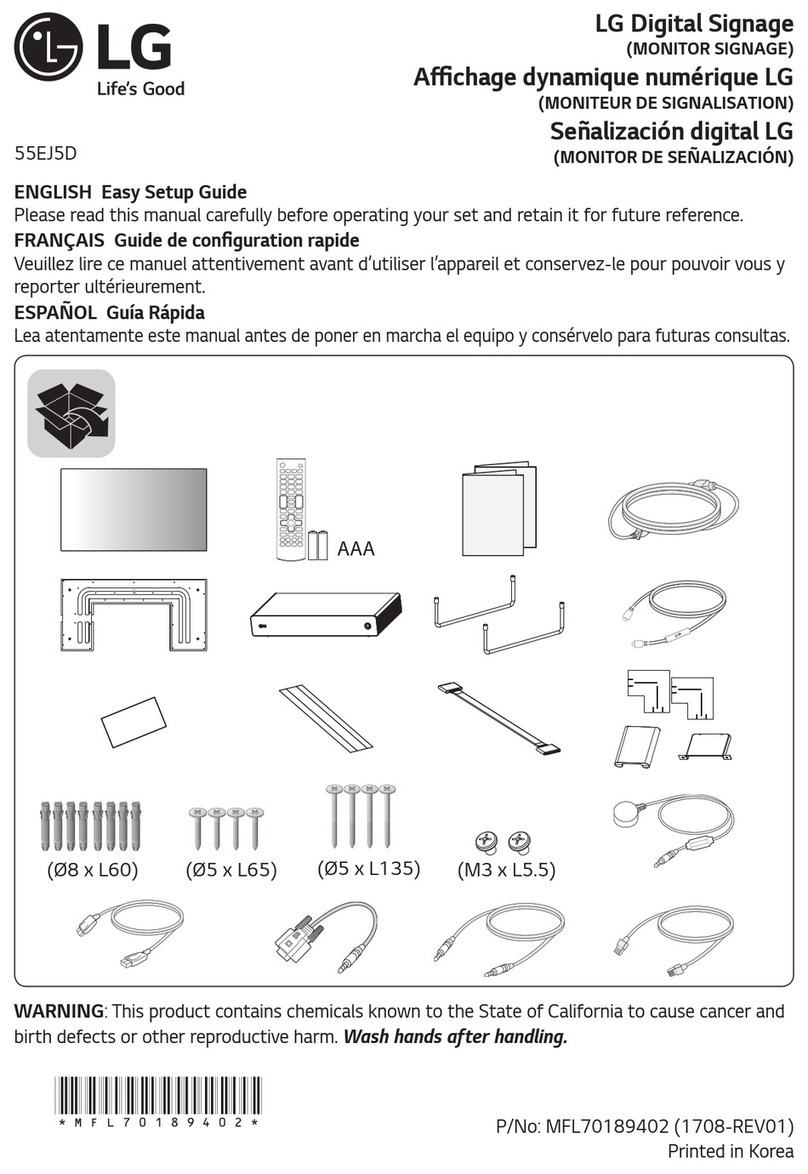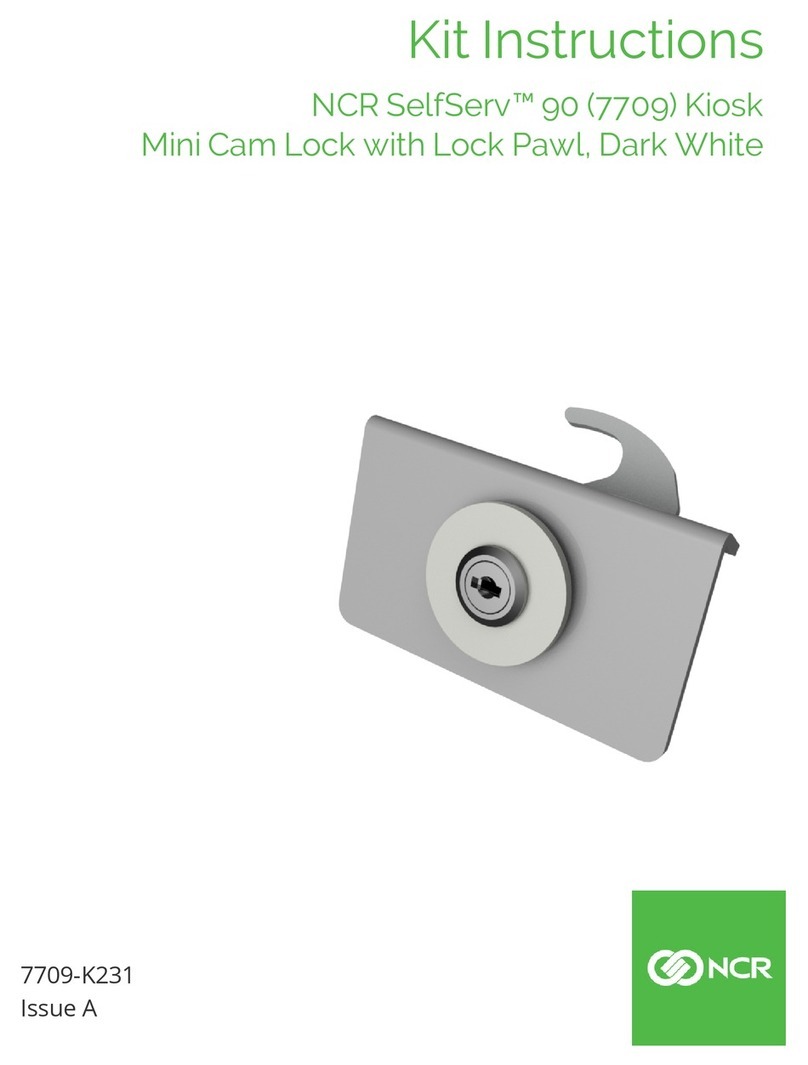Contents
4-4 Advanced…...........................................................................
4-7
4-5 Chipset…...............................................................................
4-22
4-6 Boot……...............................................................................
4-28
4-7 Security…..............................................................................
4-29
4-8 Save & Exit….......................................................................
4-30
4-9 Event Logs………………………………………………….
4-32
CHAPTER 5 EC FIRMWARE SPECIFICATIONS
5-1 EC Firmware Standards….....................................................
5-2
5-2 Introduction….......................................................................
5-3
5-3 Requested Items…................................................................
5-4
5-4 ACPI Embedded Controller (EC).........................................
5-7
5-5 SMBus Management….........................................................
5-14
5-6 System Management (SMC)….............................................
5-15
5-7 LCD Backlight Brightness Control.......................................
5-20
5-8 GPIO Control…....................................................................
5-21
5-9 AD Converted Features….....................................................
5-21
APPENDIX A EXPANSION BUS
Mini-PCIe Bus……………………………………………………...
A-2
APPENDIX B TECHNICAL SUMMARY
Block Diagram…..............................................................................
B-2
Interrupt Map…................................................................................
B-3
DMA Channels Map….....................................................................
B-8
I/O Map…........................................................................................
B-9
Memory Map….……………………………………………………
B-12
Post Codes………………………………………………………….
B-14
S3 Resume Codes…………………………………………………..
B-17
ACPI Checkpoints………………………………………………….
B-21
Event Log Codes…………………………………………………...
B-22
Flash BIOS Update…...............................................…....................
B-23