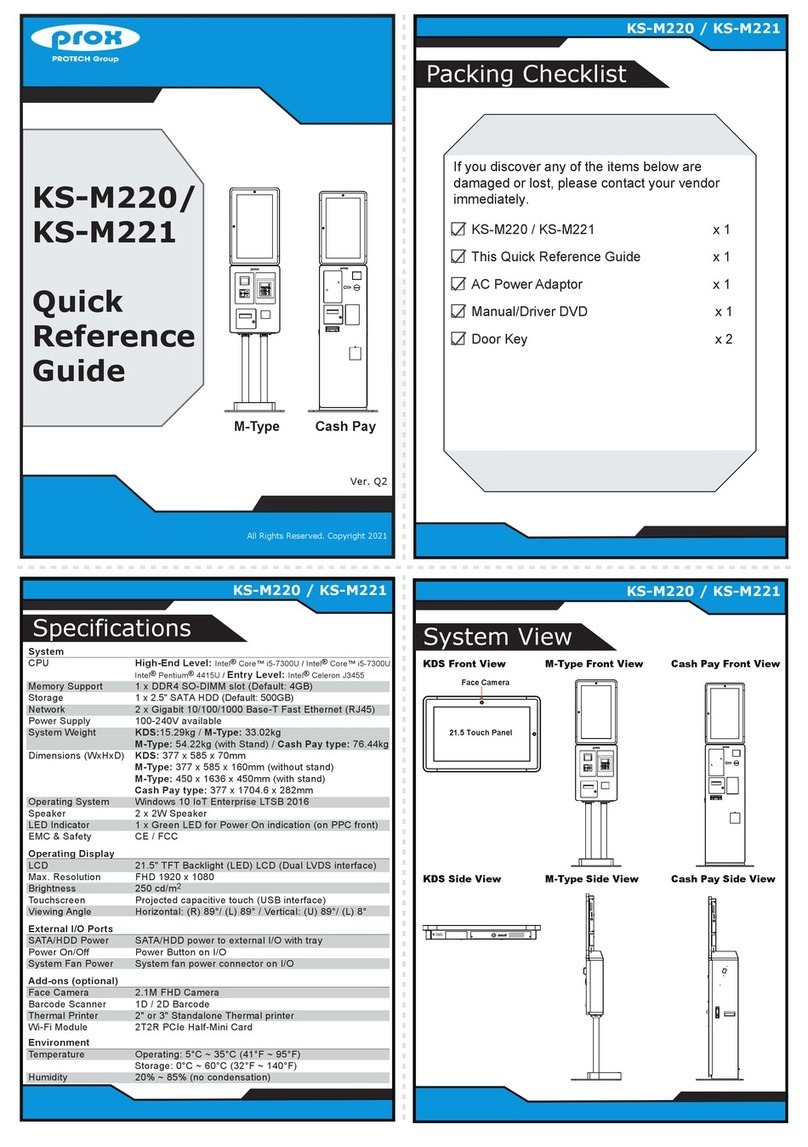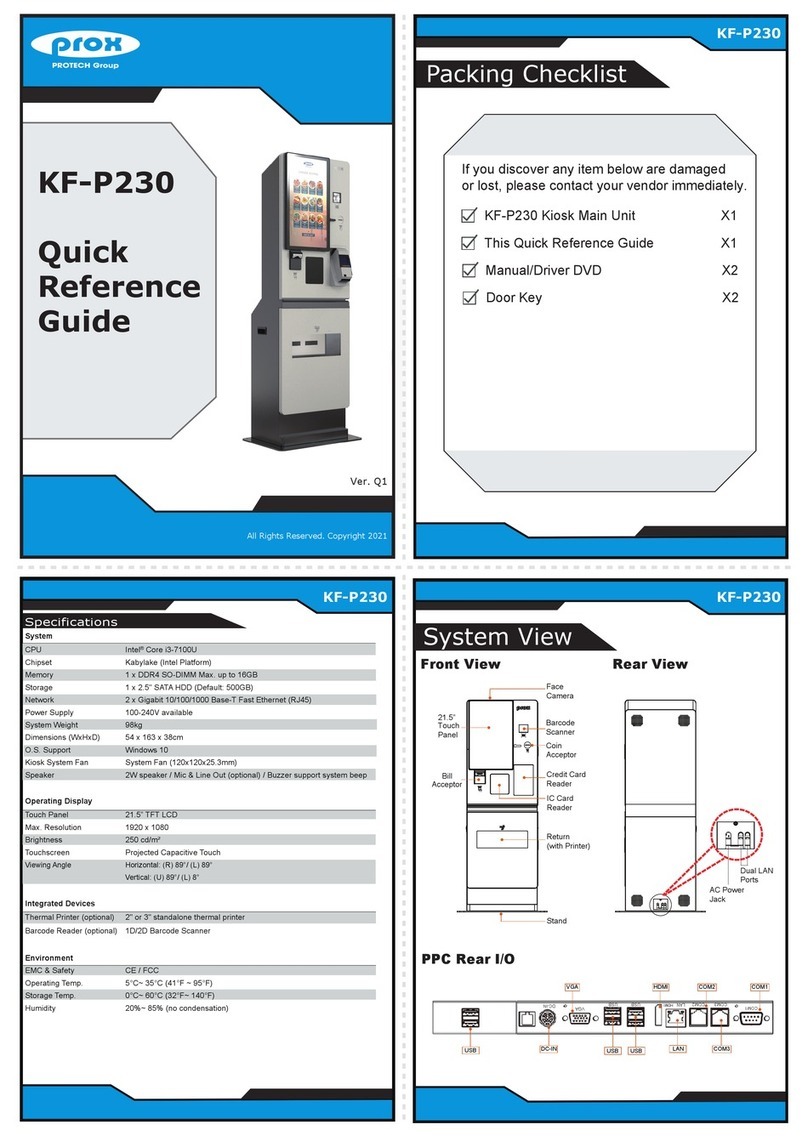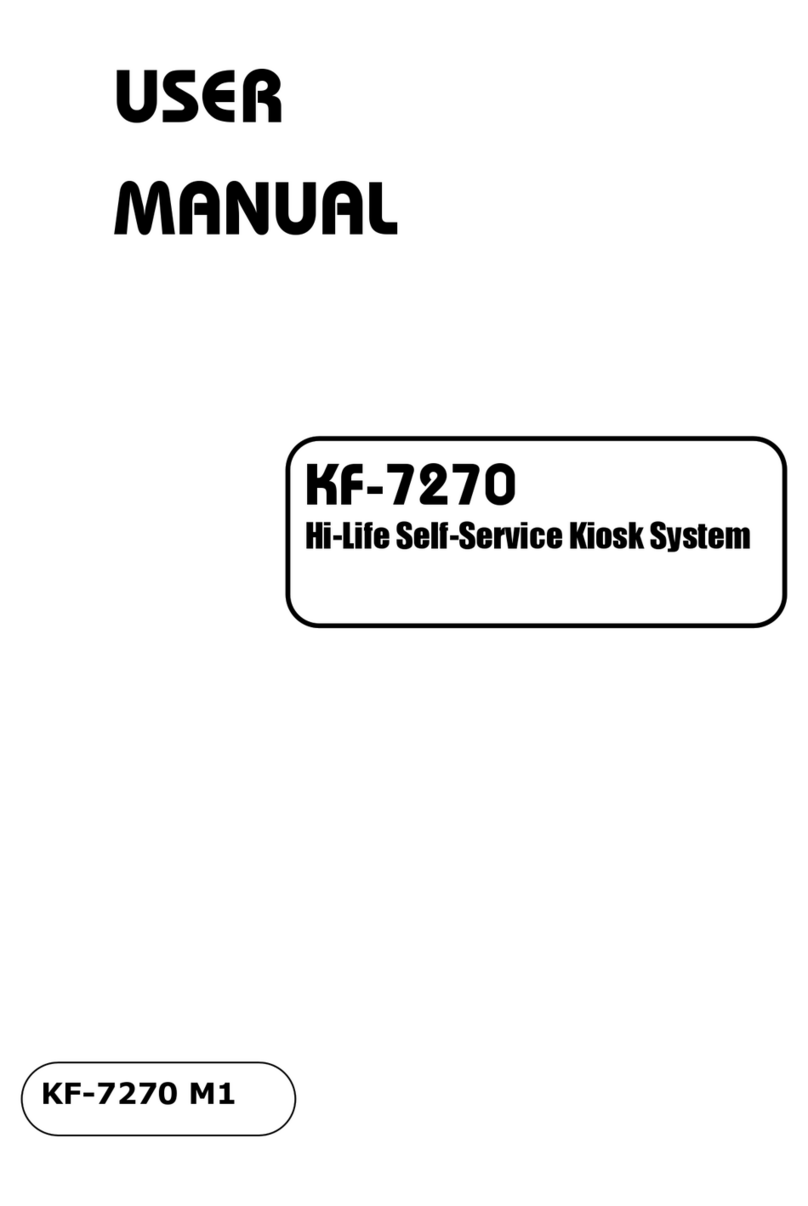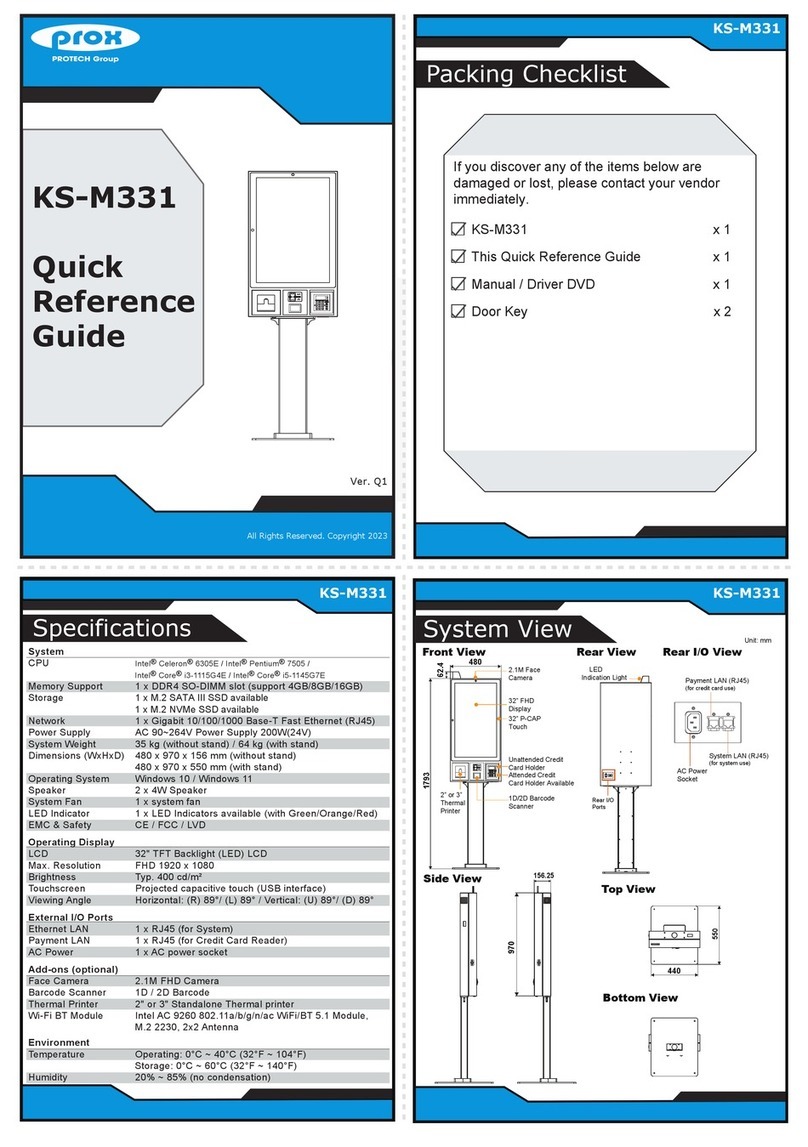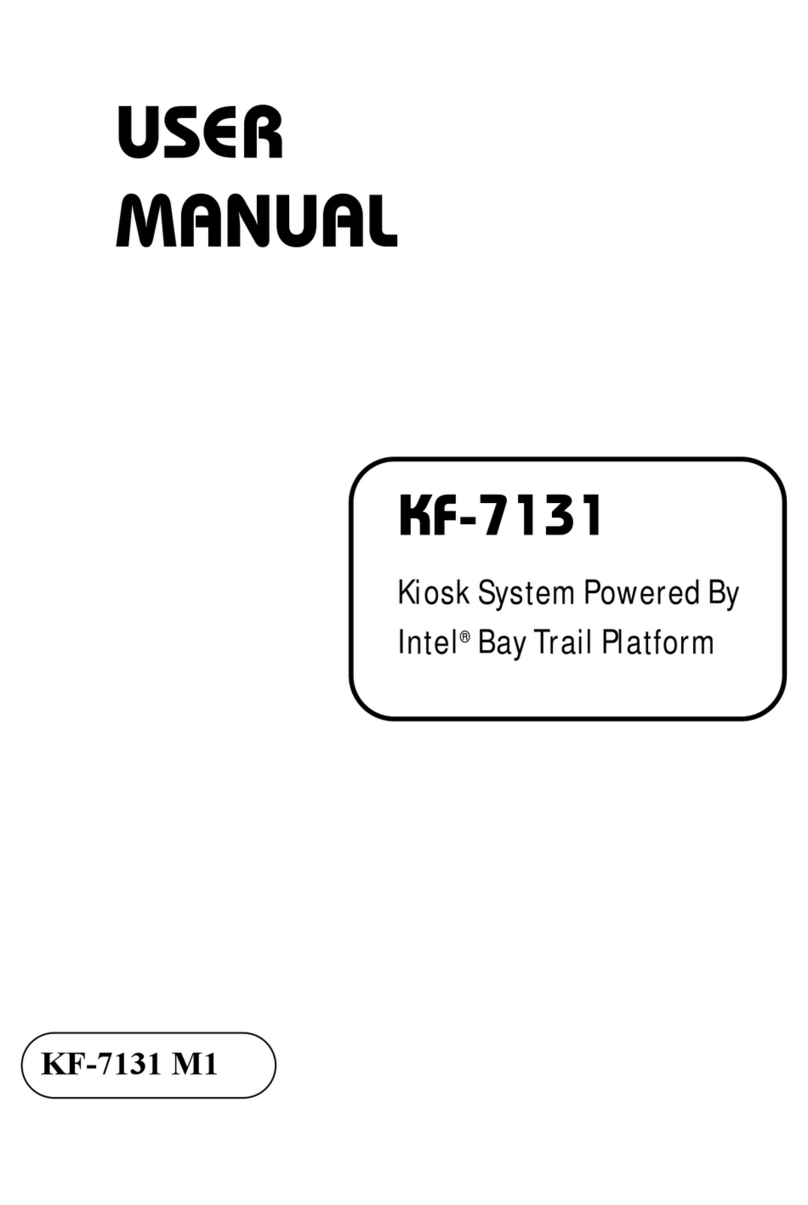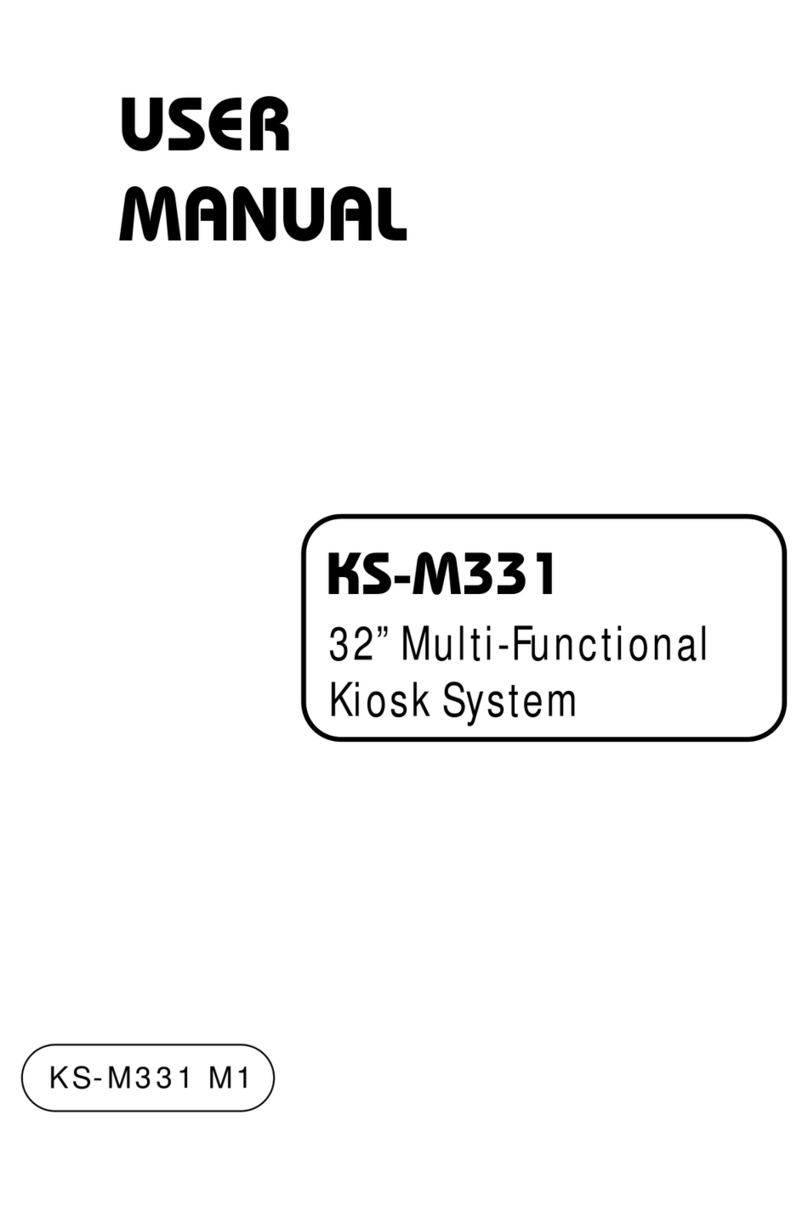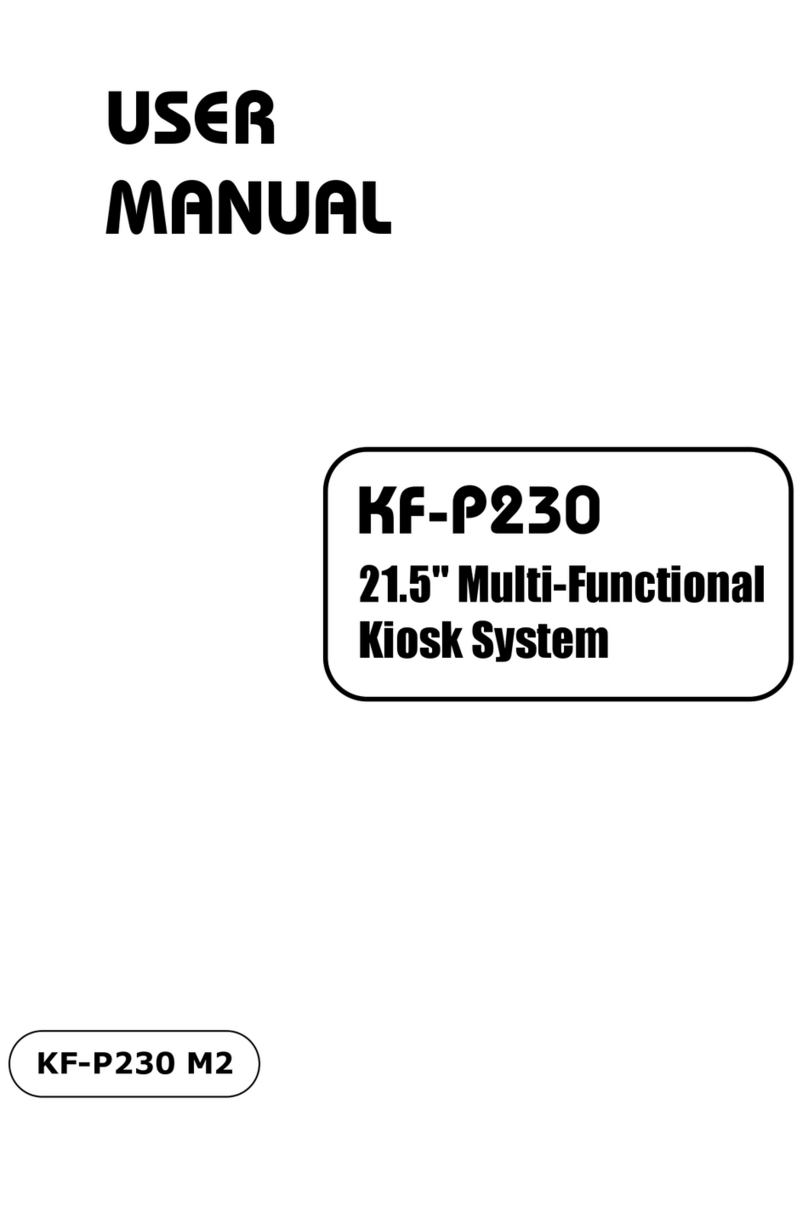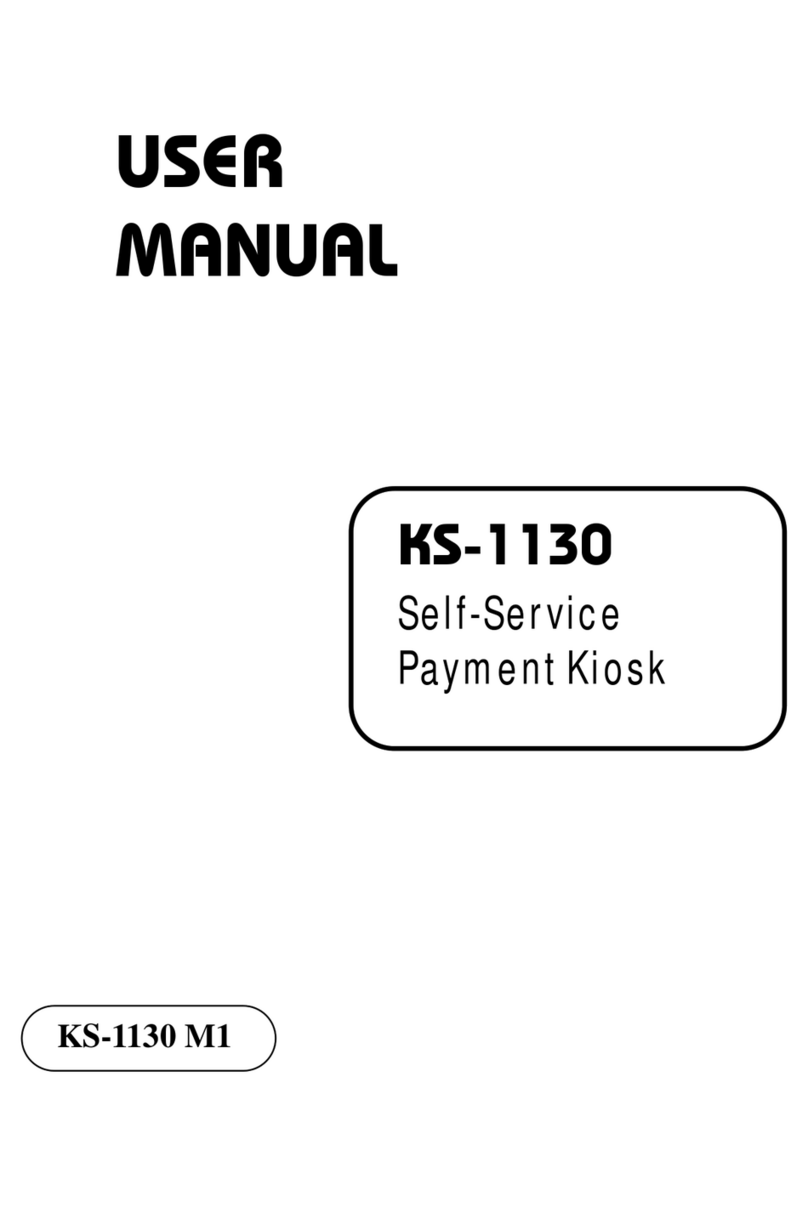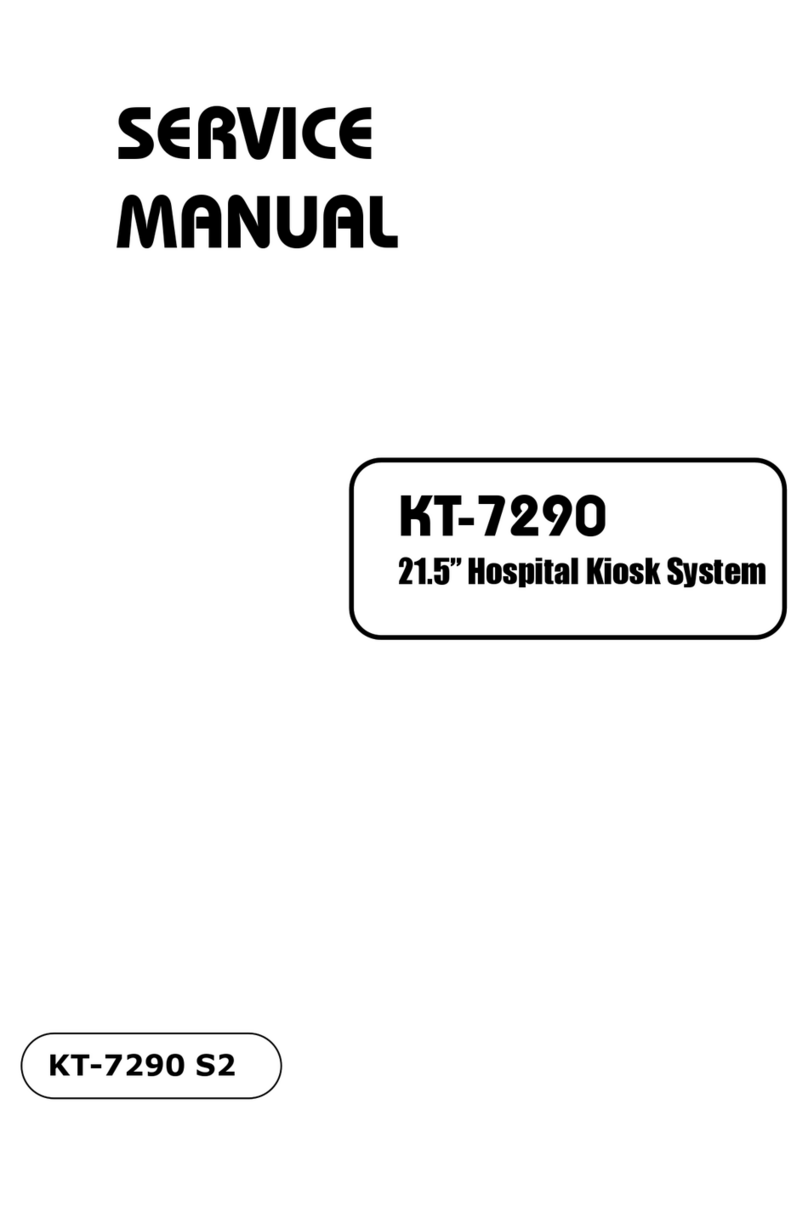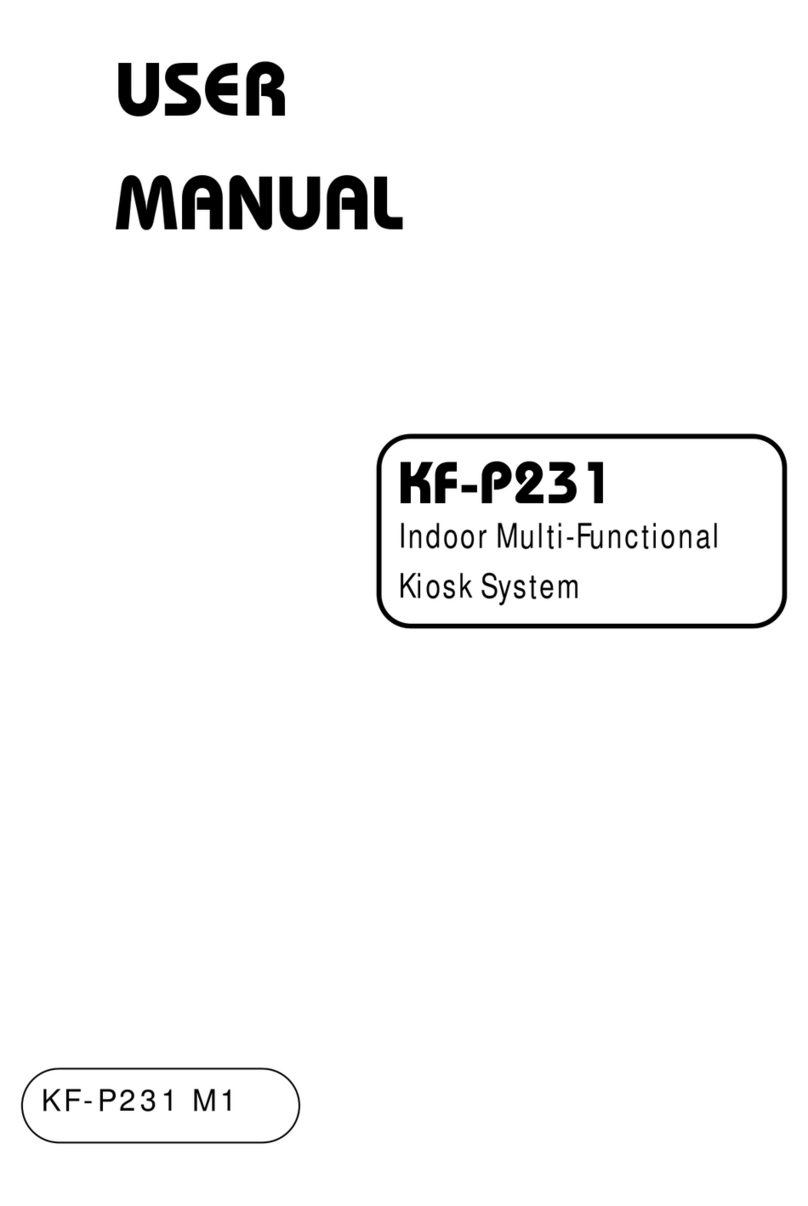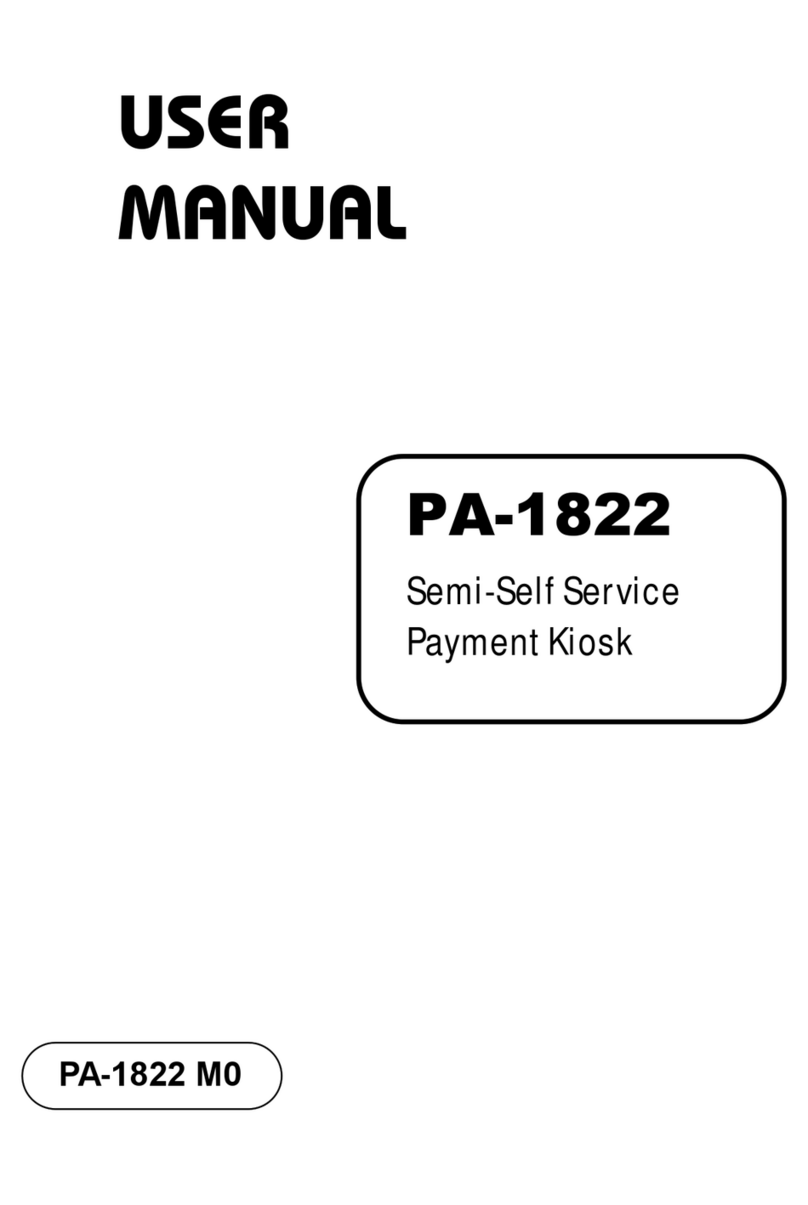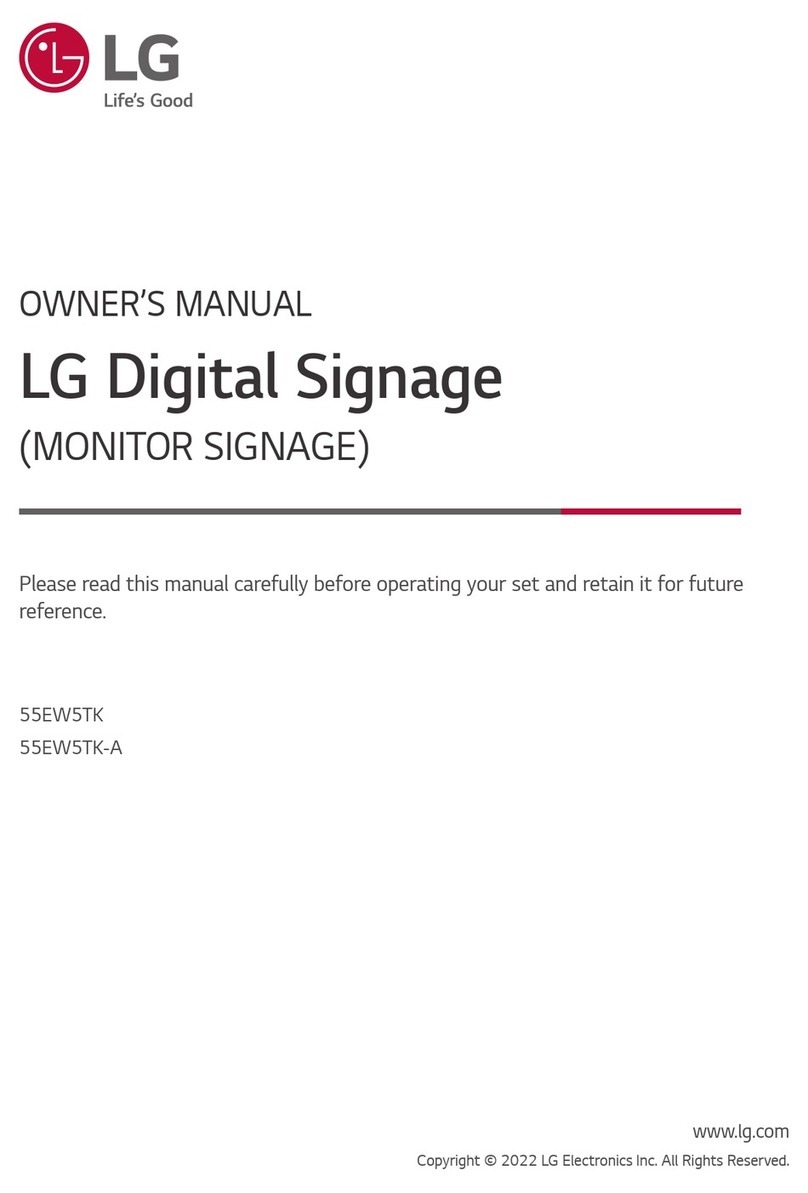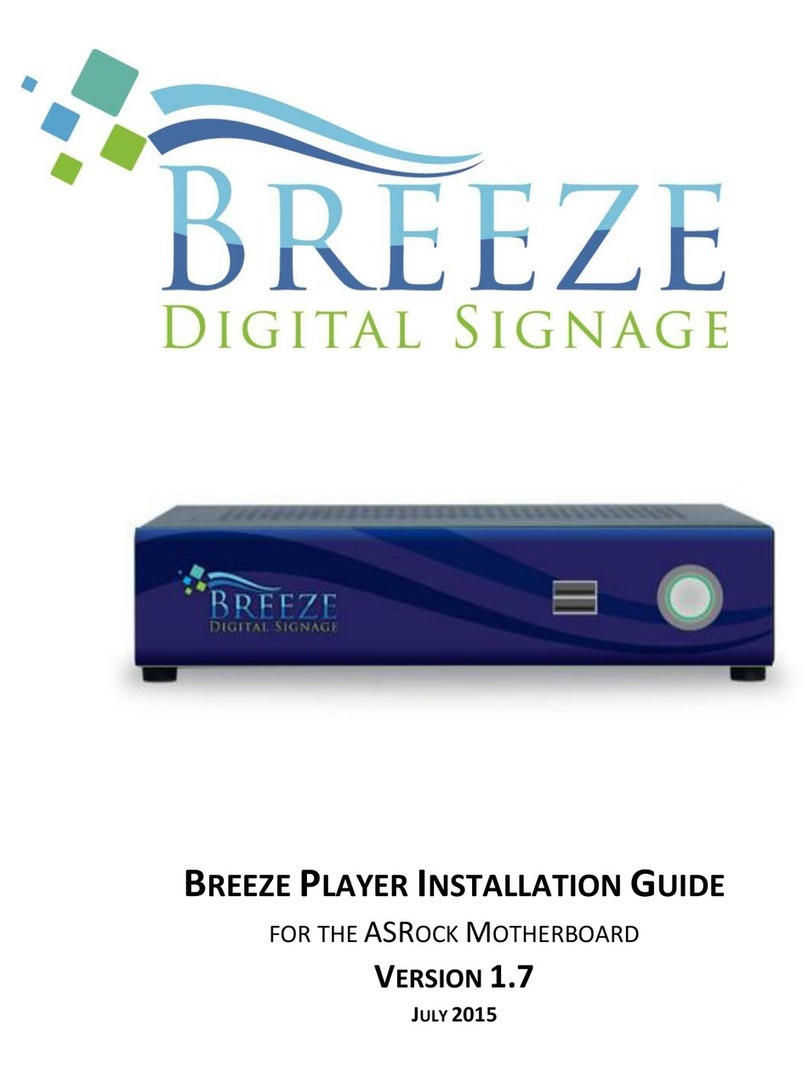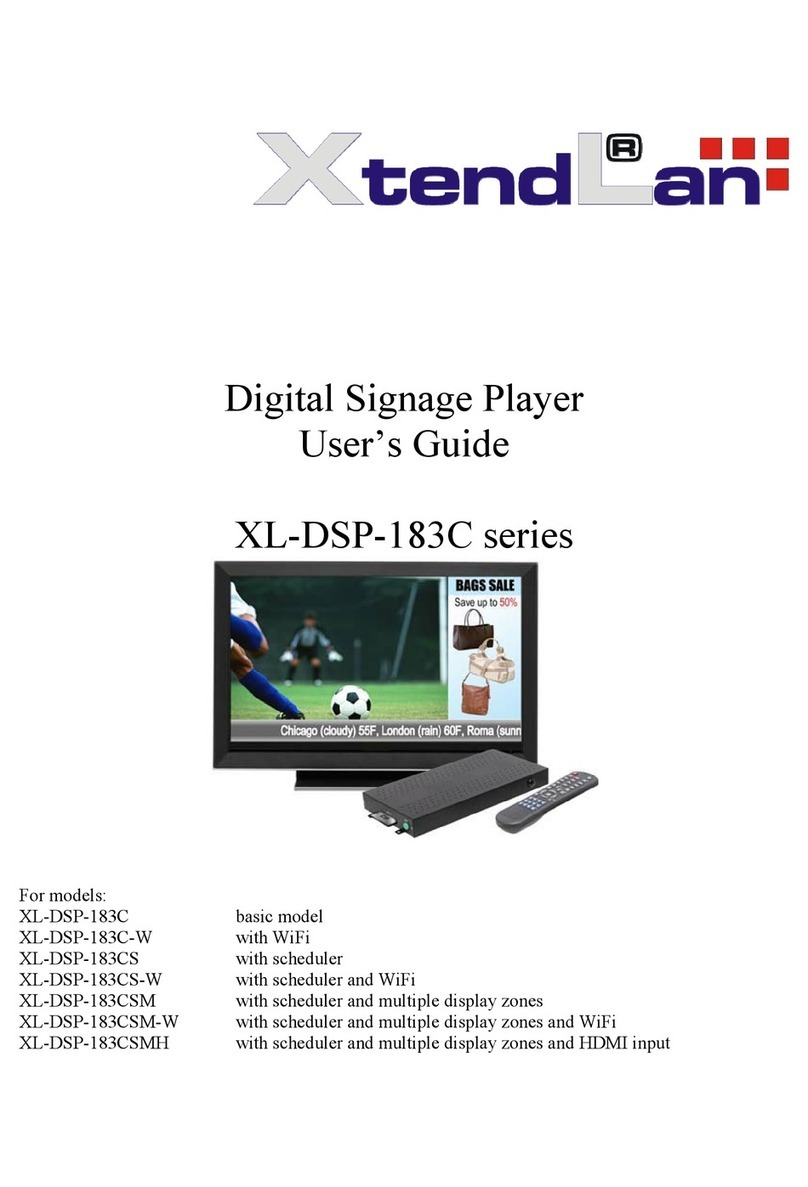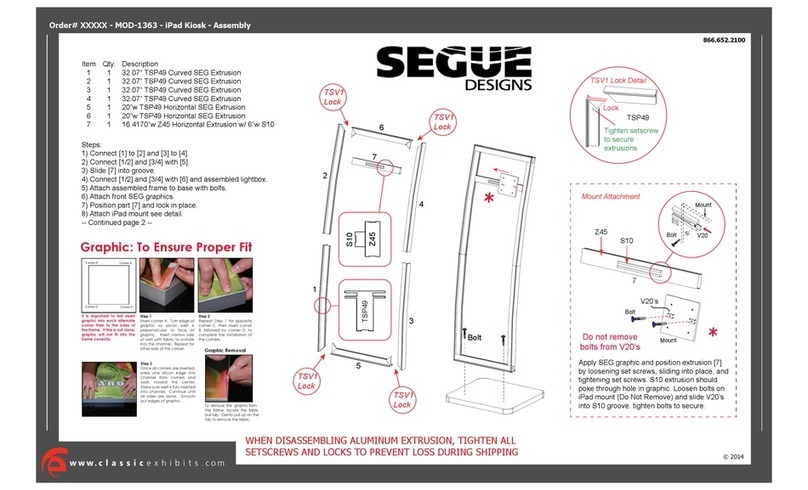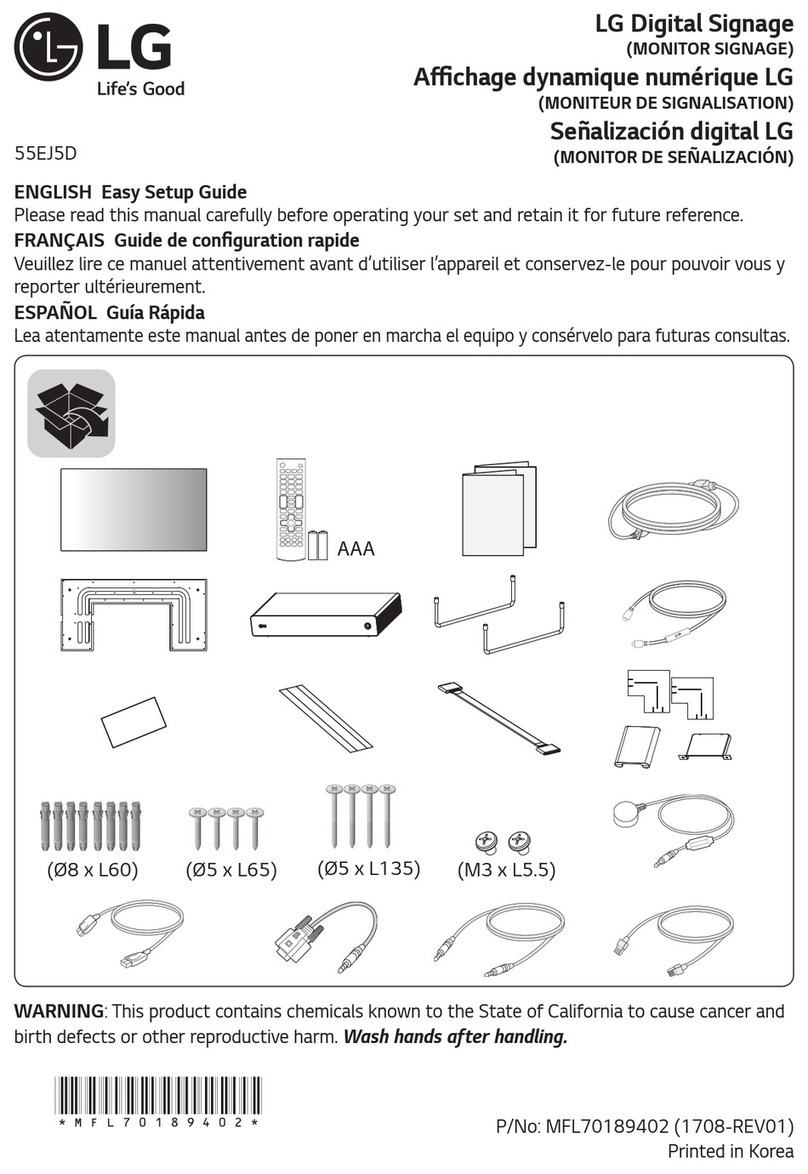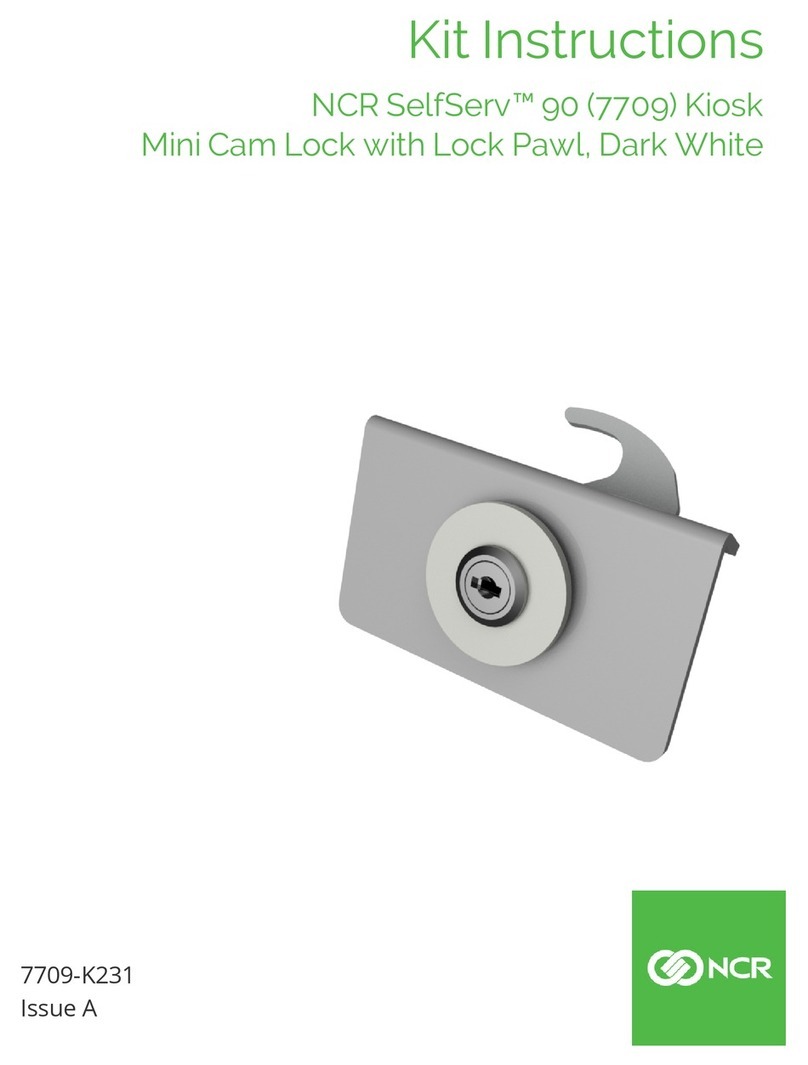(Unit: mm)
The following messages are reminders for safety on how to protect your LCD monitor from damages and extend the life cycle
of SP-C085 / SP-C105.
1. Check the Cable Voltage
• The range of operating voltage should be DC 12V. Otherwise, the LCD monitor could be damaged.
2. Environmental Conditions
• Place your SP-C085 / SP-C105 on a sturdy, level surface. Be sure to allow enough space to have easy access around the device.
• Avoid extremely hot or cold place to install SP-C085 / SP-C105.
• Avoid exposure to sunlight for a long period of time or in an airtight space.
• Avoid the device from any heating device or using SP-C085 / SP-C105 when it’s been left outdoors in a cold winter day.
• Avoid moving SP-C085 / SP-C105 rapidly from a hot place to a cold place and vice versa because condensation may come from
inside of the device.
3. Handling
• Avoid putting heavy objects on top of the device.
• If water or other liquid spills into this product, unplug the power cord immediately.
4. Good Care
• When the outside of the case is stained, remove the stain with a neutral washing agent with a dry cloth.
• Never use strong agents such as benzene and thinner to clean the device.
• If heavy stains are present, moisten a cloth with diluted neutral washing agent or with alcohol and then wipe thoroughly with a dry cloth.
• If dust has been accumulated on the outside, remove it by using a special made vacuum cleaner for computers.
CAUTION! Danger of explosion if battery is incorrectly replaced. Replace only with the same or equivalent type recommended by the
manufacturer. Dispose of used batteries according to the manufacturer’s instructions.
WARNING! Some internal parts of SP-C085 / SP-C105 may have high electrical voltage. And therefore we strongly recommend that qualified
engineers can open and disassemble the device. Please handle LCD and Touchscreen with extra care as they are easily breakable.
Safety Precaution
SP-C085 Overview
Installing Hooks
Step 1. Install the mounting brackets into the mounting holes on
the four sides of the LCD monitor using 8 x screws (M3x5mm).
Step 3. Install 8 hooks onto the mounting brackets on the four sides of
the LCD monitor to secure firmly.
Step 2. Mount the LCD monitor equipped with 8 brackets
onto the wall firmly.
Accessories
Hook x 8
M3x5mm screw
x 8
Mounting Brackets
x 8
Hook Accessories (option)
VESA Mount Kit x 1
VESA Mount Accessories
Front View
Installing Wall O-ring
Place the Wall O-ring into the groove surrounding the back of the
front bezel.
Step 1.
Install the LCD monitor onto the wall.
Step 2.
Place the Wall
O-ring into the
groove surrounding
the back of the
front bezel.
1
Install the LCD monitor
onto the wall.
2
Wall O-ring
Wall
Installing VESA Mount
Wall
R10.23
Wall
218.2
168.8
SP-C085
Rear View
Front View
260.1
216.5
Rear View
C.L.100(VESA)
C.L.100(VESA)
12V DC In
HDMI DVI-I VGA
USB
(Touch)
USB
(Touch) DC12V HDMI DVI VGA
SP-C105
All Rights Reserved. Copyright 2019
Top View
Bottom View
Side View
Side View
5.1
48.1
18 25
30
142
206
MENU VOL- VOL+ SOURCE POWER
Top View
Bottom View
184
249.6
32.8
VGA DVI HDMI DC12V USB
(Touch)
SP-C105 Overview
Wall Mount Cut-Out
Quick Setup
Rear I/O View (SP-C085 & SP-C105)
224.8
176.8
15.8
215.6
184
VGA DVI HDMI DC12V USB
(Touch)
MENU VOL- VOL+ SOURCE POWER
C.L.100(VESA)
C.L.100(VESA)
Wall
253
209.4
R8.5
Wall
142
165.8
49
13.9
5.5
18.5
25