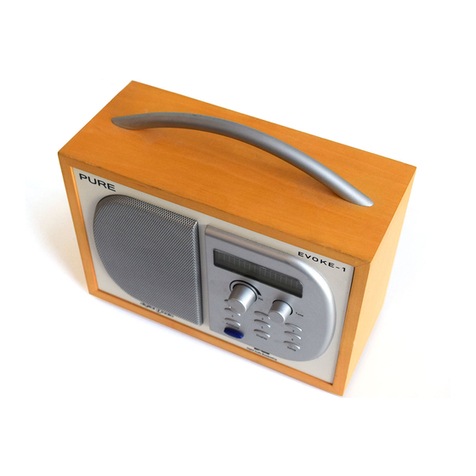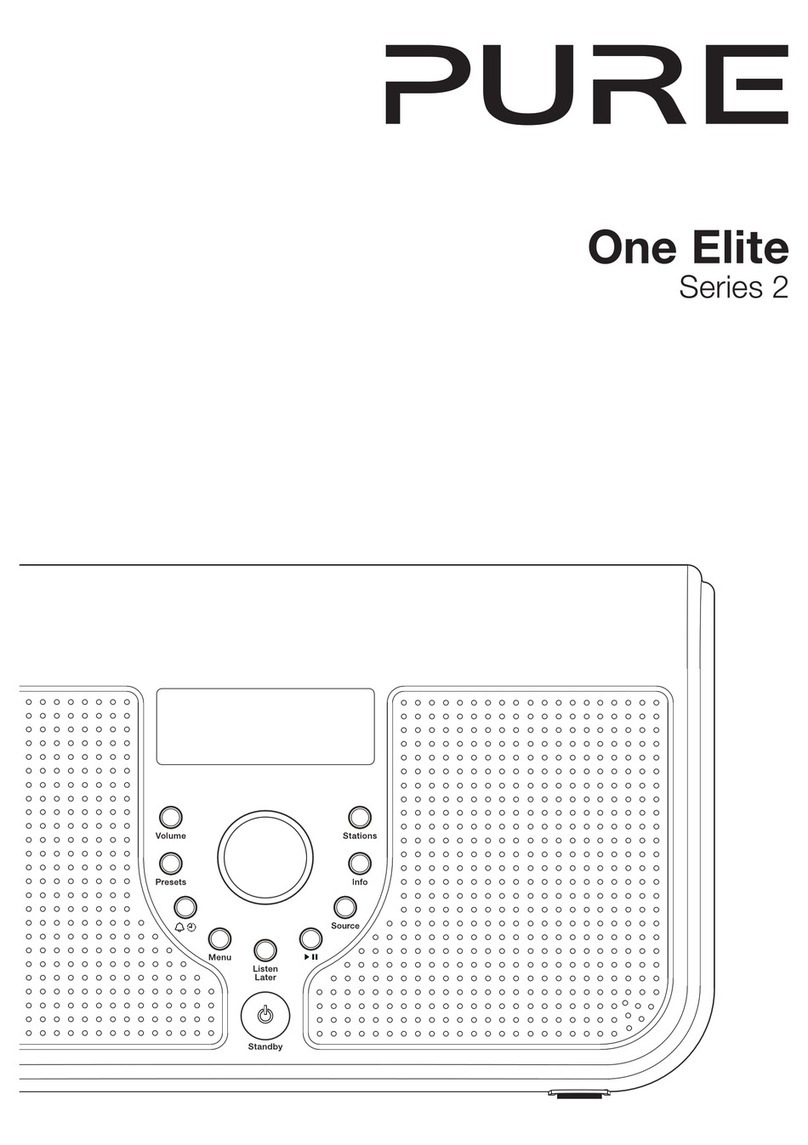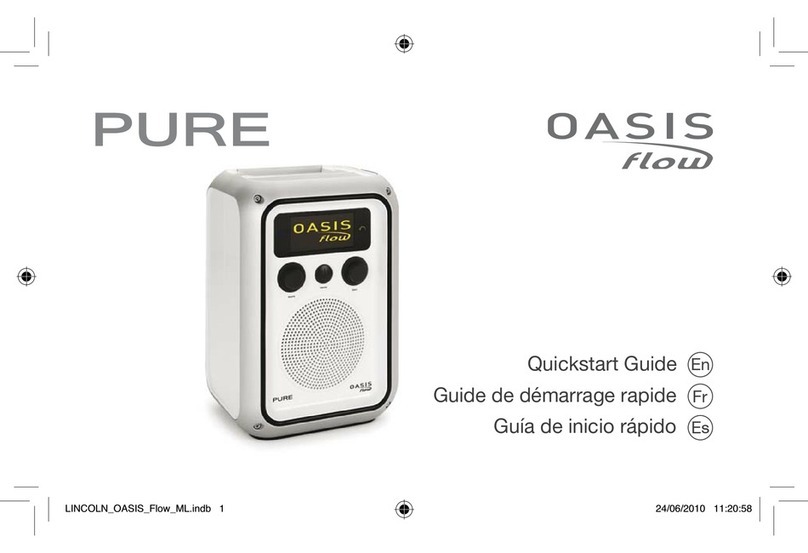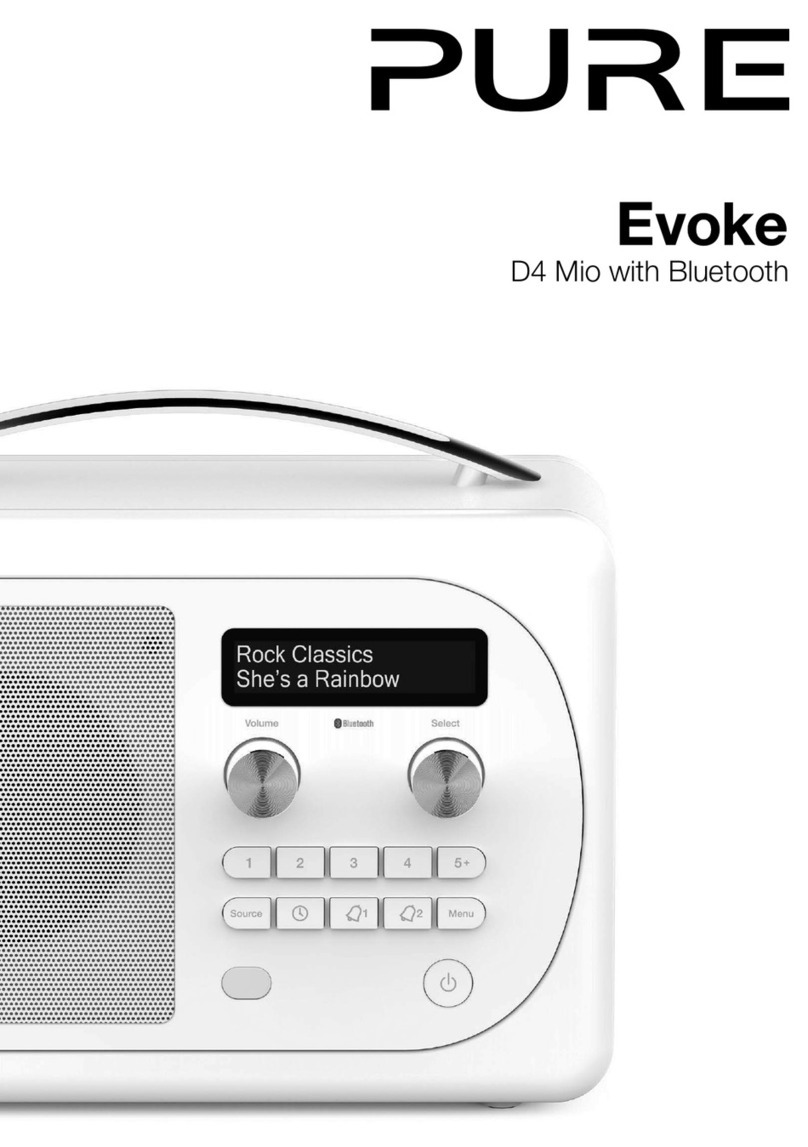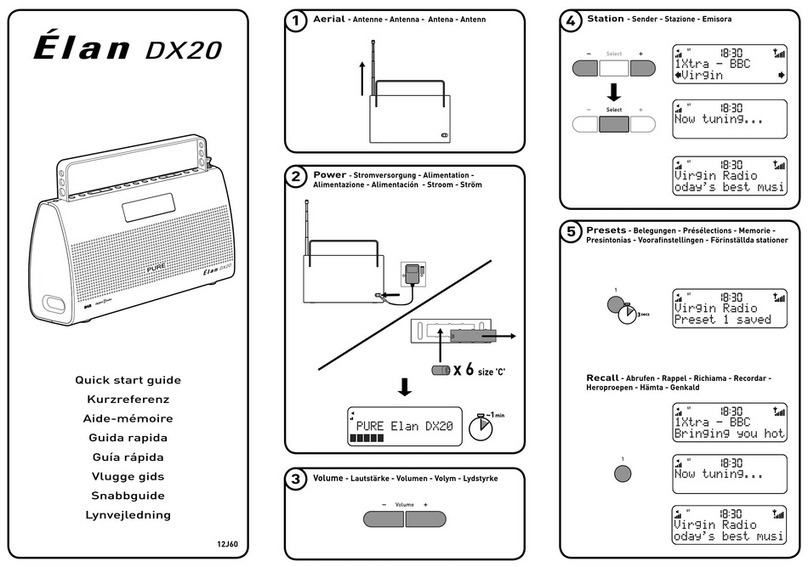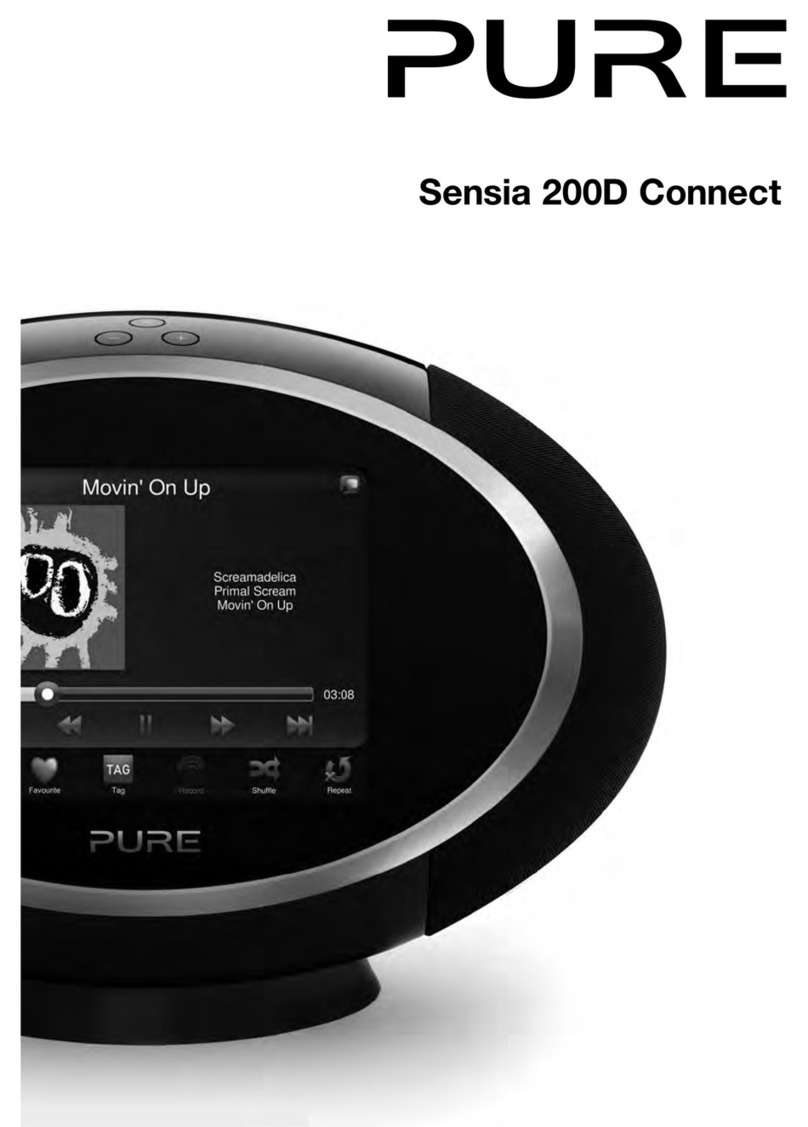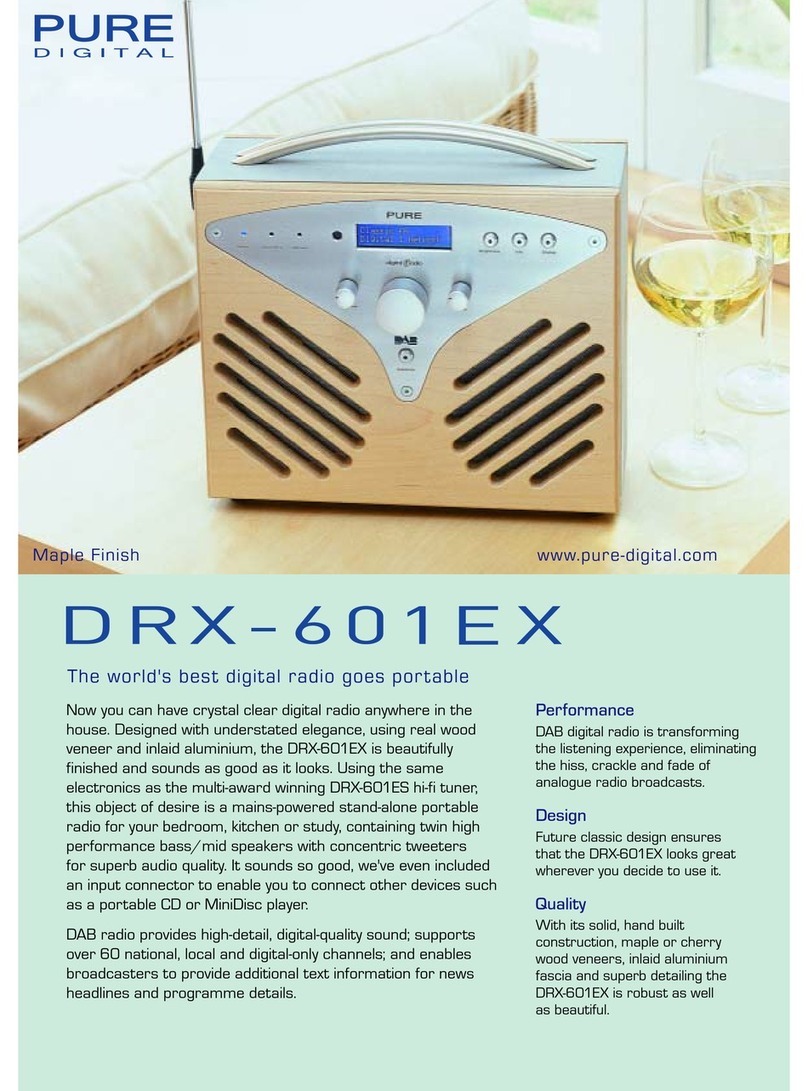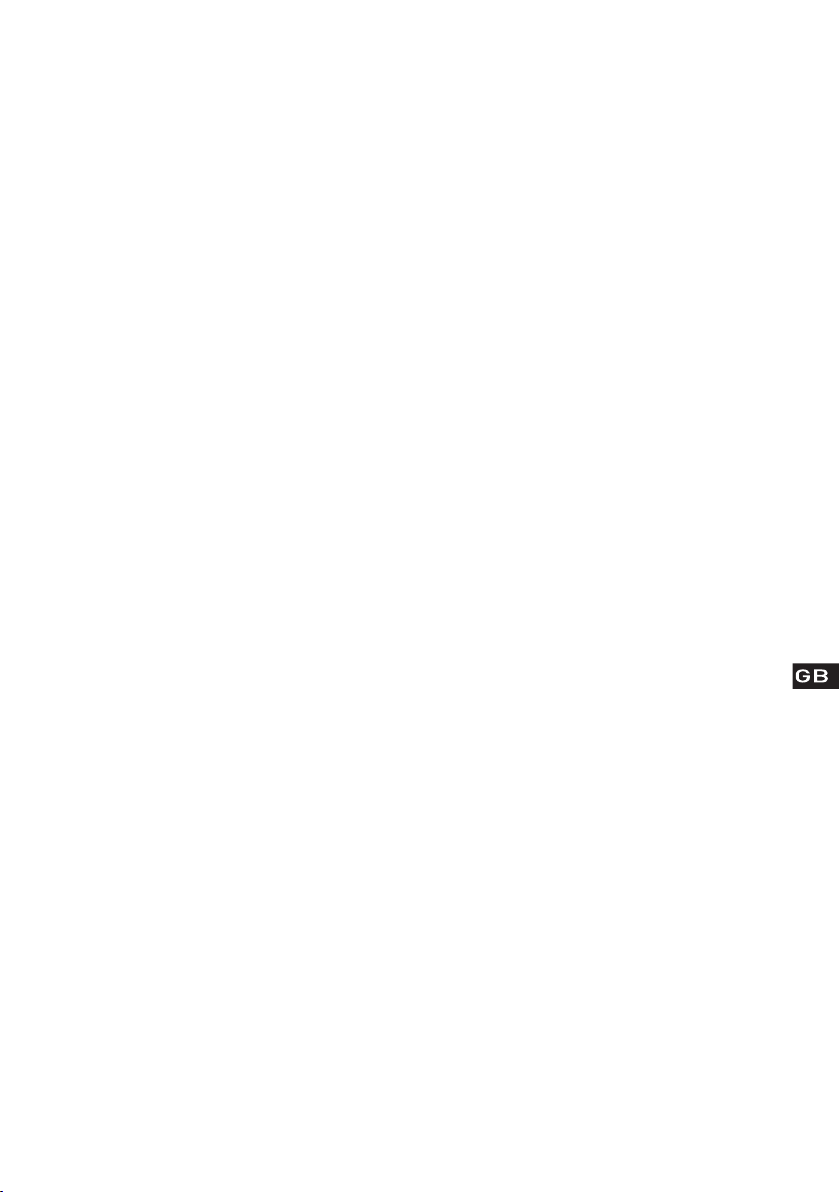Keep the radio away from heat sources.
Do not use the radio near water.
Avoid objects or liquids getting into the radio.
Do not remove screws from or open the radio casing.
Fit the mains adaptor to an easily accessible socket,
located near the radio and ONLY use the mains power
Tenir la radio éloignée de toute source de chaleur.
Ne pas utiliser la radio à proximité d’un point d’eau.
Éviter que des objets ou des liquides ne pénètrent à
Ne pas ouvrir le boîtier de la radio ou en enlever
Branchez l’adaptateur sur une prise de courant
facilement accessible, à proximité de la radio et
utilisez UNIQUEMENT l’adaptateur fourni.
Halten Sie das Radio fern von Heizquellen.
Benutzen Sie das Radio nicht in der Nähe von Wasser.
Verhindern Sie, dass Gegenstände oder Flüssigkeiten
Entfernen Sie keine Schrauben vom Gehäuse und
Schließen Sie das Netzteil an eine leicht erreichbare
Steckdose in der Nähe des Radios an, und benutzen
Sie AUSSCHLIESSLICH das mitgelieferte Netzteil.
Tenere la radio lontana da fonti di calore.
Non utilizzare la radio vicino all’acqua.
Evitare che oggetti o liquidi penetrino nella radio.
Non rimuovere le viti né aprire l’involucro della radio.
Collegare l’adattatore di rete ad una presa della
corrente facilmente accessibile, situata vicino alla
radio e utilizzare ESCLUSIVAMENTE l’adattatore di
Copyright 2006 by Imagination Technologies Limited.
All rights reserved. No part of this publication may be
copied or distributed, transmitted, transcribed, stored
in a retrieval system, or translated into any human
or computer language, in any form or by any means,
electronic, mechanical, magnetic, manual or otherwise,
or disclosed to third parties without the express written
permission of Imagination Technologies Limited.
ONE, the ONE logo, Intellitext, textSCAN, ChargePAK,
PURE, the PURE logo, PURE Digital, the PURE
Digital logo, Imagination Technologies, and the
Imagination Technologies logo are trademarks or
registered trademarks of Imagination Technologies
Limited. All other product names are trademarks of
their respective companies. Version 2 July 2006.
Copyright 2006 by Imagination Technologies Limited.
Alle Rechte vorbehalten. Kein Teil dieser Publikation
darf ohne ausdrückliche und schriftliche Zustimmung
von Imagination Technologies Limited in irgendeiner
Form (elektronisch, mechanisch, magnetisch, manuell
oder auf andere Weise) kopiert, verteilt, übermittelt,
überschrieben, in einem Suchsystem gespeichert,
in eine andere natürliche oder Computersprache
übersetzt oder Dritten zugänglich gemacht werden.
ONE, das ONE Logo, Intellitext, textSCAN, ChargePAK,
PURE, das PURE Logo, PURE Digital, das PURE Digital
Logo, Imagination Technologies und das Imagination
Technologies Logo sind Warenzeichen oder eingetragene
Warenzeichen von Imagination Technologies Limited.
Alle anderen Produk t namen sind Warenzeichen
ihrer jeweiligen Besitzer. Version 02. Juli 2006
Copyright 2006 Imagination Technologies Limited.
Tous droits réservés. Aucune partie de la présente
publication ne doit être copiée ou diffusée, transmise,
retranscrite, stockée dans un système de récupération
de données ou traduite, que ce soit dans une langue
humaine ou dans un langage informatique, sous
quelque forme et par quelque moyen que ce soit,
électronique, mécanique, magnétique, manuel ou autre,
ou encore diffusée auprès de tiers sans autorisation
écrite expresse de Imagination Technologies Limited.
ONE, le logo ONE, Intellitext, textSCAN, ChargePAK,
PURE, le logo PURE, PURE Digital, le logo PURE Digital,
Imagination Technologies et le logo Imagination
Technol ogies son t des marques commerciales
ou de s m a r q u e s d é po s é e s de Ima g in a t i o n
Technolog ies Limited. Tous les autres noms de
produits sont des marques commerciales de leurs
détenteurs respectifs. Version 2 er juillet 2006.
Copyright 2006 by Imagination Technologies Limited.
Tutti i diritti riservati. Nessuna parte della presente
pubblicazione può essere copiata o distribuita,
trasmessa, trascritta, memorizzata in un sistema di
archiviazione, o tradotta in un formato normalmente
comprensibile, in qualsiasi forma o con qualsiasi
mezzo, elettronico, meccanico, magnetico, manuale
o altro, o divulgata a terze parti senza il permesso
scr i t to di I m ag ination Te c h n o logies L im i t e d .
ONE, il logo ONE, Intellitext, textSCAN, ChargePAK, PURE,
il logo PURE, PURE Digital, il logo PURE Digital, Imagination
Technologies e il logo Imagination Technologies sono
marchi o marchi registrati di Imagination Technologies
Limited. Tutti gli altri nomi di prodotti sono marchi di
proprietà delle rispettive società. Versione 2 luglio 2006.
Hold radioen på afstand af varmekilder.
Brug ikke radioen i nærheden af vand.
Undgå at der kommer genstande eller væske i radioen.
Fjern ikke skruer fra og åbn ikke radiokabinettet.
De bør tilslutte strømforsyningen til et lettilgængeligt
strømudtag tæt på radioen. De bør KUN bruge den
medfølgende strømforsyning.
Copyright 2006 tilhører Imagination Technologies
Limited. Alle rettigheder forbeholdes. Ingen dele af
denne publikation må kopieres eller distribueres,
transmitteres, omskrives, gemmes i et system, hvor den
kan hentes, eller oversættes til menneskeligt forståeligt
sprog eller computersprog, i nogen som helst form eller
med nogen som helst midler, det være sig elektroniske,
mekaniske, magnetiske, manuelle eller på anden
måde, eller fremvises til tredje parter uden udtrykkelig,
skriftlig tilladelse fra Imagination Technologies Limited.
ONE, ONE-logoet, Intellitext, textSCAN, ChargePAK,
PURE, PURE-logoet, PURE Digital, PURE Digital-logoet,
Imagination Technologies og Imagination Technologies-
logoet er varemærker eller registrerede varemærker,
der tilhører Imagination Technologies Limited. Alle
andre produk tnavne er varemærker, der tilhører
deres respektive virksomheder. Version 2. juli 2006.
Houd de radio uit de buurt van warmtebronnen.
Gebruik de radio niet in de buurt van water.
Vermijd dat voorwerpen of vloeistoffen in de radio
Verwijder geen schroeven uit de omkasting van de
Steek de lichtnetadapter in een gemakkelijk
toegankelijk stopcontact in de buurt van de radio en
gebruik ALLEEN de meegeleverde spanningsadapter
Copyright 2006 door Imagination Technologies Limited.
Alle rechten gereserveerd. Geen enkel gedeelte van
deze publicatie mag gekopieerd of gedistribueerd,
uitgezonden, overgeschreven, opgeslagen in een
retrieval system of vertaald in om het even welke
menselijke of computertaal, in geen enkele vorm of
door geen enkel middel, elektronisch, mechanisch,
magnetisch, manueel of anders of bekend gemaakt
aan derde partijen zonder de uitdrukkelijke geschreven
toestemming van Imagination Technologies Limited.
ONE, het ONE logo, Intellitext, textSCAN, ChargePAK,
PURE, het PURE logo, PURE Digital, het PURE Digital
logo, Imagination Technologies en het Imagination
Technologies logo zijn handelsmerken of geregistreerde
handelsmerken van Imagination Technologies Limited.
Alle andere productnamen zijn handelsmer ken
van hun respectieve firma’s. Versie 1 juli 2006.