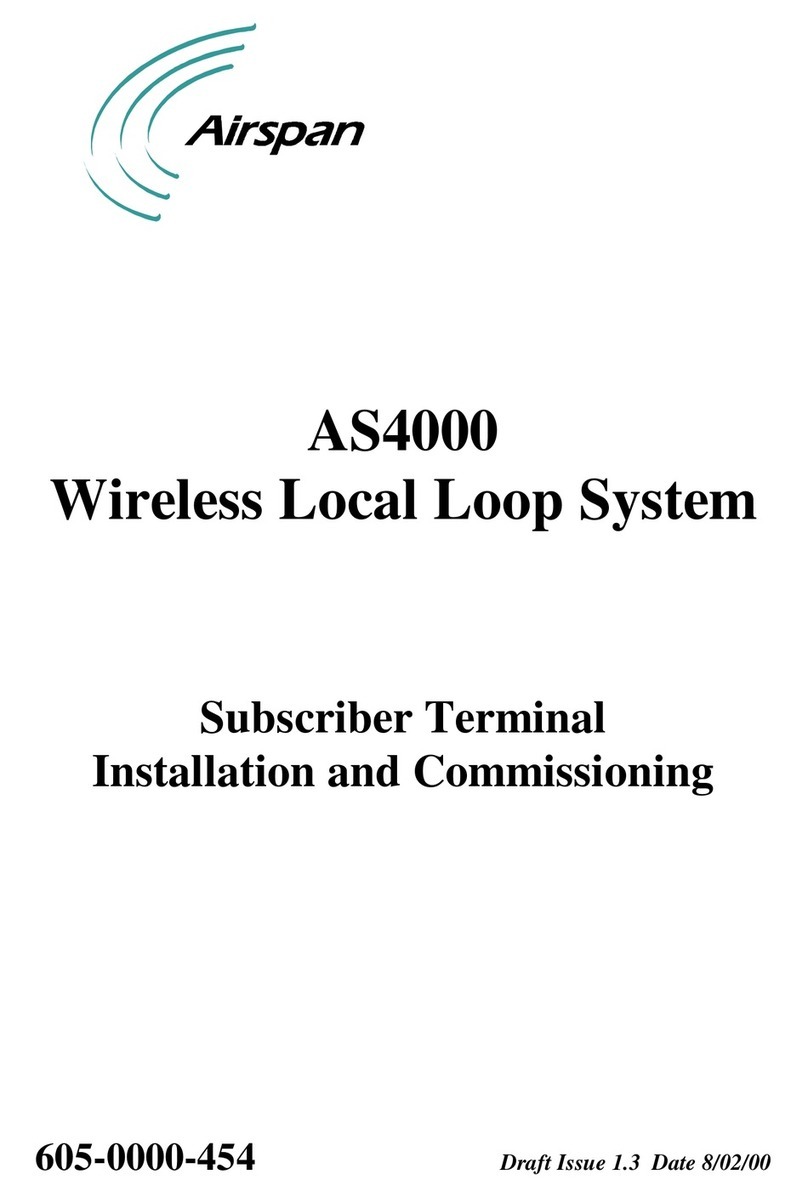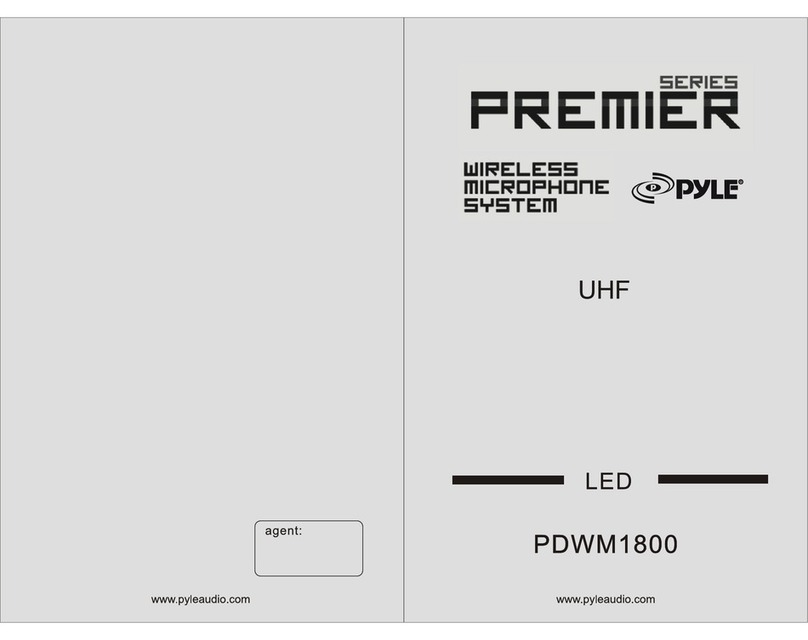Installation
ofreciever
Operation
• Keep the machine 1mabove the ground 1.Please take the following working
flow
diagram
for
• Keep the machine away 1magainstthe wall. reference on using
this
machine-connect
the mix
out
• Pull the antenna
up
rightness fully
• Make the transmitter point to the antenna without barrier
of
receiver
with mic
input
on the
amplifier.
• Keep the reciever away anydigital equipment (such as
CD,VCD,PC. orother radio equipment)
2.Power
11
OV,
switch the power,
set
the volume
of
your
sound equipment.
3.Adjust
the volume in right sound, make MIC1 and
System connection
flow
diagram MIC2 harmony, which will make you enjoying the
sound well.
RECIEVER
1-----'1
MIXER
1-----.1
AMPLIFIER
4.Please
plug
out
the
power
if
you will not use the
L
IKAROKEAMPllFlERI
machine long time.
TROUBLESHOOTING
Some corem problems and their solutions are identified
in
the table below.
If
you are unable to solve a problem,
contact your dealer.
Problem Solution
o Make sure the transmitter
o POWER switch is
ON
and the receiver is plugged into a power source
No
sound;RF light(s) o Check battery.
not glowing o Check receiver squelch setting.
o Check receiver antenna connection(s).
o Make sure antennas are
in
line ofsight
of
transmitter.
No
sound; o Turn
up
receiver audio VOLUME control
RF
lights glowing. o Check for proper connection between receiver and karaoke unit
o Check battery
Received signal is noisy c o Remove local. Sources of
RF
interference.
o
If
using a guitaror other instrument, check connections.
contains extraneous sounds o Two transmitters may
be
operating
on
the same frequency. Locate and turn one off.
sounds with transmitter on. o Signal may
be
too weak Repositior-antennas.
If
possible, move them closer to
transmitter.
Noise from receiver with o Adjust receiver squelch control.
transmitter off. o Remove local sources of
RF
interference.
o Reposition receiver or antennas.
Momentary loss ofsound
as
o Reposition receiver and perform another"walkthrough"test and observe the
transmitter is moved around
RF
indicators. Ifaudio dropouts persist, mark these"dead spots"
in
performing
performing area. area and avoid them during performance.