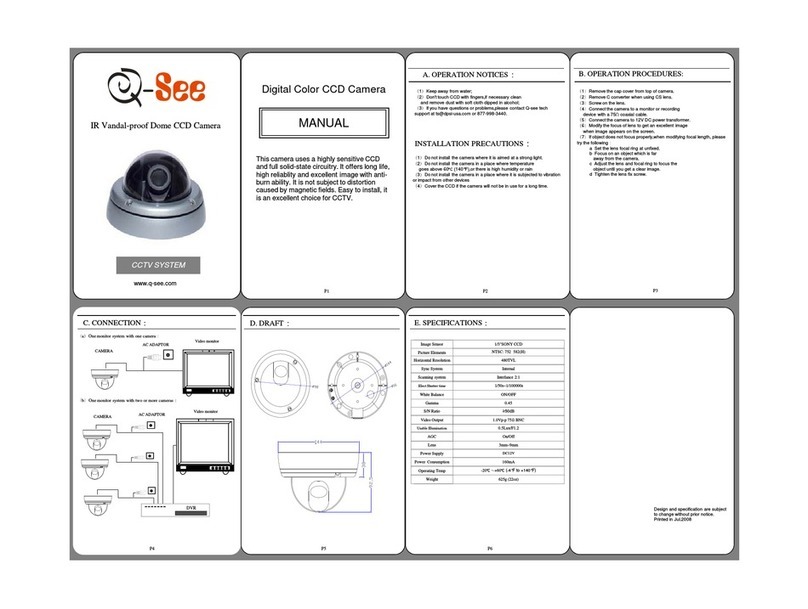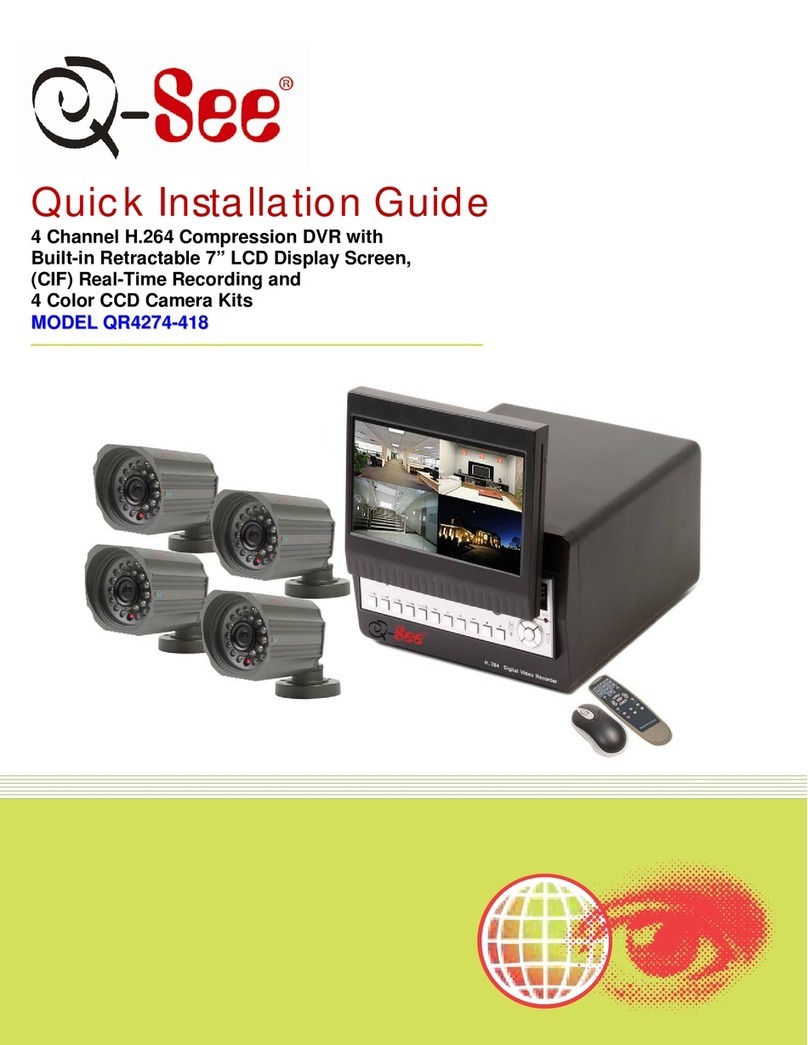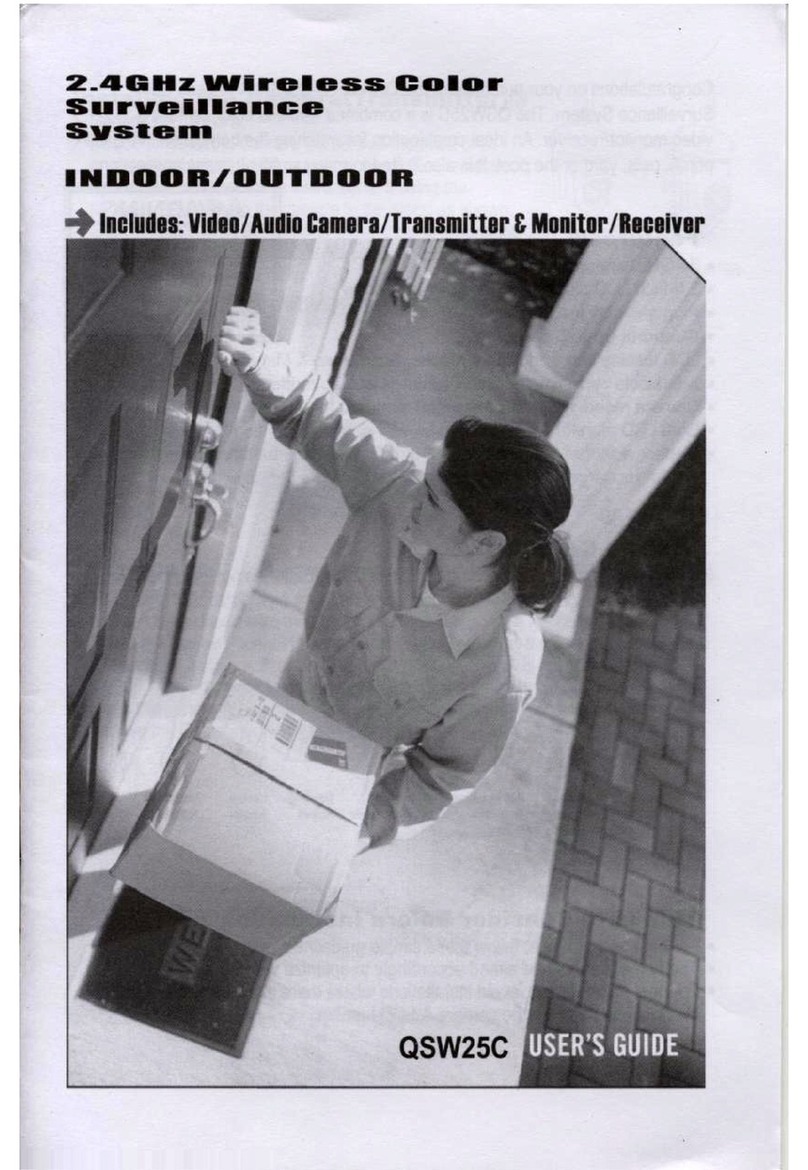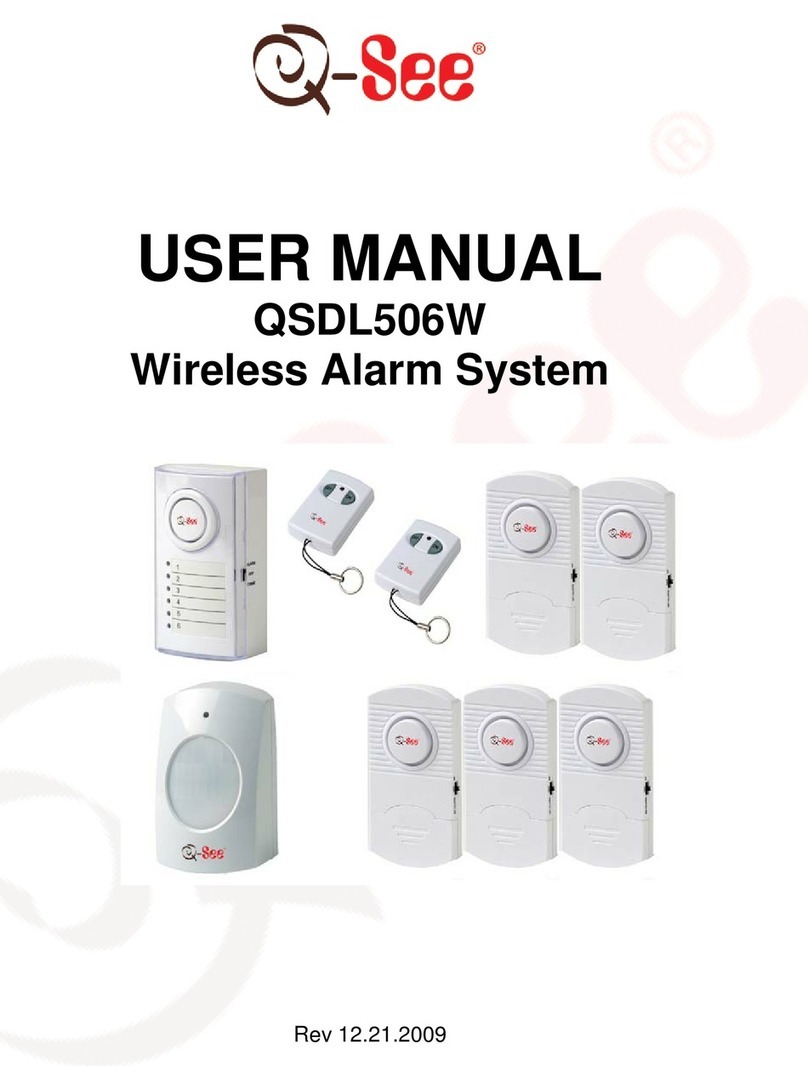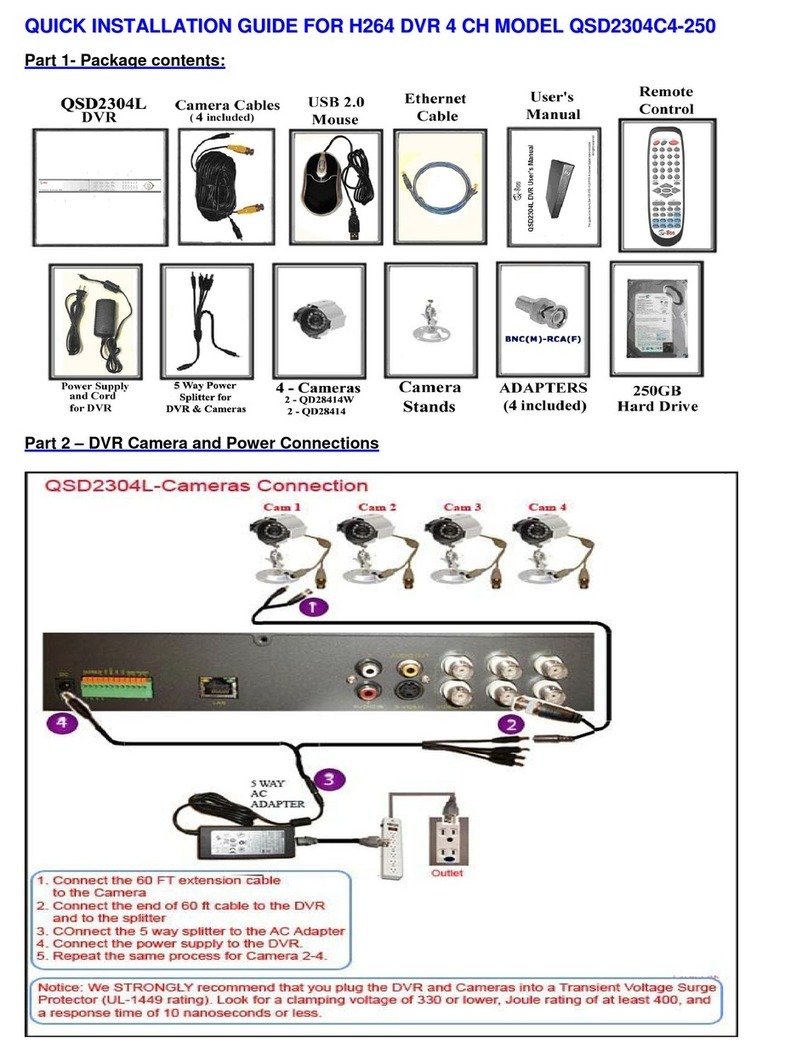16 Channel DVR| 960H Recording Resolution | 960H/700TVL Cameras
QC5416-8N2-1
Q-See’s premium QC5416-8N2-1 surveillance system with eight 960H/700TVL cameras is equipped with a wide array of
state-of-the-art features that are essential for managing your business. Whether you want to verify employee productivity, observe
customer traffic, corroborate an incident, deter theft, or document a delivery, this system is built to protect your bottom line.
Q-See’s eight 960H cameras paired with this 960H DVR produces the clearest surveillance images possible for maximum
image detail and exceptional viewing on a widescreen monitor or TV screen all while maintaining image integrity and minimizing
distortion. These 960H/700TVL high-resolution cameras with 976 x 496 effective pixels for sharp, detailed images and up to 100
feet of night vision ensure your entire property is clearly covered both day and night. This premium series DVR is packed with
high-tech features:
•960H recording technology captures a wider, undistorted image that provides an accurate aspect ratio and more detailed video.
•Q-See’s start-up wizard advances through the setup process step-by-step making complete protection quicker than ever.
•Real-time recording accommodates up to 30 frames per second on each of the 16 channels in order to produce smooth,
continuous and uninterrupted video that reveals details not visible to the naked eye.
•This compact 960H DVR boasts the most important features and technology as a conventional DVR but without any extra bulk.
This DVR’s remote monitoring capabilities keep you connected, enabling you to better manage your business from anywhere at any
time. Simply download the free Q-See Apps and access live or previously recorded video via iPhone, iPad, Android, or Windows
Phone. Instantly receive email alerts with incident snapshots when motion is detected or in the event a camera becomes disabled.
As the frontrunner in innovation, Q-See is the trusted leader in surveillance solutions for home and business, delivering peace of
mind anywhere, anytime.
FEATURES:
• Sixteen Channel Real-Time 960H DVR
• Eight High Resolution 960H/700TVL Cameras
• Weatherproof Cameras for Indoor and Outdoor Use
• Up to 100ft of Night Vision
• 30FPS Recording on Each Channel
• Remote Monitoring Via Free Apps
• HDMI Port for High Resolution Viewing
• Compatible with Mac and PC
• Connect up to 8 More Cameras
SPECIFICATIONS:
DVR
Model QC5416(DVR)
Video Compression Advanced H.264
Max Hard Drive Storage Supports 1 SATA HDD up to 3 TB (Not Included)
Backup Via PC, Flash Drive, USB Hard Drive
Power 12V / 2A (Adapter Included)
Min Power Consumption: 10W (w / o HD)
Recording Option NTSC: other: Real Time: 960H Resolution 960 x480,
other Recording Option
Resolution NTSC: other (480 FPS/ 30 FPS per channel),
Recording Mode Motion Detection, Time Schedule, Manual
USB Interface USB Mouse, USB Backup
Video Inputs/Outputs 16 BNC Input(s) / 1 VGA Output(s) / 1 HDMI Output(s) / 1 BNC Output(s)
• 1TB Hard Drive