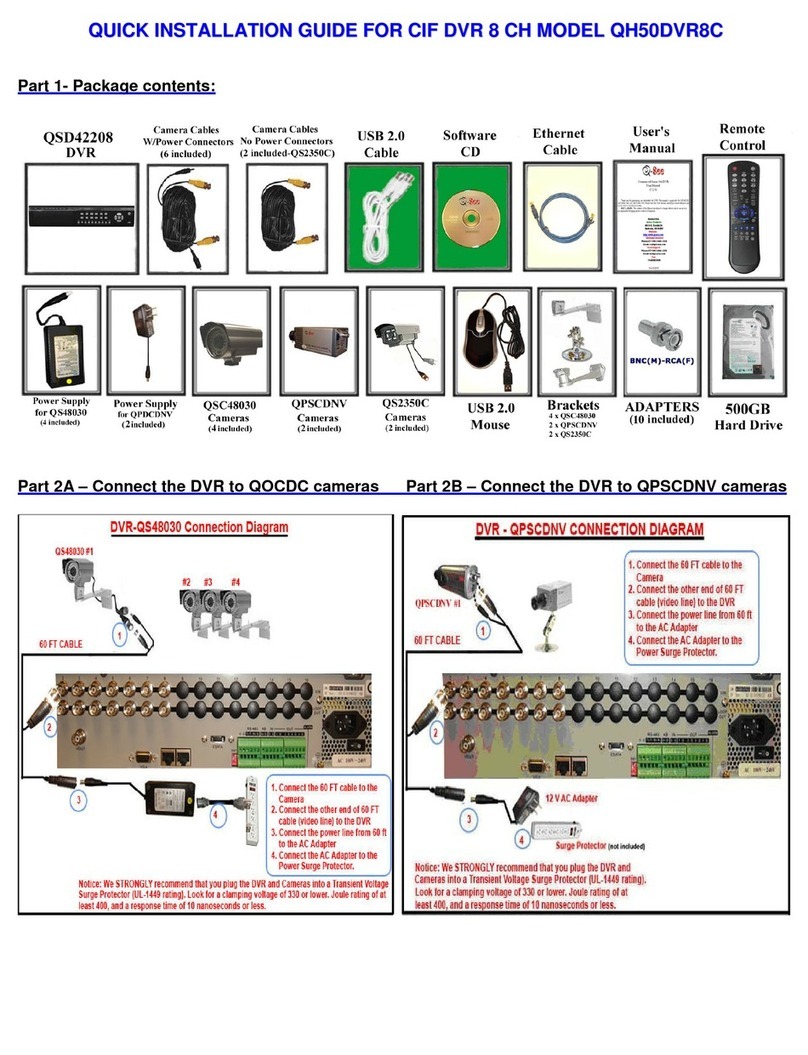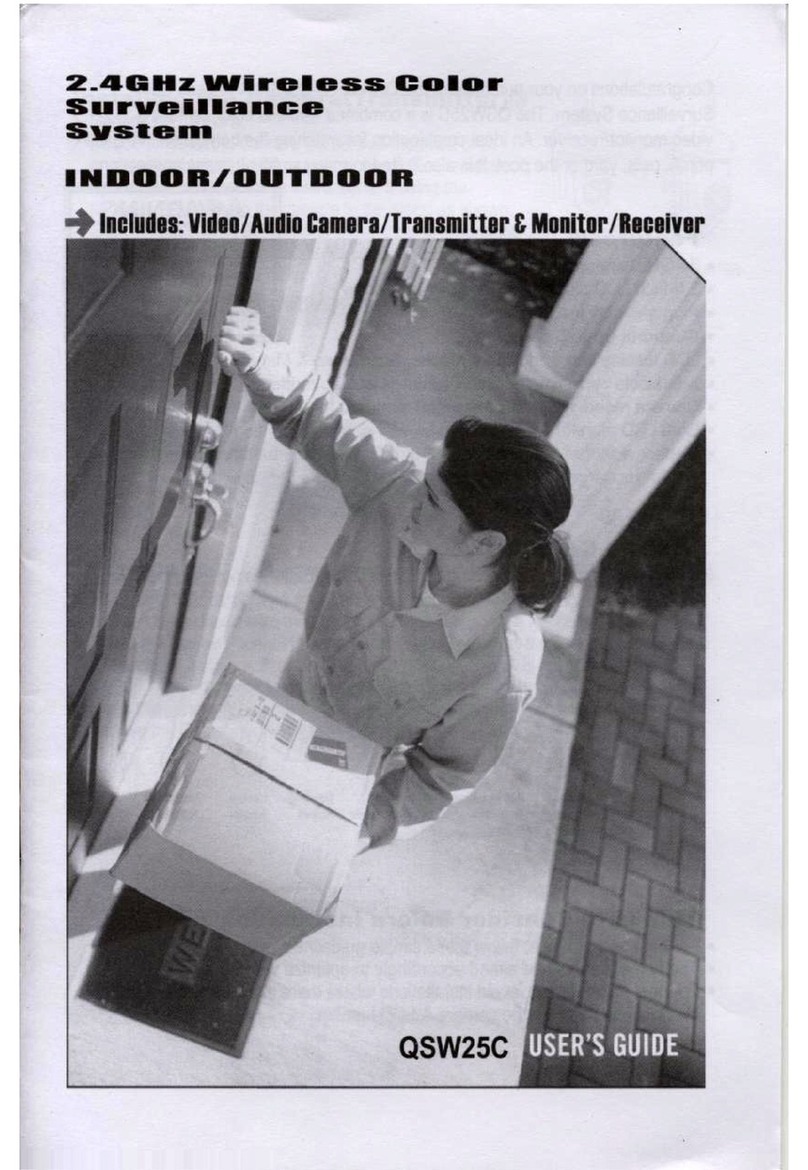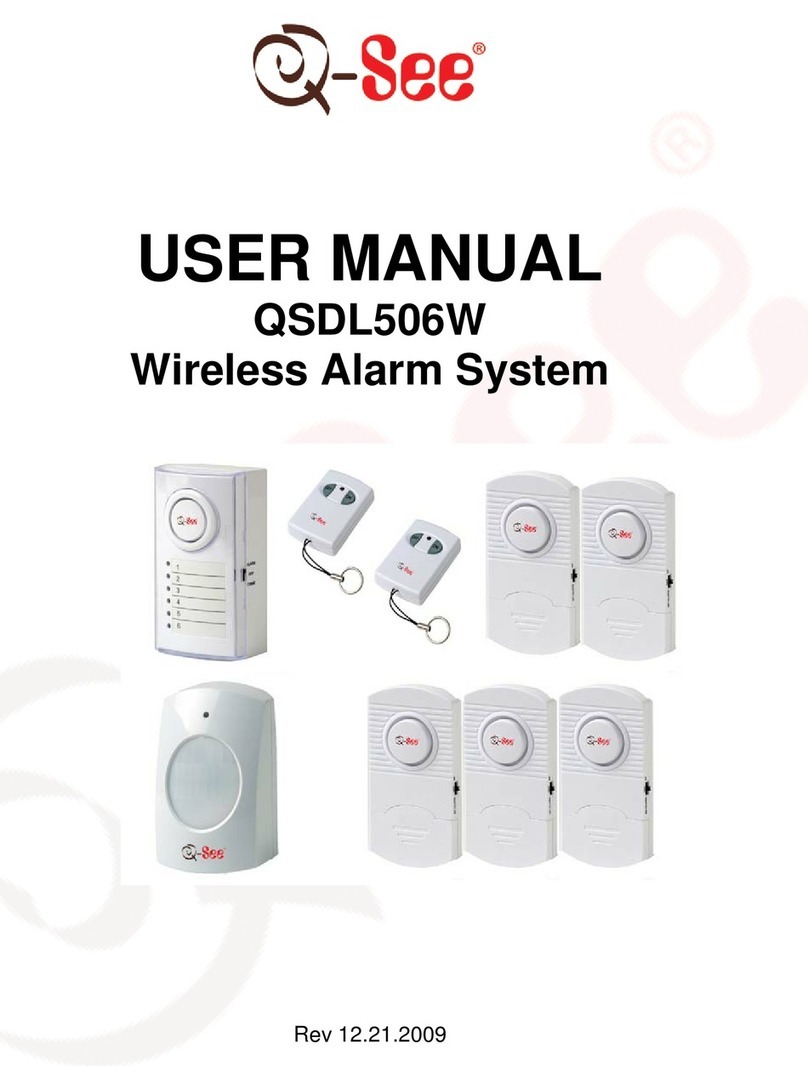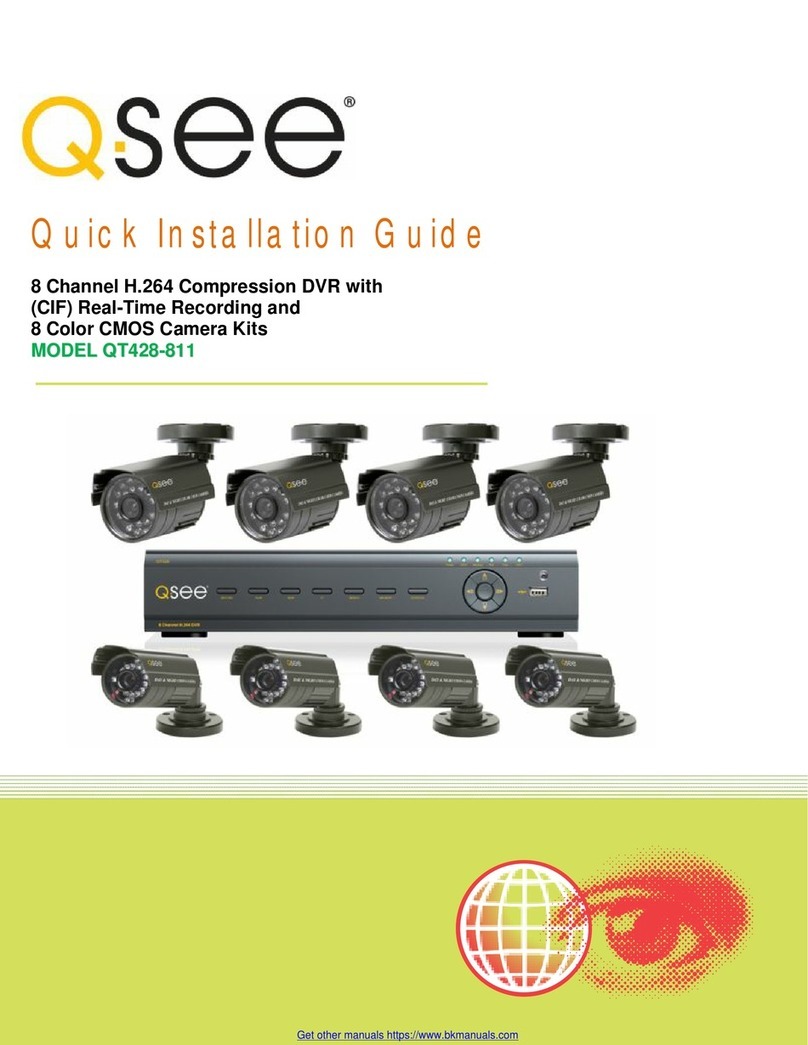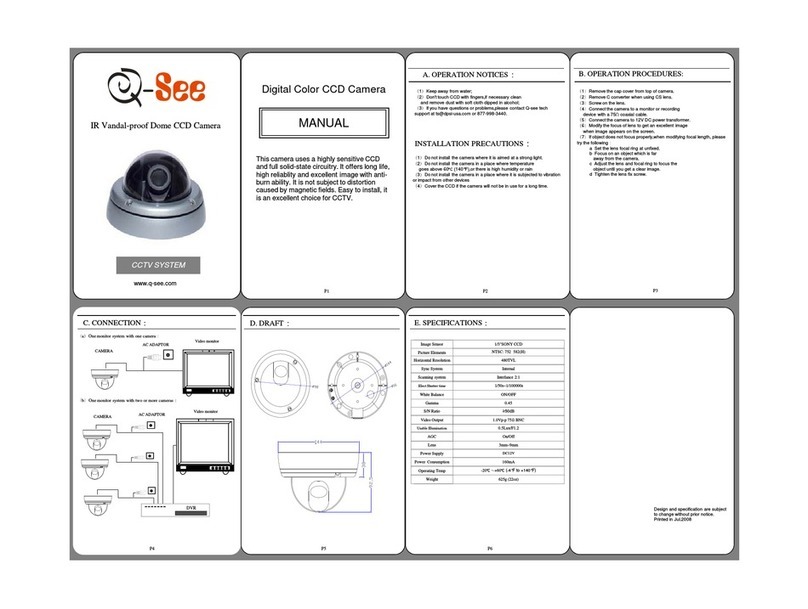1
Table of Contents
Chapter 1: DVR Features.............................................................................................................................................................2
Chapter 2: Hardware Layout.......................................................................................................................................................2
2.1 Front Panel......................................................................................................................................................................2
2.2 Rear Panel.......................................................................................................................................................................3
2.3 Remote Control................................................................................................................................................................3
Chapter 3: Installation................................................................................................................................................................4
Chapter 4: DVR System Boot.....................................................................................................................................................4
4.1 Display DVR Firmware Version.......................................................................................................................................4
4.2 Detecting Installed Hard Drive .........................................................................................................................................4
4.3 Format Hard Drive...........................................................................................................................................................5
4.4 Main Screen.....................................................................................................................................................................5
Chapter 5:DVR Setup (Main menu).............................................................................................................................................5
5.1 Camera Setup..................................................................................................................................................................6
5.2 Record Setup...................................................................................................................................................................6
5.3 Record Frame Rate ..........................................................................................................................................................6
5.4 Video Quality...................................................................................................................................................................7
5.5 Record Schedule..............................................................................................................................................................7
5.6 Sensor Setup....................................................................................................................................................................7
5.7 Hard Drive Setup.............................................................................................................................................................8
5.8 Miscellaneous Setup ........................................................................................................................................................9
5.8.1 Password Change.................................................................................................................................................9
5.8.2 Set Time.............................................................................................................................................................10
5.8.3 Hidden Channel..................................................................................................................................................10
5.8.4Audio port setup.................................................................................................................................................10
5.8.5 PTZ Setup..........................................................................................................................................................11
5.8.6 Image Parameters...............................................................................................................................................11
5.8.7 Password Enable ................................................................................................................................................11
5.8.8 VGASetup.........................................................................................................................................................12
5.9 Network Setup...............................................................................................................................................................12
5.10 Reset Menu..................................................................................................................................................................17
Chapter 6: Recording.................................................................................................................................................................17
6.1 Start Recording..............................................................................................................................................................17
6.2 Audio Recording............................................................................................................................................................18
6.3 Stop Recording..............................................................................................................................................................18
6.4 Estimated Recording Length...........................................................................................................................................18
Chapter 7: Playback...................................................................................................................................................................19
7.1 Playback Control ...........................................................................................................................................................19
Chapter 8: USB Programming .................................................................................................................................................20
8.1 Install............................................................................................................................................................................20
8.2 Program Interface ..........................................................................................................................................................20
Chapter 9: Specifications............................................................................................................................................................23
9.1 DVR..............................................................................................................................................................................23
9.1 Camera……………………………………………………………………………………………………………………..….23
Appendix ...................................................................................................................................................................24
Q-SEE Product Warranty………………………………………………………………………………………………...……..……25