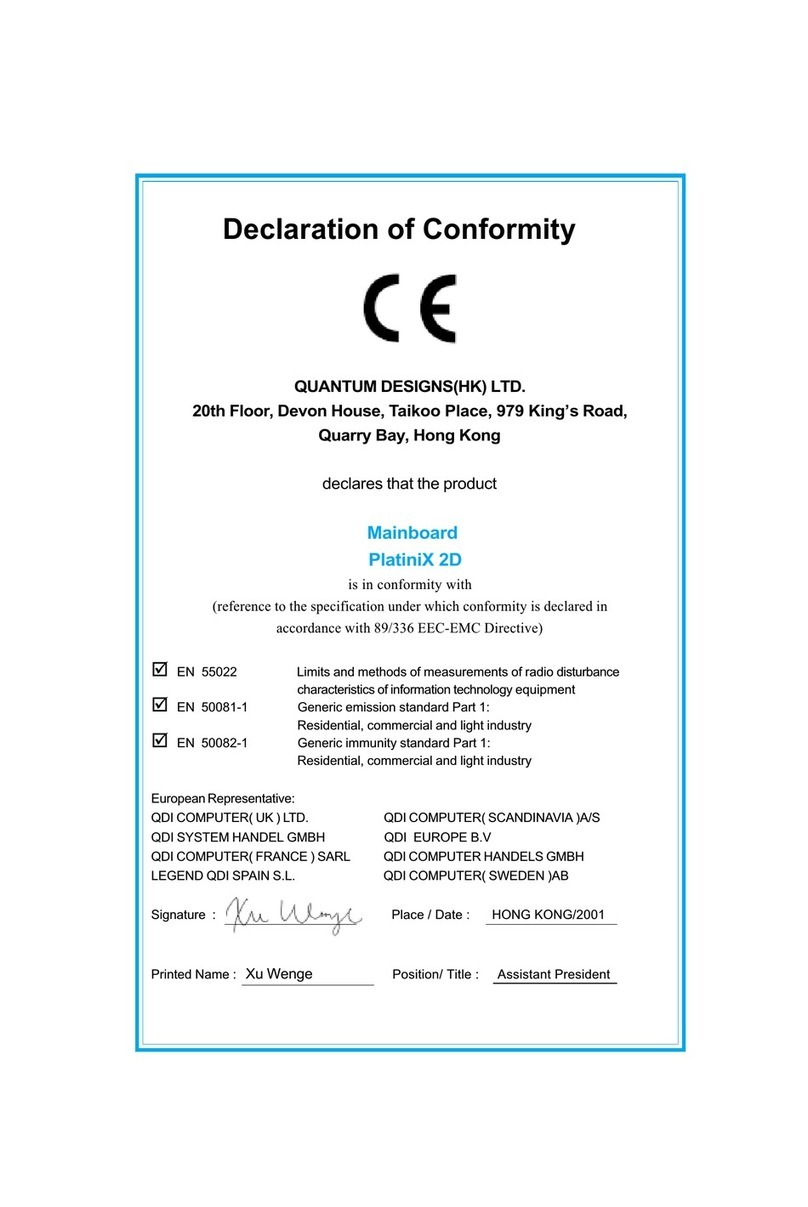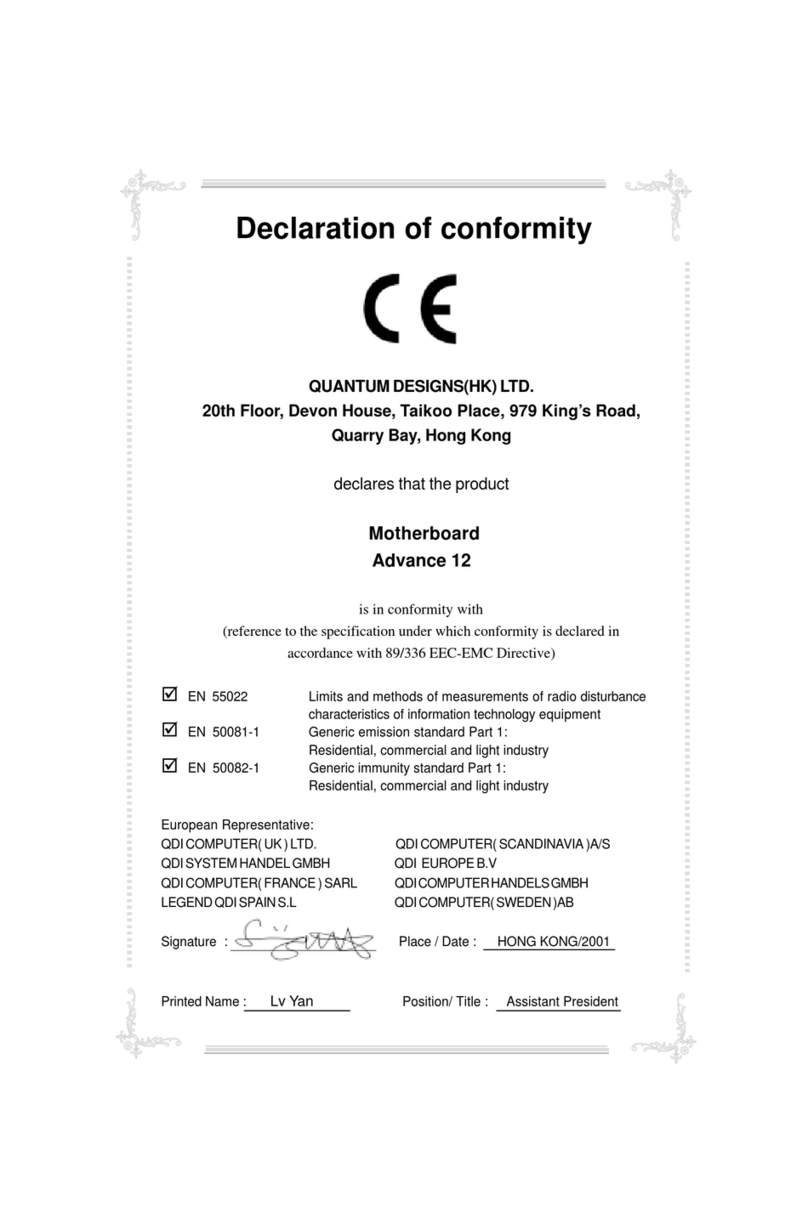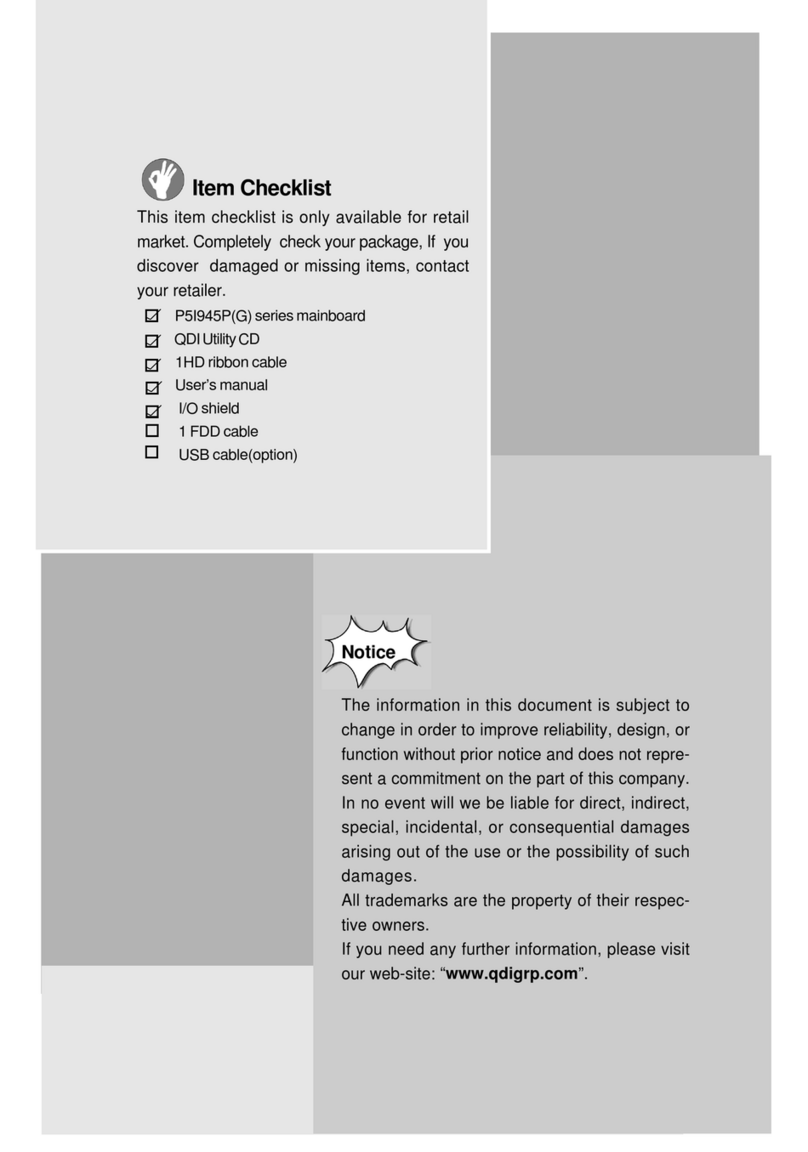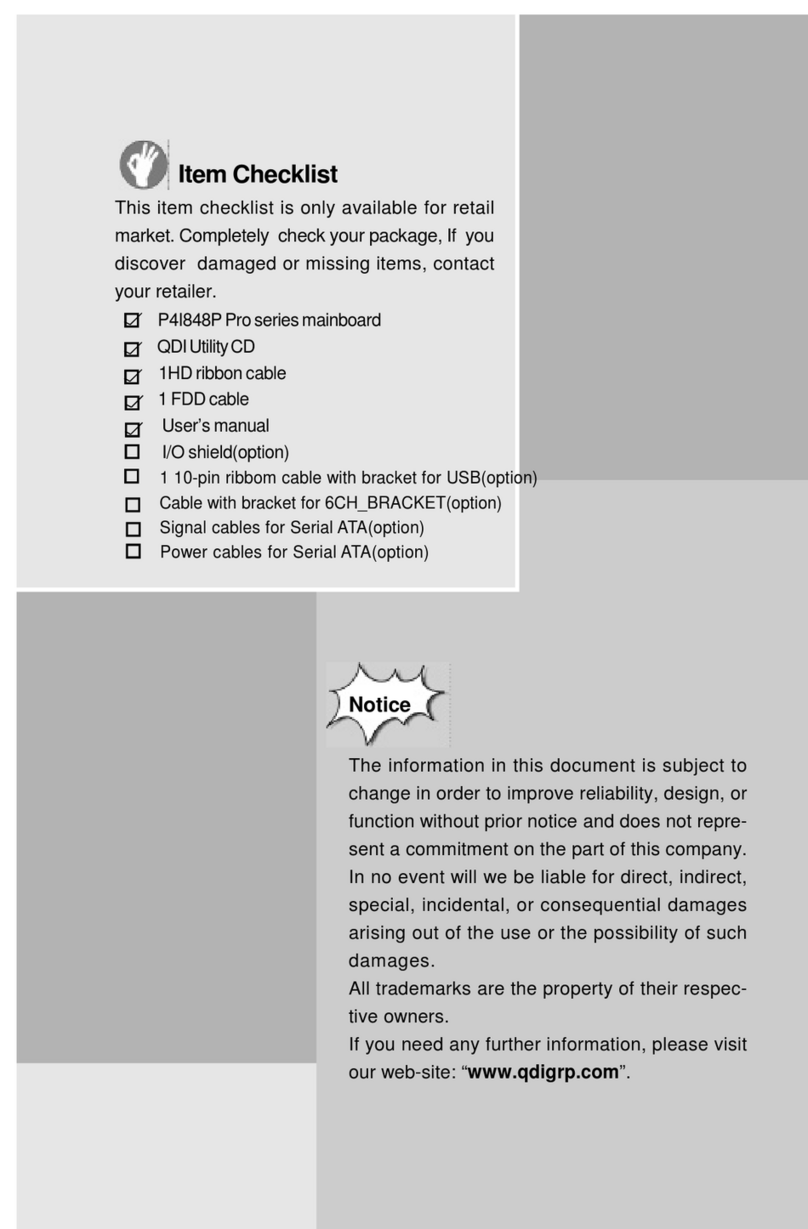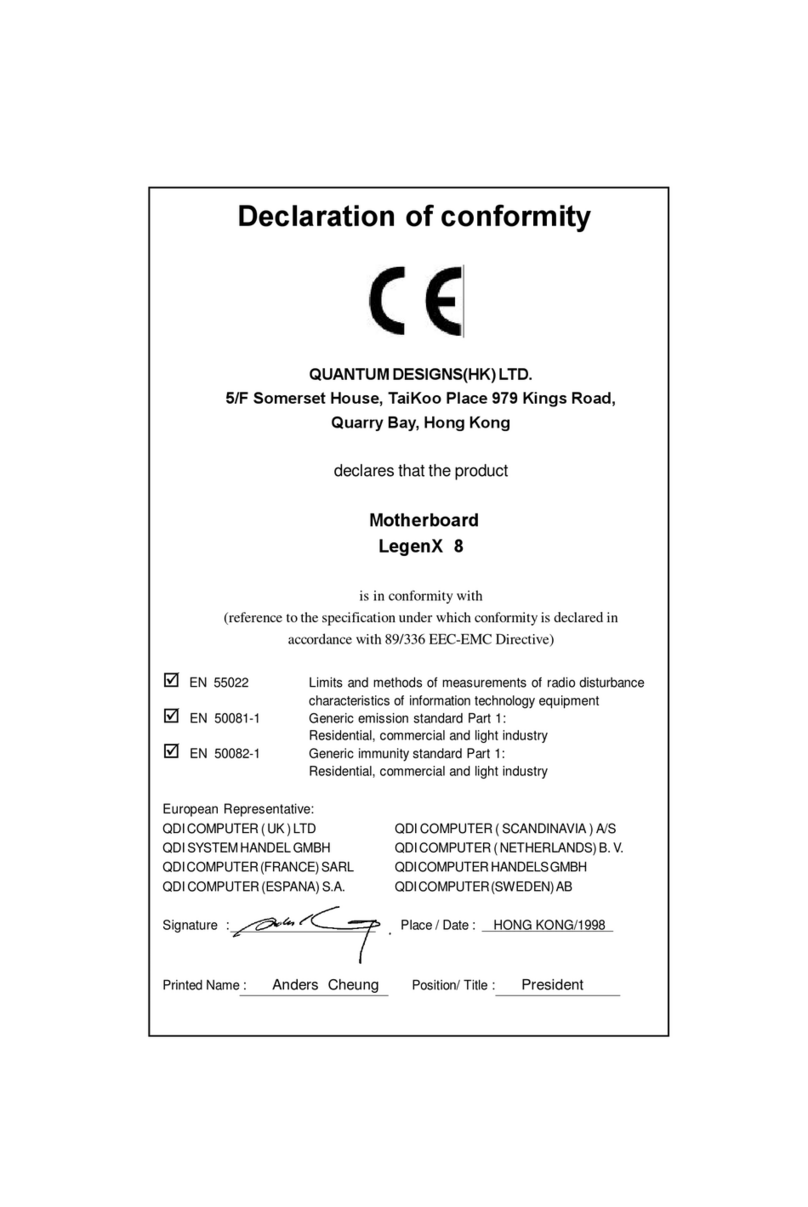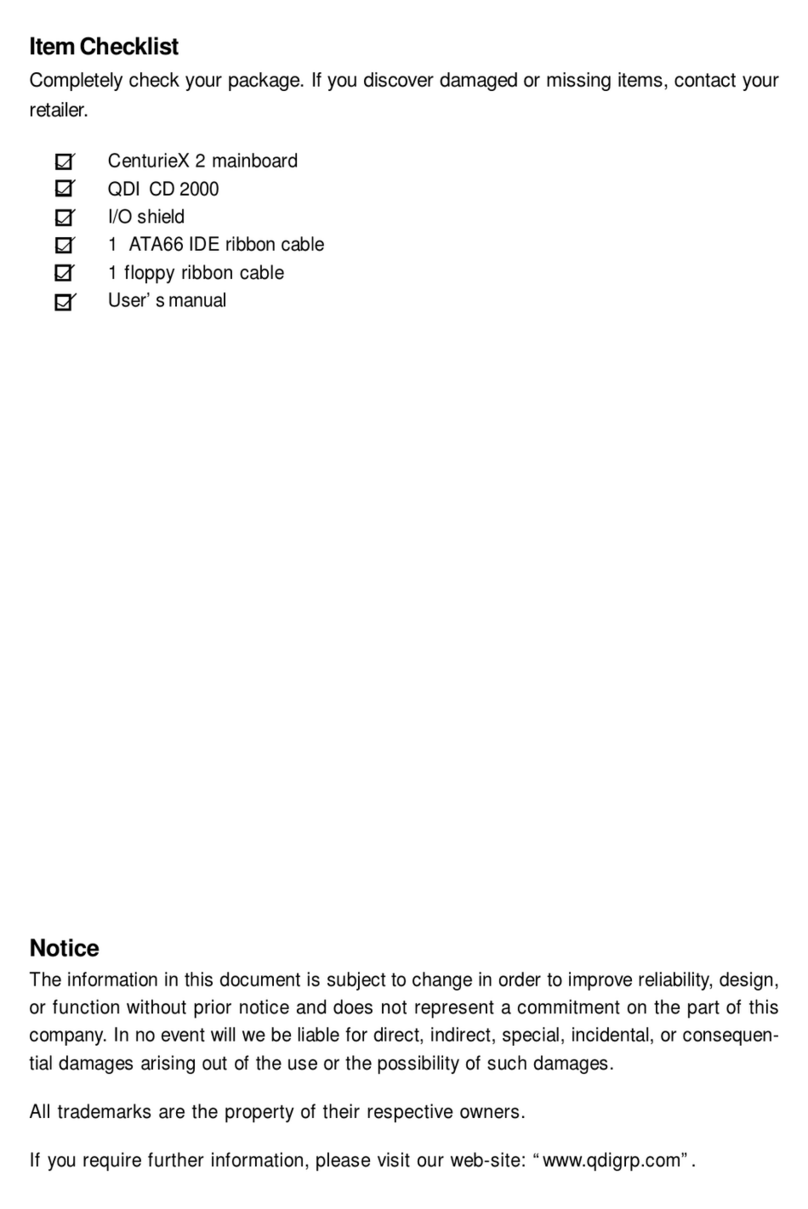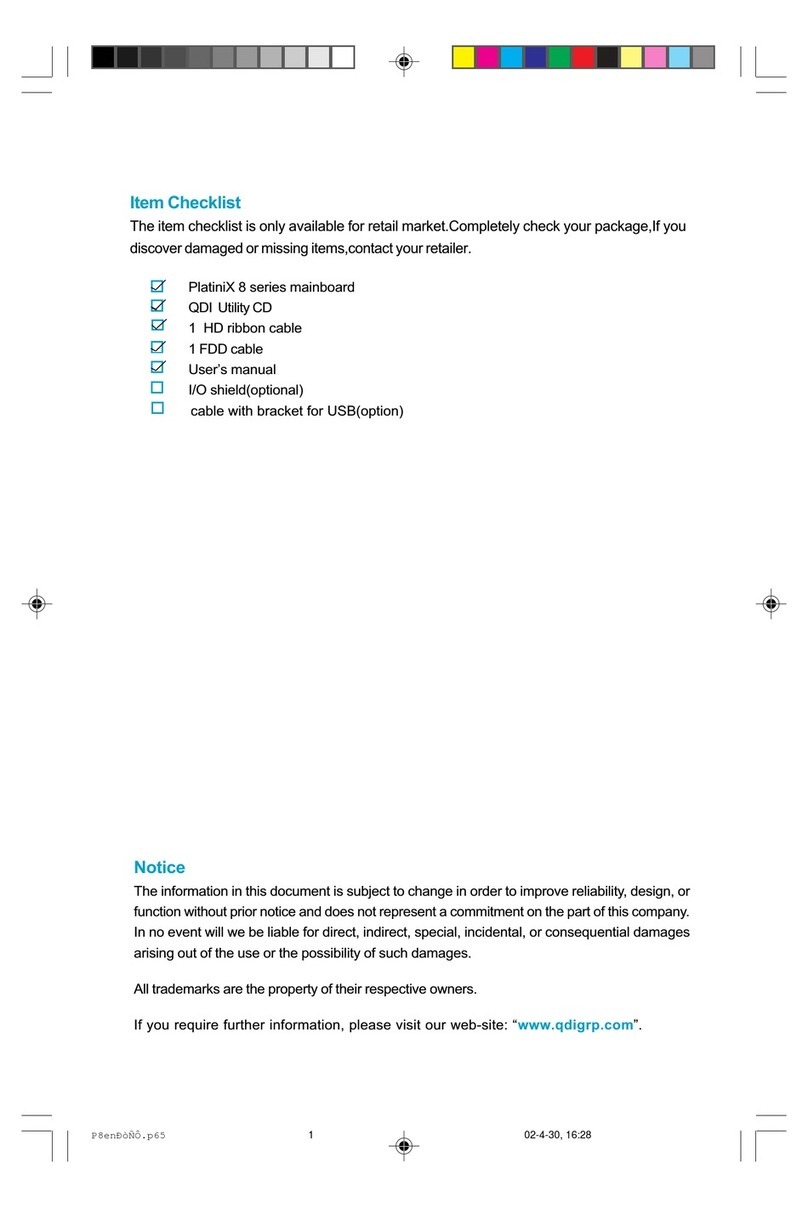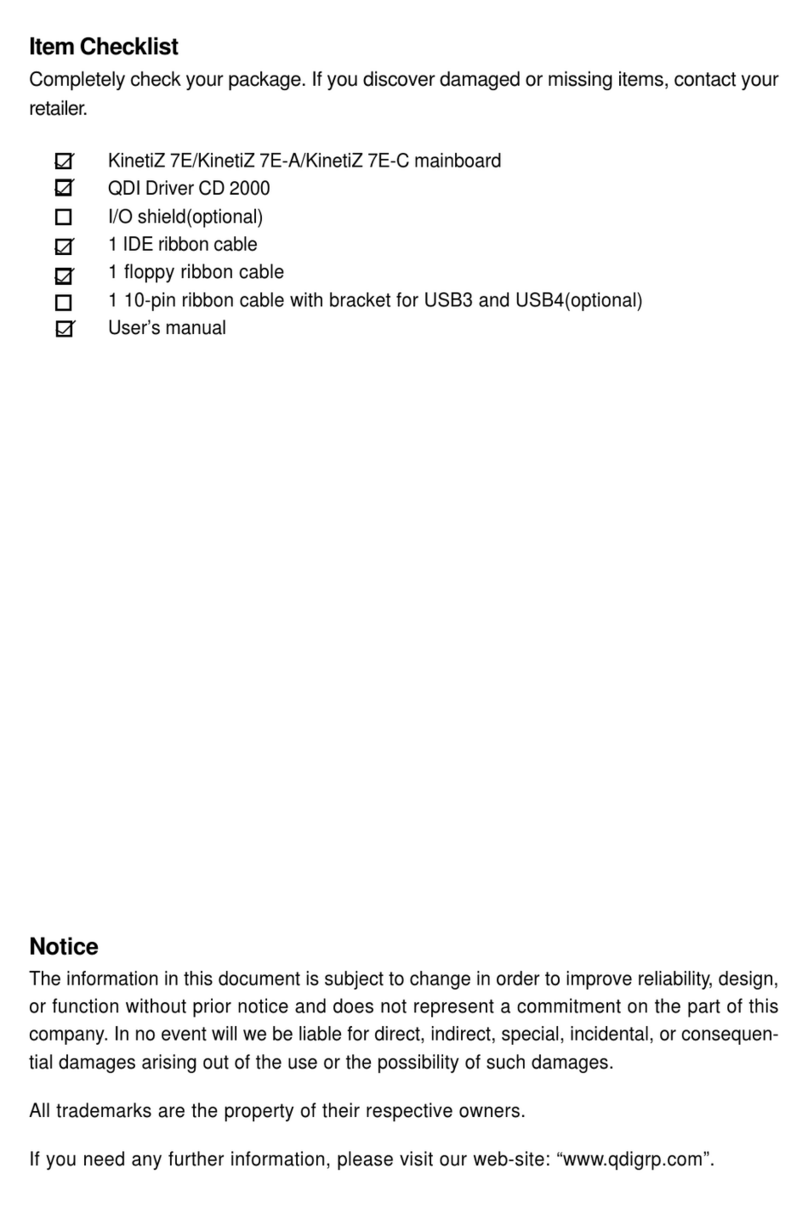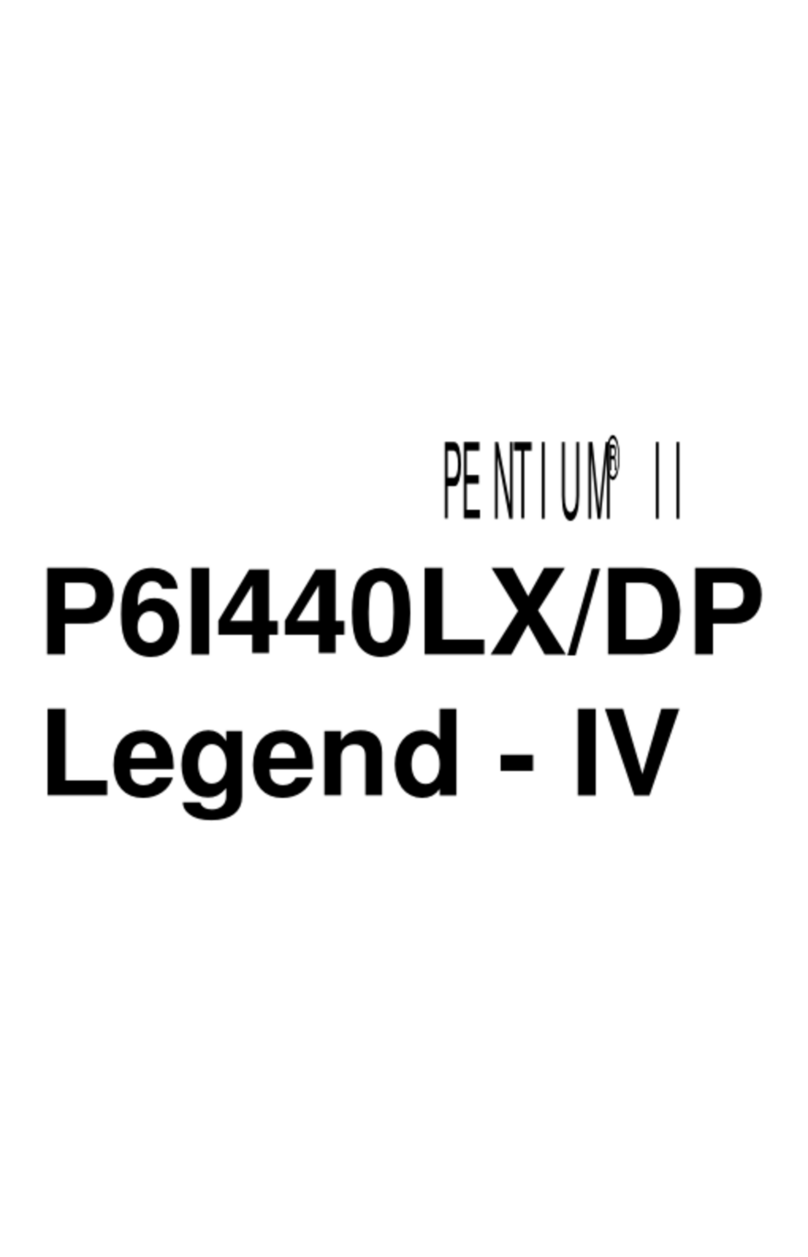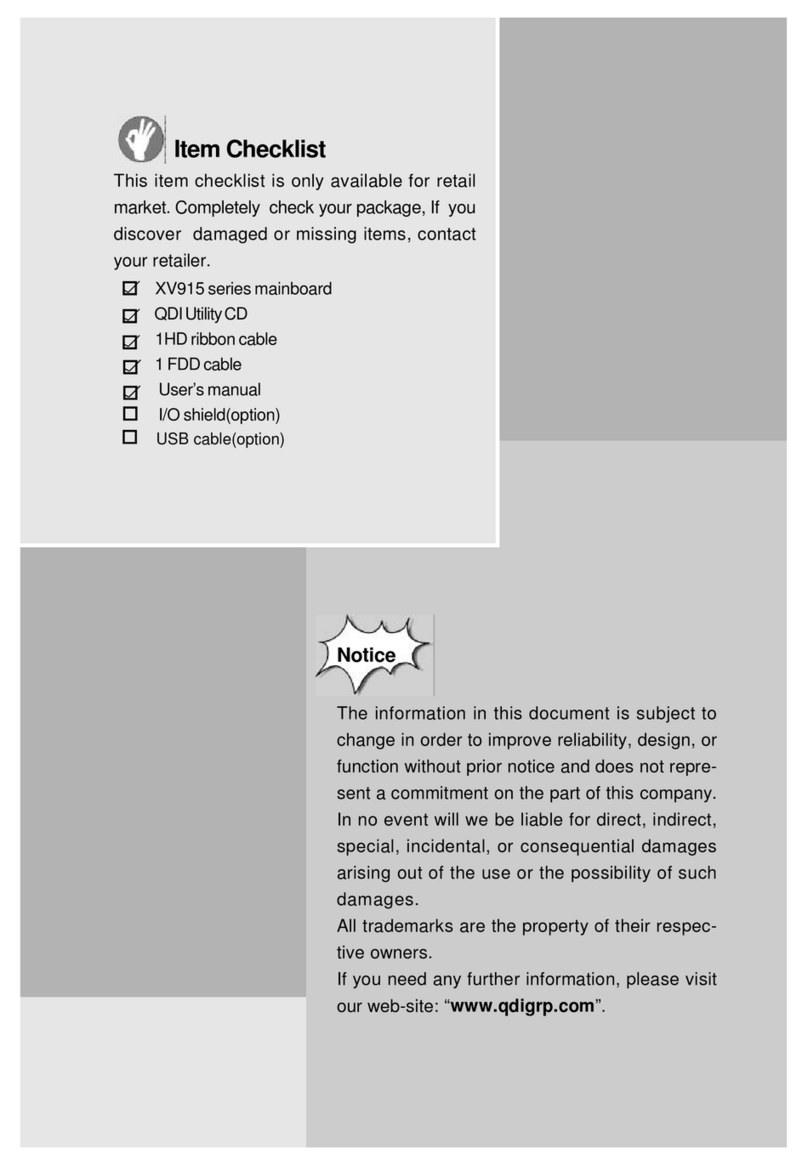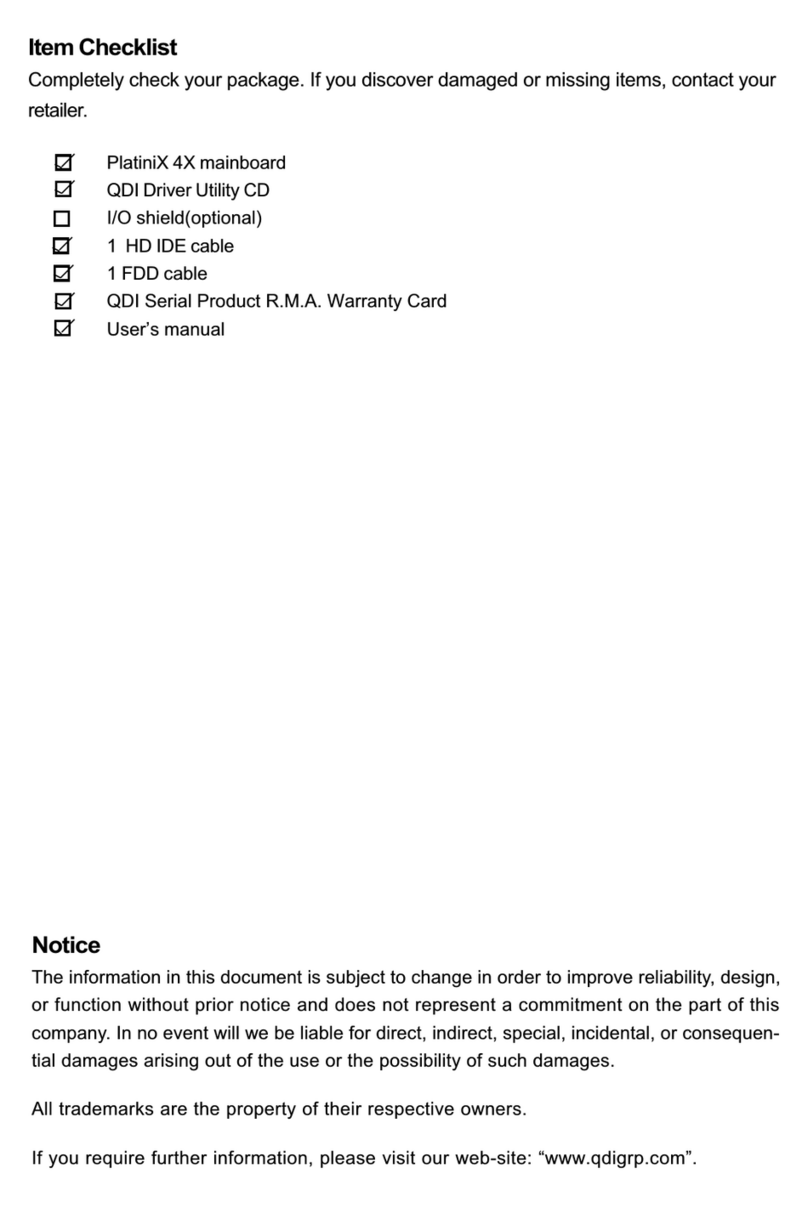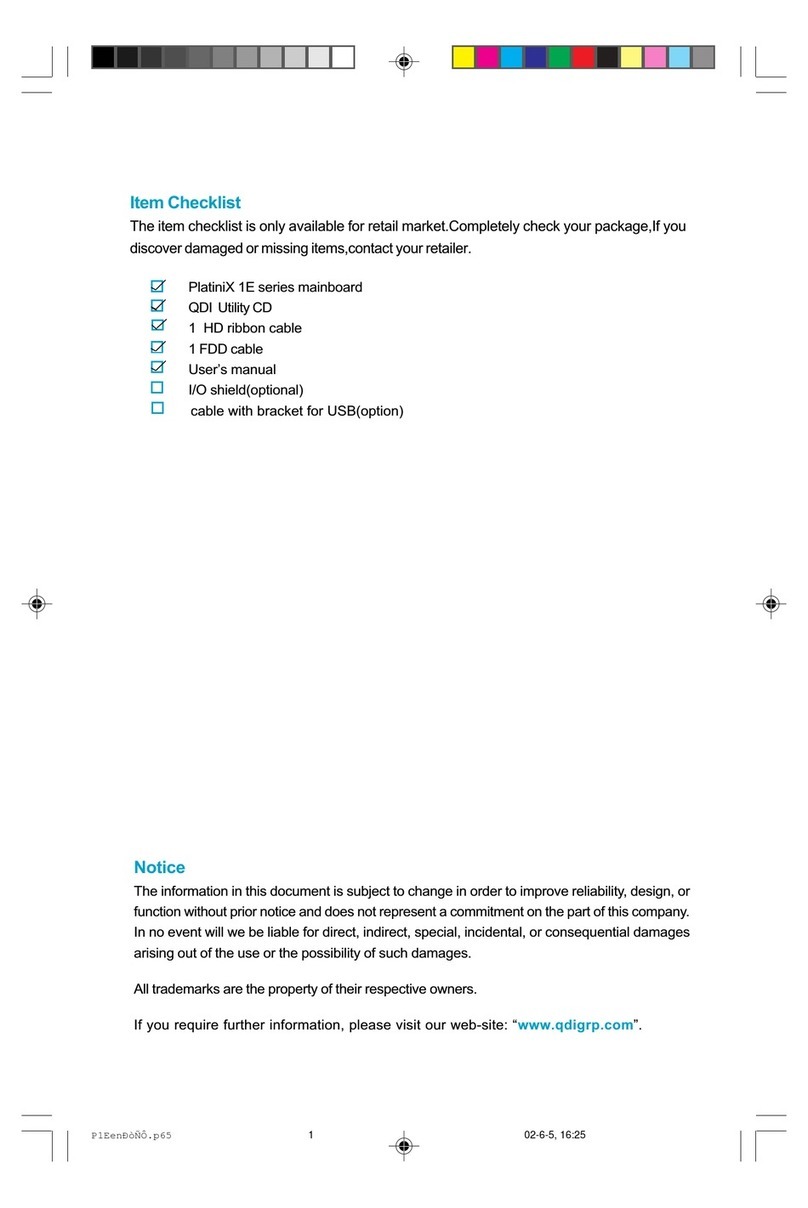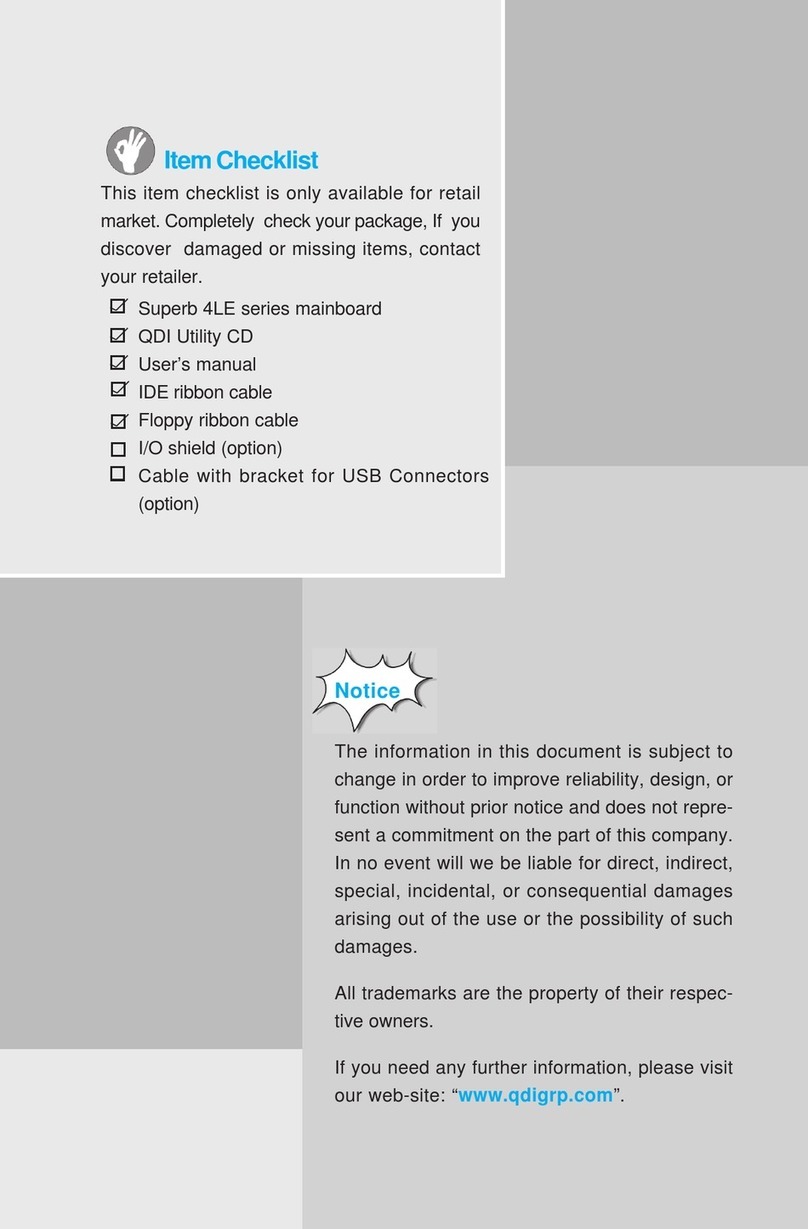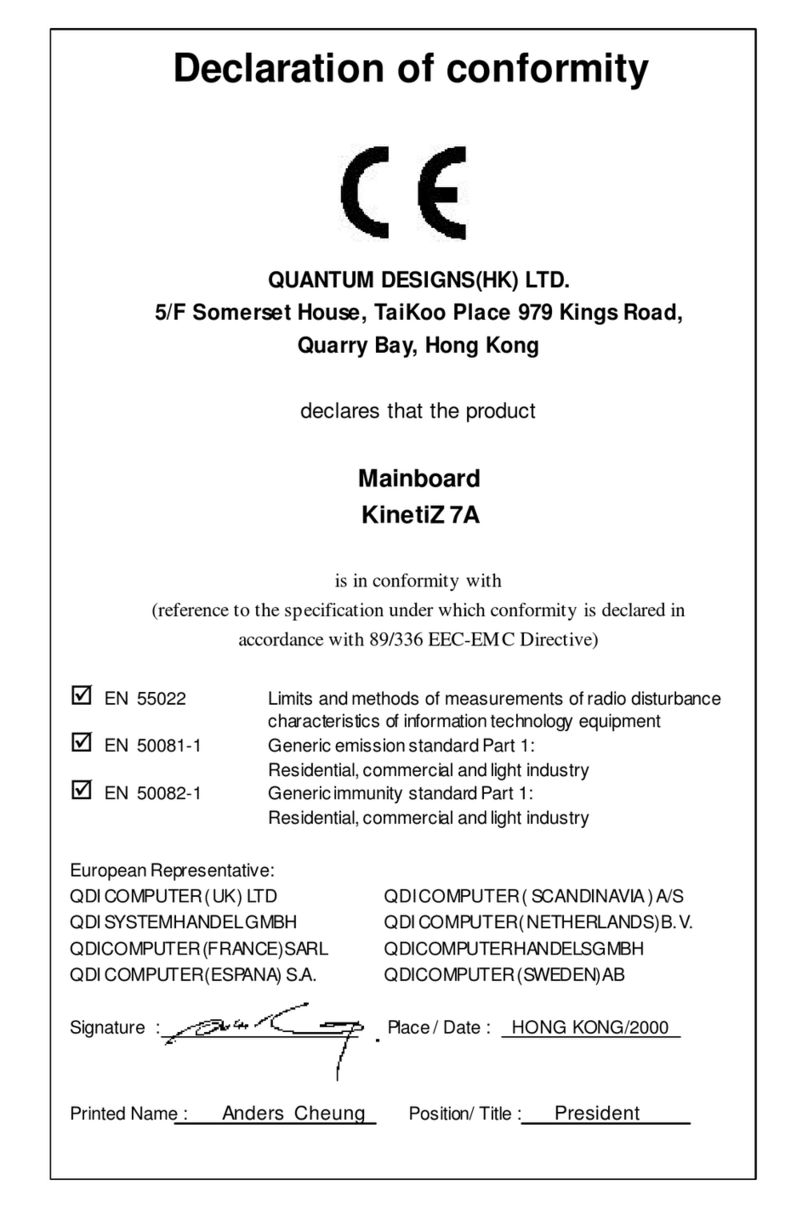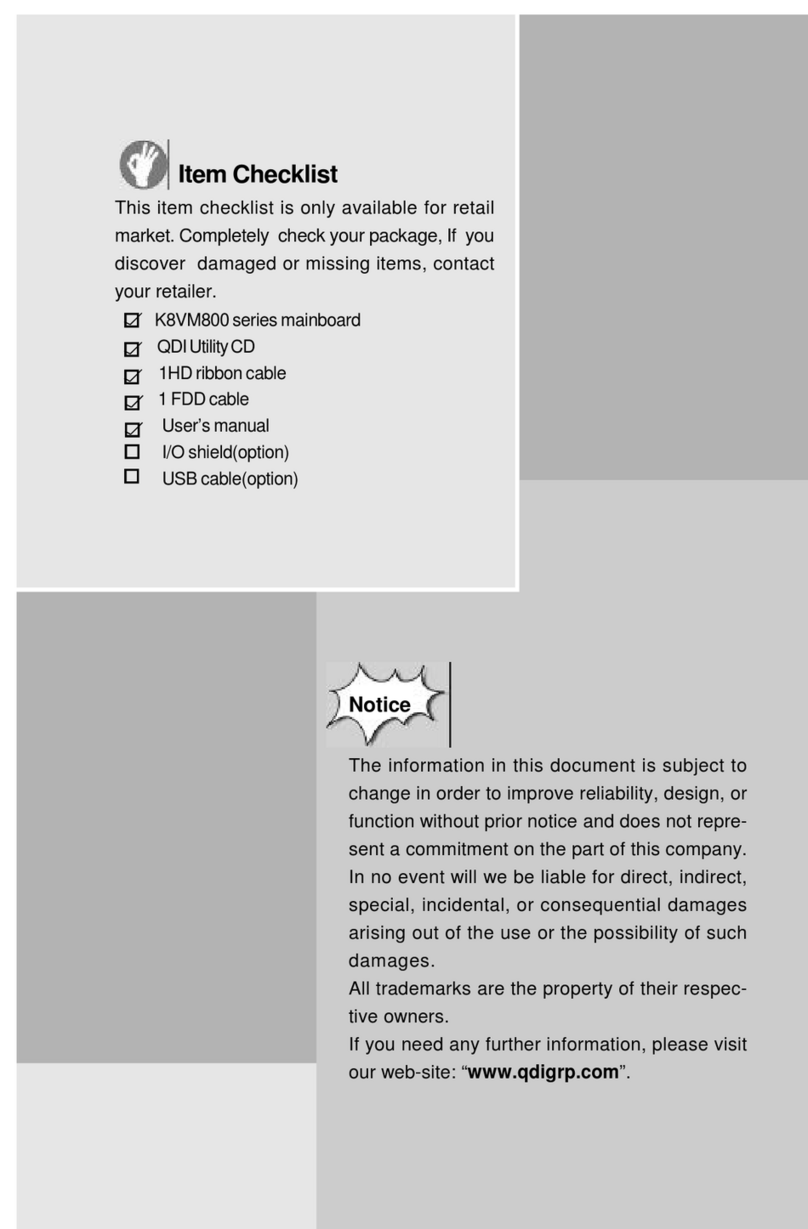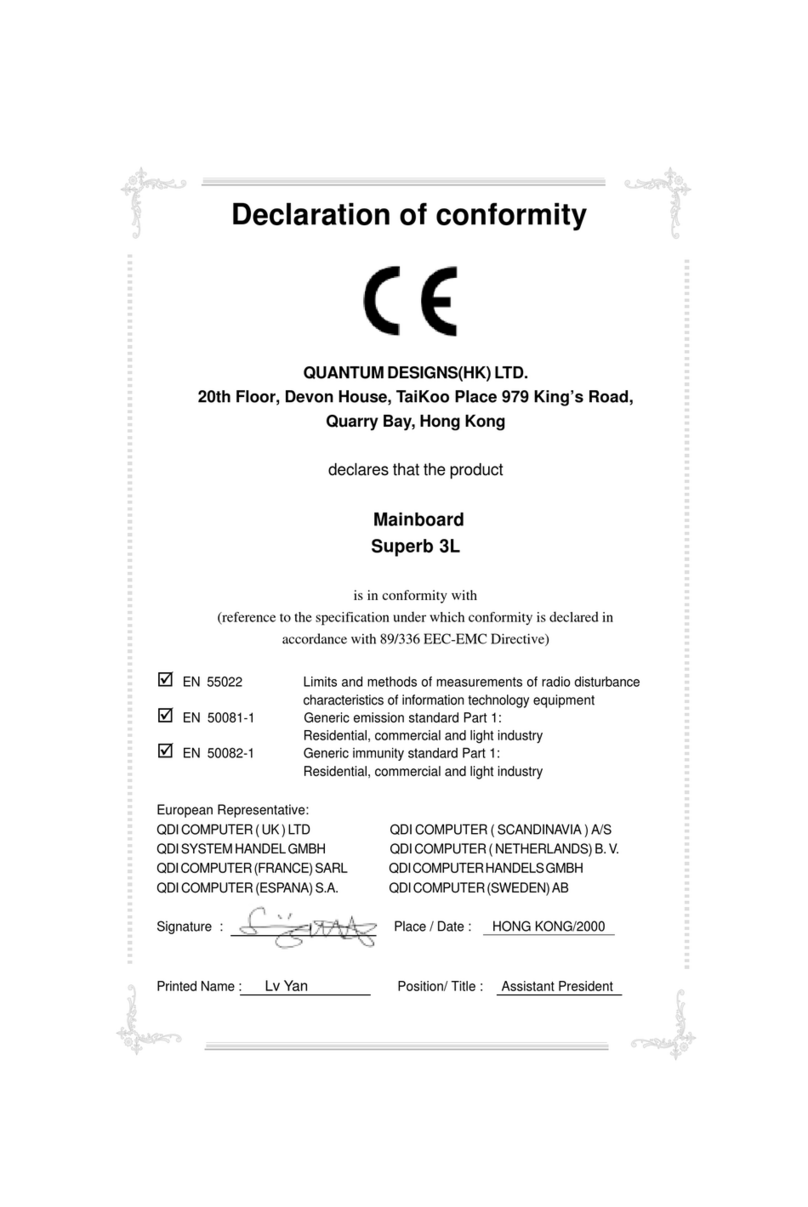ManualforCenturieX1
4.Three waystoenterSuspend-to-RAMstatusunderACPI-enabledWindows98:
lClick Start->Shutdown->StandbytoenablethesystemtoenterSuspend-to-
RAMstatus.
lClick Start->Setup ->ControlPanel->PowerManagement->Advancedand
chooseStandbyitem,thesystemwill enterSuspend-to-RAMstatuswhenyou
press powerbutton.
lFromPowerManagementPropertiesinControlPanel,setthe latencytimein
SystemStandby,thesystemwillenterSuspend-to-RAMstatuswhentimeout.
Thesamewaysusedtopowerupthesystemcanbeusedtowakeupthesystemfrom
Suspend-to-RAMstatus.Forexample,pushing thepowerbutton,through theWake-on-
LAN,Wake-on-ModemfunctionorRTCAlarm.Ifthekeyboardpasswordpower-on function
isenabled,the keyboardpasswordshouldbe used towakeup thesysteminsteadof
pushingthepowerbutton.
UltraATA/66
According tothepreviousATA/IDEharddrivedatatransferprotocol,thesignaling wayto
send datawasinsynchronousstrobemodebyusing therising edgeofthestrobesignal.
TheUltraATA/33 protocoldoublesthebursttransferratefrom16.6MB/sto33.3MB/s,by
using boththerising and falling edgesofthestrobesignal,thistimeUltraATA/66doubles
the UltraATAbursttransferrateonceagain(from33.3MB/sto66.6MB/s)byreducing setup
timesandincreasingthestroberate.ThefasterstroberateincreasesEMI,whichcannotbe
eliminatedbythestandard40-pincableusedbyATAandUltraATA.Toeliminatethis
increaseinEMI,anew40-pin,80-conductorcableisneeded.Thiscableadds40additional
ground linesbetweeneachoftheoriginal40ground and signallines.Theadditional40lines
helpshieldthesignalfromEMI,reducecrosstalkand improvesignalintegrity.
UltraATA/33introduced CRC(CyclicalRedundancy Check),anewfeatureofIDEthat
providesdataintegrityand reliability.UltraATA/66 usesthesameprocess.TheCRC value
iscalculatedbyboththehostand theharddrive.Afterthe host-requestdataissent, the
hostsendsitsCRC totheharddrive,and theharddrivecomparesittoitsownCRCvalue.
Iftheharddrivereportserrorstothe host, thenthehostretriesthe commandcontaining
theCRC error.
UltraATA/66technologyincreasesbothperformanceanddateintegrity.Howeverthere
arebasicallyfiverequirementsforyoursystemtoruninUltraATA/66mode:
1.The systemboardmusthaveaspecialUltraATA/66 detectcircuit, suchas
CenturieX1mainboard.
2.ThesystemBIOSmustalsosupportUltraATA/66.
3.Theoperating systemmustbecapableofDMAtransfers.Win95(OSR2)and
Win98 arecapable.
4.AnUltraATA/66 capable,40-pin,80-conductorcableisrequired.
5.UltraATA/66 compatibleIDEdevicesuchasaharddriveorCD-ROMdrive.
20
Introduction