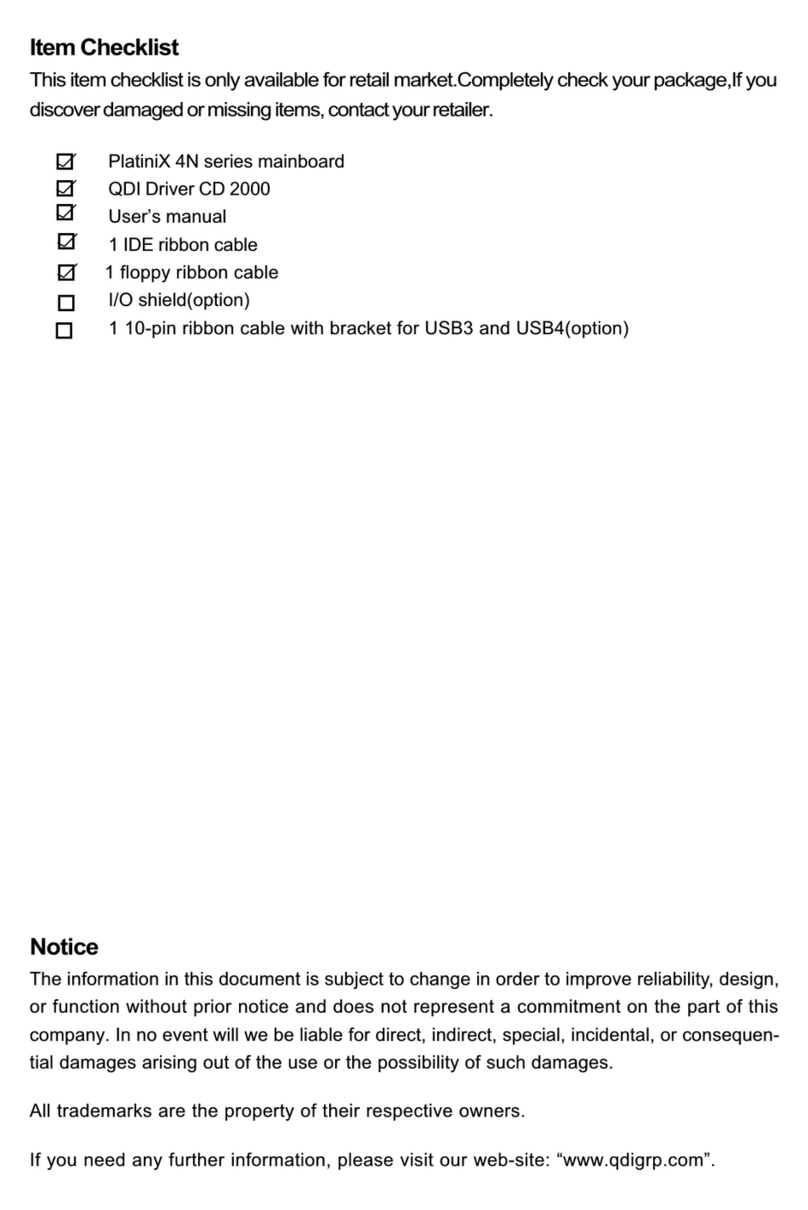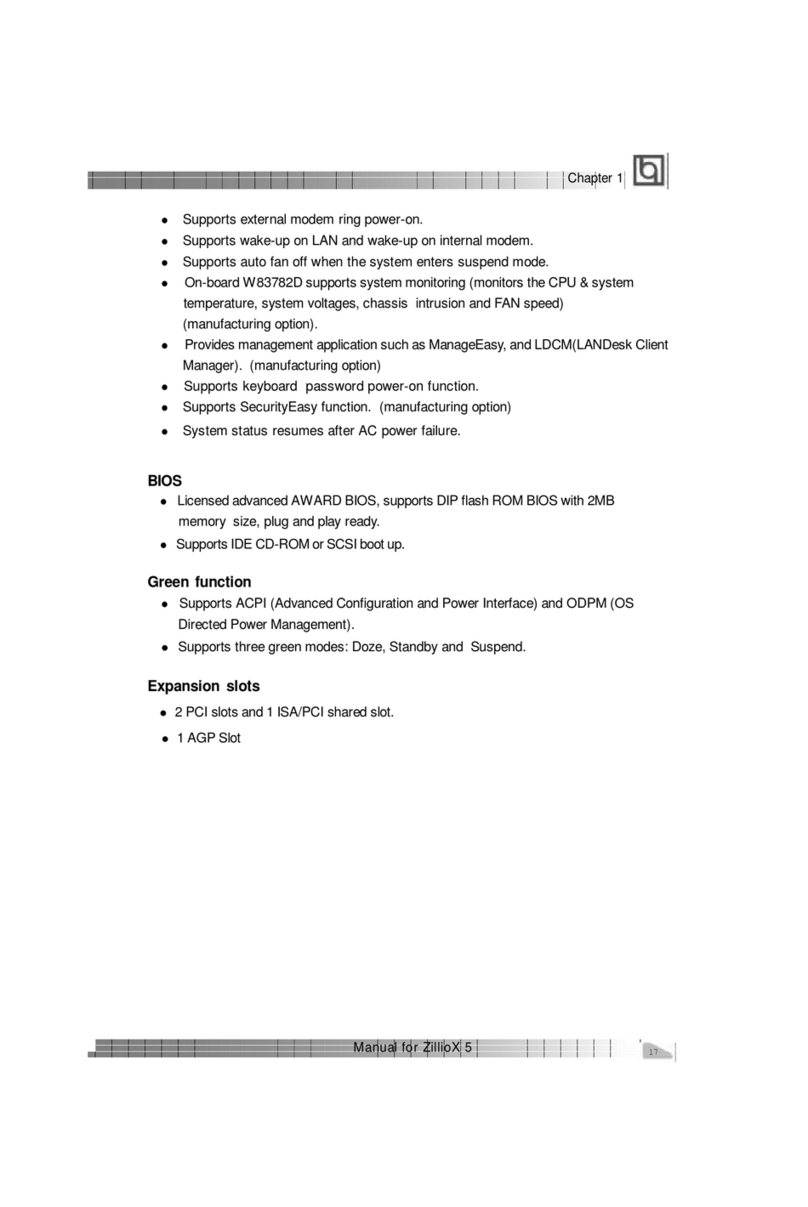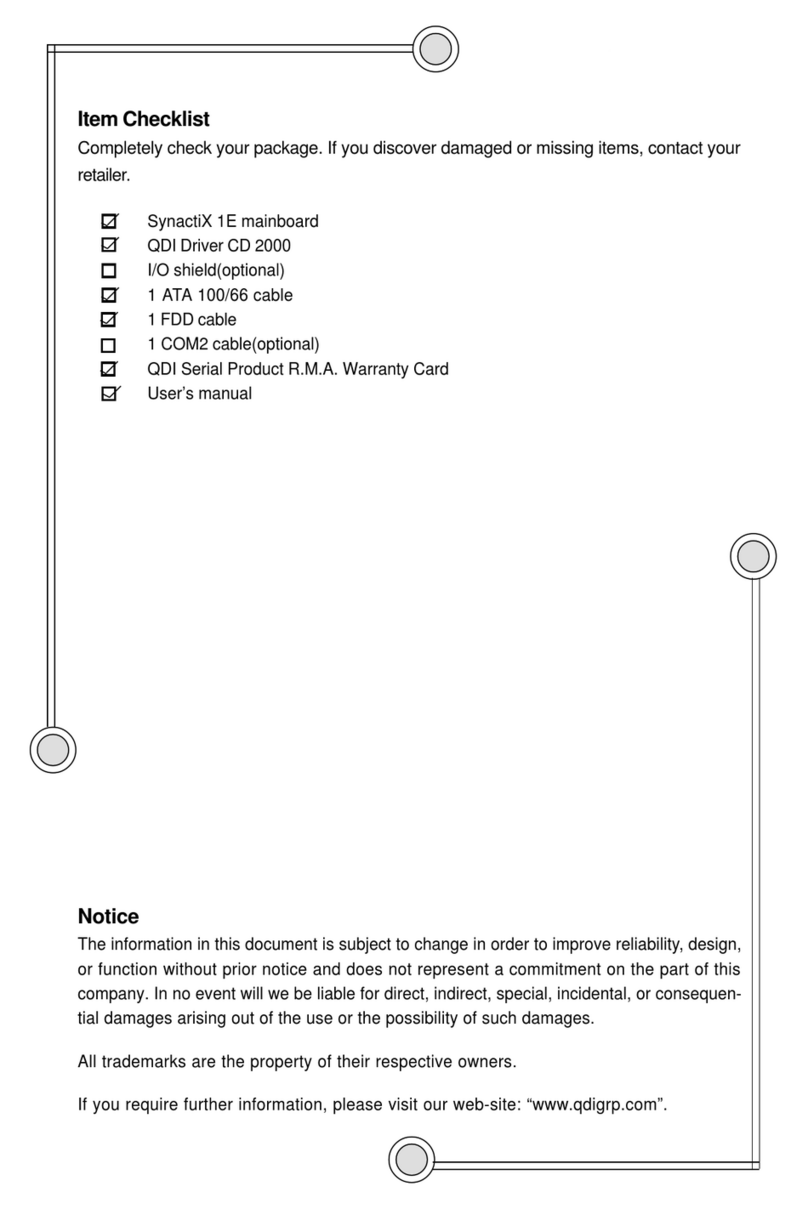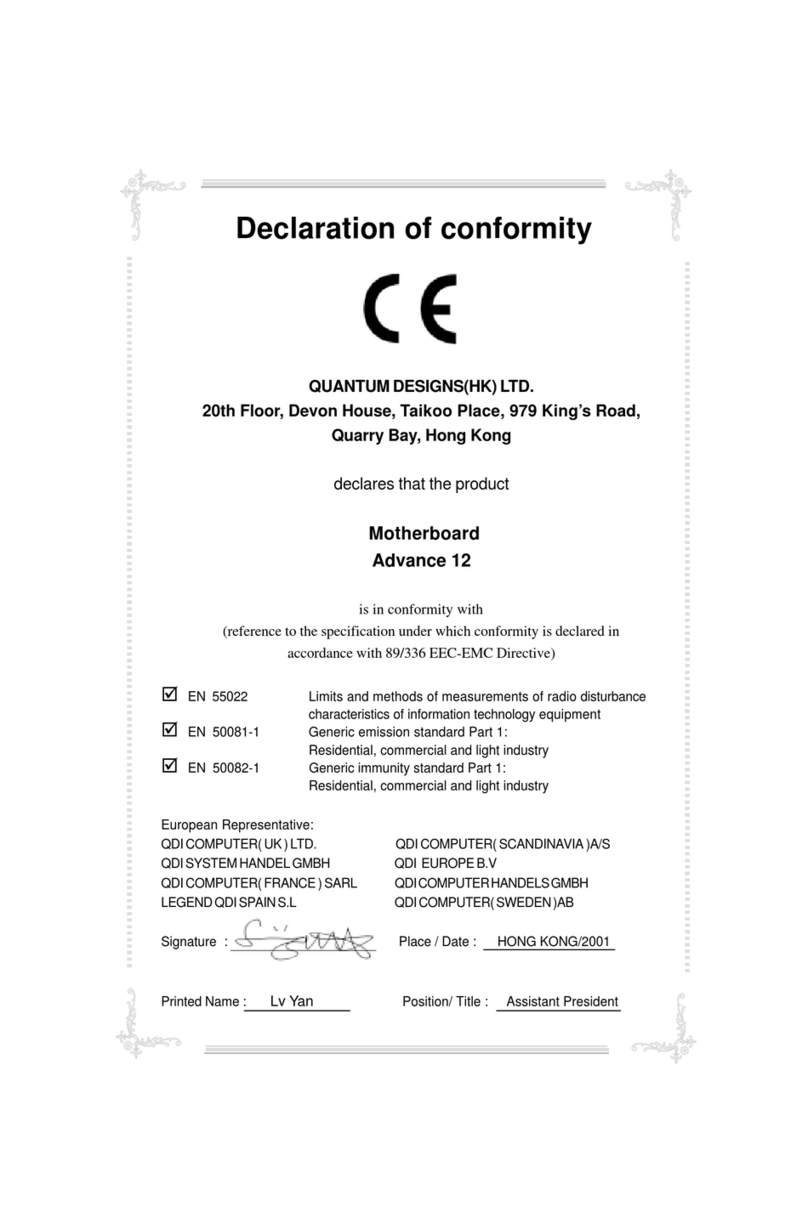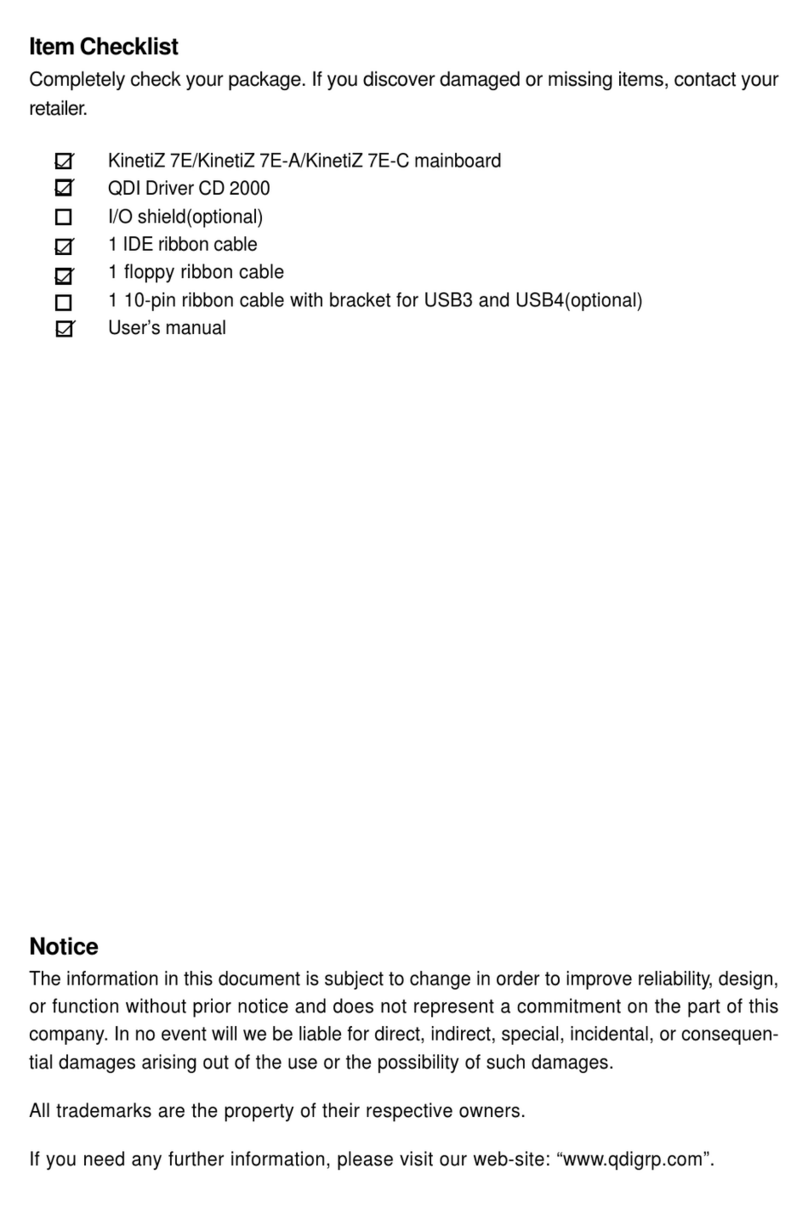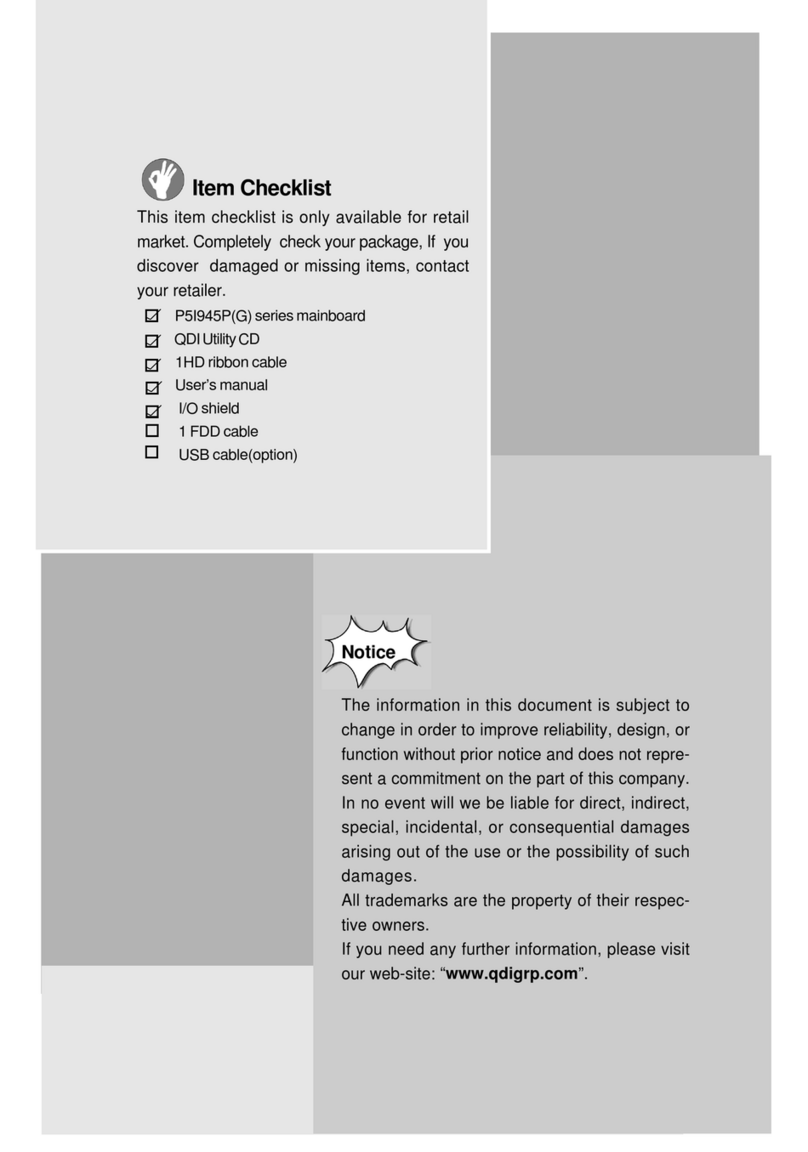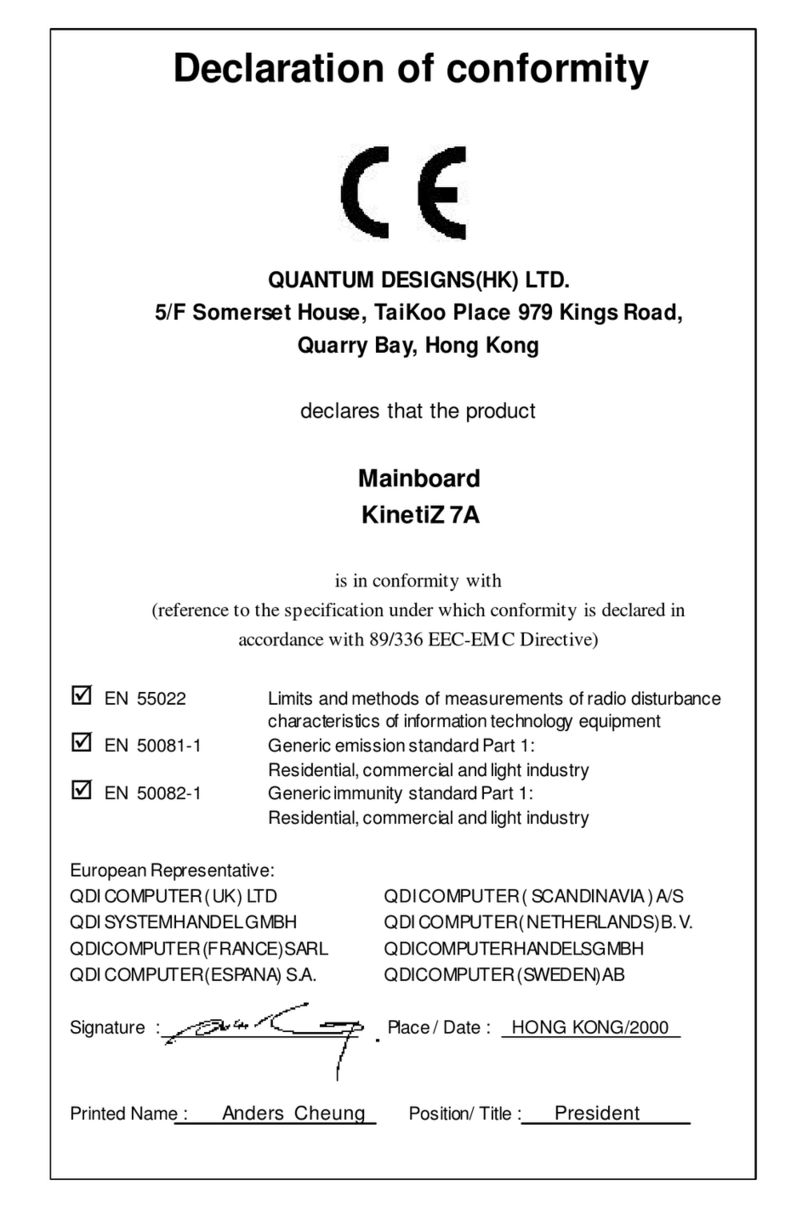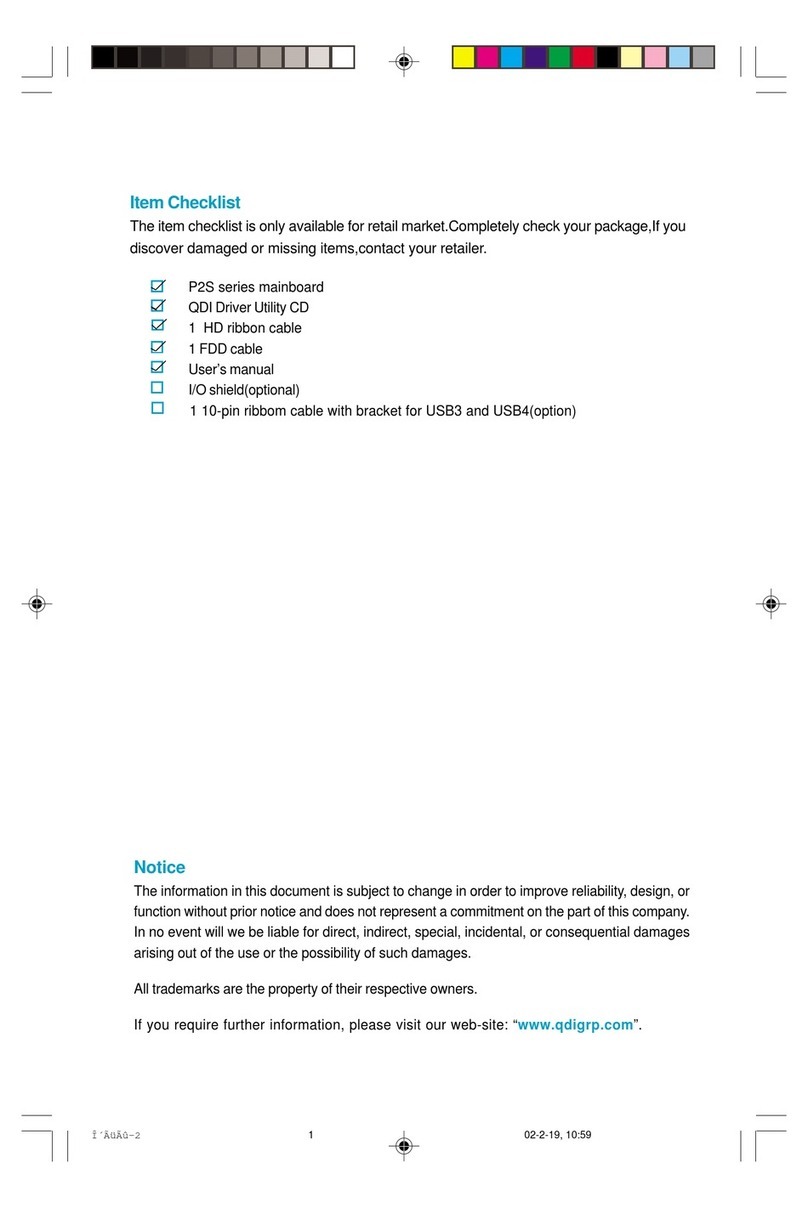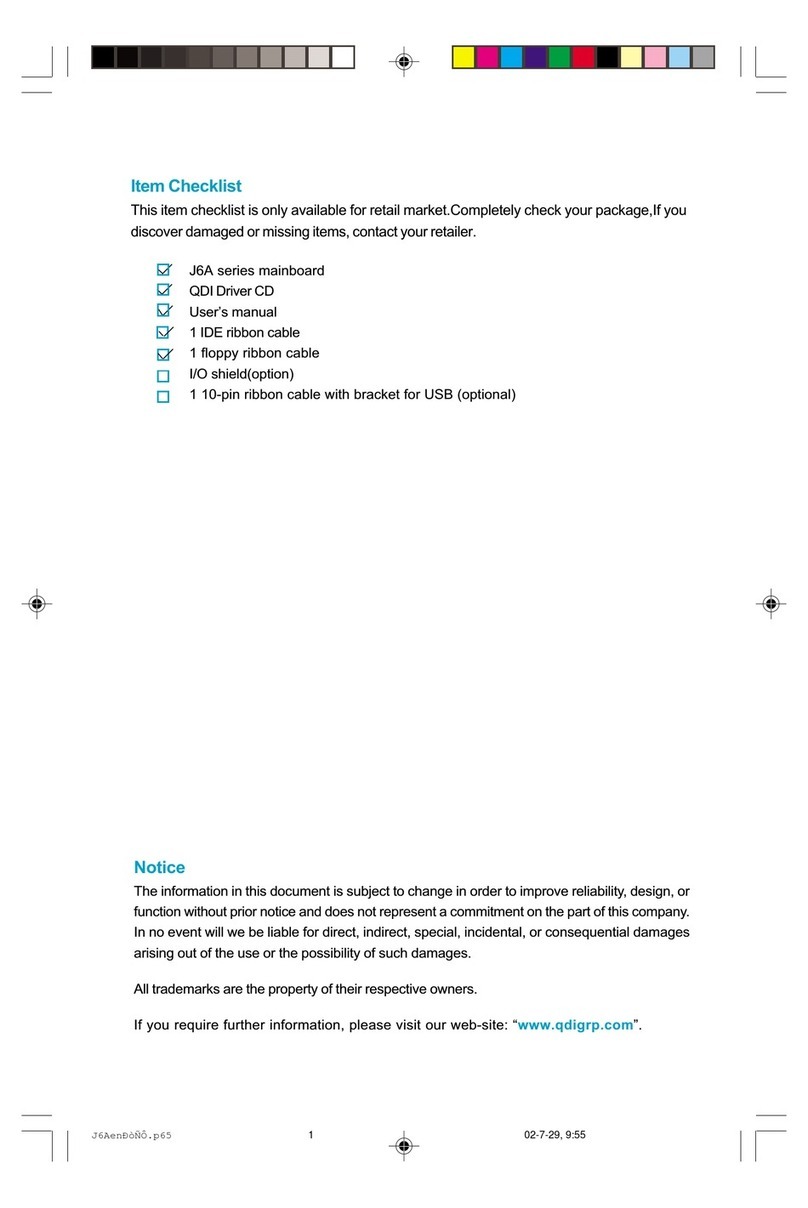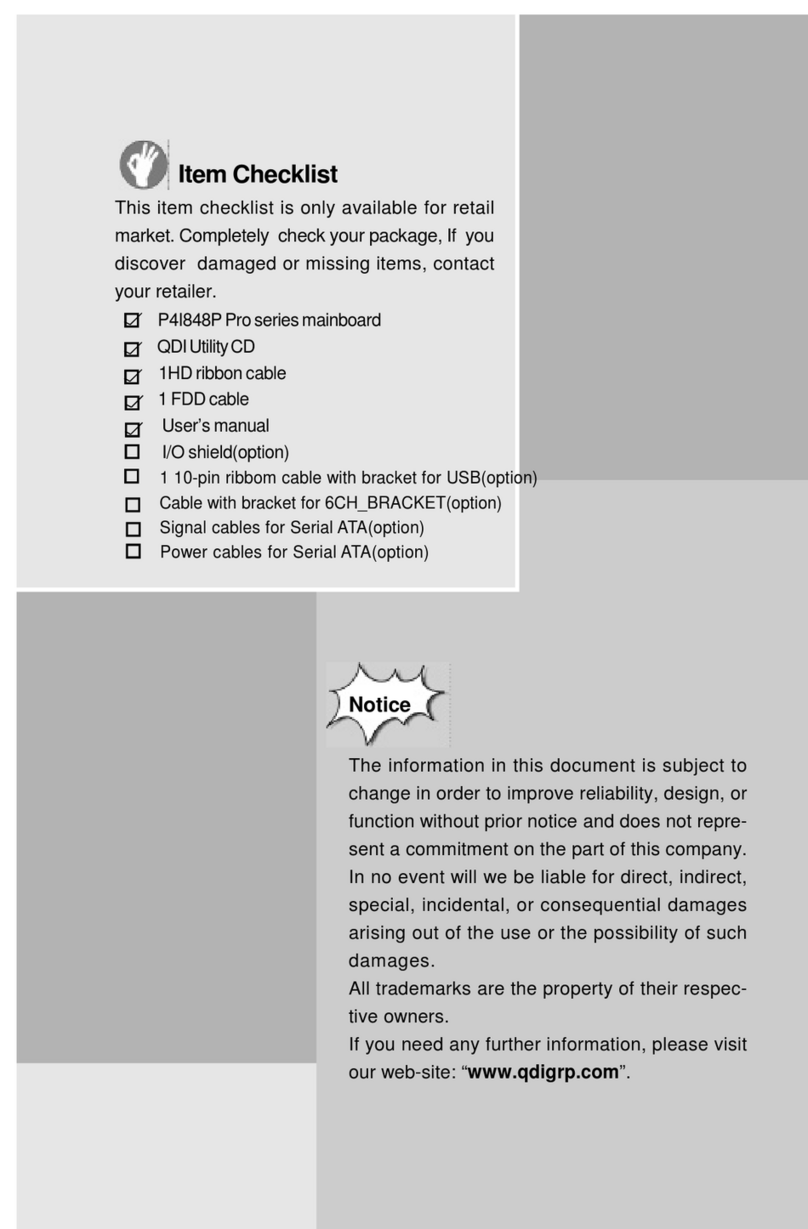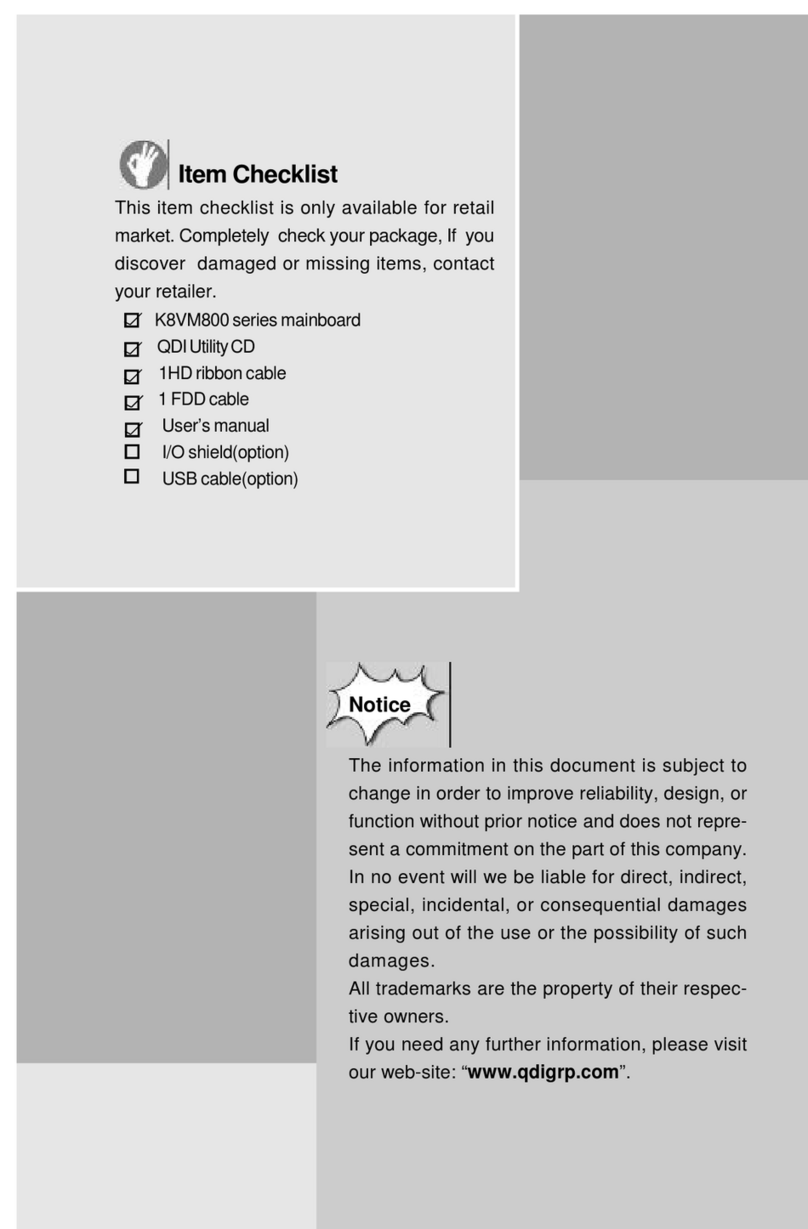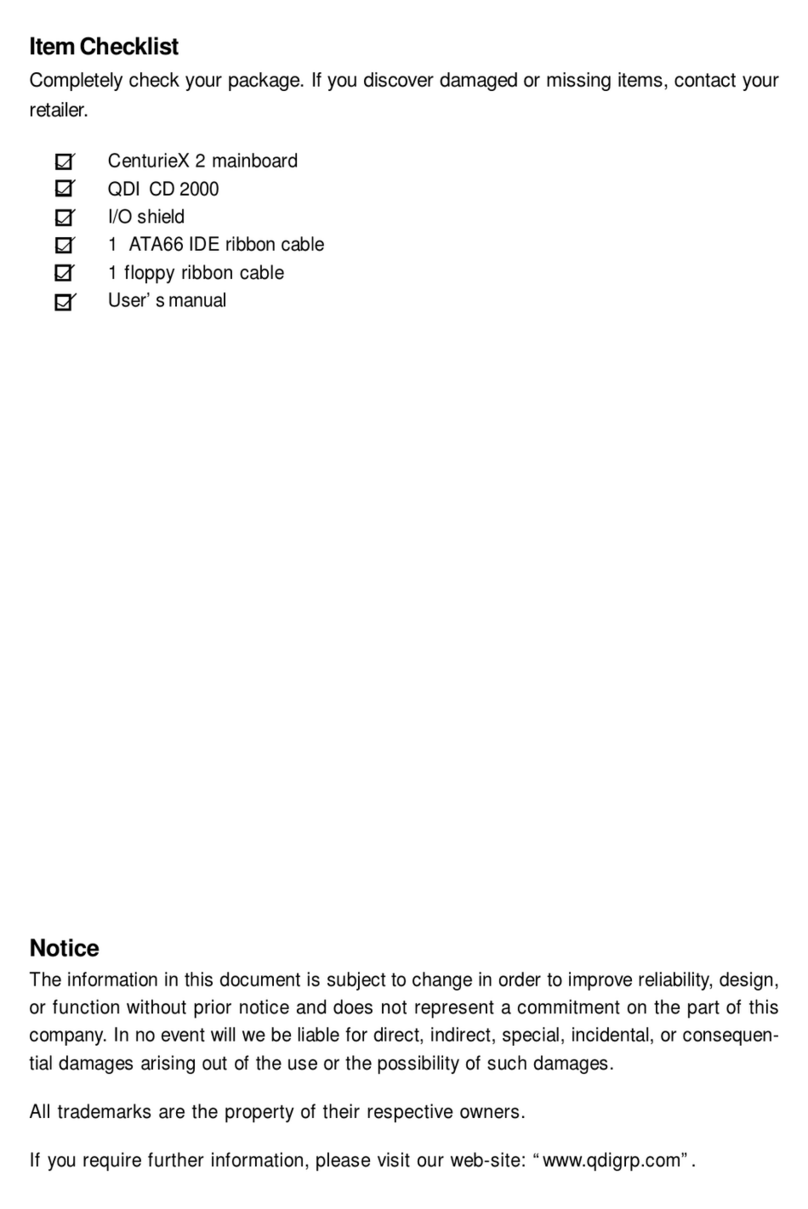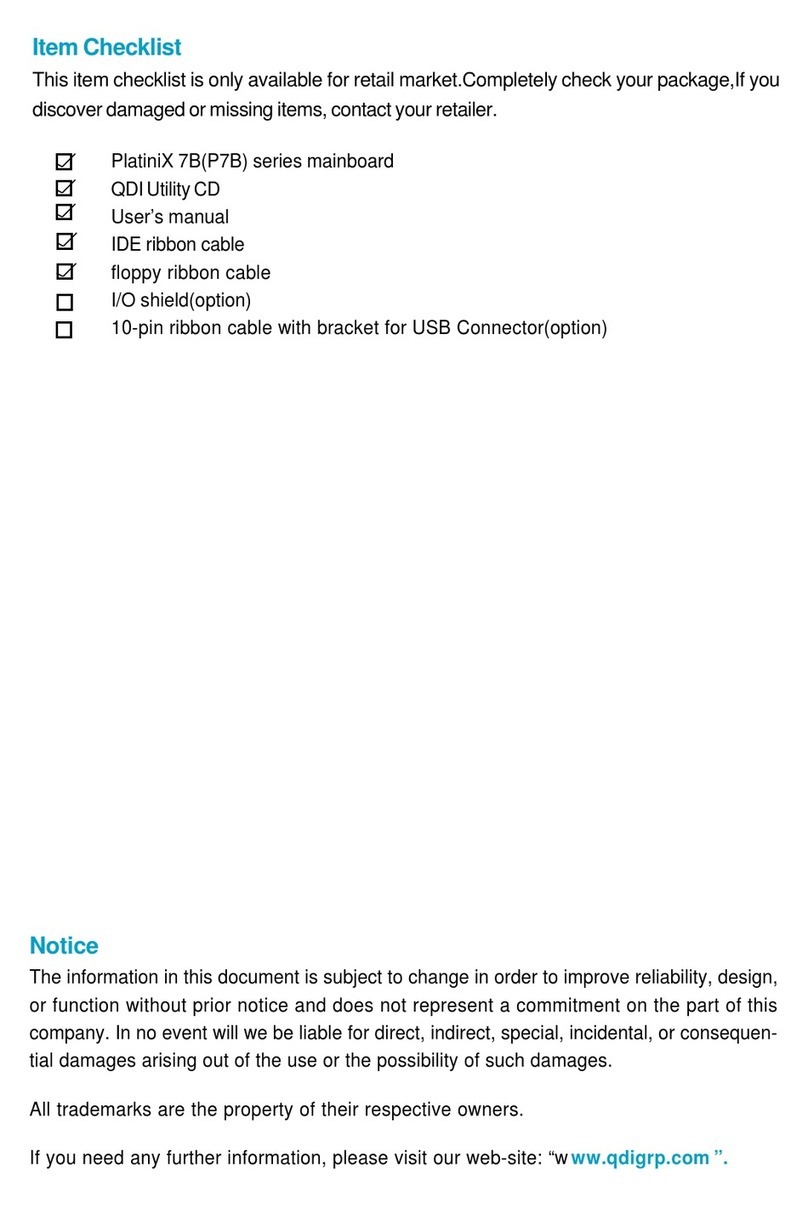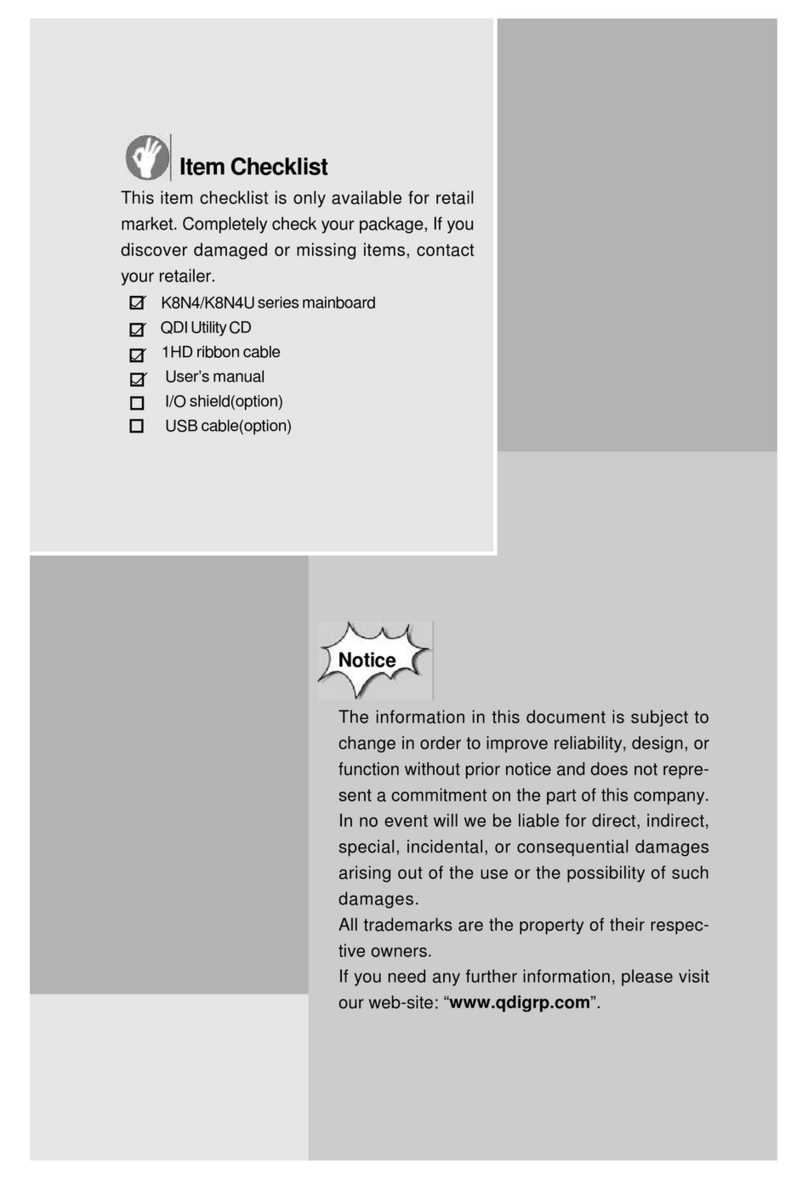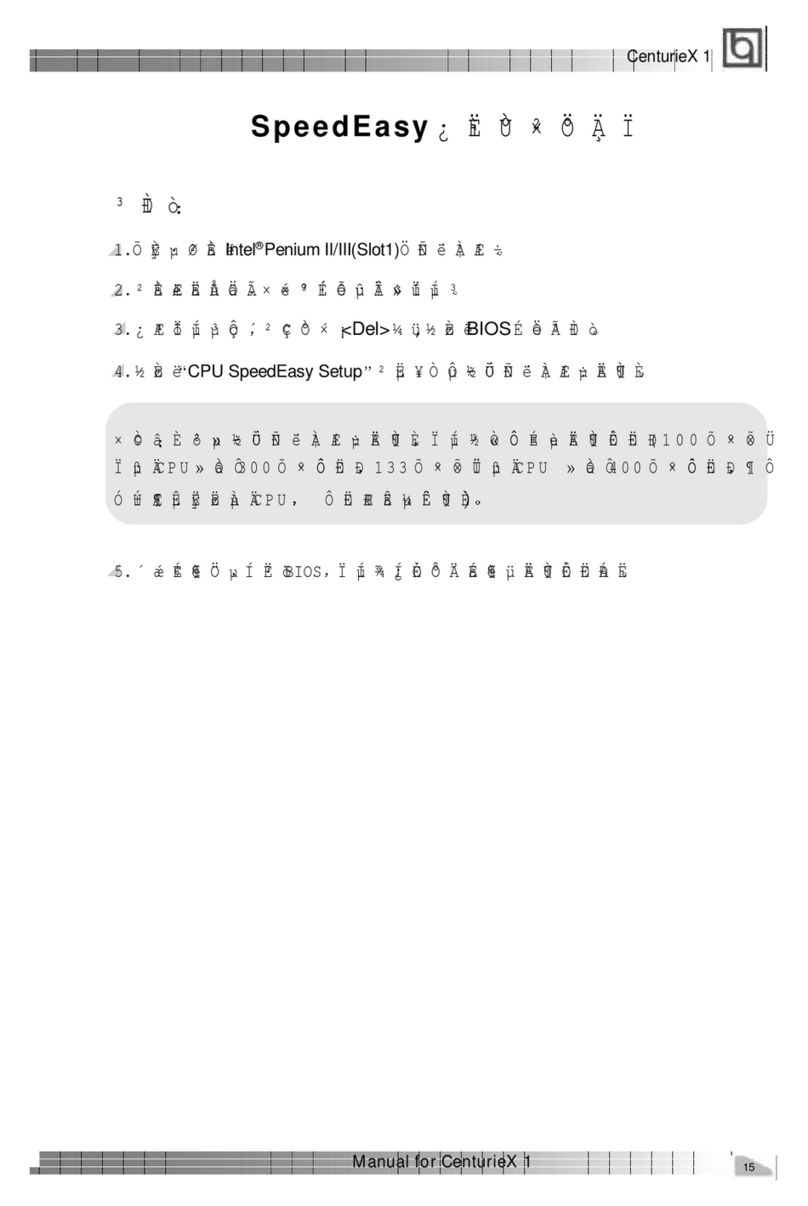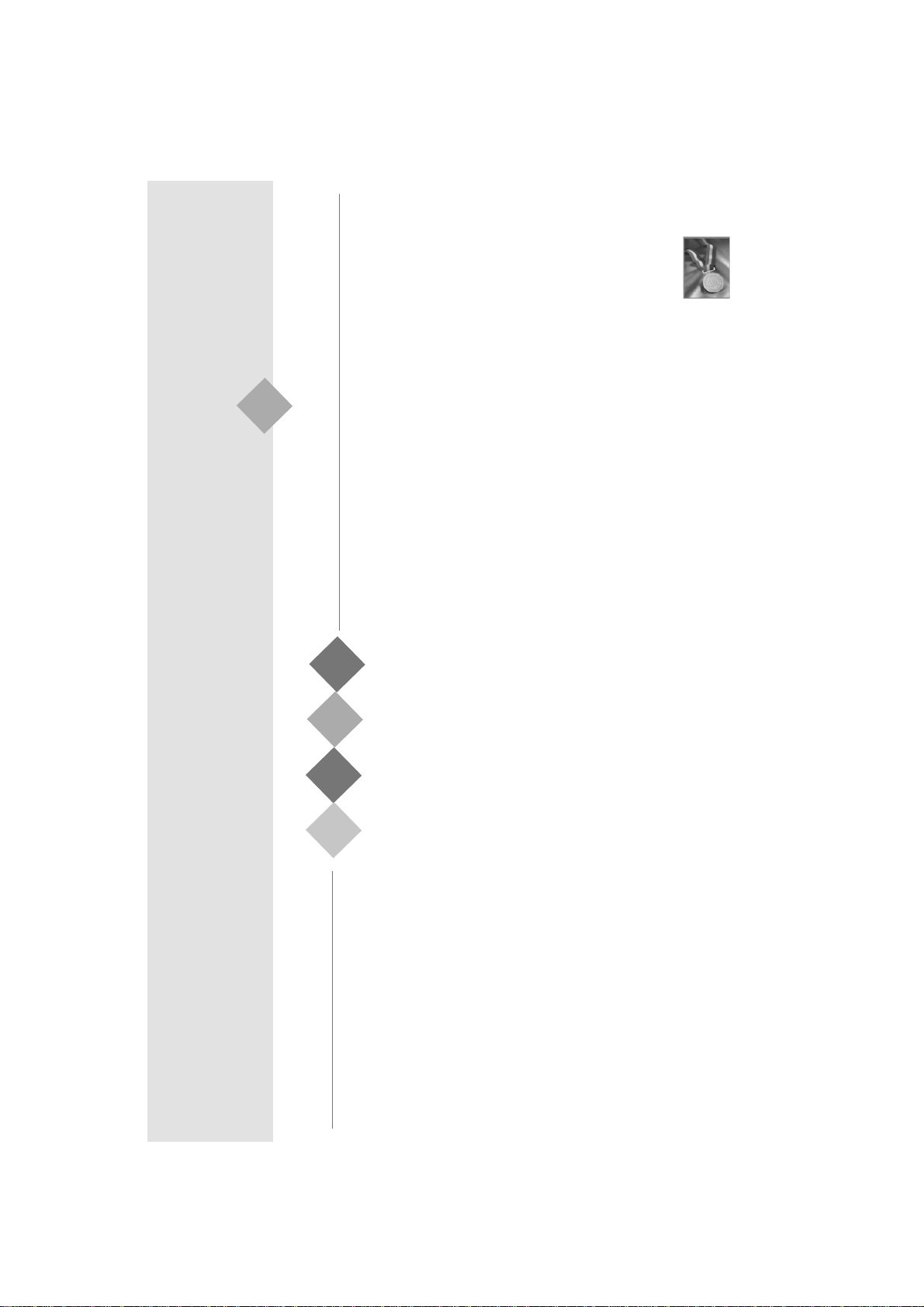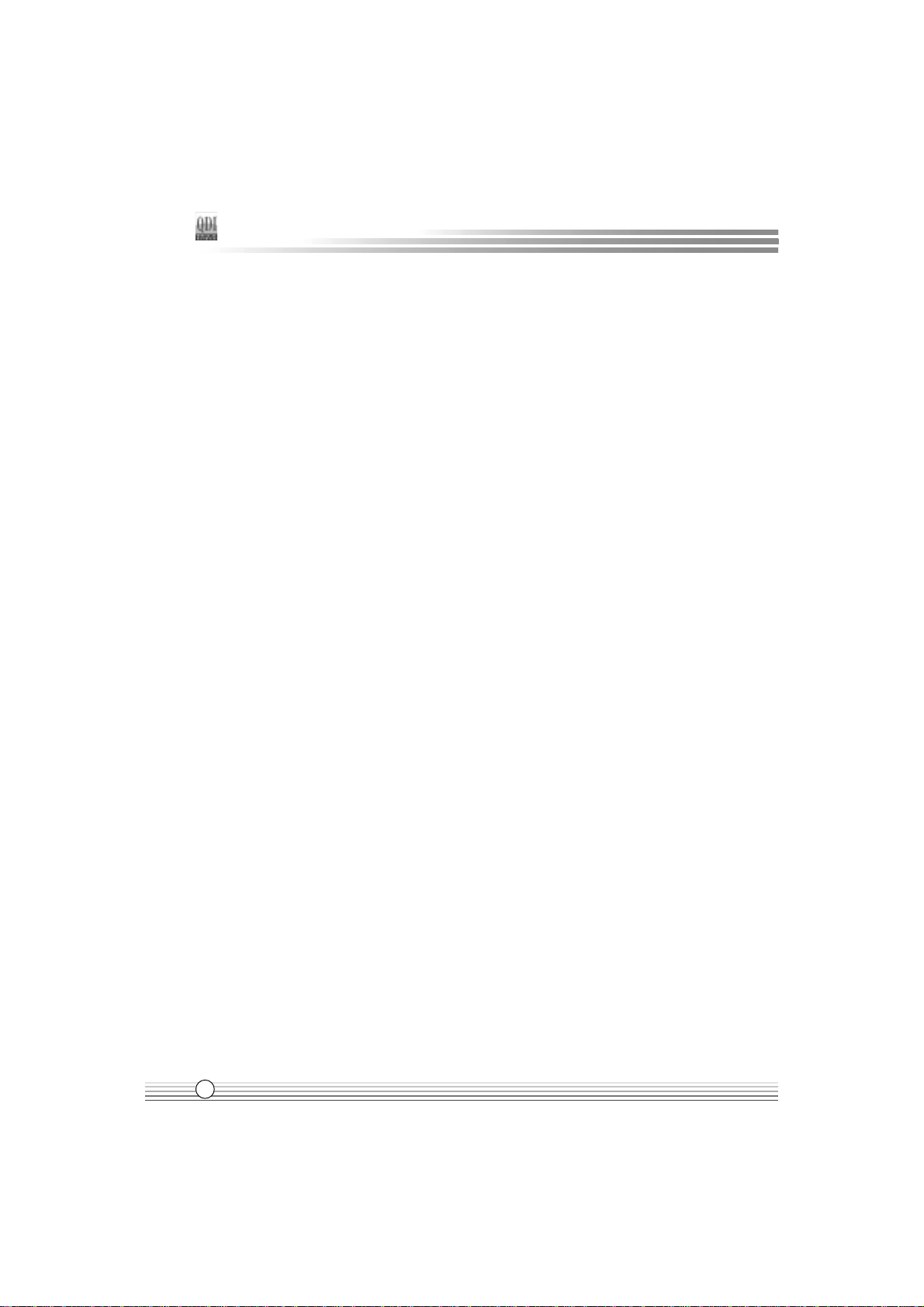II
JumperSettings............................................................15
Enable/Disableon-boardAudio(JSD)................................15
EnableFront/BackPanelUSBDeviceWake-upFunction
(JUSB1/JUSB2).................................................................. 16
BIOSProtectionJumper(JAV)........................................... 16
Clear CMOS(JCC)..............................................................17
3.BIOSDescription................................................... 19
UtilitySupport.................................................................19
AWDFLASH.EXE................................................................ 19
AWARD(Phoenix) BIOS Description.......................... 20
EnteringSetup....................................................................20
LoadFail-Safe Defaults.................................................... 20
LoadOptimizedDefaults.................................................... 20
Standard CMOSFeaturesSetup....................................... 20
QDI InnovationFeatures....................................................24
AdvancedBIOSFeaturesSetup........................................26
AdvancedChipsetFeaturesSetup....................................29
PowerManagementSetup.................................................31
PNP/PCIConfigurationSetup.............................................. 34
IntegratedPeripherals........................................................ 35
PCHealthStatus.................................................................39
PasswordSetting...............................................................40
Boot with BIOS defaults.....................................................40
Appendix.......................................................................41
QDIUtilityCD......................................................................41
NortonAntiVirus.................................................................41
LogoEasyII.........................................................................42
BIOS-ProtectEasy...............................................................43
RecoveryEasyII.................................................................. 44
SpeedEasy II......................................................................49
BootEasy............................................................................50
InstallationGuide(Spanish).................................................53
InstallationGuide(French).................................................. 56
InstallationGuide(Italian).................................................... 60
MainboardLayout
CONTENTS