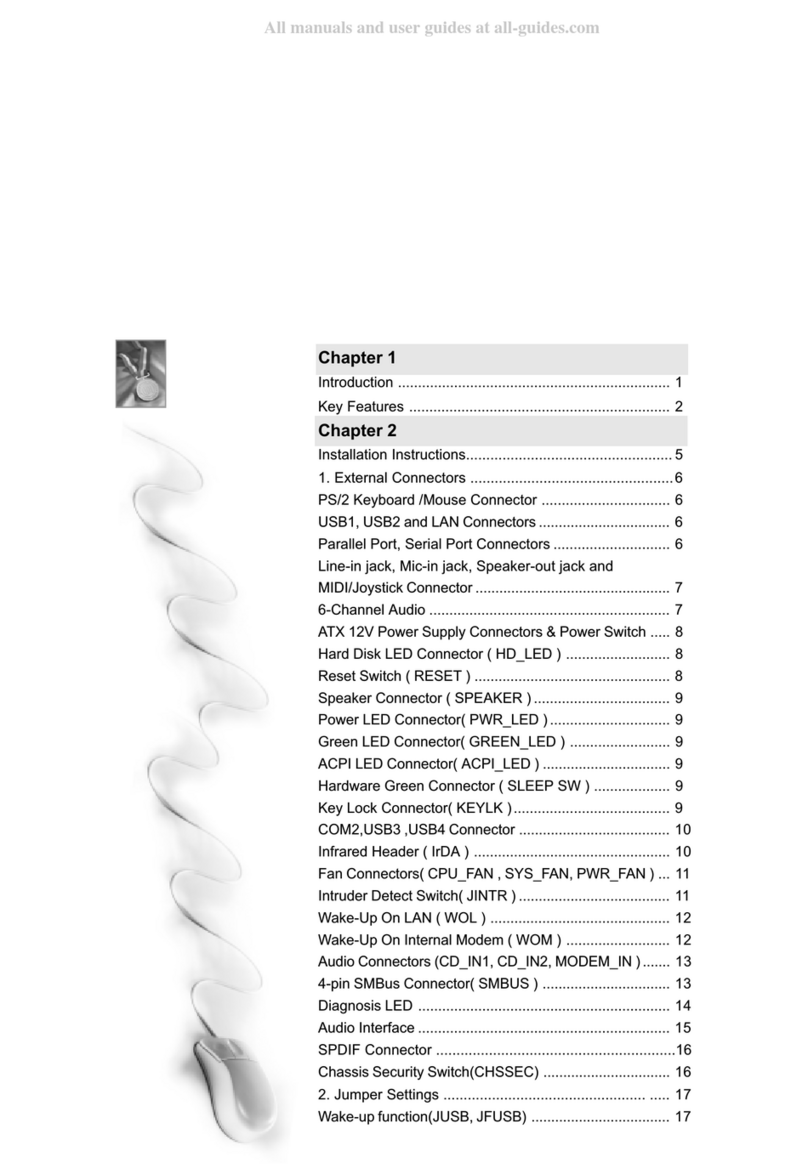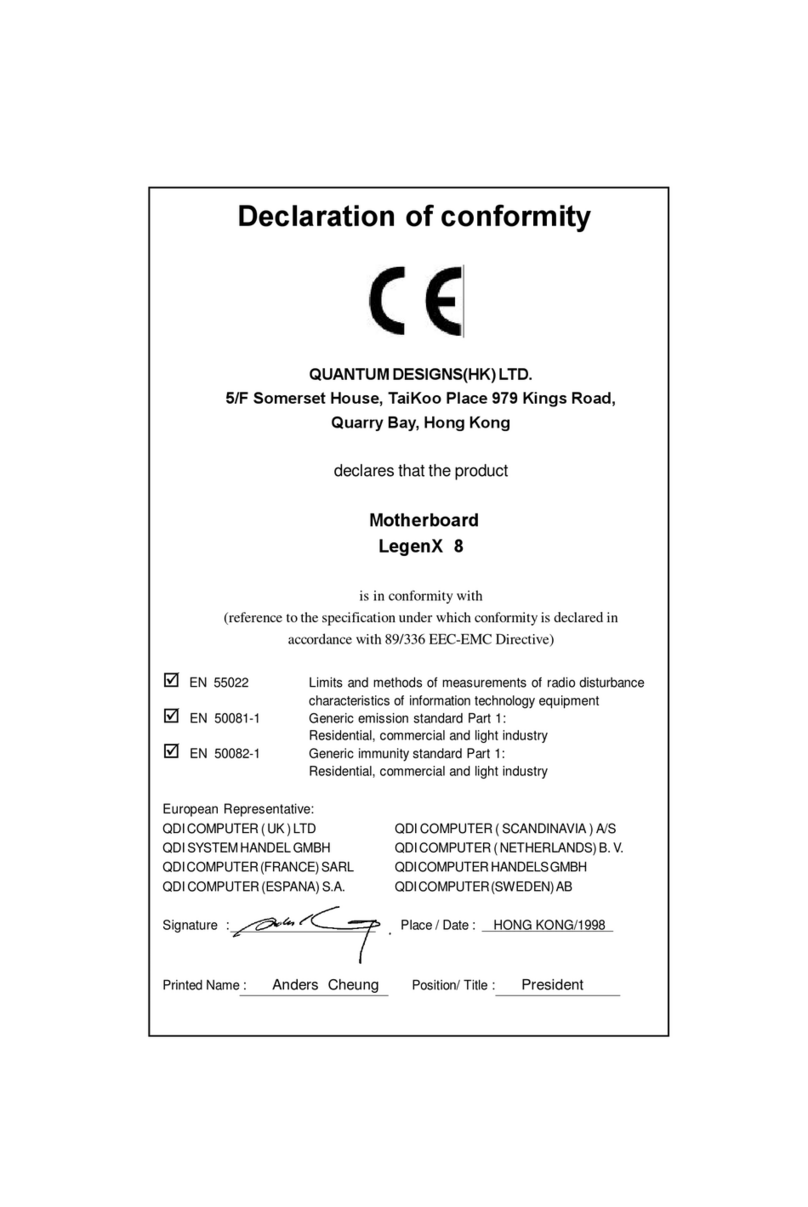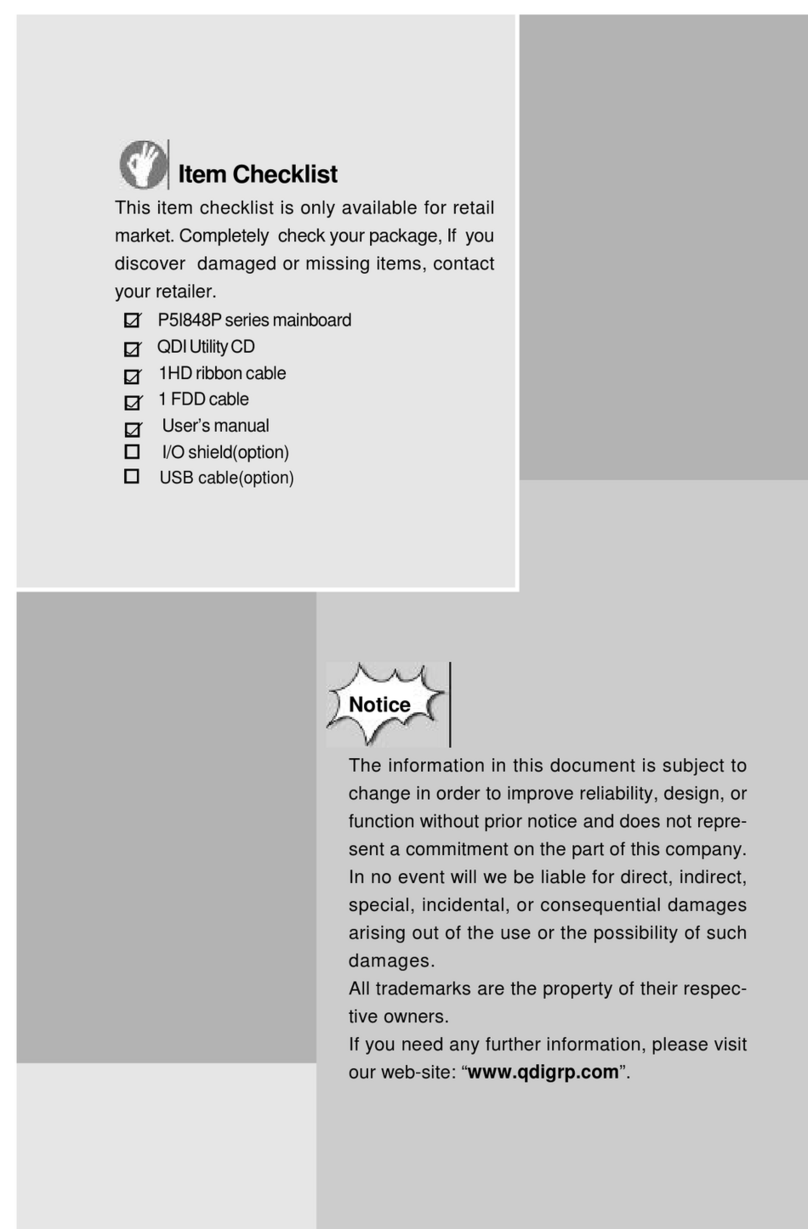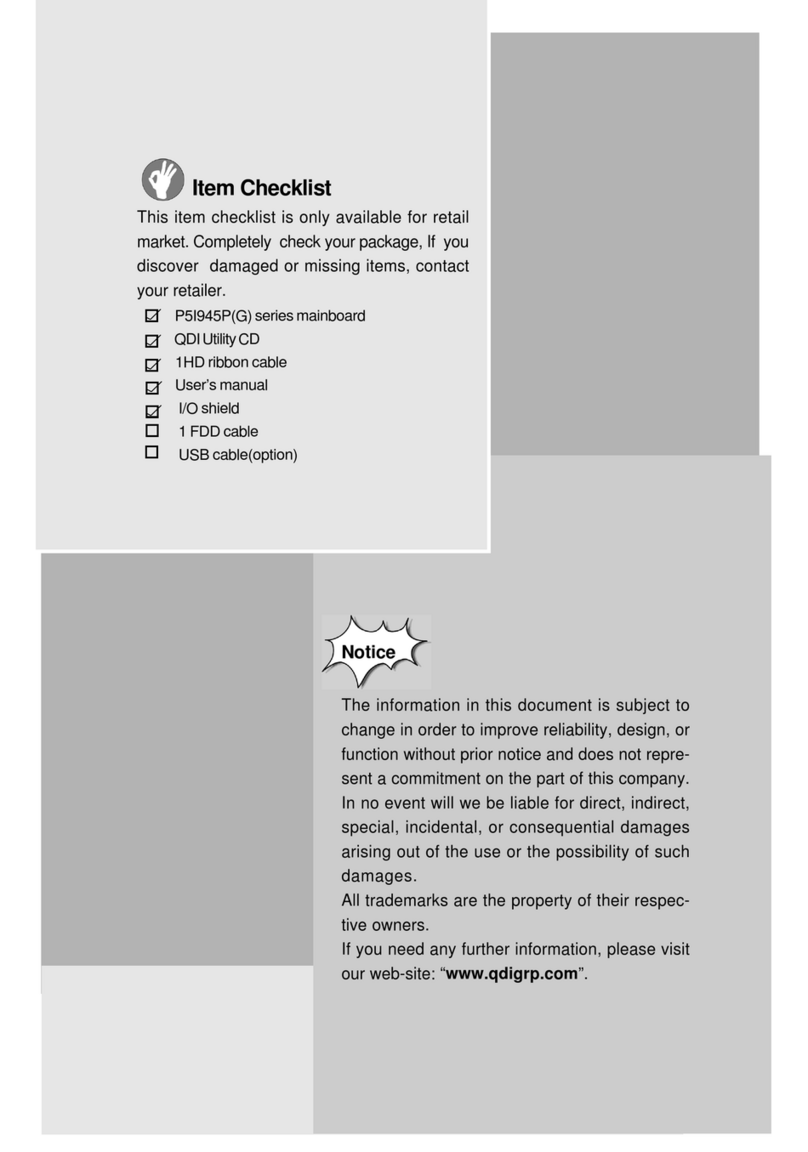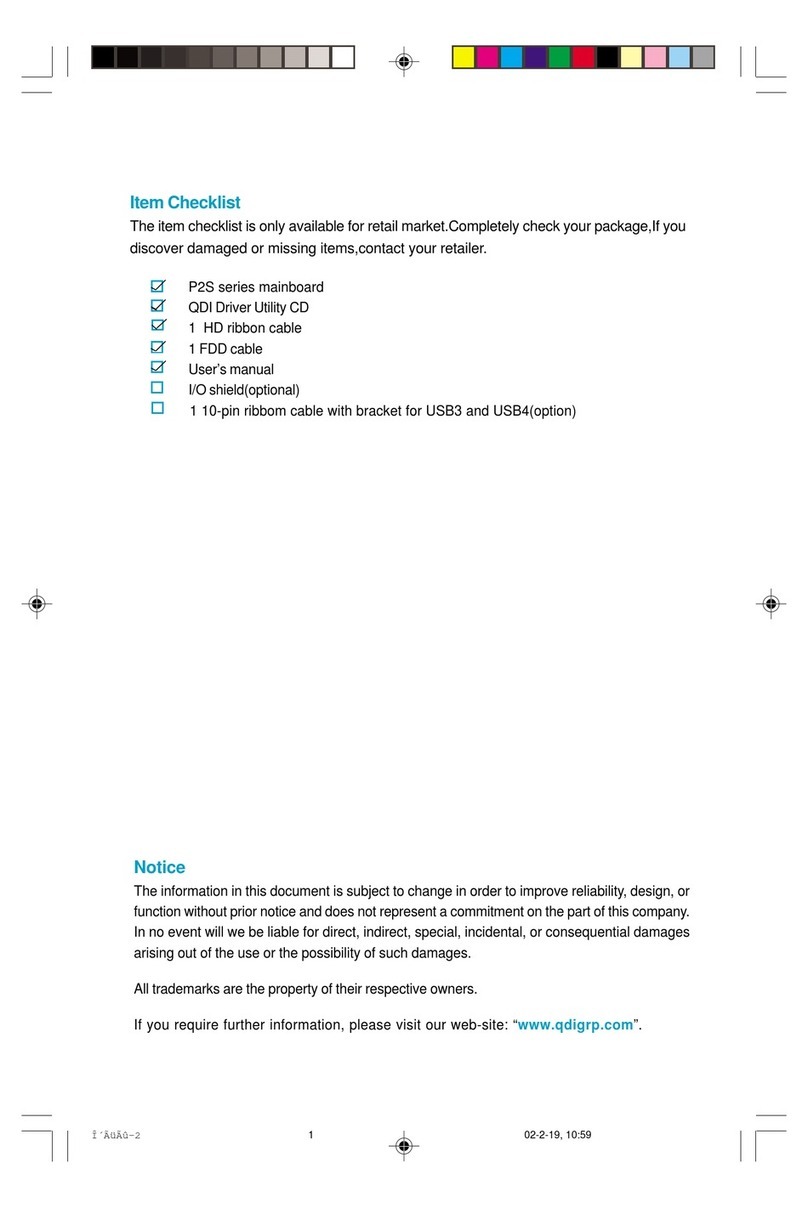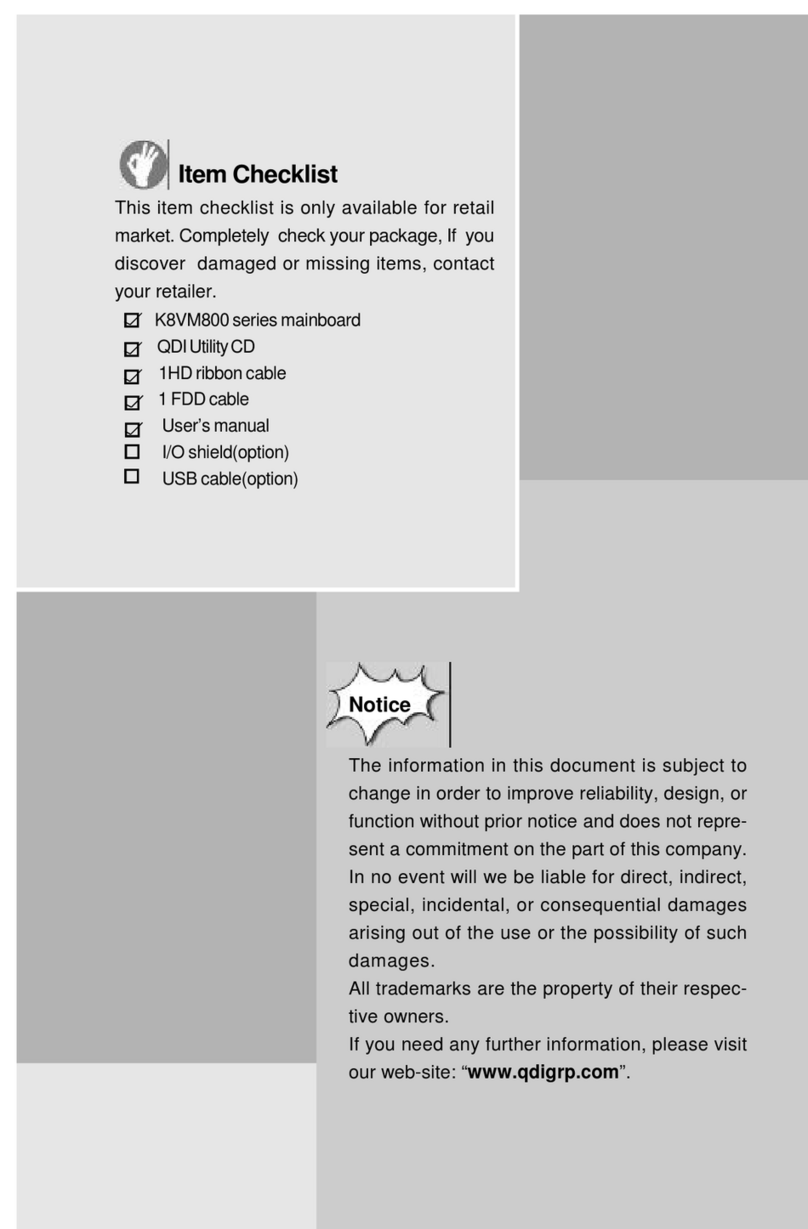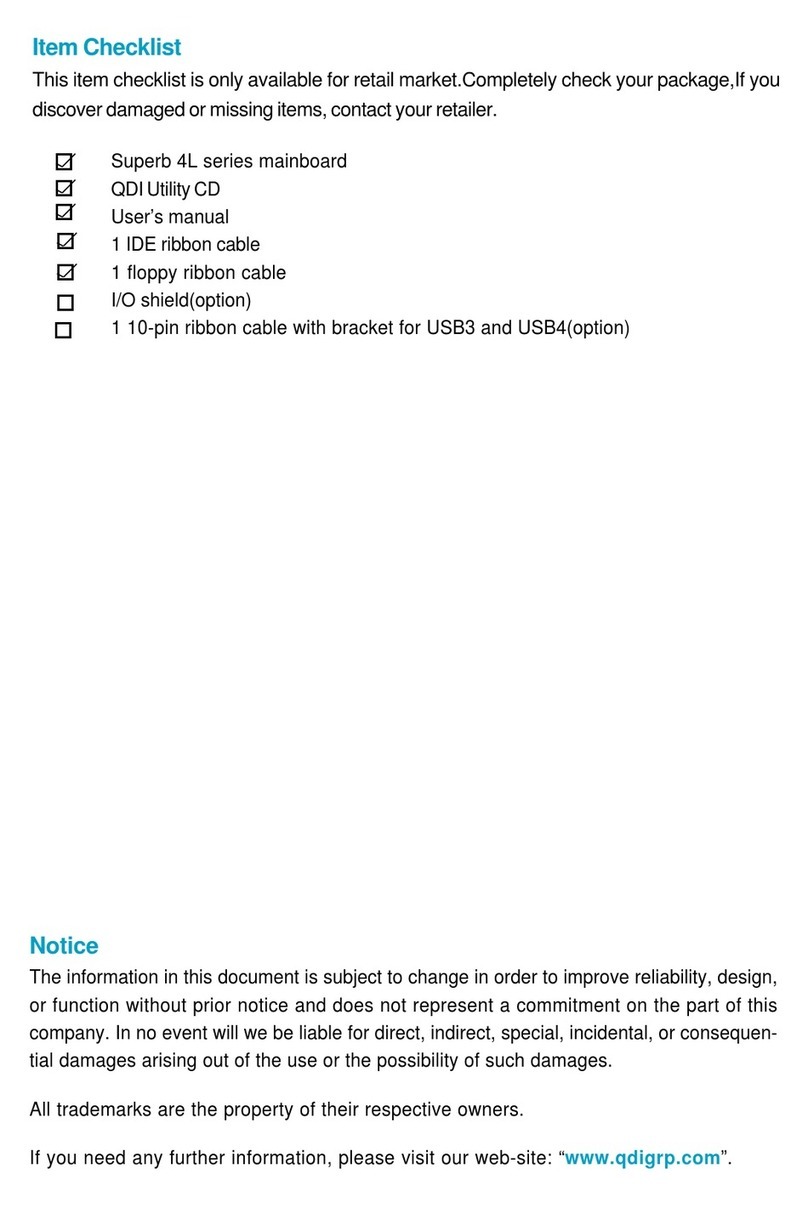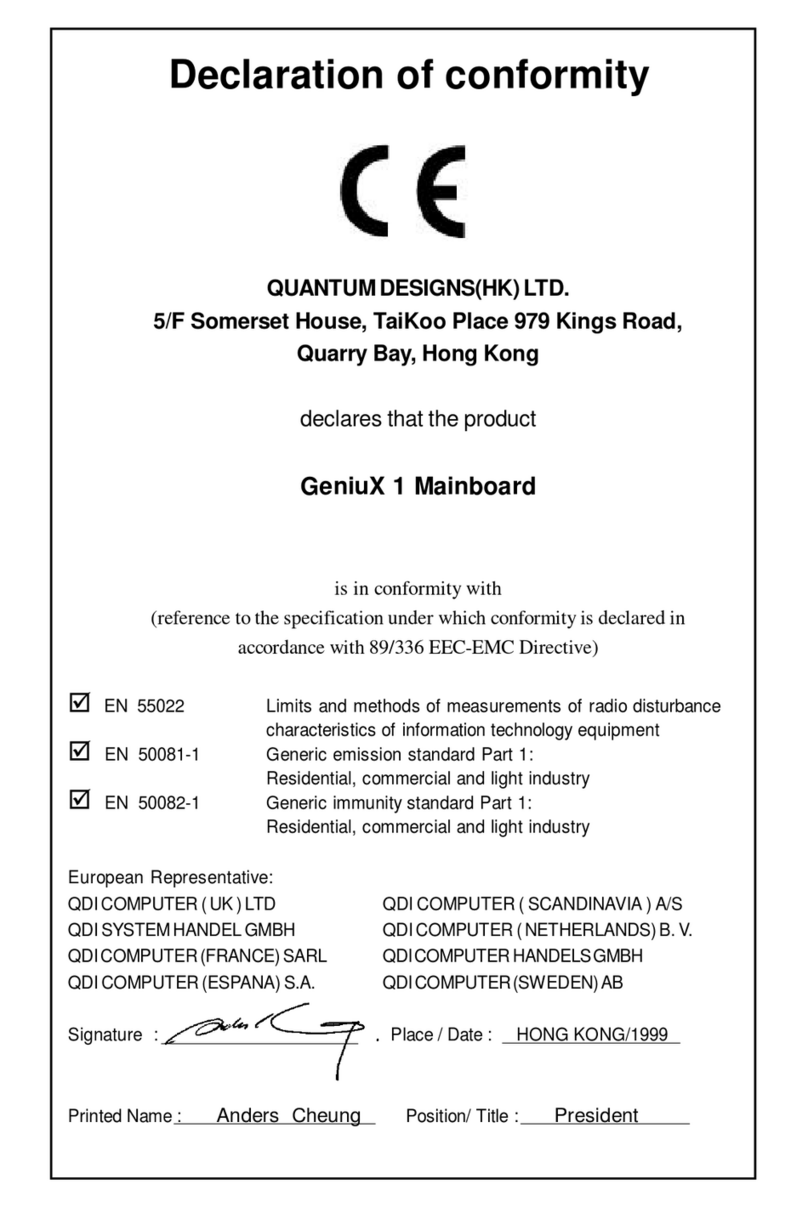ManualforZillioX5
Enablekeyboardpasswordpower-on function (JP2)
Themotherboardprovidestheadvanced keyboardpasswordpower-onfunction.When
wantingtousethisfunction,setJP2withpin1&pin2closed.Otherwise,setJP2withpin2 &pin3
closedfordisabling thisfunction.
Inordertoimplementthisfunction,set“POWERONFunction”toPasswordandenterthe
keyboardpower-on passwordinthe“INTEGRATEDPERIPHERALS”sectionoftheBIOS.
Saveandexit,thenpoweroffyoursystem.Inthiscase,thepowerbutton’spower-on
function hasbeen disabled.Theonlywaytopowerup thesystemistoenterthecorrect
password.Ifyouforgetthepassword,clearCMOSandsetitagain.RefertoBIOSdescrip-
tiononpage46 fordetail information.
Note:1.Ifwantingtousethisfunction,5VSBlineofthepowersupplyshouldbe
capableofdelivering200mA,orthesystemcan’tbepoweredup.
2.IfyousetJP2withpin2&pin3closed,set“POWERONFunction”to
BUTTONONLY,don’tsetittoPassword,orthiswill preventyoufrom
poweringupyoursystem.
3.Ifyou encounterproblemsabove,clearCMOSandsetthejumperand
BIOSoptionproperlyagain.
Speaker/Lineoutselection (JP10,JP11)
If youwanttosetthe Line-out/Speaker-outjackasLineout,setJP10 &JP11withpin2&pin3
closed.Otherwise,setJP10 &JP11withpin1&pin2 closedforSpeakerout.
Disable
Enable
JP2
JP2
Installation Instruction
26
SetasLine-out
SetasSpeaker-out
JP10
JP11
JP10
JP11
321
1
321
1