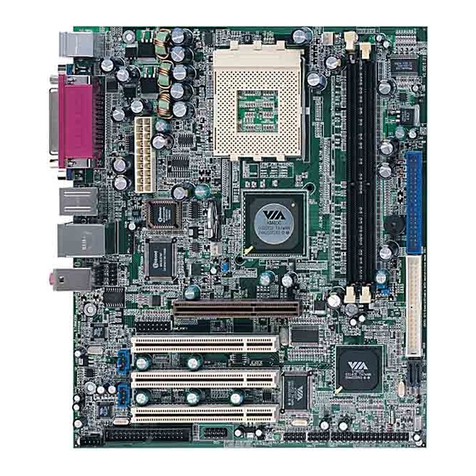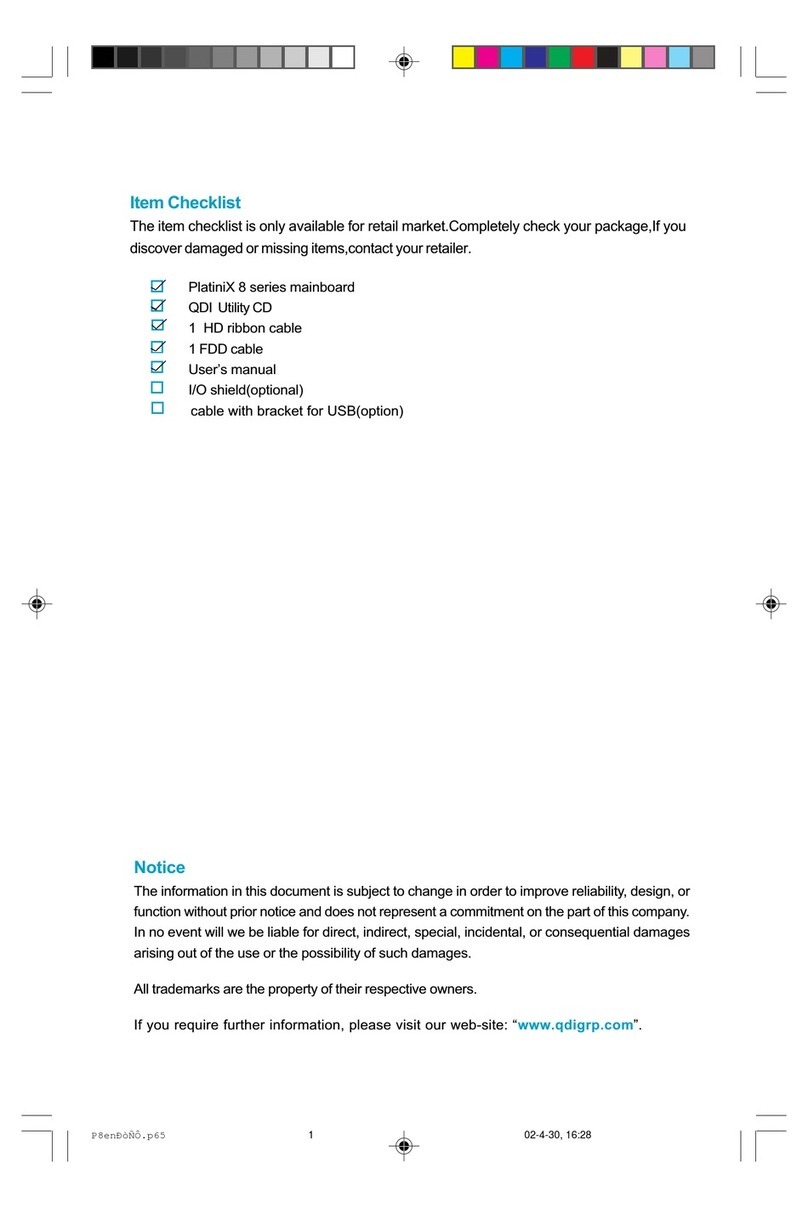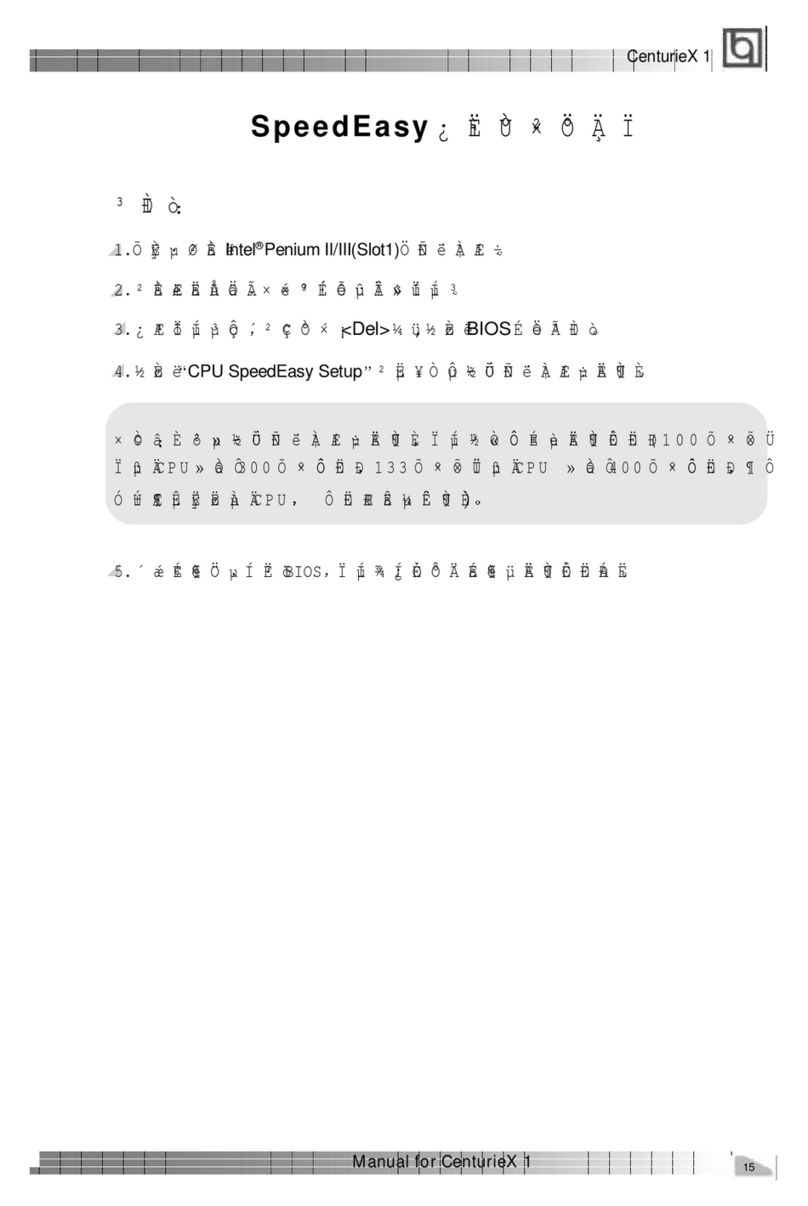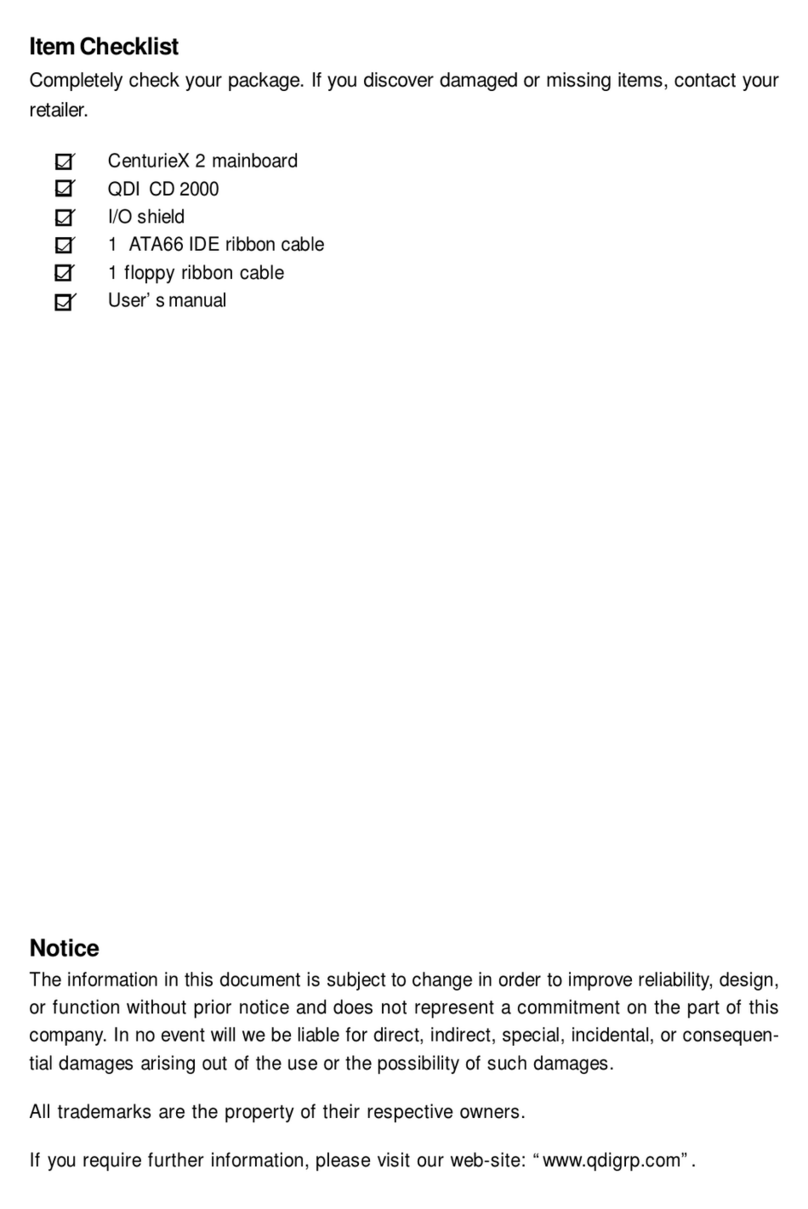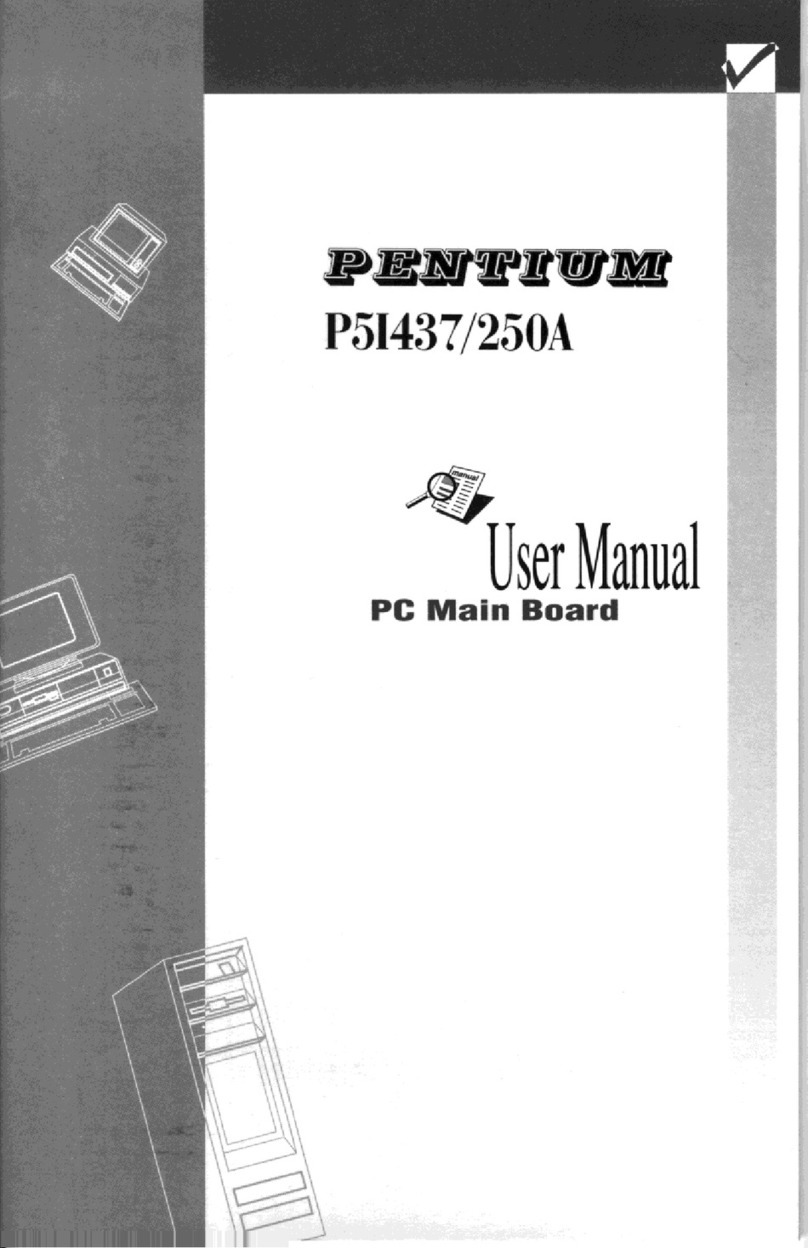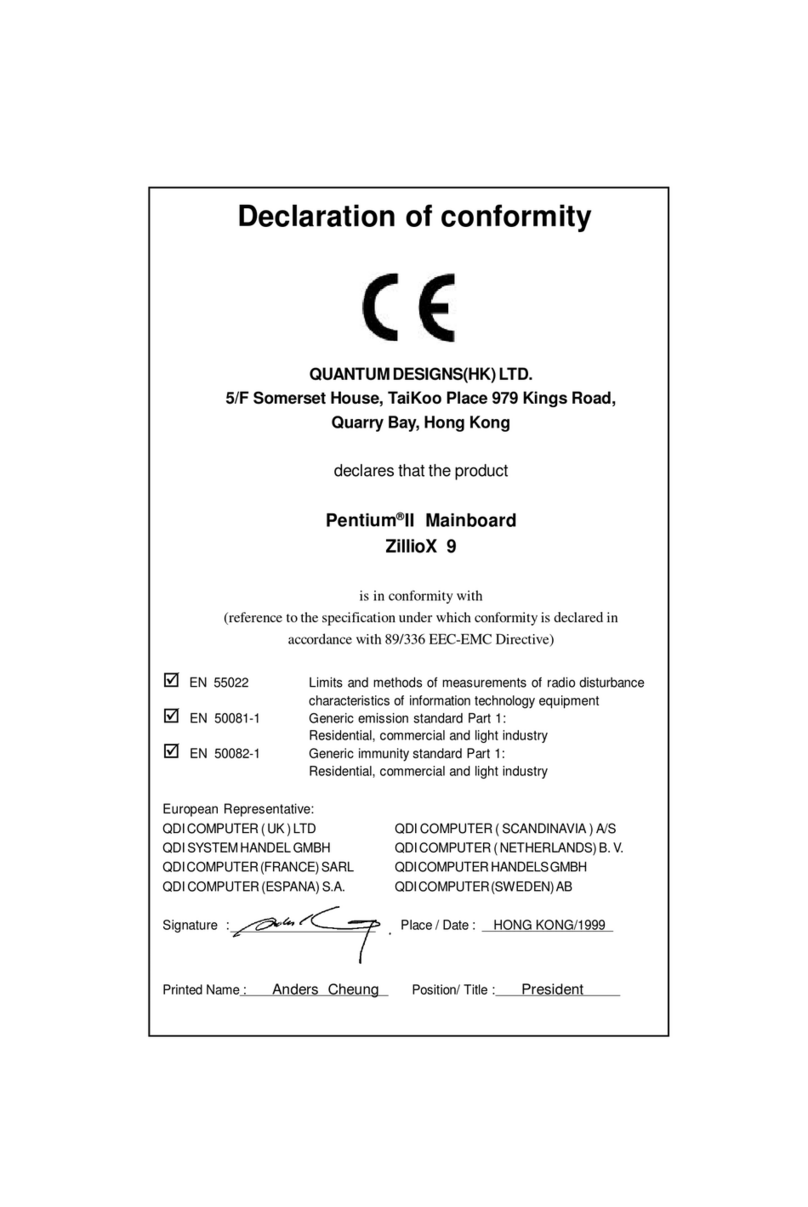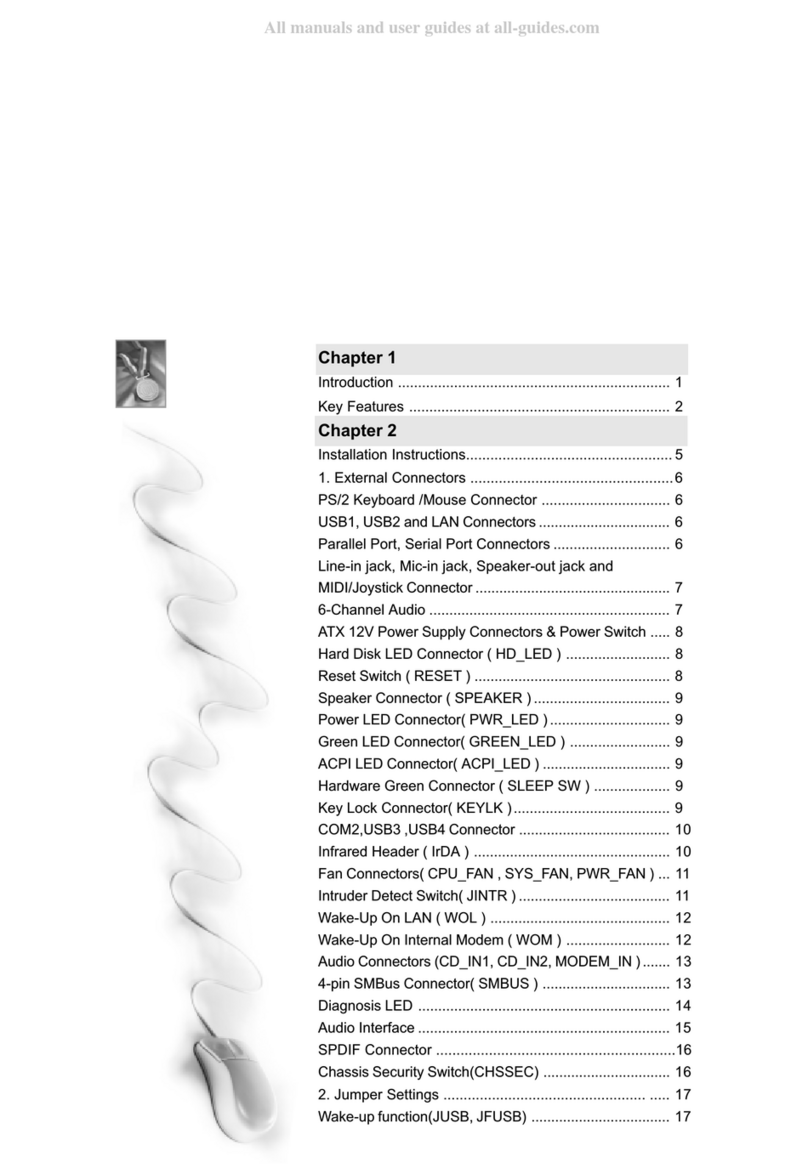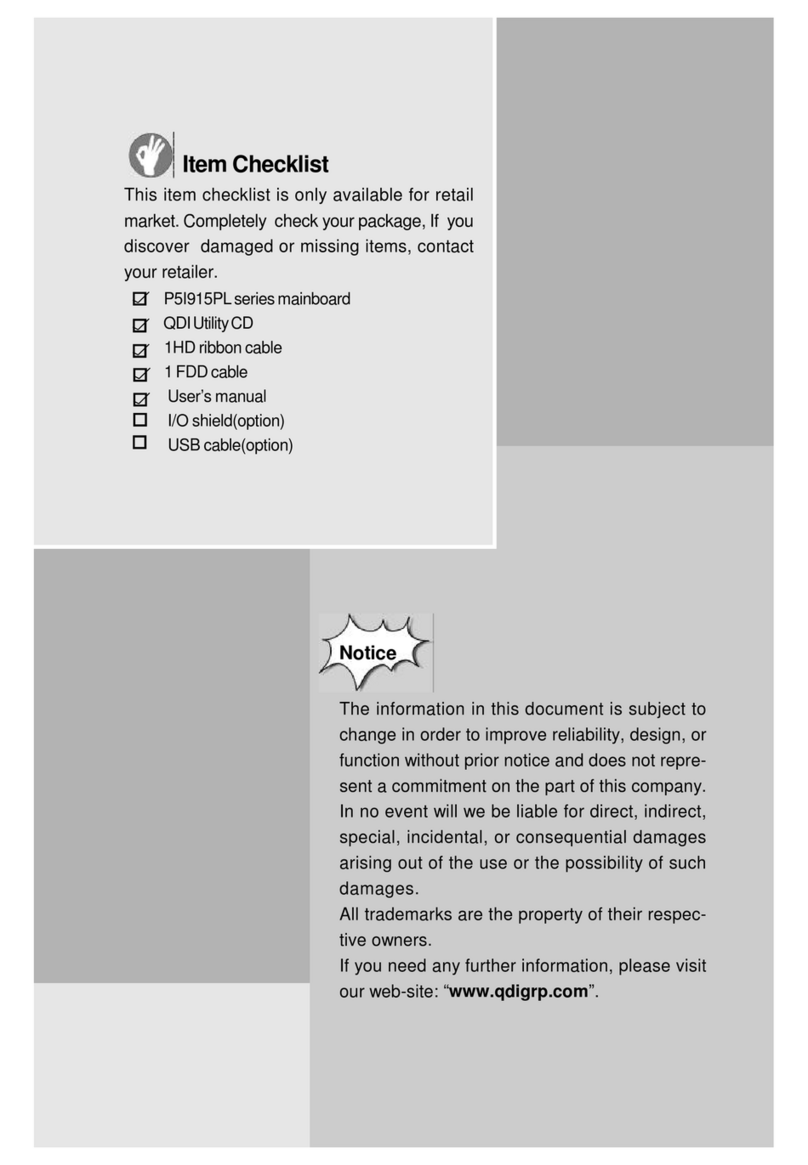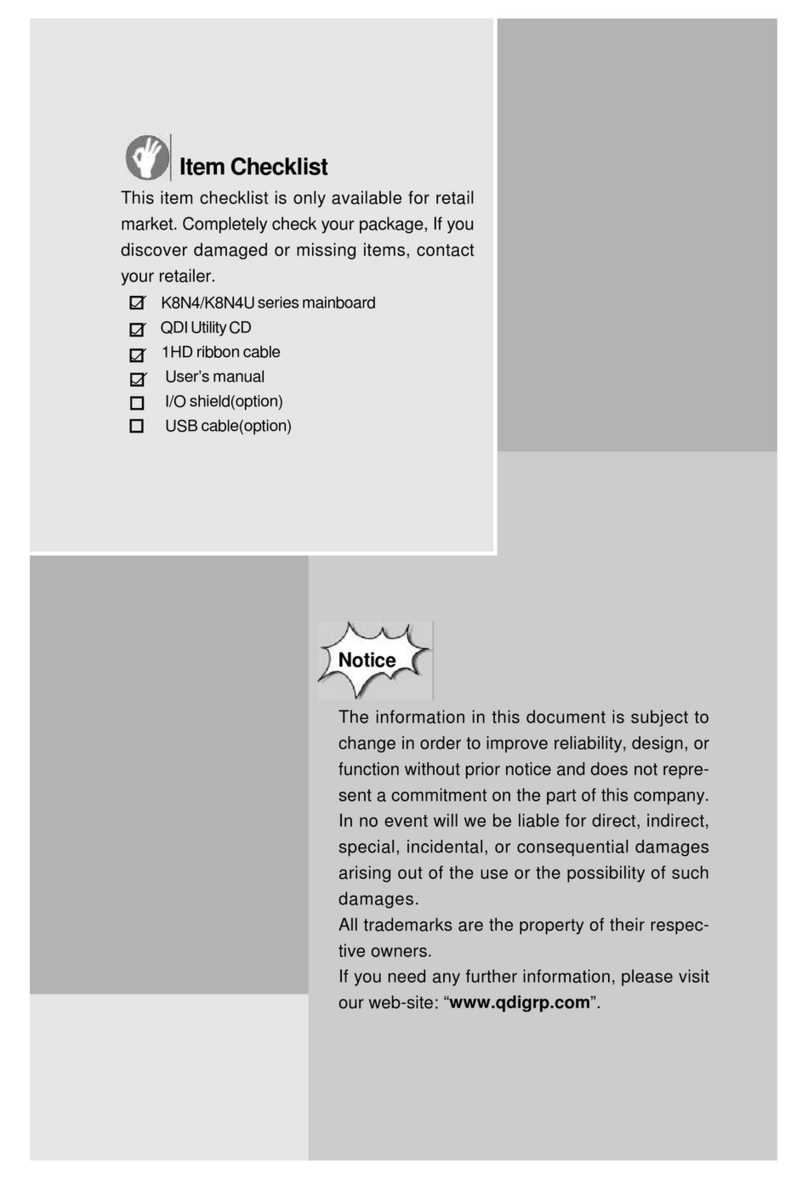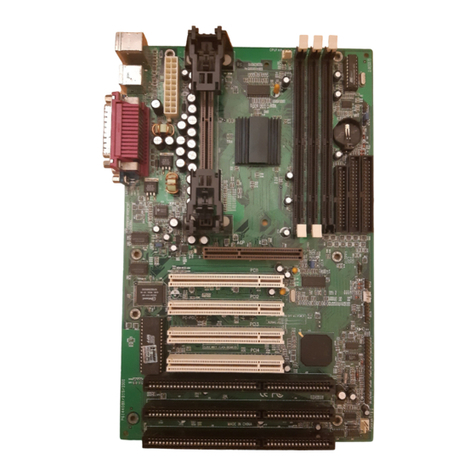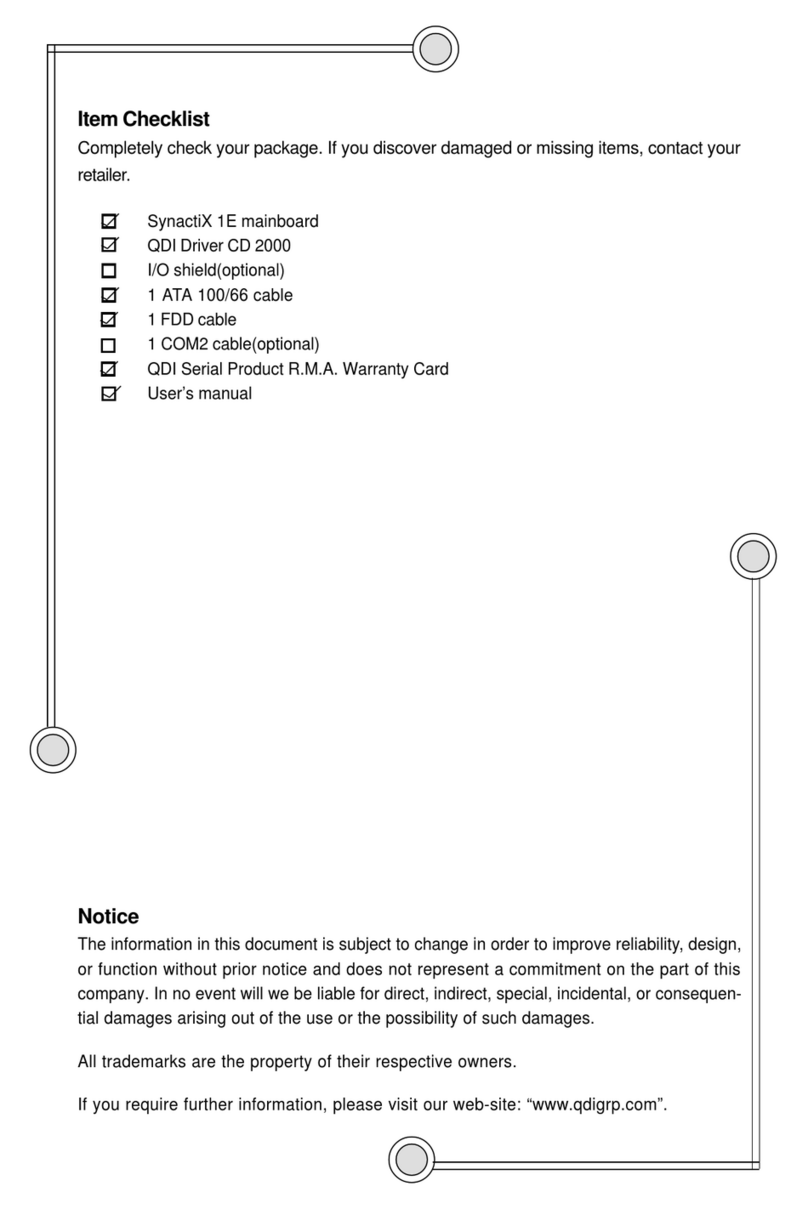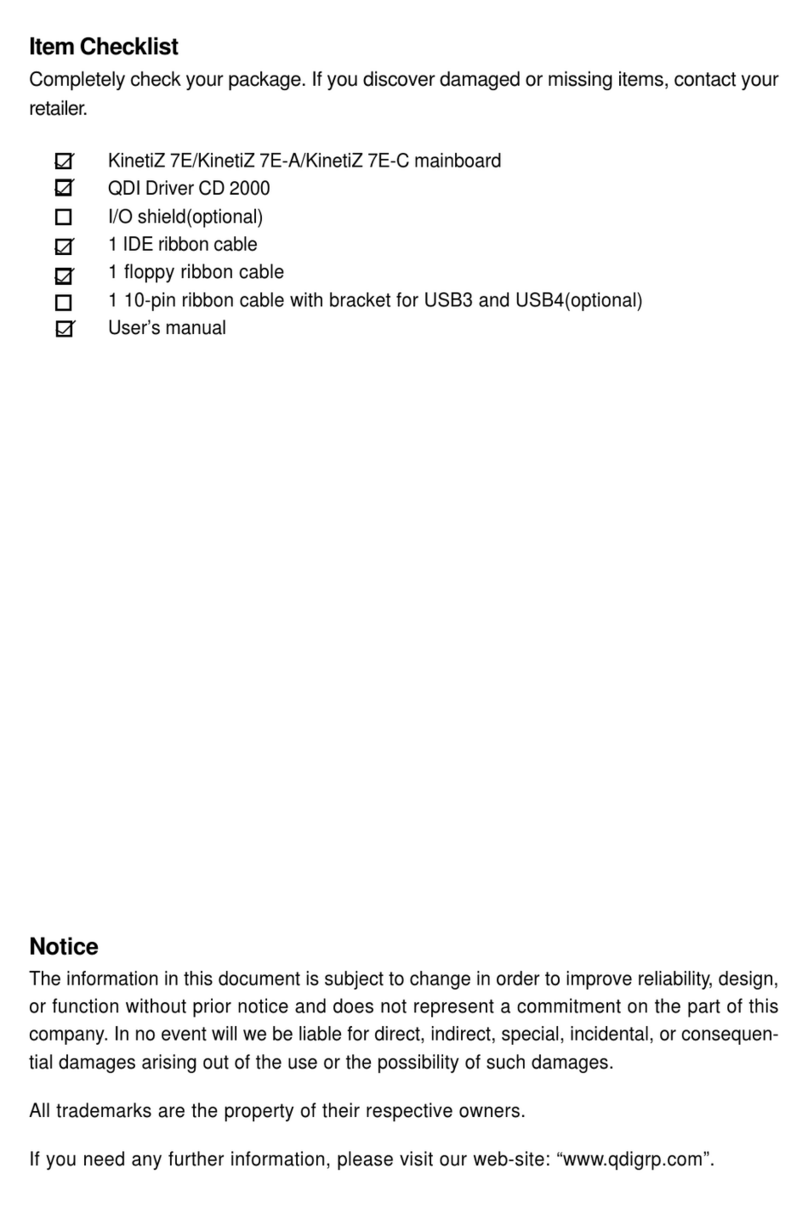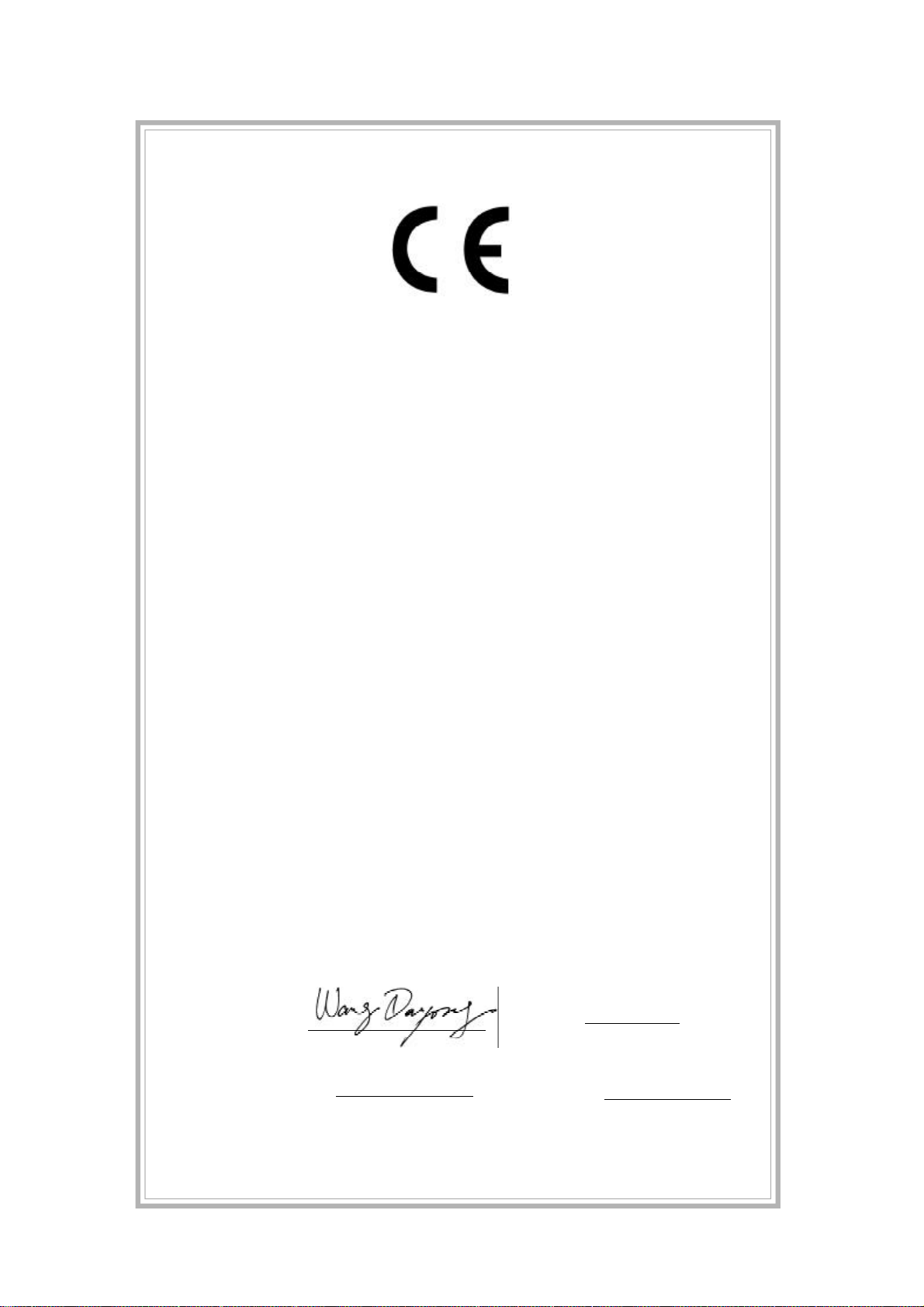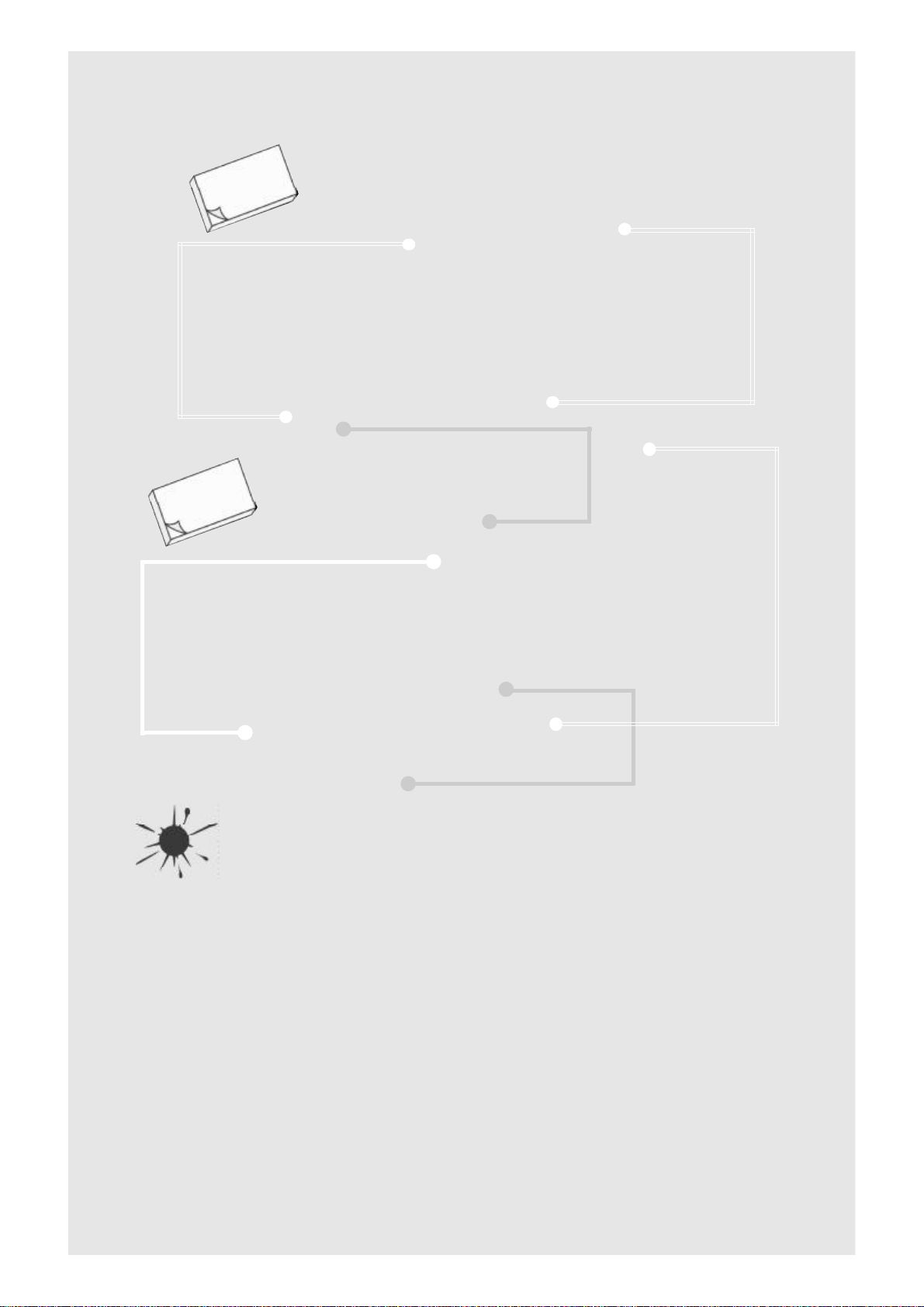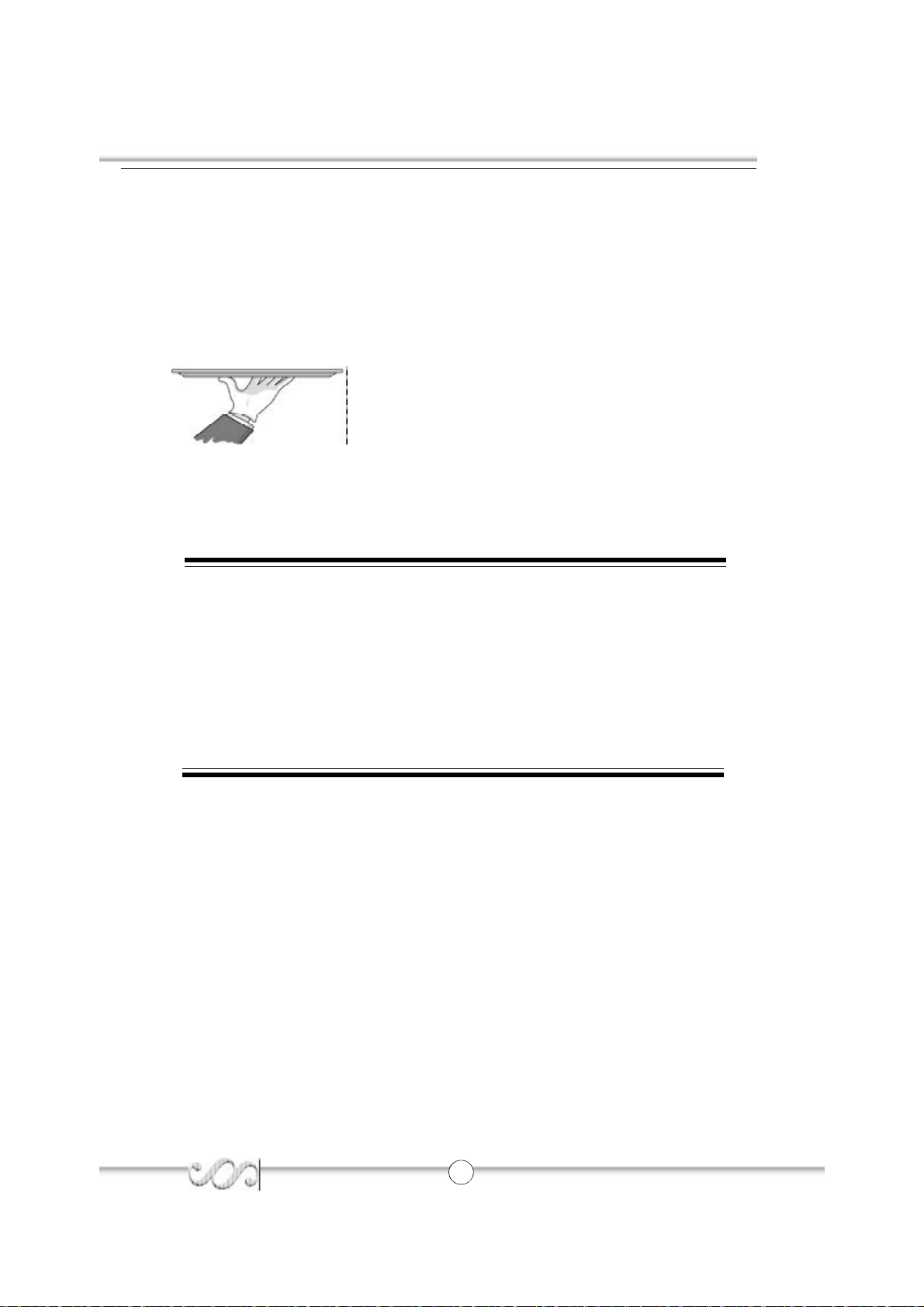CONTENTS
Chapter1
Introduction .................................................................... 1
KeyFeatures.................................................................. 2
Chapter2
InstallationInstructions.........................................................4
ExternalConnectors............................................................5
PS/2Keyboard/MouseConnector................................... 5
USB1,USB2,USB3,USB4andLANConnectors............... 5
ParallelPort,SerialPortConnectors(COM)andSPDIFOUT
Connector...................................................................... 5
Line-injack,Mic-injackandSpeaker-outjack................... 6
6-ChannelAudio............................................................. 6
IEEE 1394 Port(optional)................................................ 6
Dualchannelintroduce.........................................................7
ATX12VPowerSupplyConnectors&PowerSwitch...... 9
HardDiskLEDConnector(HDD_LED)............................ 9
ResetSwitch(RESET).................................................. 9
PowerLEDConnector(PWR_LED)................................. 10
FanConnectors(CPU_FAN,SYS_FAN).......................... 10
USB5_6;USB7_8............................................................ 11
InfraredHeader(IrDA)................................................... 11
AudioConnectors(CD_IN)(optional)................................. 12
SPDIF_INConnector........................................................ 12
AudioInterface(F_AUDIO)............................................... 13
OnboardSATA(SATA1,SATA2)...................................... 13
Wake_UpOnLAN(WOL)(optional)................................... 14
DebugLED(U2)(optional)................................................. 14
JumperSettings..................................................................15
ClearCMOS(CLR_CMOS)....................................................15
BIOS-ProtectionJumper(BIOS_WP).....................................16
EnableFrontPanelUSBDeviceWake_upFunction(JFUSB)
(optional)..............................................................................16