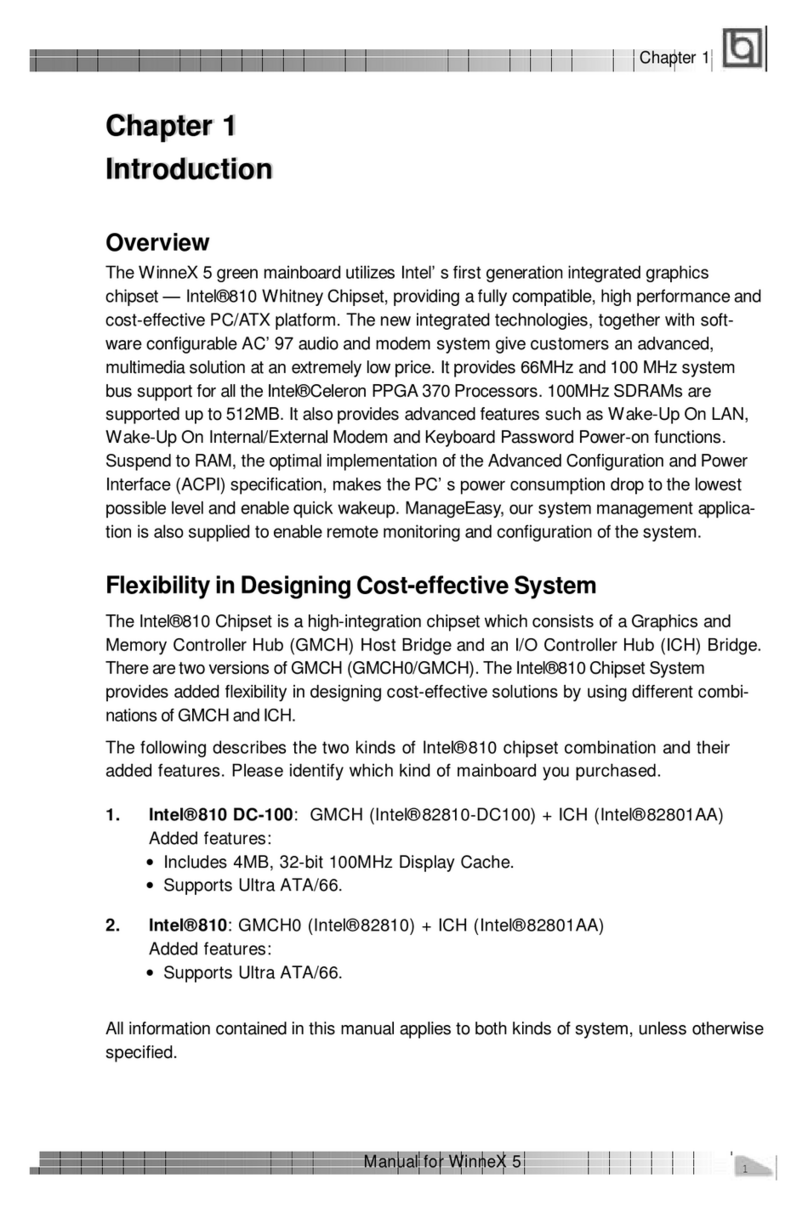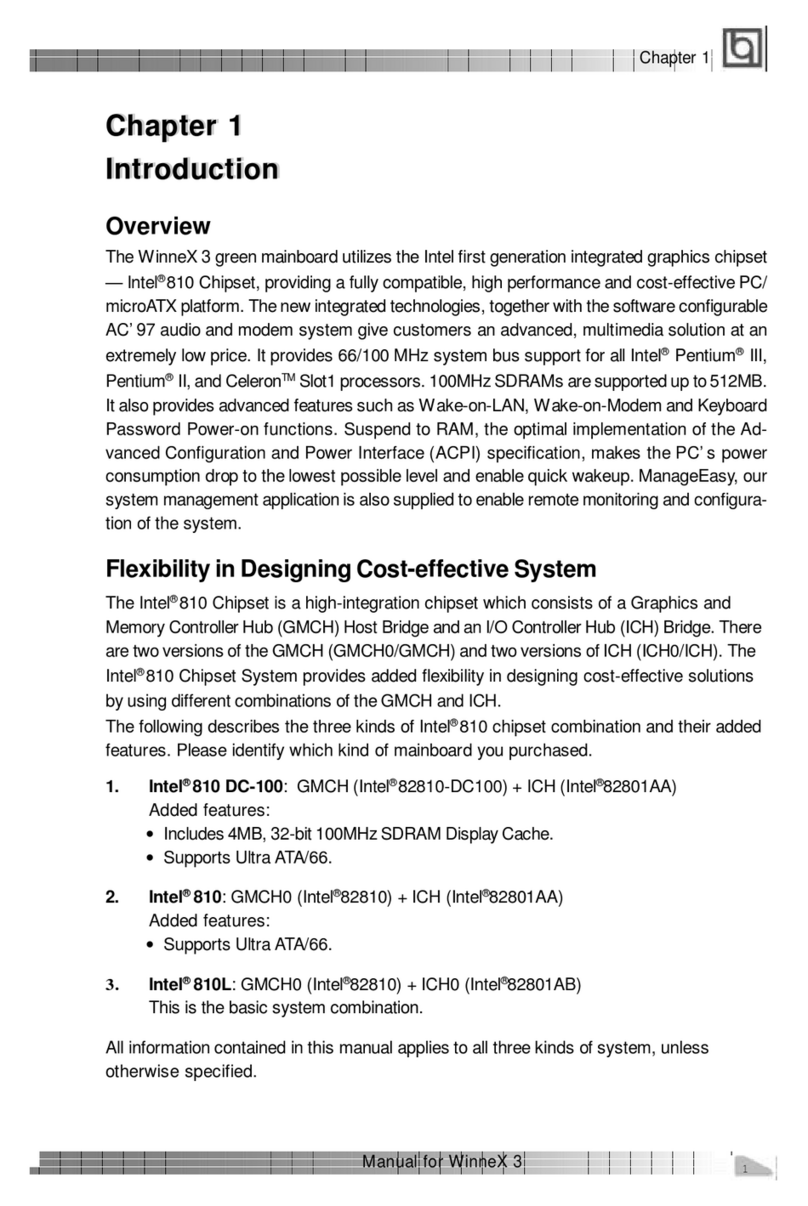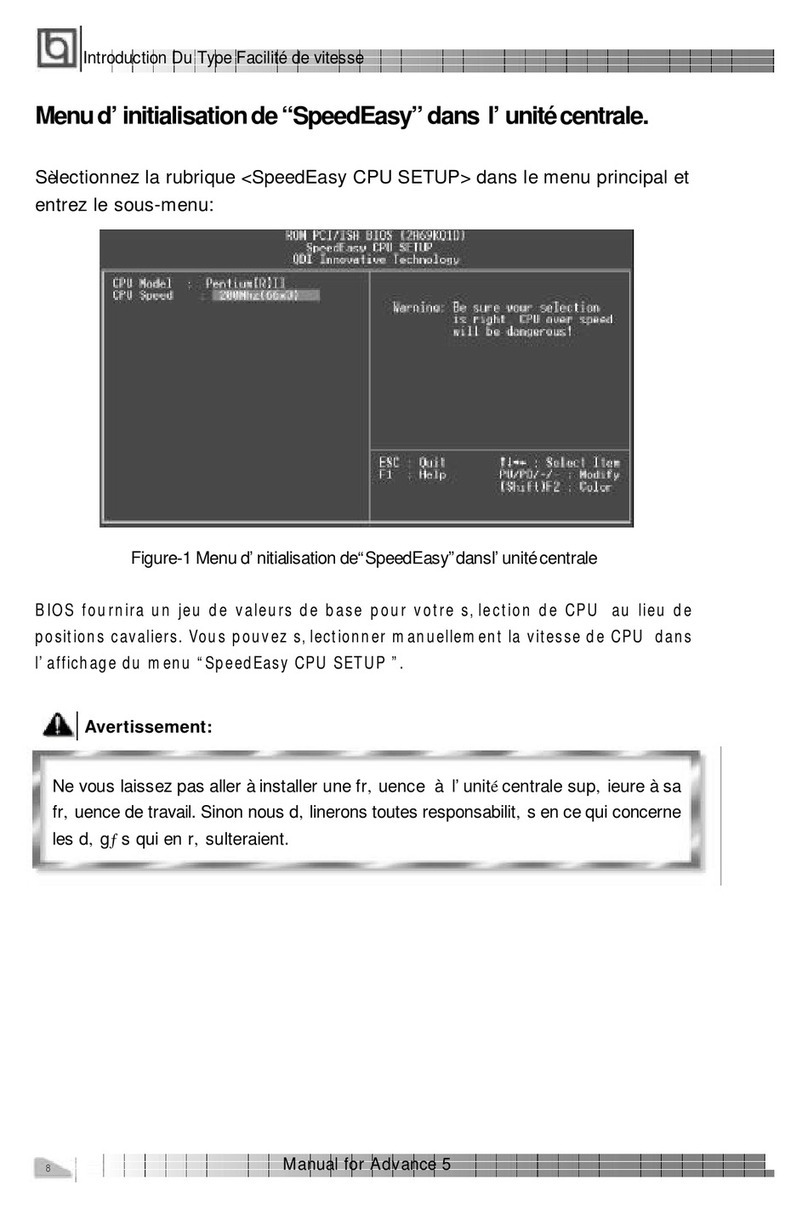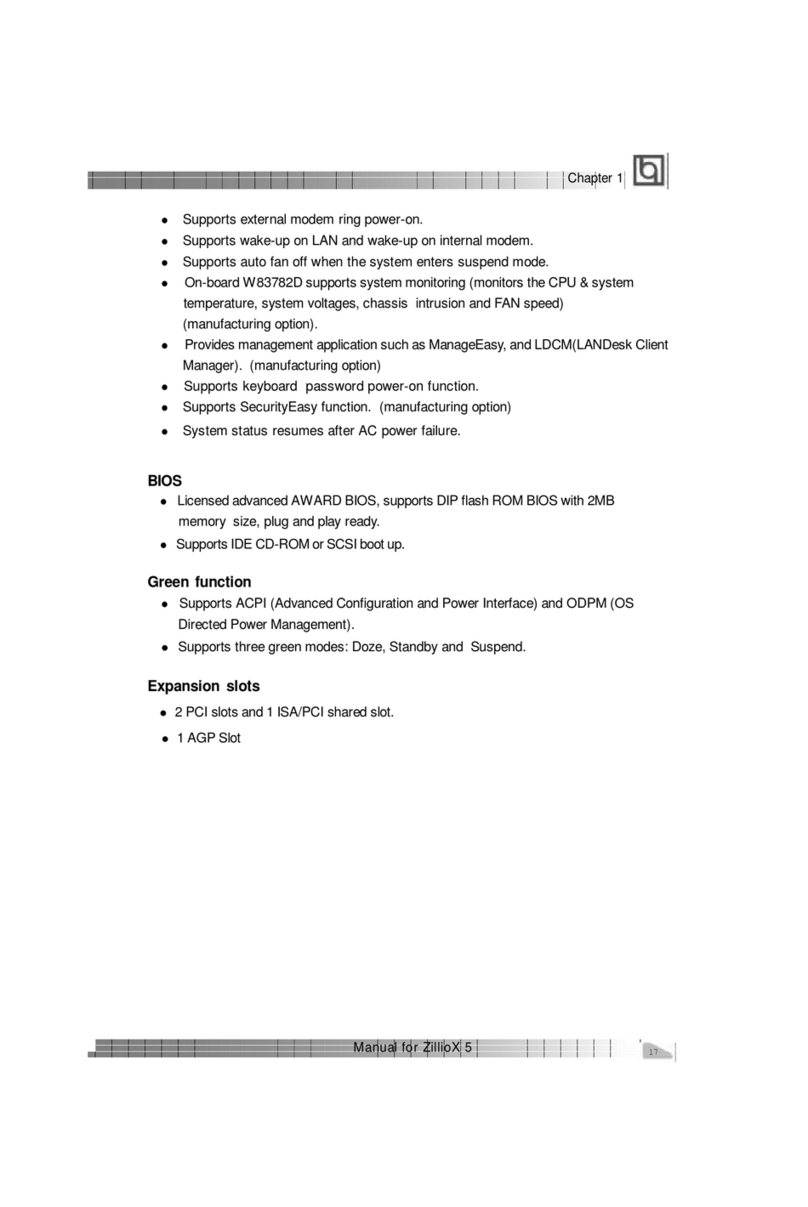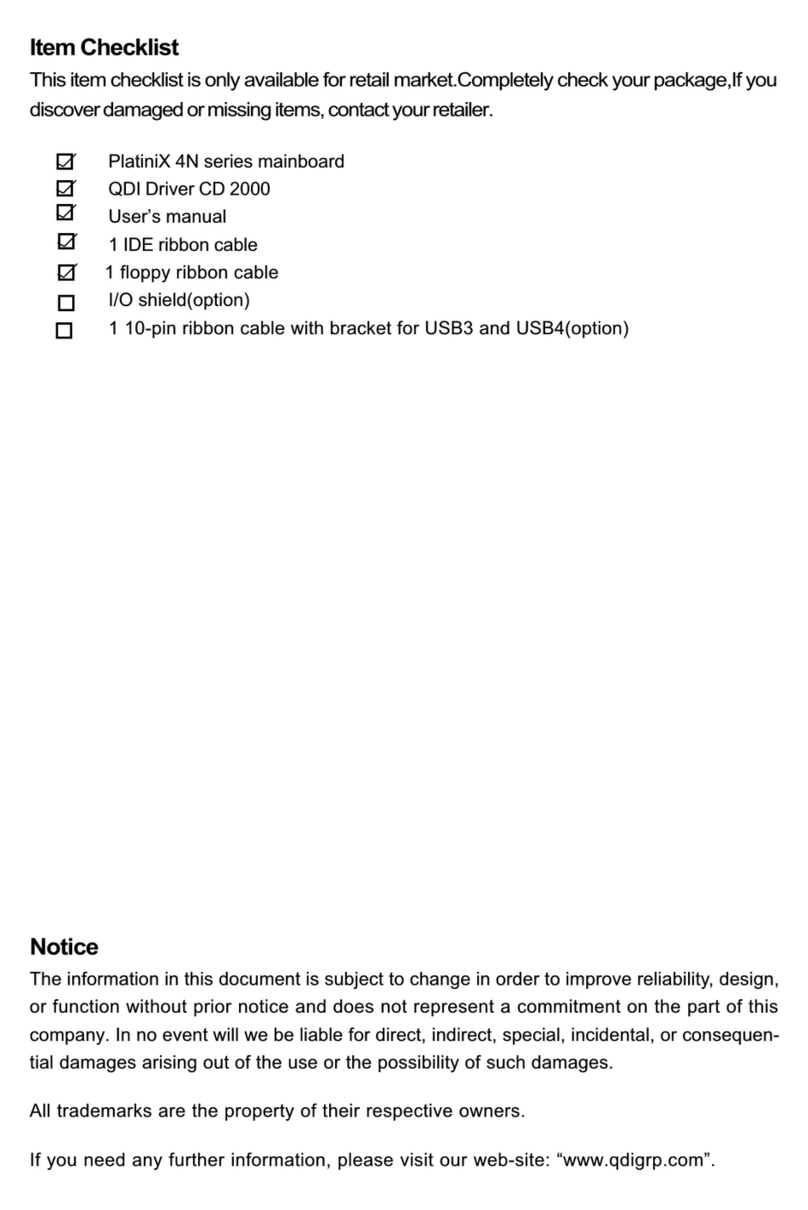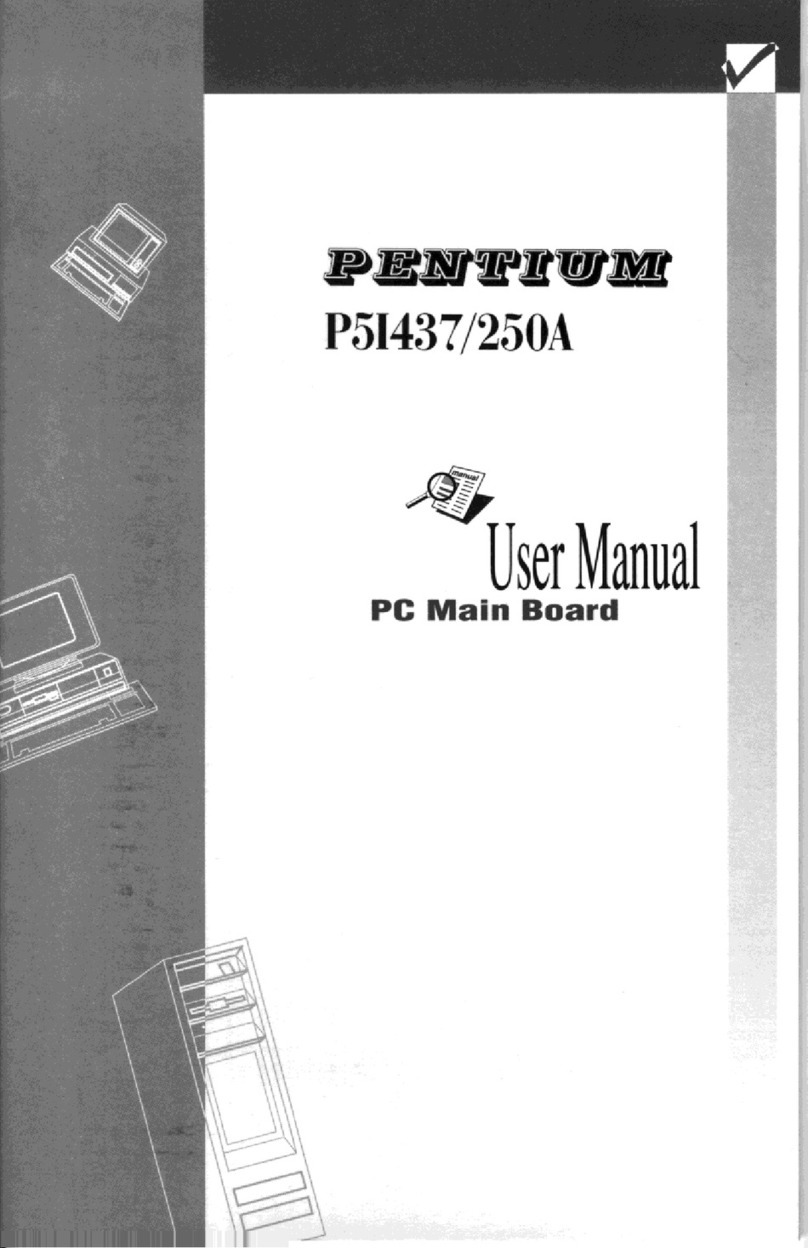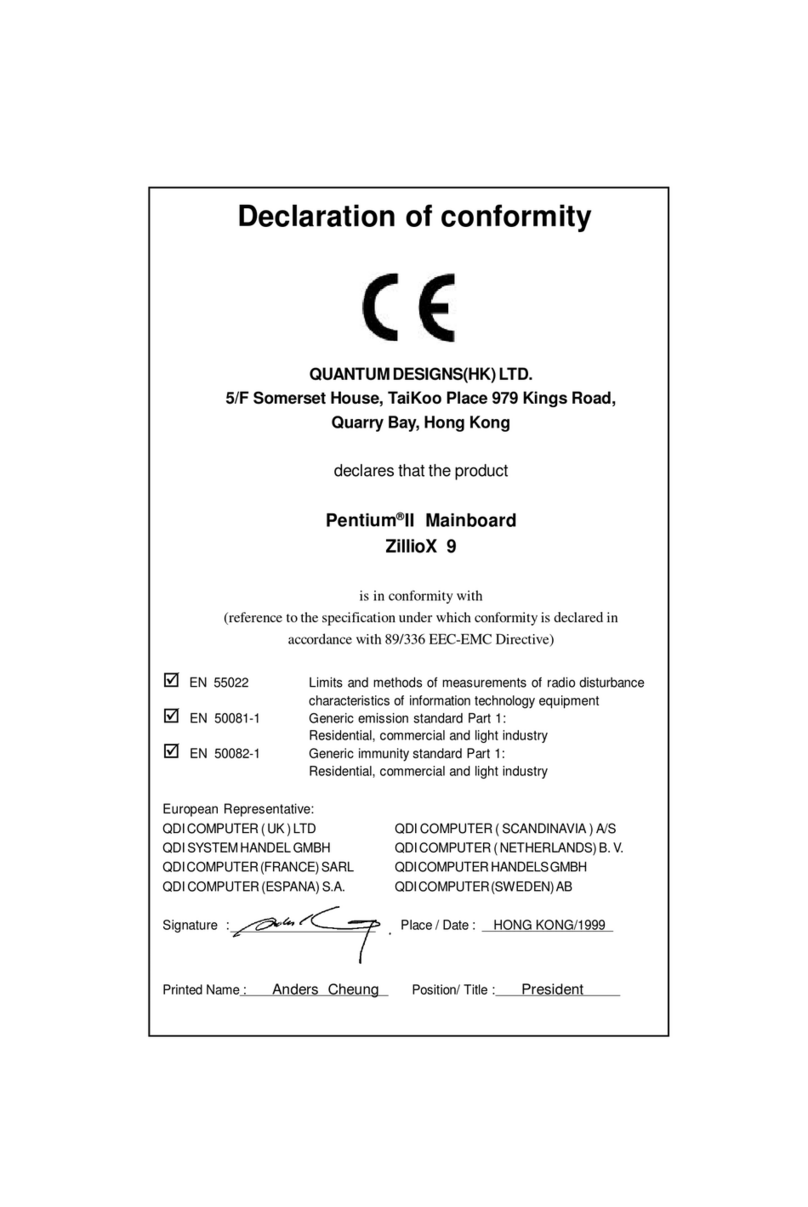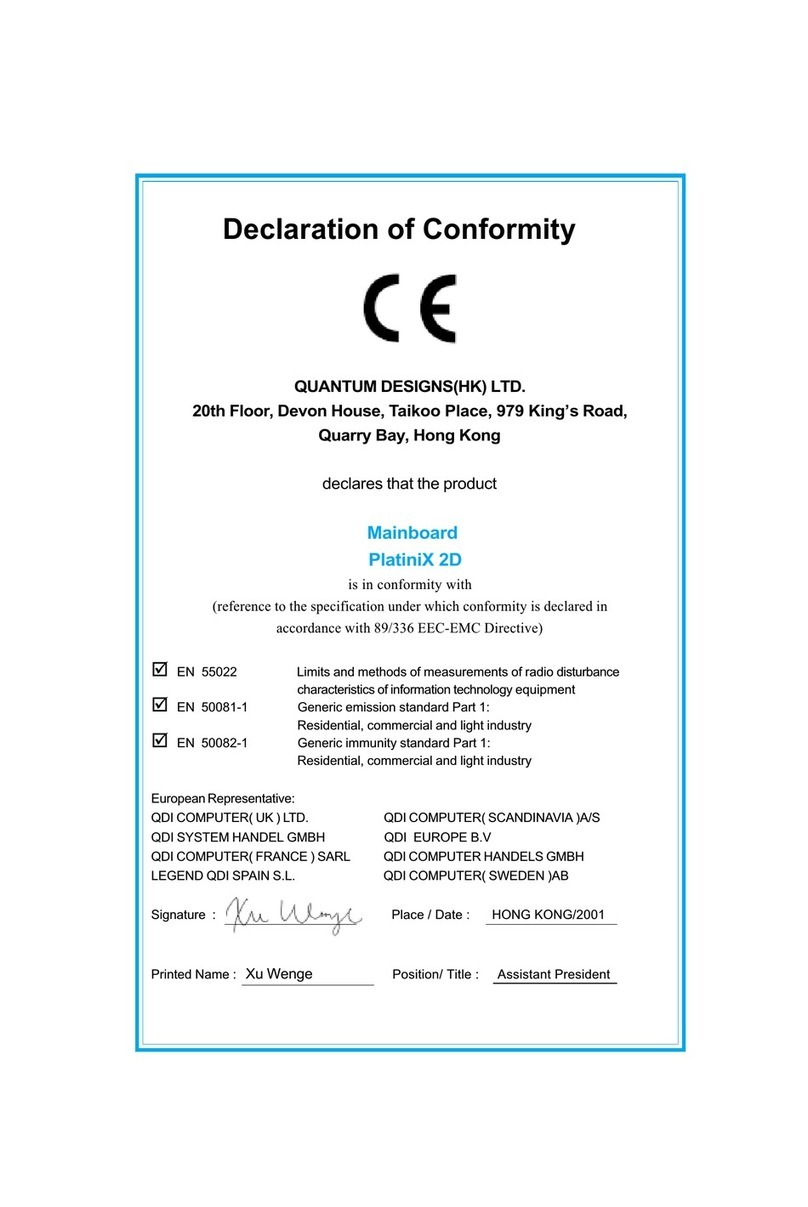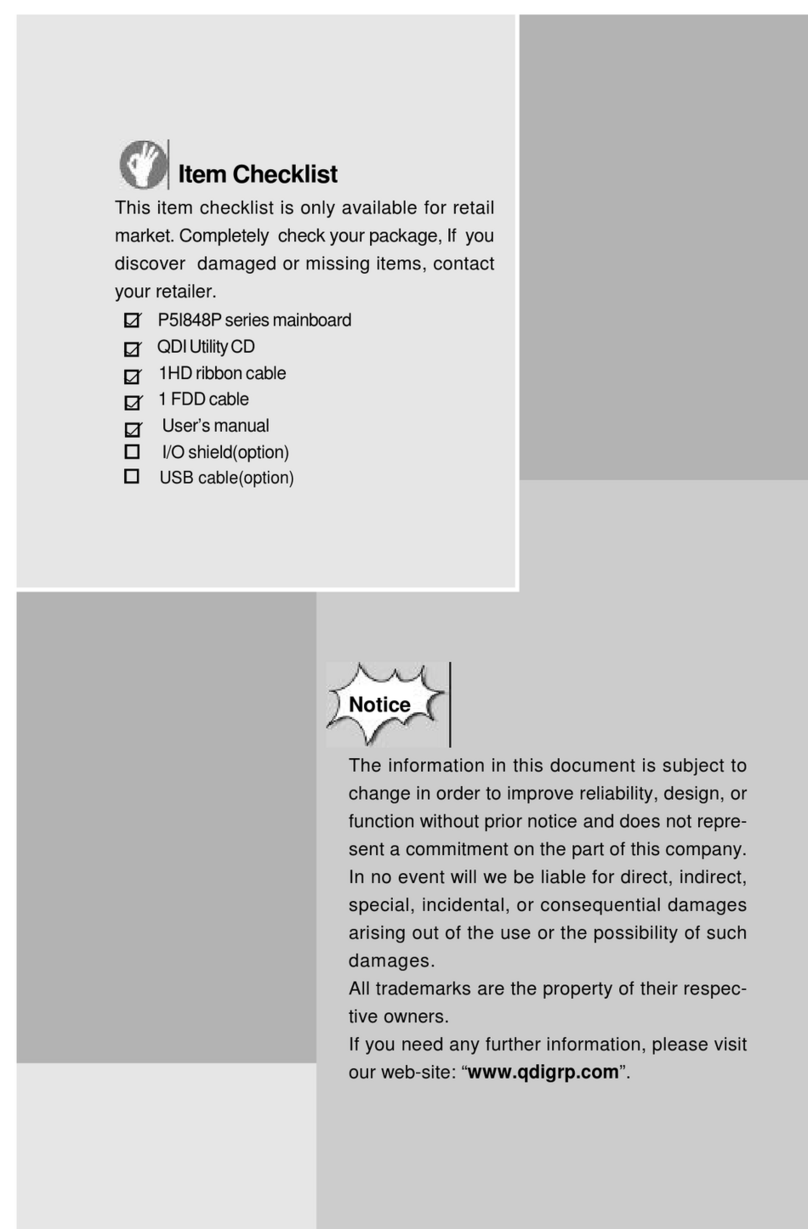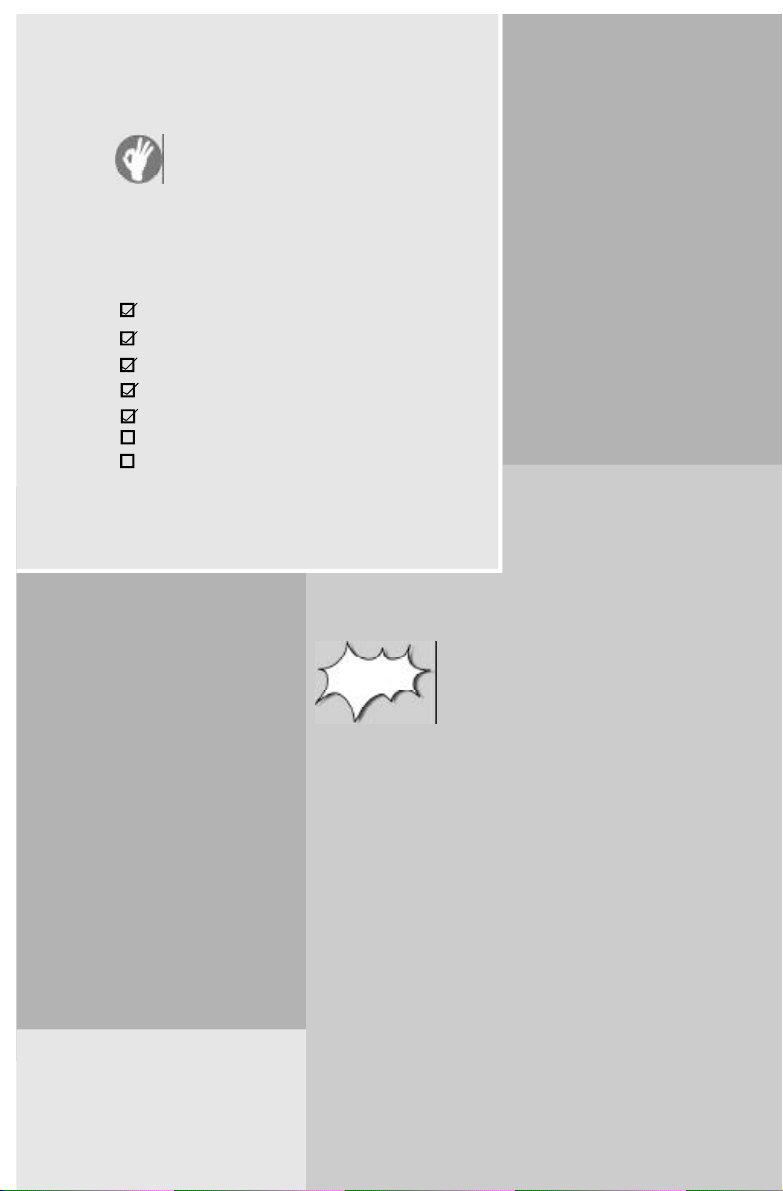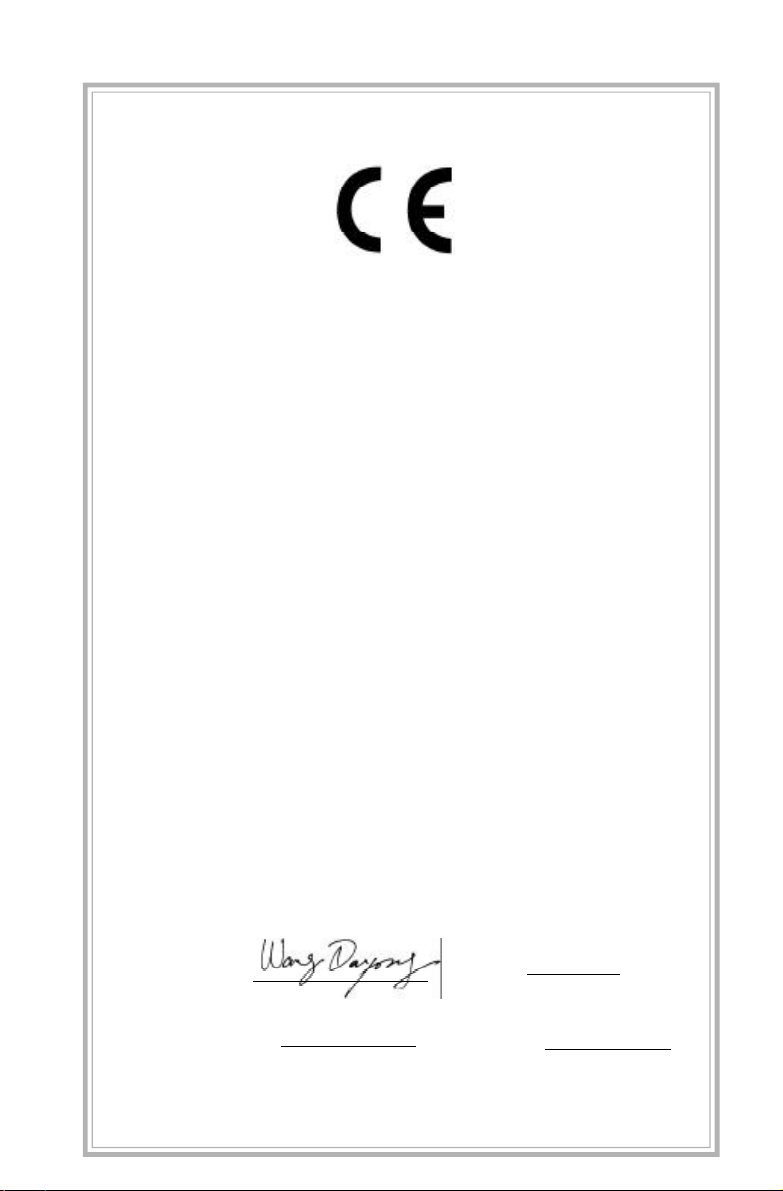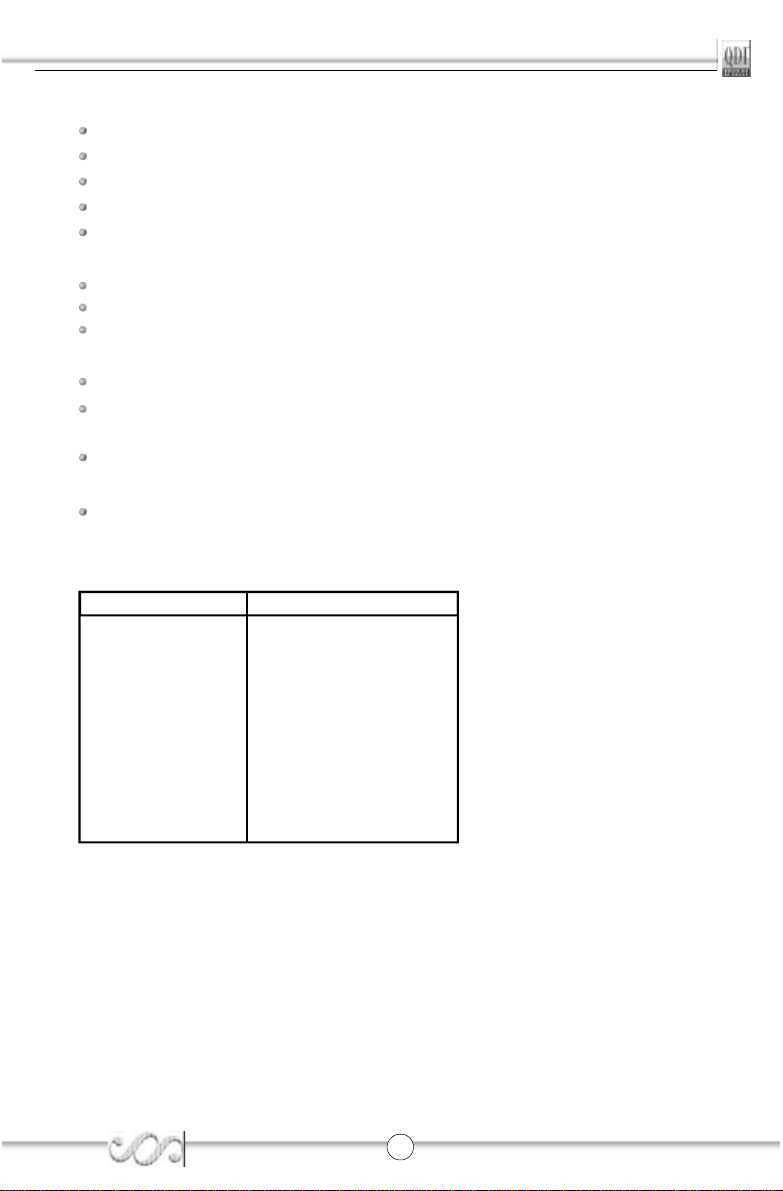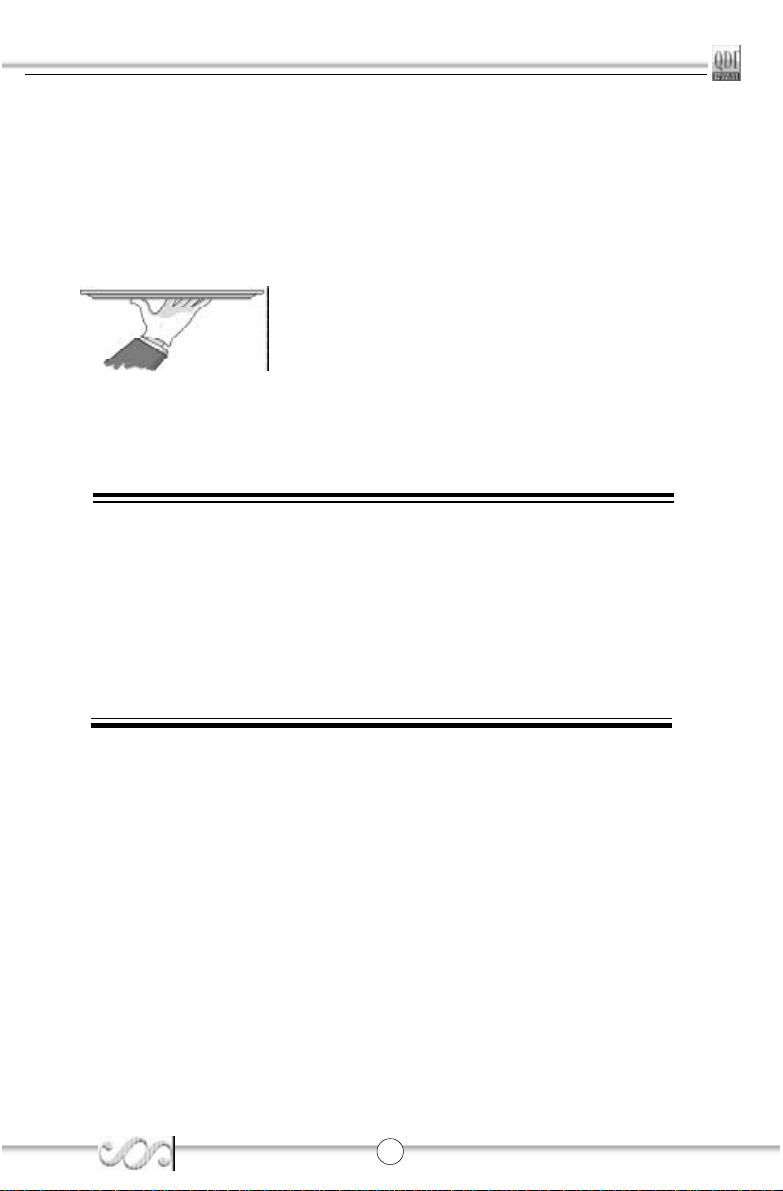CONTENTS
Chapter1
Introduction.....................................................................1
KeyFeatures..................................................................2
Chapter2
InstallationInstructions.........................................................4
ExternalConnectors............................................................5
PS/2Keyboard/MouseConnector...................................5
USB1,USB2,USB3,USB4andLANConnectors...............5
ParallelPort,VGAPortandSPDIFoutport........................5
Line-injack,Mic-injack,Speaker-outjack.........................6
6-ChannelAudio.............................................................6
IEEE 1394 Port(optional).................................................6
ATX12VPowerSupplyConnectors&PowerSwitch......7
HardDiskLEDConnector(HD_LED)...............................7
ResetSwitch(RESET)..................................................7
PowerLEDConnector(PWR_LED).................................8
FanConnectors(CPU_FAN,CHS_FAN)...........................8
USB5,6;USB7,8..............................................................9
InfraredHeader(IrDA)..................................................9
Wake-UpOnLAN(WOL)(optional)..................................10
IEEE 1394_1Port(optional)..............................................10
AudioConnectors(CD_IN,AUX_IN).................................11
Wake-UpOnInternalModem(WOM)...............................11
AudioInterface(F_Audio)................................................12
OnboardSATA................................................................12
UARTCom2...................................................................13
SPDIF_INConnector(optional).............................................13
JumperSettings..................................................................14
ClearCMOS(JCC)................................................................14
BIOS-ProtectionJumper(JAV)..............................................15