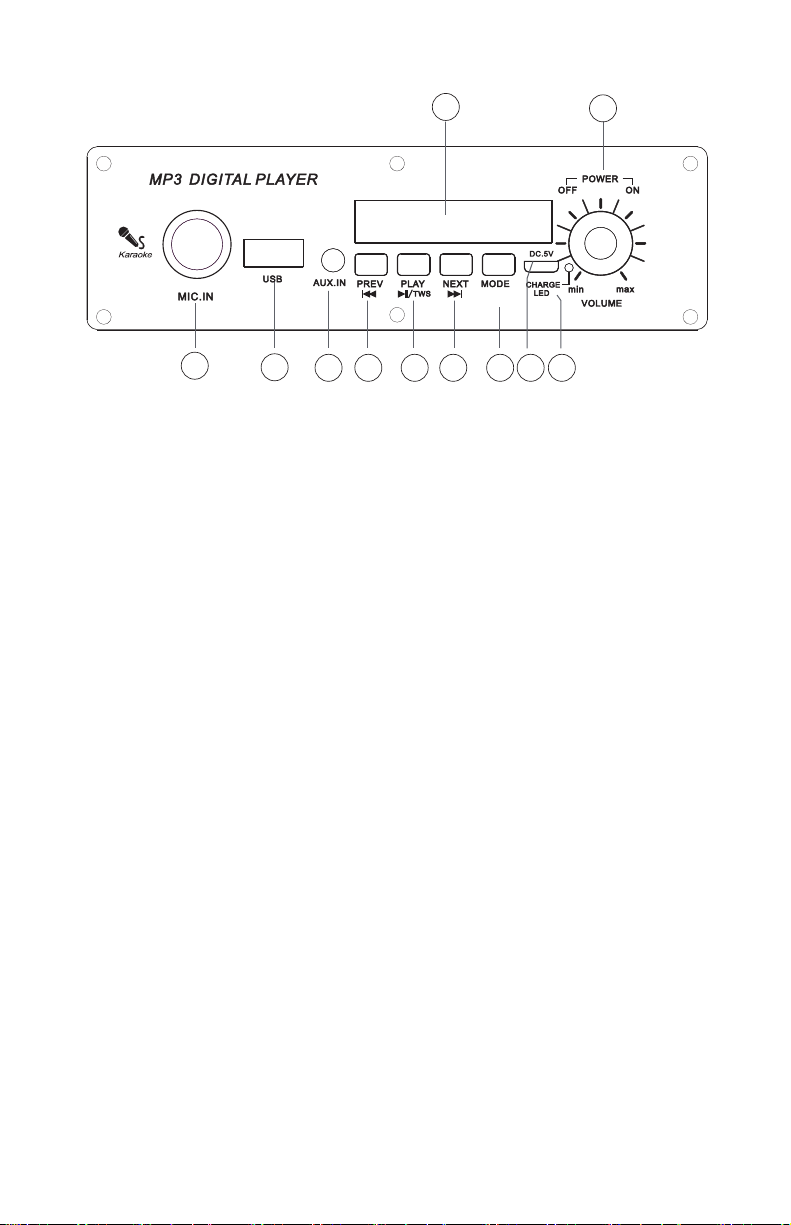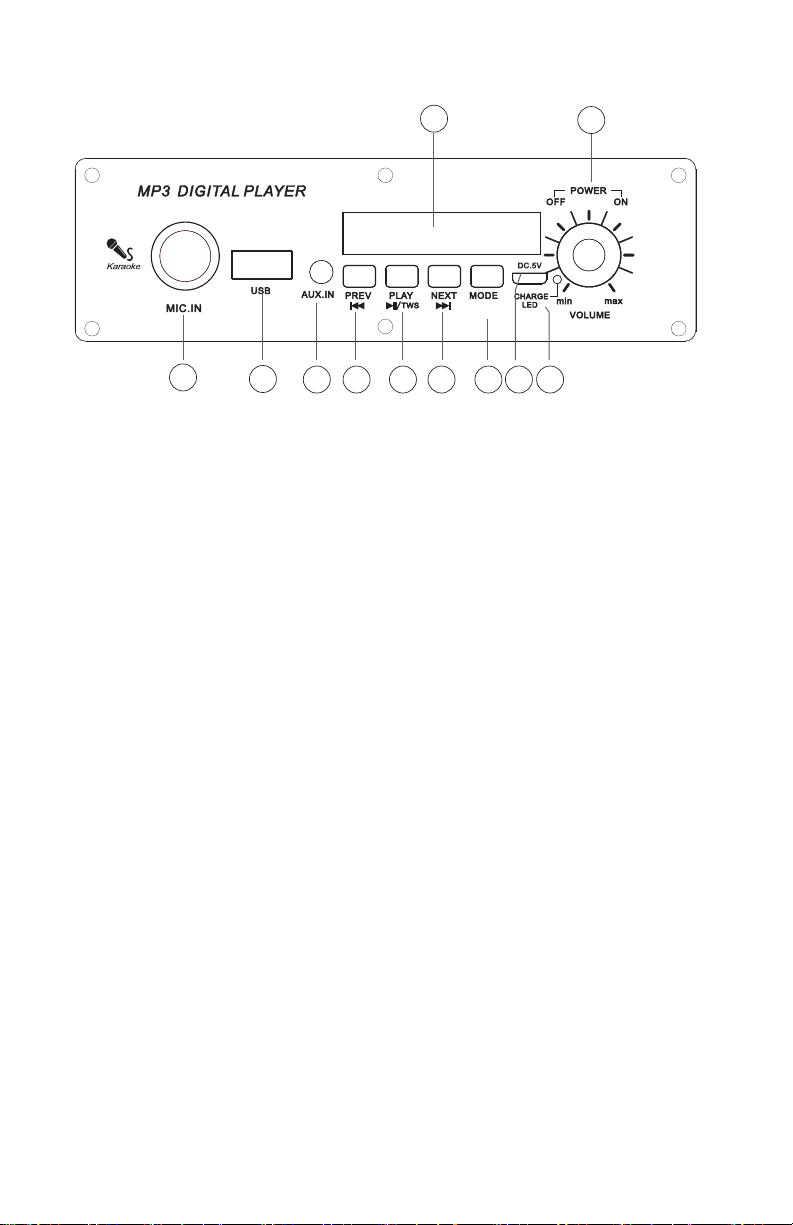FUENTE DE ALIMENTACIÓN
1. Cargue la unidad al menos 4 horas antes de usarla por primera vez.
2. Gire el dial en sentido horario / antihorario para encender / apagar la unidad.
CARGA LA BATERÍA
Cuando la batería se está cargando, la luz CHARGE STATUS se muestra en
el La pantalla LED es roja. Después de que la batería se haya cargado
completamente, la luz se apaga.
1. Conecte el cable de carga USB a la interfaz DC5V del altavoz con firmeza.
2. Cuando la batería esté completamente cargada, desconecte el cable de carga
USB del hablante.
3.El altavoz funciona normalmente cuando se carga.
POTENCIA / VOLUMEN
Gire el dial en sentido horario / antihorario para aumentar / disminuir el volumen.
BOTÓN ANTERIOR / SIGUIENTE
En estado de reproducción, presione el botón ANTERIOR / SIGUIENTE para volver
a un estado anterior o la próxima canción.
BOTÓN DE PAUSA / REPRODUCCIÓN
Para dejar de reproducir la pista actual, presione el botón PAUSE / PLAY en el
panel de control. Presiónalo una vez más para continuar jugando.
MODELADO EN
Mantenga presionado para encender / apagar la luz.
Presione ligeramente para ingresar a la selección del modo de reproducción
(Bluetooth, Radio FM, Entrada AUX, USB).
AUX IN JACK
1. Conecte un cable de audio a la toma de entrada auxiliar del altavoz y a
la toma de salida de audio en los dispositivos de audio externos como el
reproductor de MP3, discman, etc., luego seleccione LINE presionando el botón
MODE / LED ON en el panel de control.
2. Reproduzca desde un dispositivo de audio externo.
MIC IN JACK
Enchufe el micrófono directamente para jugar.
Jack USB
Inserte la tarjeta USB directamente para jugar.
FM FUNCIÓN
Presione ligeramente el botón MODE / LED ON para cambiar al modo FM.
Presione PLAY / PAUSE botón en el panel de control para buscar y guardar
automáticamente la radio estaciones, presionando ANTERIOR o SIGUIENTE
puede seleccionar una anterior o siguiente estación de radio.
Bluetooth:
Presione el botón MODE / LED ON para alternar entre las funciones, BT, AUX, USB,
Radio FM Para emparejar su BT-89 con su dispositivo móvil, comience por encender
el BT-89. Continúe habilitando la función Bluetooth en la unidad (BT-89). Una vez
habilitado, abra la configuración de su dispositivo móvil y busque “QFX BT-89”.
Seleccione “QFX BT-89” y espere a que la conexión se realice correctamente. Su
dispositivo móvil y BT-89 ahora deberían estar emparejados y listos para la
reproducción de música.