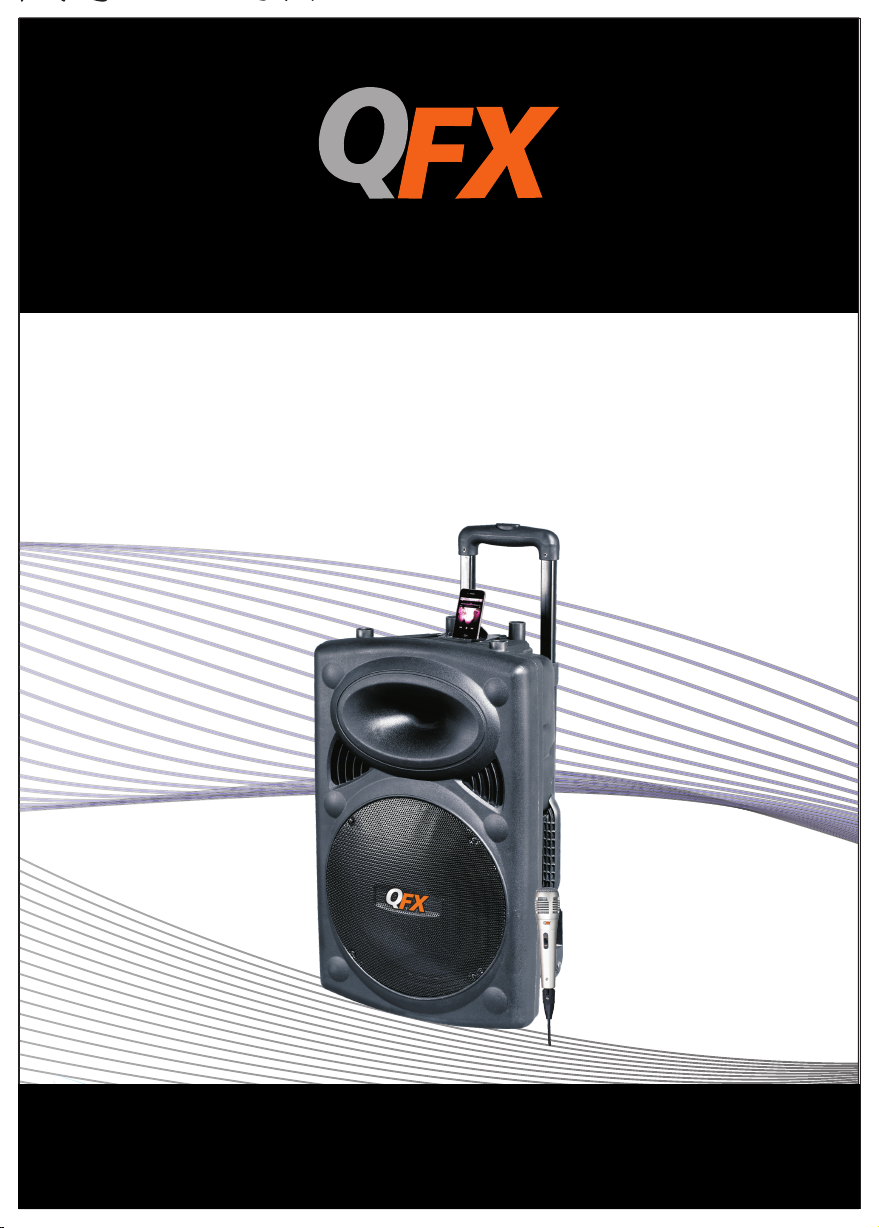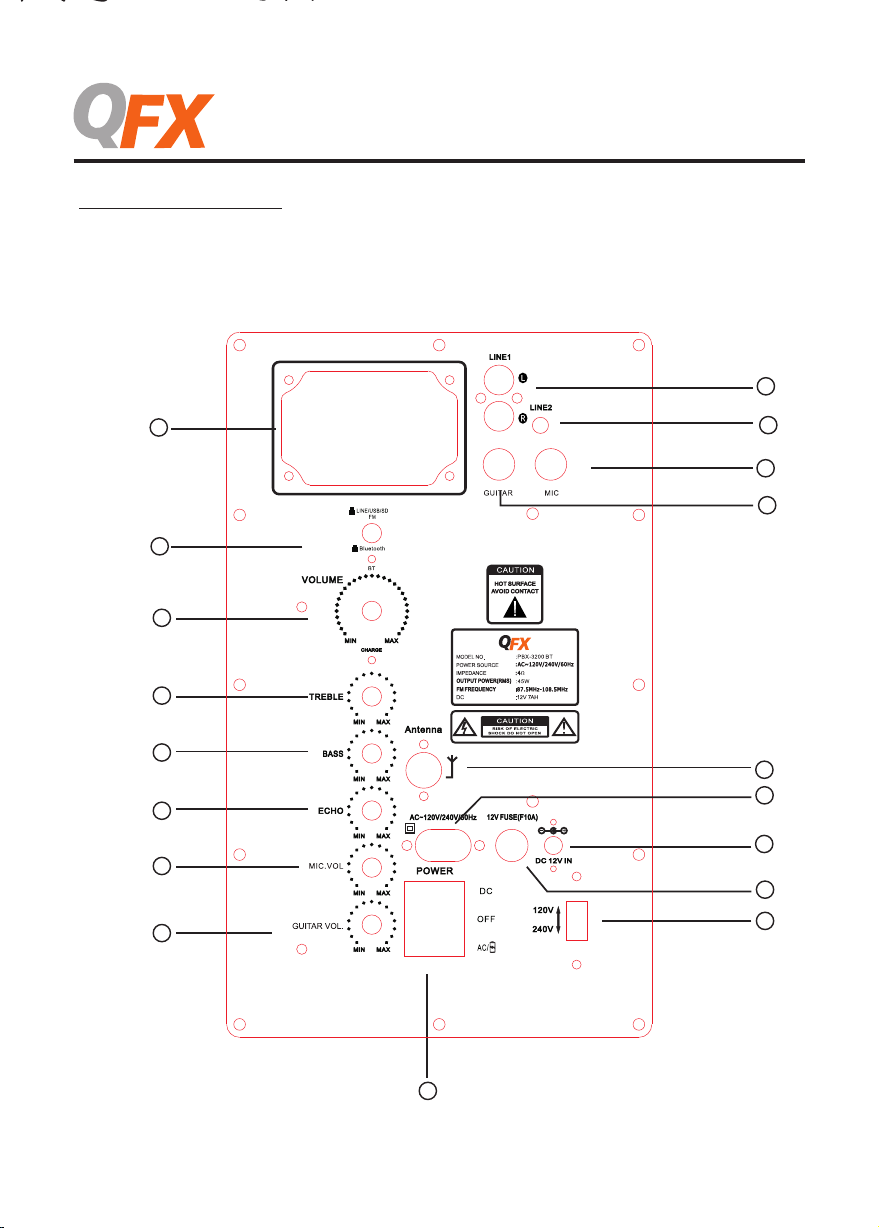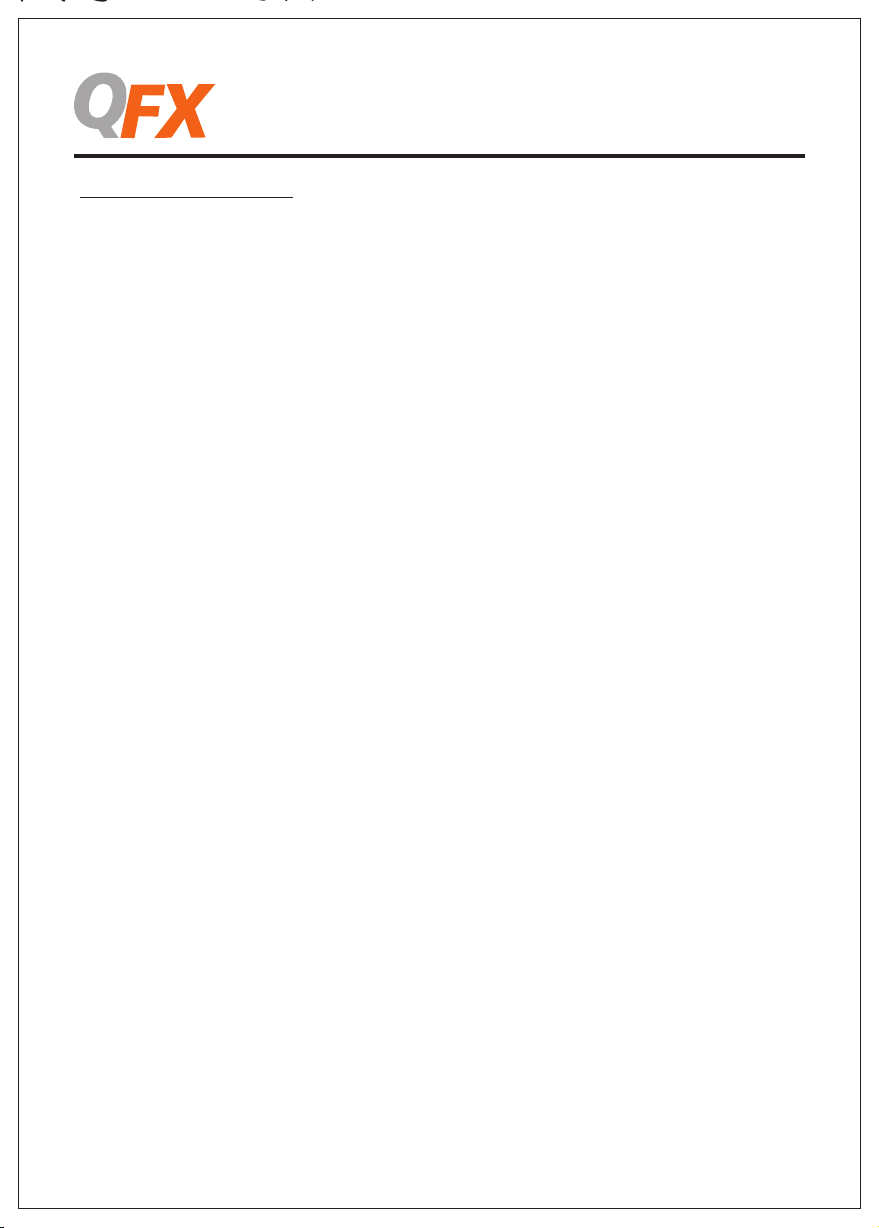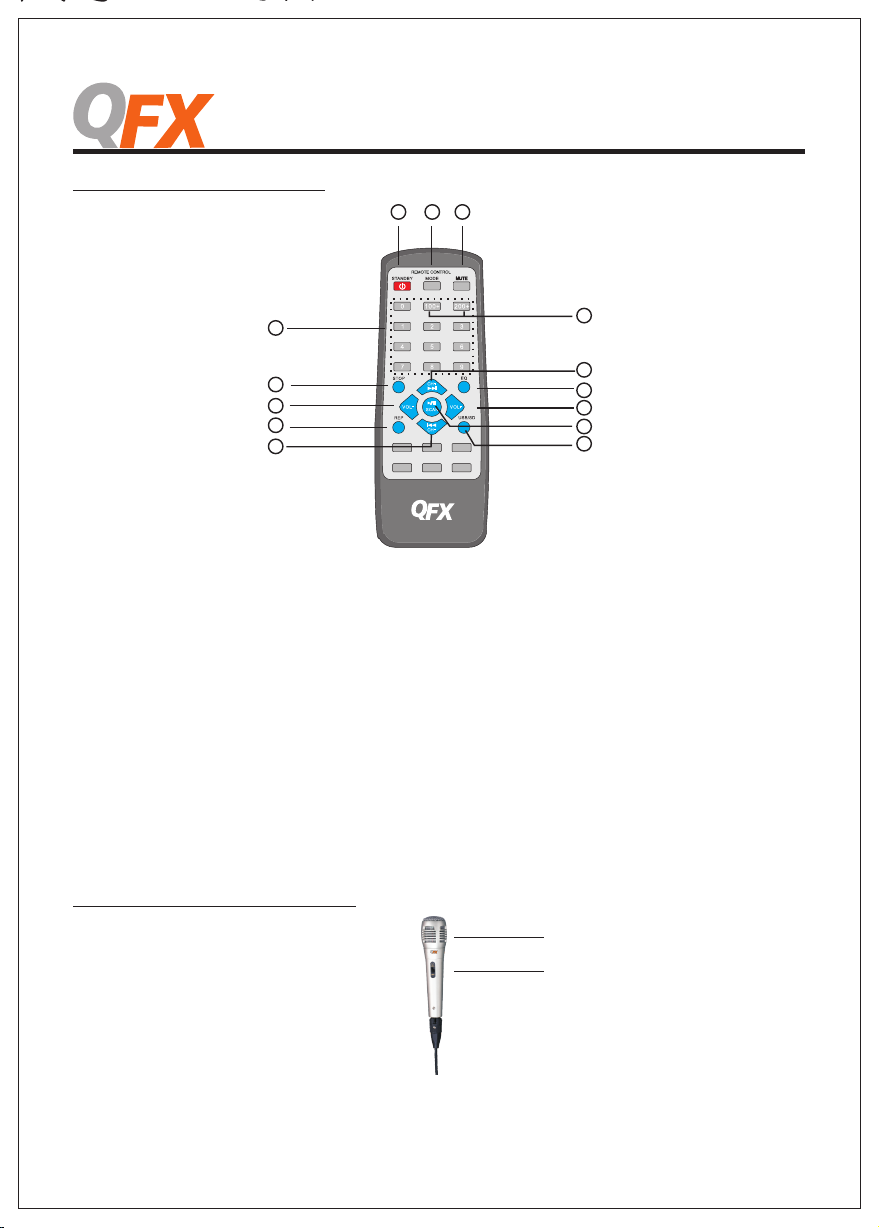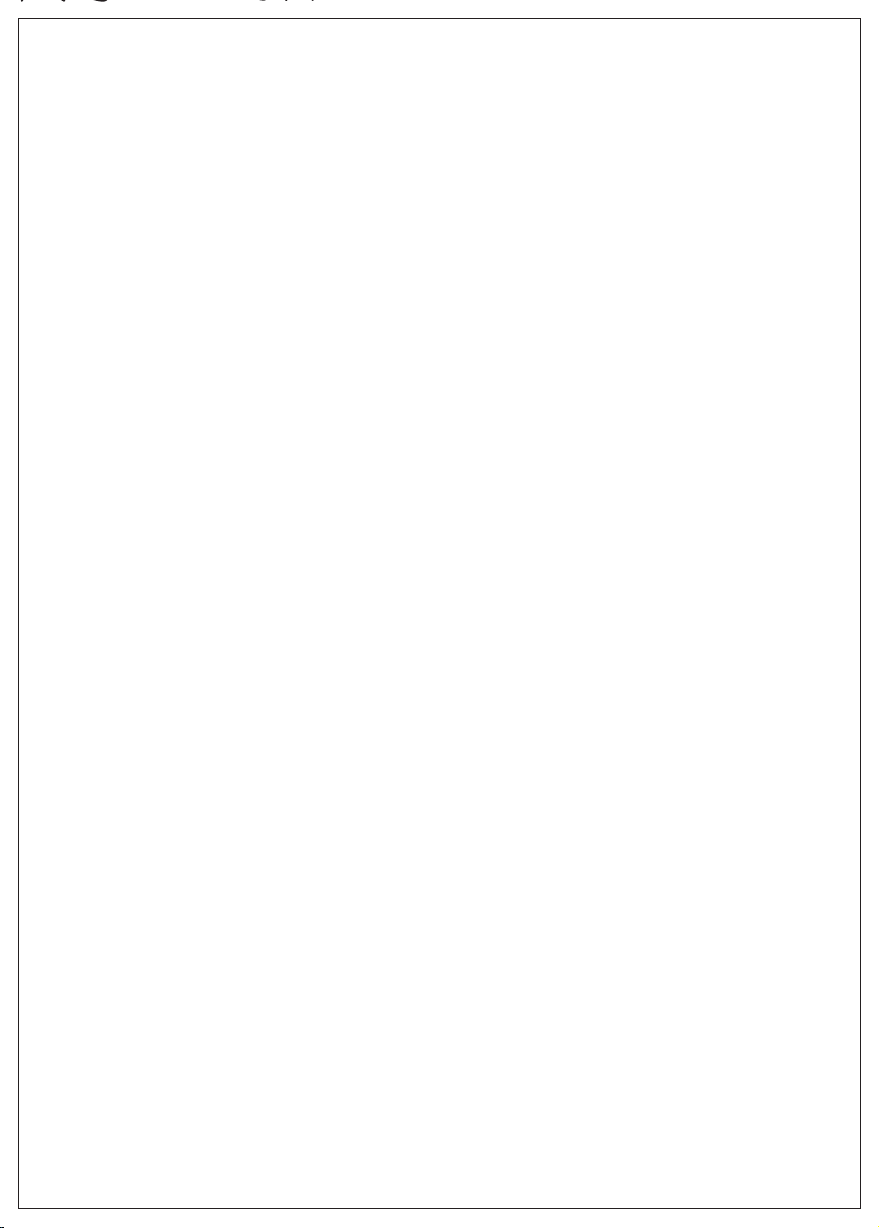WARNING!
-1-
CAUTION: TO REDUCE THE RISK OF ELECTRIC SHOCK, DO NOT REMOVE THE COVER ON
THIS SPEAKER.
THERE ARE NO USER-SERVICEABLE PARTS INSIDE. REFER ALL SERVICING TO A QUALIFIED
TECHNICIAN.
The lightning flash with arrowhead symbol within an equilateral triangle is intended to alert the user
to the presence of dangerous voltage within the product's enclosure that may be of sufficient
magnitude to constitute a risk of electric shock to humans.Users should exhibit extra safety when this
symbol appears in this instruction manual and follow all precautions as they are stated.
The exclamation point within an equilateral triangle is intended to alert the user to the presence of
important operating and maintenance (servicing) instructions in this manual.
1- Read these instructions.
2- Keep these instructions.
3- Heed all warnings.
4- Follow all instructions.
5- WARNING: To prevent fire or electric shock, do not expose this equipment to rain or moisture.
Do not store or operate this product near any liquids.
6- Clean only with a dry cloth.
7- Do not store or operate this product near any heat sources such as radiators, heat registers,
stoves, or other apparatuses (including amplifiers) that produce heat. Keep this product in a well
ventilated area.
8- Do not defeat the safety purpose of the polarized or grounding-type plug. A polarized plug has
two blades with one wider than the other. A grounding plug has two blades and a round grounding
prong. The wide blade or third prong is provided for your safety. If the provided plug does not fit your
outlet, consult an electrician for the replacement of the ob solete outlet.
9- Protect all the wires connected to this unit from being walked on or pinched, particularly plugs
and the point where they exit from the unit. When removing the cord from the poweroutlet, remove
it by holding the plug, not by pulling the cord.
10- Unplug the unit during lightning storms or when unused for long periods of time.
11- When wiring this unit and all other equipment used in connection to this unit make sure that all
of your equipment is turned OFF.
12- Once installation and wiring is complete power on all your equipment with the volume and level
controls turned DOWN. Once all the equipment in ON slowly raise the volume or level controls to
their proper positions.
13- Before Placing, Installing, rigging, or suspending any product, inspect all hardware, suspension,
cabinets, transducers, brackets and associate equipment for damage. Any missing, corroded,
deformed, or non-load rated component could significantly reduce the strength of the installation,
placement or array. Any such condition severely reduces the safety of the installation and should
be immediately corrected. Use only hardware which is rated for the loading conditions of the
installation and any possible short-term, unexpected overloading, Never exceed the rating of the
hardware or equipment.
14- Consult a licensed, Professional Engineer regarding physical equipment installation,Ensure
that all local, state and national regulations regarding the safety and operation of equipment are
understood and adhered to.
15- Refer all servicing to qualified service personnel. Servicing is required when the apparatus has
been damaged in any way, such as power supply cord or plug is damaged, liquid has been spilled
or objects have fallen into the apparatus, the apparatus has been exposed to rain or moisture,
does not operate normally, or has been dropped.
Introduction
Congratulations and thank you for your purchase of this QFX Powered Portable PA System with
wired microphone, USB & SD Card,bluetooth inputs. To get the most from your system, we
recommend you review all the information provided in this instruction Manual.
BE SURE THAT YOU HAVE COMPLETELY CHARGED THE BATTERY PRIOR TO FIRST USE
TO MAXIMIZE THE BATTERY'S LIFESPAN.