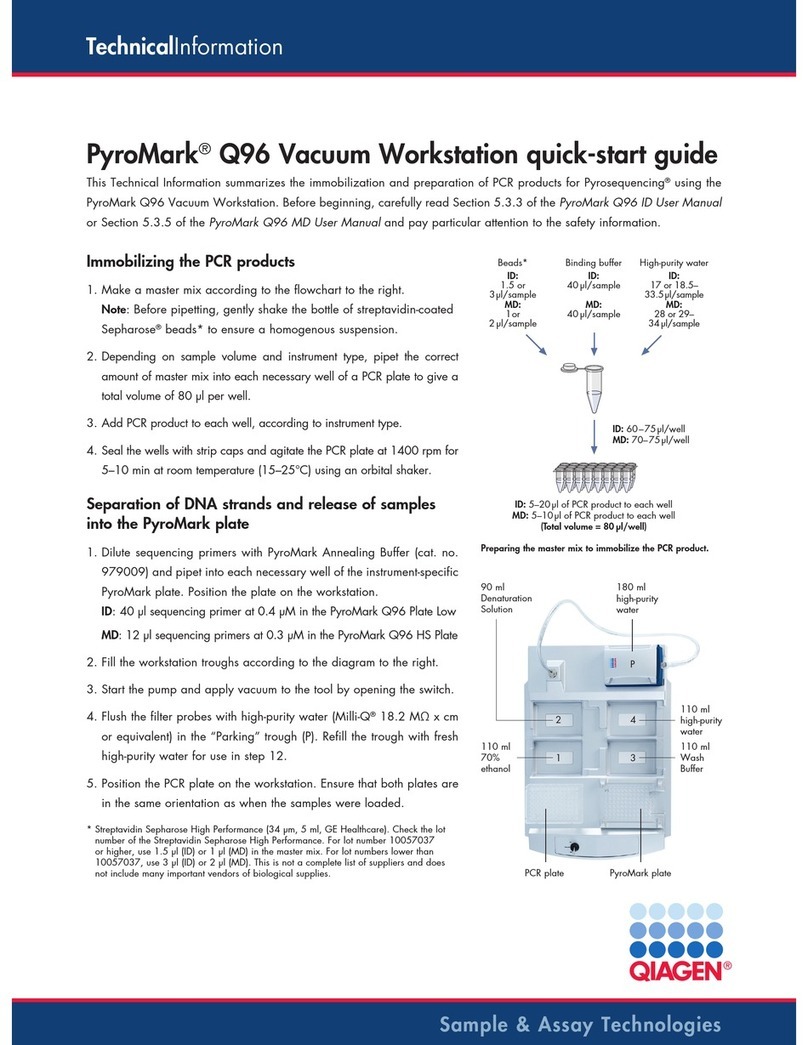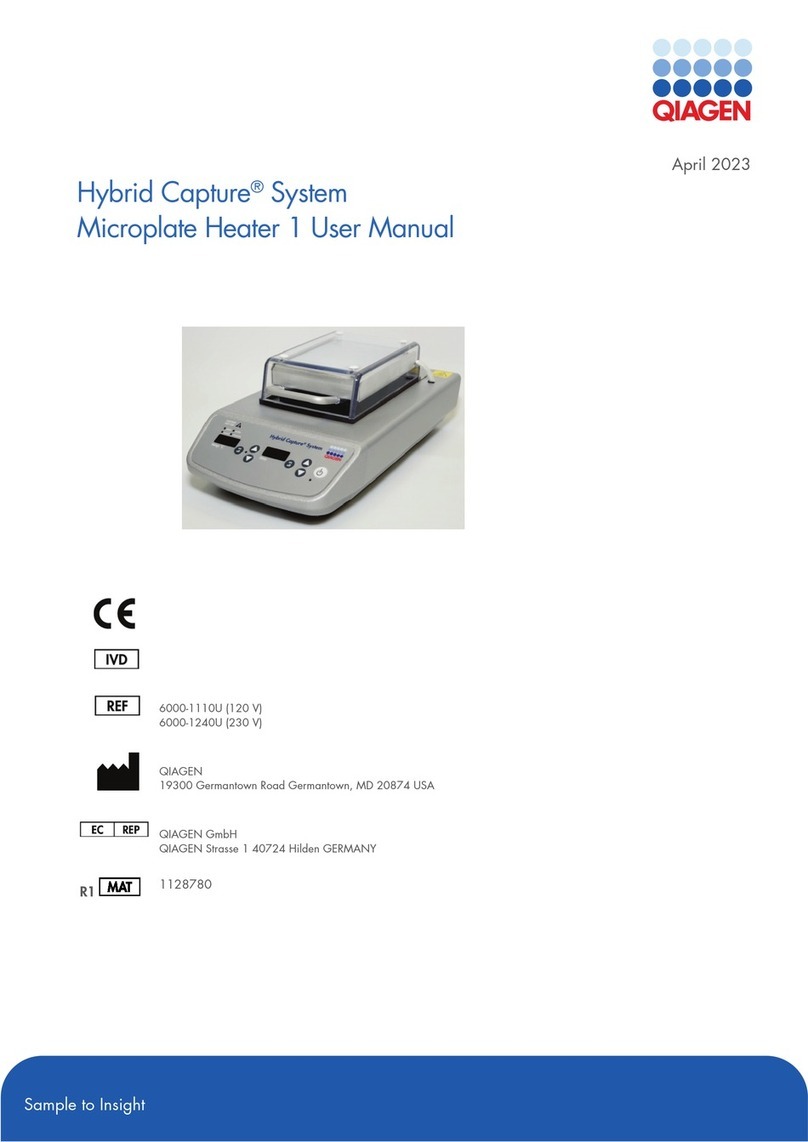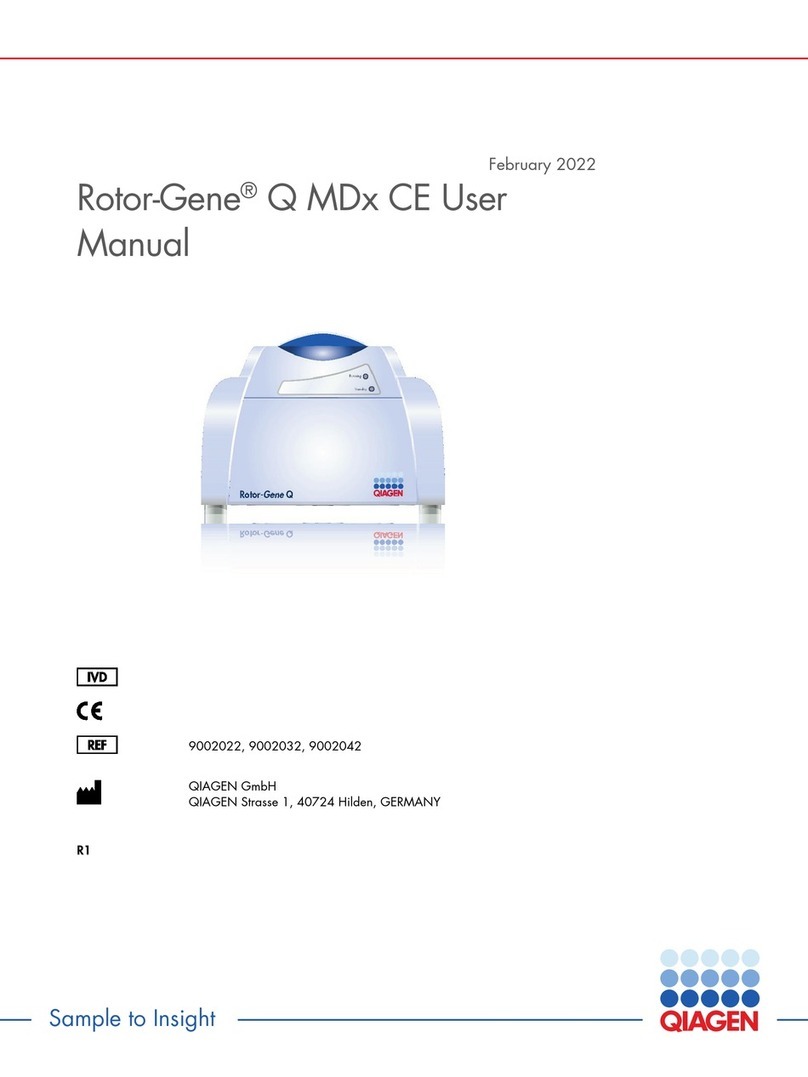Qiagen Rotor-Gene Q MDx User manual
Other Qiagen Laboratory Equipment manuals
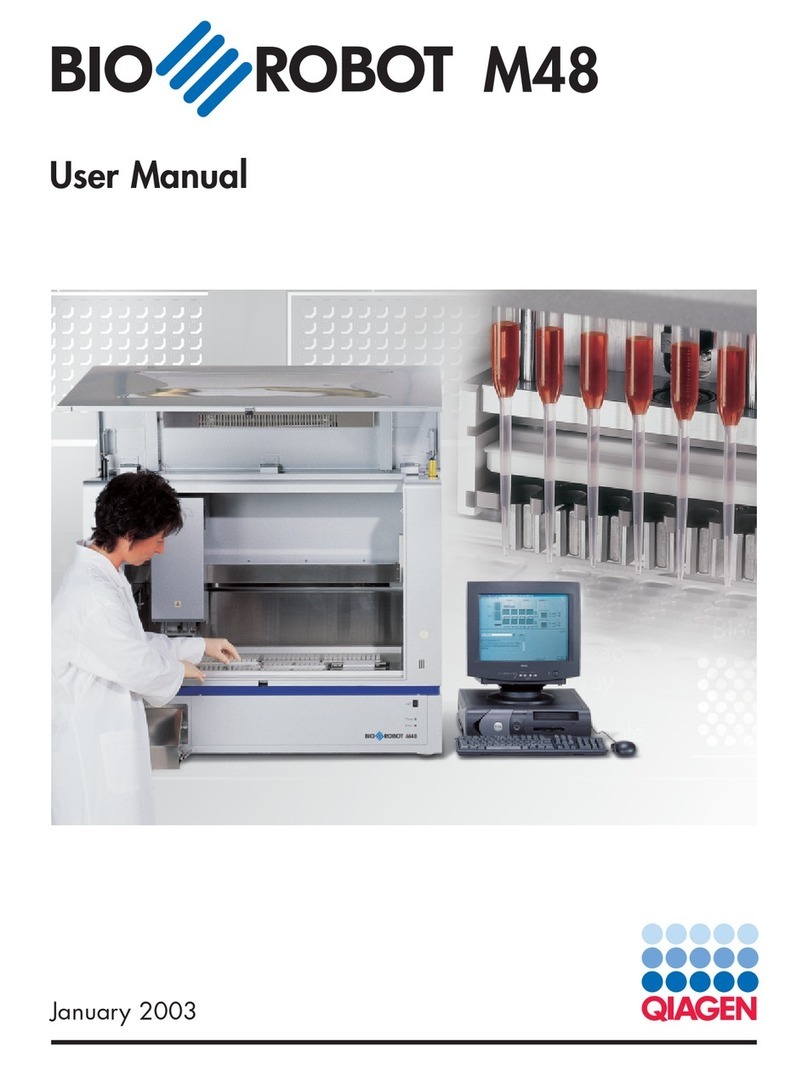
Qiagen
Qiagen BioRobot M48 User manual

Qiagen
Qiagen BLU-V User manual

Qiagen
Qiagen QIAreach eHub User manual

Qiagen
Qiagen PyroMark Q24 MDx User manual

Qiagen
Qiagen QIAcuity 911000 User manual

Qiagen
Qiagen QIAamplifier 96 User manual

Qiagen
Qiagen Hybrid Capture Rotary Shaker 1 User manual
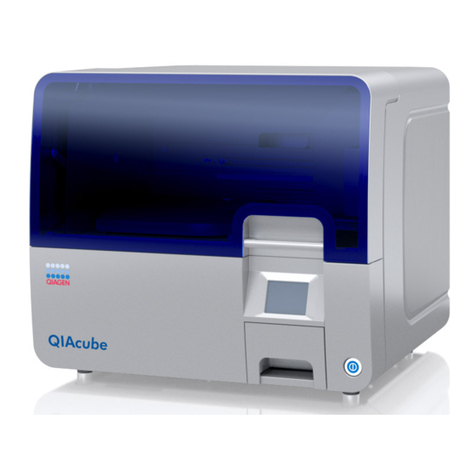
Qiagen
Qiagen QUAcube Operating and maintenance instructions

Qiagen
Qiagen TissueLyser II User manual
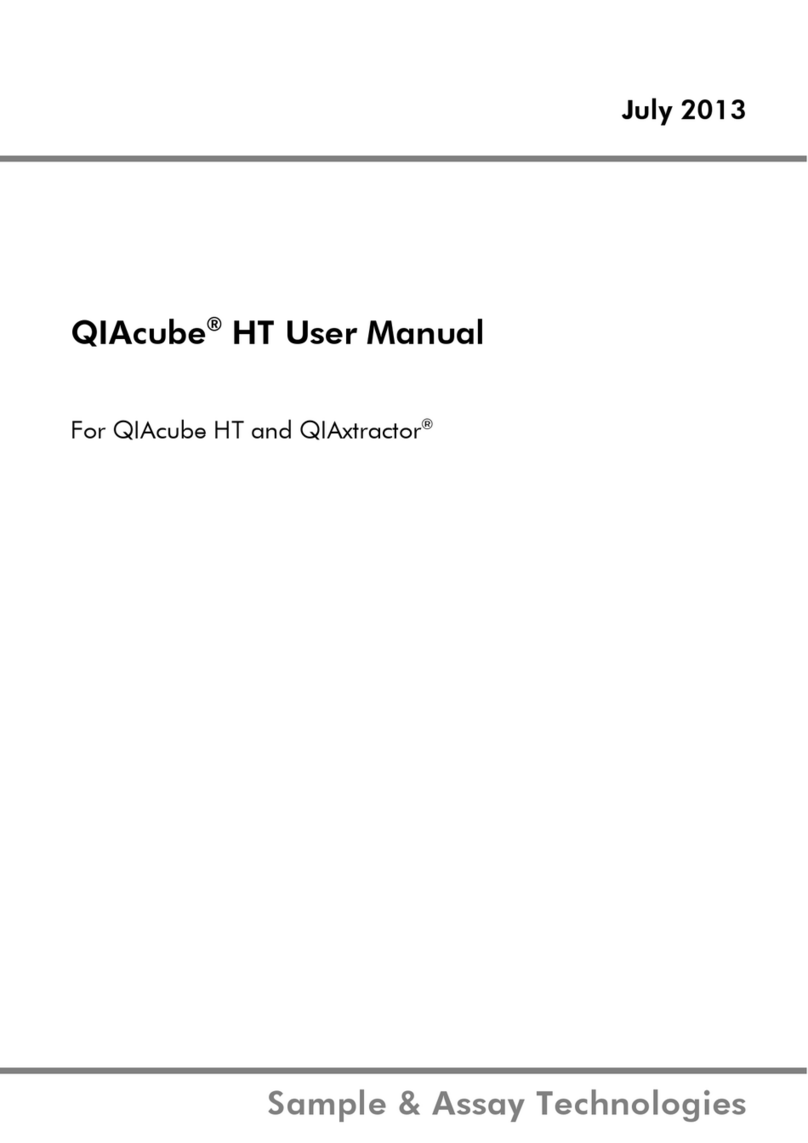
Qiagen
Qiagen QIAcube HT User manual

Qiagen
Qiagen EZ1 Advanced XL User manual

Qiagen
Qiagen QIAcuity 911000 User manual

Qiagen
Qiagen TissueLyser II User manual
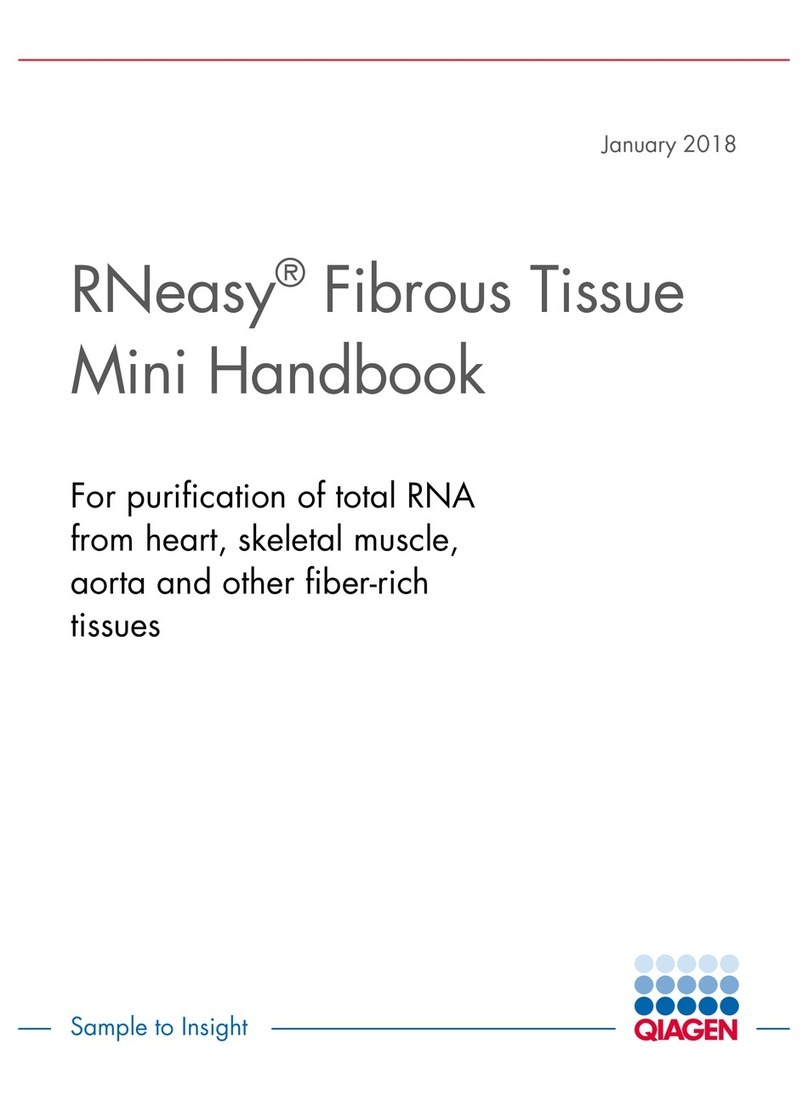
Qiagen
Qiagen RNeasy Fibrous Tissue User manual
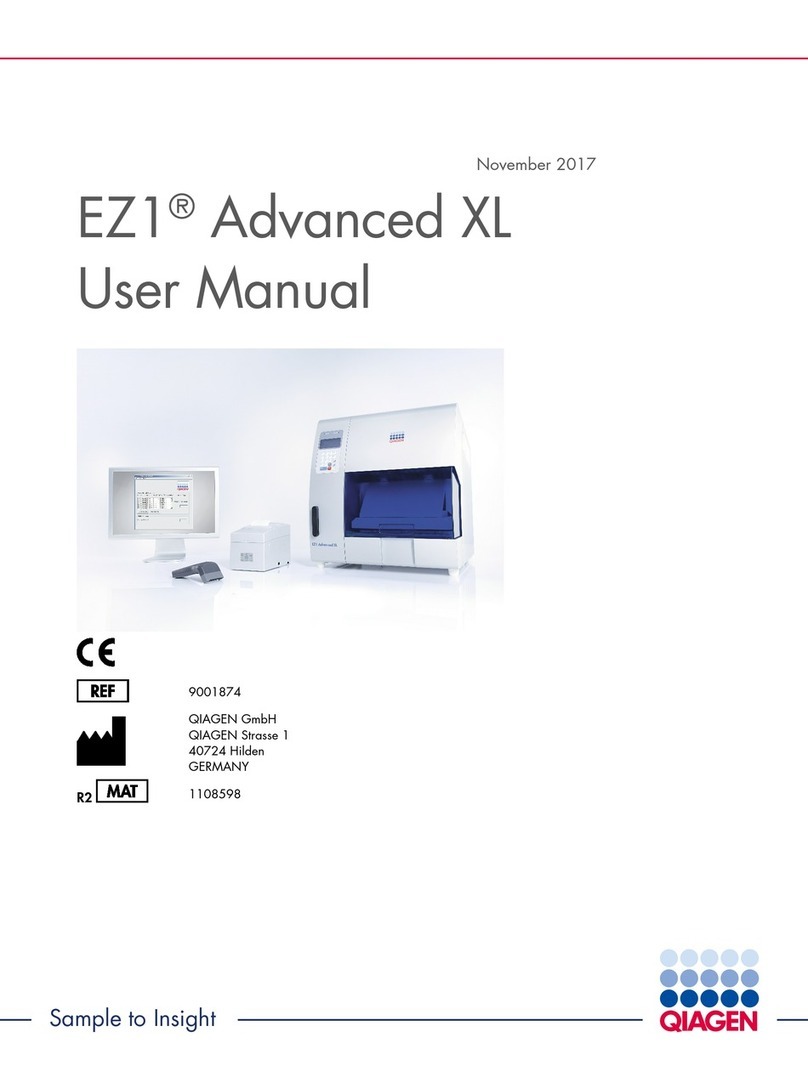
Qiagen
Qiagen EZ1 Advanced XL User manual
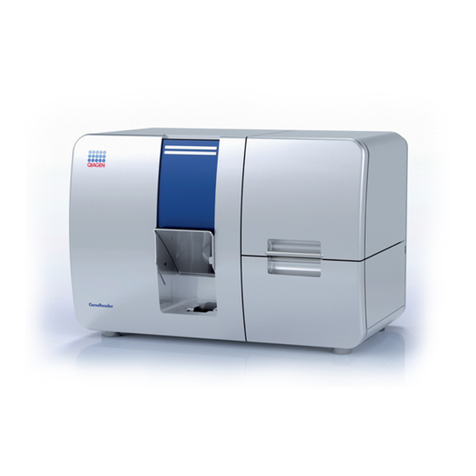
Qiagen
Qiagen GeneReader User manual

Qiagen
Qiagen QIAcube User manual
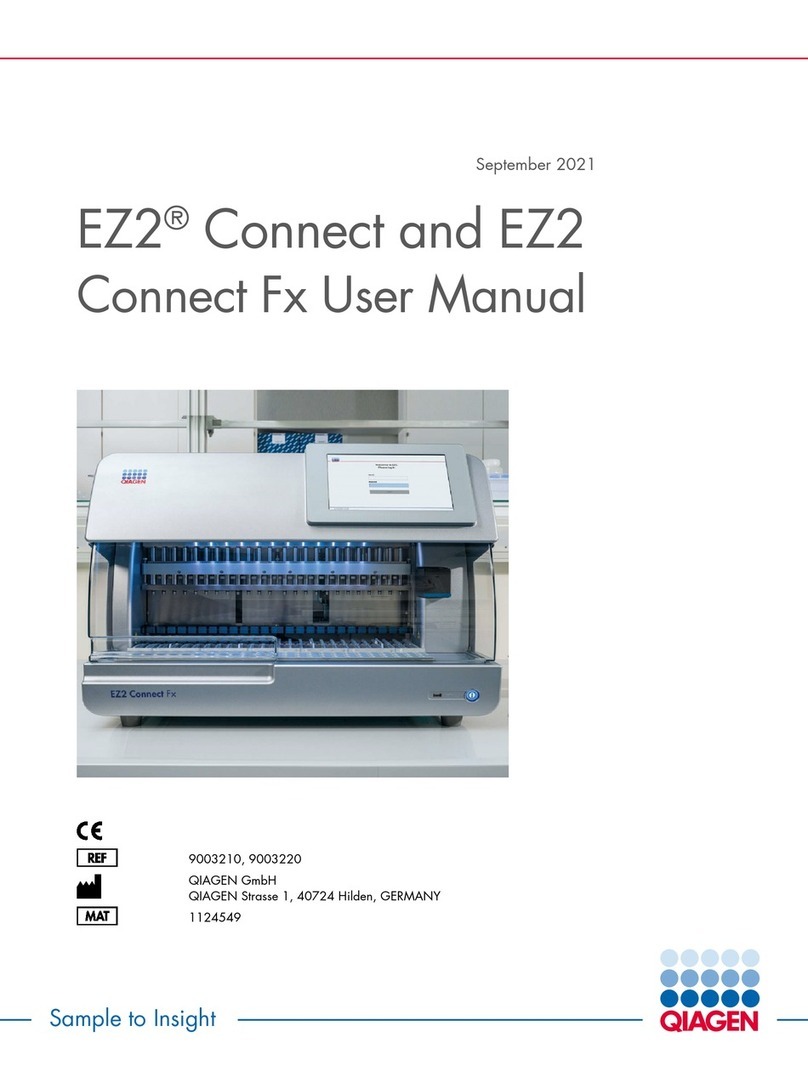
Qiagen
Qiagen EZ2 Connect User manual

Qiagen
Qiagen PyroMark Q24 User manual
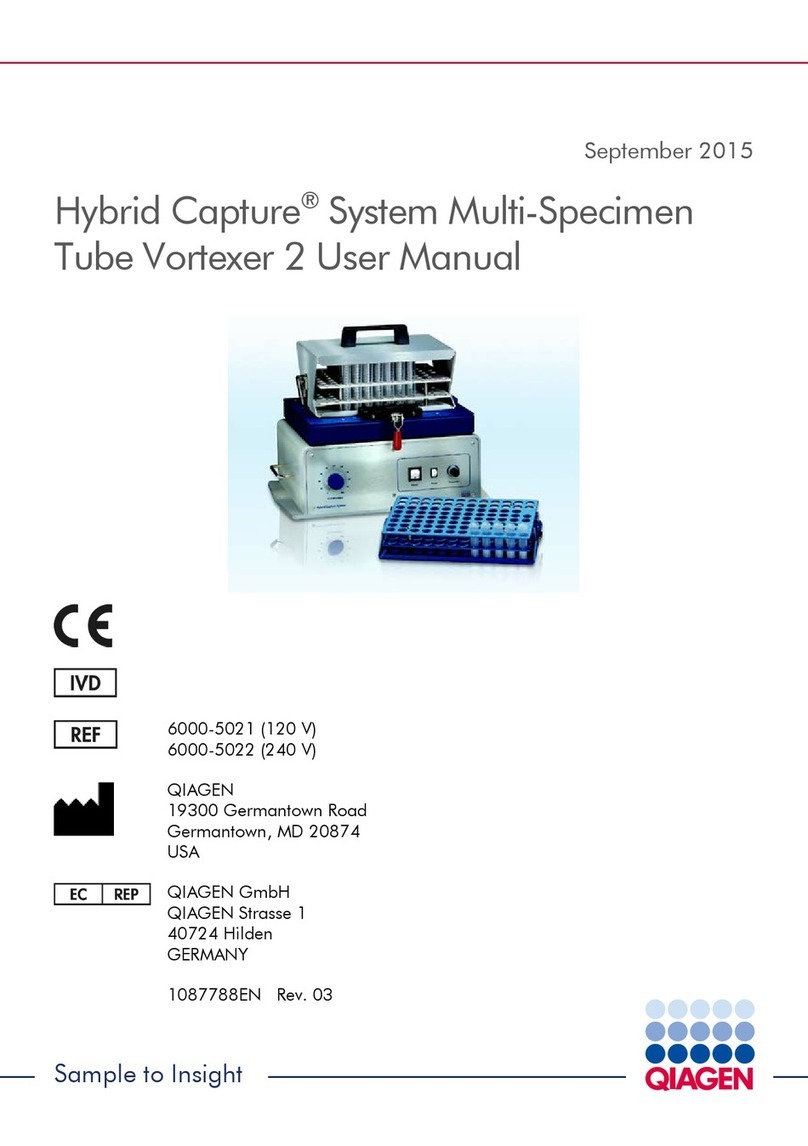
Qiagen
Qiagen Hybrid Capture System Multi-Specimen Tube Vortexer... User manual
Popular Laboratory Equipment manuals by other brands

Queensgate
Queensgate NANOSCAN OP400 Quick start instructions

Conviron
Conviron GEN1000-GE Operator's manual

Parr Instrument
Parr Instrument 4560 Operating instructions manual

IKA
IKA IC control operating instructions

Integra
Integra DOSE IT operating instructions

Agilent Technologies
Agilent Technologies 5800 ICP-OES user guide

Endress+Hauser
Endress+Hauser Cleanfit CPA875 operating instructions

NI
NI PXI-5422 CALIBRATION PROCEDURE

Collomix
Collomix Aqix operating instructions

SPEX SamplePrep
SPEX SamplePrep 6875 Freezer/Mill Series operating manual

Ocean Insight
Ocean Insight FLAME-NIR+ Installation and operation manual

Parker
Parker ALIGN-MG-NA Installation, operation and maintenance manual