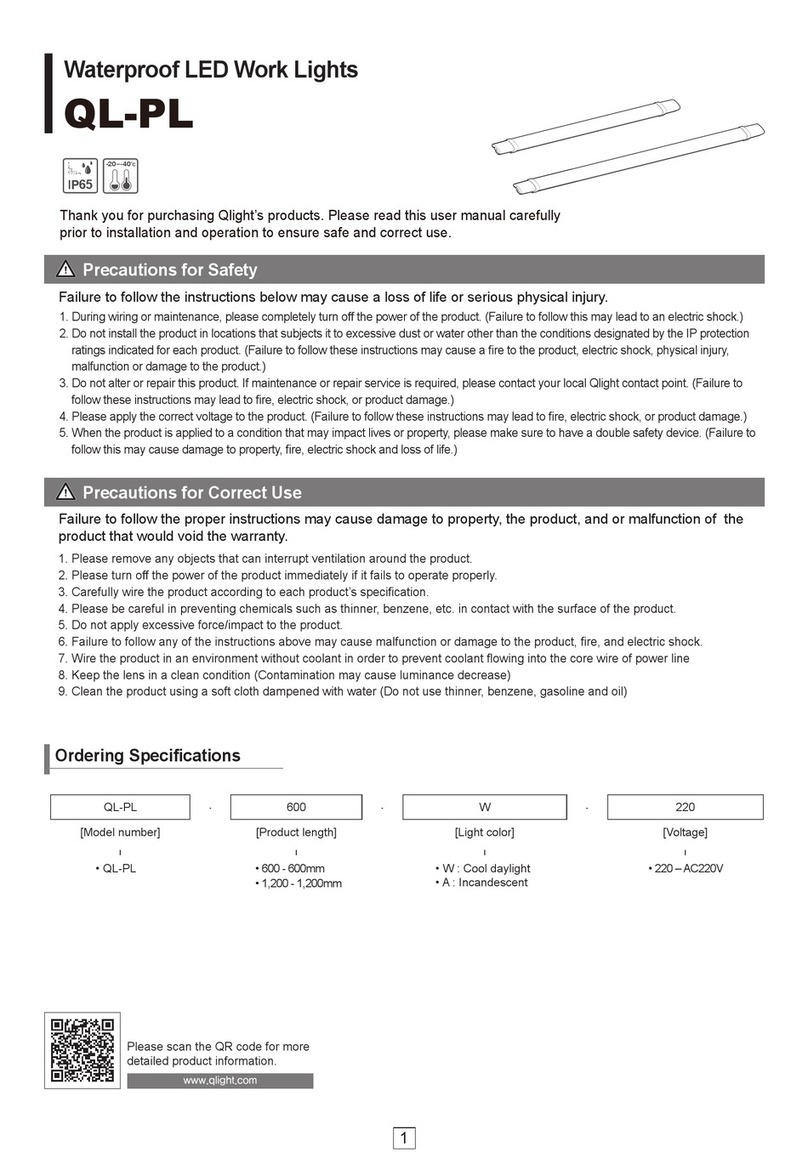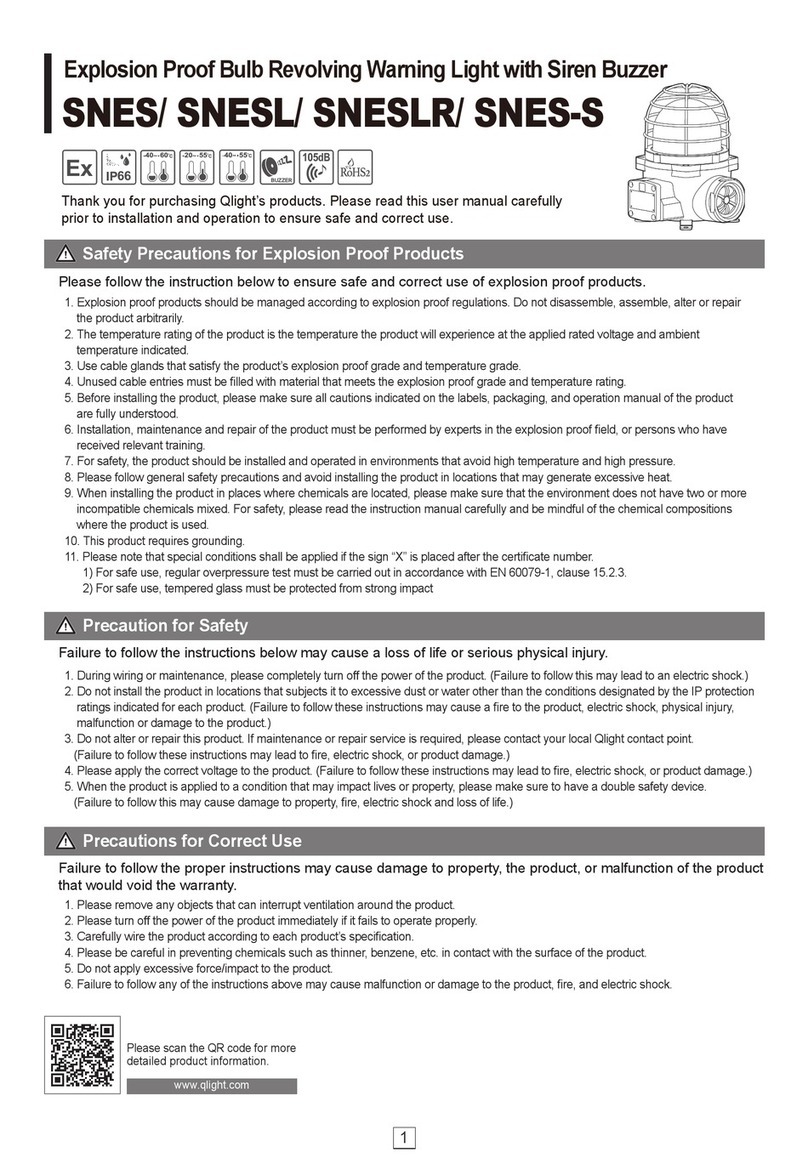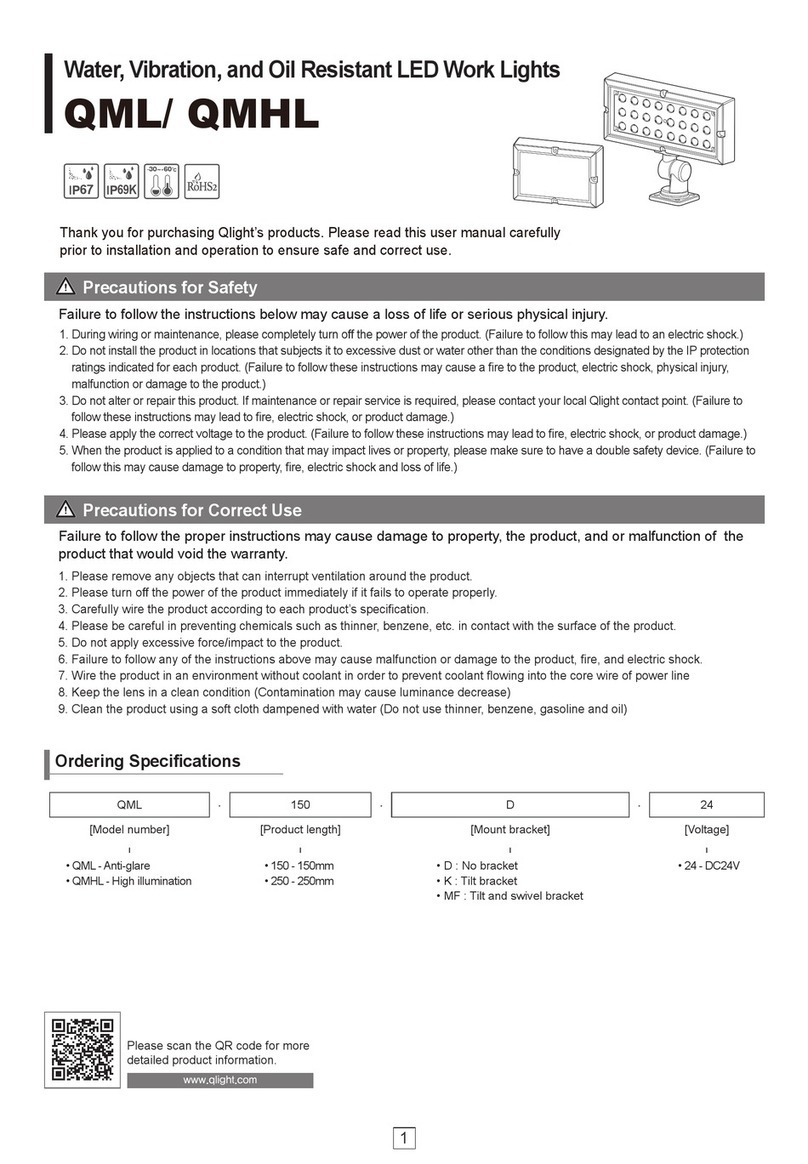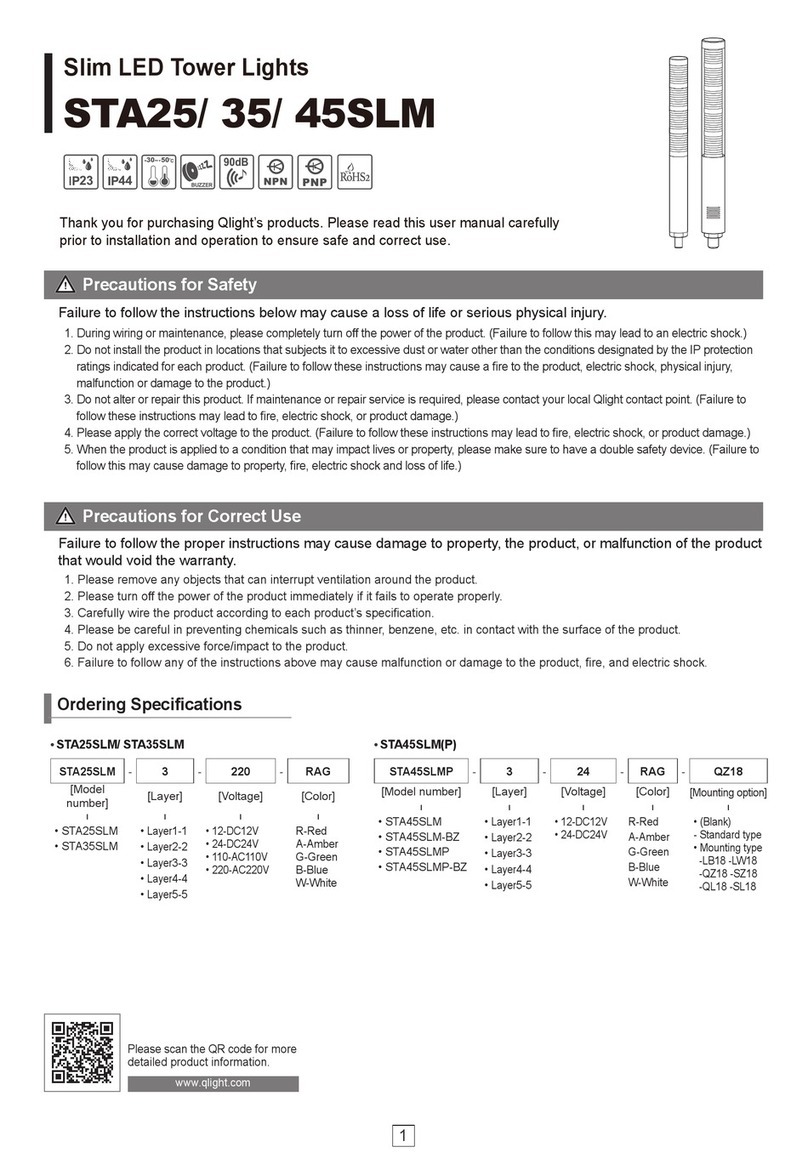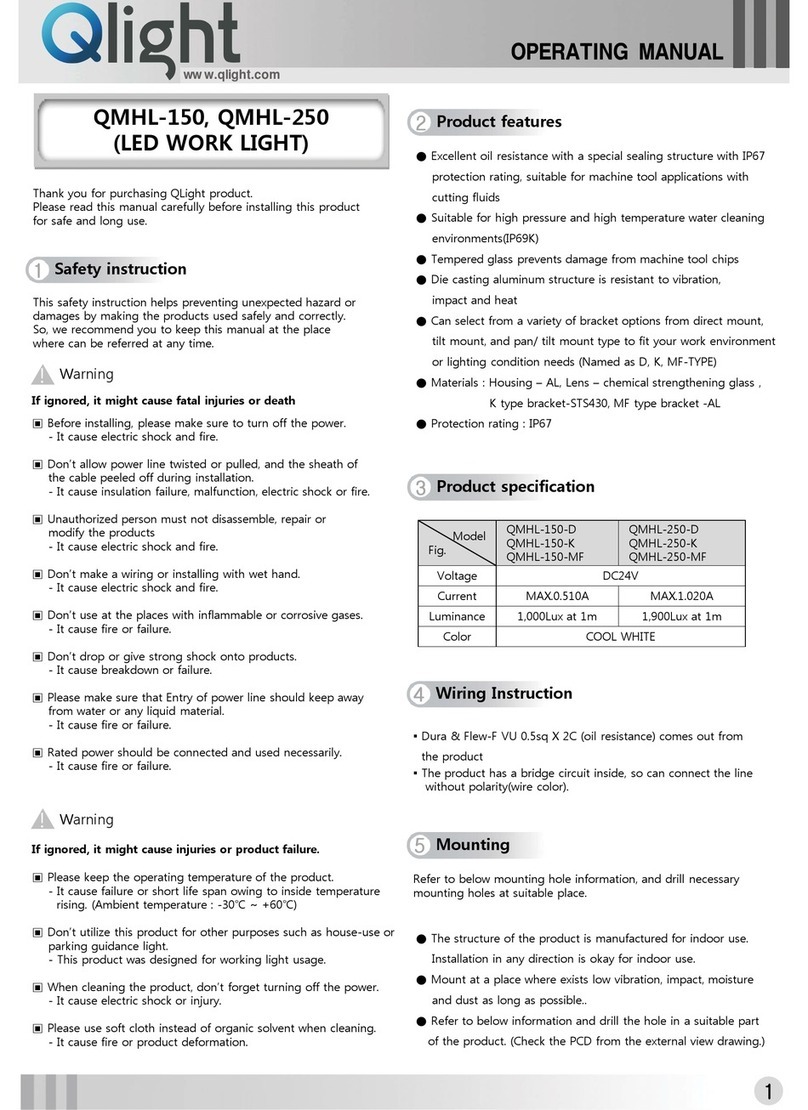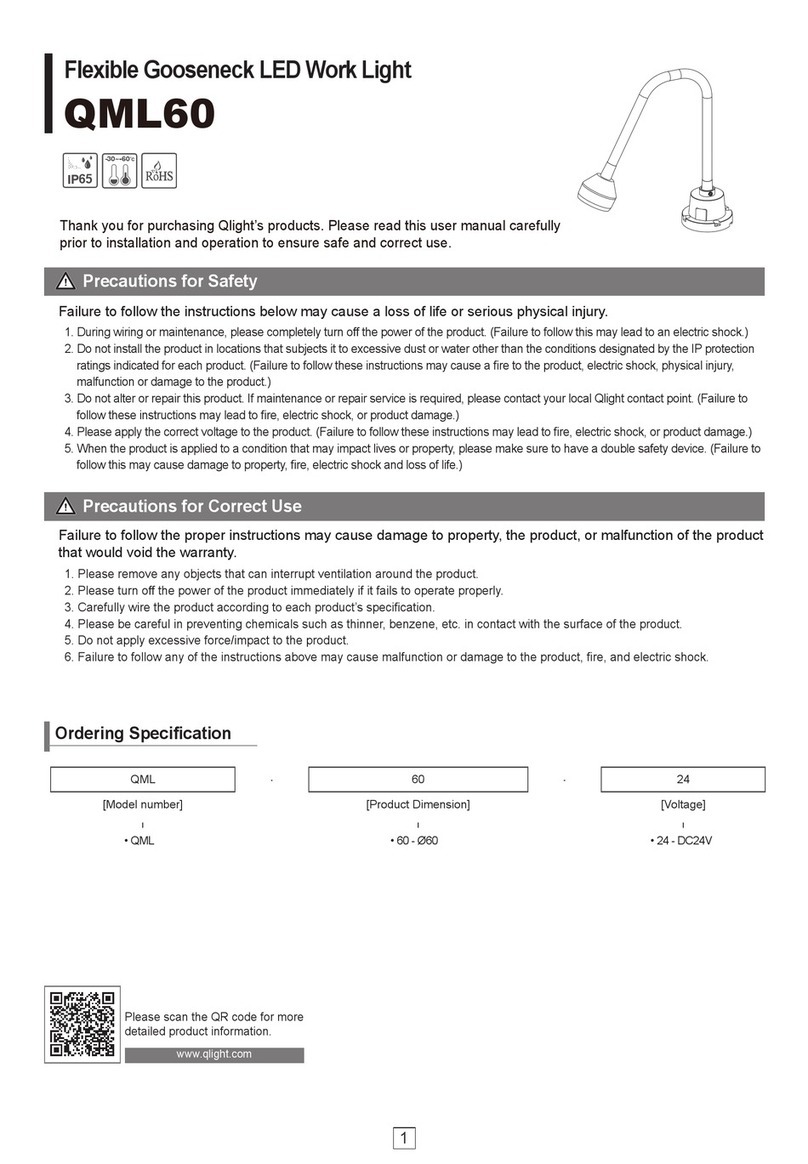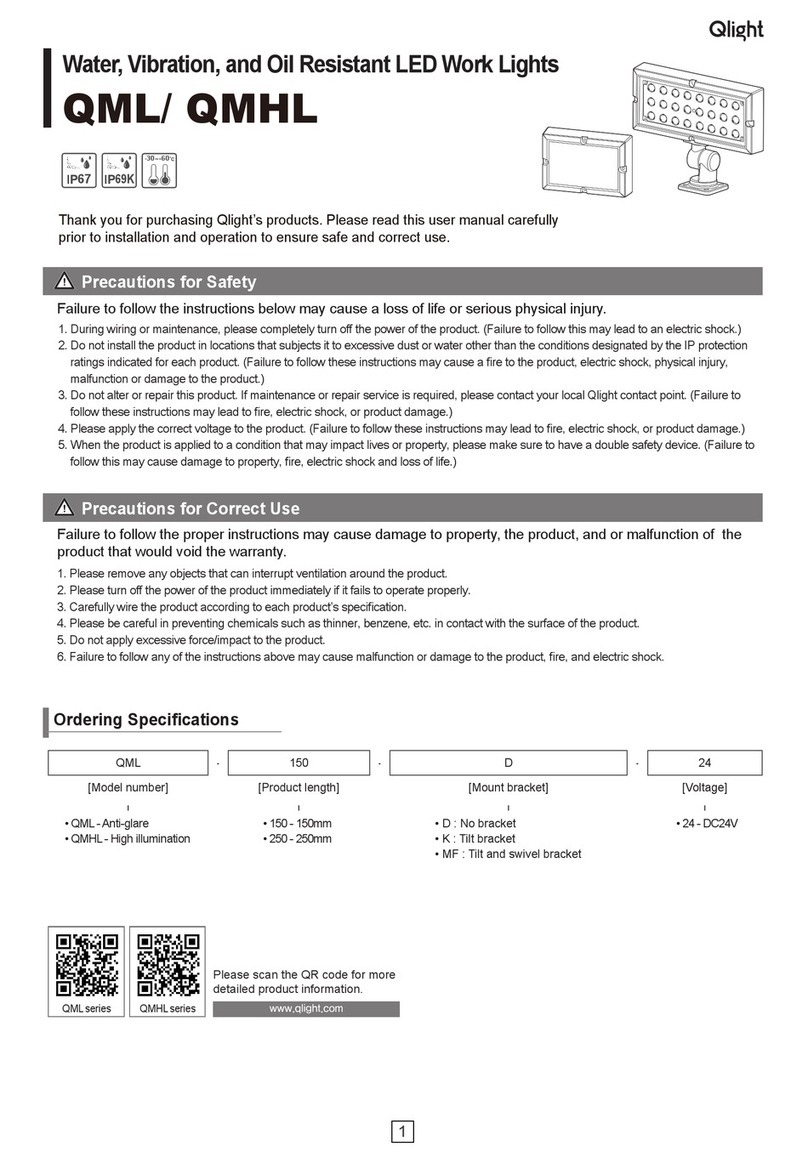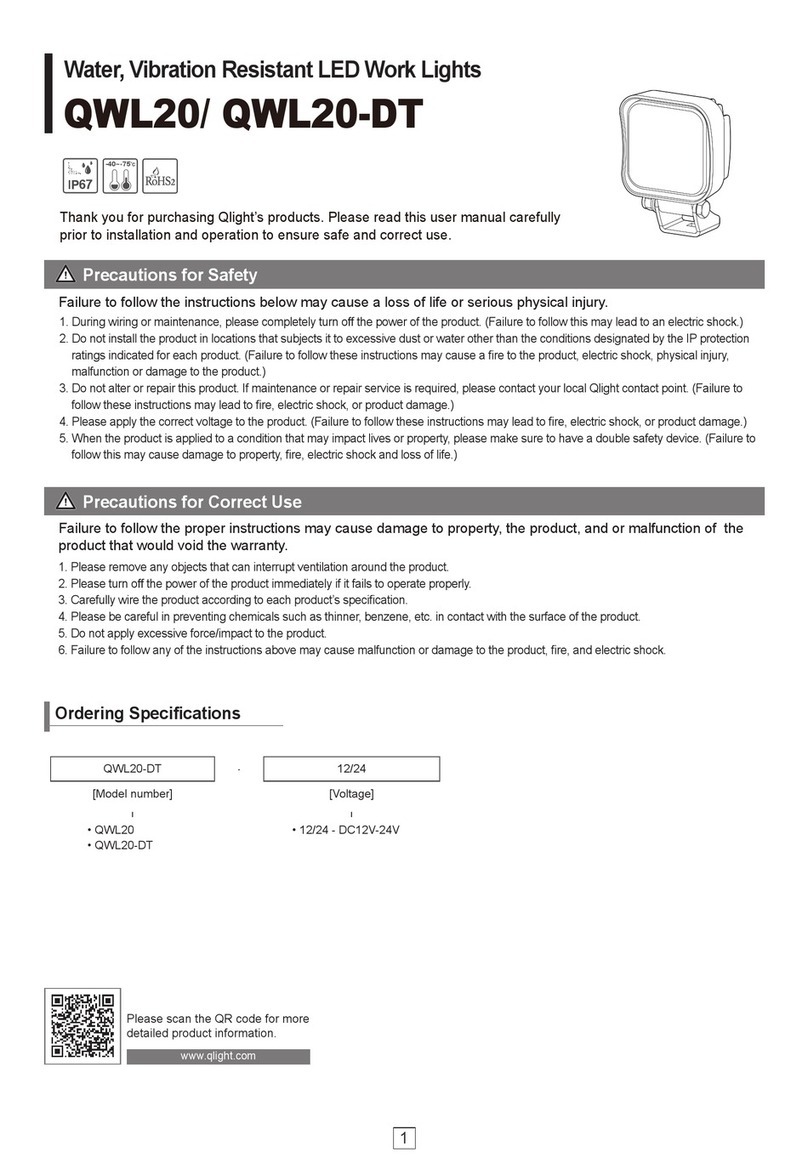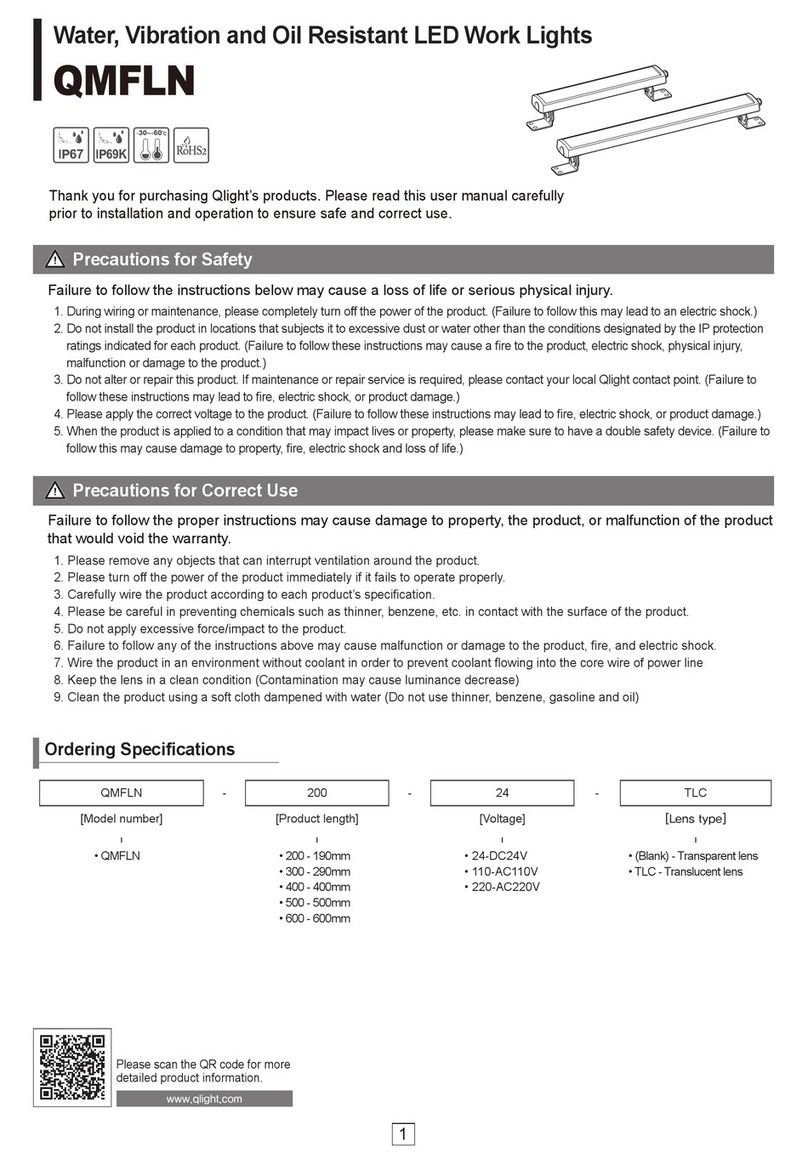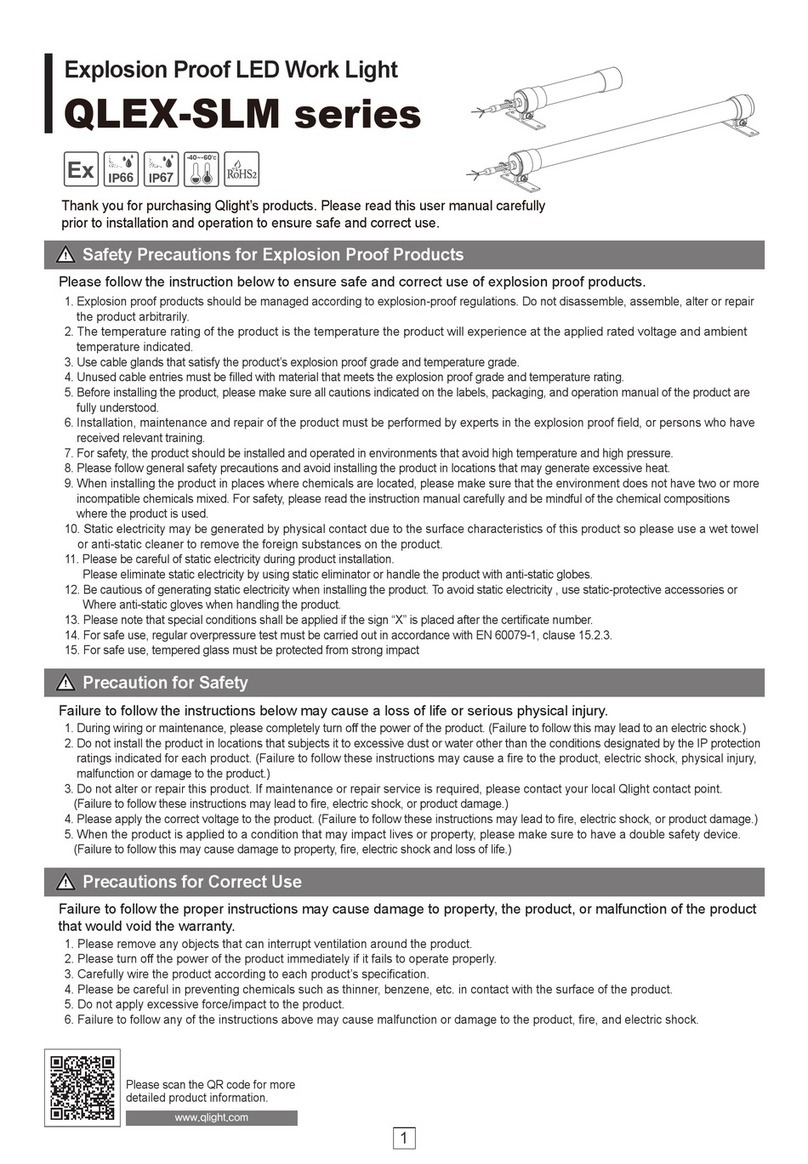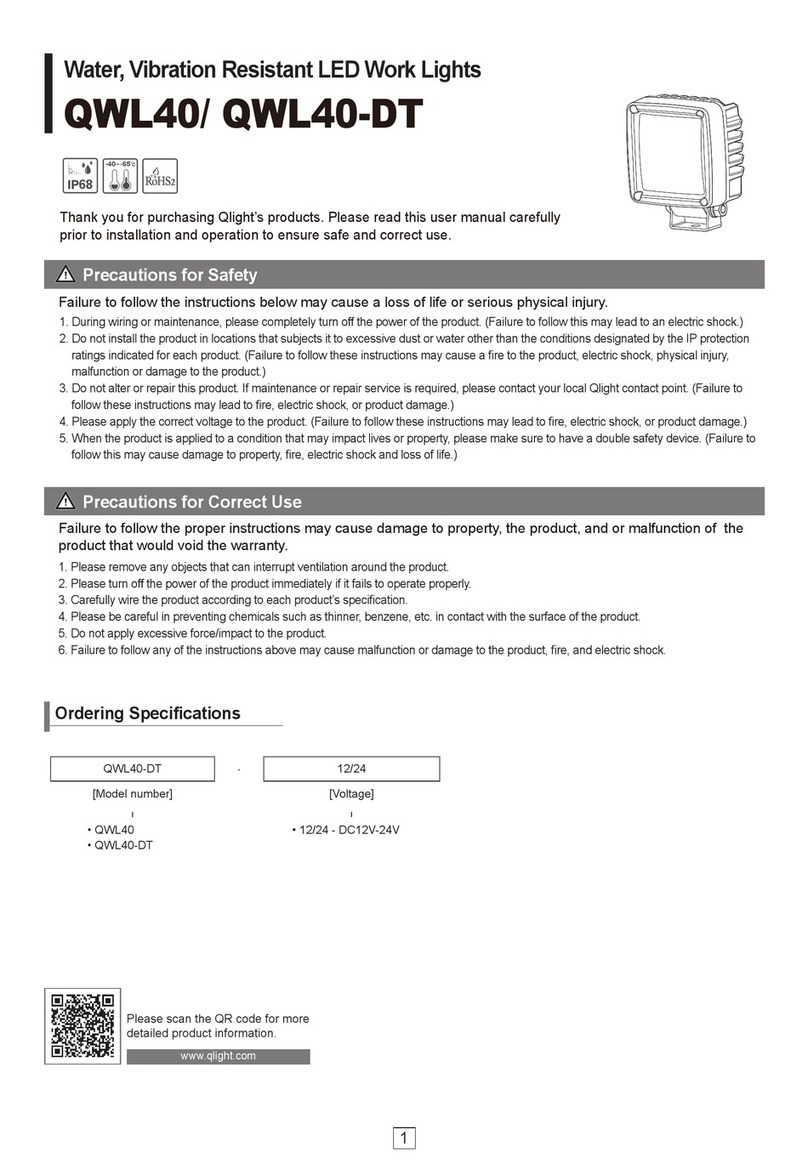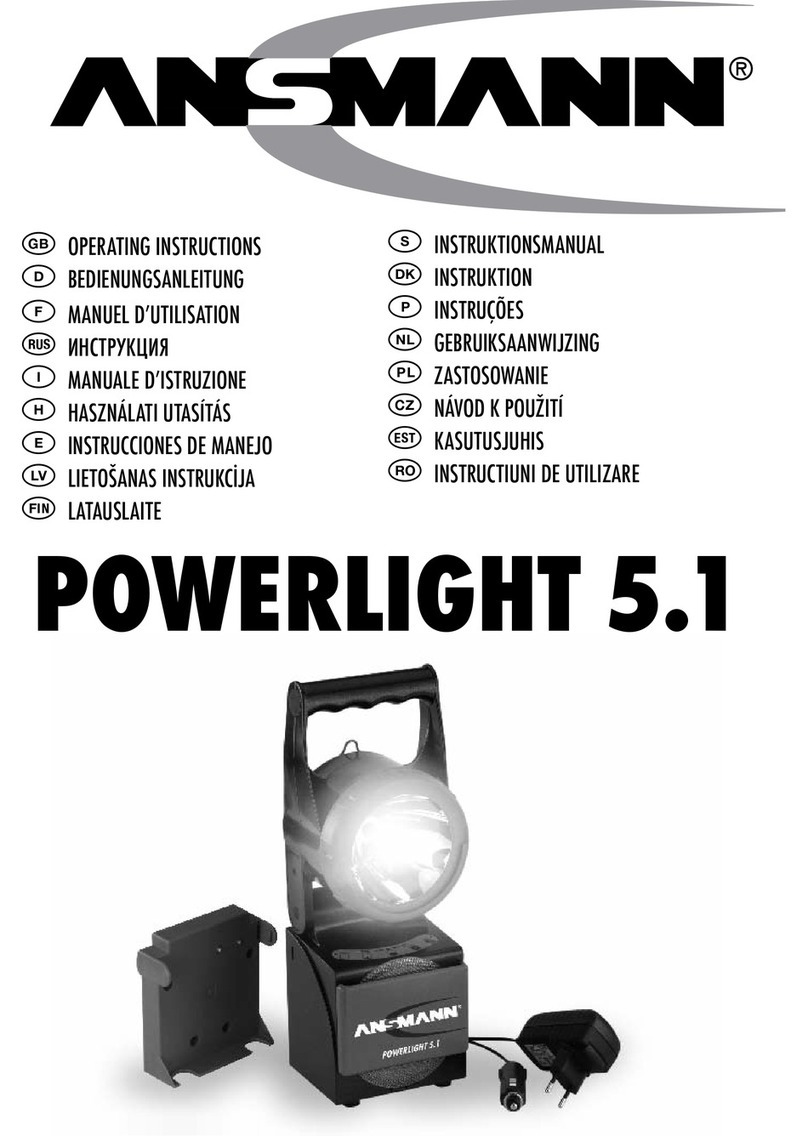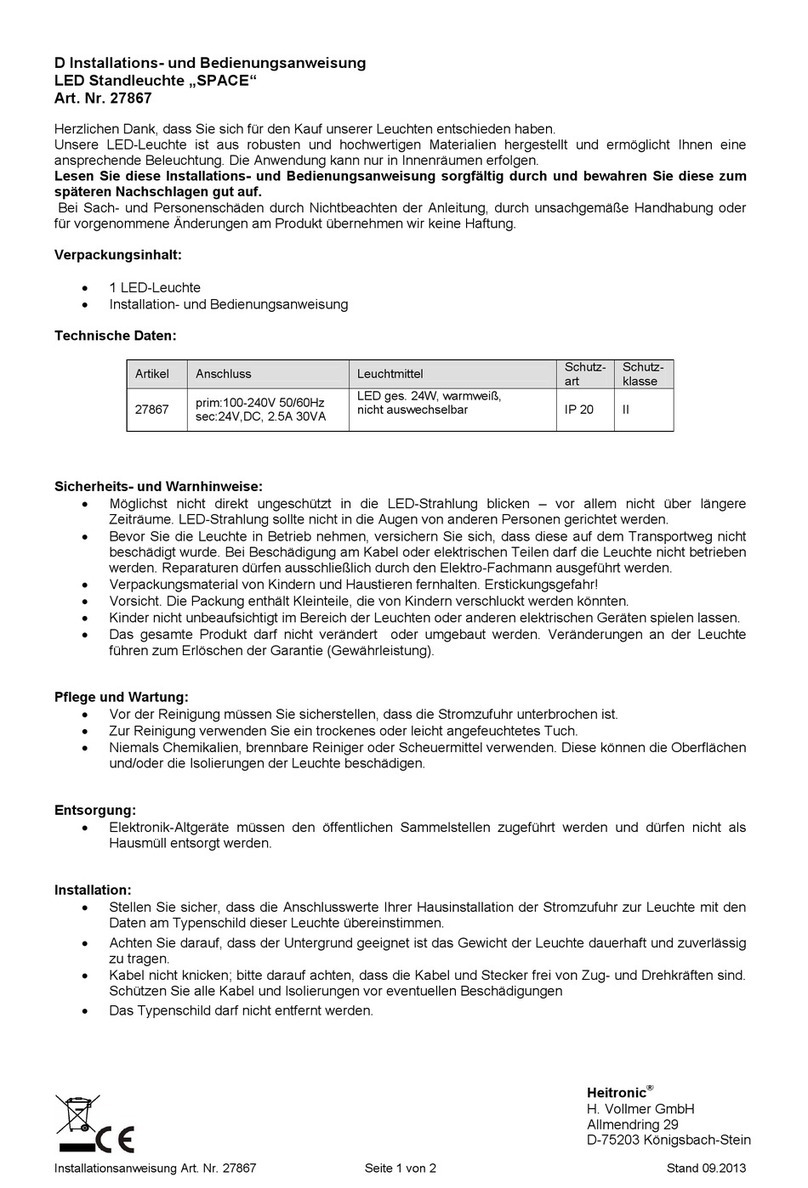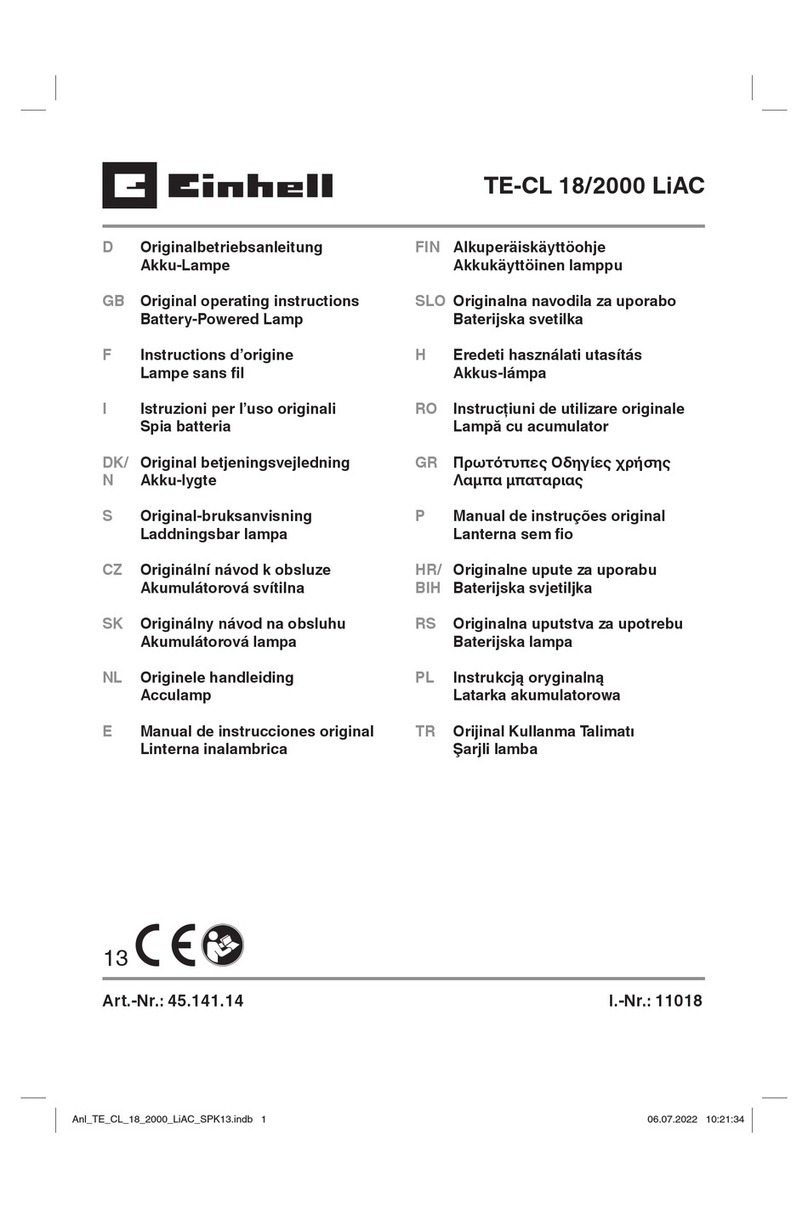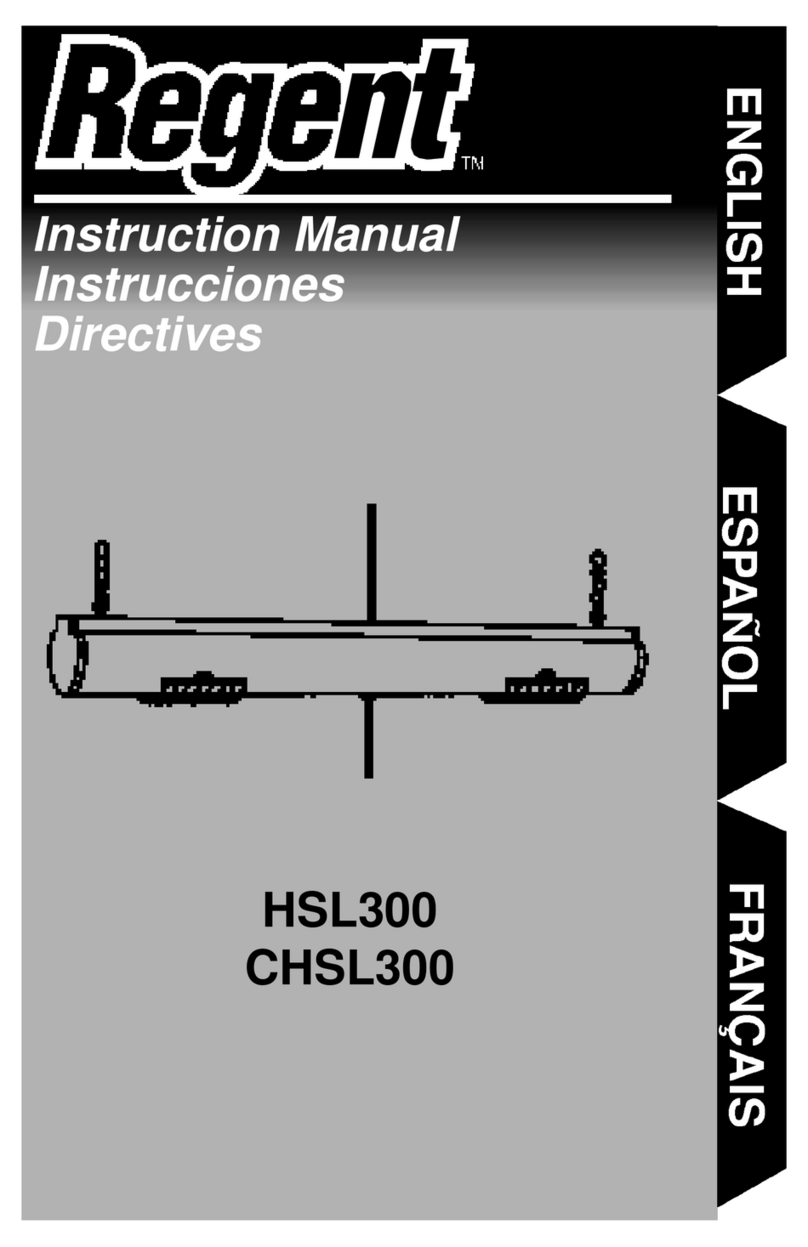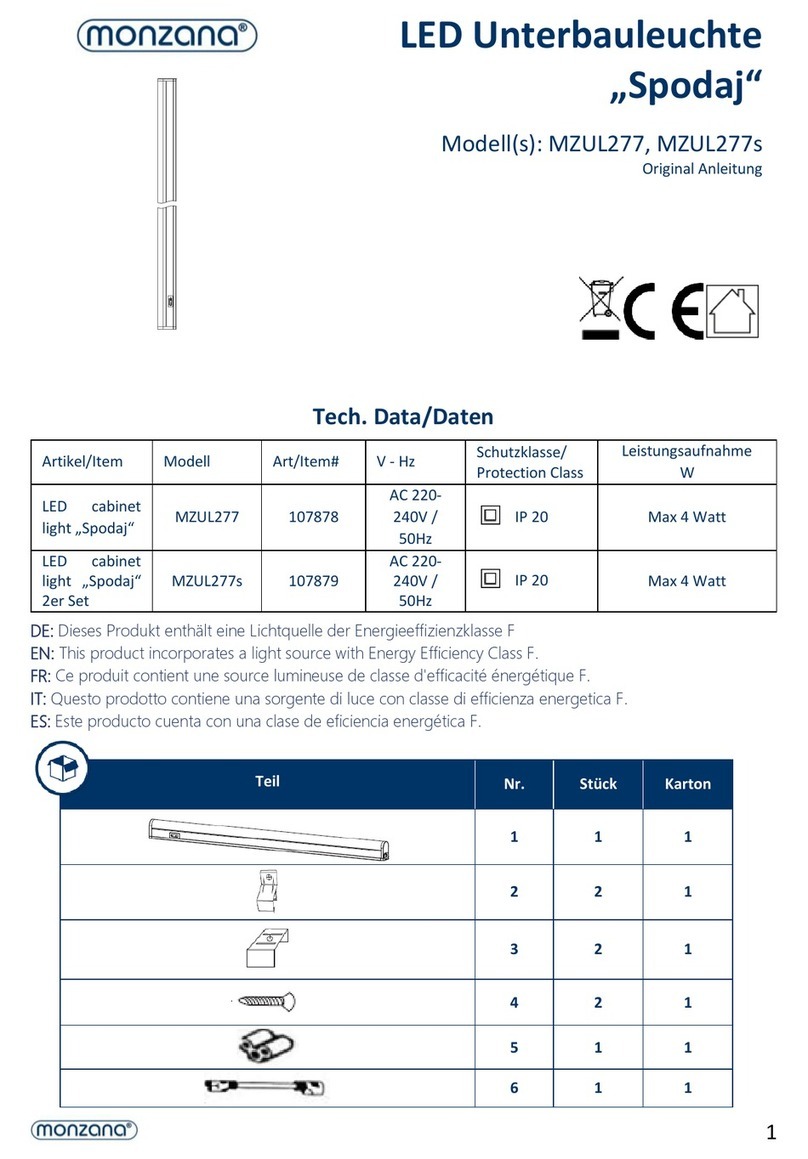EPLUS Series
EPLUS - 300 - 24
[Model number] [Product length] [Voltage]
| | |
EPLUS
300-316mm
450-466mm
24-DC24V
Model number
L
EPLUS300 316
EPLUS450 466
EPLUS
Model number
EPLUS300 EPLUS450
Lens Color Translucent
Directions Cooldaylight
Light color
6,000-6,500K
Luminous ux
DC 800lm 1,000lm
Ecacy(lm/W)
DC 200Lux 200Lux
Model number
EPLUS300 EPLUS450
Voltage
DC24V
Range for operation
voltage
DC24V
Power
consumption DC24V
8W 10W
Insulation resistance
Min. 100MΩ(500V DC mega ohm meter)
Withstanding voltage
DC:500VAC, 60Hz, 1minute/AC:1,500VAC,
60Hz,1minute
Operating temperature
-25°C to +55°C
Protection rating
IP20
Materials
Housing-Al, Lens
-PC
Certication
Weight(Approx.)
0.22kg 0.23kg
LED Work Lights
Thank you for purchasing Qlight’s products. Please read this user manual
carefully prior to installation and operation to ensure safe and correct use.
1. During wiring or maintenance, please completely turn o the
power of the product. (Failure to follow this may lead to an electric
shock.)
2. Do not install the product in locations that subjects it to excessive
dust or water other than the conditions designated by the IP
protection ratings indicated for each product. (Failure to follow
these instructions may cause a re to the product, electric shock,
physical injury, malfunction or damage to the product.)
3. Do not alter or repair this product. If maintenance or repair service
is required, please contact your local Qlight contact point.
(Failure to follow these instructions may lead to re, electric shock,
or product damage.)
4.
Please apply the correct voltage to the product. (Failure to follow
these instructions may lead to re, electric shock, or product damage.)
5. When the product is applied to a condition that may impact lives
or property, please make sure to have a double safety device.
(Failure to follow this may cause damage to property, re, electric
shock and loss of life.)
Precautions for Safety
Failure to follow the instructions below may cause a
loss of life or serious physical injury.
1. Please remove any objects that can interrupt ventilation
around the product.
2. Please turn o the power of the product immediately if it fails
to operate properly.
3. Carefully wire the product according to each product’s
specication.
4. Please be careful in preventing chemicals such as thinner,
benzene, etc. in contact with the surface of the product.
5. Do not apply excessive force/impact to the product.
6. Failure to follow any of the instructions above may cause
malfunction or damage to the product, re, and electric
shock.
Precautions for Correct Use
Failure to follow the proper instructions may cause
damage to property, the product, or malfunction of the
product that would void the warranty.
Product Specications
Dimensions
(Units : mm)
Ordering Specications
Please scan the QR code for more
detailed product information.
www.qlight.com
■ Optics Specications
■ Specications
30
38
L