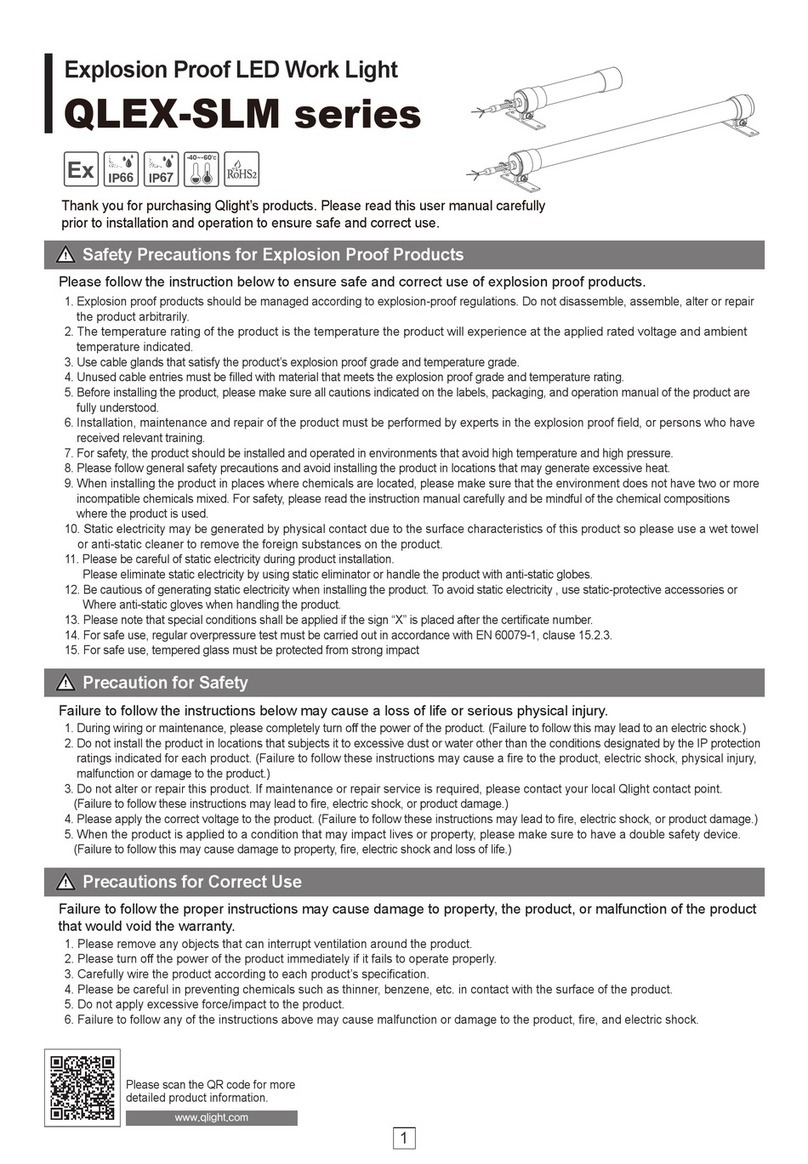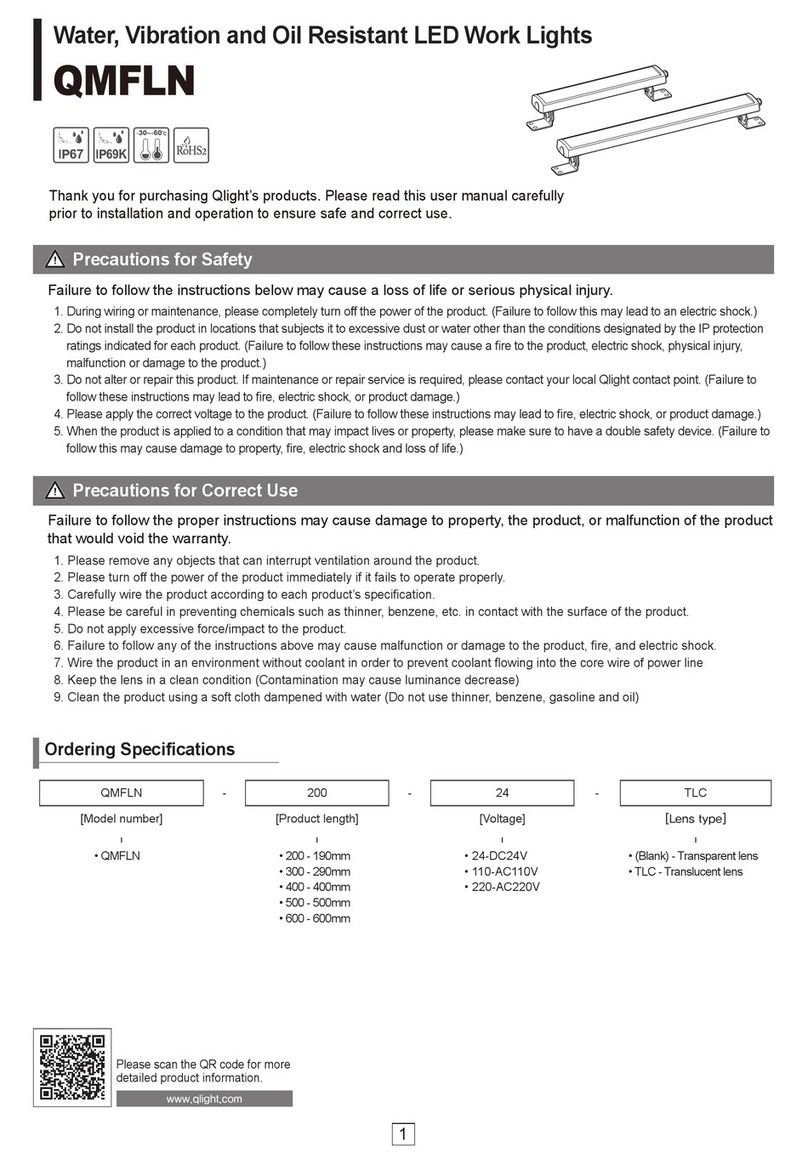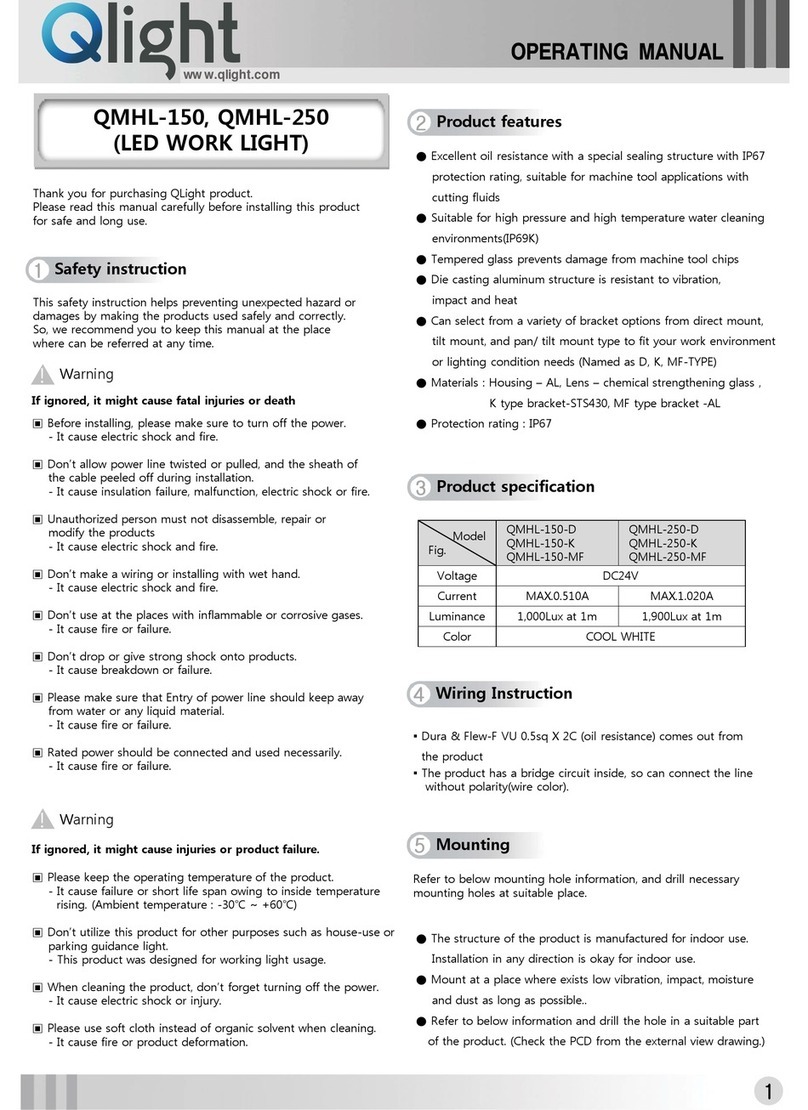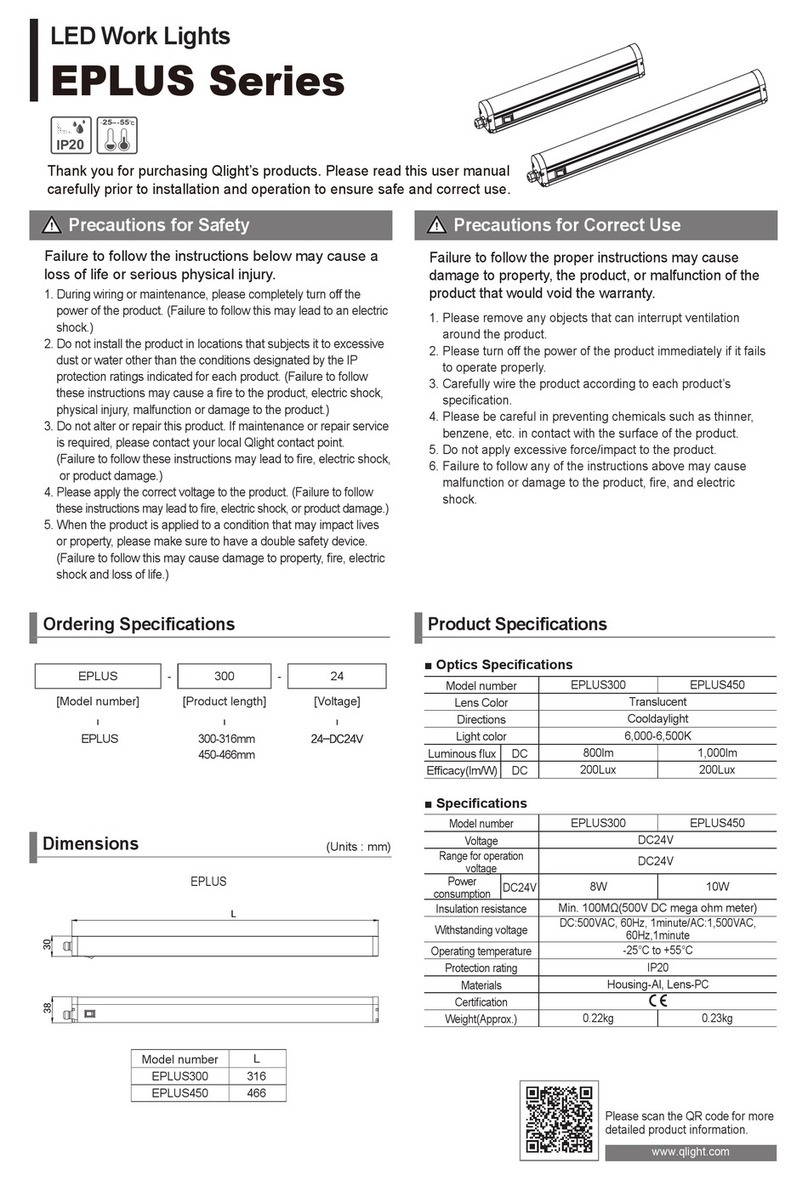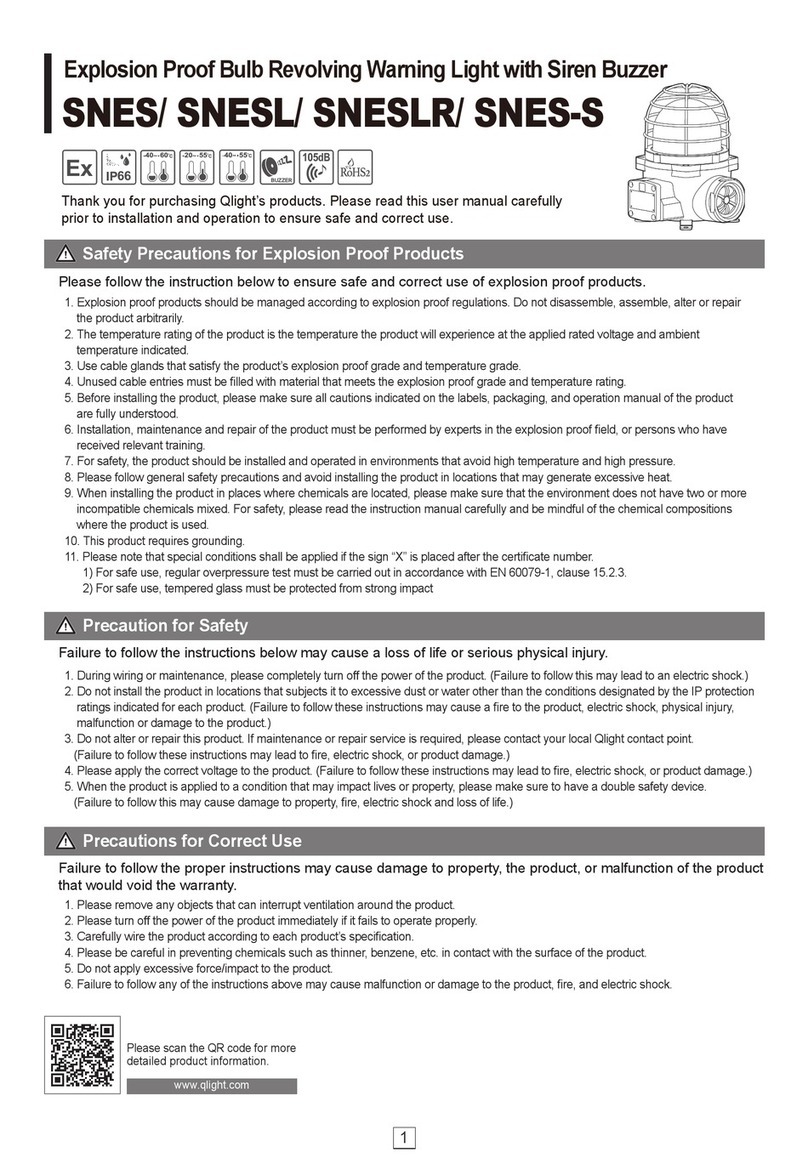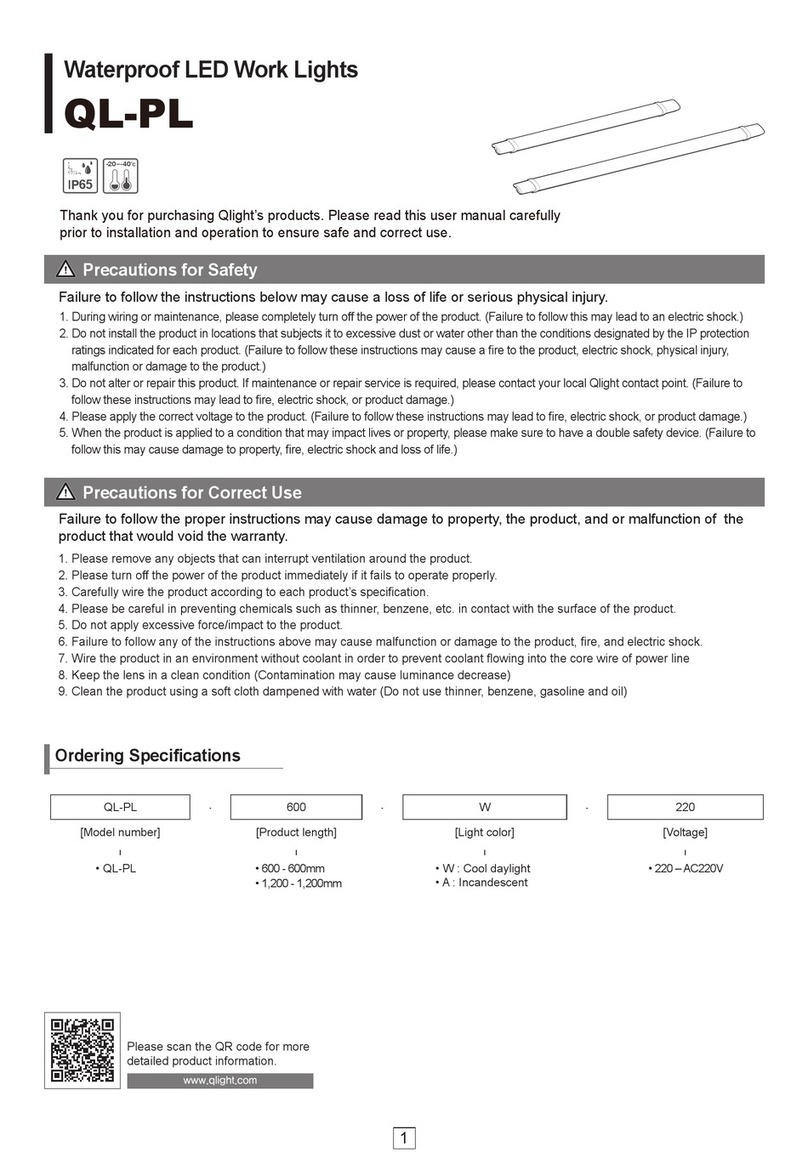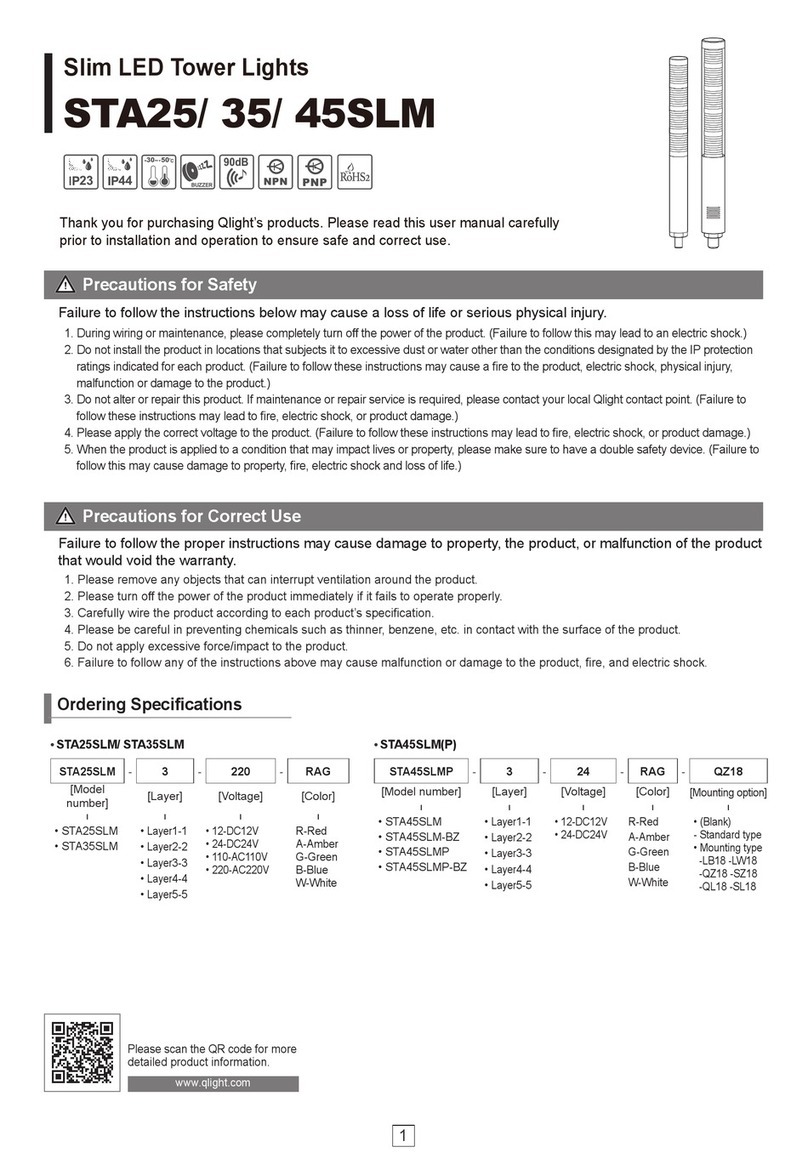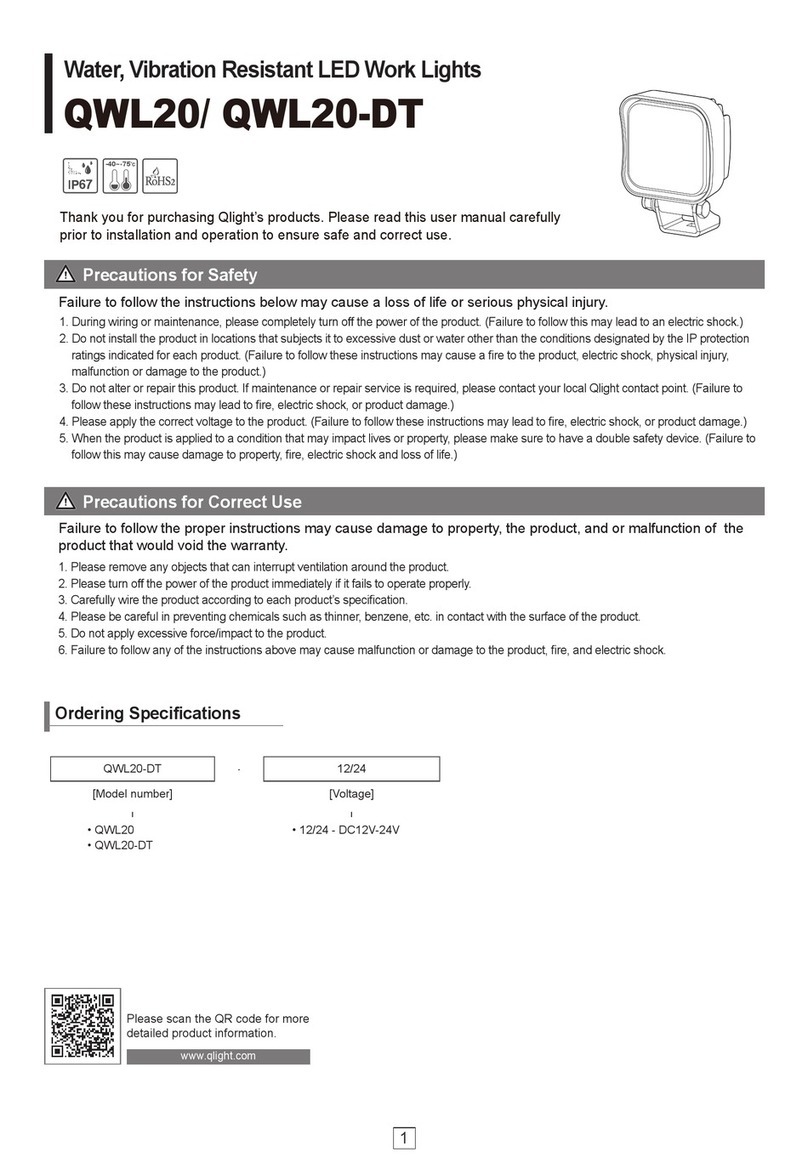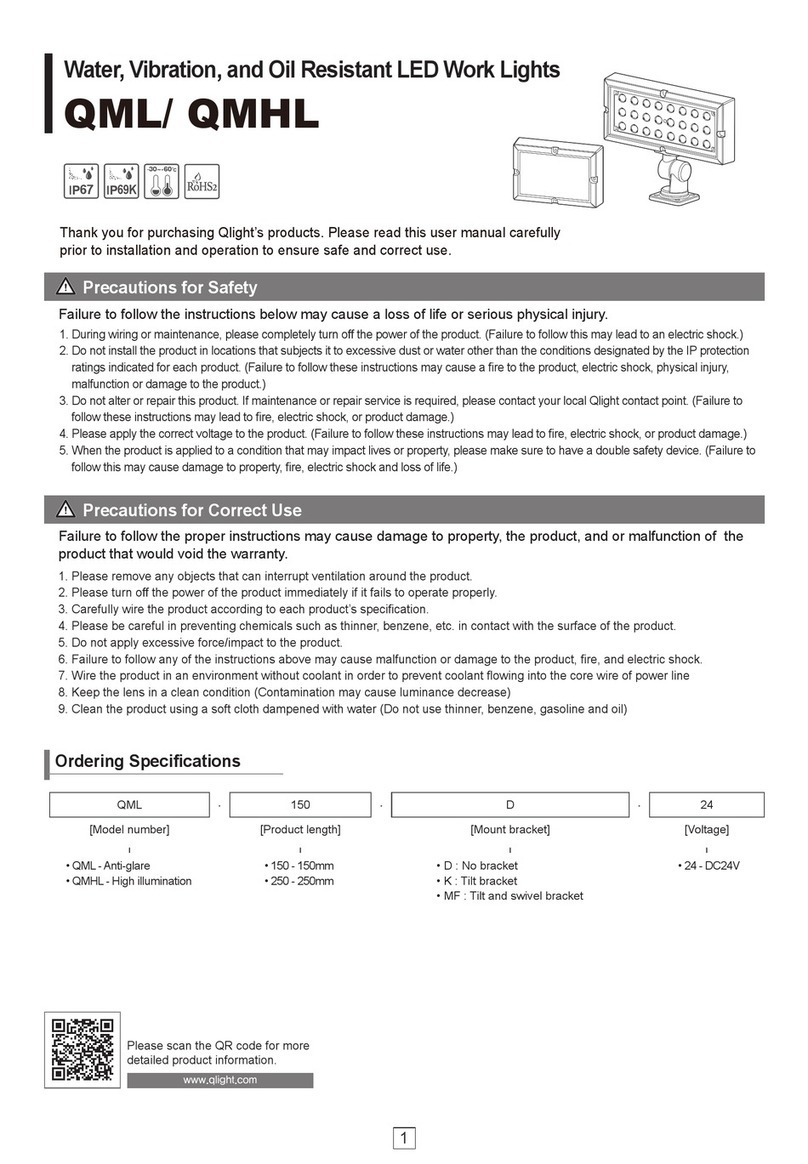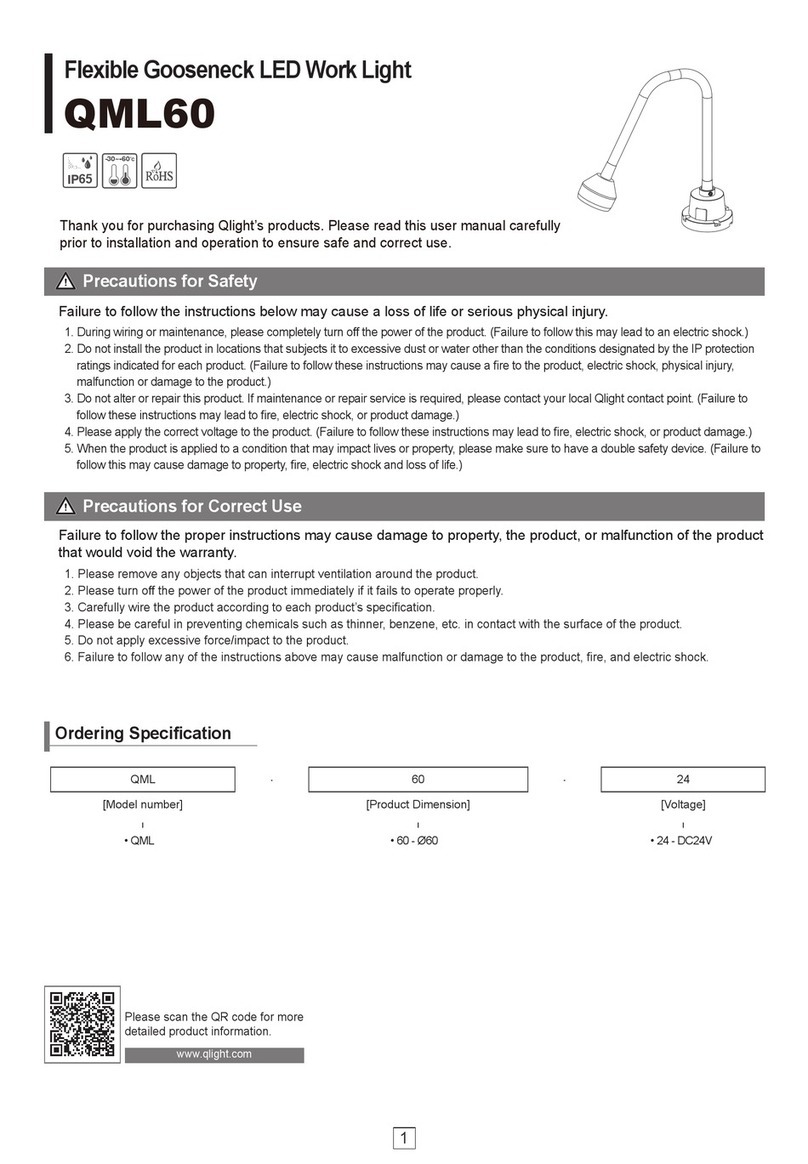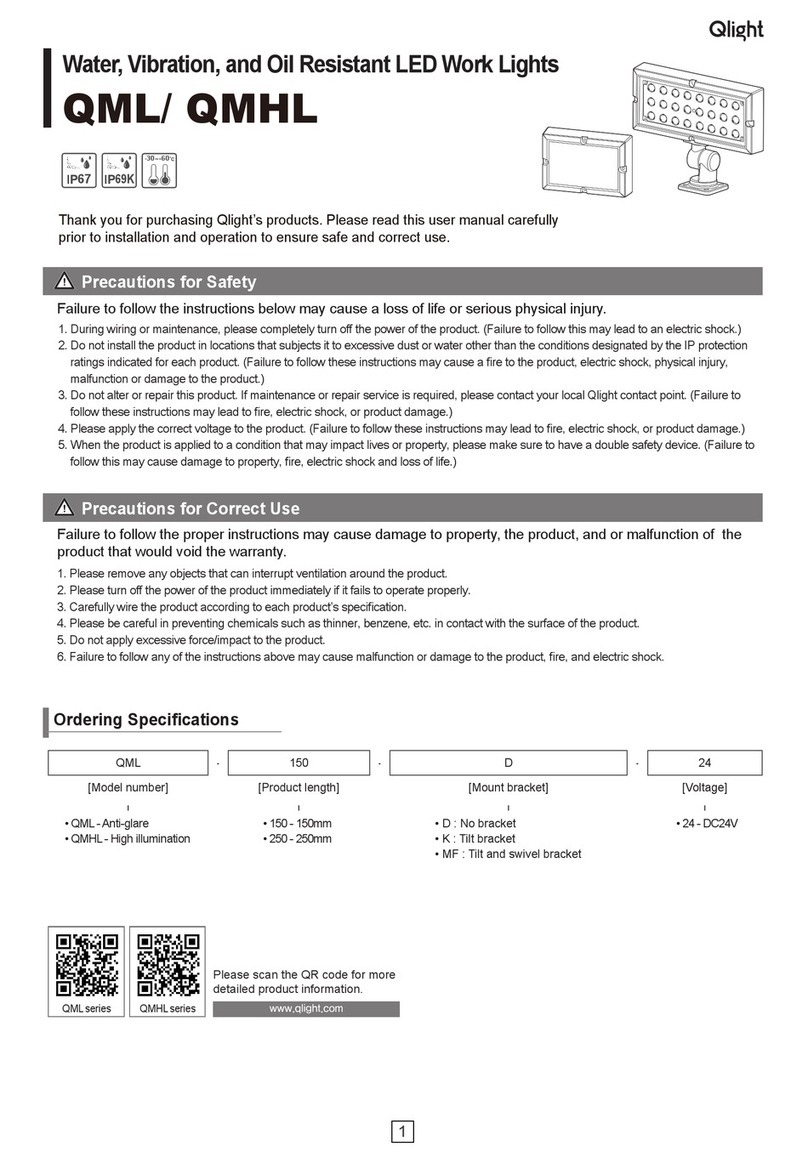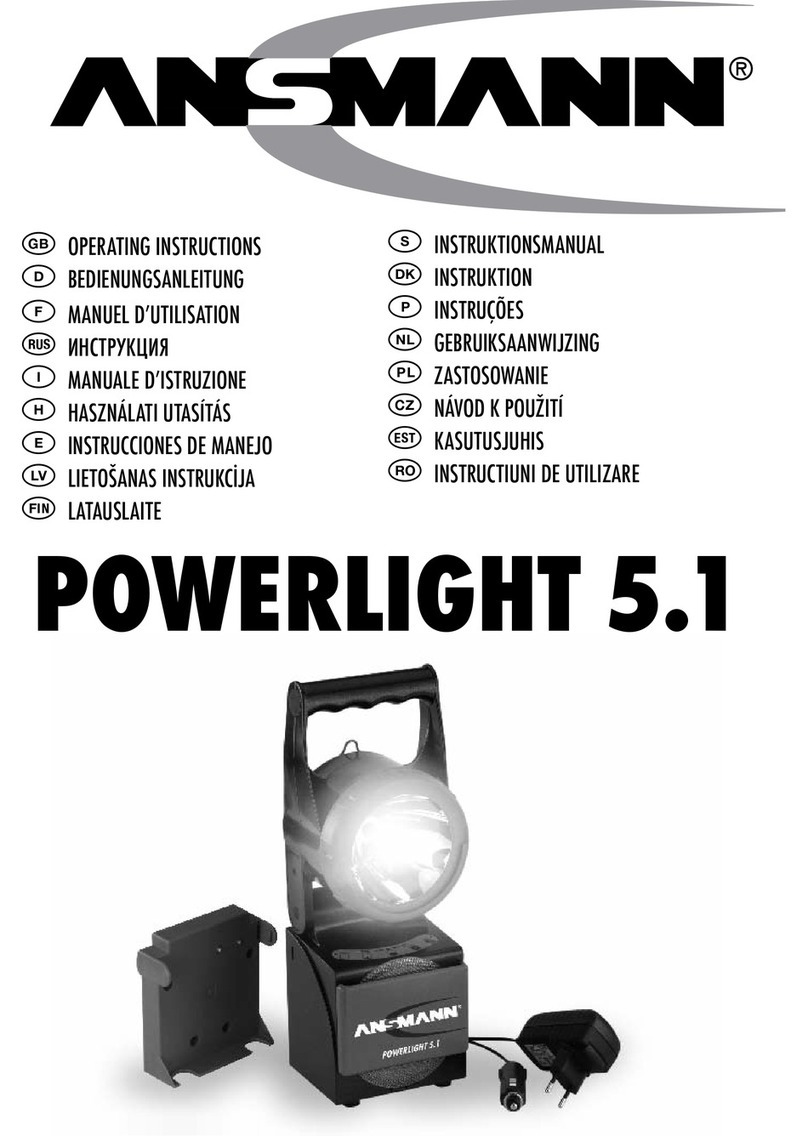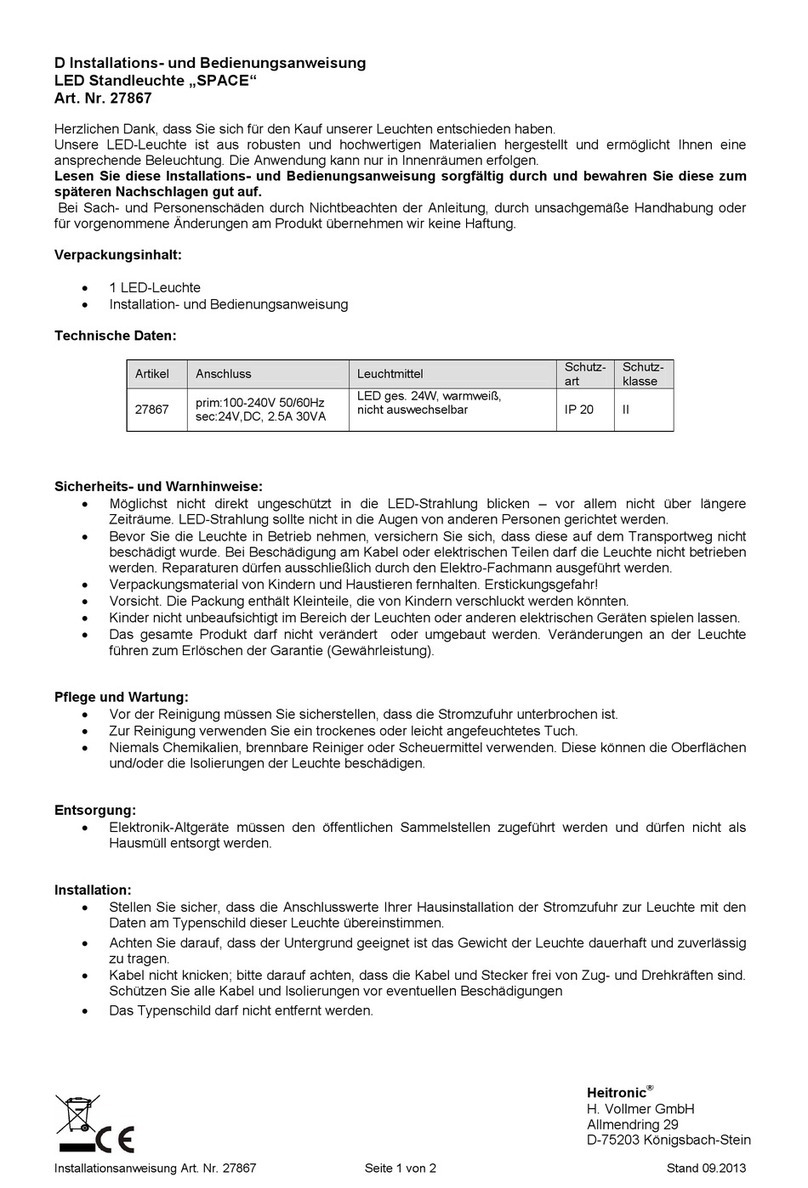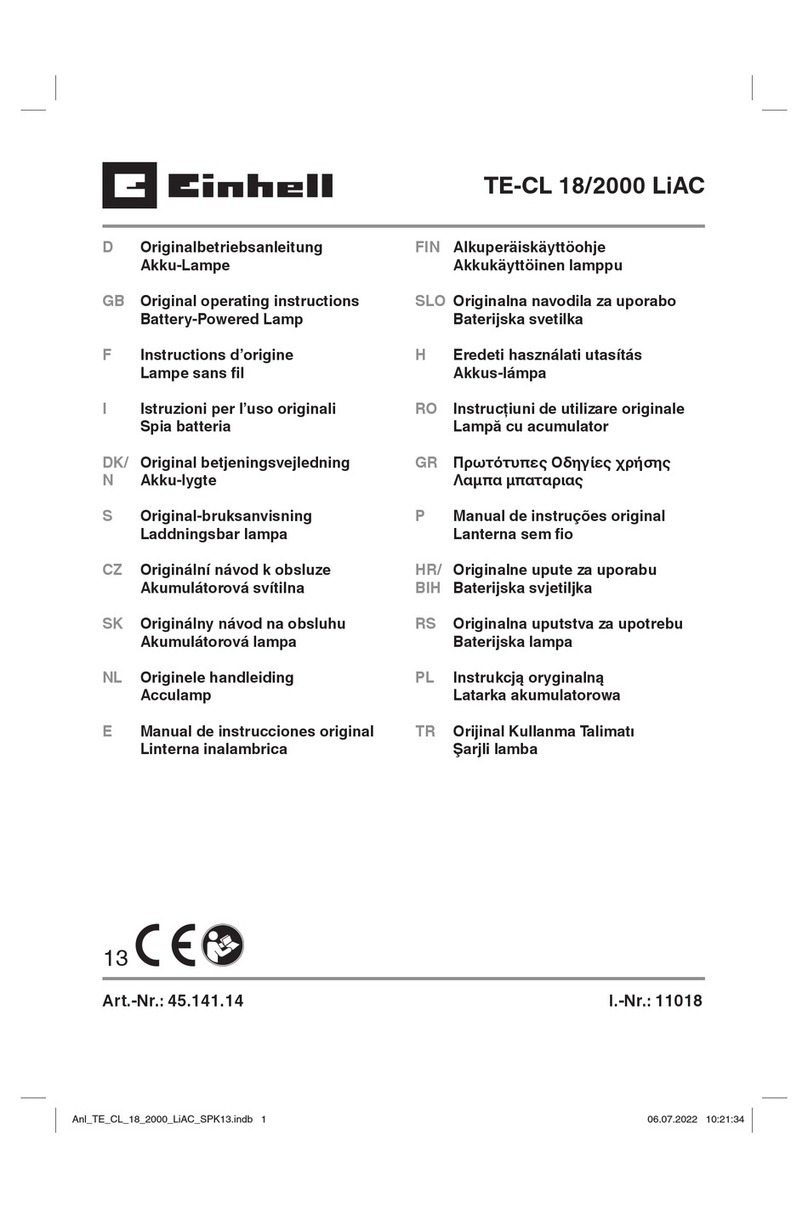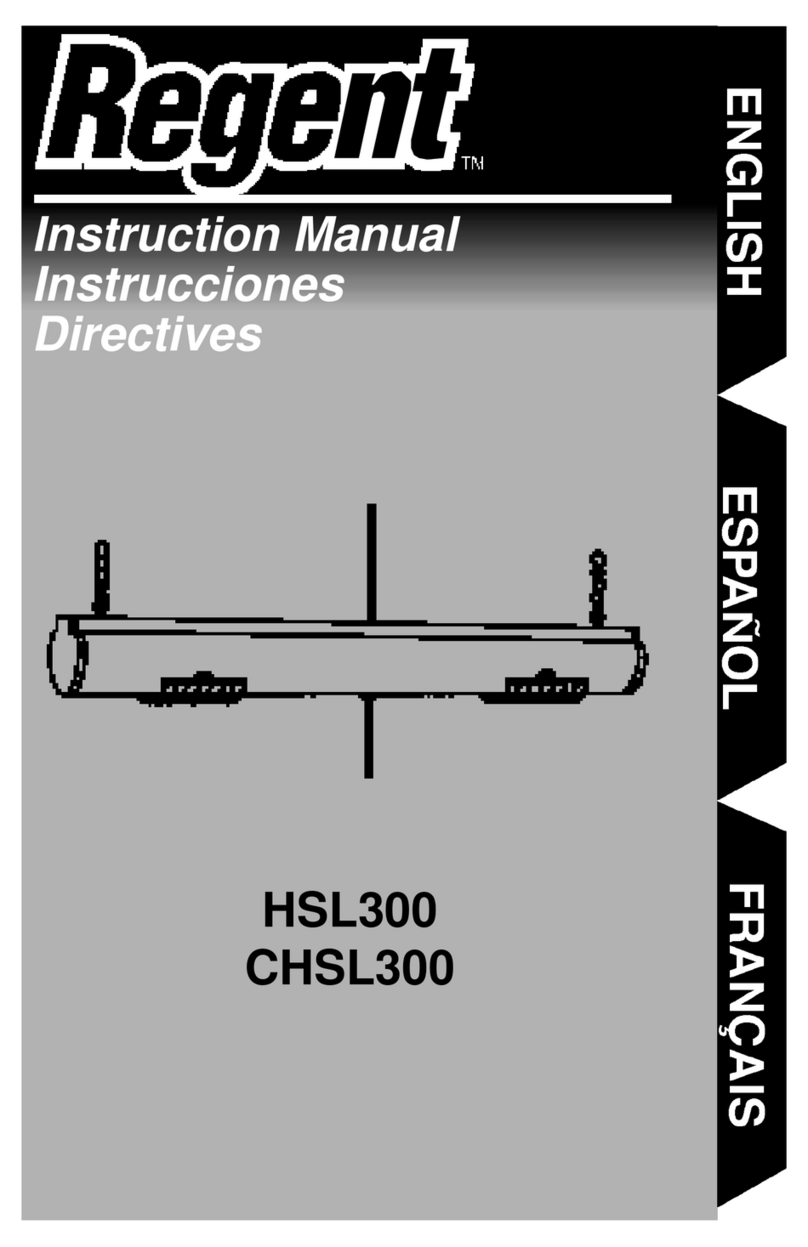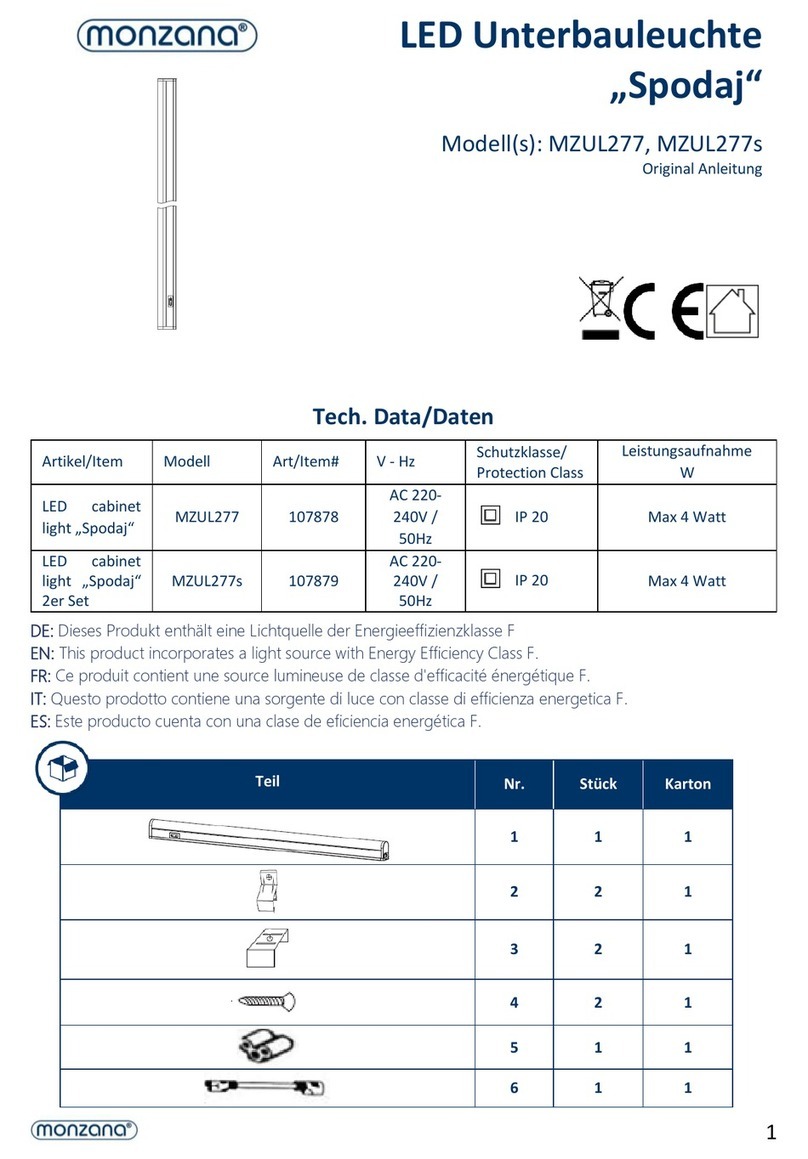Head O-ce | Suite #1510, STX-V Tower, 128 Gasan digital 1-ro, Geumcheon-gu, Seoul, Korea
Tel. +82-2-2679-6152(Toll free. +82-80-328-2222) Fax. +82-2-2679-6154
Factory | 185-25, Mukbang-ro, Sangdong-myeon, Gimhae-si, Gyeongsangnamdo, Korea Tel. +82-55-328-1111(Toll free. +82-80-328-1111)
Qlight OverSEAs Sales Dept |
704 Nakdong-daero, Sasang-gu, Busan, Korea(Eomgung-Dong) Tel : +82-51-620-4100
Qlight Public Relations & Marketing Team O-ce | 704 Nakdong-daero, Sasang-gu, Busan, Korea(Eomgung-Dong) Tel. +82-51-245-0017
3003 North First Street, Suite #341, San Jose, CA 95134 USA Tel. +1 - 408 - 519 - 5740 Fax. +1 - 408 - 519 - 5739
SHANGHAI
Qlight
Electronic
Co.,
Ltd.
www
.qlight.com
www
.qlightcn.com
|
[email protected]China Factory/ Shanghai Sales O-ce | #19, Nanda Road, Baoshan Area, Shanghai, China Tel. +86
-
21
-
6651
-
7100 Fax. +86
-
21
-
6315
-
3929
China Factory Site 2 (Qidong) | #33, Haiyan Road, Qidong High-tech Industrial Development Zone, Qidong, Jiangsu Province, China
Tel +86
-
513
-
8384
-
9999 Fax +86
-
513
-
8384
-
9910
Product Operation Inquiry / Customer Support +82-51-620-4100
You can expect prompt service if you have exact information such as model name, symptom, telephone number and address.
※ALL PRODUCT, PRODUCT SPECIFICATIONS AND DATA ARE SUBJECT TO CHANGE WITHOUT NOTICE TO IMPROVE
RELIABILITY, FUNCTION OR DESIGN OR OTHERWISE.
Head office : Suite #1510, STX-V Tower, 128 Gasan digital 1-ro, Geumcheon-gu, Seoul, Korea ( Postal Code : 08507)
Factory : 185-25, Mukbang-Ro, Sangdong-Myeon, Gimhae-Si, Gyeongsangnam-Do, Korea ( Postal Code : 50805)
For your safety
Speci¿cation and dimensions listed in this catalogue subject to change without notice for product quality improvement.
The newest product information is available on our website.(www.qlight.com)
Please read the instruction manual attached to the product carefully before installation and use.
www.qlight.com
EN - QWL40 - 2111A