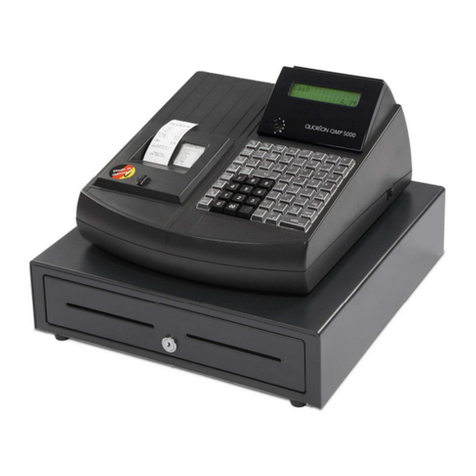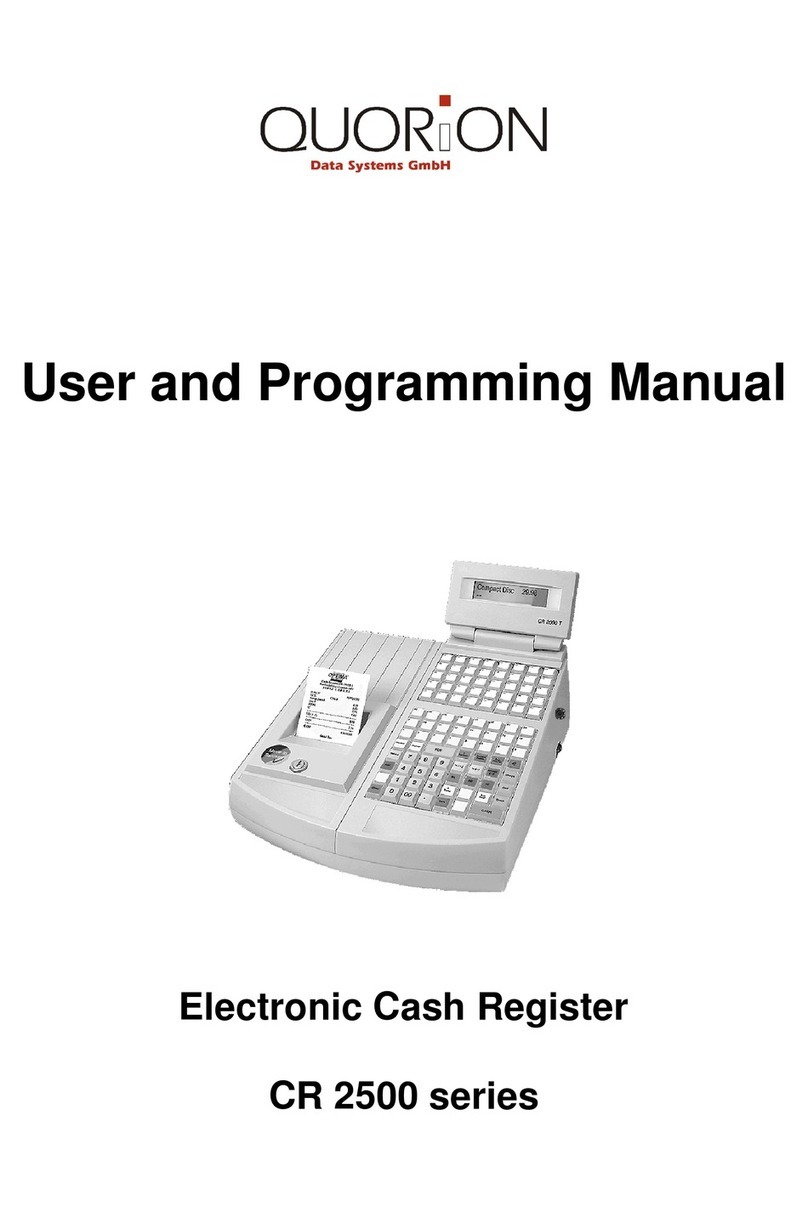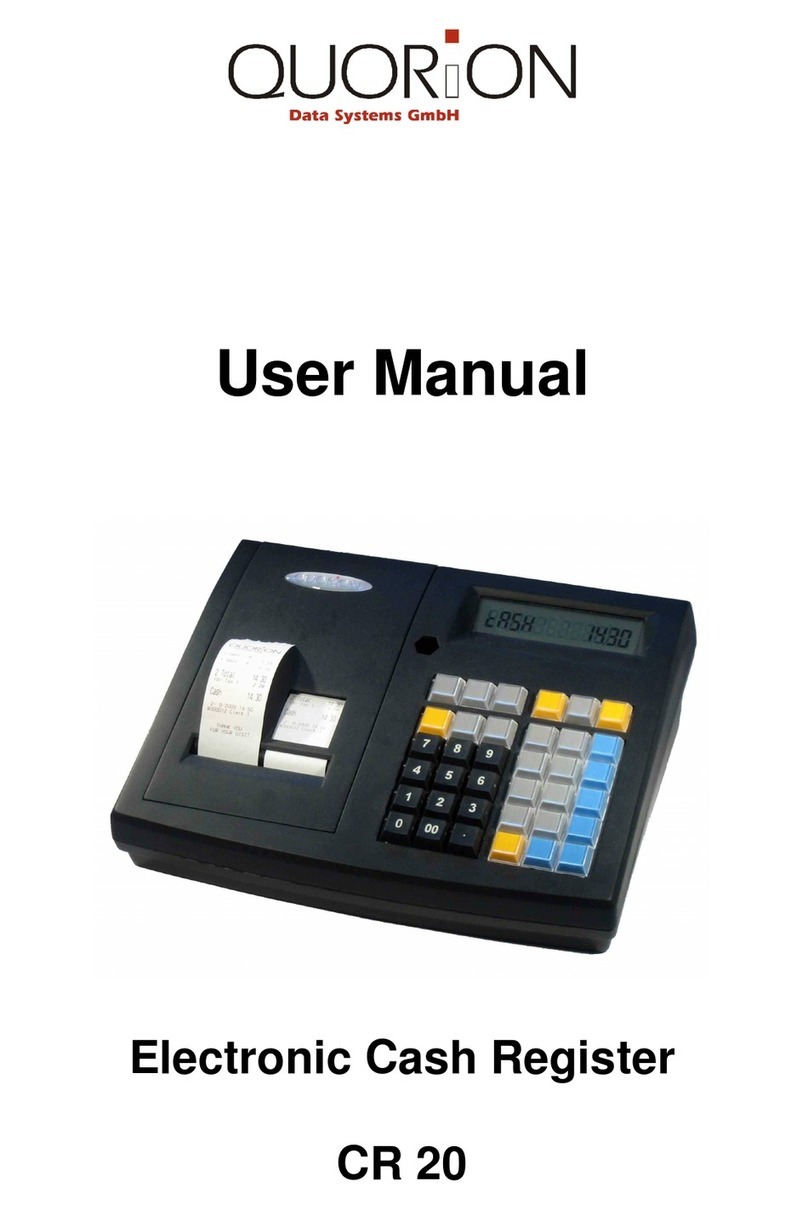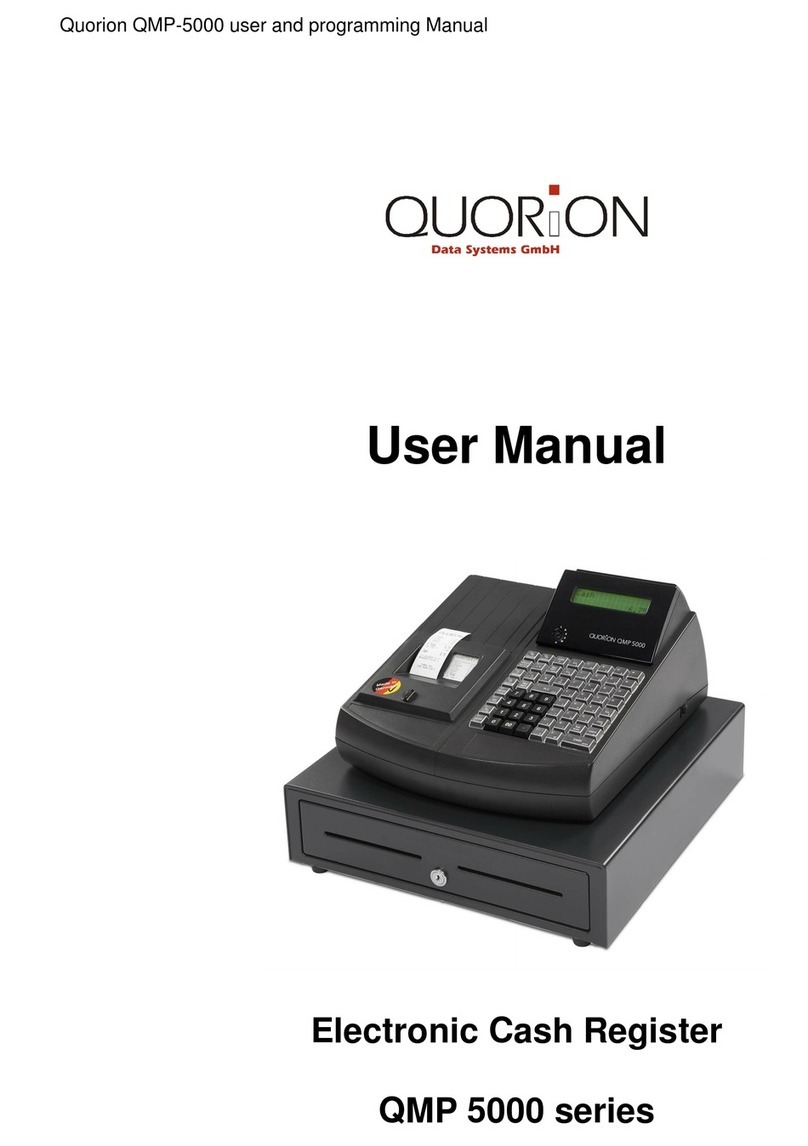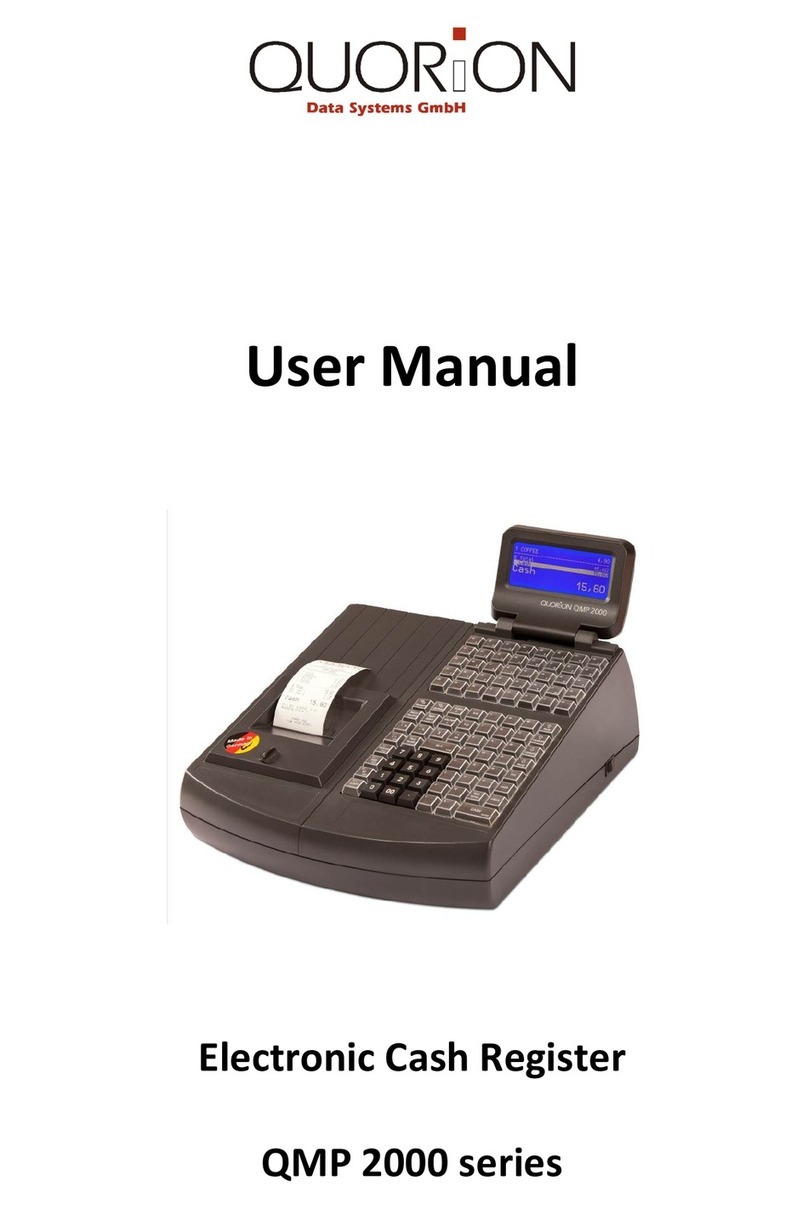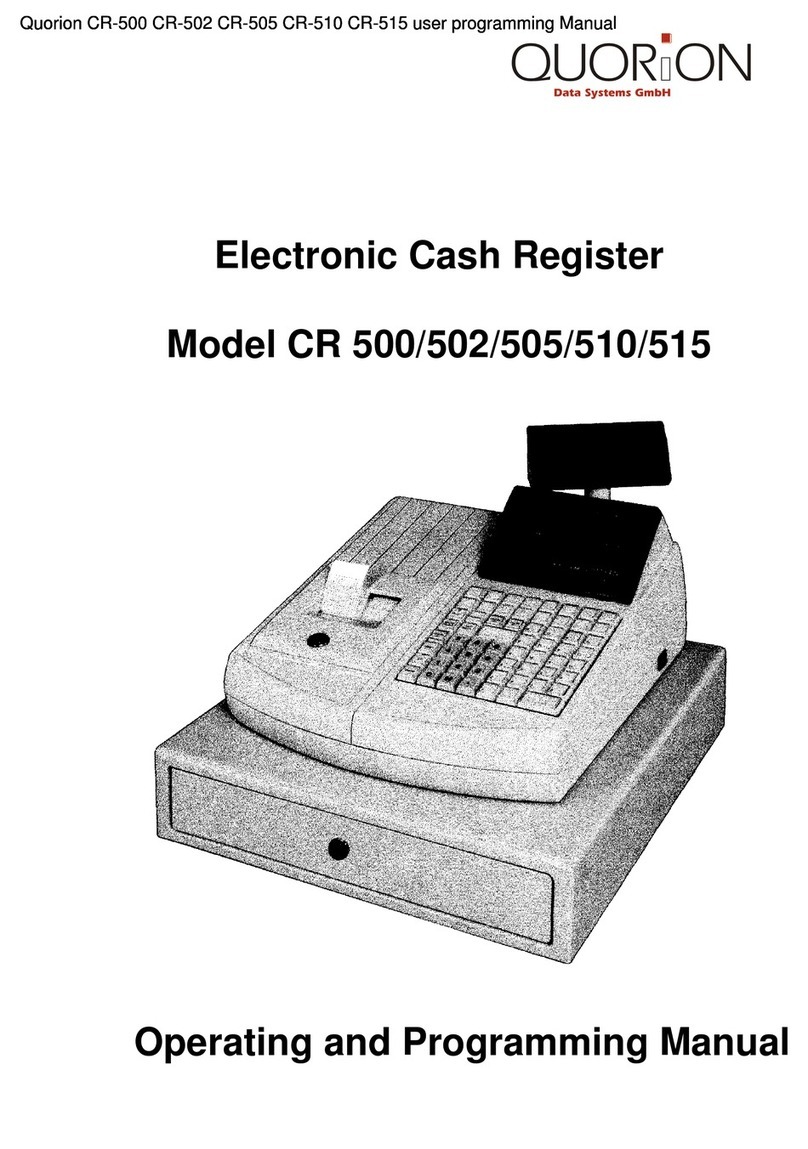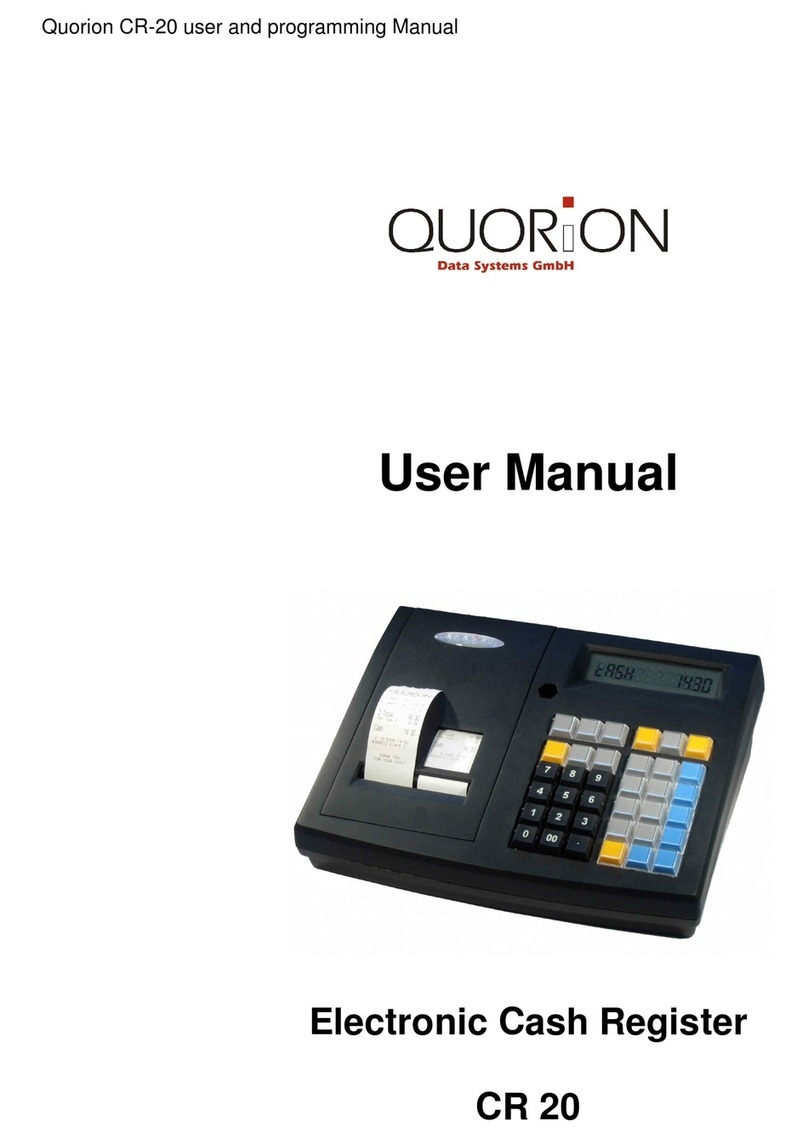Operating and Programming Manual CR 300 English
1.5 Precautions on Functions and Operation....................................................................................6
1.6 Setting up of the Cash Register ..................................................................................................7
2. Installing the Cash Register..........................................................................................................7
2.1 Installing of Paper Roll...............................................................................................................7
2.2 Installing and Replacing the Ribbon Cassette ............................................................................8
2.3 Control Lock and Control Lock Keys.........................................................................................8
2.4 Keyboard Layout and Functions.................................................................................................9
2.5 Names of Keys and their Function............................................................................................11
3. Programming................................................................................................................................12
3.1 Reset / System Clear.................................................................................................................12
3.2 Clearing of Memories...............................................................................................................12
3.3 Basic Program - System Flag-Programming ............................................................................13
3.3.1 Printout of Basic Program..................................................................................................15
3.4 Character Code Chart ...............................................................................................................15
3.5 Department Programming.........................................................................................................15
3.5.1 Printout of Department Program........................................................................................16
3.6 PLU Programming....................................................................................................................17
3.6.1 Change of and Addition to PLU Number...........................................................................17
3.6.2 Printout of PLUs.................................................................................................................17
3.7 Tax Programming.....................................................................................................................18
3.8 Programming of Cashier Names and Credit Card Names........................................................18
3.8.1 Change or Addition to Cashier Names...............................................................................18
3.9 Programming of Store Logo / Commercial Message ...............................................................18
3.10 Programming the Foreign Currency Exchange.......................................................................20
4. Cash Register Operation.............................................................................................................24
4.1 Training (T-Mode)....................................................................................................................24
4.2 Registration (R-Mode)..............................................................................................................25
4.2.1 Department Entries without Preset Prices (Registration of Variable Amounts)................25
4.2.2 Overriding Preset Department Prices.................................................................................25
4.2.3 Registration PLUs ..............................................................................................................26
4.2.4 Repeat Registrations...........................................................................................................26
4.2.5 Registration by Multiplication............................................................................................26
4.2.6 Registration by Division.....................................................................................................27
4.2.7 Amount Tendered / Change Calculation............................................................................28
4.2.8 Split Tendering Registration (CASH, CHECK, CHARGE, CARD).................................29
4.2.9 PLU Registration with Manual Price Entry........................................................................30
4.2.10 Add-On and Discounts.....................................................................................................30
4.2.10.1 % 1 Add-On / Surcharge (Service Charge)................................................................30
4.2.10.2 % 2 Discount (Discount by Percentage) ....................................................................31
4.2.11 Received-On-Account and Paid Out Functions ...............................................................31
4.2.11.1 Payment Received in Cash.........................................................................................31
Contents Page No.
4.2.11.2 Payment made in Cash...............................................................................................32
4.2.12 Correction of Entries........................................................................................................32
4.2.12.1 Correction of incorrect Numbers ...............................................................................32
4.2.12.2 Voiding the last Entry (EC Error Correction)............................................................32
4.2.12.3 Voiding earlier Entries...............................................................................................32
4.2.13 Refund Function...............................................................................................................33