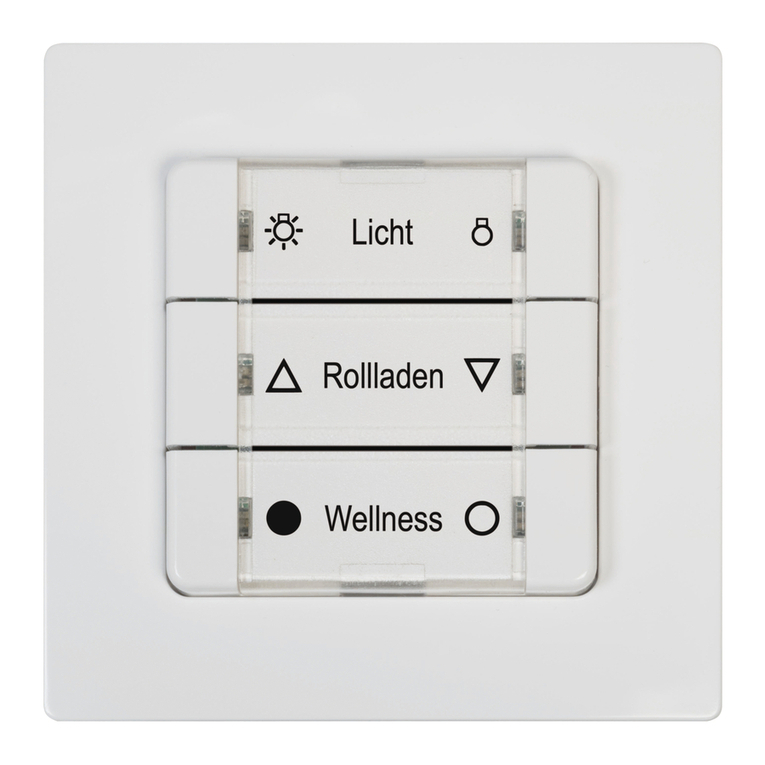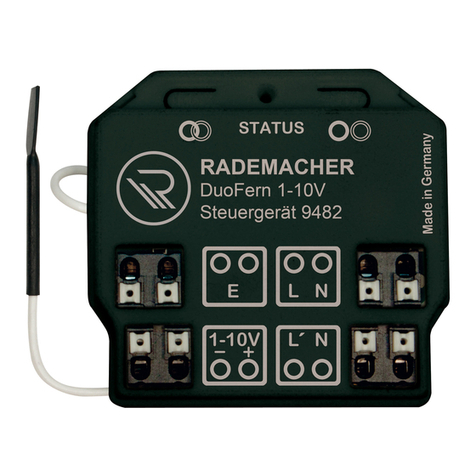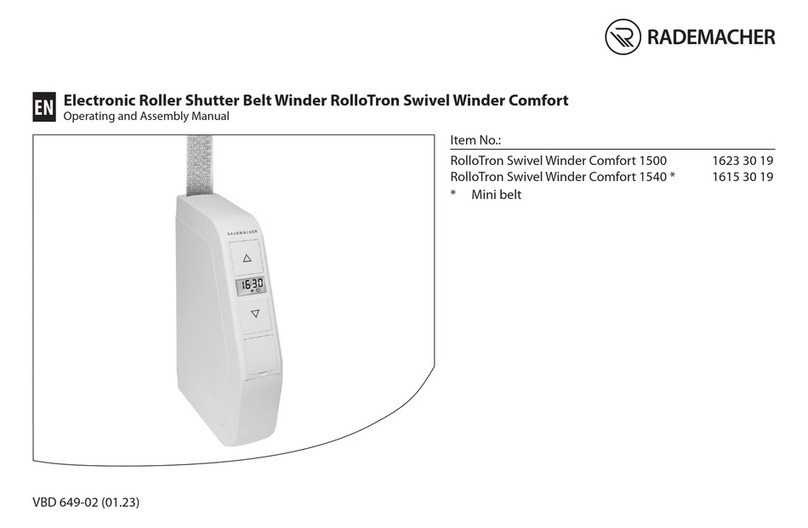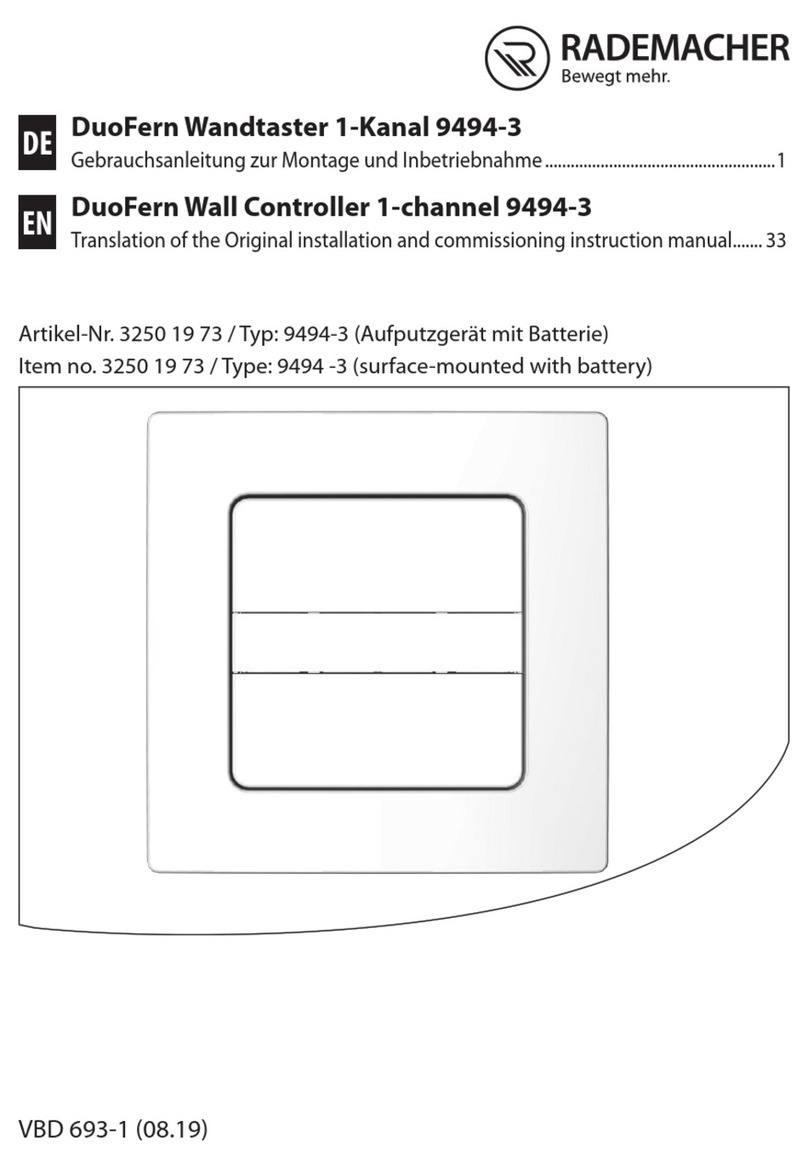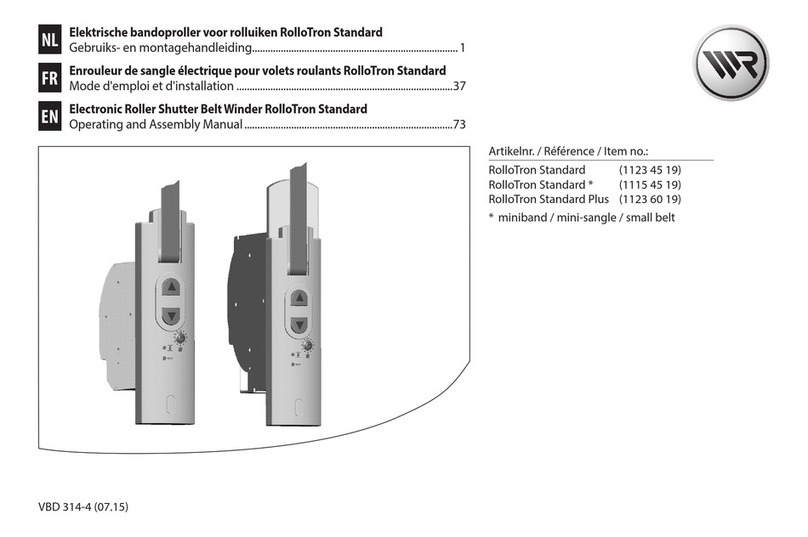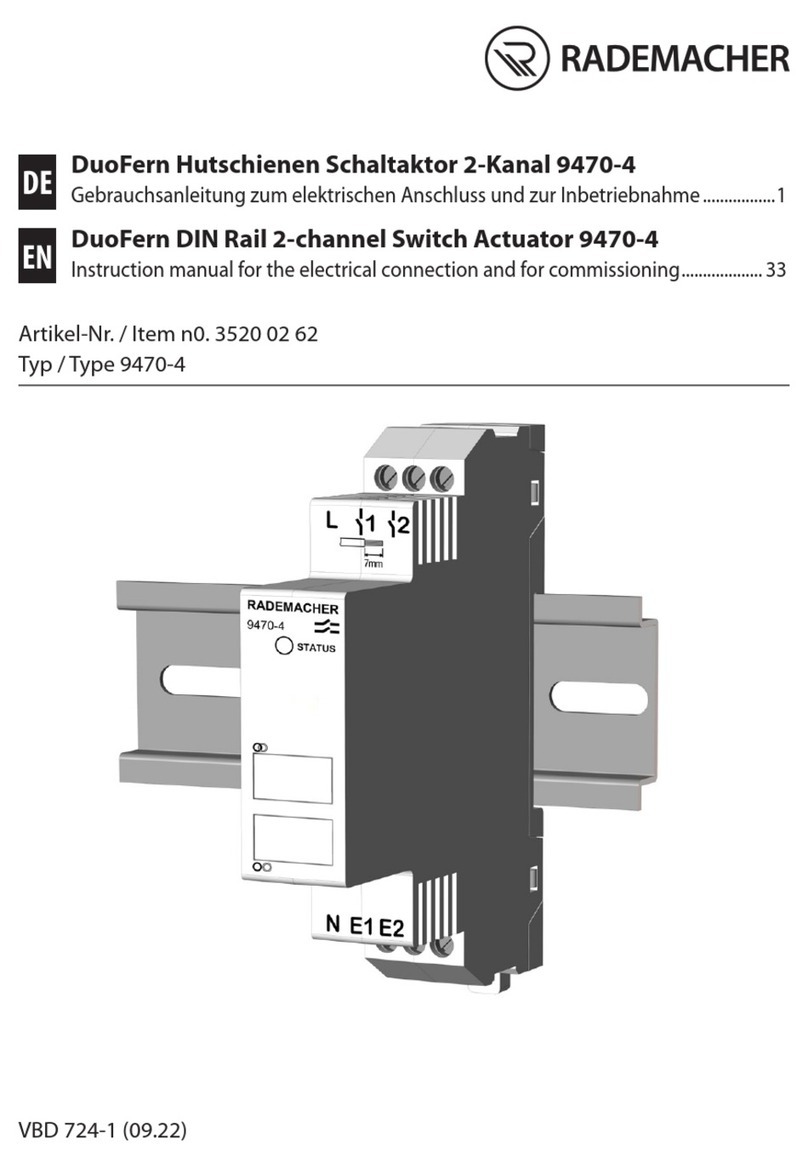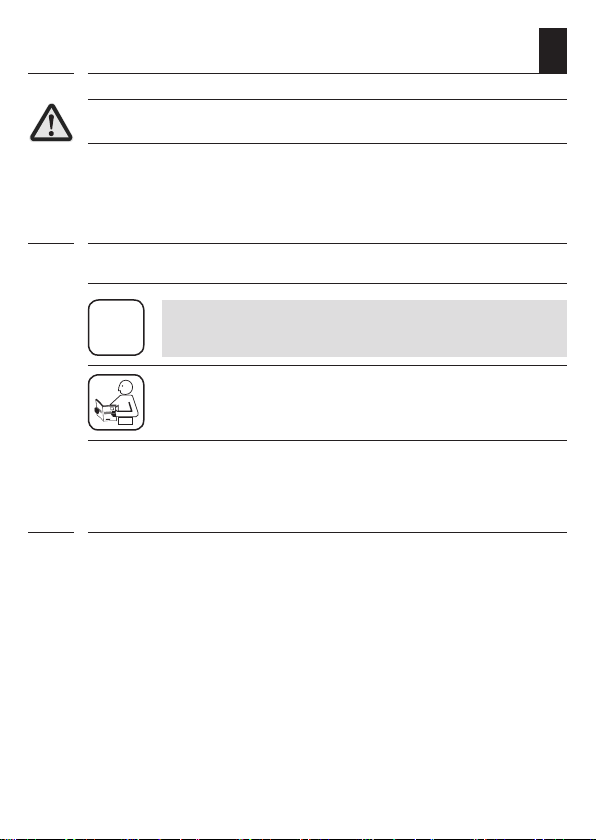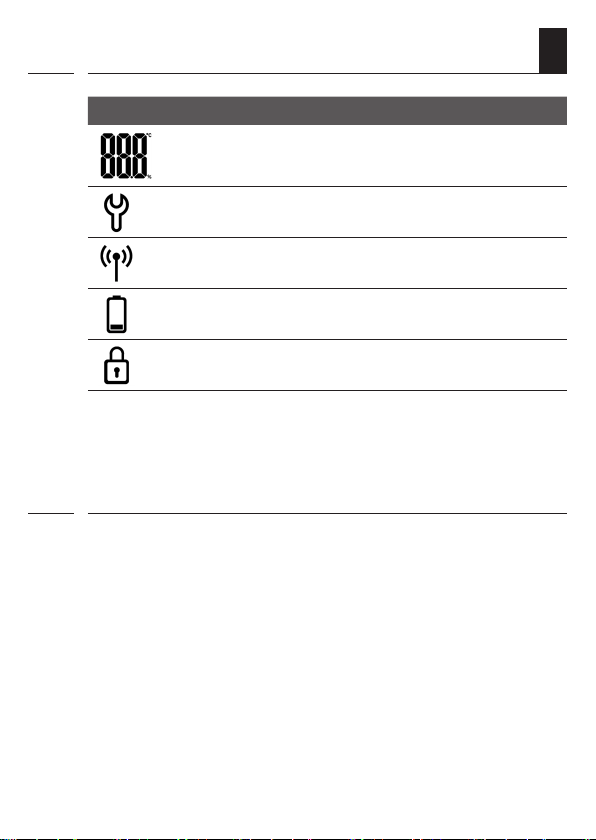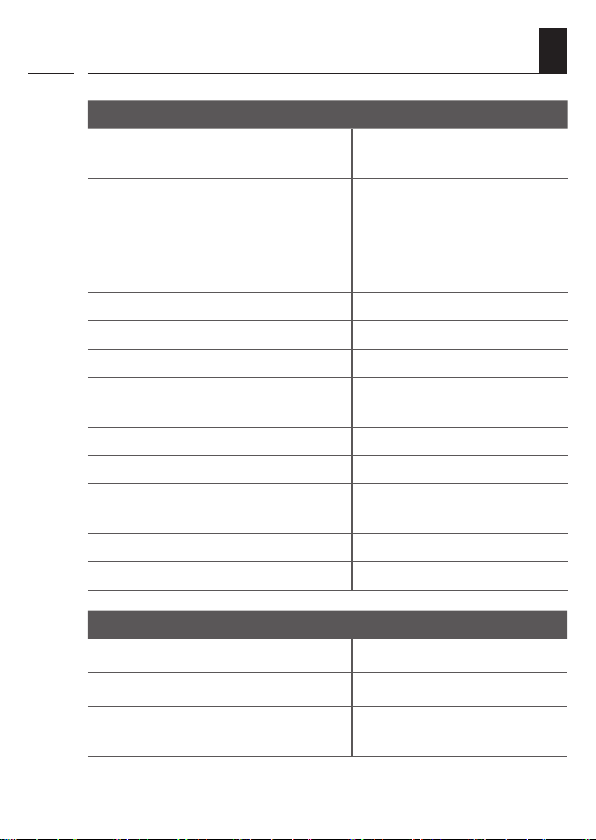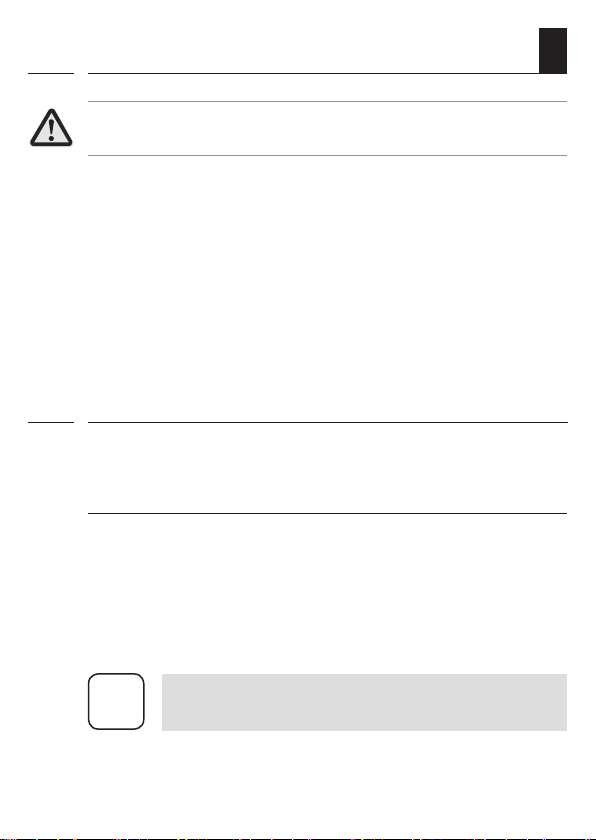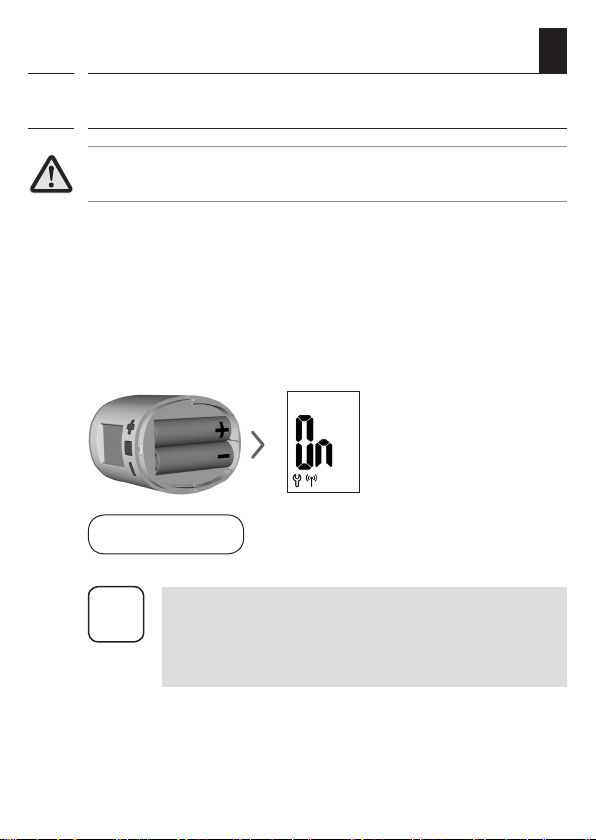2
i
Contents
1. This manual..................................................................... 4
2. Hazard symbols .............................................................. 5
2.1 Symbols and depictions used........................................5
2.2 Glossary - denition.......................................................5
3. Included in delivery ........................................................ 6
4. General view ................................................................... 6
4.1 Display icons .................................................................7
5. Product description........................................................ 7
6. Technical specications ................................................ 8
7. Safety instructions ......................................................... 9
7.1 Intended use..................................................................9
8. Initial commissioning................................................... 10
8.1 Insert the enclosed batteries .......................................10
8.2 Logging on to the HomePilot®......................................11
8.3 Activating installation mode (POS) ..............................11
8.4 Mounting on the radiator valve ....................................12
8.5 Performing an installation run (InS) .............................13
9. Settings on the ready-to-use device........................... 14
9.1 Setting the target temperature.....................................14
9.2 Child protection function / operating lock.....................15
10. Introduction to opening the menus and
setting the functions .................................................... 16
10.1 Automatic function (Aut) ..............................................17
10.2 Boost function (boS) ....................................................17
10.3 DuoFern menu (duo)
Logging on / logging o / clearing................................18
10.4 Internal window open detection (dEt) .........................20
10.5 External window open detection..................................21
10.6 Rotating the information on the display (dIS) (180°)....22
10.7 Viewing the battery charge level (bAt).........................22
10.8 Viewing the current software version (ld).....................22