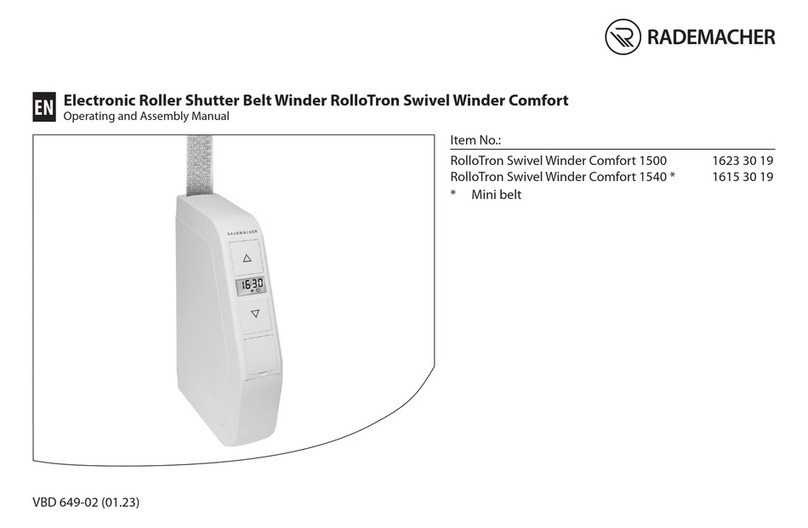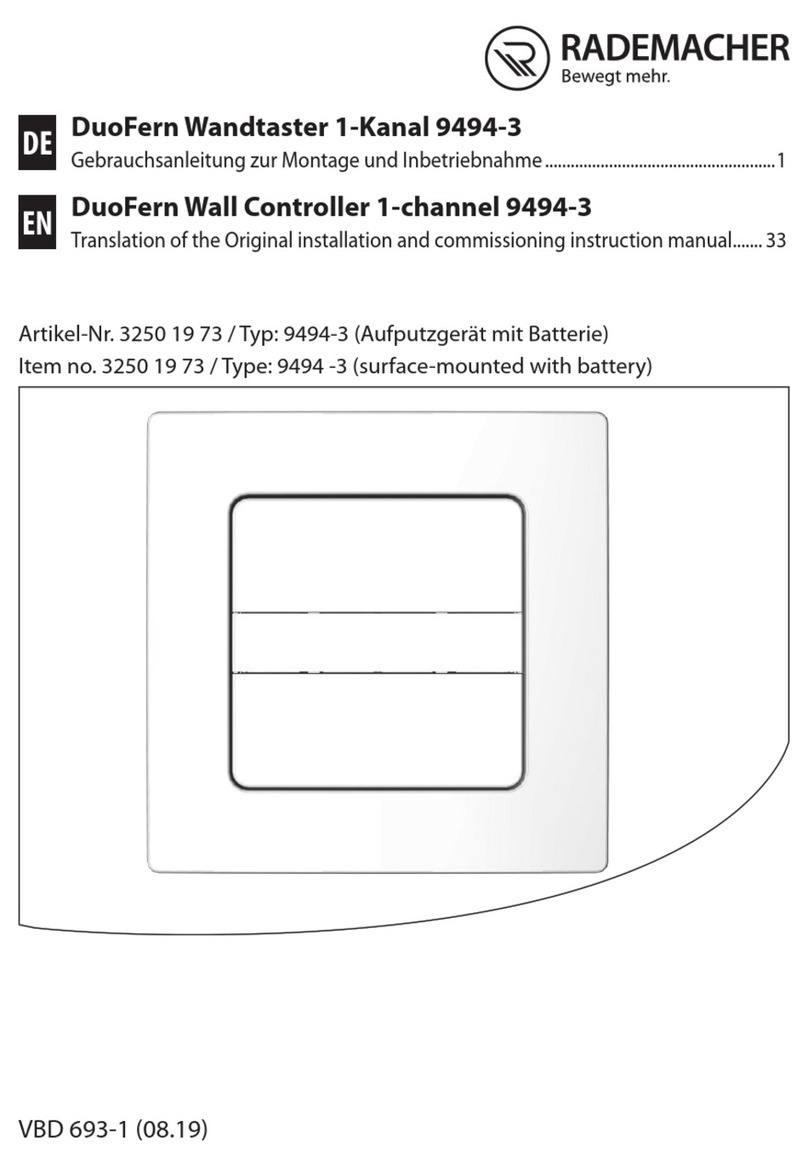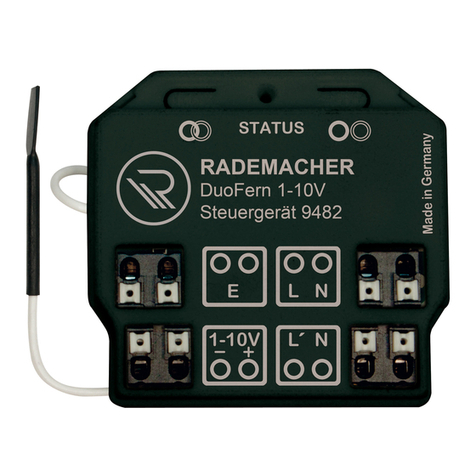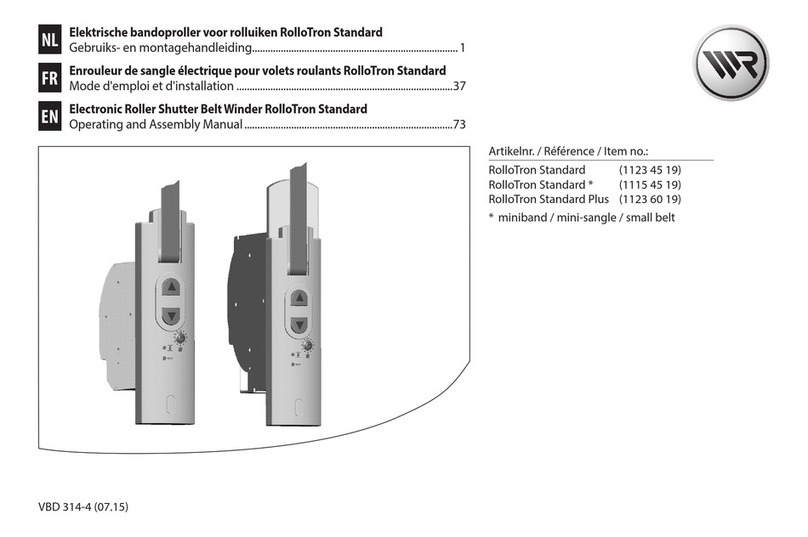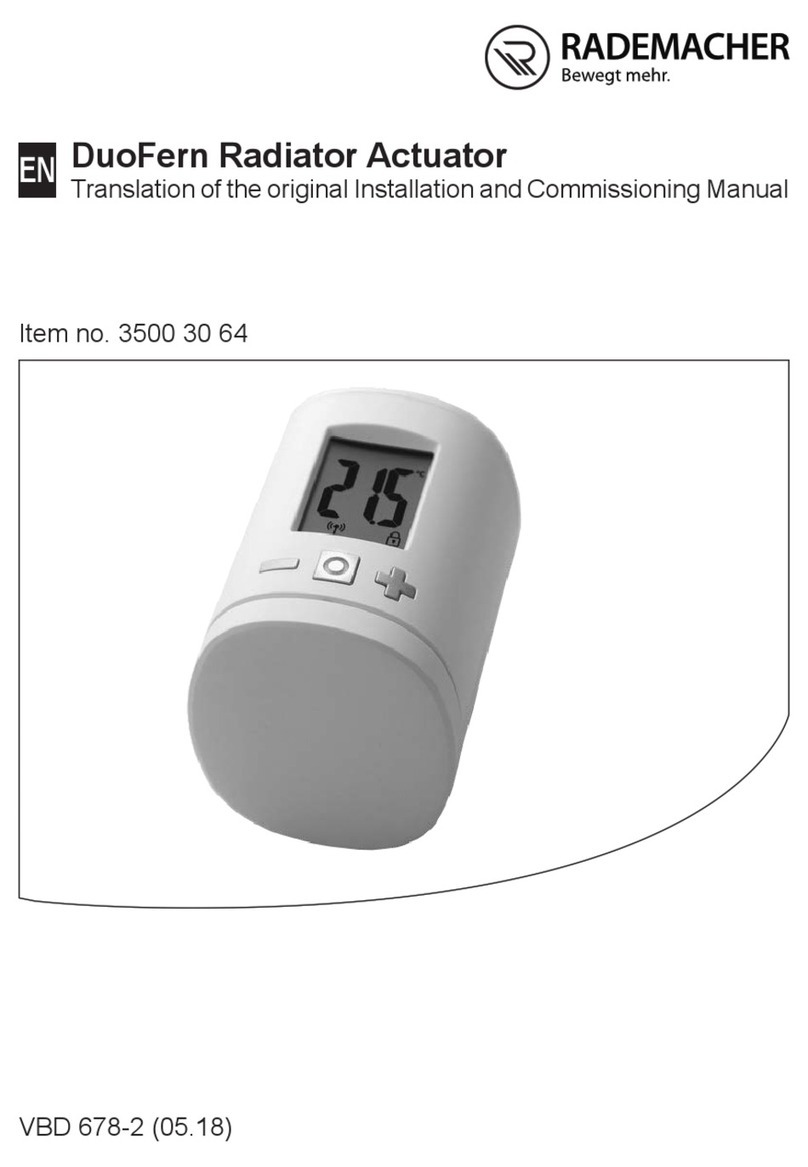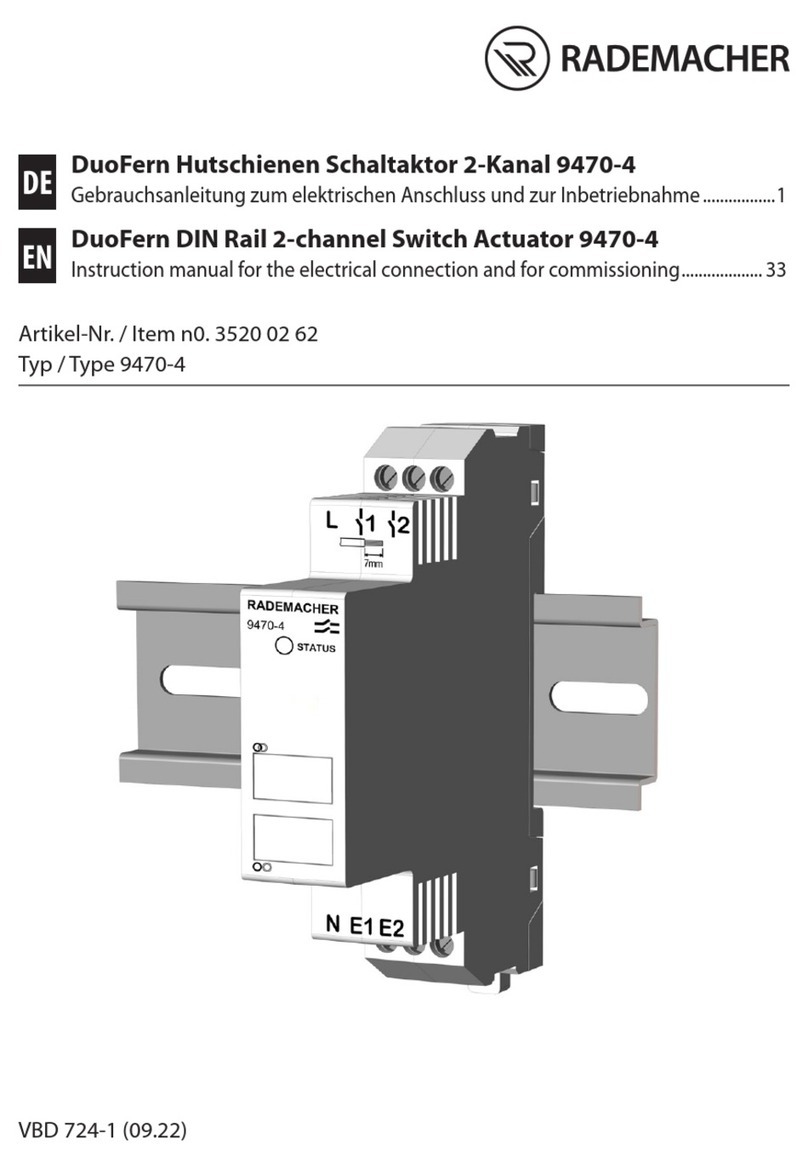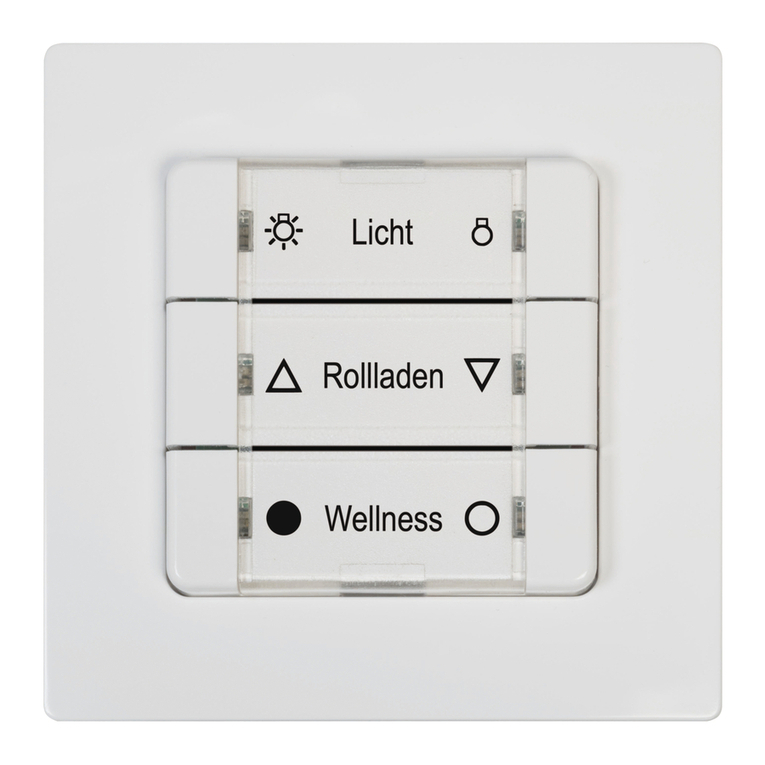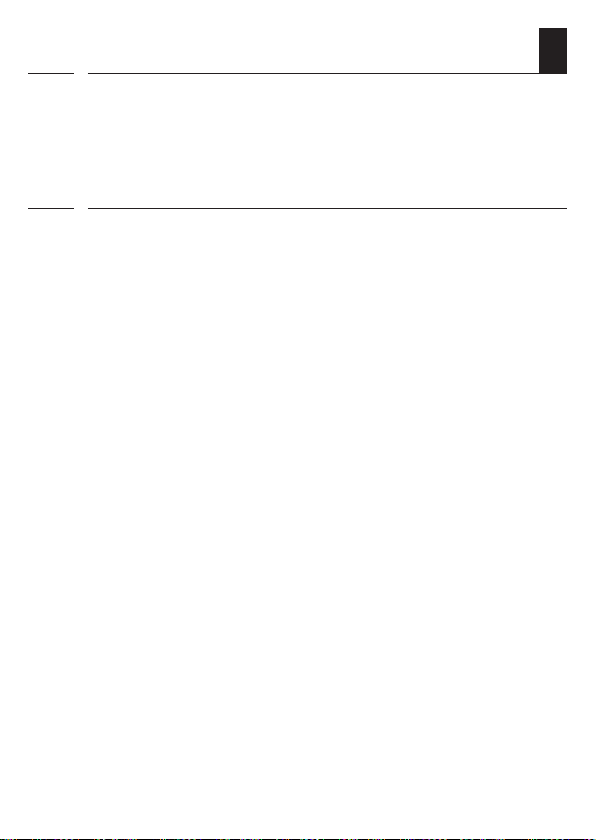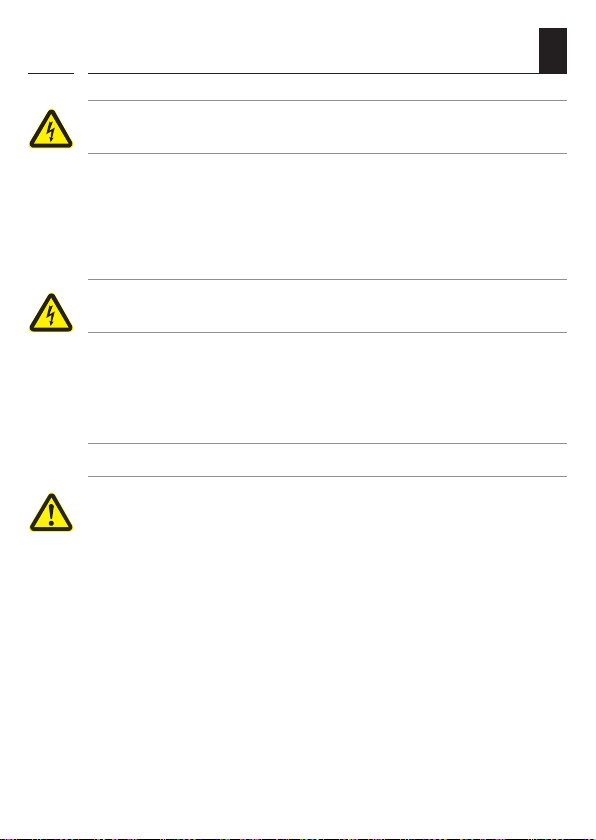2
EN
i
Contents
1. This manual...............................................................................5
1.1 How to use this manual .....................................................................5
2. Hazard symbols........................................................................6
2.1 Levels of danger and signal words.................................................6
2.2 Symbols and depictions used..........................................................7
3. Safety instructions...................................................................8
3.1 Intended use ..........................................................................................9
3.2 Improper use....................................................................................... 10
3.3 Expert knowledge required by the installer............................ 10
3.4 Glossary - definition ......................................................................... 11
4. Included in delivery.............................................................. 12
5. General view of the operating unit ................................... 13
5.1 General view of the installation housing.................................. 15
5.2 Electrical connections...................................................................... 16
5.3 Display and its symbols................................................................... 17
6. Product description.............................................................. 19
6.1 Description of the safety functions............................................. 20
6.2 Overview of functions ..................................................................... 21
7. Technical specifications....................................................... 23
7.1 Factory settings.................................................................................. 25
7.2 Conduct in the event of a power failure ................................... 27
8. Safety instructions for the electrical connection............ 28
8.1 Important information prior to the electrical
connection and installation........................................................... 30
8.2 Electrical connection........................................................................ 32
8.3 Connecting a tubular motor to the Troll Comfort ................. 33
8.4 Connecting a lamp to the Troll Comfort * ................................ 34
8.5 Connecting a tubular motor to the Troll Comfort 3D........... 35
9. Installation after the electrical connection...................... 36
10. Brief description of the standard display and
main menu ............................................................................. 37