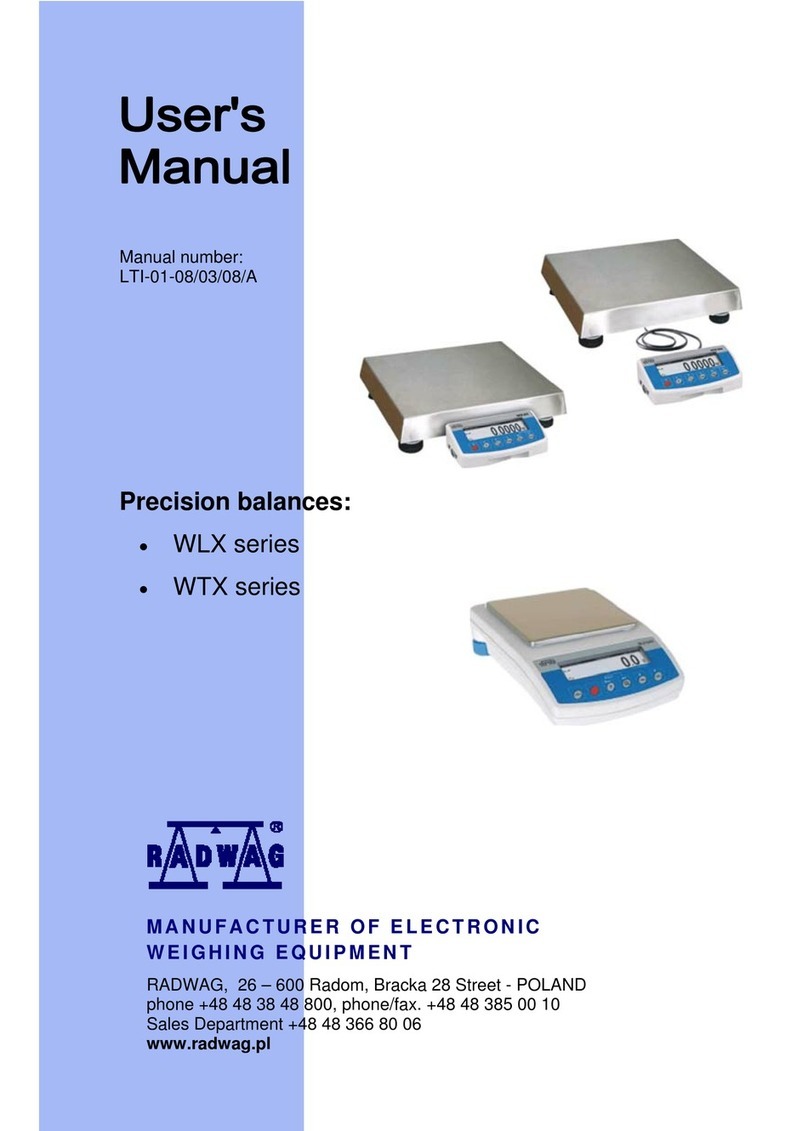RADWAG AS R2 PLUS User guide
Other RADWAG Scale manuals
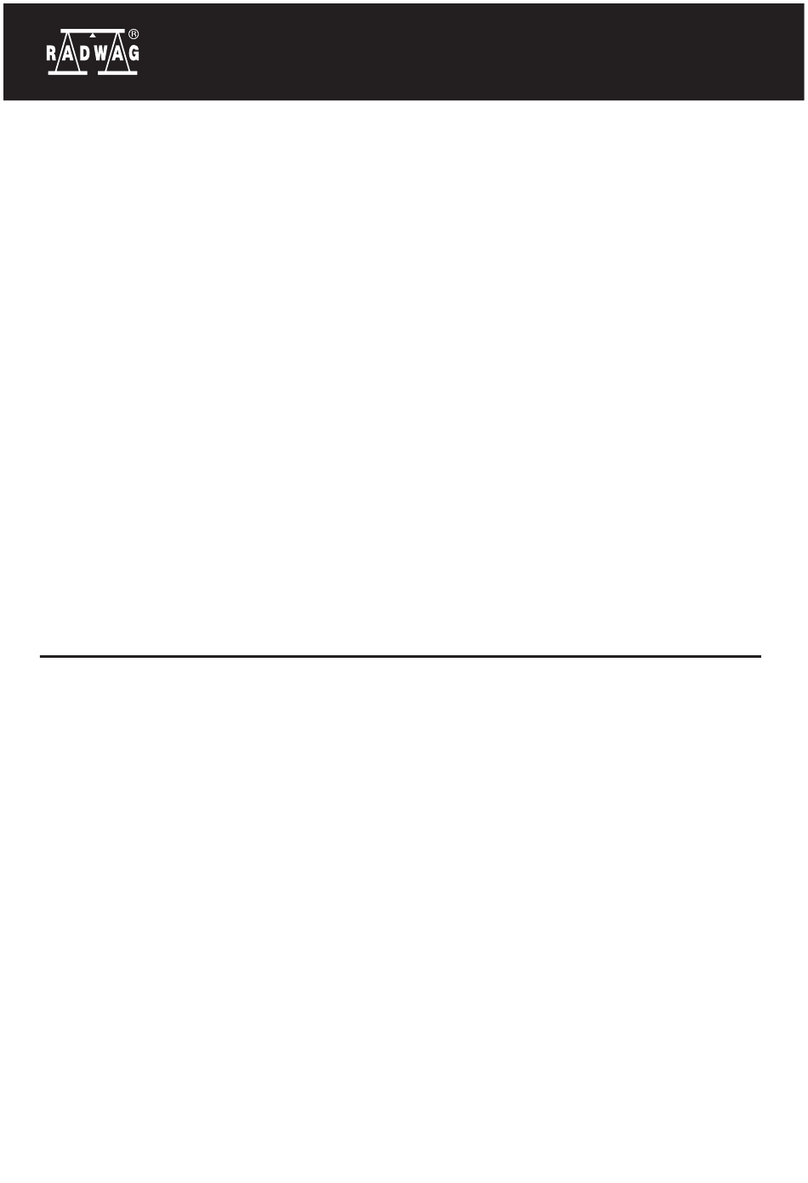
RADWAG
RADWAG PS 5Y.M User guide

RADWAG
RADWAG AS series User manual

RADWAG
RADWAG AS X2 Series User manual

RADWAG
RADWAG WTC/4 3000 C8/EX User manual
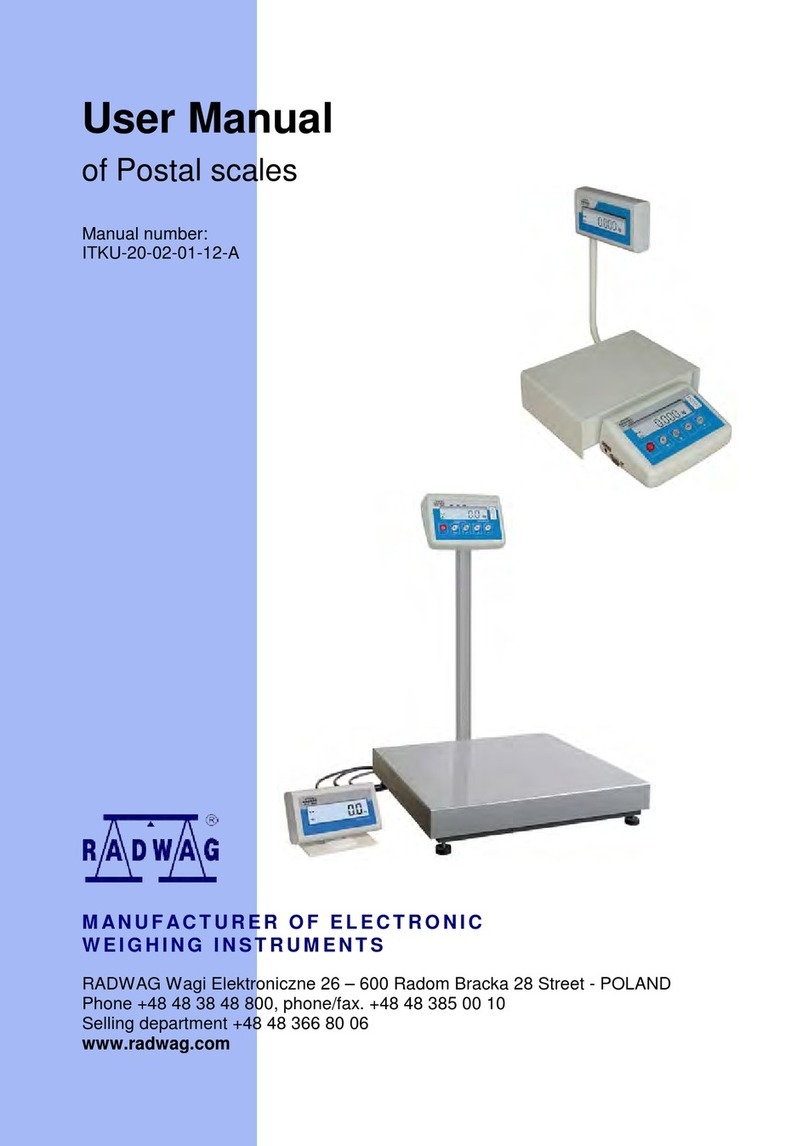
RADWAG
RADWAG ITKU-20-02-01-12-A User manual

RADWAG
RADWAG PS X7.M User guide

RADWAG
RADWAG PM 10.C32 User manual
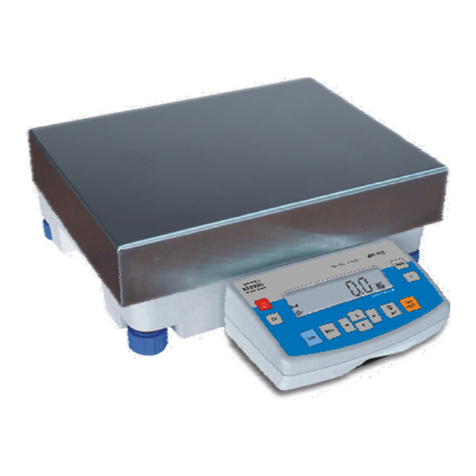
RADWAG
RADWAG APP series User manual

RADWAG
RADWAG UYA 4Y User manual
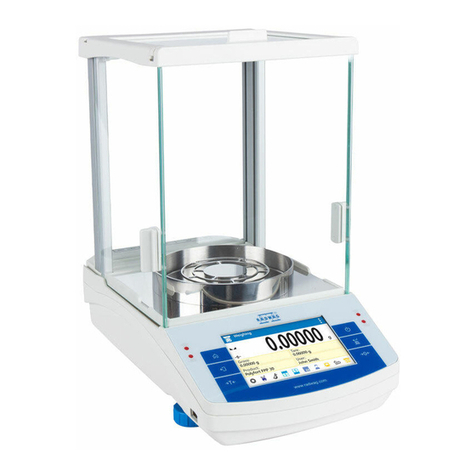
RADWAG
RADWAG AS X2 PLUS User guide
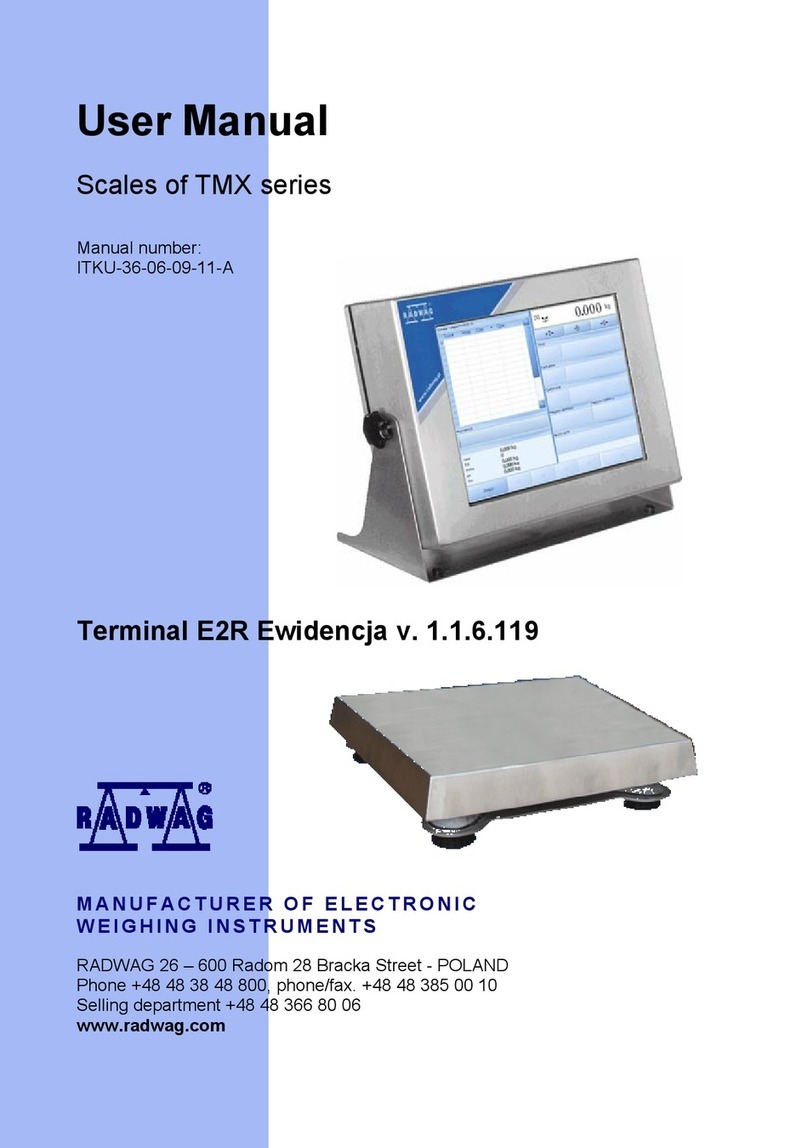
RADWAG
RADWAG TMX series User manual

RADWAG
RADWAG WLY Series User manual

RADWAG
RADWAG PM 4Y User guide

RADWAG
RADWAG BWLC-C1 Series User manual

RADWAG
RADWAG Y/KTP series User manual
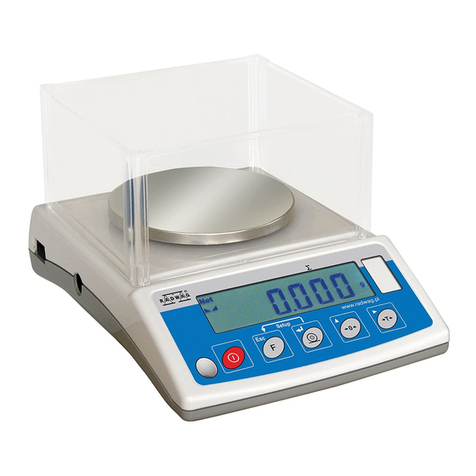
RADWAG
RADWAG WTB series User manual
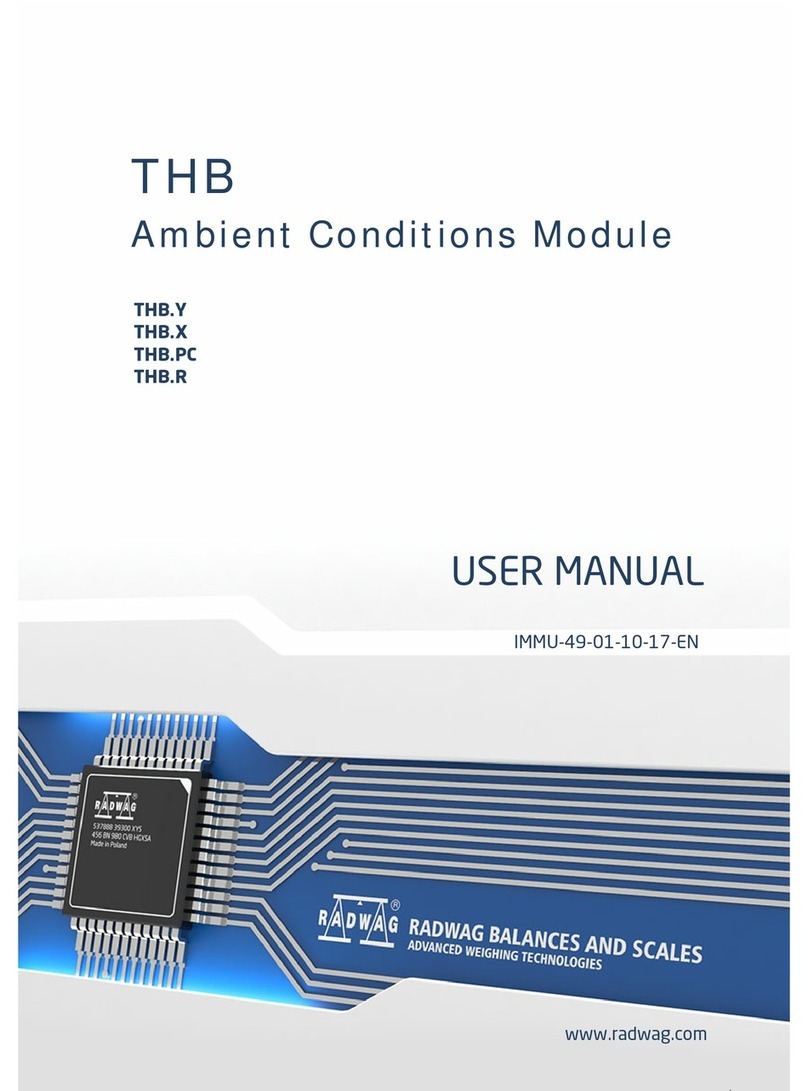
RADWAG
RADWAG THB.Y User manual

RADWAG
RADWAG MYA.3Y User manual

RADWAG
RADWAG UYA 4Y PLUS User guide

RADWAG
RADWAG TMC 0,3/0,6 KTPS/H1 User manual