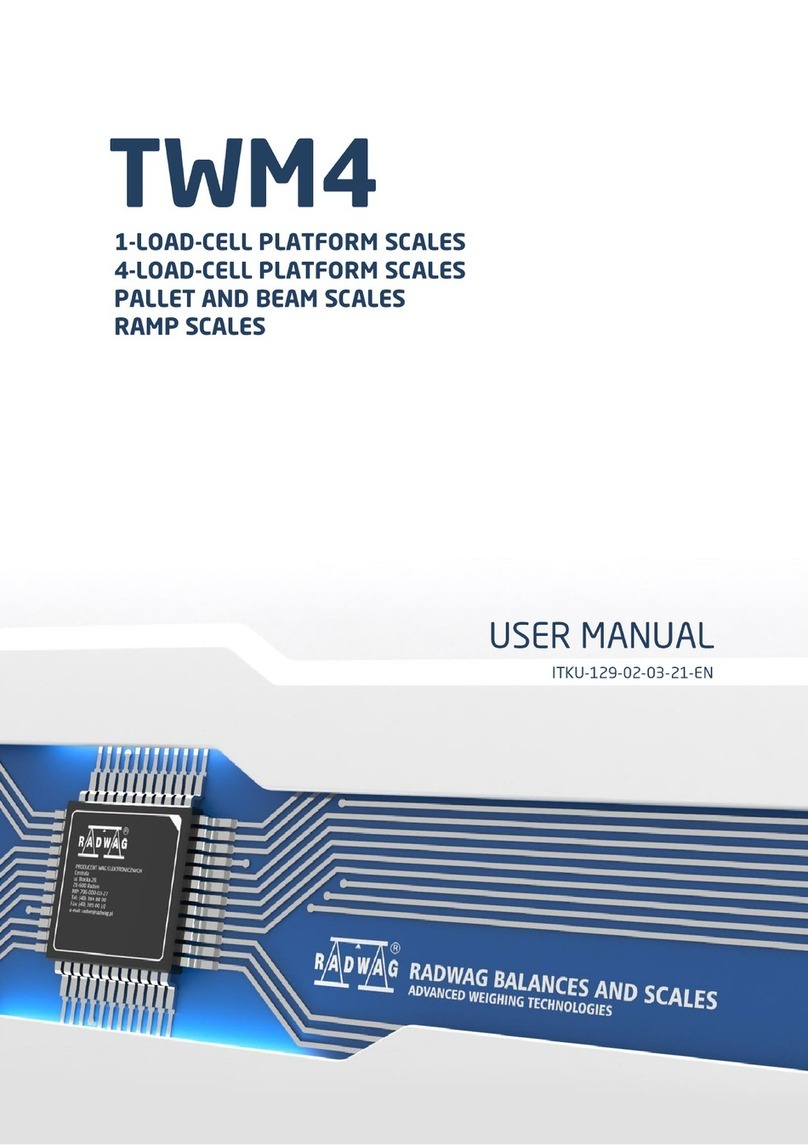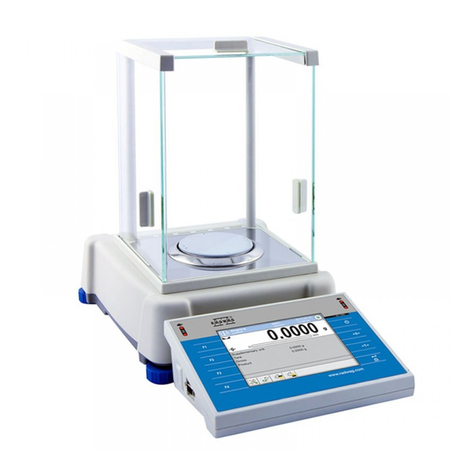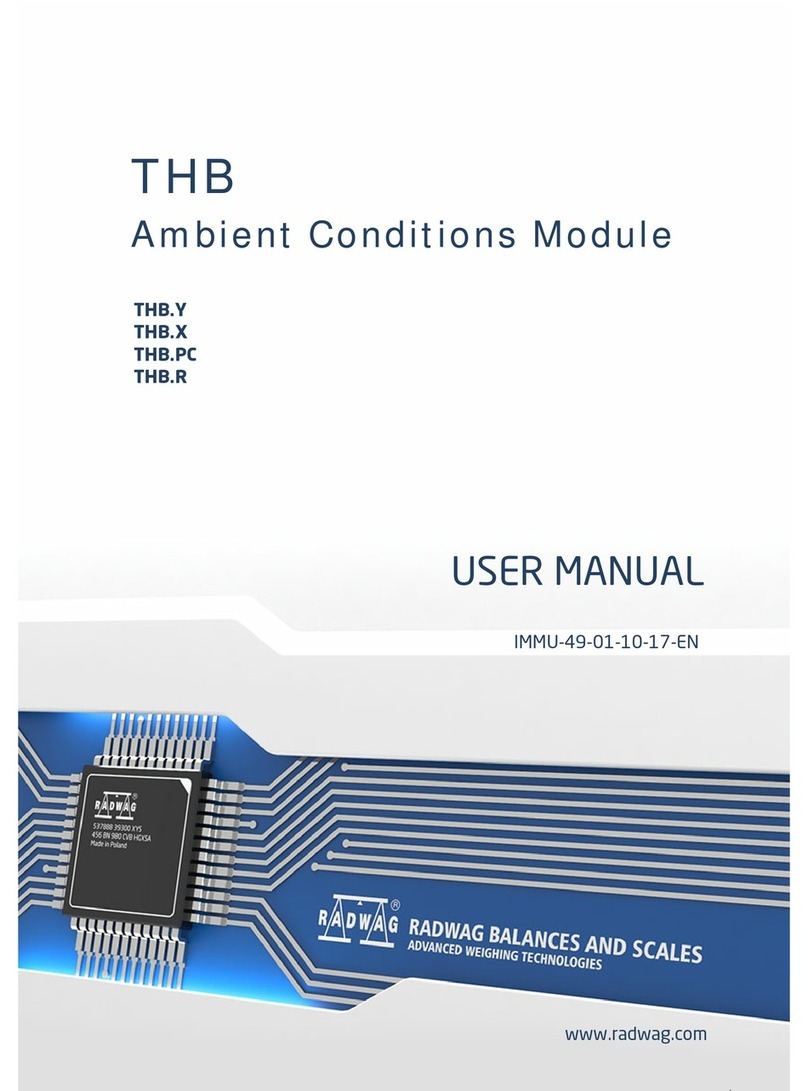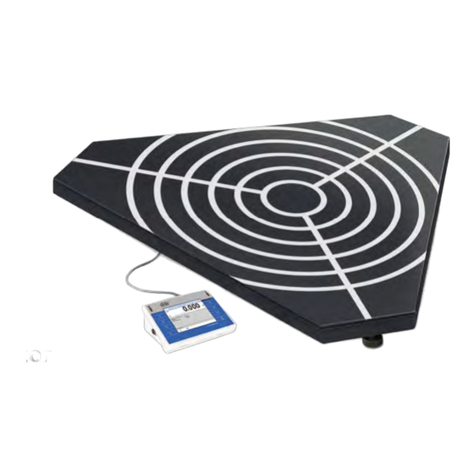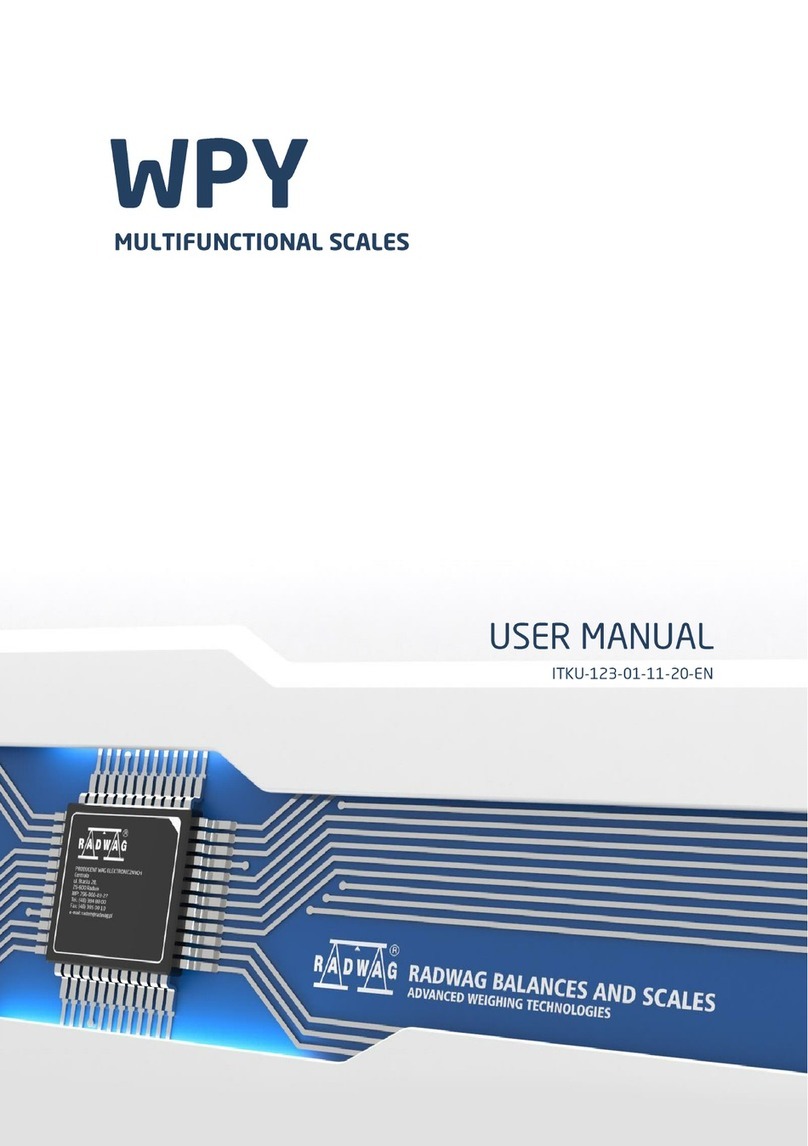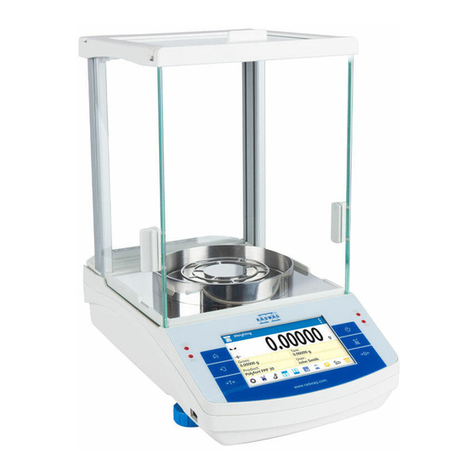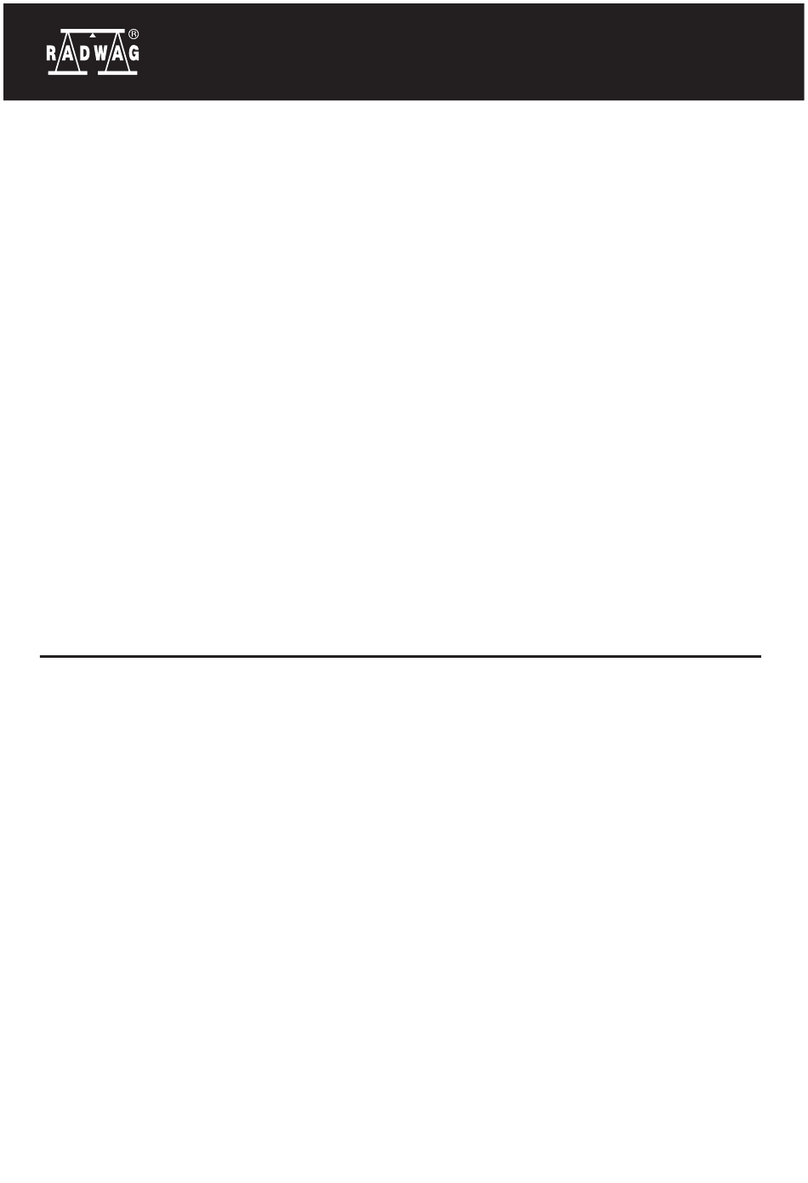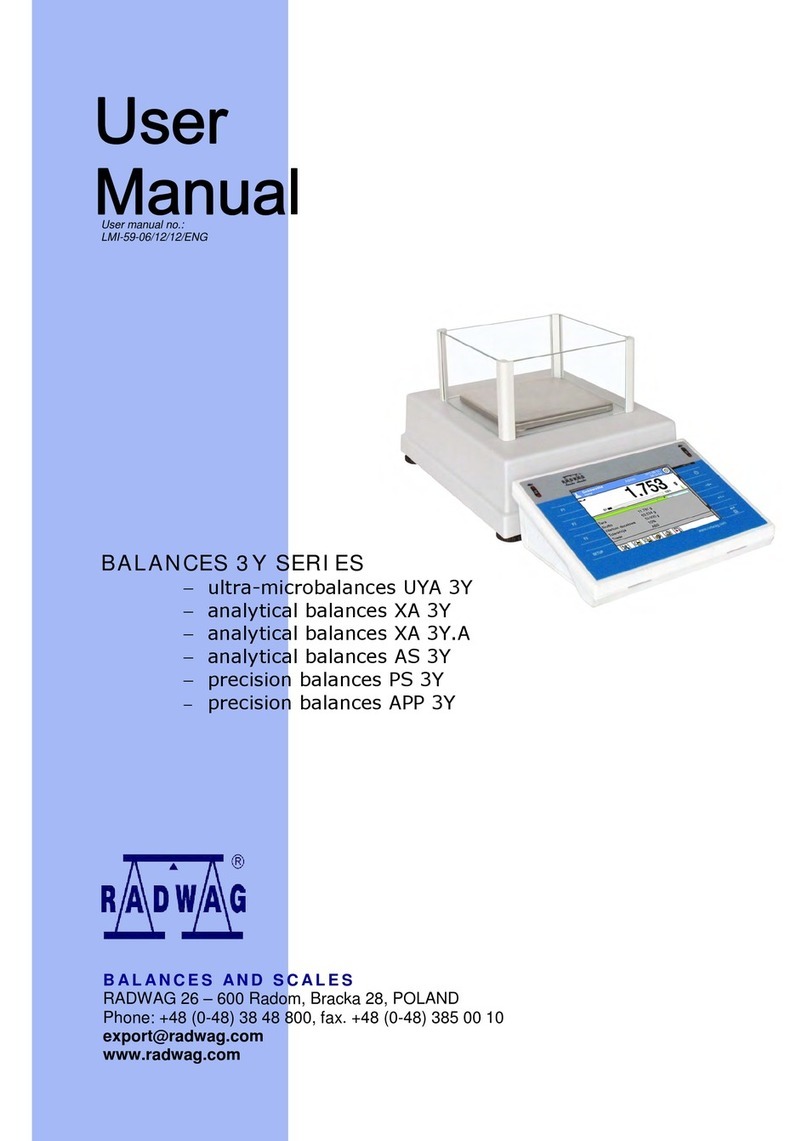- 8 -
2. Setting overloading alarm.
Maximal value is set as (max + 9e). for scales with maximal capacity 6kg and
resolution e=1g, value of overloading alarm equals 6.009kg. Exceeding this value
causes displaying of „FULL” indication on the display and beep sound.
Caution:
Even if F8=0 (beep signal from keyboard) beep signal on exceeding maximal
capacity will not be heard.
4.6. Backlight
If backlight is switched off, press „ZERO” for three seconds so that it switches on.
Additionally, the cursor indicates on „BL” marking. When backlight is switched on,
press button „ZERO” for 3 seconds in order to switch it off.
Caution:
Independently on backlight setting, it will be switched on a second after plugging the
scale to mains.
4.7. Battery save mode
If F7 equals 1, scale will be automatically turned off after 4 minutes from stop of any
activity done on the scale (buttons, weighing). Result of this mode is equal to
pressing button „OFF” on the scale.
4.8. Filter
Parameter F3 can be set between values 1 to 3. in case of vibration or breeze
presence, filter should be set on 3. this will cause slow down of the scale operation
and obtaining result on the scale’s display (which is slower reaching stable result of
weighing process).
4.9. Output RS232C
Scale sends data in continuous transmission. Frame length is 16 characters. Frame
starts with character 02h. it is followed by status bits, space bar, 6 characters of mass
and 6 characters of tare.
Transmission is performed in 8 bits mode with 1 start bit and 1 stop bit, no parity
control.
Caution:
Speed of transmission is set for 1200 bits/s as factory setting. This speed can be
adjusted in calibration mode.