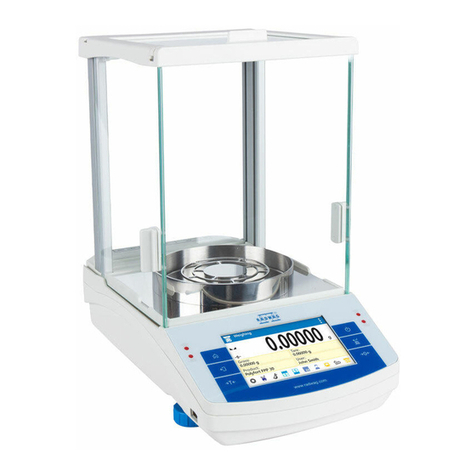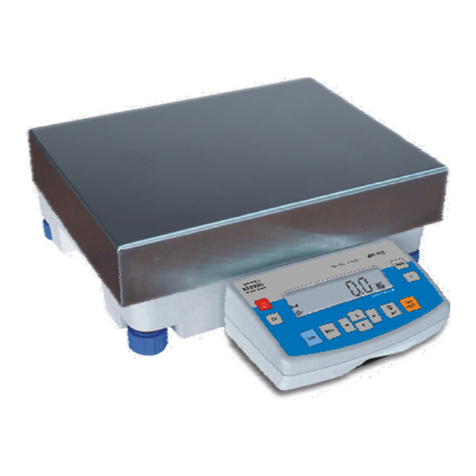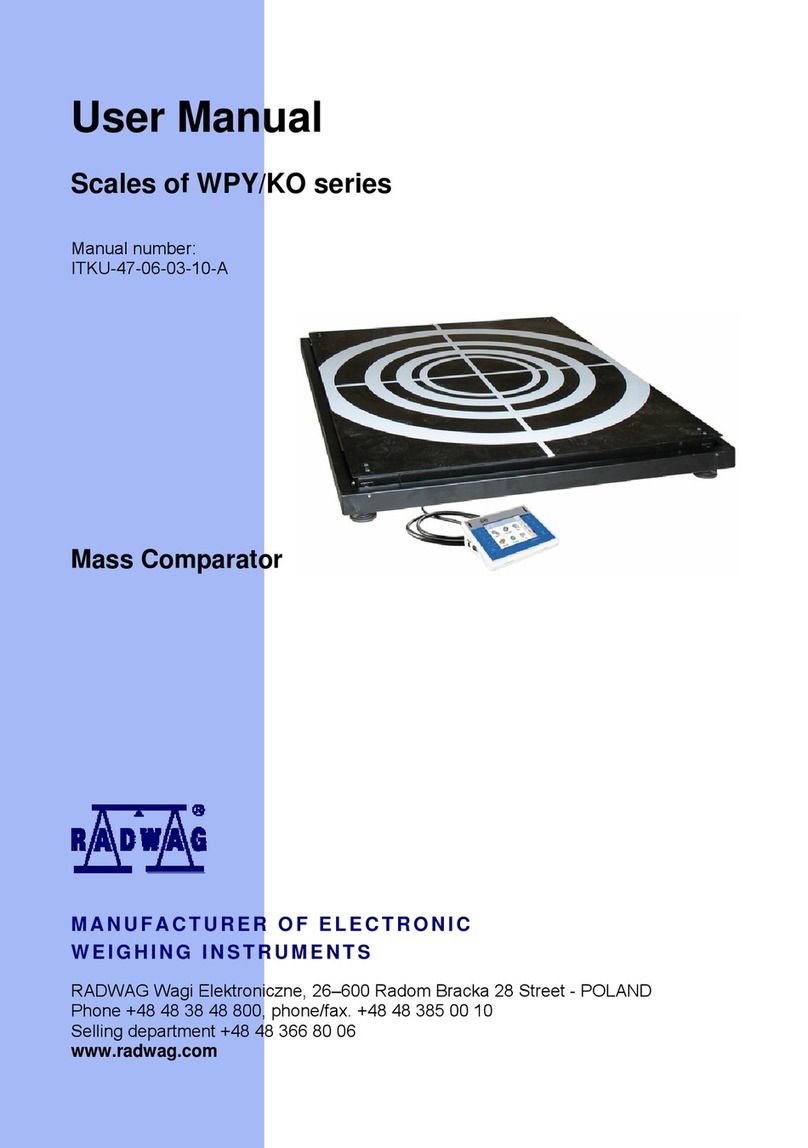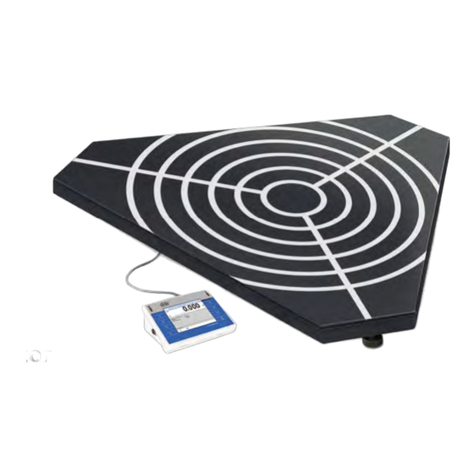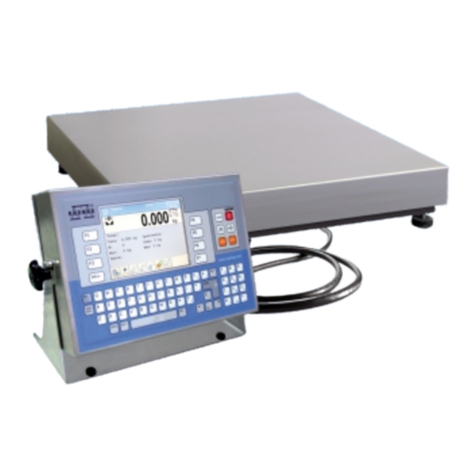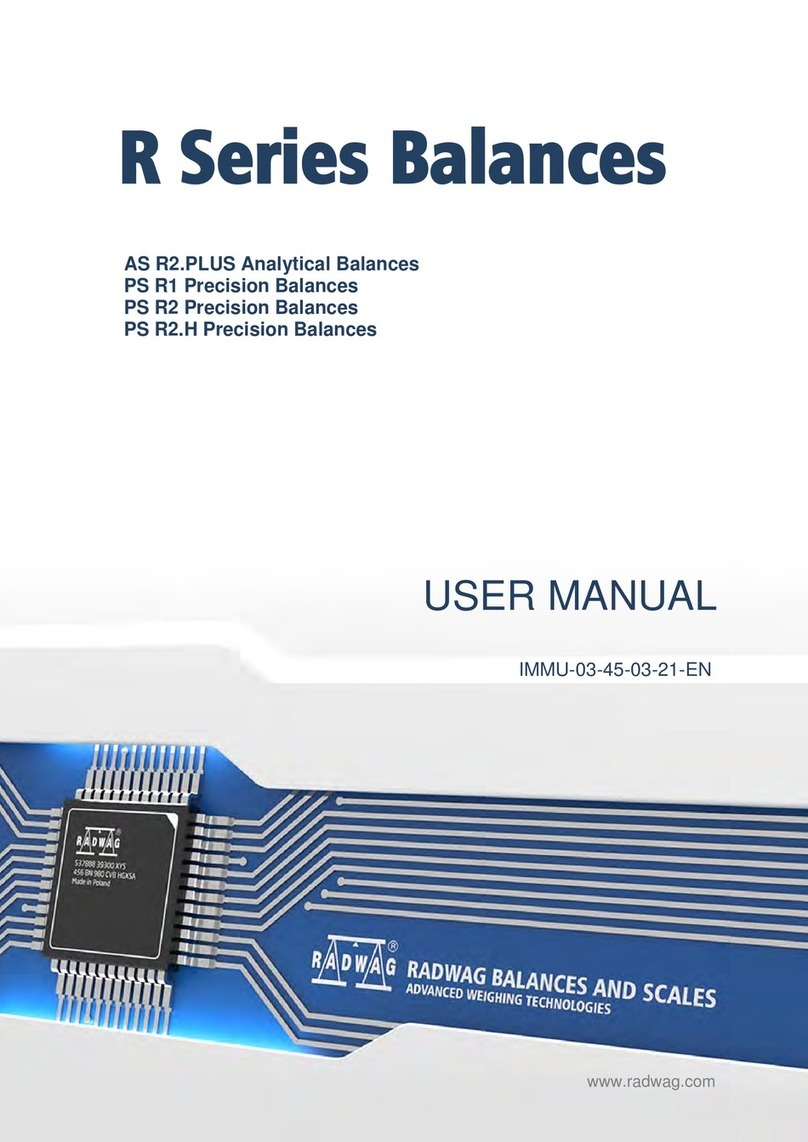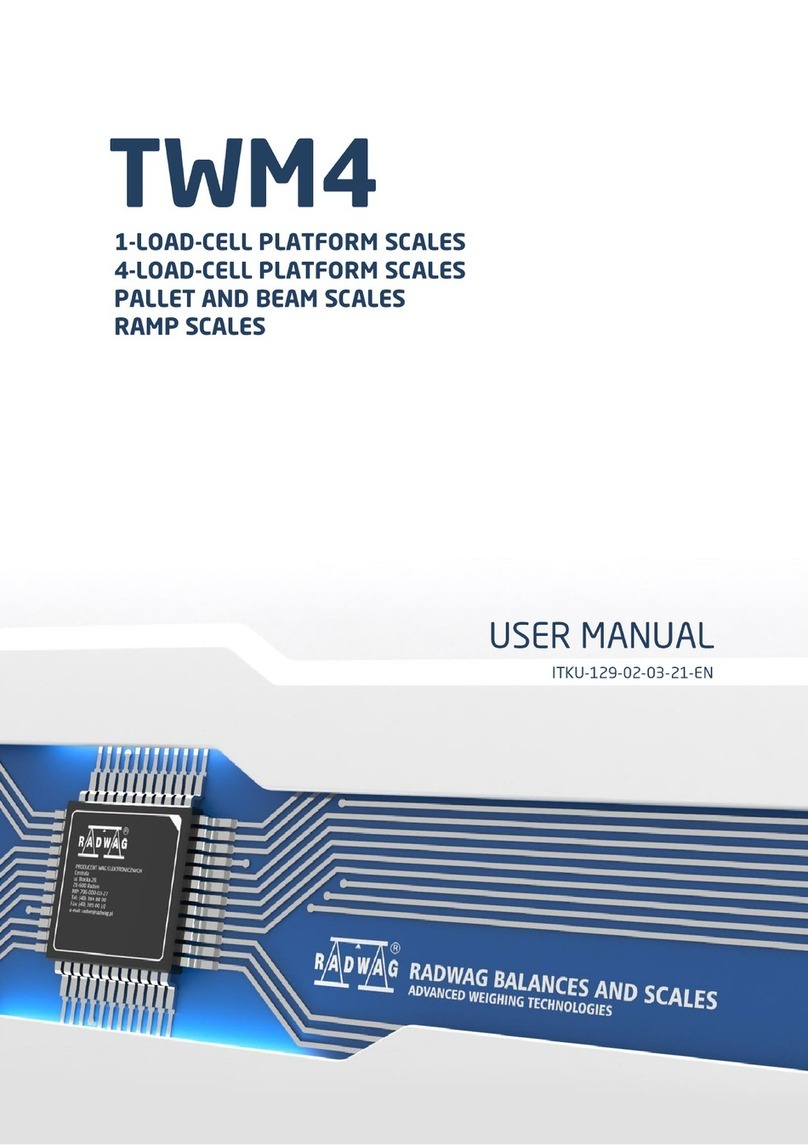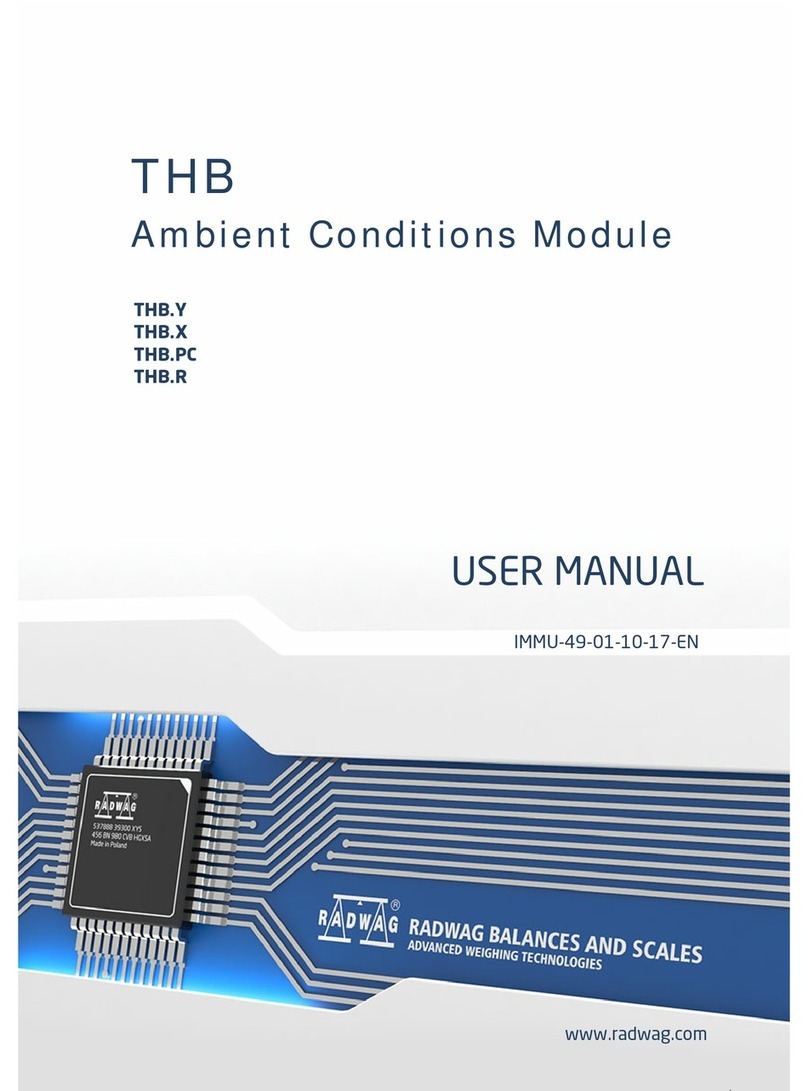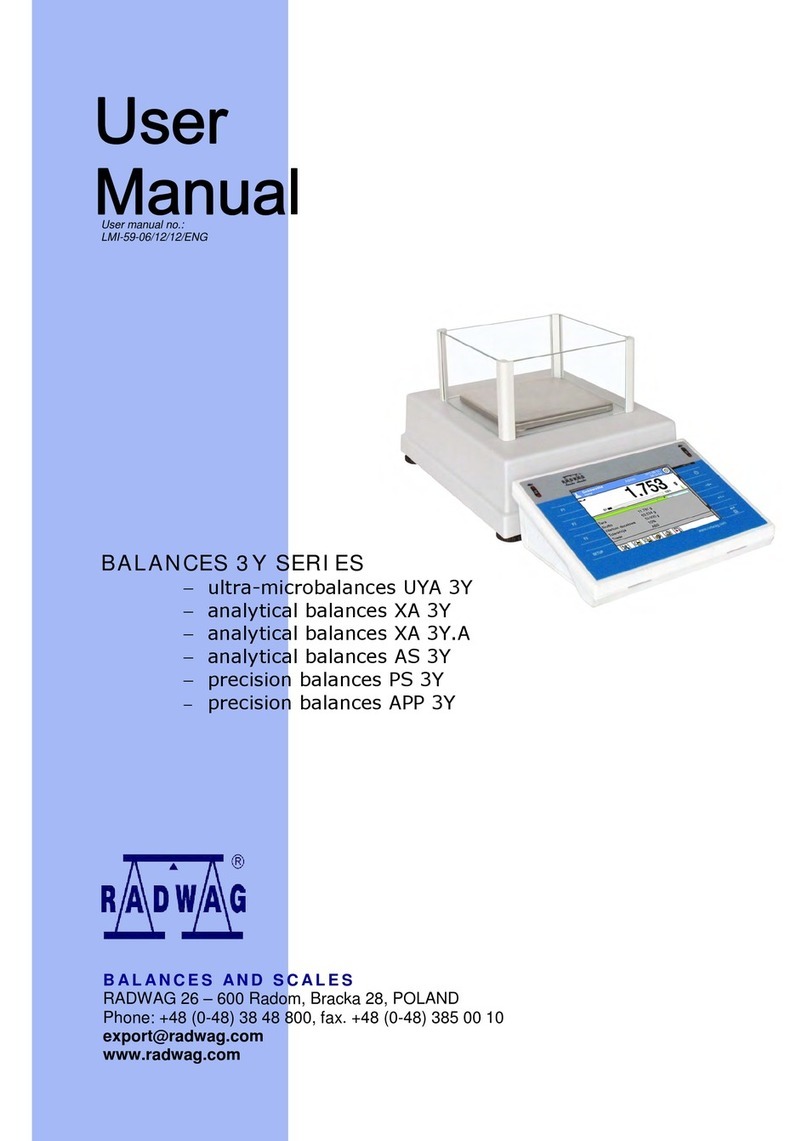Table of contents
1. INTENDED USE....................................................................................................................5
2. PRECAUTIONARY MEASURES..........................................................................................5
3. WARRANTY CONDITIONS ..................................................................................................6
4. UN ACKING OF THE BALANCE ........................................................................................6P
4.1. WTX series.....................................................................................................................6
4.2. WLX series .....................................................................................................................7
5. GETTING STARTED.............................................................................................................7
5.1. Conditions of appropriate use.........................................................................................7
5.2. Time of warming up........................................................................................................8
5.3. Balance levelling.............................................................................................................8
6. BALANCE DESCRIPTION....................................................................................................8
6.1. Graphic display...............................................................................................................8
6.2. Keyboard ........................................................................................................................9
6.3.
7. USER MENU .......................................................................................................................10
Connecting sockets ........................................................................................................9
7.1. Overview of parameters................................................................................................10
7.2. Menu - graphic version.................................................................................................12
7.3. Navigating within the menu...........................................................................................13
7.3.1. By means of balance keyboard ...........................................................................13
7.3.2. By means of PC keyboard...................................................................................14
7.4. Return to weighing........................................................................................................15
8. WEIGHING ..........................................................................................................................15
8.1. Tarring ..........................................................................................................................16
8.2. Manual inscribing of tare value.....................................................................................16
8.3. Automatic tare...............................................................................................................17
8.4. Zeroing..........................................................................................................................18
8.5. Functions of keys..........................................................................................................18
9. BALANCE CALIBRATION .................................................................................................18
10. SETTING OF PRINTOUTS CONTENTS FOR GLP PROCEDURES ...............................19
11. TIME AND DATE SETTING..............................................................................................20
12. SETTING THE PARAMETERS.........................................................................................23
12.1. ilter.............................................................................................................................23F
12.2. .................................................................................................................23Median filter
12.3. ro operating ......................................................................................23Setting of autoze
12.4. ......................................................................................................................24Autozero
12.5. ......................................................................................................................24Last digit
12.6. ......................................................................................................................24Negative
12.7. Automatic tare .............................................................................................................24
13. FUNCTIONS CONNECTED WITH RS 232 USE ..............................................................25
14. PRINTOUTS......................................................................................................................26
15. SETTING ACCESSIBILITY OF WEIGHT UNITS..............................................................26
16. SETTING ACCESSIBILITY OF WORK MODES ..............................................................27
17. OTHER PARAMETERS....................................................................................................27
18. USING WORK MODES.....................................................................................................29
18.1. Counting pieces of the same mass .............................................................................29
18.1.1. Counting pieces after writing piece mass ..........................................................30
18.1.2. Counting through determine singular element mass from the standard batch..31
18.1.3. Select an item from the database......................................................................33
- 3 -