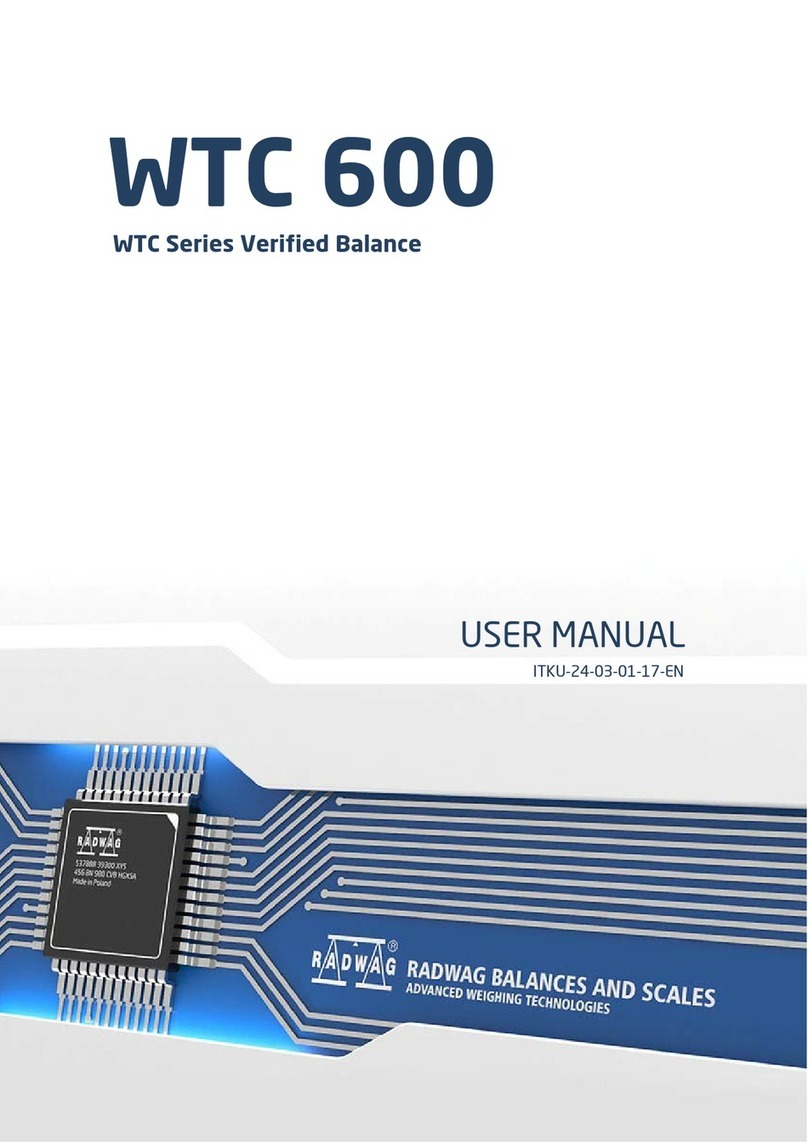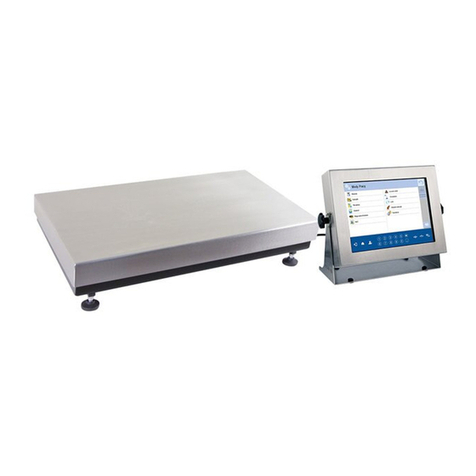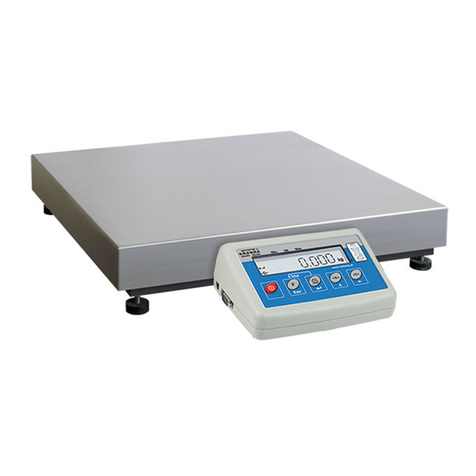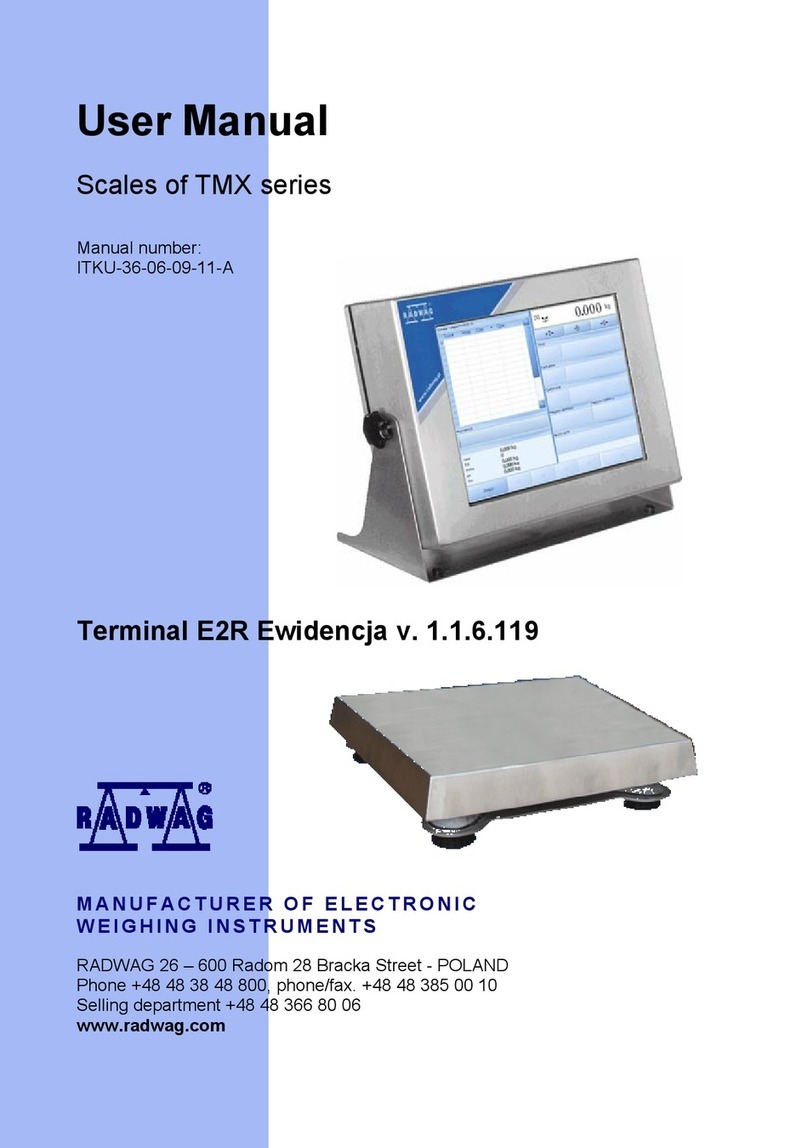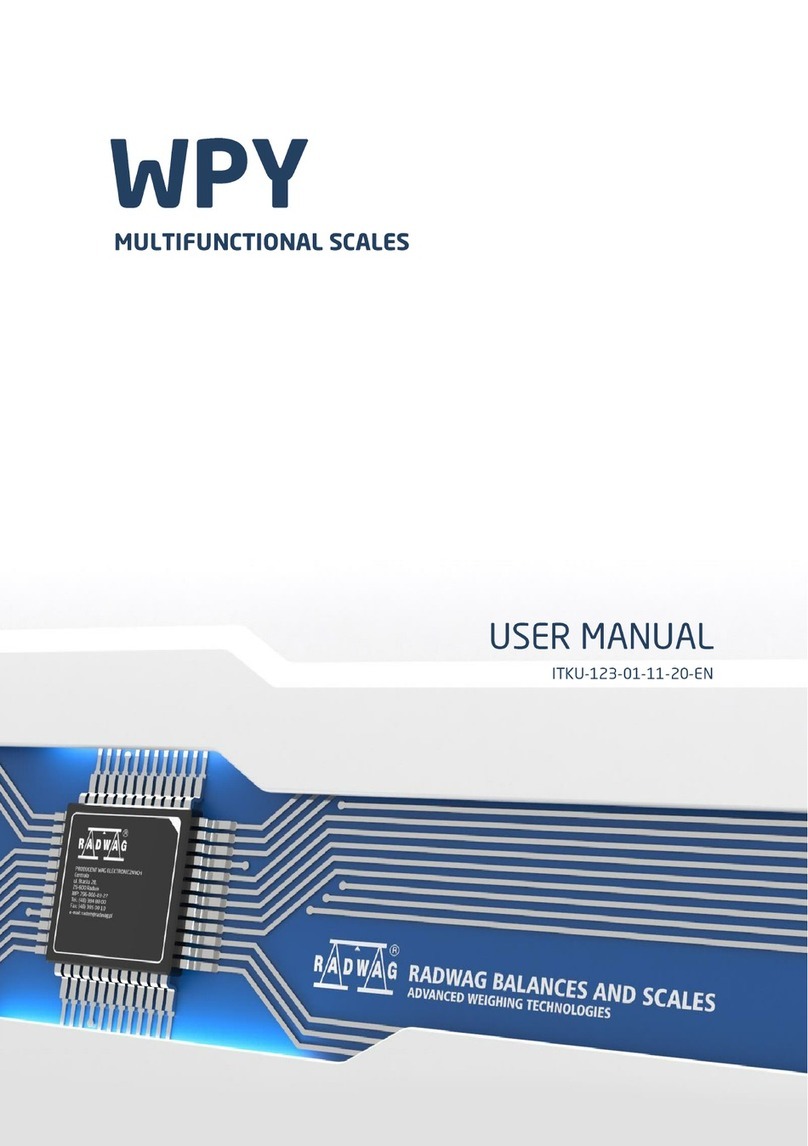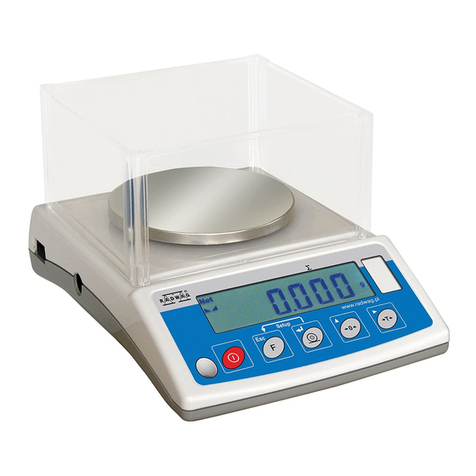10.2. Selecting start unit .................................................................................... 41
10.3. User’s unit ................................................................................................. 41
11. OTHER PARAMETERS ....................................................................... 42
11.1. Manu language selection .......................................................................... 42
11.2. Permissions and access levels ................................................................. 42
11.3. „Beep” sound – reaction to function button pressing ................................. 43
11.4. Backlight and adjusting display brightness ............................................... 43
11.5. Backlit turn-off time ................................................................................... 43
11.6. Auto switch-off .......................................................................................... 43
11.7. Date .......................................................................................................... 44
11.8. Time .......................................................................................................... 44
11.9. Date format ............................................................................................... 44
11.10. Time format ............................................................................................ 45
11.11. Autotest GLP .......................................................................................... 45
12. INFORMATION ON BALANCE ............................................................ 47
13. BALANCE ADJUSTMENT ................................................................... 48
13.1. Internal adjustment ................................................................................... 49
13.2. Adjustment menu settings......................................................................... 51
13.3. Manual adjustment ................................................................................... 53
13.3.1. Internal adjustment ..................................................................... 53
13.3.2. External adjustment .................................................................... 54
13.3.3. User adjustment ......................................................................... 54
13.4. Adjustment report printout......................................................................... 55
14. DETERMINING CONTENT OF A PRINTOUT ..................................... 56
14.1. Report on adjustment ............................................................................... 56
14.2. Header printout ......................................................................................... 58
14.3. Measurement result printout – GLP PRINTOUT ....................................... 60
14.4. Footer printout .......................................................................................... 62
14.5. Non-standard printouts ............................................................................. 65
14.5.1. Inserting texts ............................................................................. 65
14.6. Variables ................................................................................................... 68
15. DATABASES ........................................................................................ 69
15.1. Users ........................................................................................................ 69
15.2. Products.................................................................................................... 72
15.3. Tares ........................................................................................................ 73
15.4. Weighments .............................................................................................. 74
15.5. ALIBI ......................................................................................................... 77
16. EXPORT AND IMPORT OF DATABASES .......................................... 79
16.1. Database export ....................................................................................... 80
16.2. Database import ....................................................................................... 81
16.3. Measurement data printout ....................................................................... 81
17. WORKING MODES .............................................................................. 83
17.1. Setting working modes availability ............................................................ 84
17.2. Carat content ............................................................................................ 85
17.2.1. Supplementary settings for carat content mode ......................... 86
17.2.2. Means of operation ..................................................................... 88
17.2.3. Testing carat content of an unspecified alloy .............................. 88
17.2.4. Testing carat content of a specified alloy .................................... 92