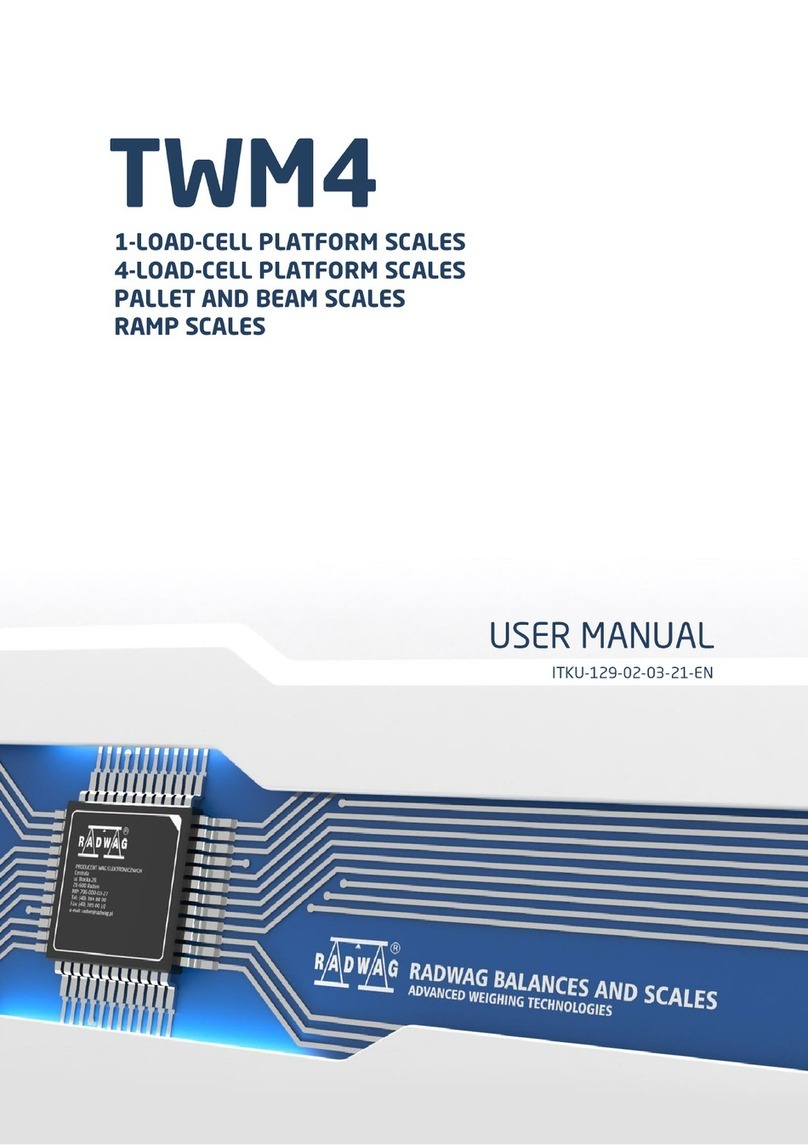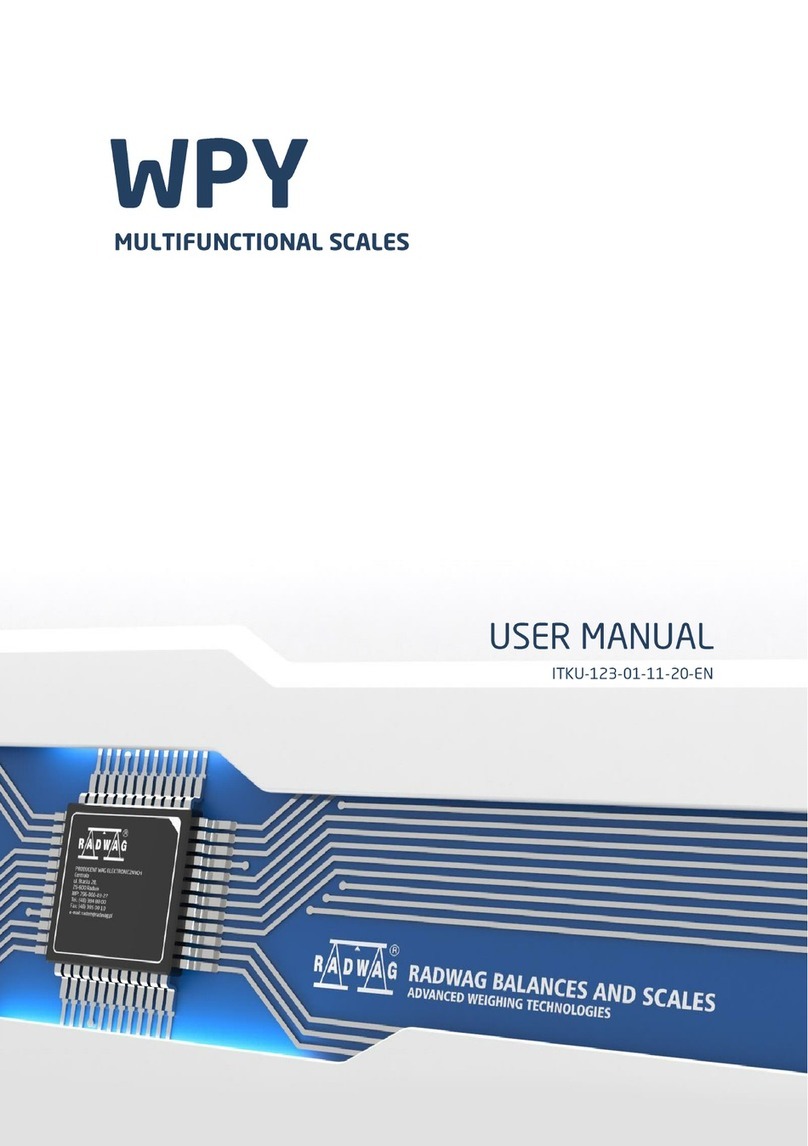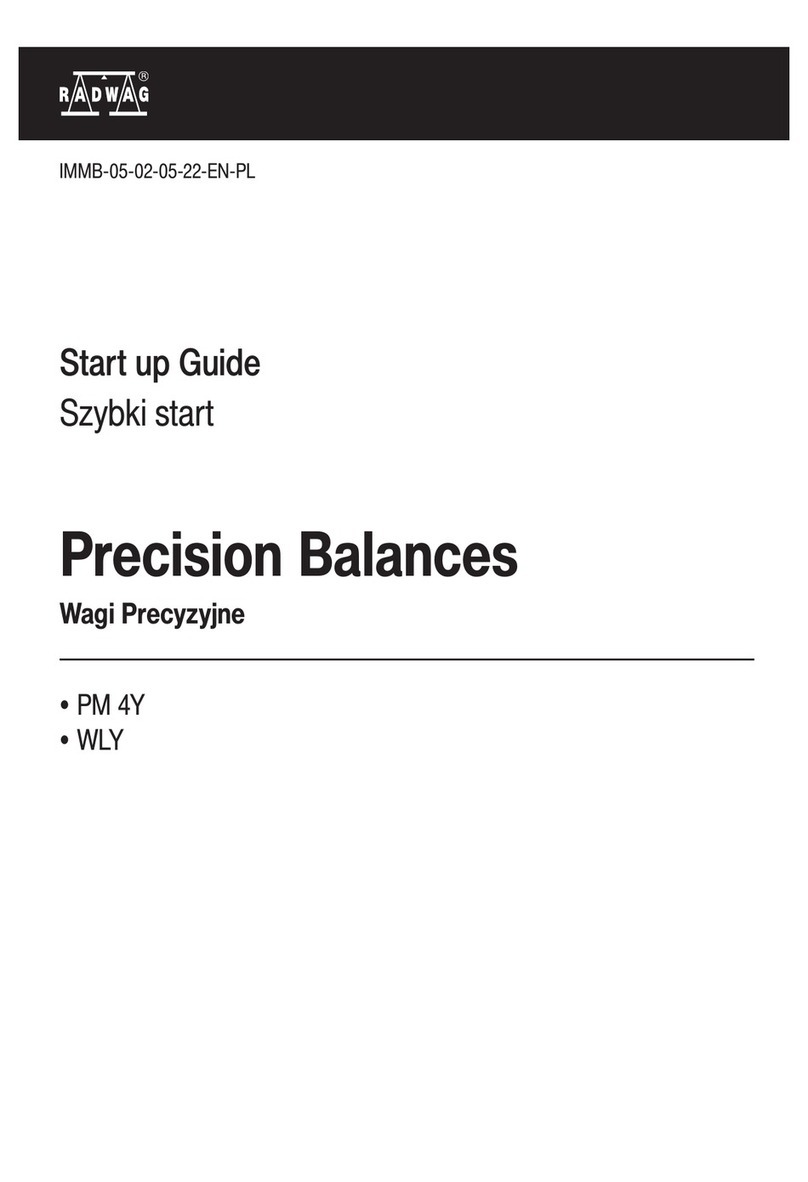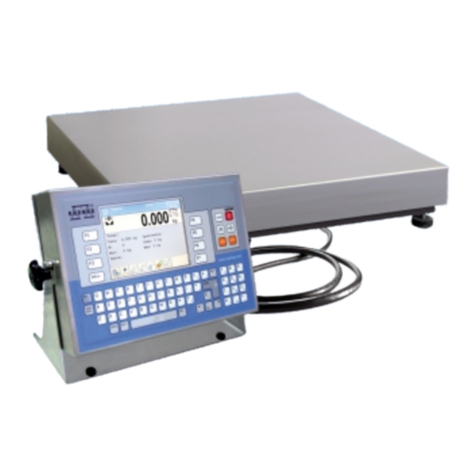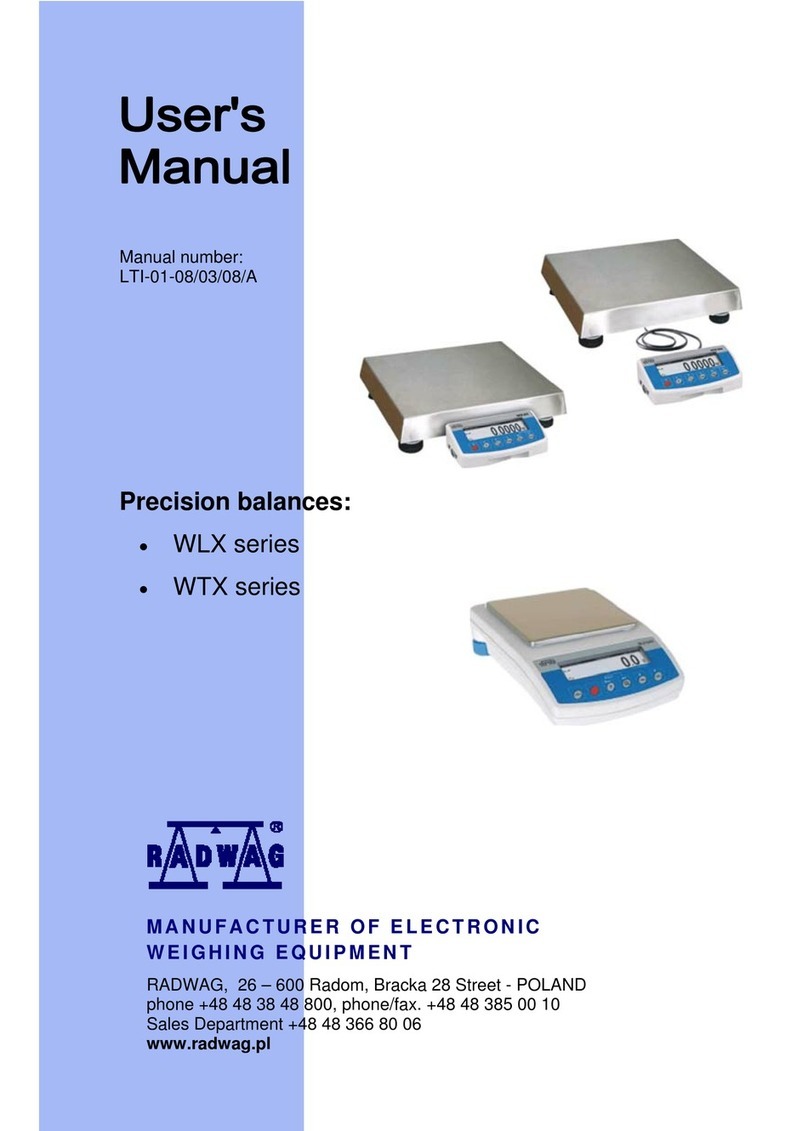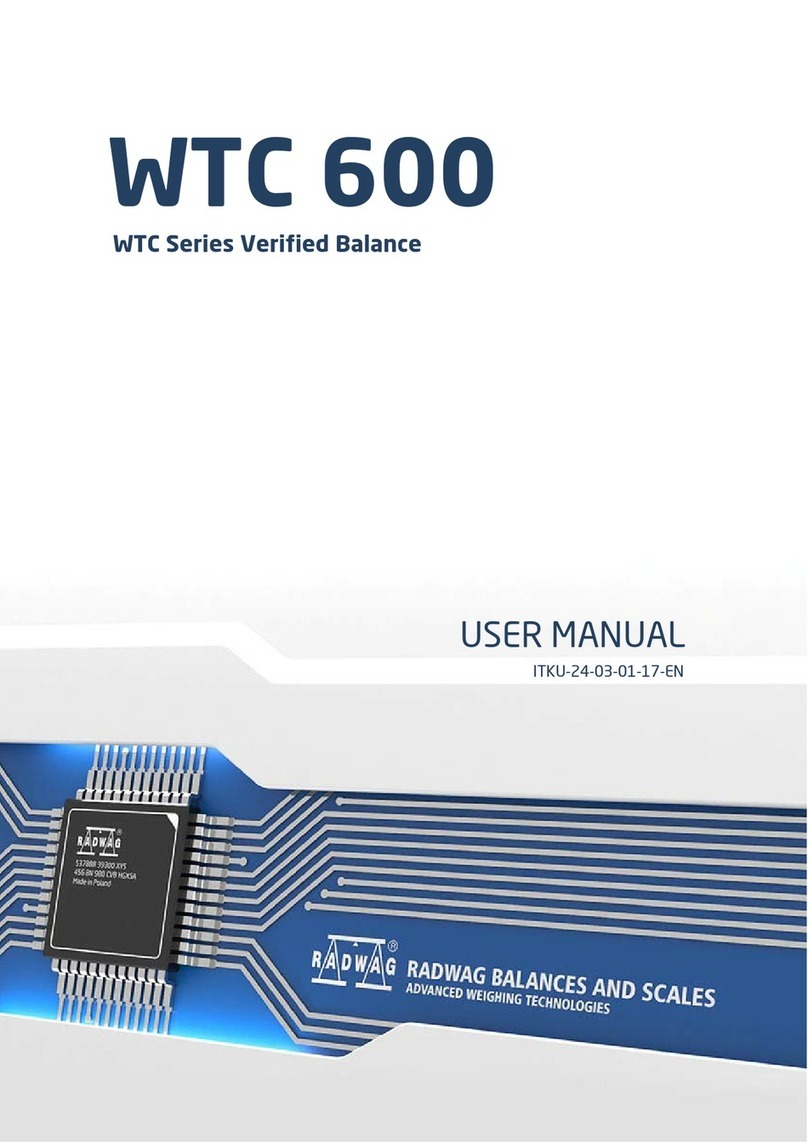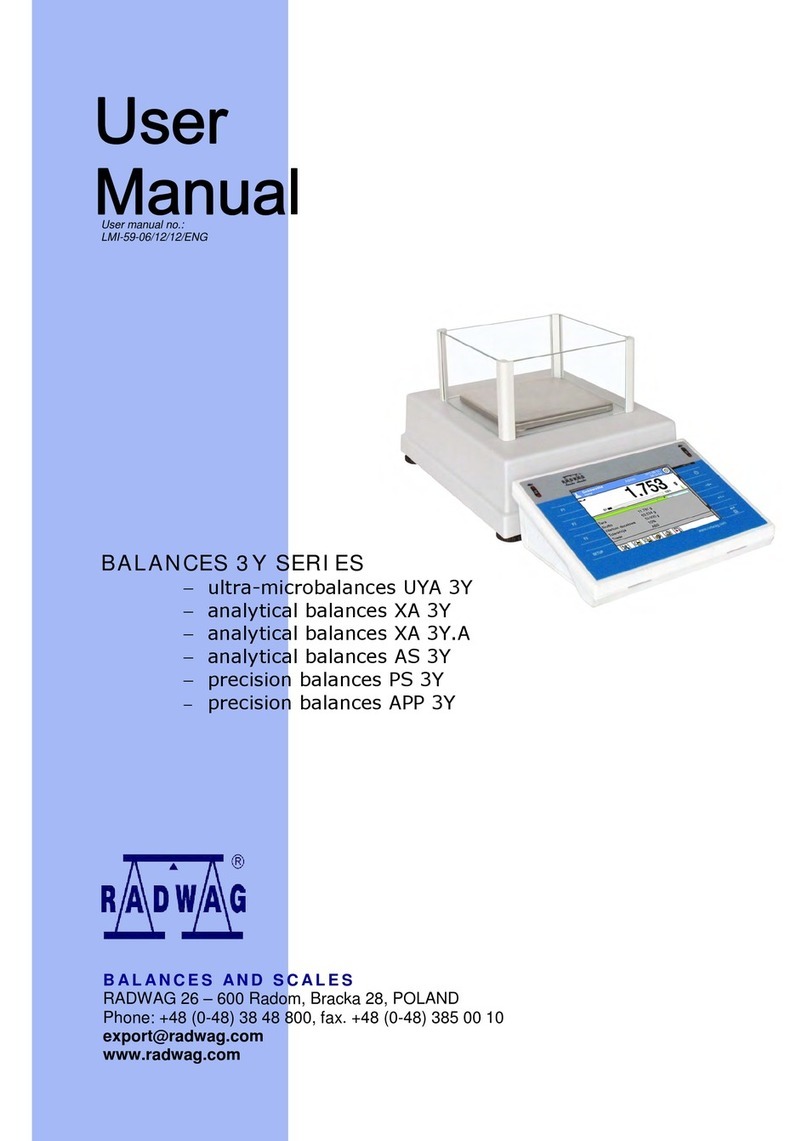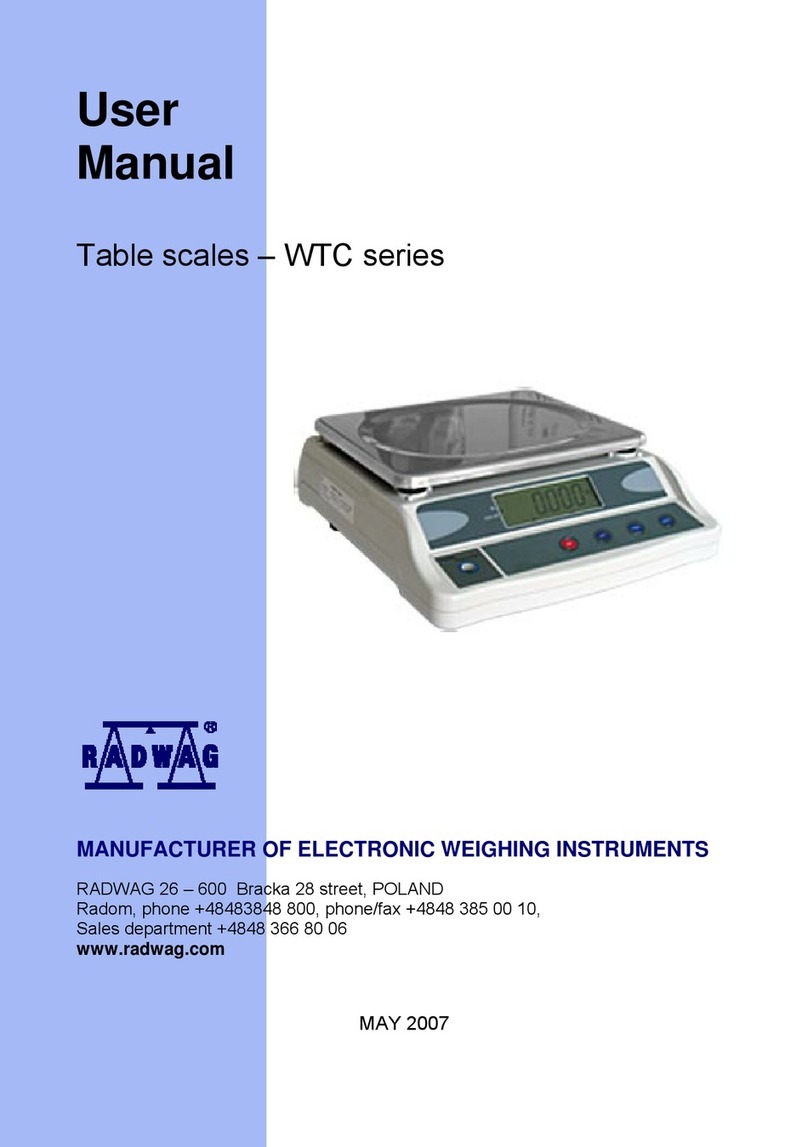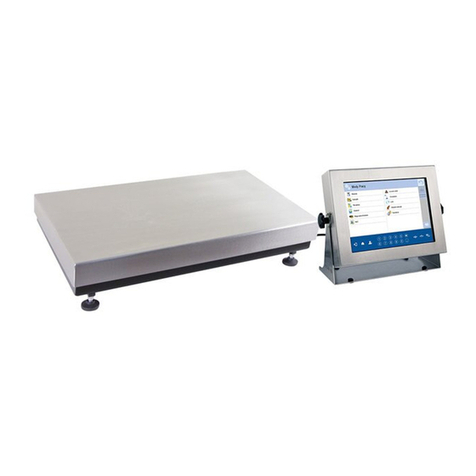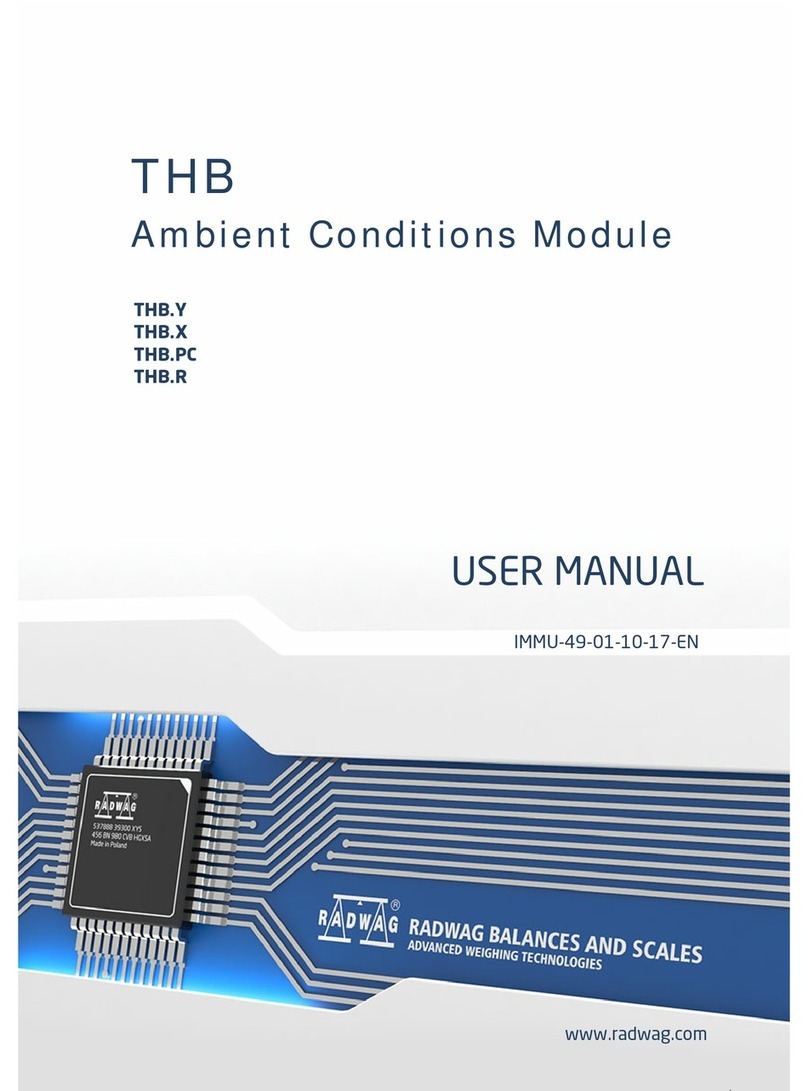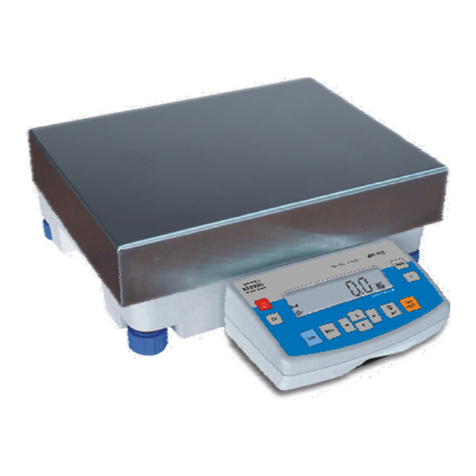+40 °C
+104°F
+10 °C
+50 °F
Operate the device in a room where the temperature ranges between
10–40 °C (50–104 °F) and where the relative humidity is below 80 %.
Place the balance on a solid surface to ensure stability. To obtain stable
and repeatable weighing results, an anti-vibration table is recommended.
Place the balance away from heat
sources. Avoid exposing the balance
to the sunlight.
Avoid air drafts and air movements
at the workstation.
Avoid exposing the balance to
amagnetic field. Do not weigh
magnetic substances.
Make sure that the balance is placed
on an even surface.
Do not place the balance in a
hazardous area. Do not weigh
explosive materials.
Do not place the balance on an
unstable ground exposed to shocks
and vibrations.
El dispositivo debe usarse en habitaciones libres de polvo con temperatura del
aire: 10–40 ° C (50–104 ° F) y humedad relativa óptima por debajo del 80%.
Cualquier cambio de temperatura debe ser gradual y muy lento.
La balanza debe colocarse sobre una mesa estable o una consola de pared.
Para lograr los resultados más estables y repetibles, se recomienda utilizar una
mesa antivibratil.
Utilice la balanza lejos de fuentes de
calor. No lo exponga a la luz directa
del sol.
No utilice la balanza en una superficie
irregular o desigual.
No exponga el dispositivo a campos
magnéticos. No pese sustancias
magnéticas.
No lo utilice en lugares inestables
sujetos a golpes y vibraciones.
Evite las ráfagas y el movimiento del
aire.
No lo utilice en una atmósfera
potencialmente explosiva. No pese
materiales explosivos ni inflamables.
3. RECOMMENDATIONS AND WARNINGS
RECOMENDACIONES Y ADVERTENCIAS