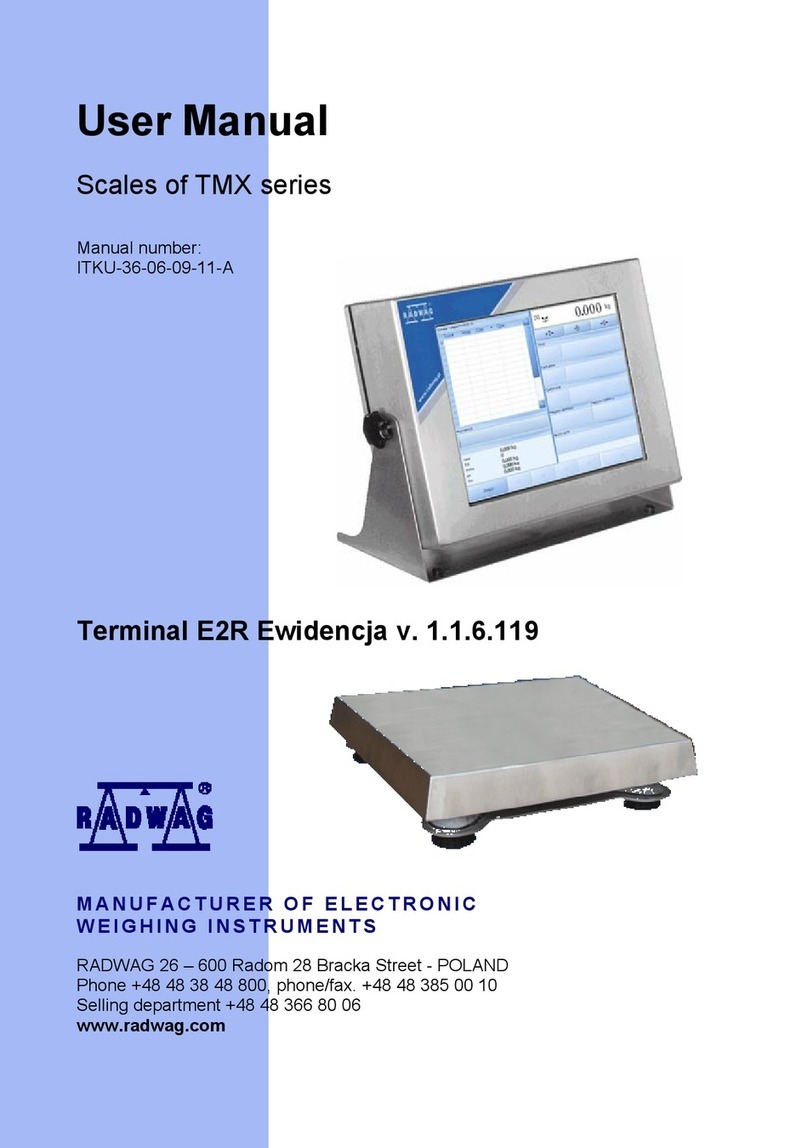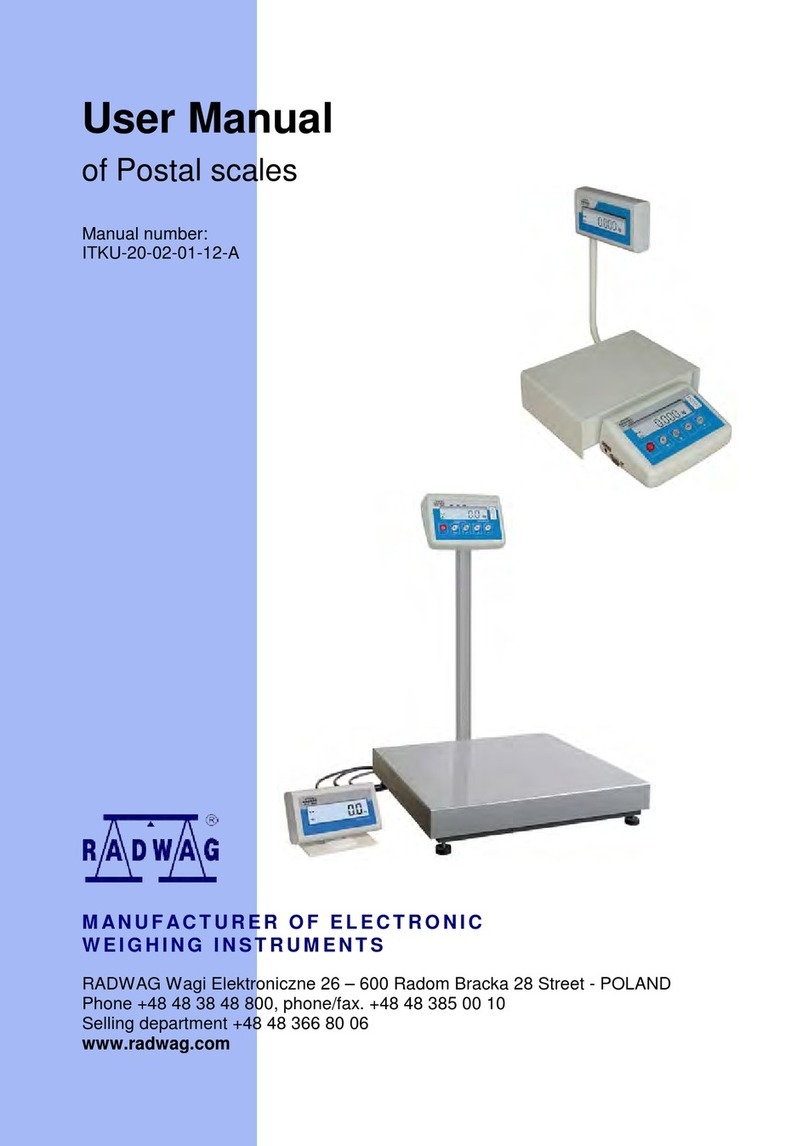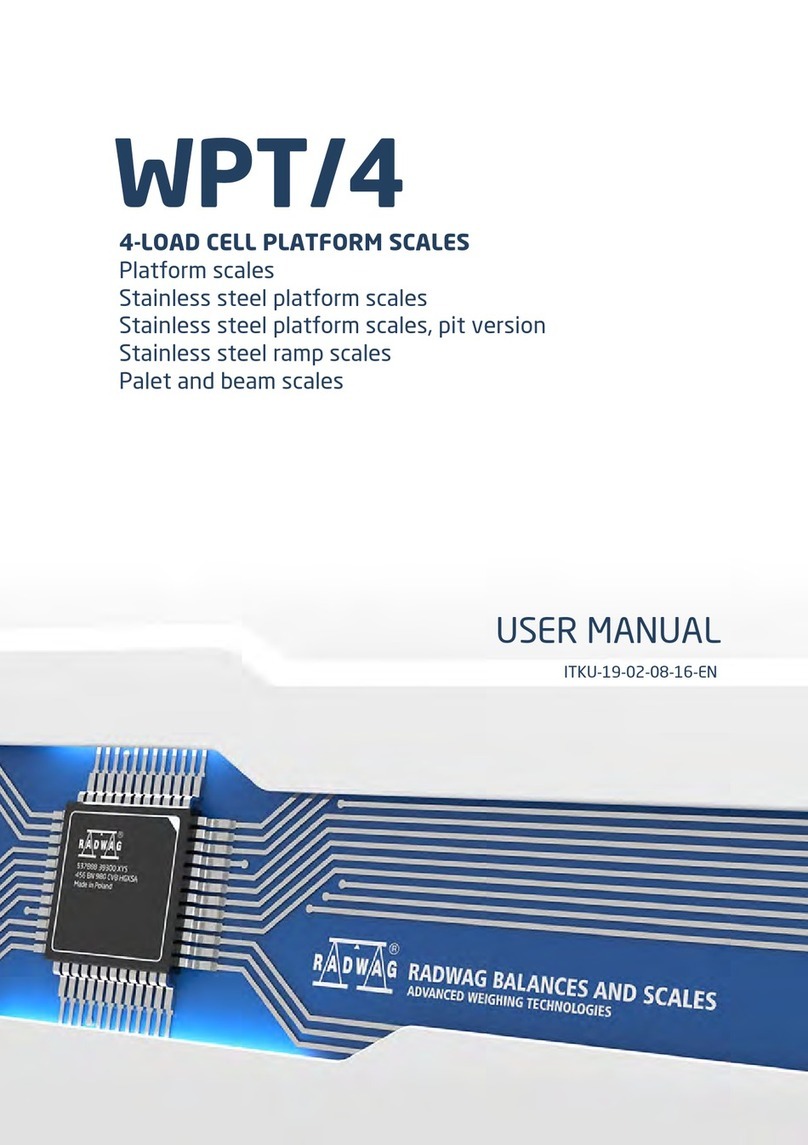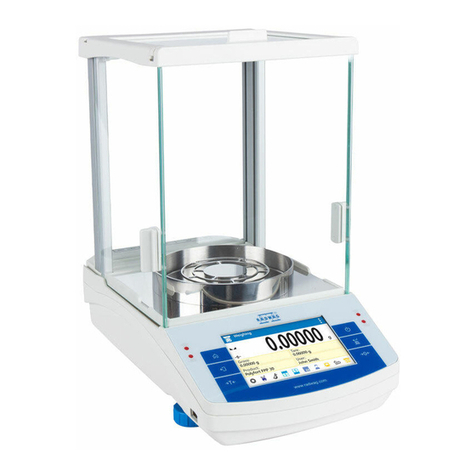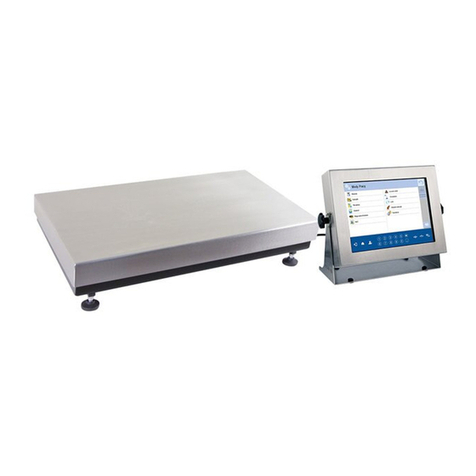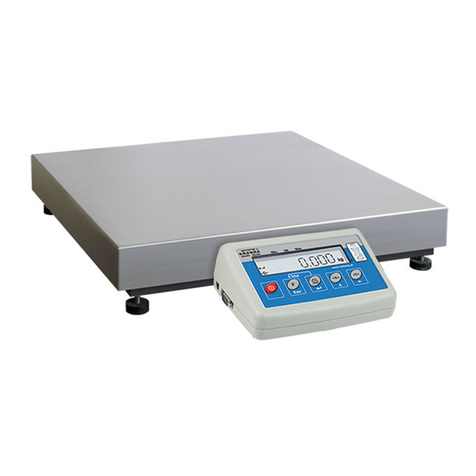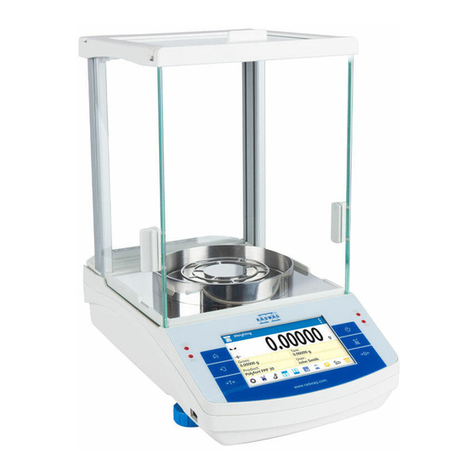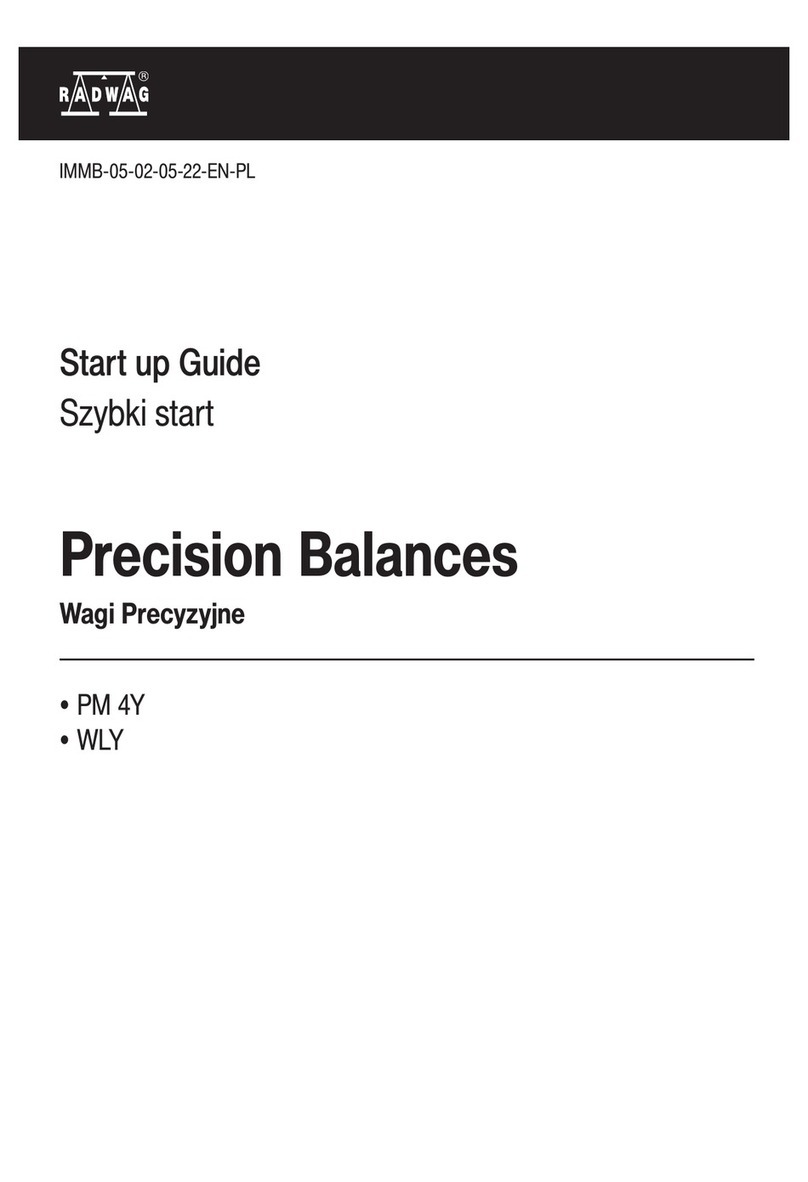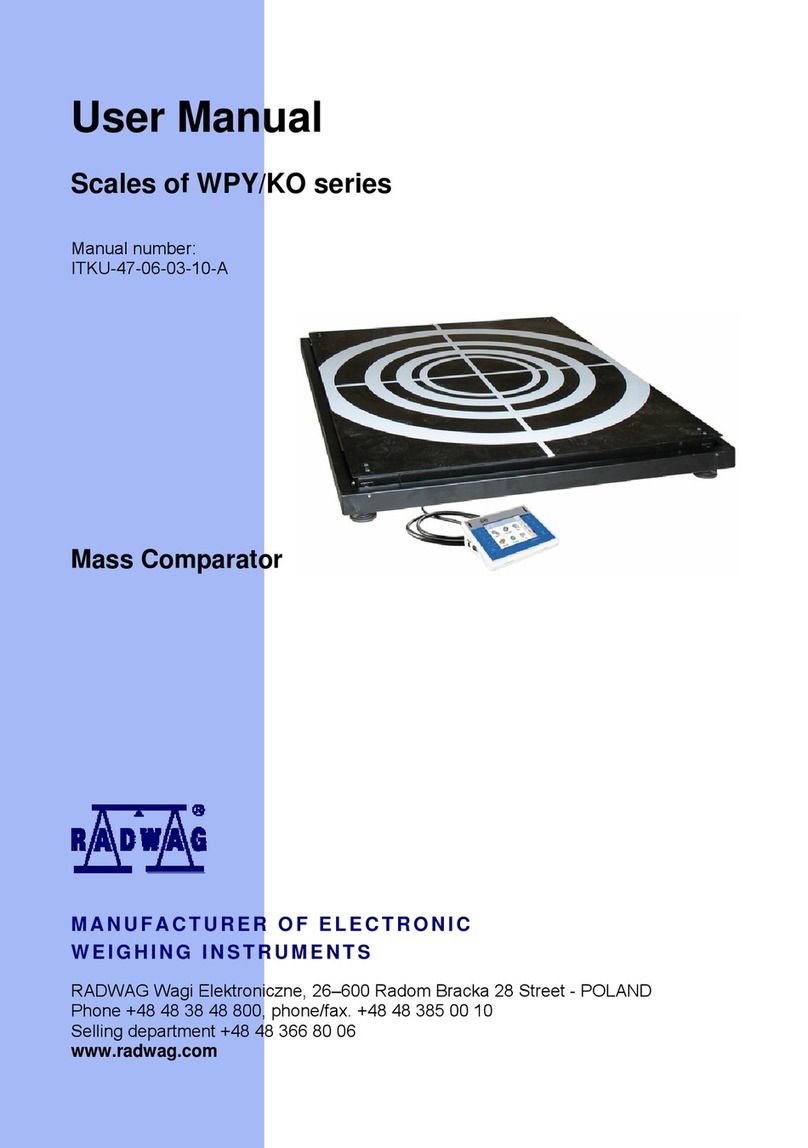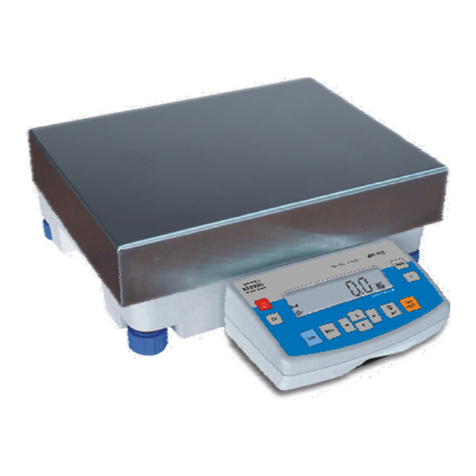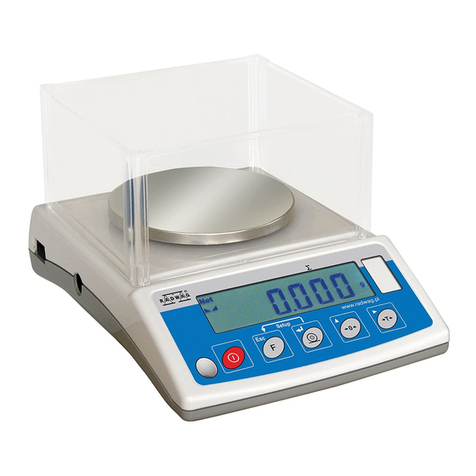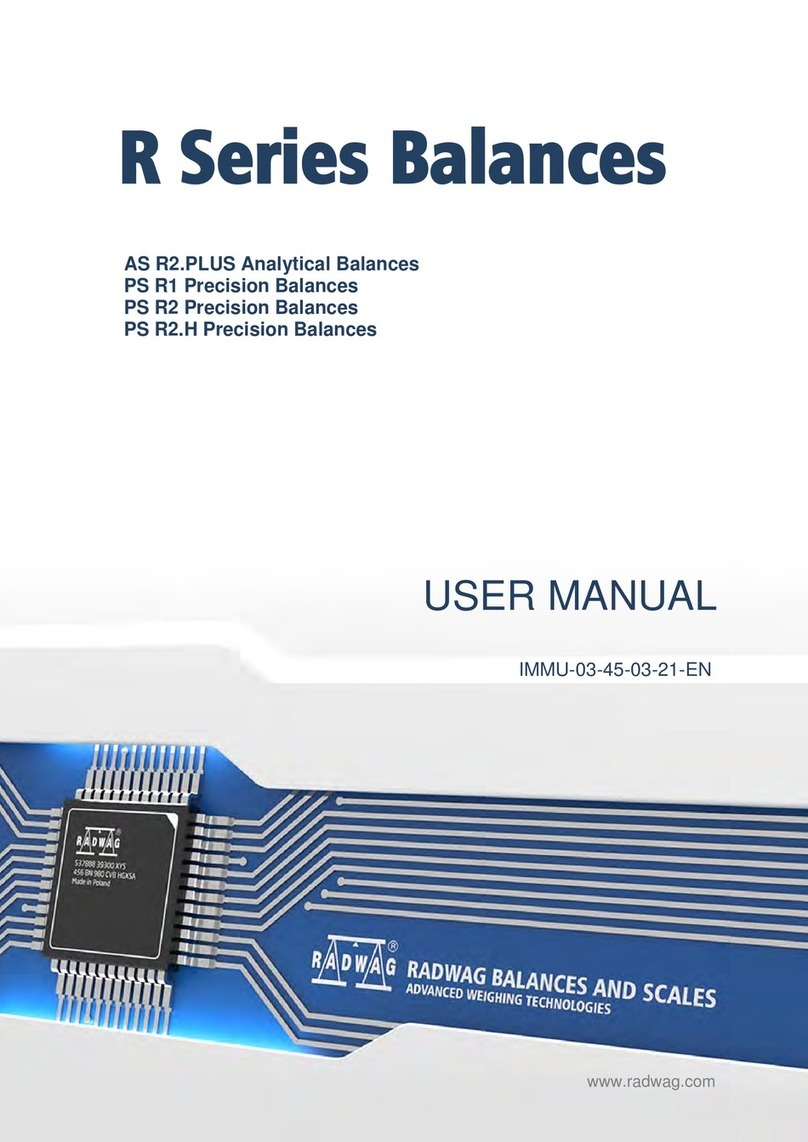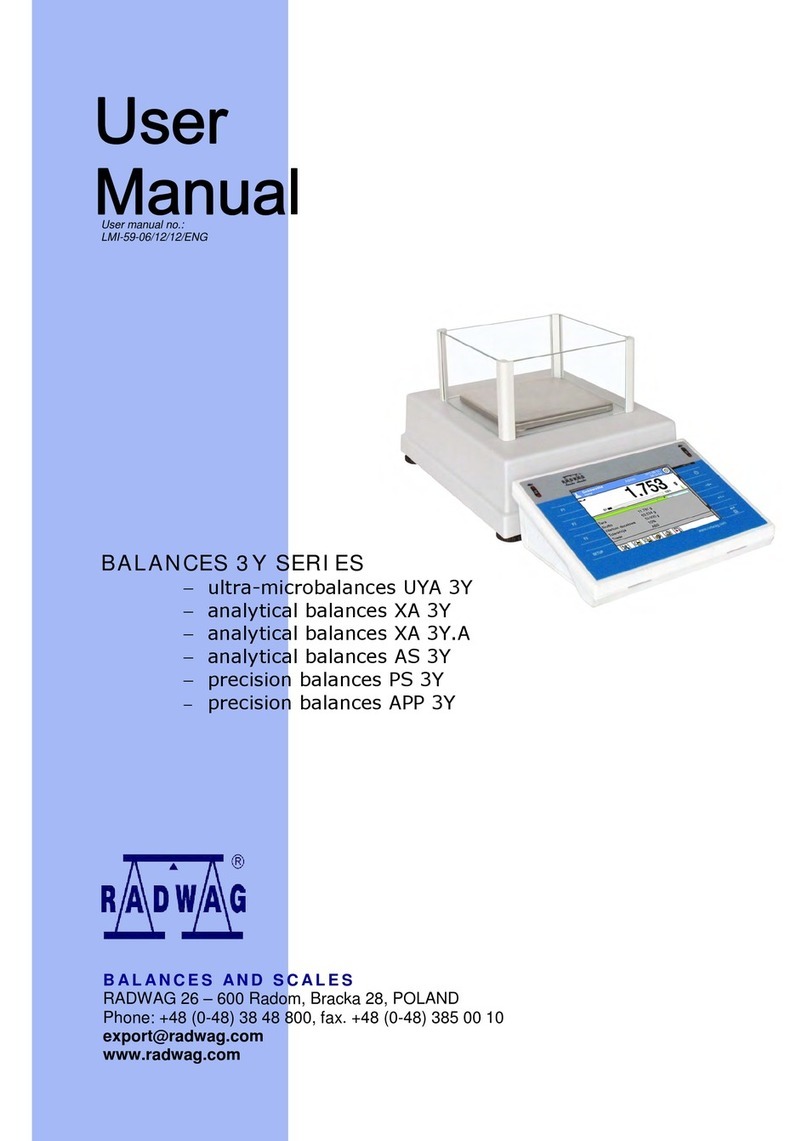3
Table OF CONTENTS
1. INTENDED USE..........................................................................................................................5
2. PRECAUTIONARY MEASURES................................................................................................5
3. WARRANTY CONDITIONS........................................................................................................6
4. UN ACKING AND MOUNTING .................................................................................................6P
4.1. PY/KTPS/C1 scales...........................................................................................................6W
4.2.WPY/KTPS/D2 scales...........................................................................................................7
5. SCALE CONSTRUCTION ..........................................................................................................8
5.1.Main dimensions....................................................................................................................8
5.1.1. Y/KTPS/C1 scales ................................................................................................8WP
WPY/KTPS/D2 scales ................................................................................................85.1.2.
5.2.Description of connectors......................................................................................................9
5.2.1. ...............................................................................9Connectors’ description in PUE 7
5.2.2. .............................................................................9Connectors’ description in PUE 7P
5.2.3. ..................................................................................10Description of glands PUE 7P
5.2.4. Connector with RS232 and I/O.................................................................................10
6. GETTING STARTED ................................................................................................................11
7. KEYPAD OVERLAY.................................................................................................................11
8. FUNCTIONS OF KEYS.............................................................................................................12
8.1. eys on the overlay.............................................................................................................12K
8.2.Screen function buttons.......................................................................................................12
9. INDICATING WINDOW.............................................................................................................13
10. PROGRAM STRUCTURE ......................................................................................................14
10.1. Inventory of parameters....................................................................................................15
10.1.1. Scale parameters - weighing..................................................................................15
10.1.2. Communication......................................................................................................15
10.1.3. Devices ..................................................................................................................16
10.1.4. Display ...................................................................................................................17
10.1.5. Others ....................................................................................................................17
10.1.6. User Calibration .....................................................................................................18
10.2. Navigating within the menu...............................................................................................18
10.2.1. Buttons...................................................................................................................18
10.2.2. Return to weighing .................................................................................................19
11. WEIGHING..............................................................................................................................20
11.1. erational use ...........................................................................................20Conditions of op
11.2. ng..............................................................................................................................21Zeroi
11.3. ng...............................................................................................................................21Tarri
11.4. Weighing for dual range scales.........................................................................................22
12. SCALE PARAMETERS..........................................................................................................22
12.1. .......................................................................................................................23Median filter
12.2. ilter..................................................................................................................................23F
12.3. ............................................................................................................................24Autozero
12.4. Minimum weight for different functions (LO) .....................................................................24
13. COMMUNICATION.................................................................................................................25
13.1. .................................................................................................................25RS 232 settings
13.2. T setting...........................................................................................................25ETHERNE
13.3. TCP protocol setting .........................................................................................................26
14. DEVICES.................................................................................................................................26
14.1. Computer ..........................................................................................................................26
14.1.1. Computer port ........................................................................................................27