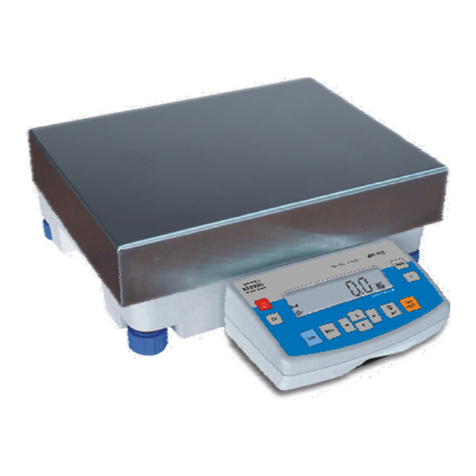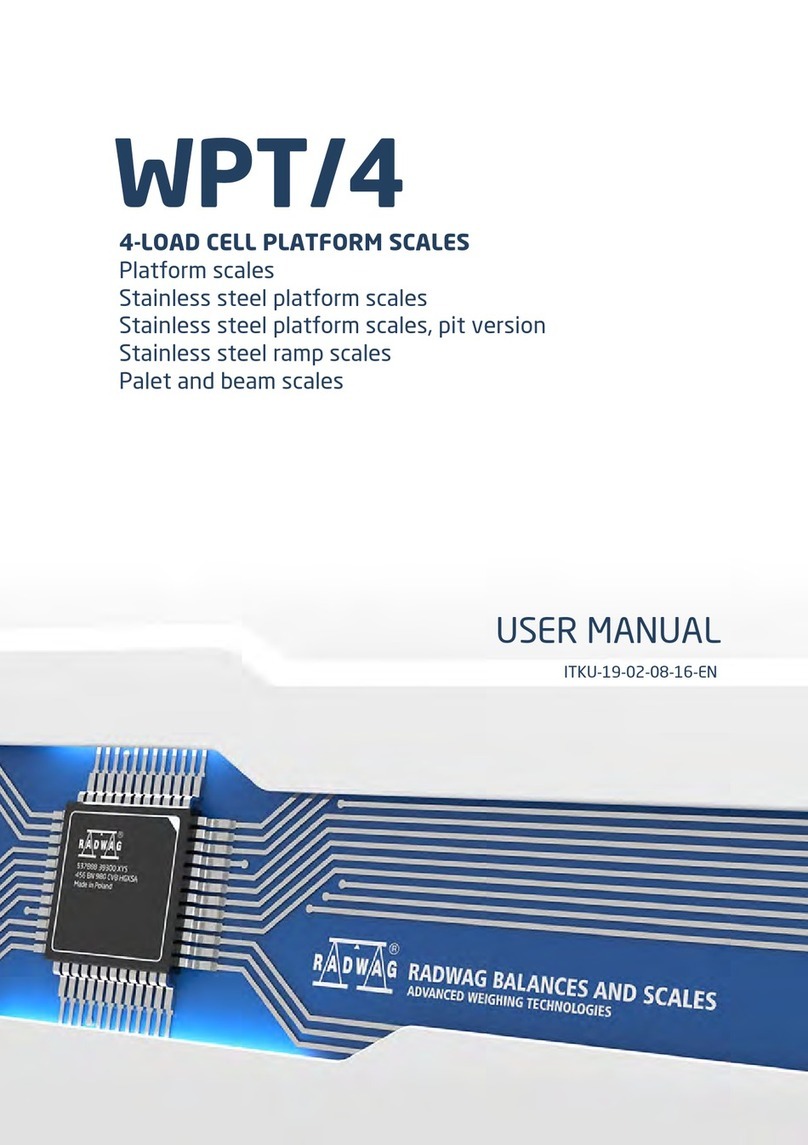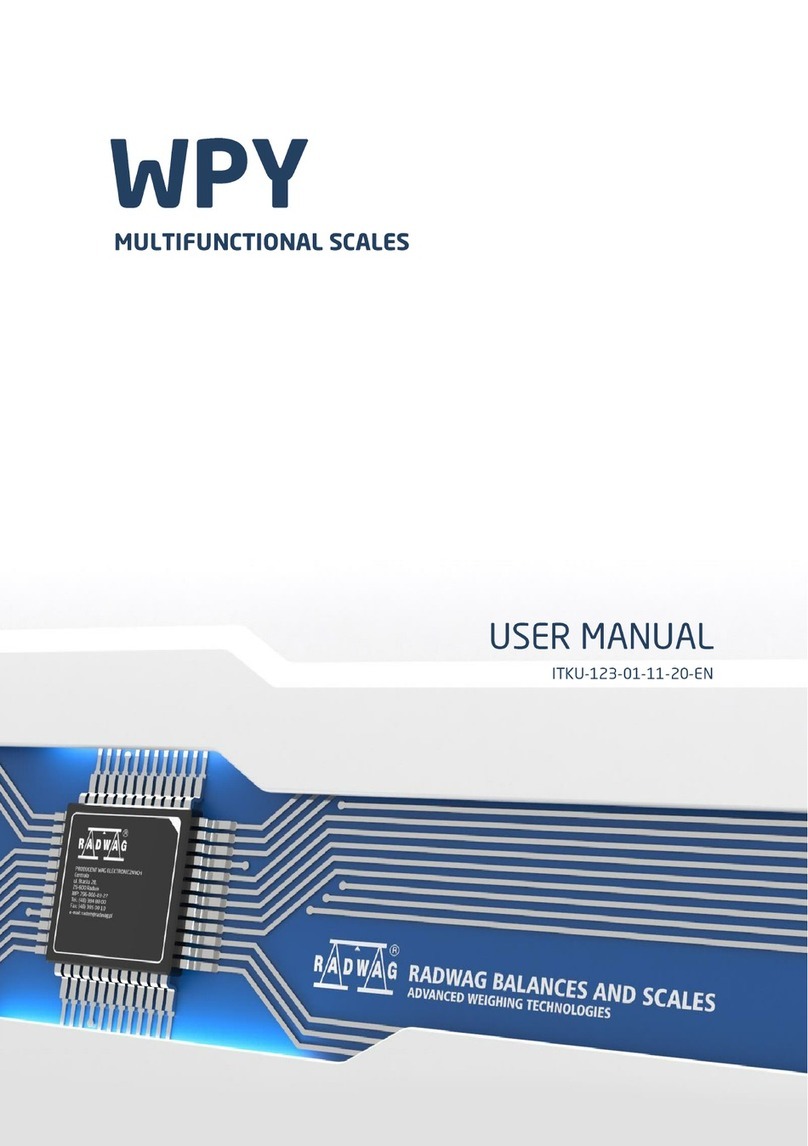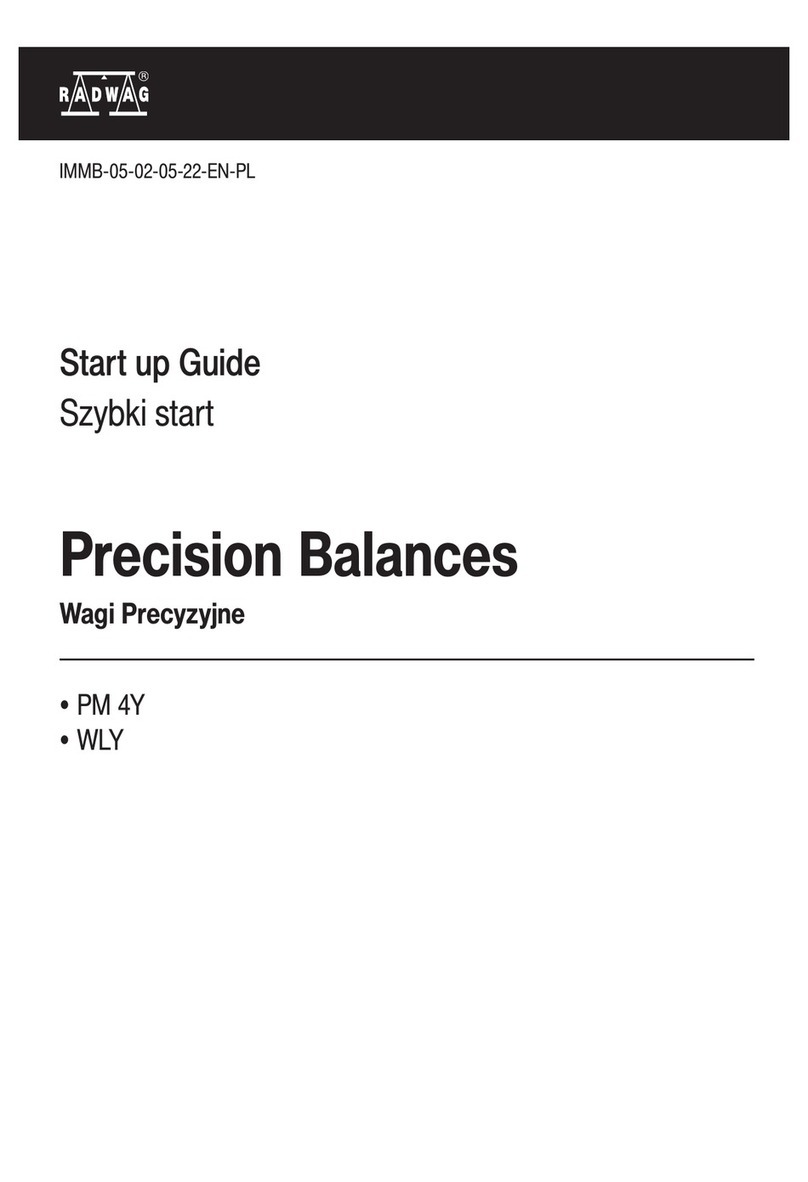Contents
1. INTENDED USE .................................................................................................................................................6
2. WARRANTY CONDITIONS ...............................................................................................................................6
3. MAINTENANCE ACTIVITIES ............................................................................................................................6
3.1. Cleaning ABS Components.........................................................................................................................7
3.2. Cleaning Stainless Steel Components........................................................................................................7
4. SERVICE AND REPAIR..................................................................................................................................... 7
5. RECYCLING.......................................................................................................................................................8
6. MECHANICAL DESIGN.....................................................................................................................................8
6.1. Dimensions..................................................................................................................................................9
6.2. Connectors Arrangement ..........................................................................................................................13
6.3. RS232 Connectors....................................................................................................................................13
6.4. Inputs / Outputs .........................................................................................................................................13
6.4.1. Technical Specifications.................................................................................................................14
6.4.2. I/O Schematic Diagrams ................................................................................................................14
6.5. Operation Panel.........................................................................................................................................15
7. INSTALLATION................................................................................................................................................ 16
7.1. Unpacking and Installation........................................................................................................................16
7.1.1. C32.D2 Series ................................................................................................................................16
7.1.2. C32.xx.K, C32.xx.R, C32.F1.M Series...........................................................................................17
7.1.3. C32.C2.M, C32.C3.M Series..........................................................................................................17
7.2. Levelling.....................................................................................................................................................18
7.3. Connecting the Scale to the Mains ...........................................................................................................18
7.4. Battery Status............................................................................................................................................19
8. HOME SCREEN ...............................................................................................................................................19
8.1. Top Bar......................................................................................................................................................20
8.2. Weighing Result Window ..........................................................................................................................20
8.3. Workspace.................................................................................................................................................20
8.4. Pictograms.................................................................................................................................................21
9. OPERATING THE MENU.................................................................................................................................21
9.1. Entering the Menu .....................................................................................................................................21
9.2. Menu Keys.................................................................................................................................................22
9.3. Entering Numbers / Text ...........................................................................................................................22
9.3.1. Numerical Box................................................................................................................................23
9.3.2. Text Box..........................................................................................................................................24
9.3.3. Diacritical Sign Table......................................................................................................................26
9.3.4. Special Sign Table..........................................................................................................................26
9.4. Return to Weighing....................................................................................................................................26
10. WEIGHING .....................................................................................................................................................27
11. DIAGRAMS OF CONNECTION CABLES.....................................................................................................28
12. TECHNICAL SPECIFICATIONS....................................................................................................................29
13. ERROR MESSAGES .....................................................................................................................................29