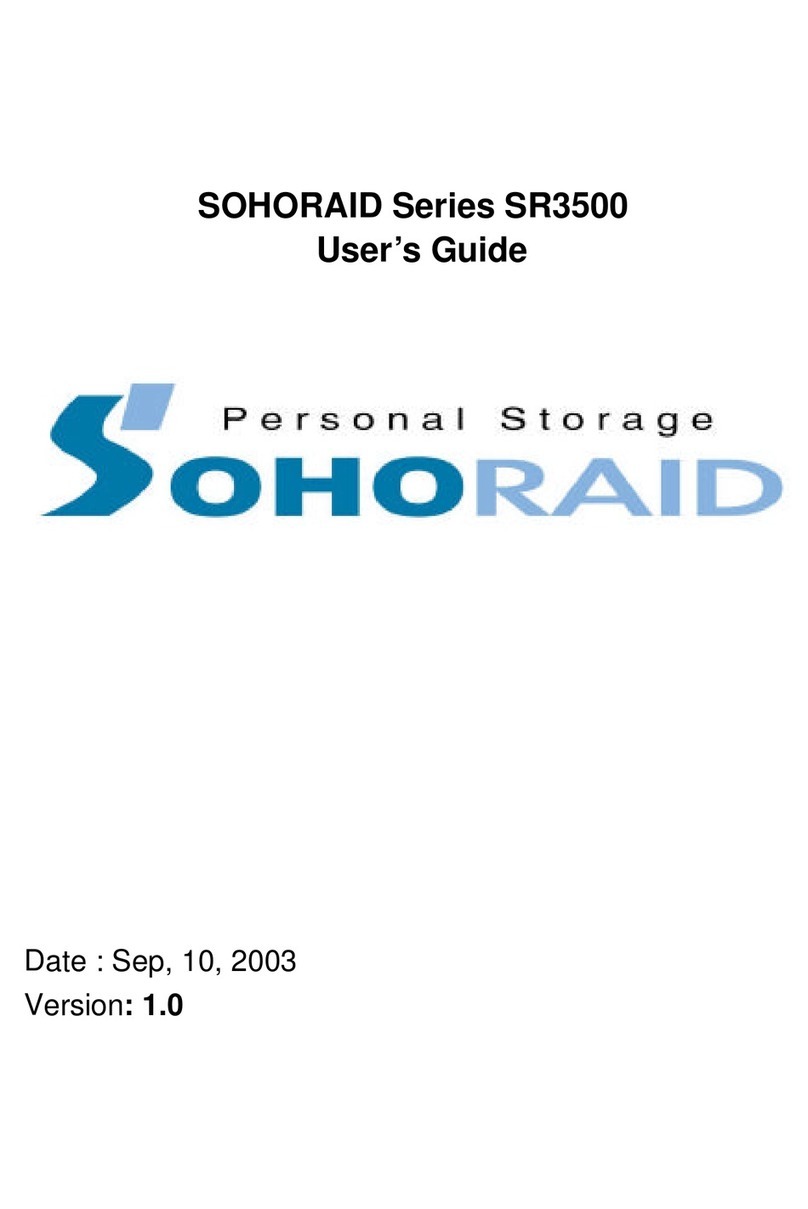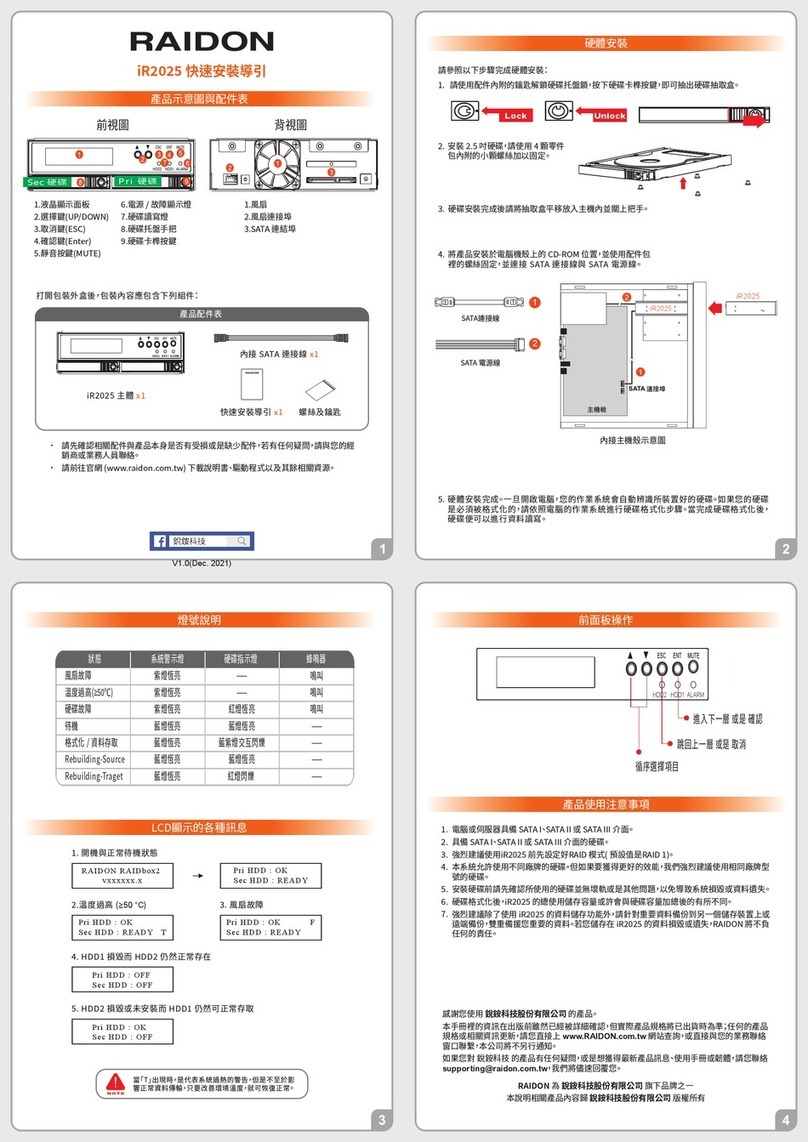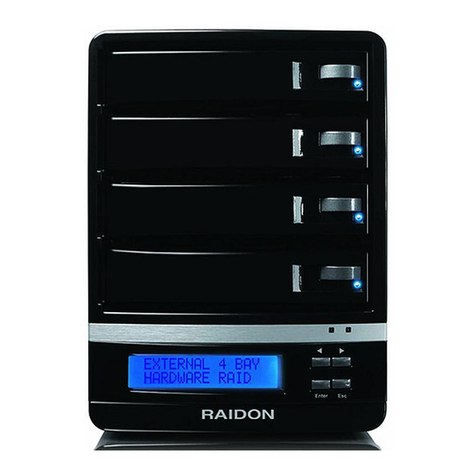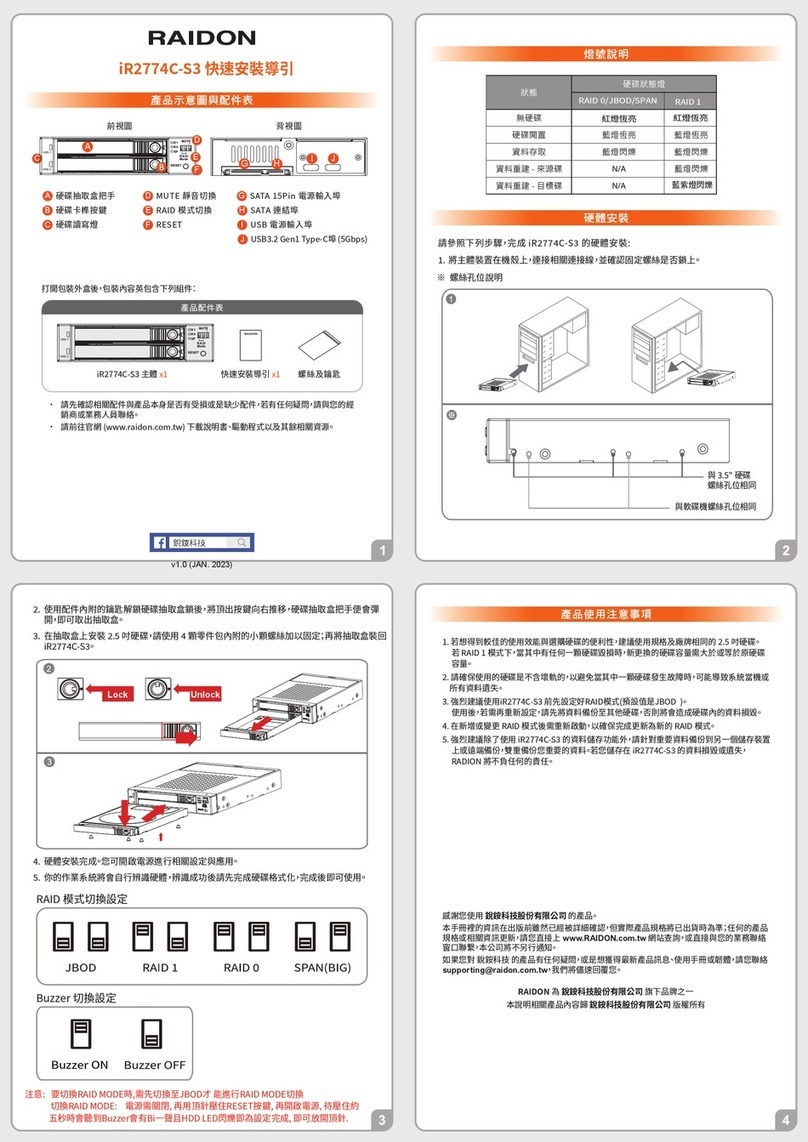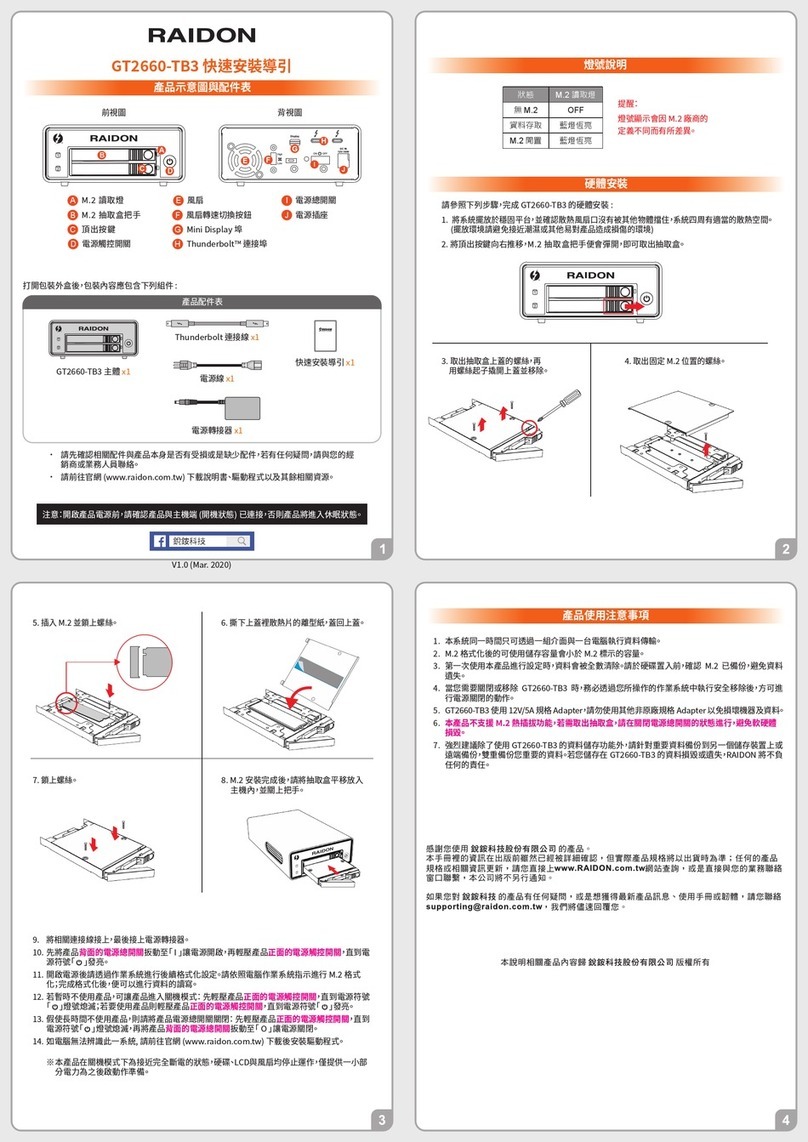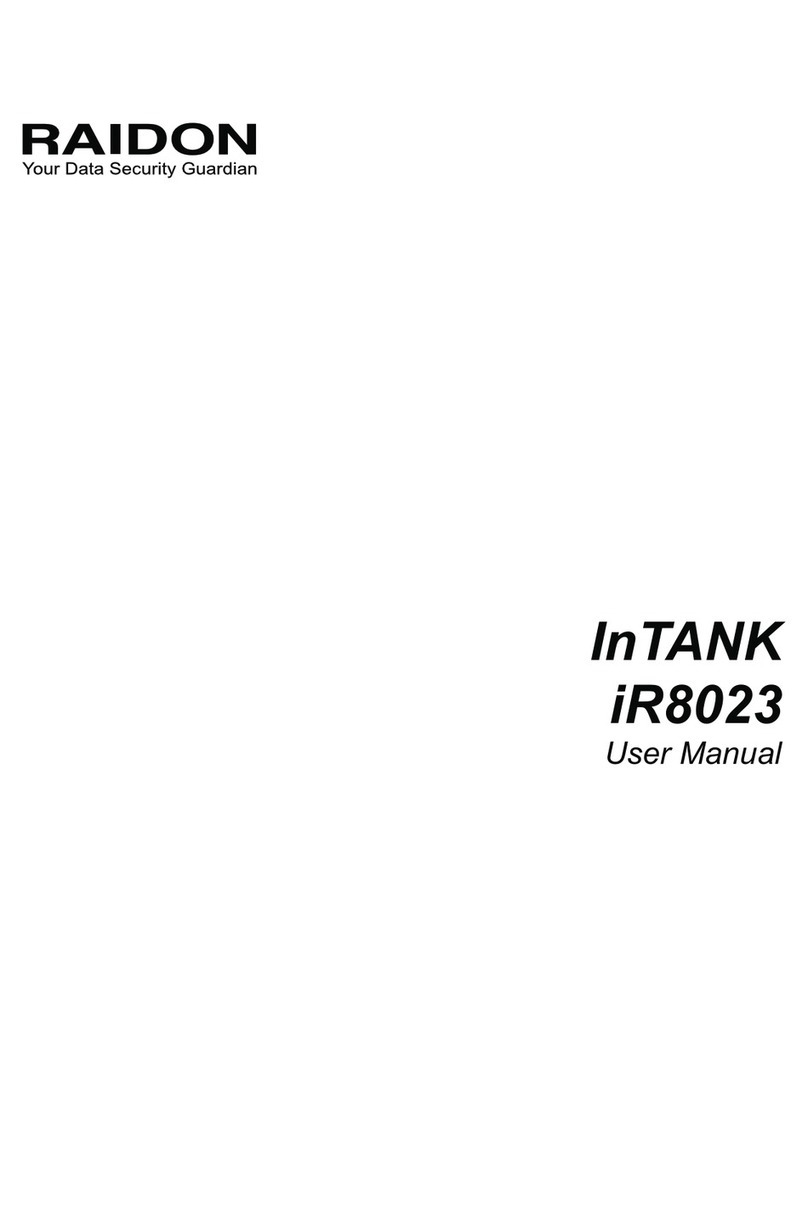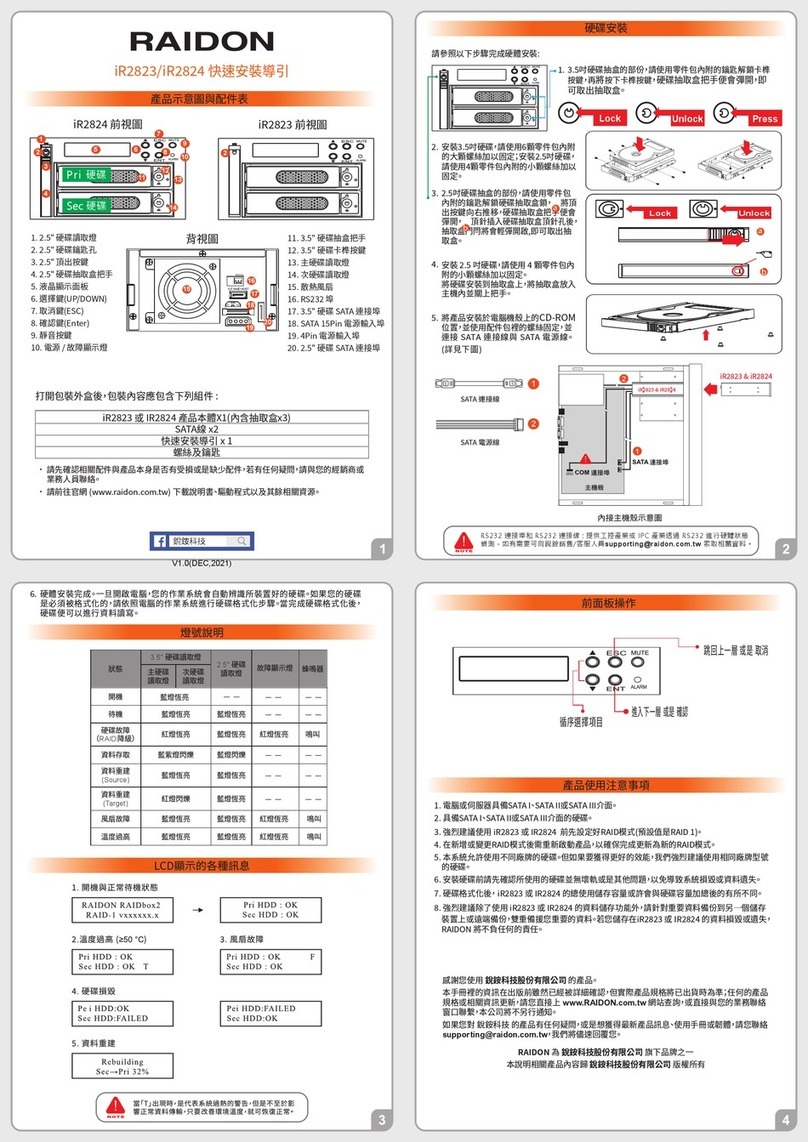Product Diagrams and the Contents of Product Package
Hardware Installation
Front View
After you open the outer package, make sure that the following items are contained in the package:
Rear View
1. Unlock the HDD Tray Key Lock and tray open button.
2. Press HDD Tray Key Lock and tray open button.
3. Pull out the HDD/SSD Trays.
4. Install a 2.5” HDD/SSD in a HDD/SSD Tray.
5. Screw HDD/SSD with 4 screws from Product Package.
6. Install the tray back into the iR2022.
7. Install device into one of the CD-ROM bays with screws from the accessory kit. Then properly connect SATA cable and
power cable from your system to the device.
8. Power on your system after hardware installation is completed, and your operating system will automatically detect the
hard drives from booting. Then follow the steps from your operating system to partition and format the drives when
necessary, device will be ready to use once the format is completed.
LED Instruction
RAIDGuide Manager, the GUI Monitoring & Firmware Updating UtilityRAID Mode Setting System Status with LCD Displays
1.LCD Display
2.UP/DOWN Button
3.ESC Button
4.Enter Button
5.MUTE Button
1.Cooling Fan
2.3-pin Fan Connector
3.RS232 Connector
4.15-pin Power Connector
5.7-pin SATA Connector
6.Power Failure Indicator
7.HDD Tray Handle
8.HDD Tray Key Lock
And Tray Open Button
9.HDD Access Indicator
Unlock
Lock
≥
iR2022
RAID-1/0 vxxxxxx.x
Change to RAID-0/1
Ent : Yes ESC : No
Press UP/DOWN Button Please press “Ent” if you want to change it;
and please press “ECS” if you want to skip it.
Raid Mode Change
Please Reboot
RAID mode is switched, turn OFF power,
and then turn ON power again.
RAID mode change is down.
Improper frimware update damage your system. We would strongly suggest you not to update firmware if your iR2022 works
fine. Shall you have any quesyion in updating firmware, please contact the technical service staff of Raidon Technology
Inc. or e-mail to us at "supporting.raidon.com.tw".
Pe i HDD:OK
Sec HDD:FAILED
Pei HDD:FAILED
Sec HDD:OK
iR2022
RAID-1 v150817.2
Pe i HDD:OK
Sec HDD:OK
(≥50°C)
Pe i HDD:OK
Sec HDD:OK T
Pe i HDD:OK
Sec HDD:OK
F
RAID-1 degraded
Pri : X Sec : O
RAID-1 failure
Double Source
Rebuilding
Sec→Pri 32%
RAID-0 failure
Pri : M Sec :O
RAID-1 failure
Pri : X Sec : X
When “T” is shown, it's an alert of system over heating, but it would still work fine. And as long as the ambient
temperature is improved, system shuts off the alert.
Contents of Product Package
Internal SATA Cable
Raidon
RAIDON is one brand under RAIDON TECHNOLOGY, INC.
V1.2 (Mar. 2020)
RS232 Port: For industrial control system or IPC to monitor the hardware status. More information,