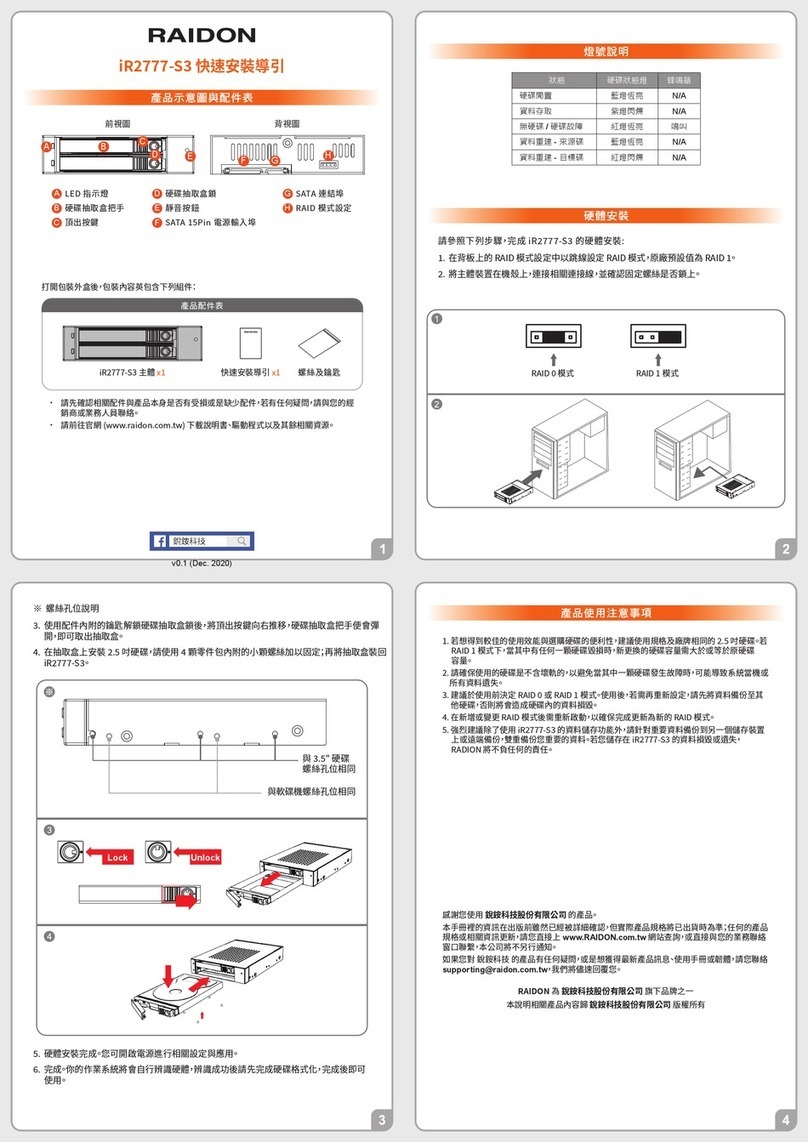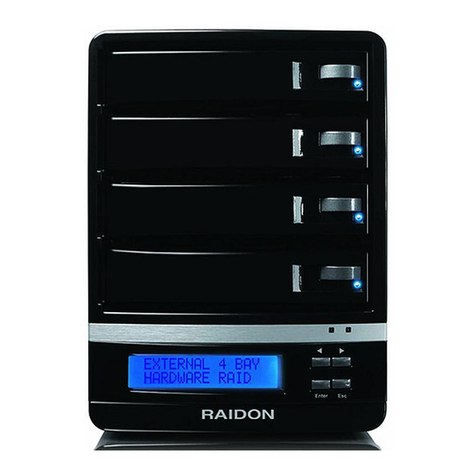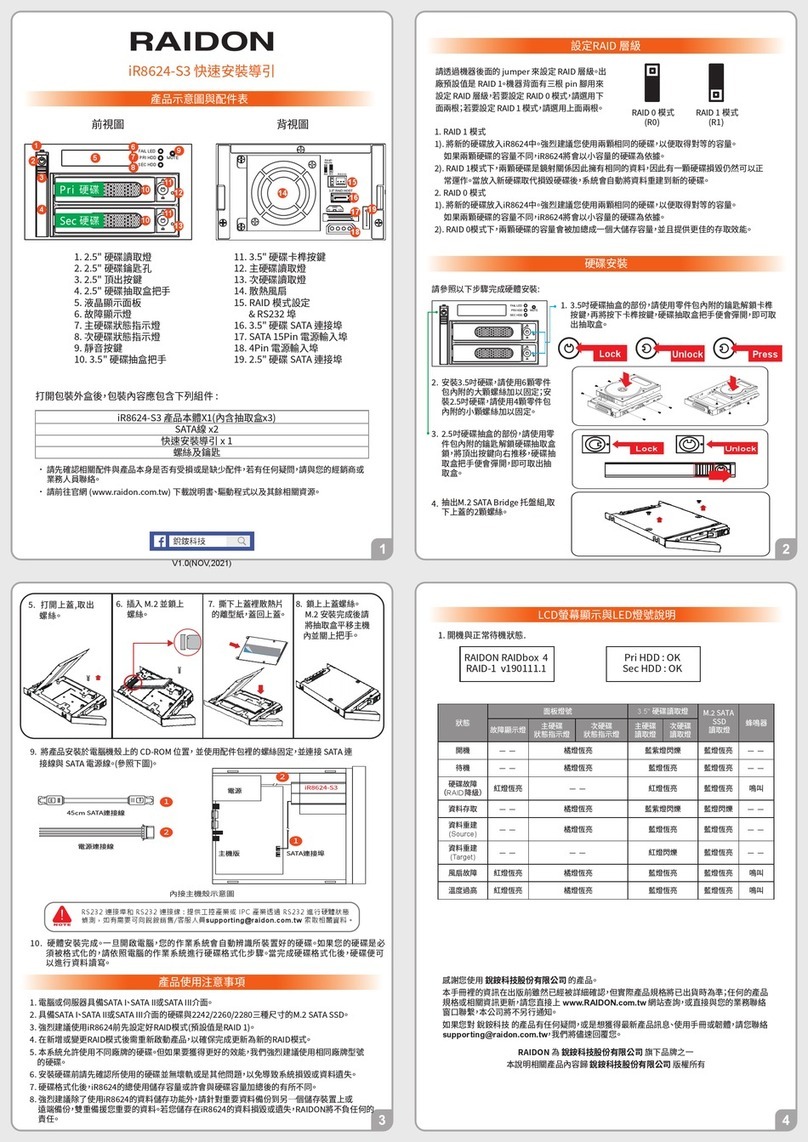Raidon
iR2025 Quick Setup Guide
Package Contents and Product Views
Front View Rear View
1.LCD Display
2.UP/DOWN Button
3.ESC Button
4.Enter Button
5.MUTE Button
1.Cooling Fan
2.3-pin Fan Connector
3.SATA Connector
6.Power / Failure Indicator
7.HDD Access Indicator
8.HDD Tray Handle
9.HDD Tray Key Lock
iR2025 Device x1
Hardware Installation
SATA Cable
1
2
iR2025
iR2025
SATA Power Cable
LED Instruction
Hard Disk Status on LCD Screen
Open the package and you should find the following:
Internal SATA Cable x1
Contents of Product Packagev
V1.0(Dec. 2021)
Important Notice
Computers or servers must be with SATA I, SATA II, or SATA III.
Hard drive must be with SATA I, SATA II, or SATA III.
You are strongly advised to set the storage mode before using your iR2025
Note: The default (Factory) setting is the RAID 1 mode
iR2025 product allows user to simultaneously use the two different hard drives from two
different manufactures. However, if the user expects a better efficiency, we strongly
recommend the user to use the two hard drives from the same manufacturer.
Please make sure that the two hard drives are free from bad blocks or defects prior to
installation in order to avoid system crashes or data loss.
The actual storage capacity of iR2025 recognized by the system may differ from the total
capacity stated on the hard drives combined once the drives have been formatted.
It is highly recommended for user to back up important data contained within the iR2025
unit on a regular basis or whenever the user feels necessary to a remote or a separate
storage device. RAIDON will not be responsible for any lost of data caused during the
use of the unit or the recovery of the data lost.
1.
2.
3.
4.
5.
6.
7.
RAIDON RAIDbox2
vxxxxxx.x
Pri HDD : OK
Sec HDD : READY
Pri HDD : OK
Sec HDD : READY T
Pri HDD : OFF
Sec HDD : OFF
Pri HDD : OK
Sec HDD : OFF
Pri HDD : OK F
Sec HDD : READY
When “T” is shown, it's an alert of system over heating, but it would still work fine.
And as long as the ambient temperature is improved, system shuts off the alert.
RAIDON is one brand under RAIDON TECHNOLOGY, INC.
Thank you for choosing RAIDON’s product.
The information provided in this manual was checked before publication, but the actual product
specications may have changed before shipping; Latest product specications and updates can be
found at www.RAIDON.com.tw or through your sales representative. No separate notications will be
provided by our company.
If you have any questions about RAIDON products or would like to receive the latest product information,
All product-related content in this manual are copyrighted by RAIDON TECHNOLOGY, INC.
Description of Front Panel Operation
Select Items
Back to next level or Cancel
Enter to next level or Confirm
HDD2 HDD1 ALARM
HDD2 HDD1 ALARM
Lock Unlock
≥
HDD2 HDD1 ALARM