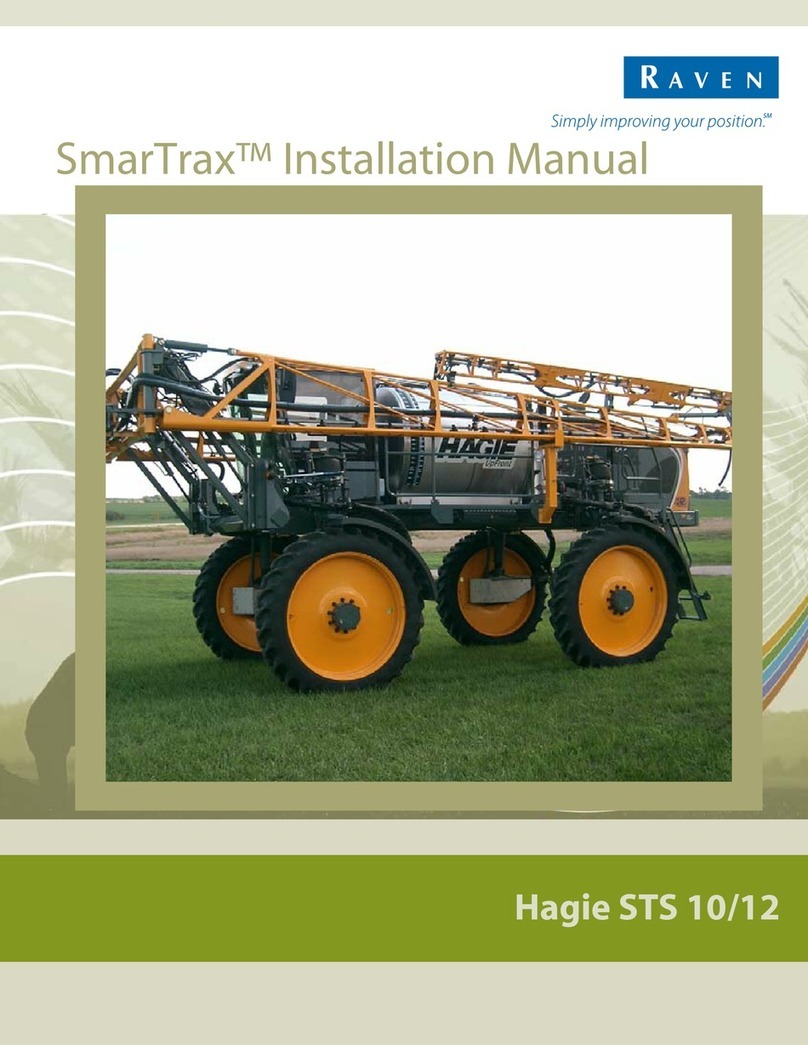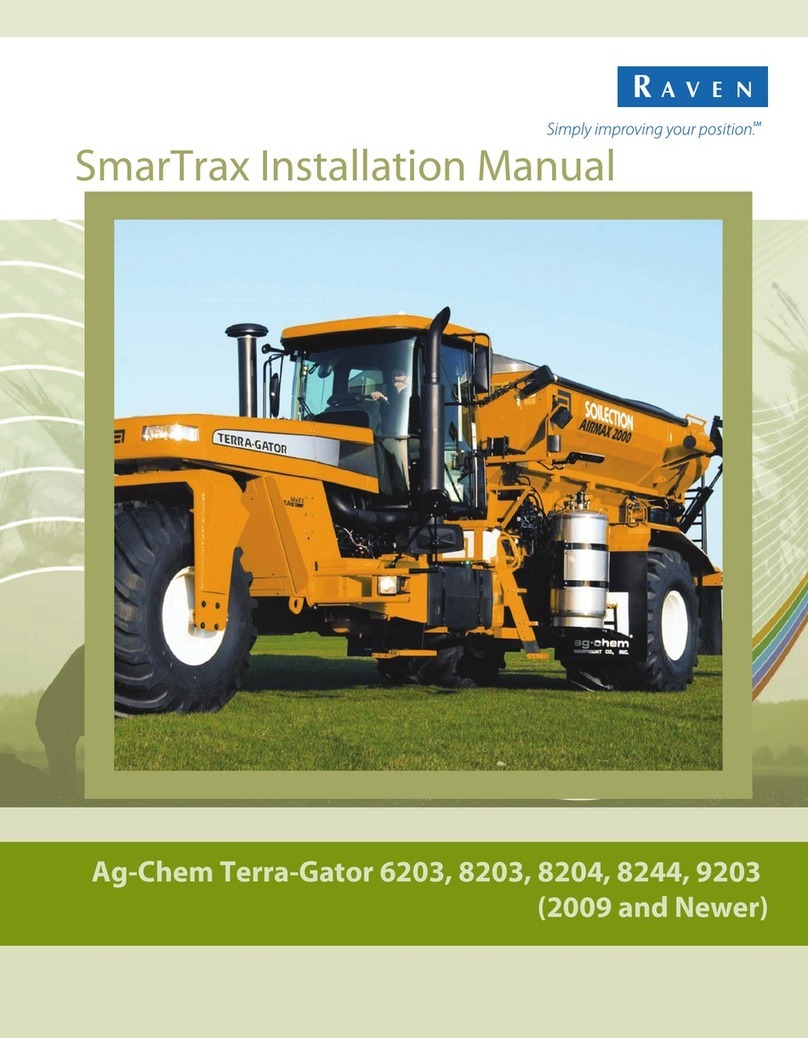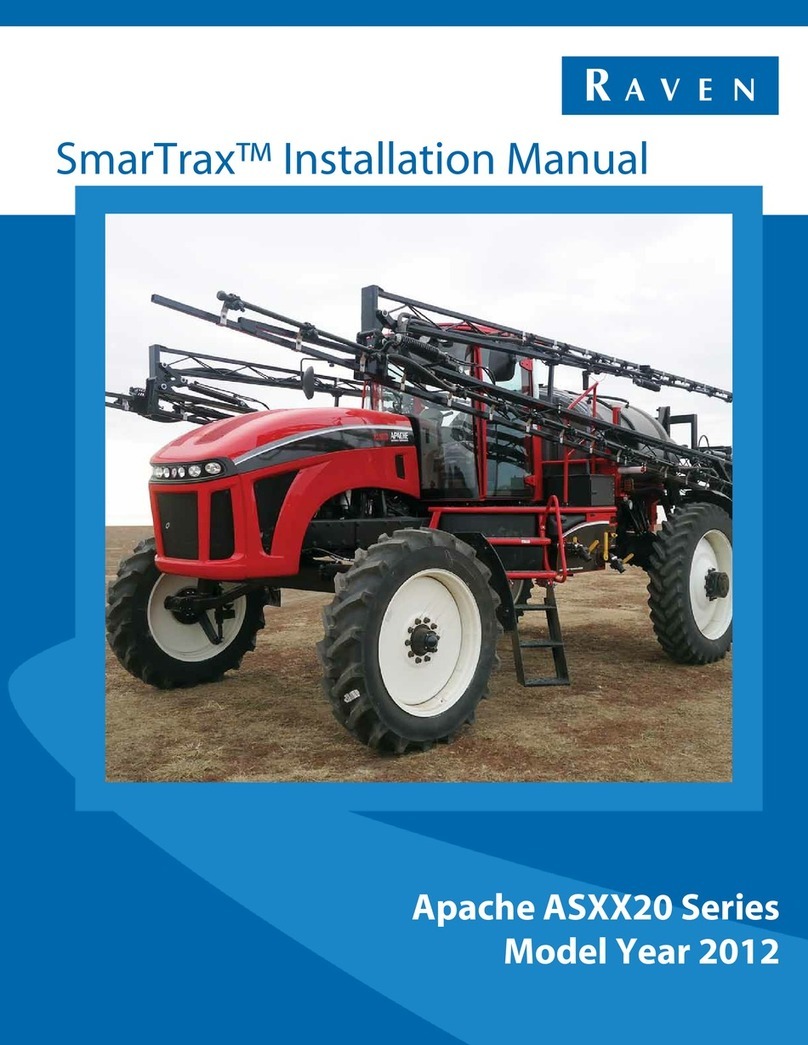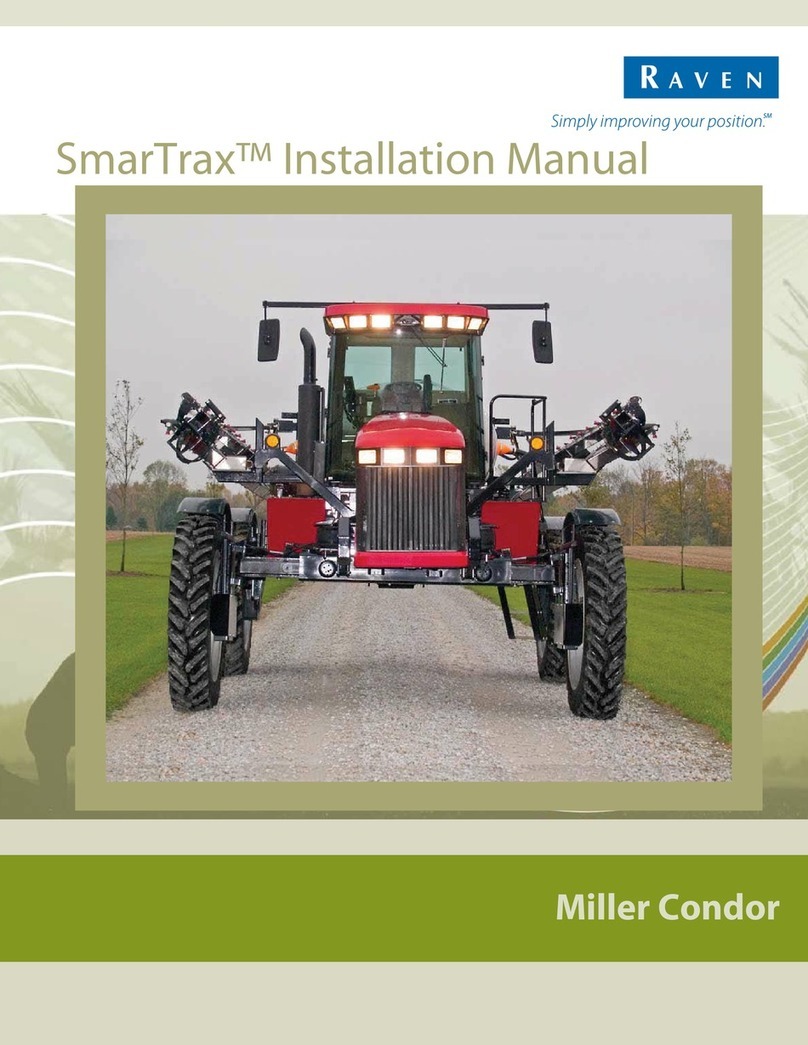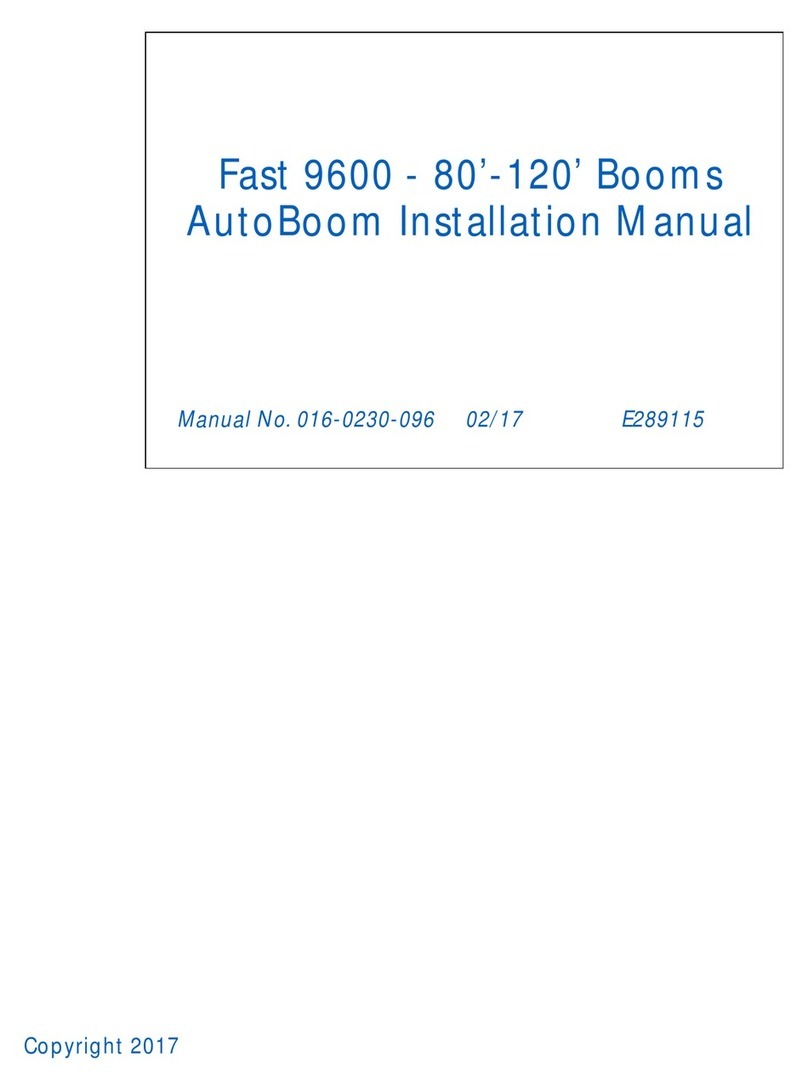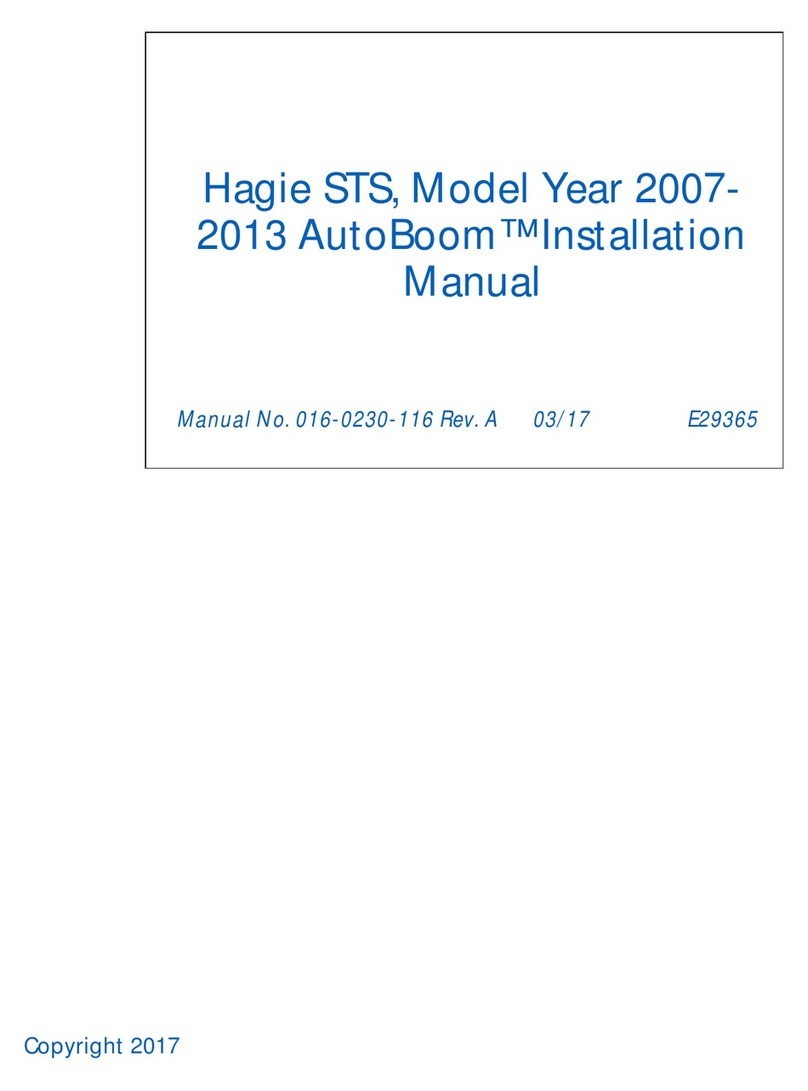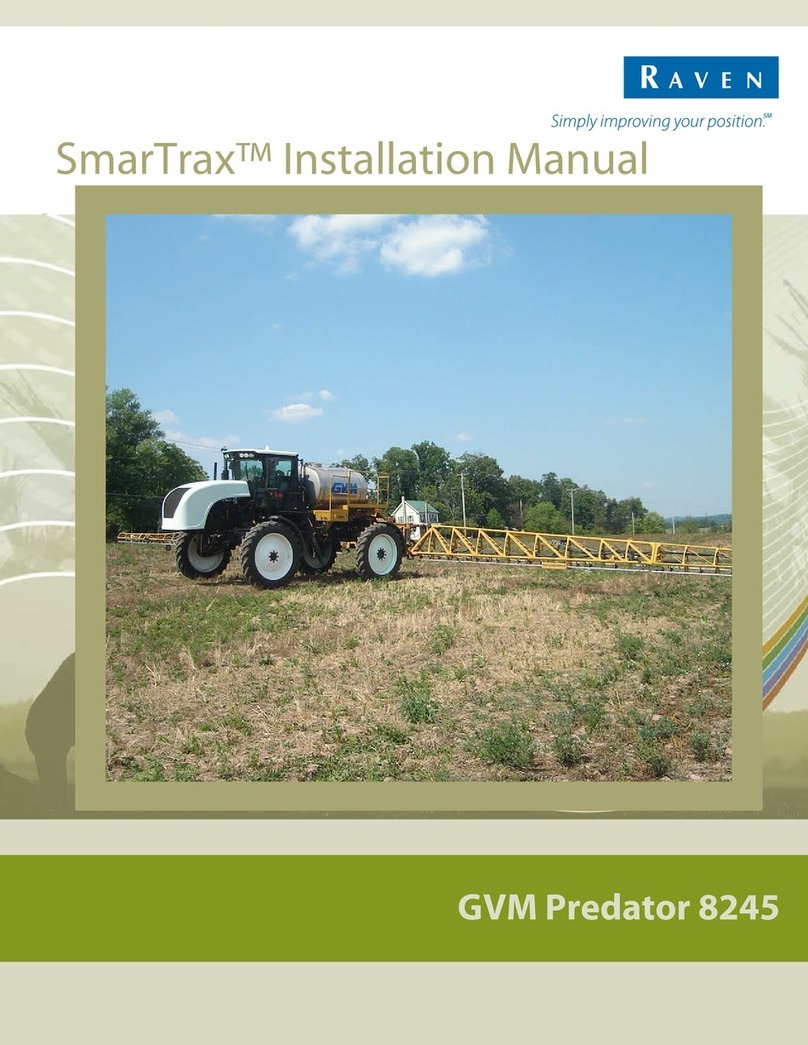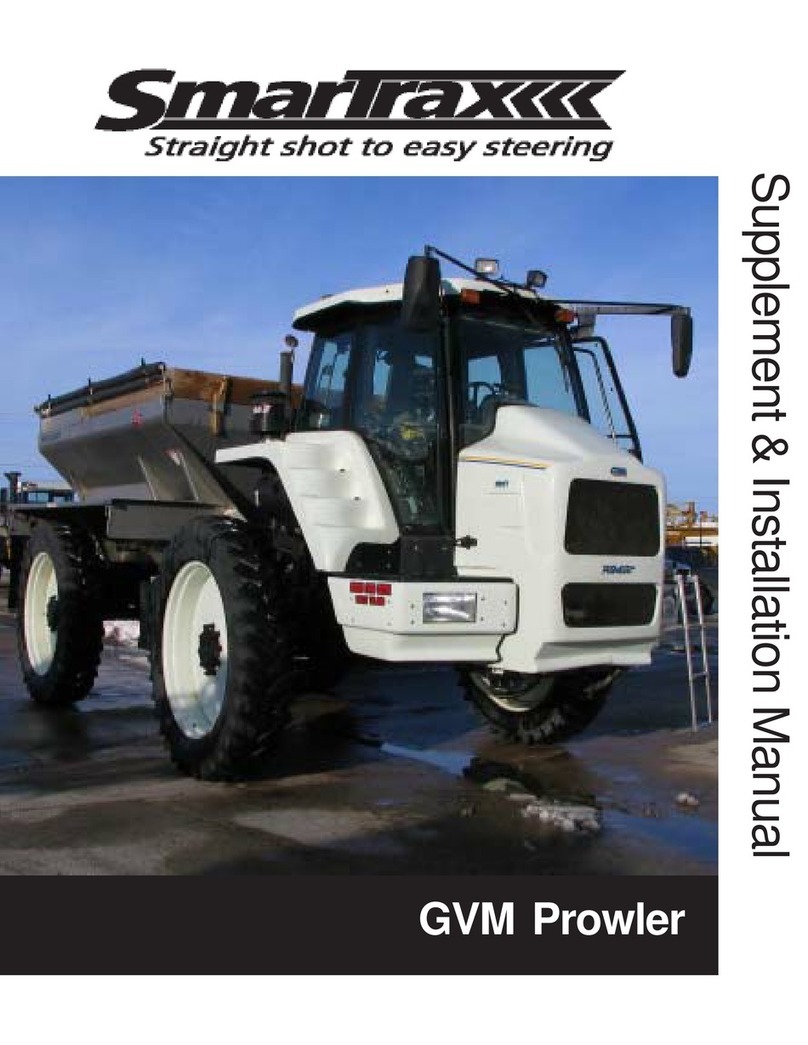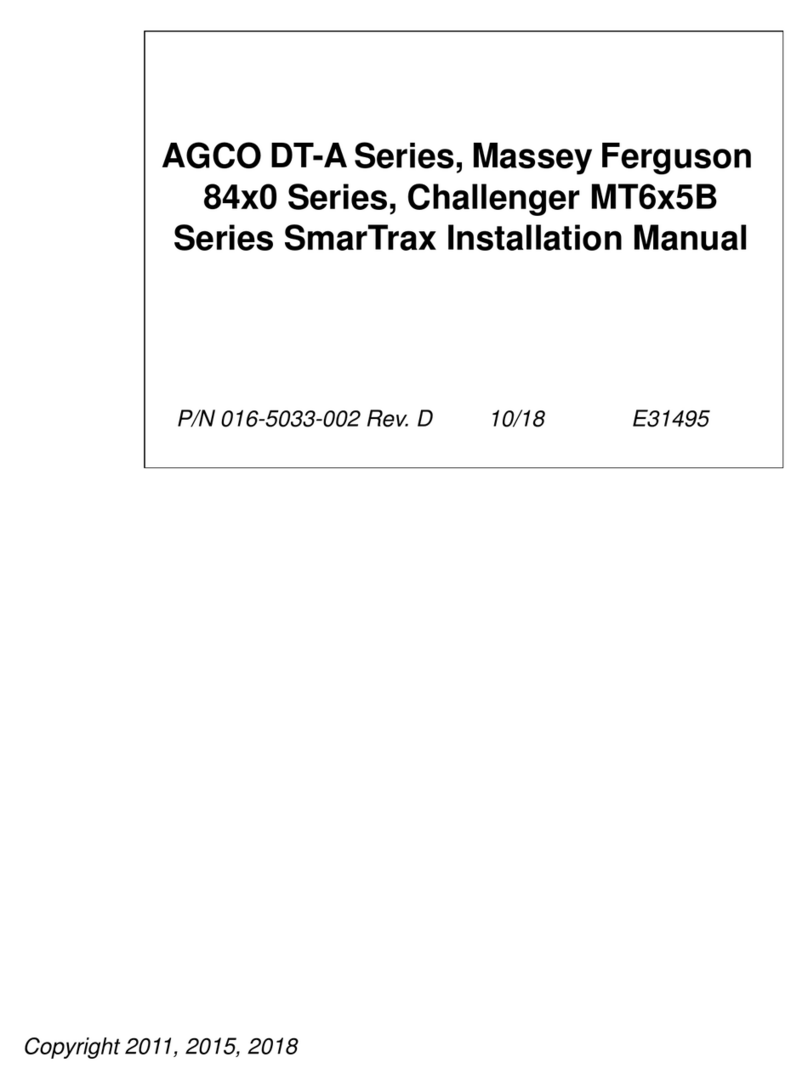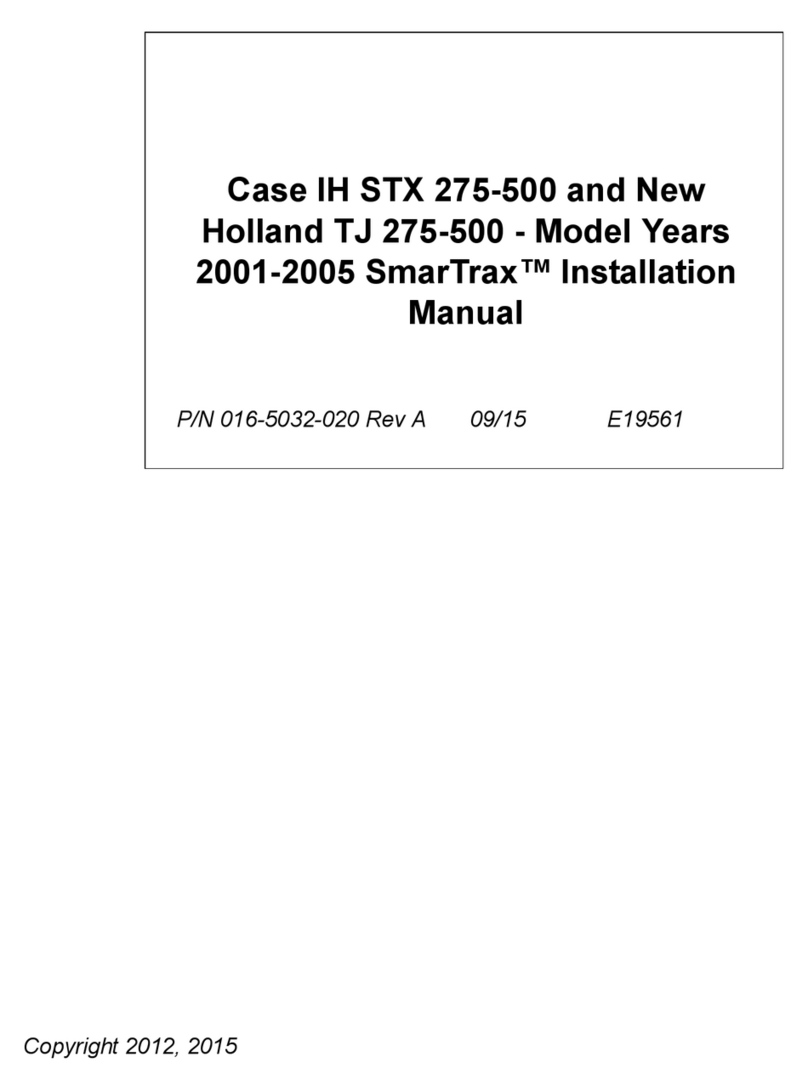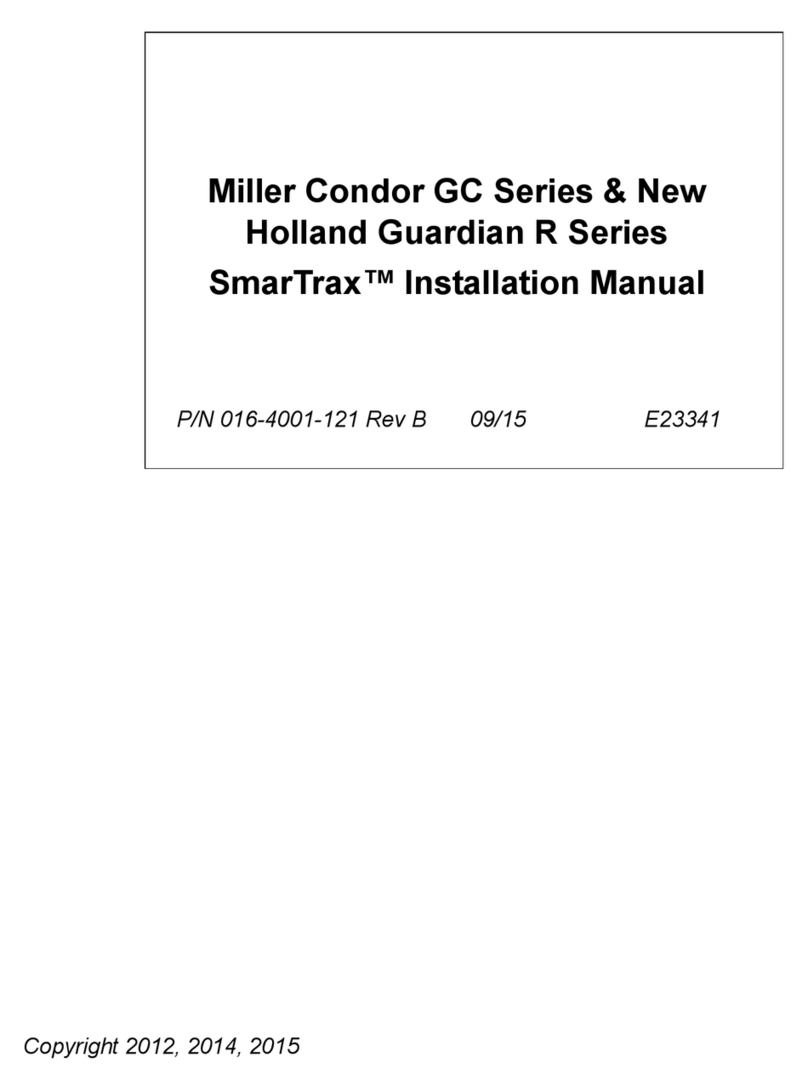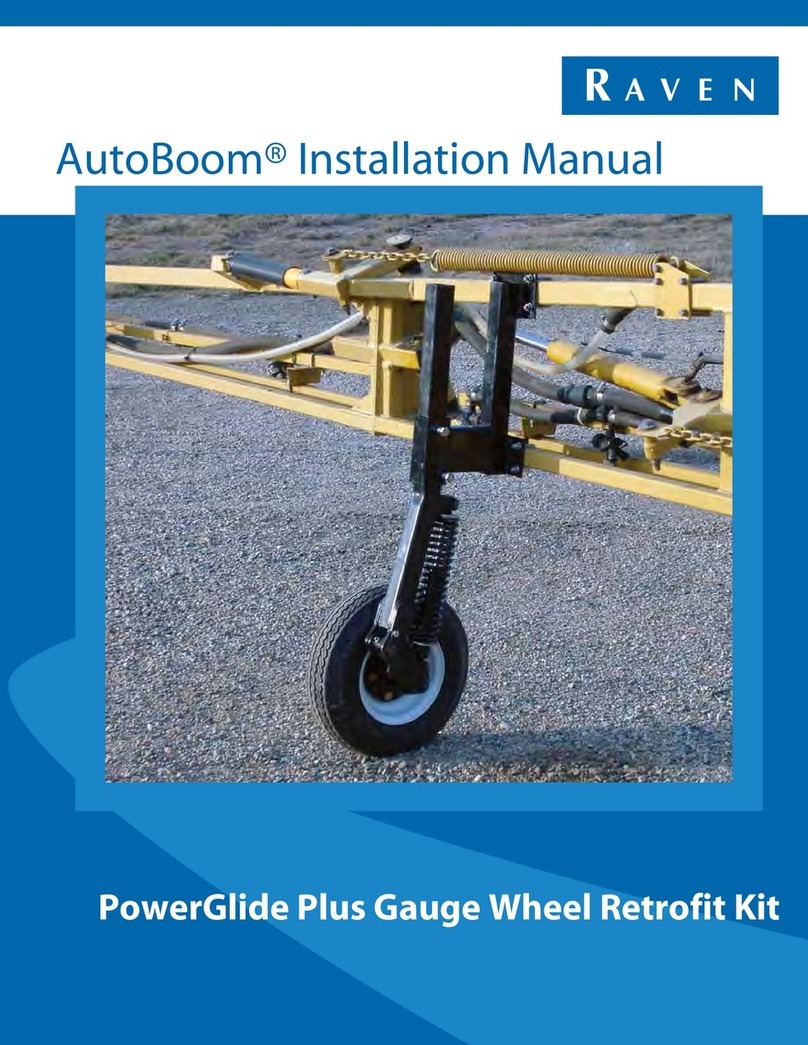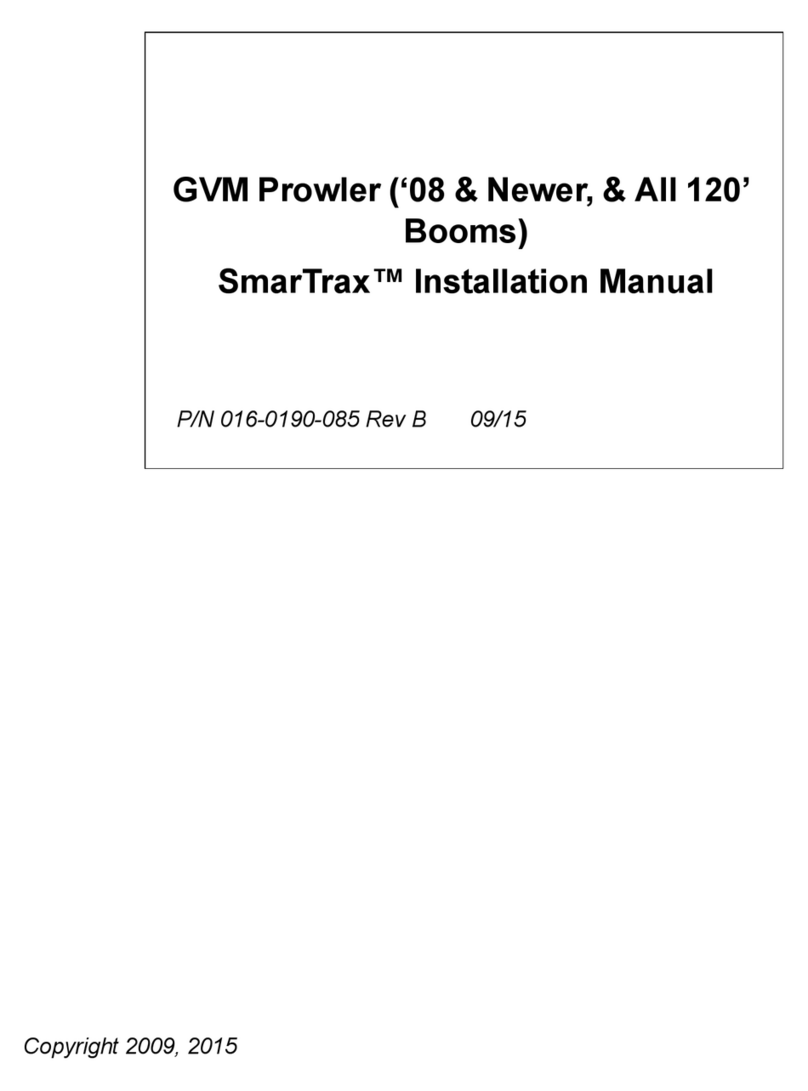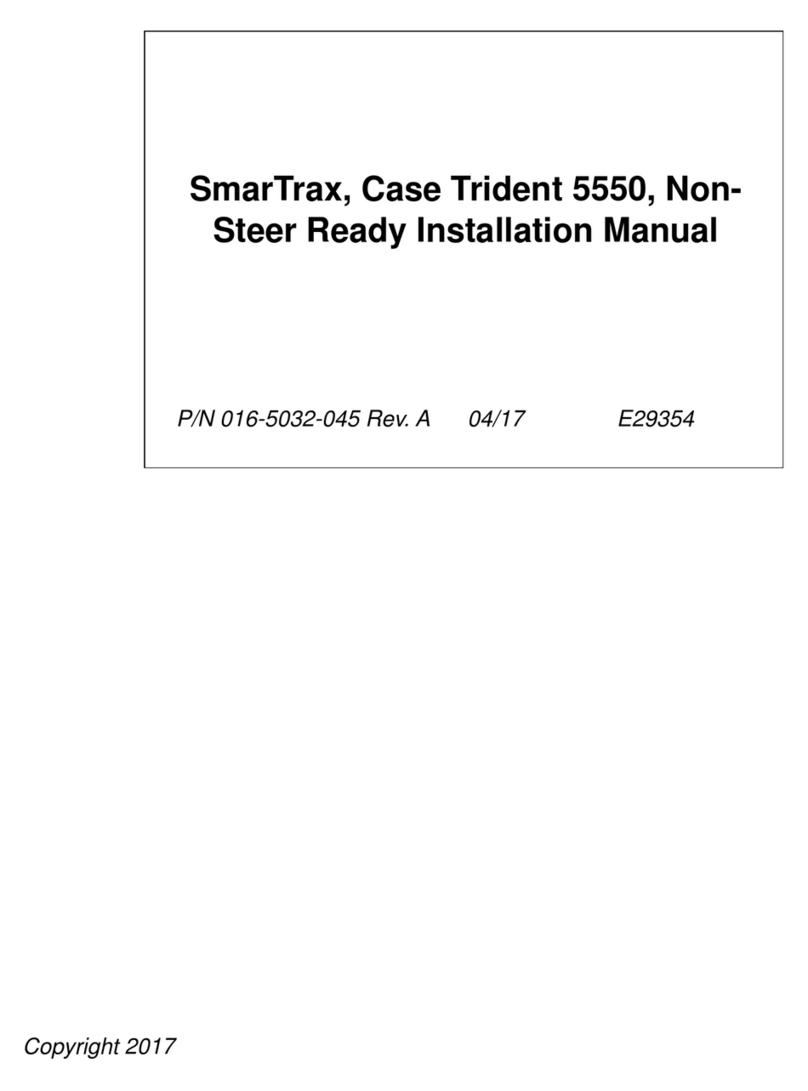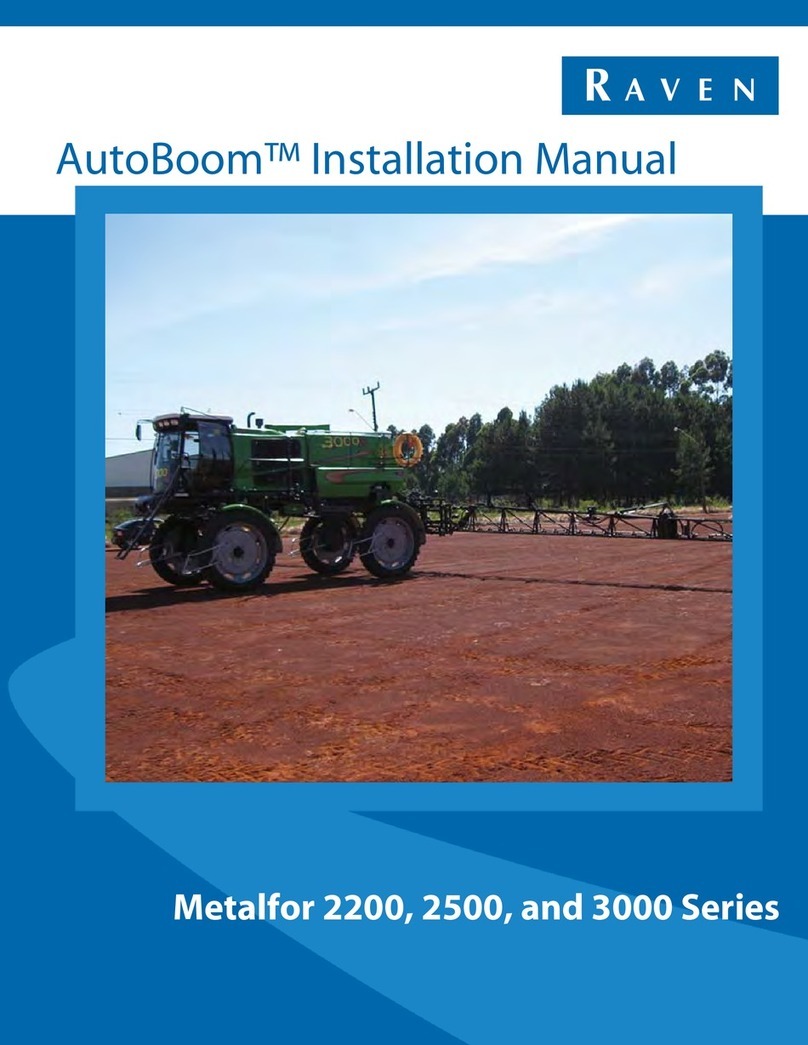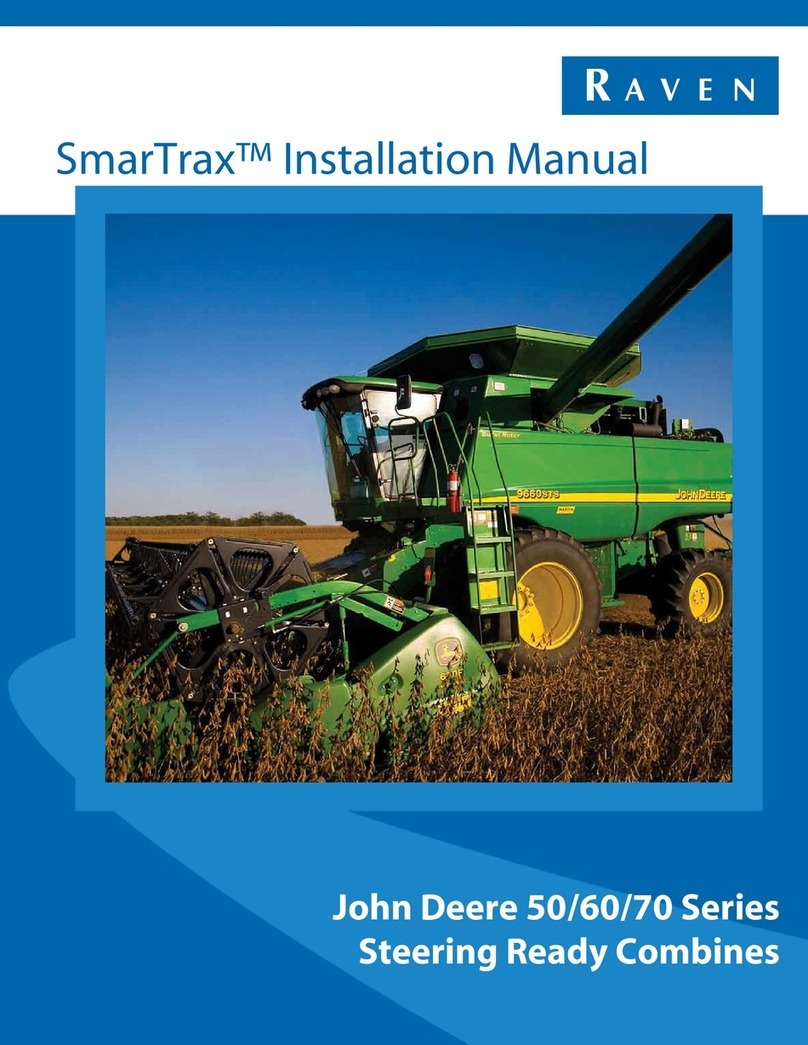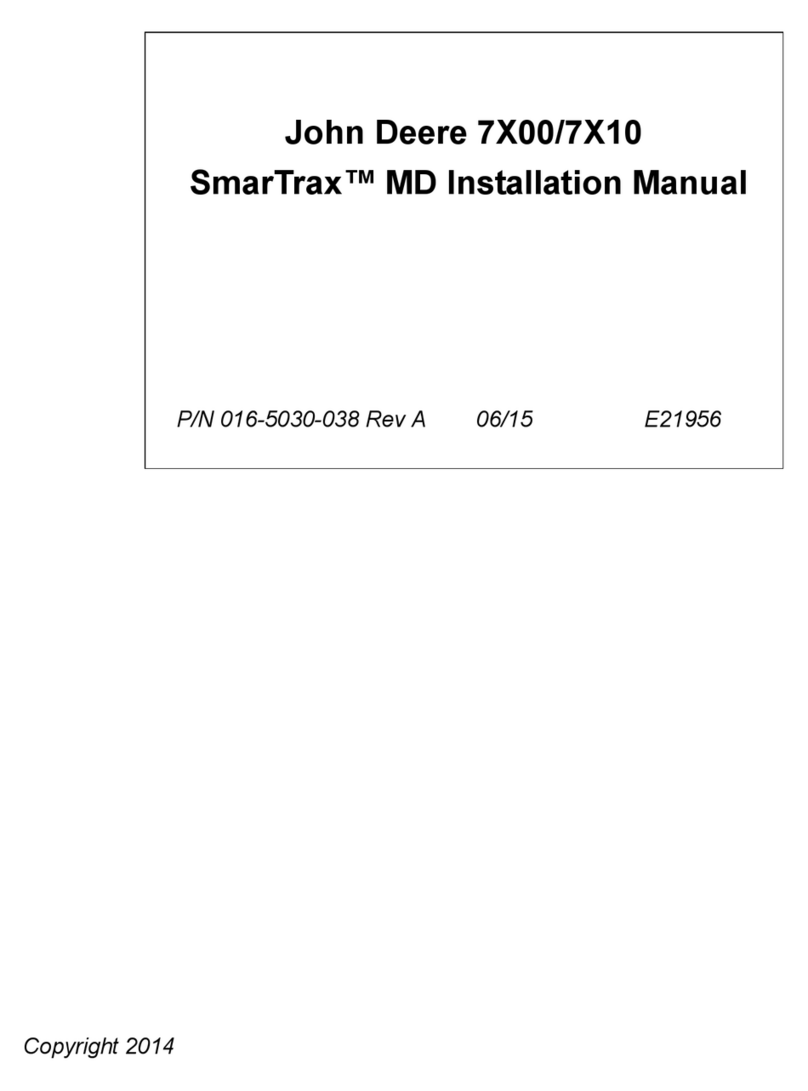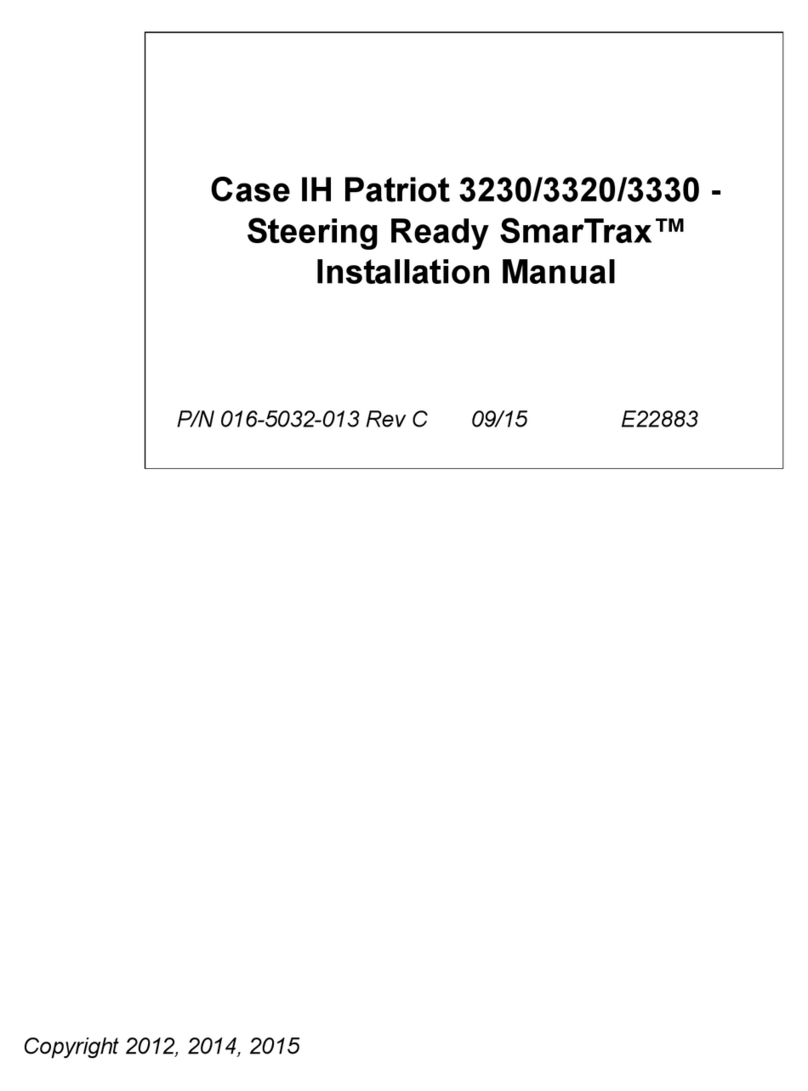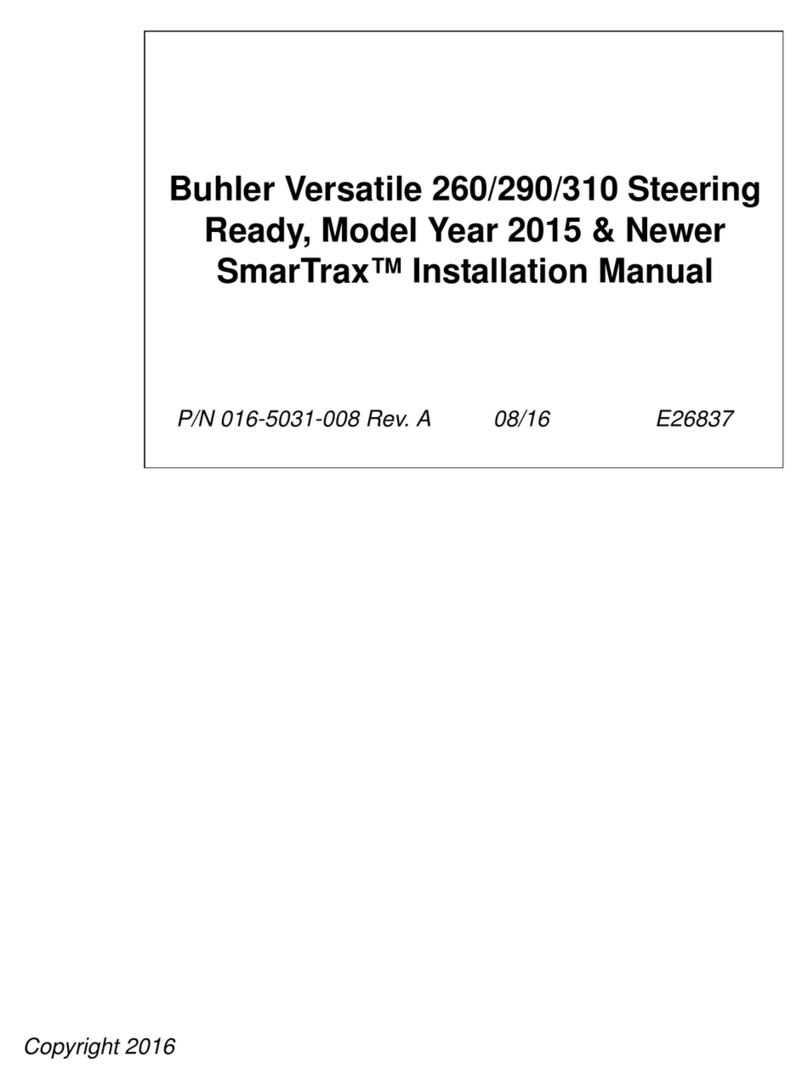Table of Contents
: i
Chapter 1 Important Information.......................................................................................... 1
Safety ...............................................................................................................................................................................1
Displays and Control Consoles ......................................................................................................................................... 1
Electrical Safety ....................................................................................................................................................................... 2
Touch Screen ............................................................................................................................................................................ 2
Recommendations and Best Practices ................................................................................................................3
Harness Routing ...................................................................................................................................................................... 3
Chapter 2 Introduction............................................................................................................. 5
System Specifications ................................................................................................................................................5
Operating Specifications ..........................................................................................................................................6
Weed Coverage ............................................................................................................................................................7
Installation ......................................................................................................................................................................7
Recommendations ................................................................................................................................................................. 7
Camera Mounting Recommendations ........................................................................................................................... 8
Care and Maintenance ..............................................................................................................................................8
Glass Care and Cleaning ...................................................................................................................................................... 8
Radar Sensors .......................................................................................................................................................................... 8
Updates ...........................................................................................................................................................................9
Software and Firmware Updates ...................................................................................................................................... 9
Chapter 3 Calibration Wizard ............................................................................................... 11
Camera and Equipment Calibration ...................................................................................................................11
Rear Boom Sprayers ............................................................................................................................................................12
Front Boom Machines ........................................................................................................................................................14
Implement ...............................................................................................................................................................................16
Image Exclusion ....................................................................................................................................................................17
Radar Sensors ........................................................................................................................................................................18
Calibration Summary ..........................................................................................................................................................19
Row Spacing Preset Calibration .......................................................................................................................... 20
Chapter 4 Operation............................................................................................................... 23
Home Page ................................................................................................................................................................. 23
VSN® Status Icon ................................................................................................................................................................24
Quality ......................................................................................................................................................................................24
Row Sensor Source ..............................................................................................................................................................24
Machine Roll ...........................................................................................................................................................................24
Machine Speed ......................................................................................................................................................................25
Camera Furrow Offset ........................................................................................................................................................25
Row Detection Solution Quality .....................................................................................................................................25
Row Spacing Preset .............................................................................................................................................................25
Radar Sensor Status LEDs ...................................................................................................................................... 25
VSN® Operation Widgets .................................................................................................................................... 26
Operation Mode Widgets .................................................................................................................................................26
Status and Engage Widget ...............................................................................................................................................27
Analog Video Display Widget .........................................................................................................................................28
VSN® Status Widget ..........................................................................................................................................................29