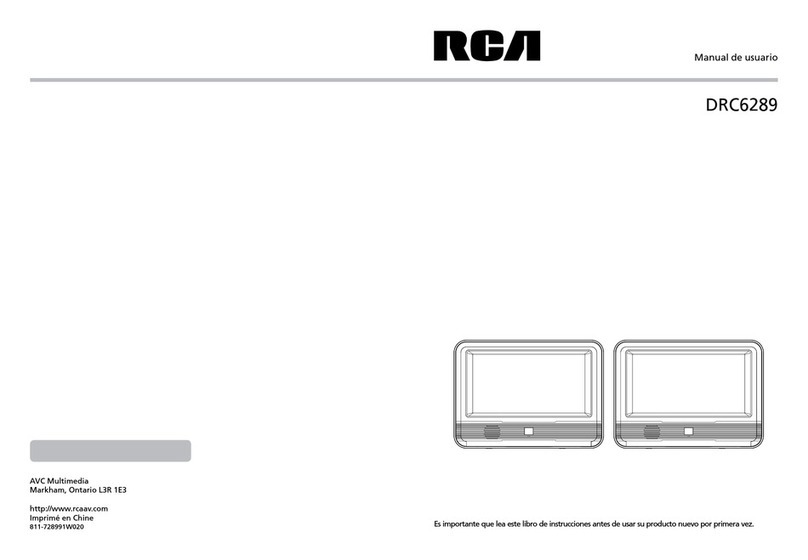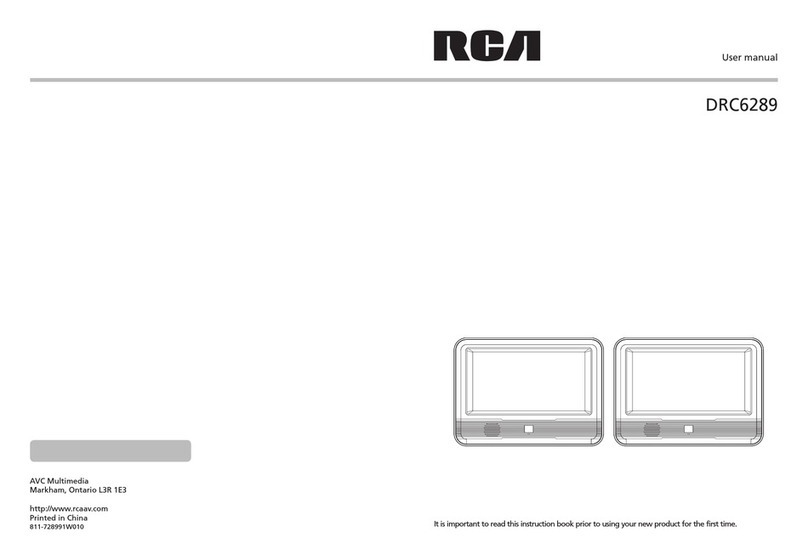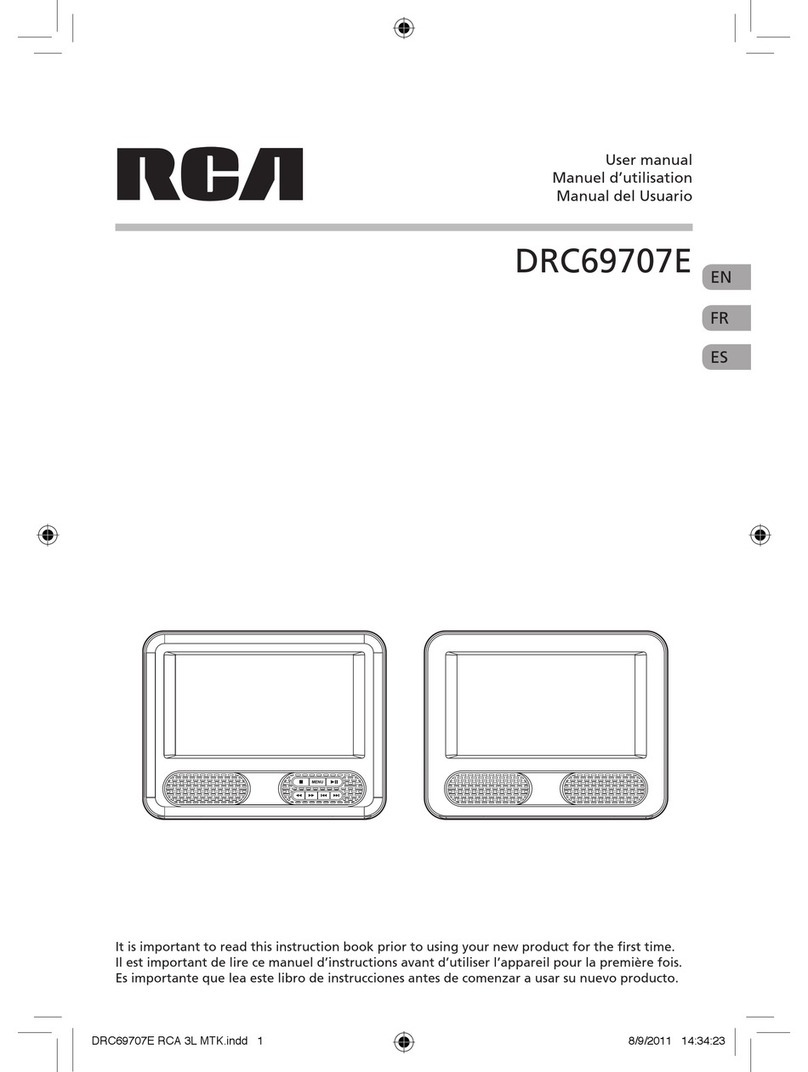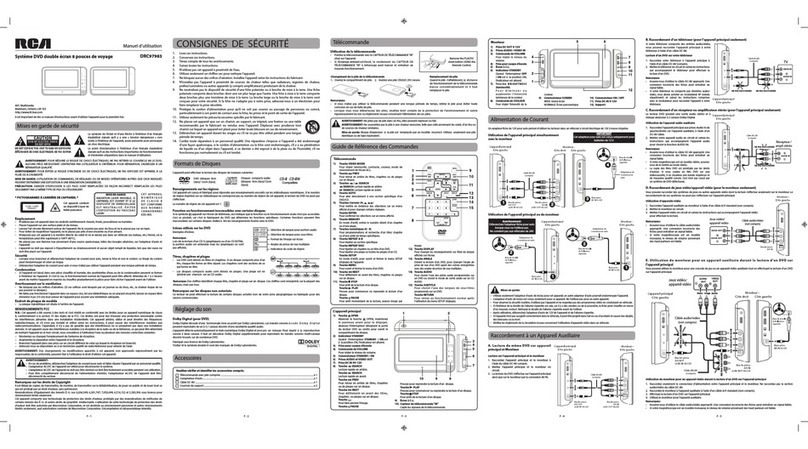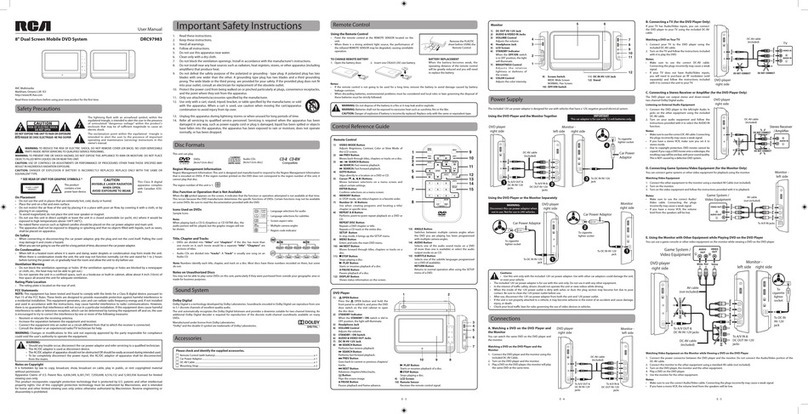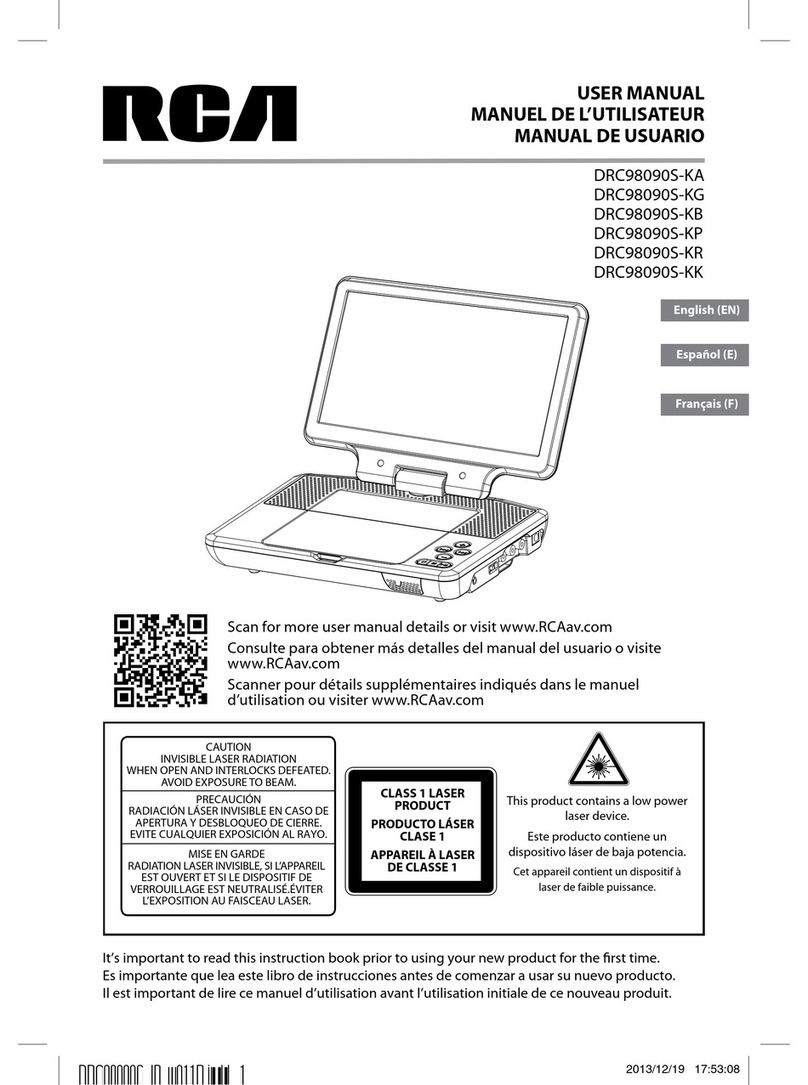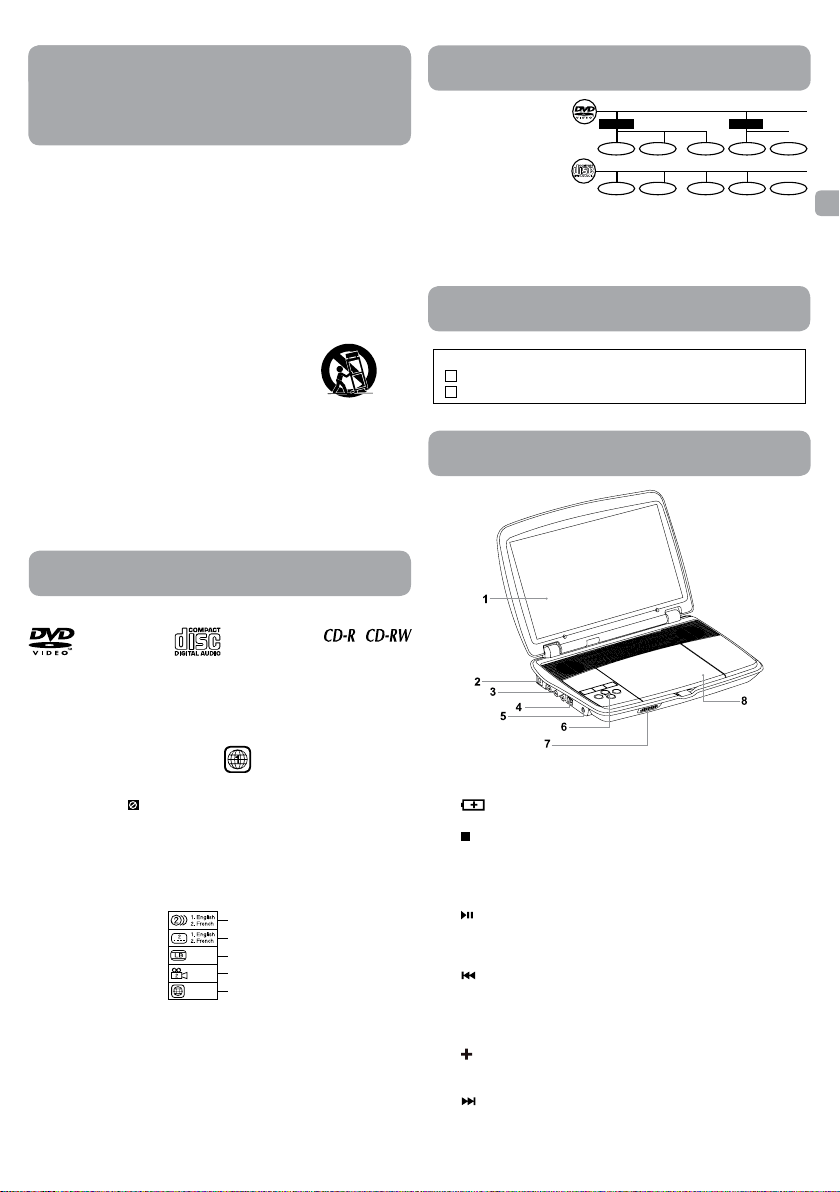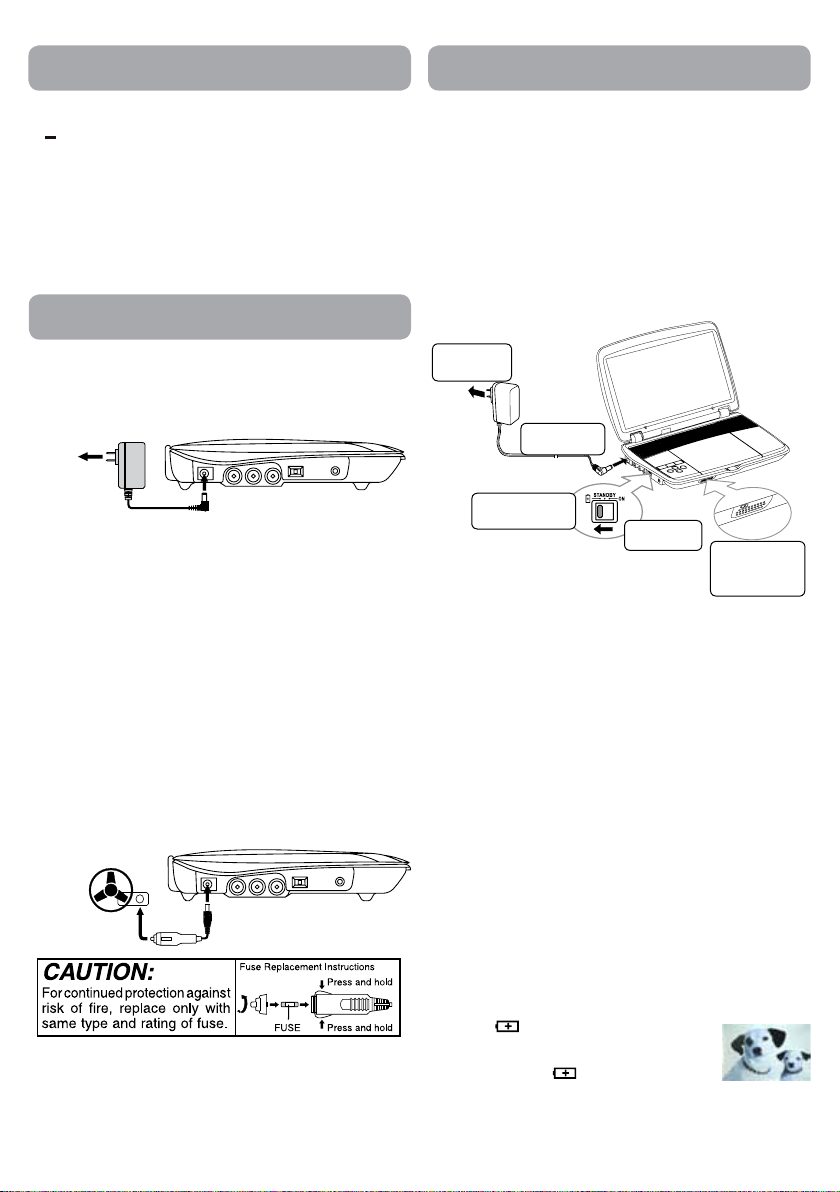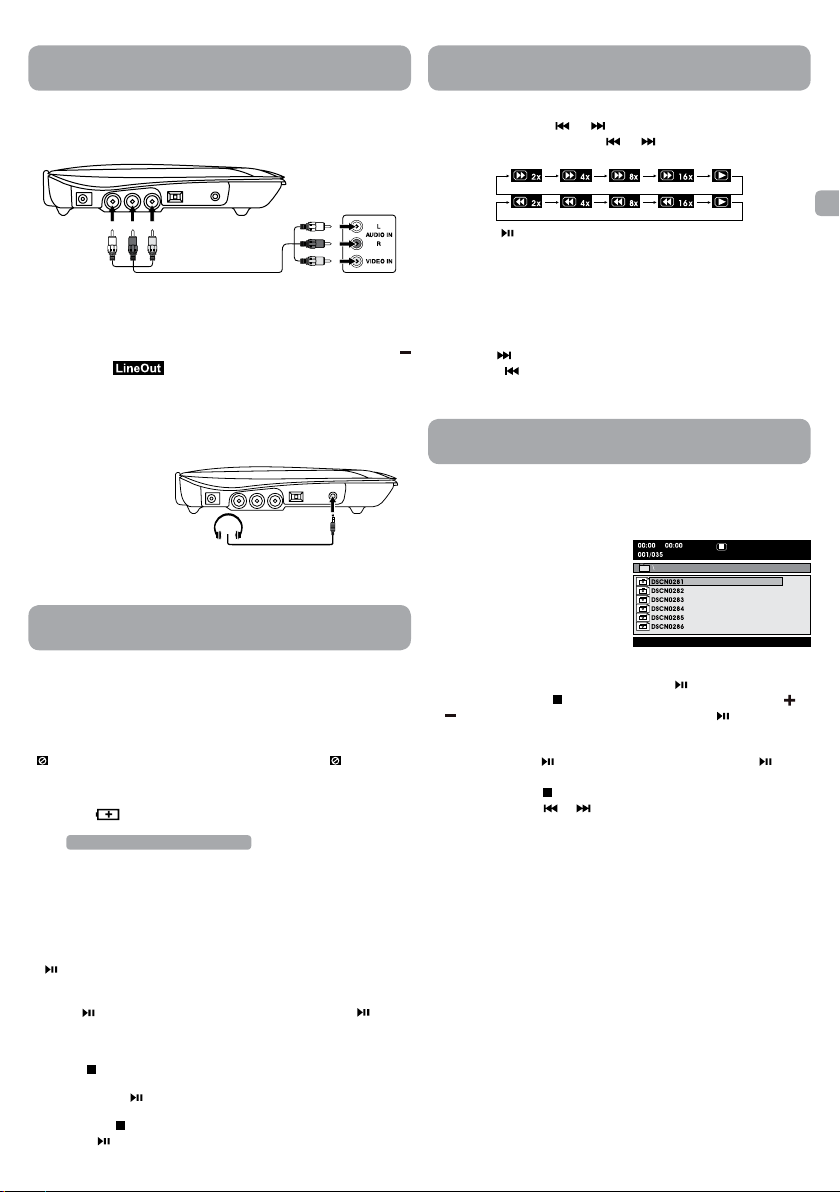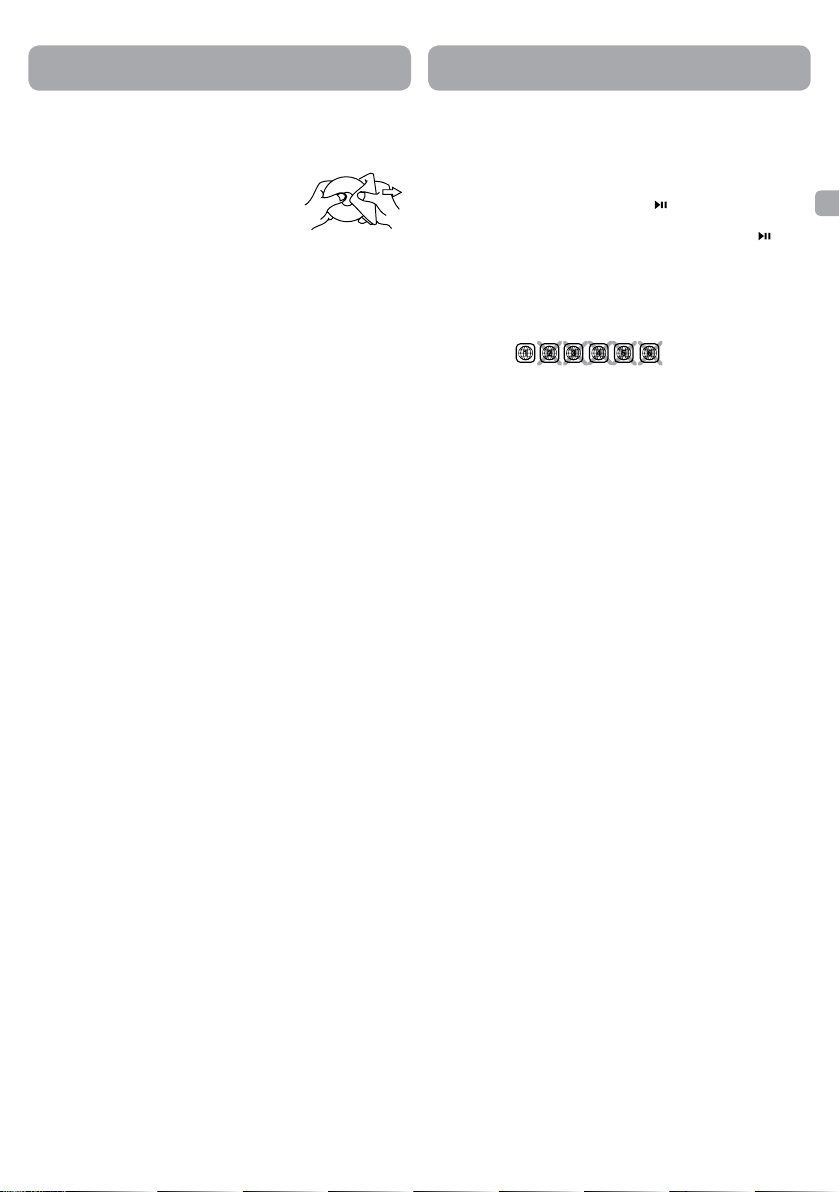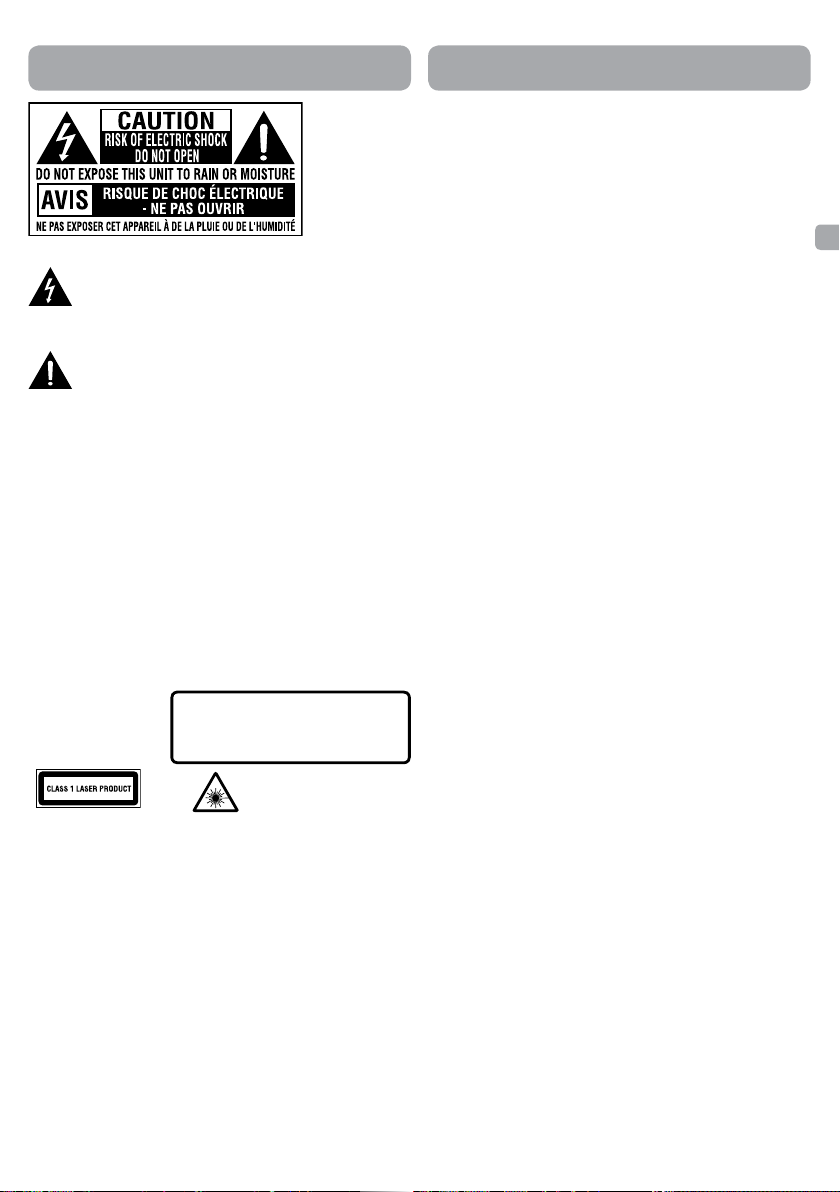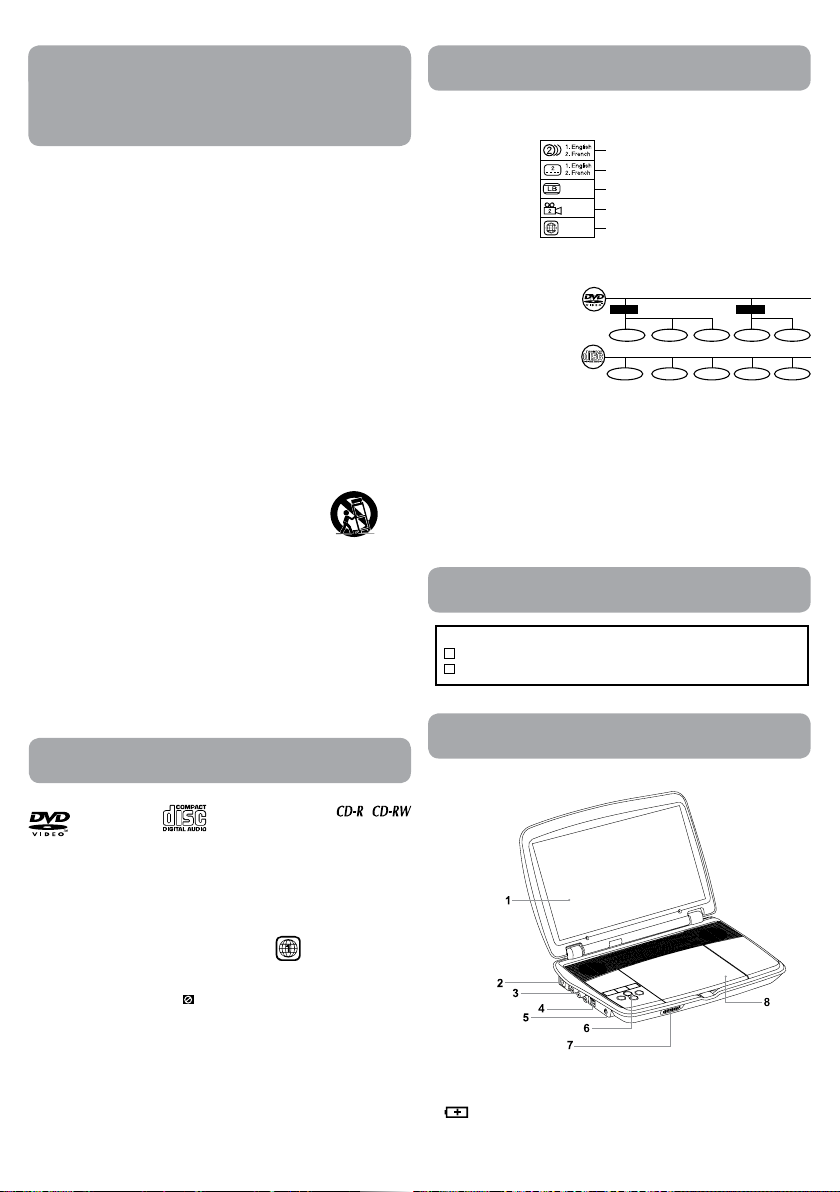2
ES
Precauciones de seguridad Precauciones de seguridad
En cuanto a la ubicación
• Nohagausodelaunidadenlugaresconmuchocalor,frío,polvoo
humedad.
• Coloquelaunidadenunasuperficieplanaypareja.
• Norestrinjaelflujodeairedelaunidadponiéndolaenunlugarcon
pocaventilación,cubriéndolaconunpaño,oponiéndolasobreuna
alfombra.
• Paraevitarlaatracciónmagnética,nopongalaunidadcercadeun
parlante ni de un imán.
• Noutiliceesta unidadbajolaluzdirectadelsolnidejelaunidad
en un automóvil cerrado (o en un ambiente similar) donde pudiera
quedar expuesta a altas temperaturas de más de 104°F (40°C).
• Nopongaobjetosquetenganllamasaldescubierto,talescomo
velas, sobre esta unidad.
• NieladaptadordeCA/CCnielaparatodebenestarexpuestosa
salpicadurasdeaguanialíquidosquegoteen,nitampocosedebe
ponerningúnobjetollenodelíquido,comosonlosfloreros,sobreel
adaptador de CA/CC ni sobre el aparato.
• Nosedebeexponeresteaparatoasalpicadurasnialíquidosque
goteen,nitampocosedebeponerningúnobjetollenodelíquido,
como son los floreros, sobre el aparato.
* VER PARTE TRASERA DE LA UNIDAD PARA SÍMBOLOS GRÁFICOS *
Elsímbolodeunrayodentrodeuntriánguloequiláteroestá
pensado para alertar al usuario de la presencia de “voltaje
peligroso” no aislado dentro de la carcasa del producto, el
cual puede ser de una magnitud suficiente para provocar
unadescargaeléctrica.
El signo de admiración dentro de un triángulo equilátero
está pensado para alertar al usuario de la presencia de
instrucciones importantes de manejo y mantenimiento
(reparación) en este manual de usuario.
ADVERTENCIA: Si ocurre algún problema, desconecte el adaptador de
CAyllameauntécnicocalicadoparaelmantenimiento.
ADVERTENCIA: PARA PREVENIR RIESGO DE INCENDIO O DESCARGA
ELÉCTRICA, NO RETIRE LA CUBIERTA NI LA PARTE POSTERIOR DEL
EQUIPO. NO HAY PIEZAS DE REPUESTO PARA EL USUARIO DENTRO DEL
APARATO. PARA CUALQUIER TIPO DE CONSULTA, ACUDA A PERSONAL
DE SERVICIO CALIFICADO.
ADVERTENCIA: PARA REDUCIR EL RIESGO DE SUFRIR UNA DESCARGA
ELÉCTRICA, NO EXPONGA ESTE APARATO A LA LLUVIA NI A LA
HUMEDAD. NO PONGA OBJETOS QUE CONTENGAN LÍQUIDOS SOBRE
ESTA UNIDAD NI CERCA DE ELLA.
PRECAUCIÓN: AL USAR LOS CONTROLES, HACER AJUSTES O LLEVAR A
CABO PROCEDIMIENTOS DISTINTOS A LOS QUE SE ESPECIFICAN EN EL
MANUAL, PUEDE QUEDAR EXPUESTO A RADIACION PELIGROSA.
PRECAUCIÓN: PELIGRO DE EXPLOSIÓN AL CAMBIAR LAS BATERÍAS
DE MANERA INCORRECTA. AL CAMBIAR LAS PILAS, CÁMBIELAS POR EL
MISMO TIPO DE BATERÍAS O POR UN TIPO DE BATERÍA SIMILAR.
Cumple con la
especificación
Canadiense ICES-003
clase B.
Este producto contiene
un dispositivo láser de
baja potencia.
PRECAUCIÓN
RADIACIÓN LÁSER INVISIBLE EN CASO DE
APERTURA Y DESBLOQUEO DE CIERRE.
EVITE CUALQUIER EXPOSICIÓN AL RAYO.
Acerca de la seguridad
• AlconectarodesconectareladaptadordeCA,agarrarelenchufey
noelcablemismo.Tirardelcablepuededañarloycrearriesgo.
• Cuandolaunidadnosevaausarporunperíodolargodetiempo,
desconecte el adaptador de CA de la toma de CA.
En cuanto a la condensación
• Sidejalaunidadenunlugarcalurosoyhúmedo,esposibleque
enelinteriordelreproductorlaunidadseformenpequeñasgotas
o que se forme condensación. Si existe condensación. Si existe
condensación en el interior del aparato, es posible que la unidad no
funcionedemaneranormal.Dejequelaunidadestéenreposopor
1 ó 2 horas antes de encenderla, o bien, gradualmente, entibie la
habitación y seque la unidad antes de usarla.
Advertencia sobre la ventilación
• Noobstruyalasranurasnilosoroficiosdeventilación.(esposible
quealobstruirlosconunperiódicoounpaño,etc.elcalornopueda
salir de la unidad.)
• Nohagafuncionarestaunidadenunespaciocerrado,talcomo
un estante para libros o un mueble incorporado. Deje cerca de 4
pulgadas (10 cm) de espacio libre alrededor de la unidad para que
se pueda ventilar de manera apropiada.
Localizacióndelaplacadecaracterísticasnominales
• Lalocalizacióndelaplacadecaracterísticasnominalesesenla
parte trasera de la unidad.
Renseignements FCC
NOTA: Este aparato ha sido puesto a prueba y se ha verificado que
cumple con las restricciones de los equipos digitales clase B, en
conformidadconelCapítulo15del ReglamentodelaFCC.Dichas
restriccionesestándiseñadaspara proporcionarladebida protección
contrainterferenciadañinaenlasinstalaciones residenciales.Este
equipogenera,usaypuede irradiarenergíadefrecuenciasradiales
y, de no instalarse y usarse según las instrucciones, puede causar
interferenciadañinaparalas comunicacionesderadio.Noobstante,
nohaygarantíadequeen unainstalaciónespecícanose produzca
interferencia. Si este equipo causara interferencia en la recepción de
la radio o la televisión (lo quer se puede determinar encendiendo y
apagando el equipo), le sugerimos al usuario que intente corregir dicha
interferencia, adoptando una o más de las siguientes medidas:
- Reoriente o ubique en otro lugar la antena de recepción.
- Aumente la distancia que separa al equipo del receptor.
- Conecte el equipo a un enchufe de pared que se encuentre en un
circuito diferente a donde tenga conectado el receptor.
- Pidaayudaalvendedoroauntécnicoderadiosytelevisorescon
experiencia.
Advertencia: los cambios o modificaciones que se hagan a esta unidad,
quenoesténexpresamenteaprobadosporlaparteresponsablede
hacer cumplir las reglas de funcionamiento de este aparato, pueden
anular la autoridad del usuario para operar este equipo.
Notas sobre los derechos de reproducción
Está prohibida por ley la copia, difusión, exhibición, distribución
por cable, emisión pública o alquiler de material con Copyright sin
autorización previa.
"Esteproductocuentacontecnologíaparaprotegerlosderechos
de reproducción, la cual está protegida por los derechos de ciertas
patentes americanas y por otros derechos de propiedad intelectual.
Macrovisiondebeautorizarel usodeestatecnologíaparaproteger
los derechos de reproducción, la cual está destinada únicamente al
uso en el hogar y a otro tipo de reproducción limitada, a menos que
Macrovision lo autorice de otra manera. Queda prohibido desarmar
ollevaracaboprocedimientosdeingenieríainversaenesteaparato".