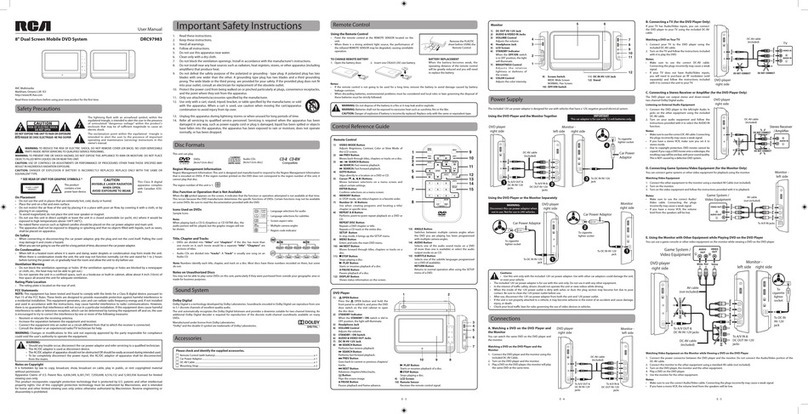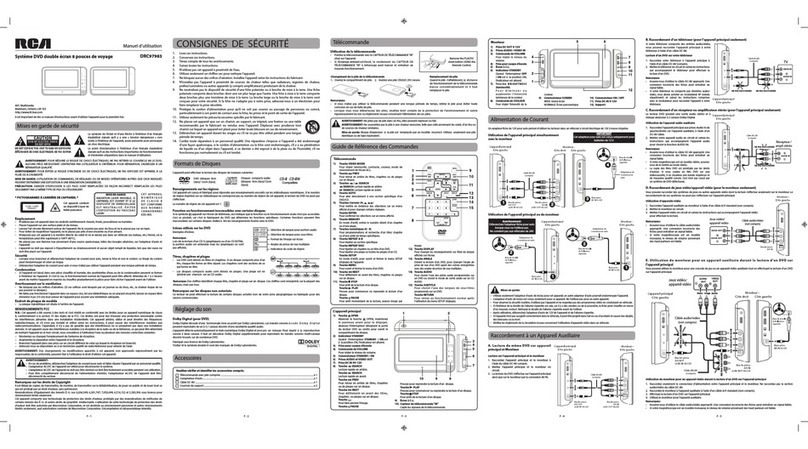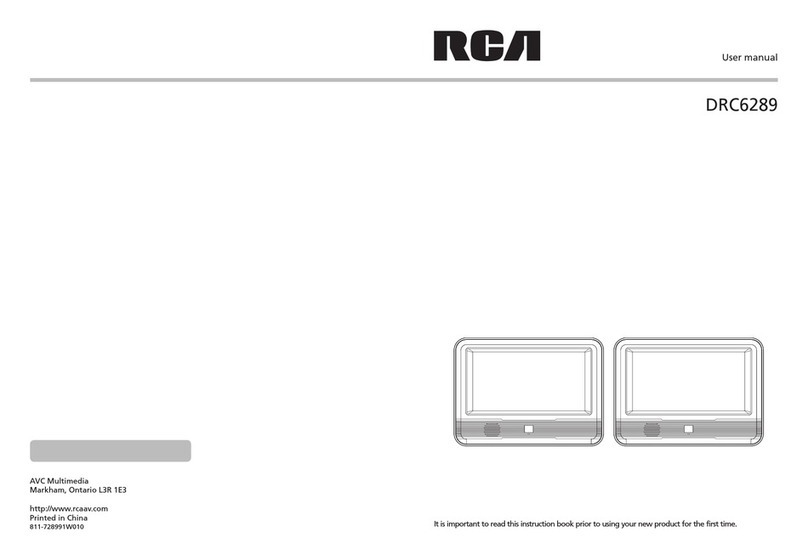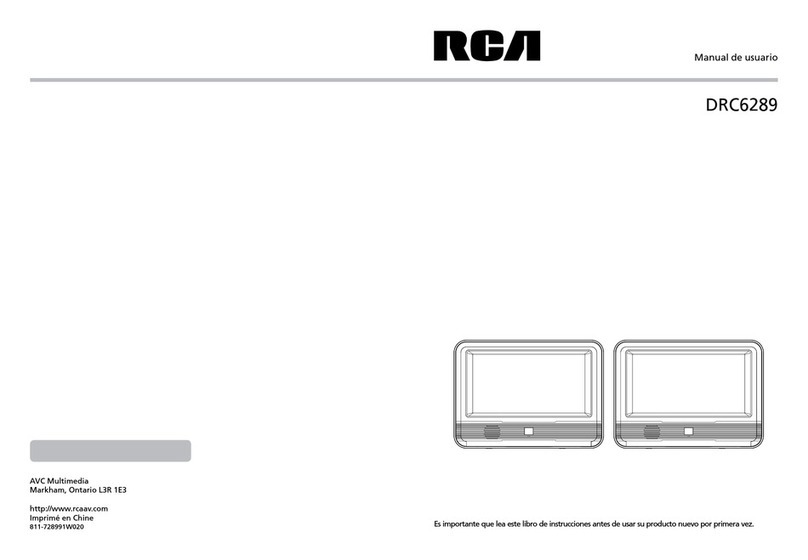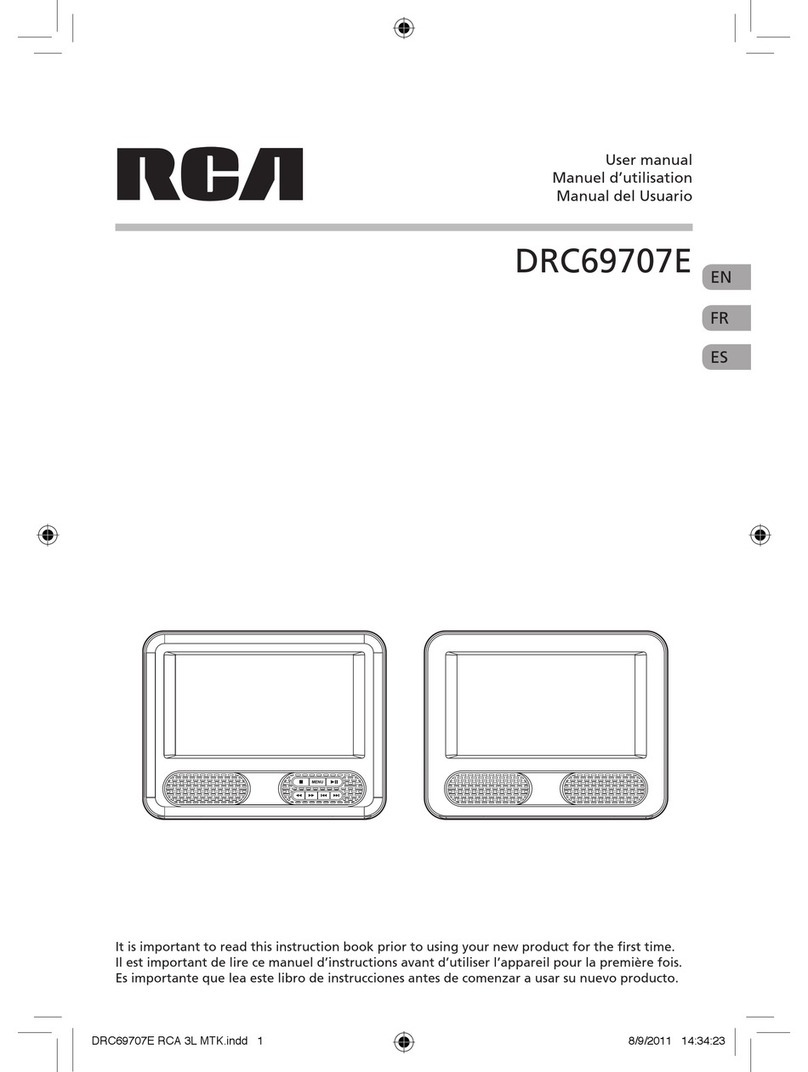Safety Instructions
* SEE BOTTOM OF UNIT FOR GRAPHIC SYMBOLS *
WARNING:
• Should any trouble occur, disconnect the AC
power adapter and refer servicing to a qualified
technician.
• TO PREVENT FIRE OR SHOCK HAZARD, DO NOT
REMOVE COVER (OR BACK). NO USERSERVICEABLE
PARTS INSIDE. REFER SERVICING TO QUALIFIED
SERVICE PERSONNEL.
• TOREDUCETHERISKOFELECTRICSHOCK,DONOT
EXPOSE THIS APPLIANCE TO RAIN OR MOISTURE.
DO NOT PLACE OBJECTS FILLED WITH LIQUIDS ON
OR NEAR THIS UNIT.
CAUTION:
• USE OF CONTROLS OR ADJUSTMENTS OR
PERFORMANCE OF PROCEDURES OTHER THAN
THOSE SPECIFIED MAY RESULT IN HAZARDOUS
RADIATION EXPOSURE.
• DANGER OF EXPLOSION IF BATTERY IS
INCORRECTLY REPLACED. REPLACE ONLY WITH
THE SAME OR EQUIVALENT TYPE.
On Placement
• Donotusetheunitinplacesthatareextremely
hot, cold, dusty or humid.
• Placetheunitonaflatandevensurface.
• Donotrestricttheairflowoftheunitbyplacing
it in a place with poor air flow, by covering it with
a cloth, or by placing it on carpeting.
• Toavoidmagnetizing,donotplacetheunitnear
speakers or magnets.
• Do not use this unit in direct sunlight or leave
the unit in a closed automobile (or similar
environments)whereitwouldbeexposedtohigh
temperatures above 104°F (40°C).
• Nonakedflamesourcessuchaslightedcandles
should be placed on the AC power adapter or the
main unit.
• TheAC/DCadapterandapparatusshouldnotbe
exposedtosplashingordrippingliquids,andno
objects filled with liquids, such as vases, should
beplacedontheAC/DCadapterandapparatus.
On Safety
• When connecting or disconnecting the AC
power adapter, grip the plug and not the cord
itself. Pulling the cord may damage it and create
a hazard.
• Whenyouarenotgoingtousetheunitforalong
period of time, disconnect the AC power adapter.
On Condensation
• Whenleftinaheatedroomwhereitiswarmand
damp, water droplets or condensation may form
insidetheunit. Whenthereis condensationinside
the unit, the unit may not function normally. Let
the unit stand for 1 to 2 hours before turning the
power on, or gradually heat the room and allow
the unit to dry before use.
Ventilation Warning
• Donotblocktheventilationopeningsorholes.If
the ventilation openings or holes are blocked by
a newspaper or cloth, etc., the heat may not be
able to get out.
• Donotoperatetheunitinaconfinedspace,such
as a bookcase or built-in cabinet. Allow about 4
inches (10cm) of free space all around the unit for
adequate ventilation.
Rating Plate Location
• Theratingplateislocatedonthebottomofunit.
Notes on Copyright
It is forbidden by law to copy, broadcast, show,
broadcast on cable, play in public, or rent copyrighted
material without permission.
This item incorporates copy protection technology
that is protected by U.S. patents and other intellectual
property rights of Rovi Corporation.
Reverse engineering and disassembly are prohibited.
The lightning flash with arrowhead symbol,
within an equilateral triangle, is intended to
alert the user to the presence of uninsulated
“dangerous voltage” within the product’s enclosure
that may be of sufficient magnitude to constitute a risk
of electric shock to persons.
The exclamation point within an equilateral
triangle is intended to alert the user to
the presence of important operating and
maintenance (servicing) instructions in the literature
accompanying the appliance.
FCC Statements
This device complies with Part 15 of the FCC
Rules. Operation is subject to the following two
conditions:
(1) This device may not cause harmful interference,
and (2) This device must accept any interference
received, including interference that may cause
undesired operation.
This equipment has been tested and found to
comply with the limits for a Class B digital device,
pursuant to Part 15 of the FCC Rules. These limits
are designed to provide reasonable protection
against harmful interference in a residential
installation. This equipment generates, uses
and can radiate radio frequency energy and, if
not installed and used in accordance with the
instructions, may cause harmful interference to
radio communications.
However, there is no guarantee that interference
will not occur in a particular installation. If this
equipment does cause harmful interference to radio
or television reception, which can be determined
by turning the equipment off and on, the user is
encouraged to try to correct the interference by one
or more of the following measures:
– Reorient or relocate the receiving antenna.
– Increase the separation between the equipment
and receiver.
– Connect the equipment into an outlet on a
circuit different from that to which the receiver is
connected.
–Consult the dealer or an experienced radio/TV
technician for help.
DRC98090S_IB_w011R.indd 2 2013/12/19 17:53:08