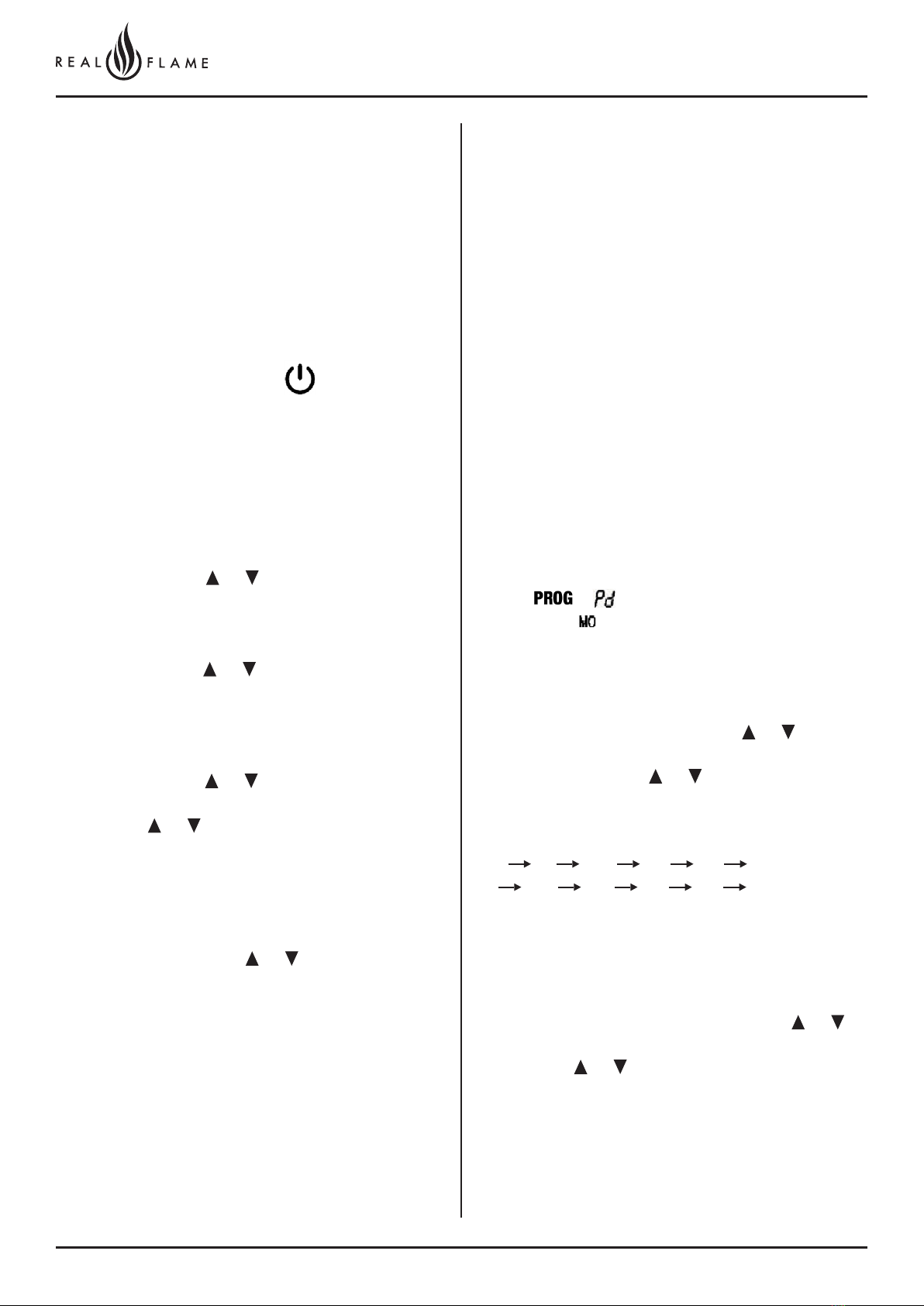RealFlame Element 1200 MARK 2 User manual
Other RealFlame Heater manuals

RealFlame
RealFlame VEKTOR 1100 User manual

RealFlame
RealFlame Captiva Island Series Installation instructions
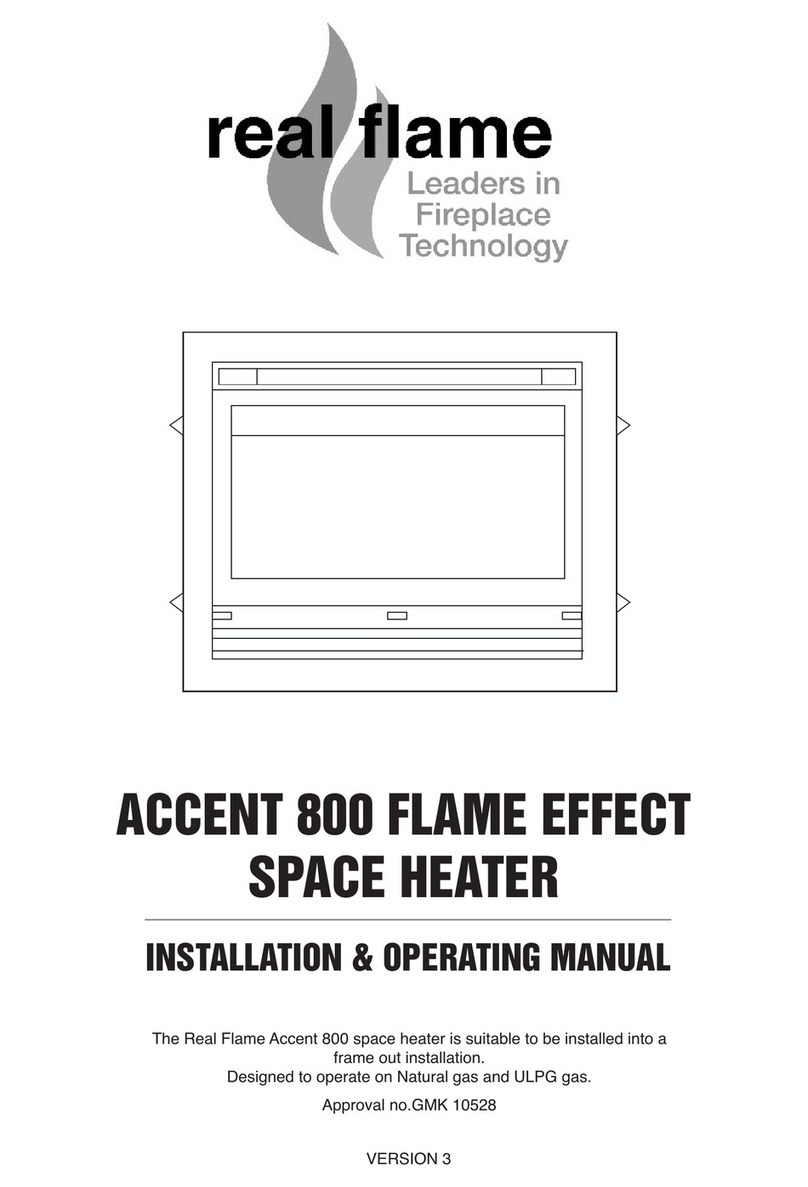
RealFlame
RealFlame ACCENT 800 Installation instructions

RealFlame
RealFlame 561 User manual

RealFlame
RealFlame Captiva 600 Installation instructions
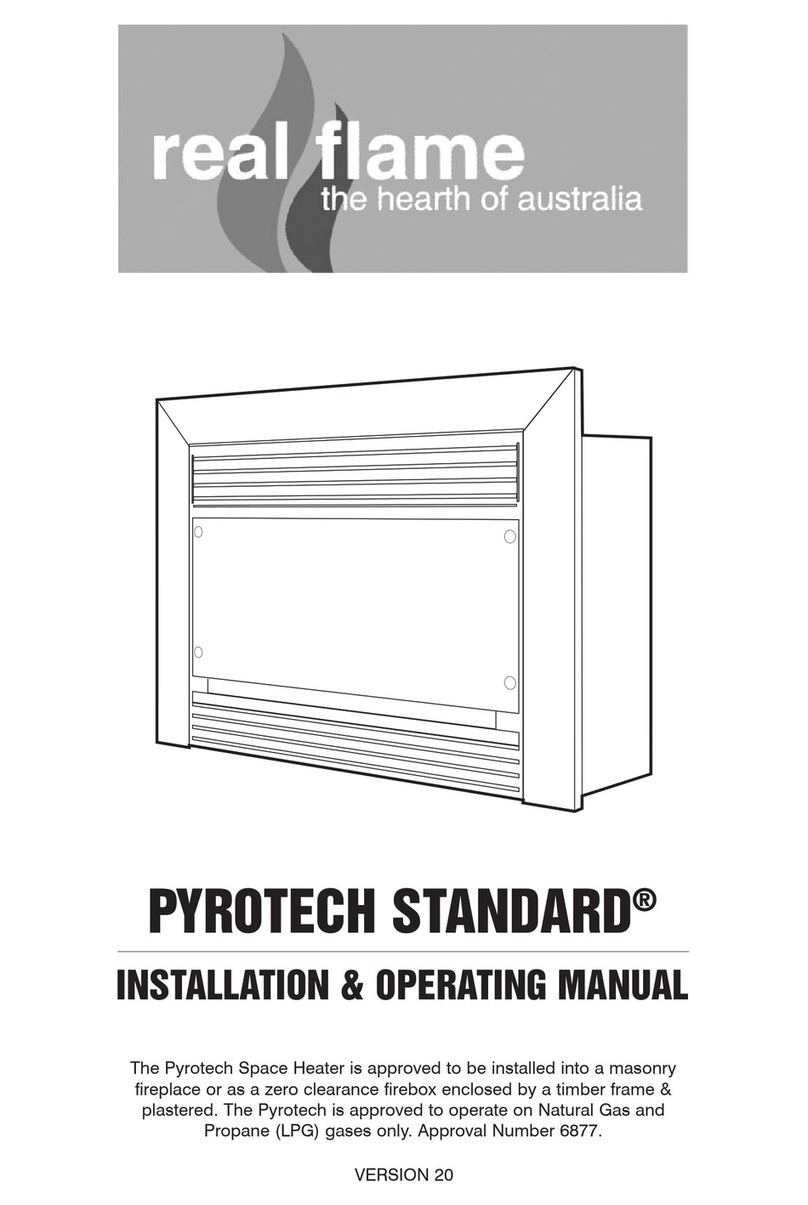
RealFlame
RealFlame PYROTECH SPACE HEATER Installation instructions

RealFlame
RealFlame Captiva 600 Installation instructions
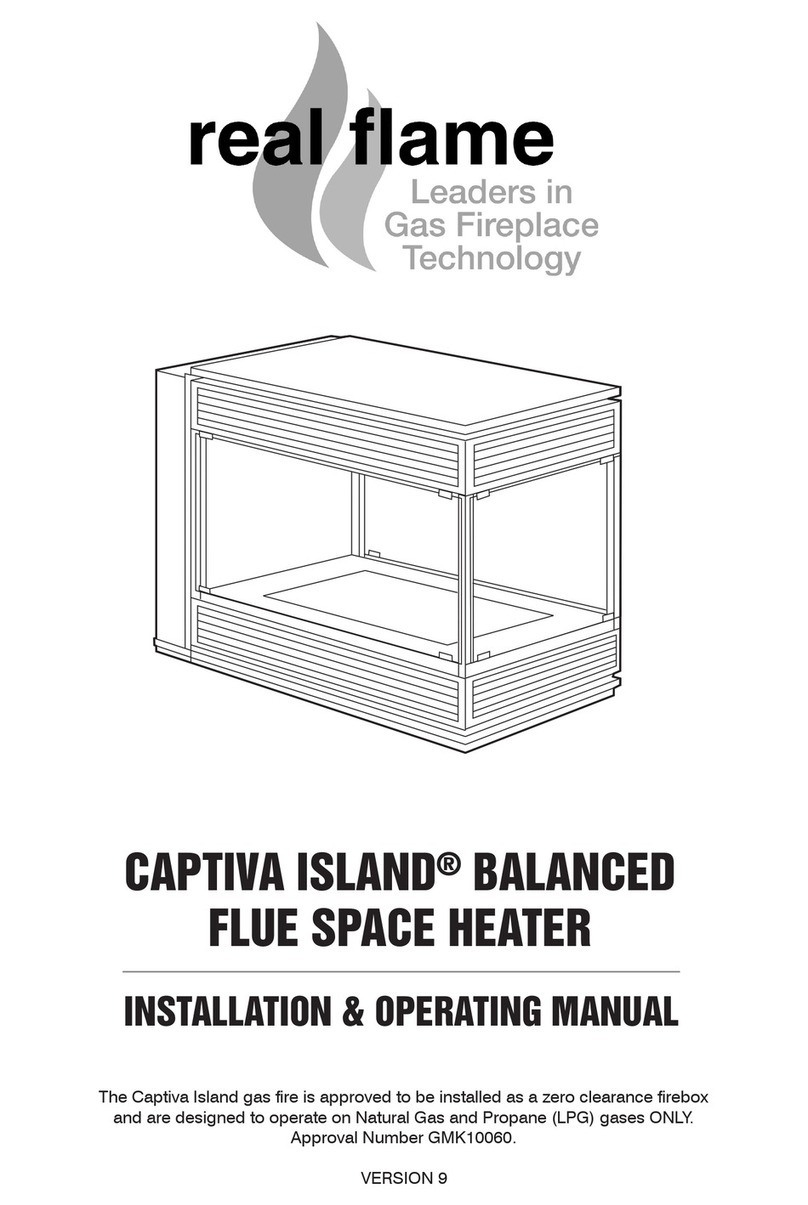
RealFlame
RealFlame Captiva Island User manual
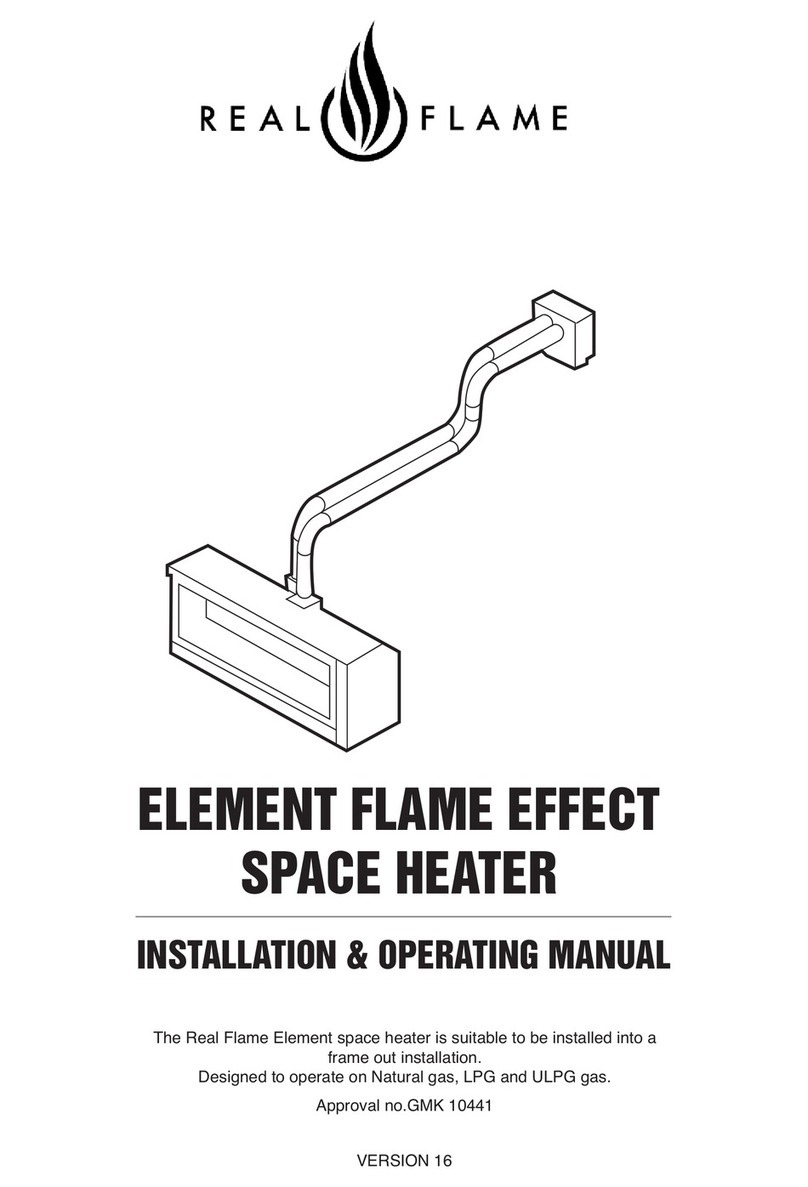
RealFlame
RealFlame ELEMENT 1200 Installation instructions
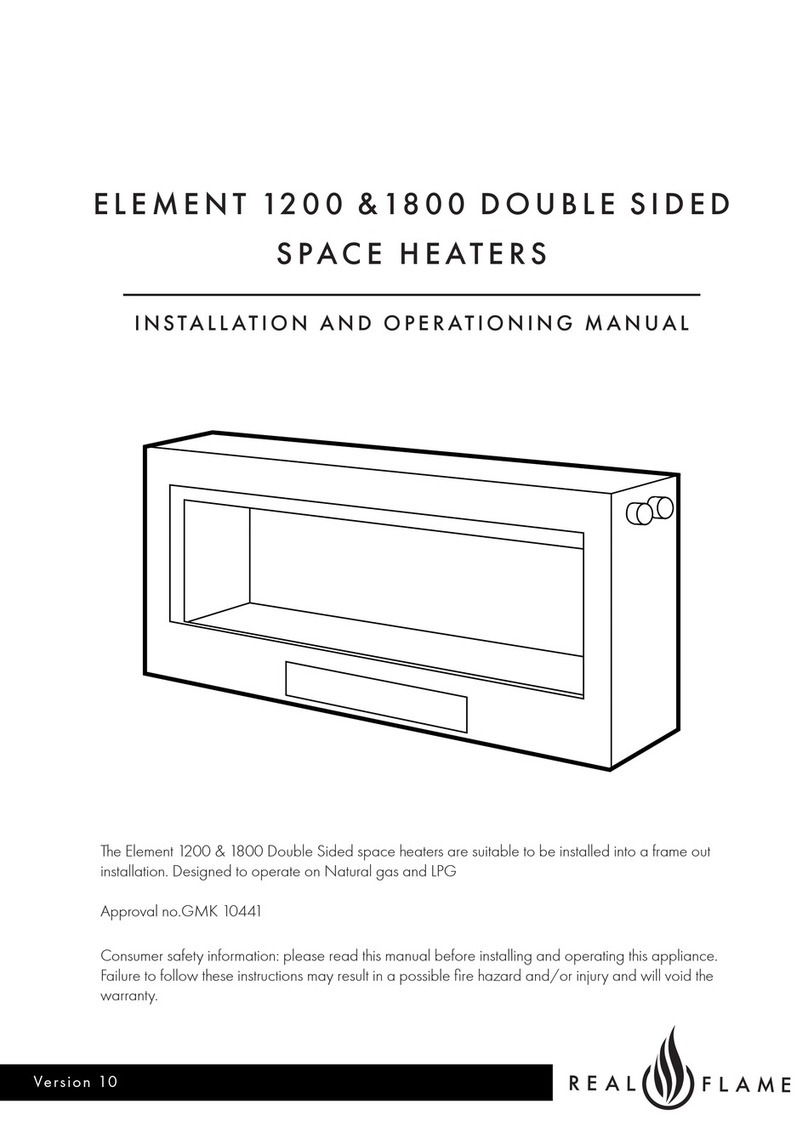
RealFlame
RealFlame ELEMENT 1200 User manual
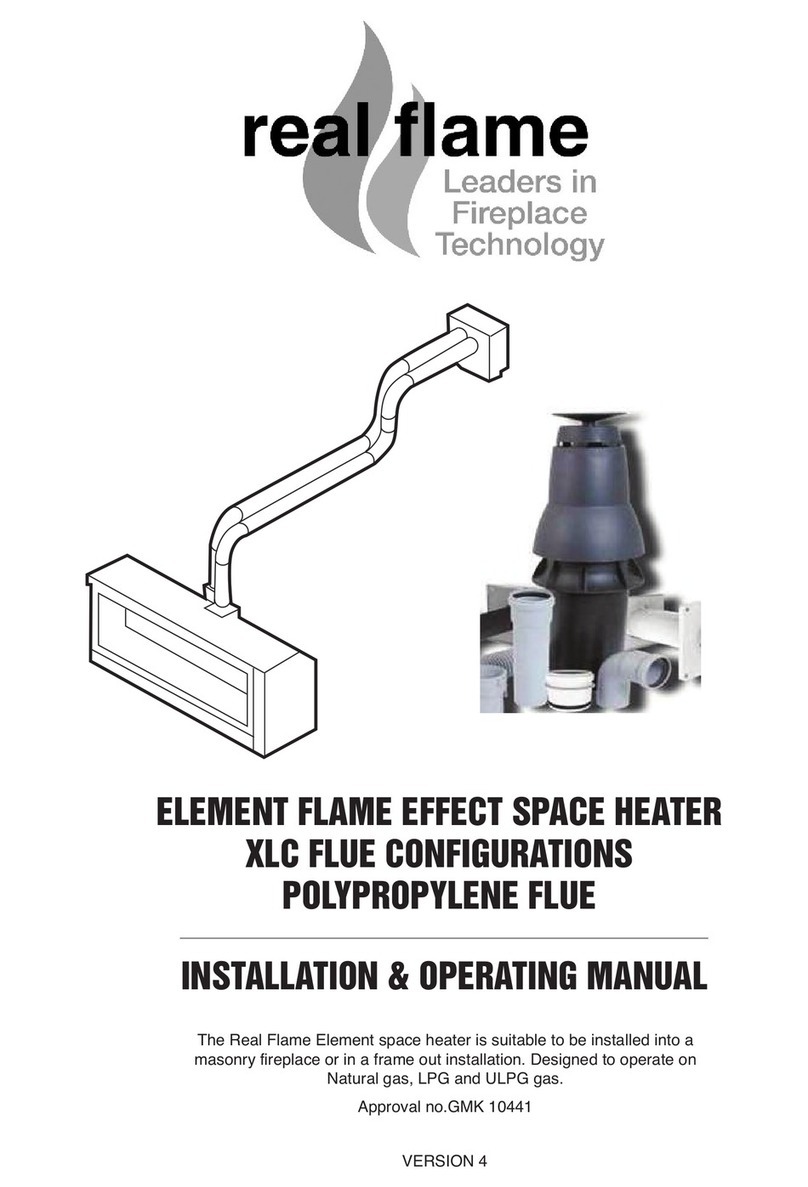
RealFlame
RealFlame ELEMENT 1200 Installation instructions

RealFlame
RealFlame VEKTOR 1100 Installation instructions
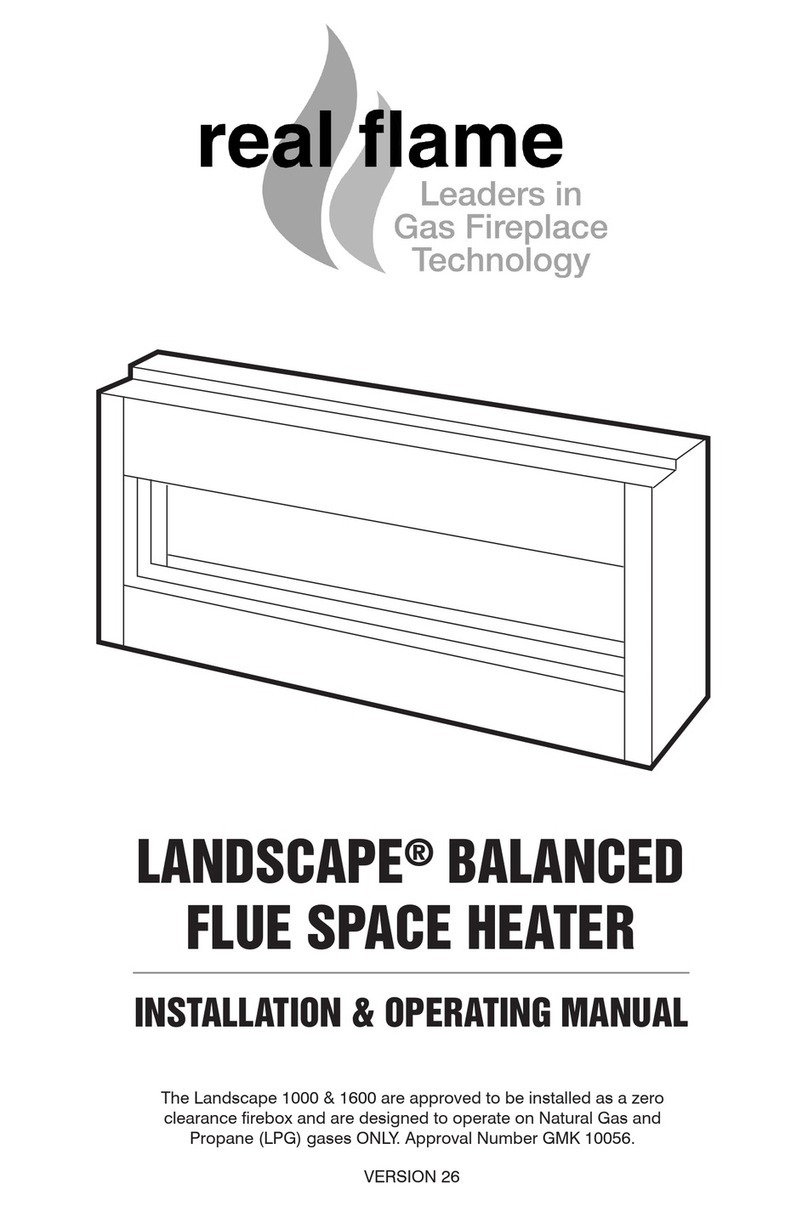
RealFlame
RealFlame LANDSCAPE BALANCED Installation instructions

RealFlame
RealFlame PYROTECH Installation instructions

RealFlame
RealFlame HEATSEEKER 700 Installation instructions
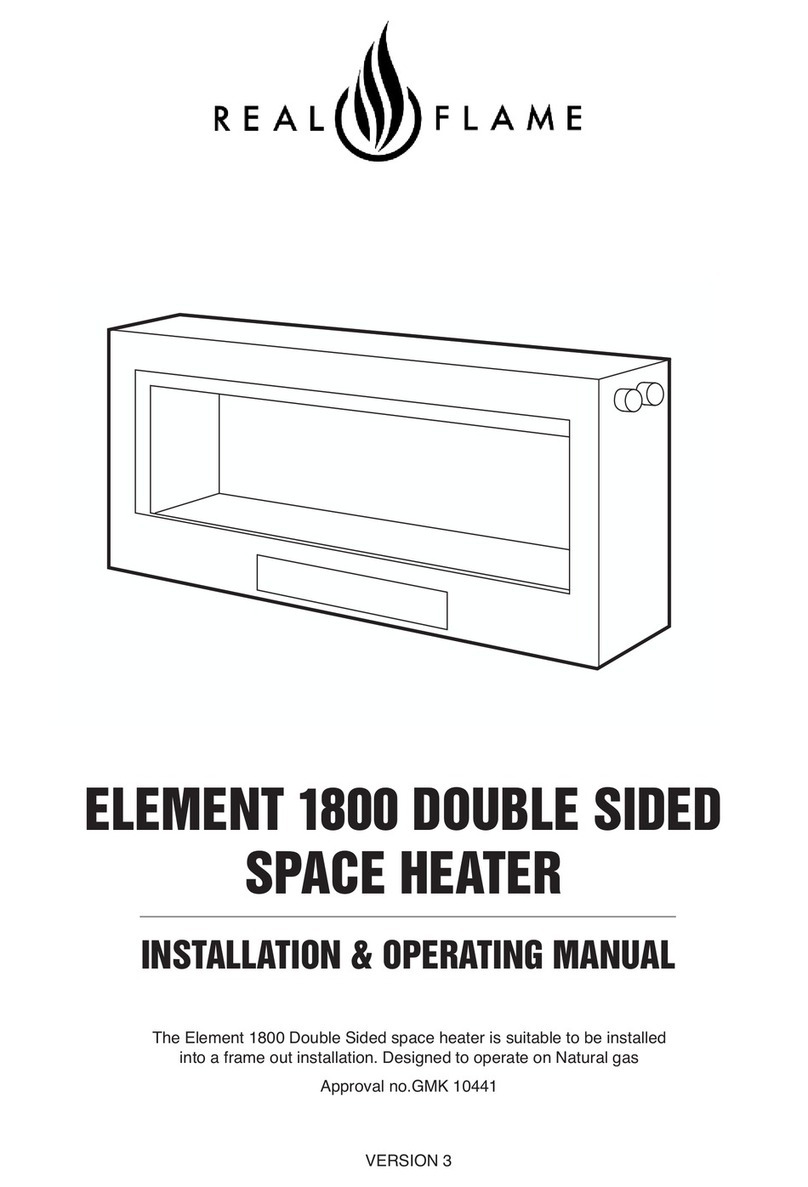
RealFlame
RealFlame ELEMENT 1800 DOUBLE SIDED Installation instructions

RealFlame
RealFlame LANDSCAPE 1000 Installation instructions
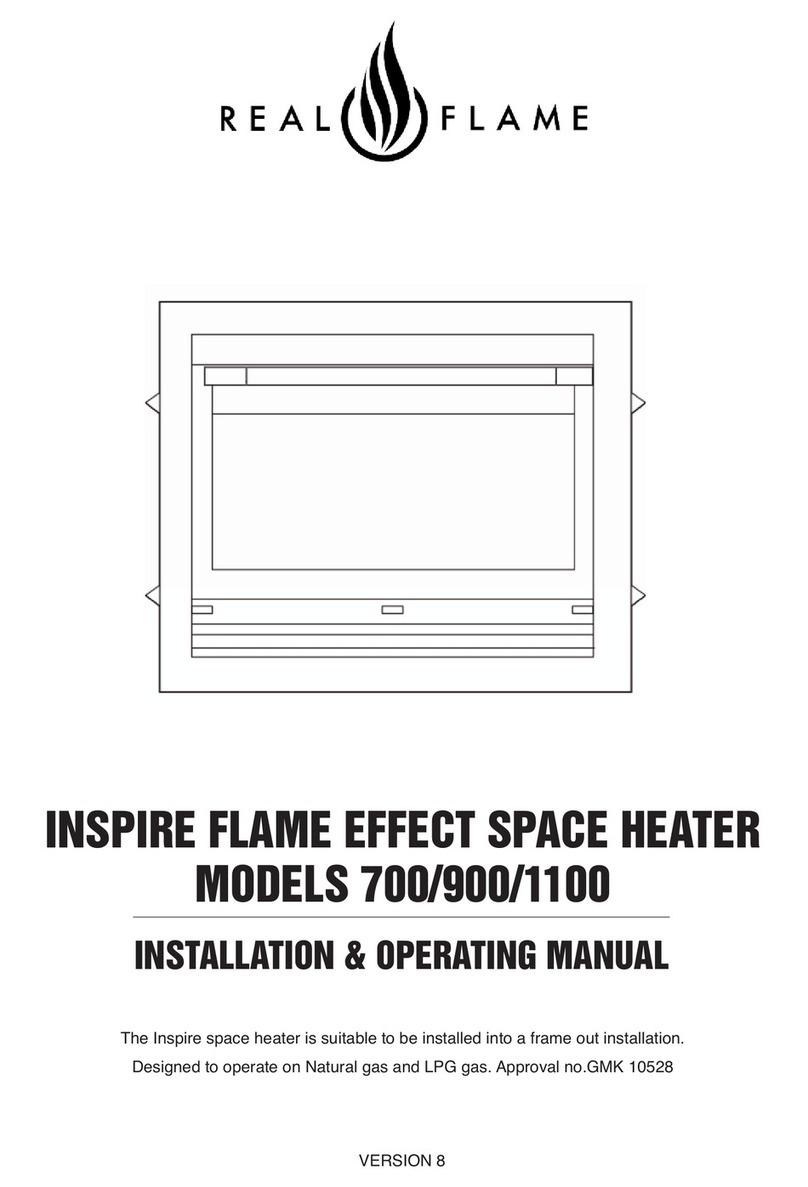
RealFlame
RealFlame Inspire 700 Installation instructions
Popular Heater manuals by other brands

oventrop
oventrop Regucor Series quick start guide

Blaze King
Blaze King CLARITY CL2118.IPI.1 Operation & installation manual

ELMEKO
ELMEKO ML 150 Installation and operating manual

BN Thermic
BN Thermic 830T instructions

KING
KING K Series Installation, operation & maintenance instructions

Empire Comfort Systems
Empire Comfort Systems RH-50-5 Installation instructions and owner's manual

Well Straler
Well Straler RC-16B user guide

EUROM
EUROM 333299 instruction manual

Heylo
Heylo K 170 operating instructions

Eterna
Eterna TR70W installation instructions

Clarke
Clarke GRH15 Operation & maintenance instructions

Empire Heating Systems
Empire Heating Systems WCC65 Installation and owner's instructions