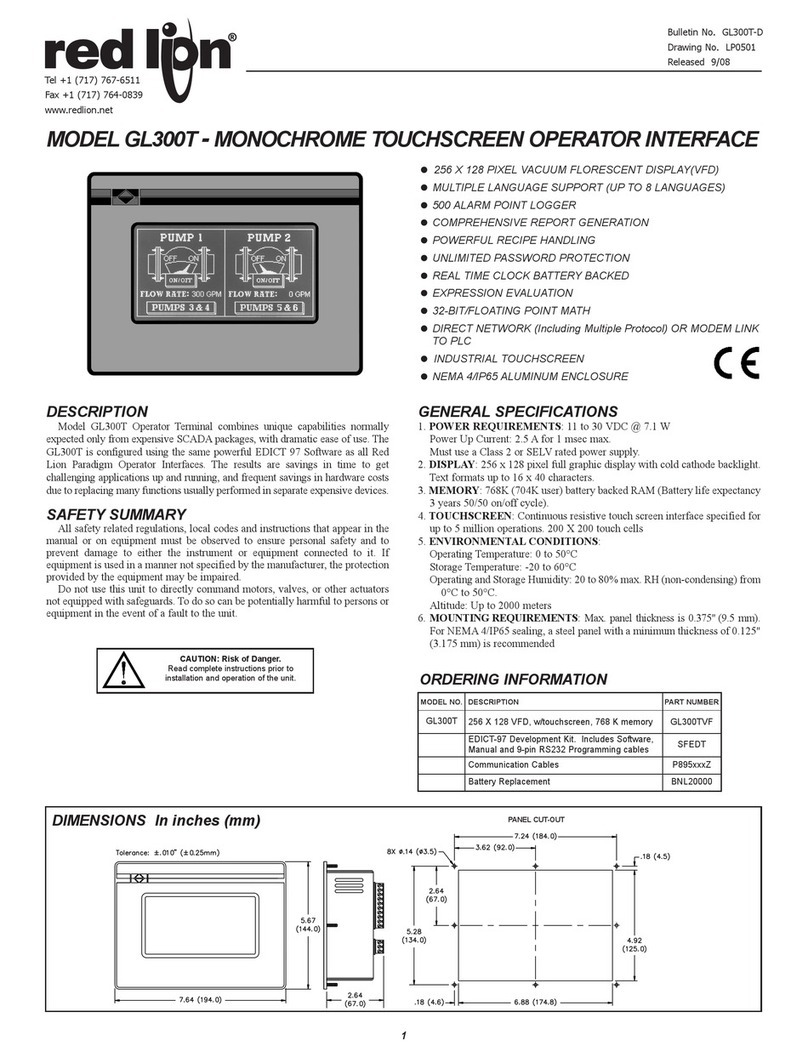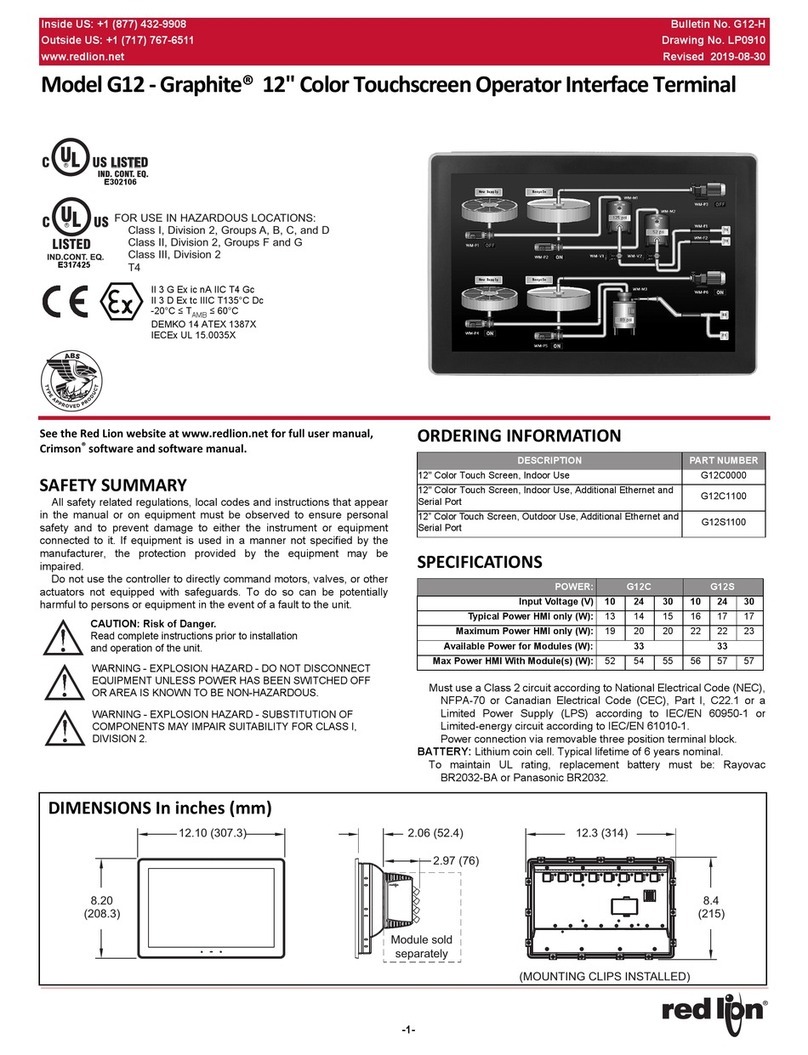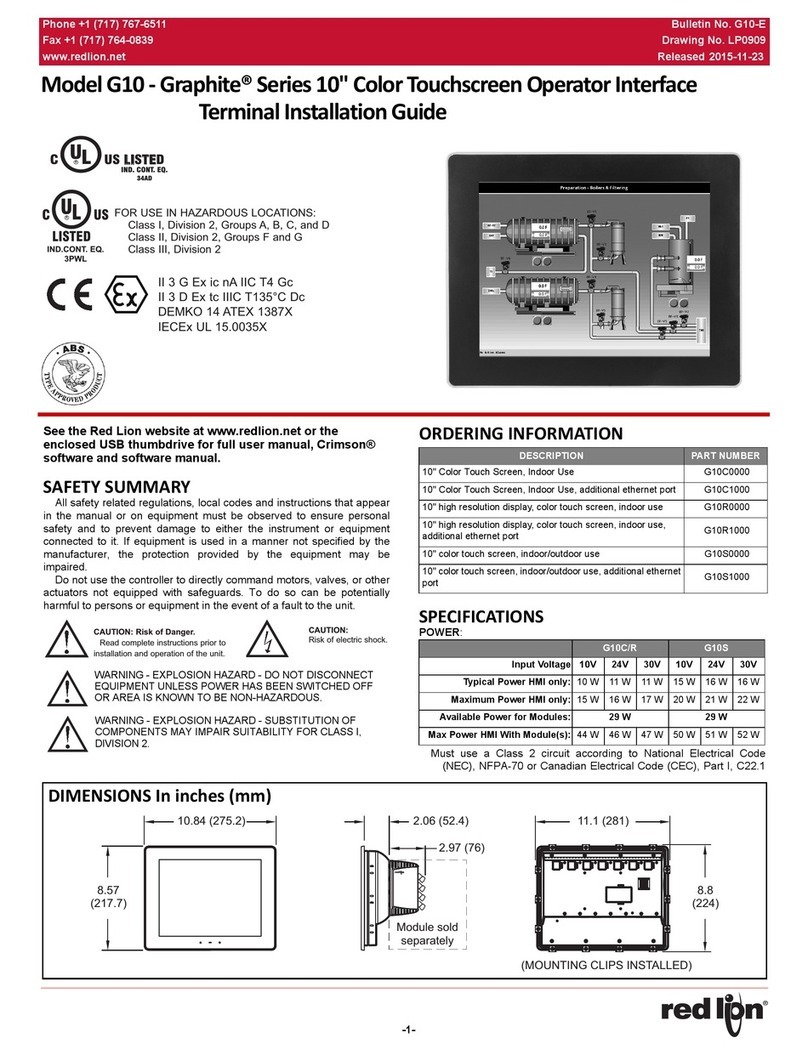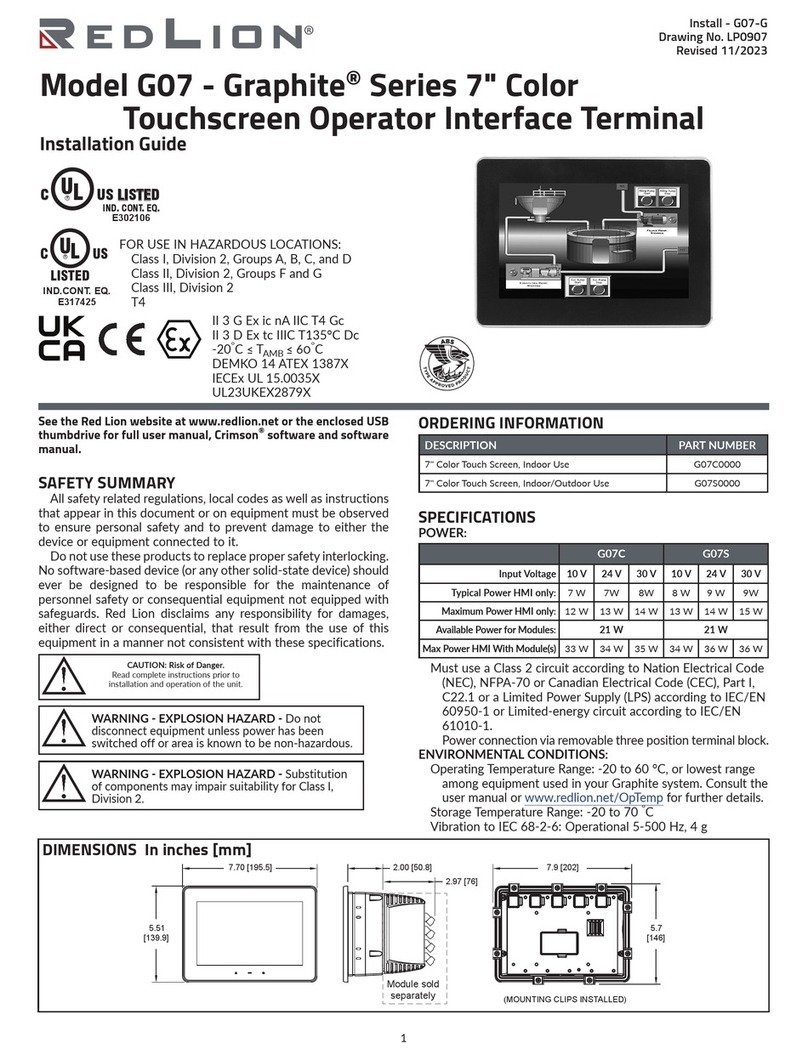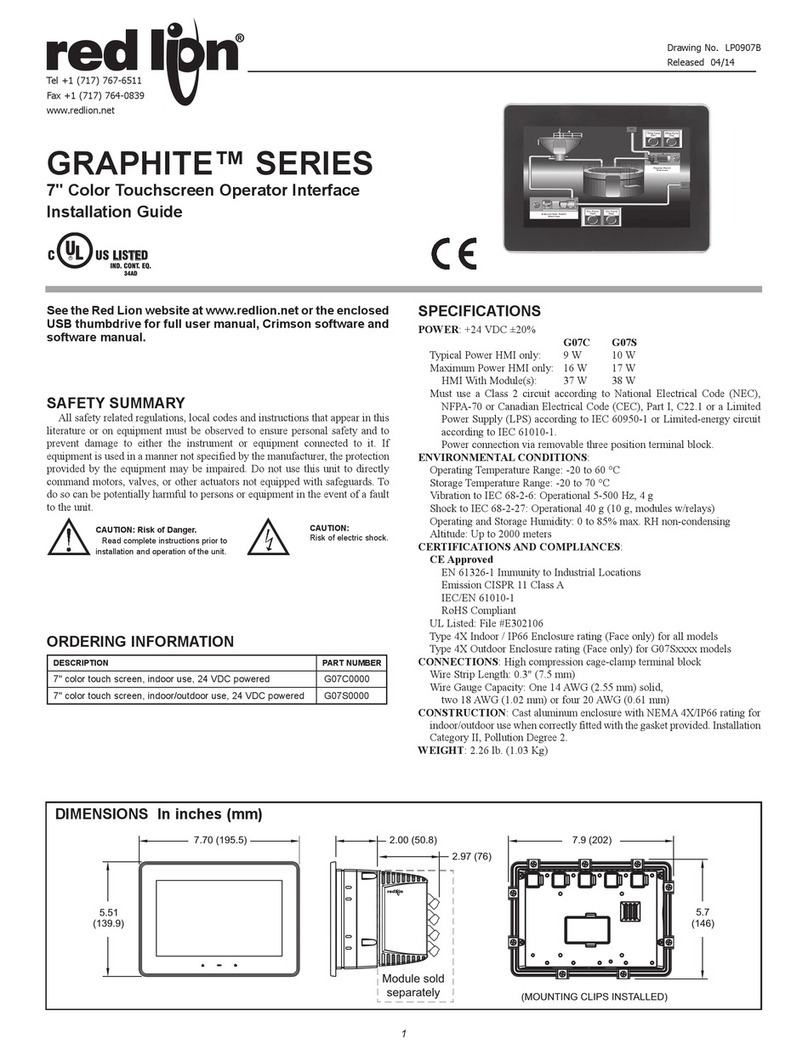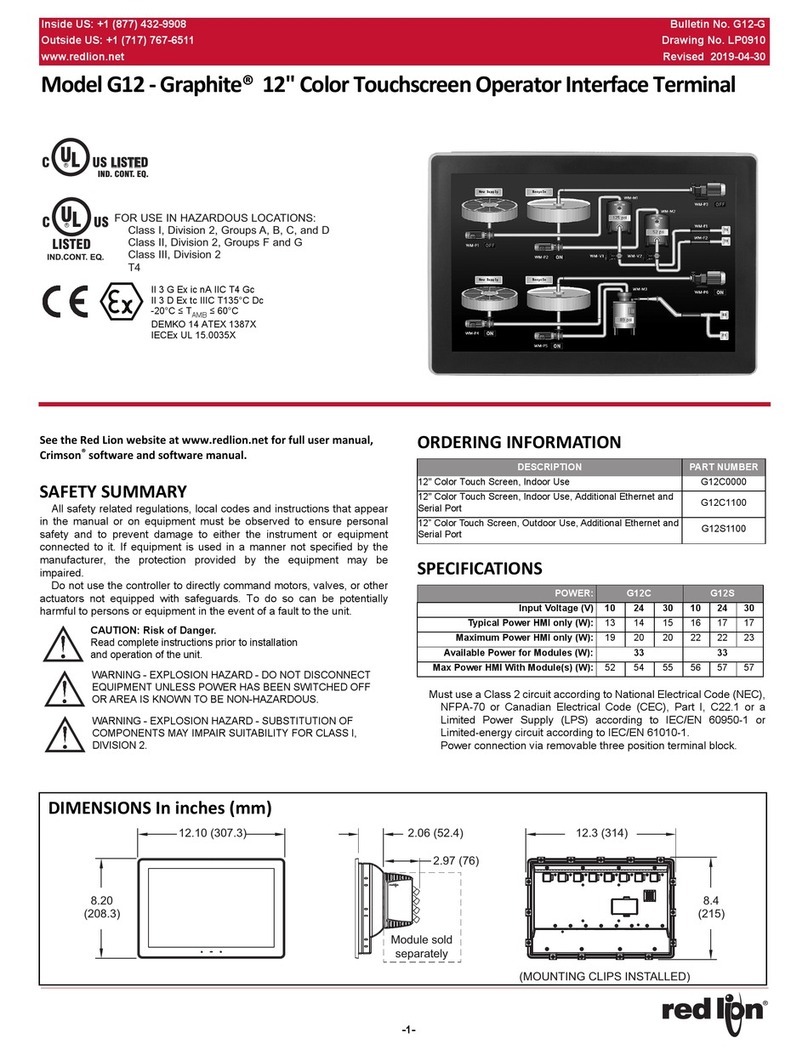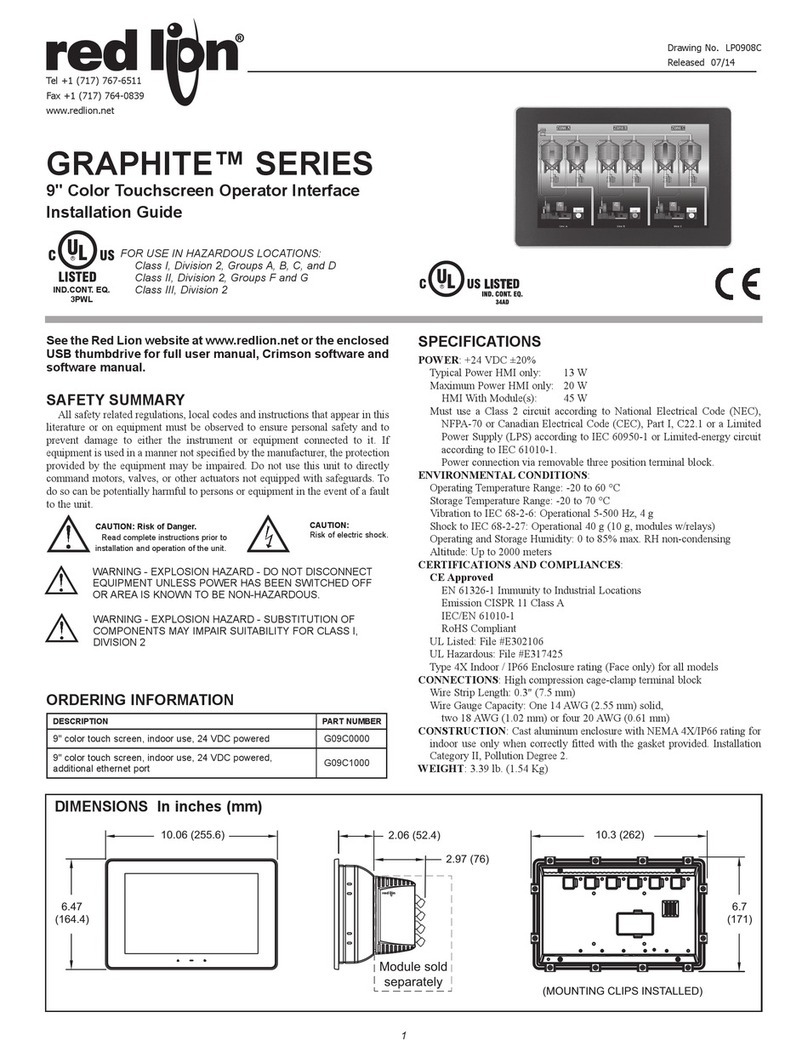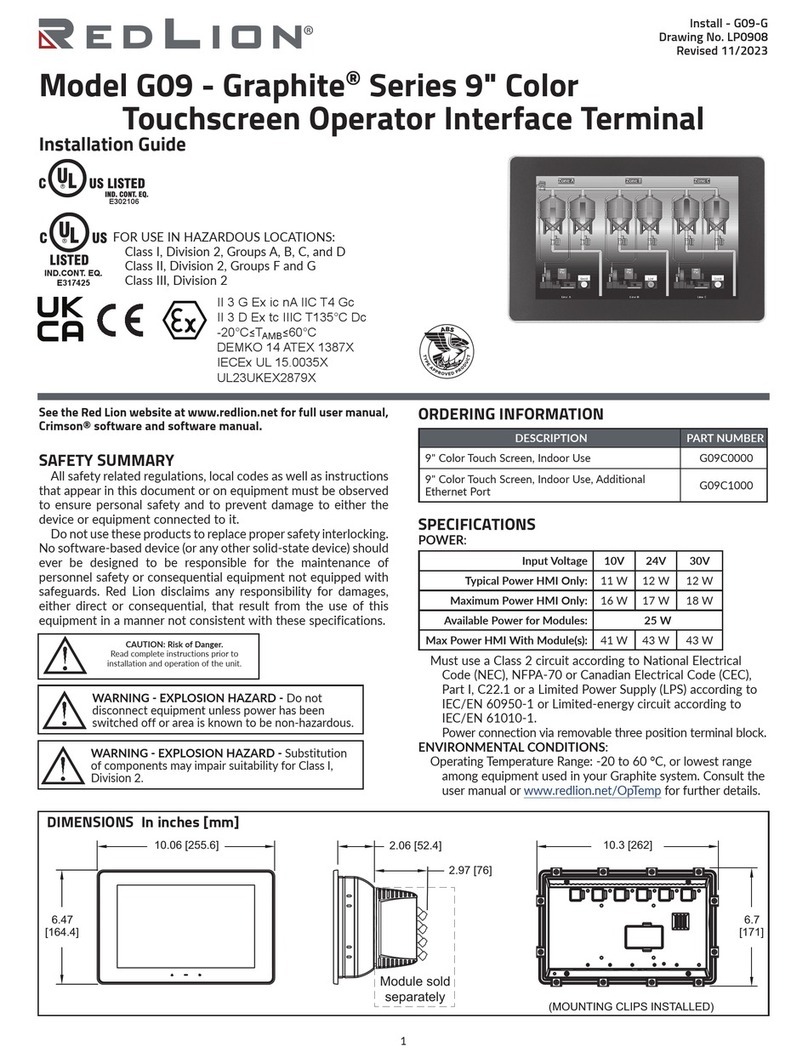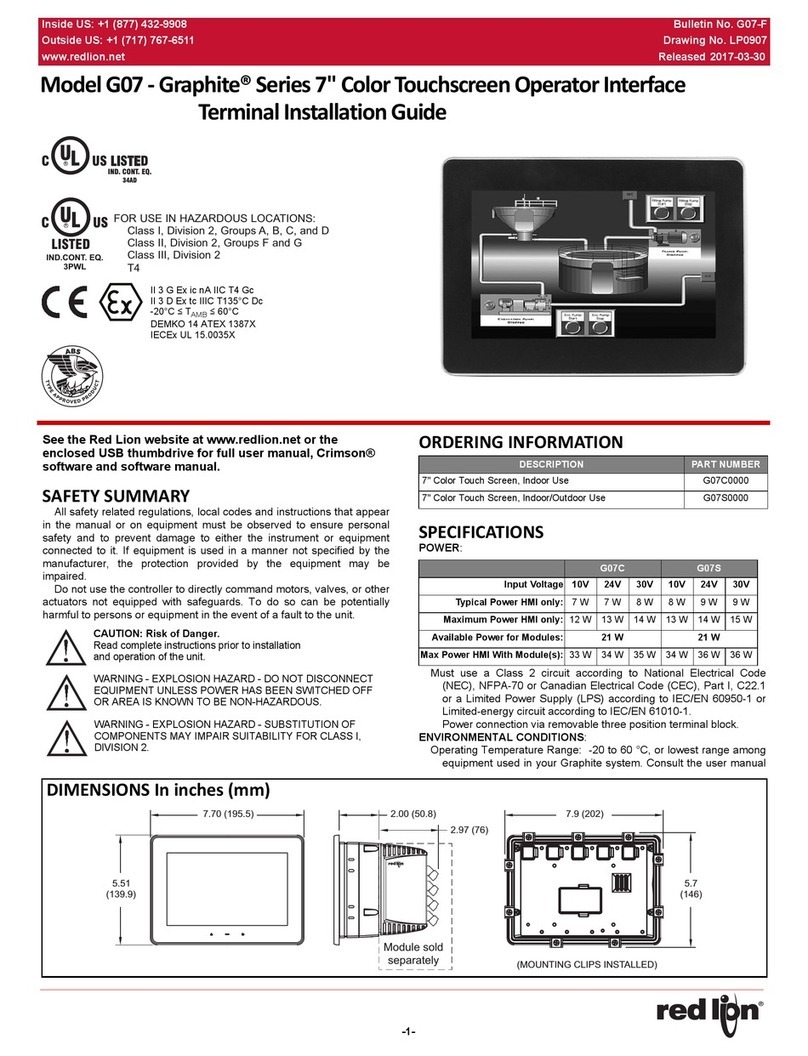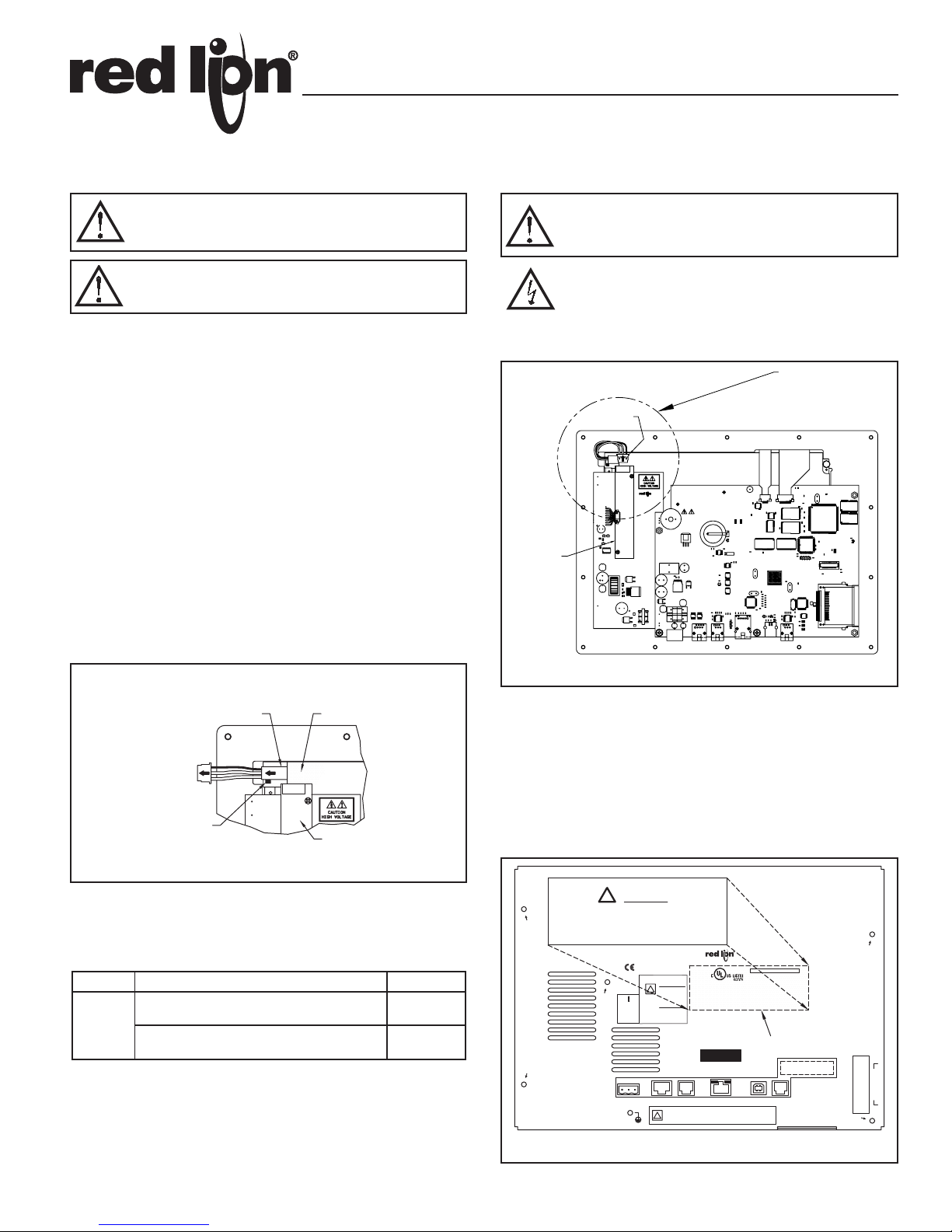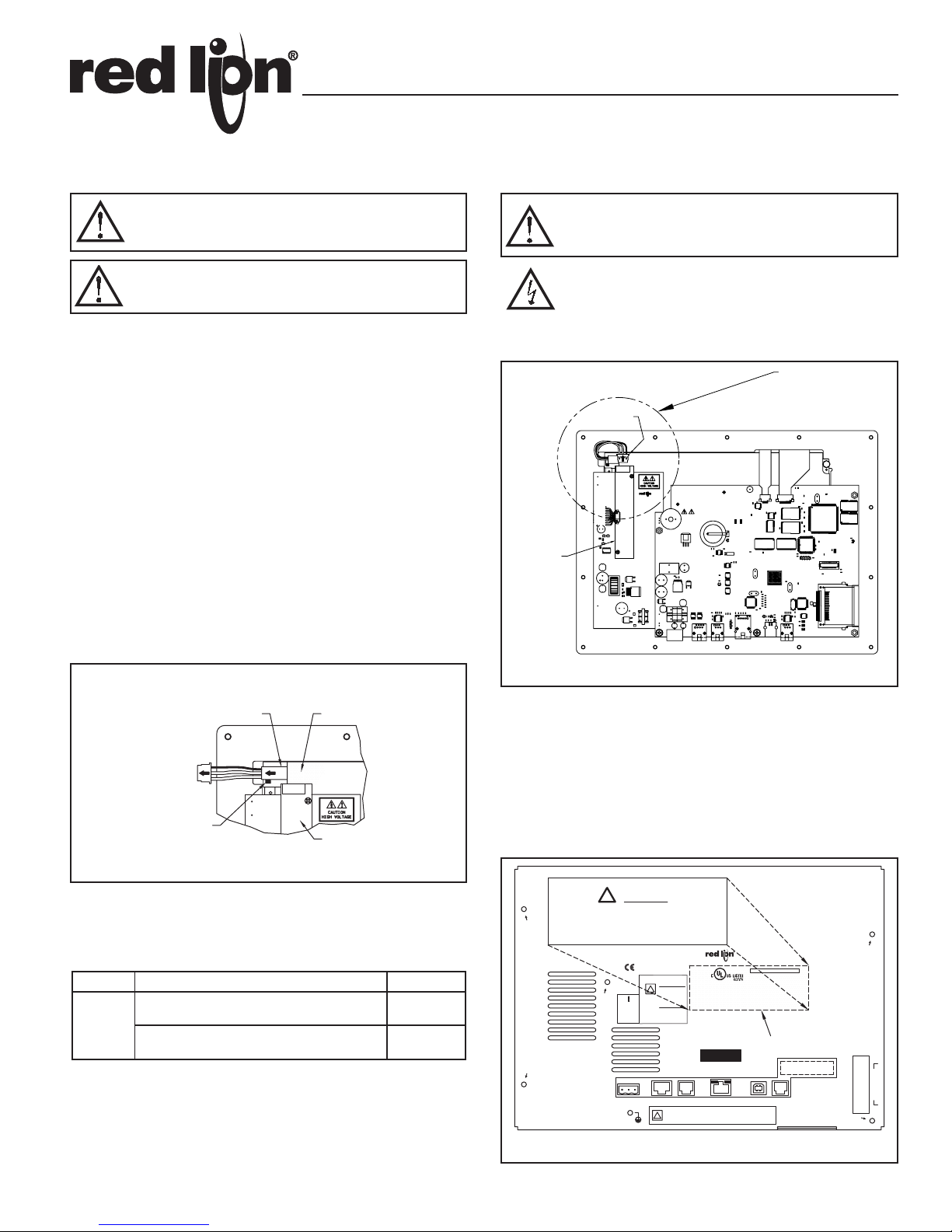
Bulletin No. G310BK-D
Drawing No. LP0612
Released: 08/13
Tel +1 (717) 767-6511
Fax +1 (717) 764-0839
www.redlion.net
G310C & TX700T BACKLIGHT ASSEMBLIES
G310 BACKLIGHT REPLACEMENT PROCEDURE
1. Remove the power and PLC Communications connectors from the unit.
2. Remove the five screws from the rear cover.
3. Locate the inverter board (refer to Figure 1).
4. Carefully remove heat shrink tubing from the backlight connector on the
inverter board.
5. Carefully remove the backlight connector from its connector housing on the
inverter board. (refer to Figure 1).
6. Depress the backlight release tab and carefully remove the backlight as
indicated in Figure 2.
7. To install the new backlight assembly, reverse the above steps. Ensure that the
florescent tubes of the backlight assembly face towards the display. Use
caution when inserting the new assembly so that it is not twisted or pushed
on an angle. The backlight assembly is fragile and may easily be broken.
8. Apply the enclosed label to the rear cover in the area indicated in Figure 3.
Field replacement of the backlight assembly voids the Hazardous Locations
rating of this unit.
HIGHVOLTAGE
CAUTION
Backlight
Connector
Inverter
Board
See Figure 2
ORDERING INFORMATION
MODEL NO. DESCRIPTION PART NUMBER
G310
G310C/TX700T Backlight Tube, NEC-29, -46 only
(Note 1) G3BR10C0
G310C/TX700T Backlight Tube, NEC-64R only
(Note 1) G3BR10C1
Note 1:
Refer to the part number on the rear of the display in the lower right hand corner.
NEC displays with a part number ending in -29 or -46 must use G3BR10C0.
NEC displays with a part number ending in -64R must use G3BR10C1.
These part numbers are for use with Models G310C and TX700T.
WARNING - EXPLOSION HAZARD - DO NOT DISCONNECT
EQUIPMENT UNLESS POWER HAS BEEN DISCONNECTED
AND THE AREA IS KNOWN TO BE NON-HAZARDOUS.
WARNING - EXPLOSION HAZARD - THE AREA MUST BE KNOWN
TO BE NON-HAZARDOUS BEFORE SERVICING/ REPLACING
THE UNIT AND BEFORE INSTALLING OR REMOVING I/O,
INVERTER, BACKLIGHT, WIRING AND BATTERY.
CAUTION - Backlight is not field replaceable for hazardous
location applications. Unit must be returned to Red Lion
Controls for repair.
CAUTION: RISK OF ELECTRIC SHOCK
The inverter board supplies the high voltage to operate the
backlight. Touching the inverter board may result in injury to
personnel. Disconnect all power before installing or removing
backlight assembly.
Figure 1
Inverte
Board
Release
Tab
Backlight Display
Figure 2
G310C
G310C
1
AND IS NOT INTENDED FOR PERMANENT CONNECTION.
USB PORT IS FOR SYSTEM SET-UP AND DIAGNOSTICS
DO NOT CONNECT OR DISCONNECT CABLES WHILE POWER
IS APPLIED UNLESS AREA IS KNOWN TO BE NON-HAZARDOUS.
IP ADDRESS
ETHERNET
!
RS485
COMMS PORT
POWER SUPPLY
321
Tx/Rx
COMMS PORT
RS232 RS232
PGM PORT
LINK
USB
COMMS EXPANSION MODULE
M3619X
LABORATORY EQUIPMENT FOR USE IN HAZARDOUS LOCATIONS
CL I, DIV 2, GP A,B,C,D/CL II, DIV 2, GP F,G/CL III, DIV 2
CLASS II POWER SUPPLY
MODEL G310S
INPUT POWER
24 20% VDC
INPUT POWER
24 20% VDC
MODEL G310C
N/C
COMMON
24V 20%
!
50W MAX.
33W MAX.
MADE IN U.S.A.MODEL G310
AMBIENT = 50° C MAXIMUM
ENVIRONMENTAL-IP66 TYPE 4X
OPERATING TEMP. CODE T6
www.redlion.net
RED LION CONTROLS
WHILE POWER IS APPLIED
DO NOT REMOVE OR INSERT
INSERT FACE UP
CompactFlash CARD
TM
UL LISTED (HAZARDOUS LOCATIONS) rating.
M3752X
made to this unit have voided the
The field repairs that have been
!WARNING
Apply label here.
Figure 3