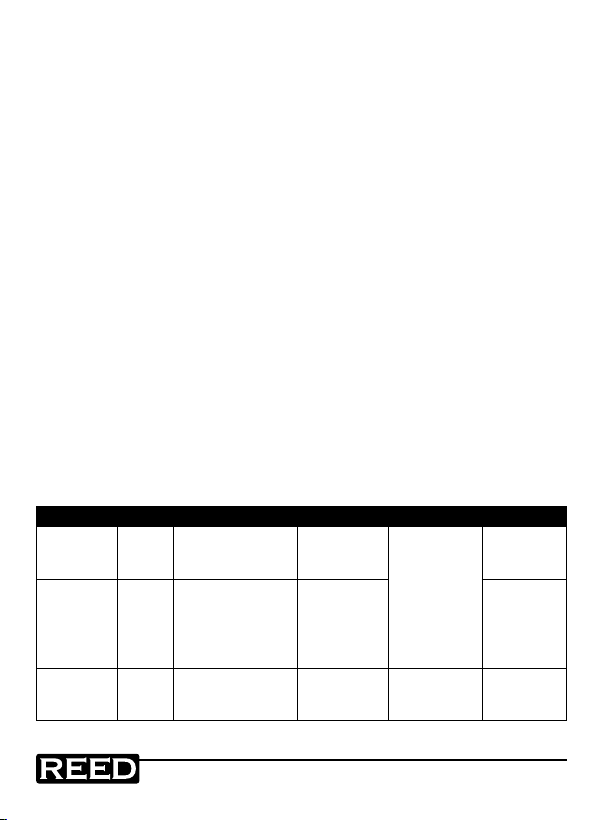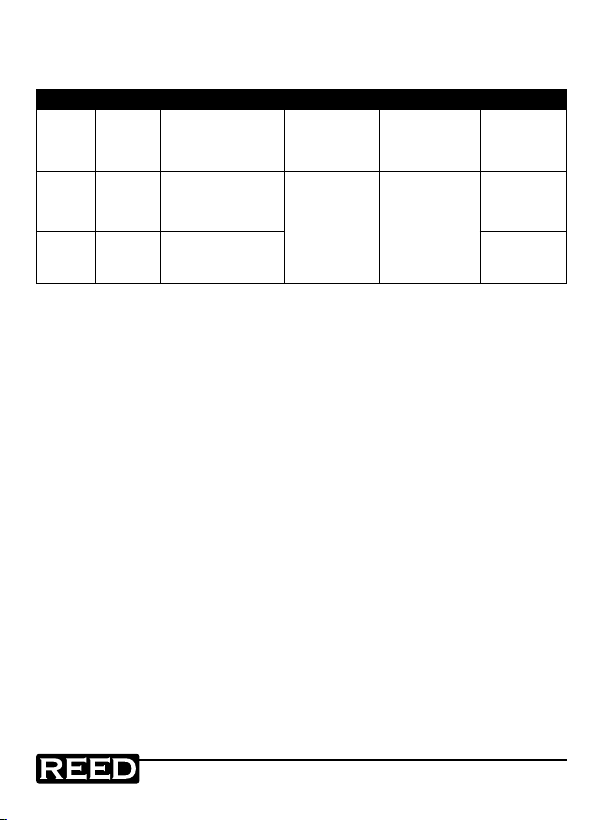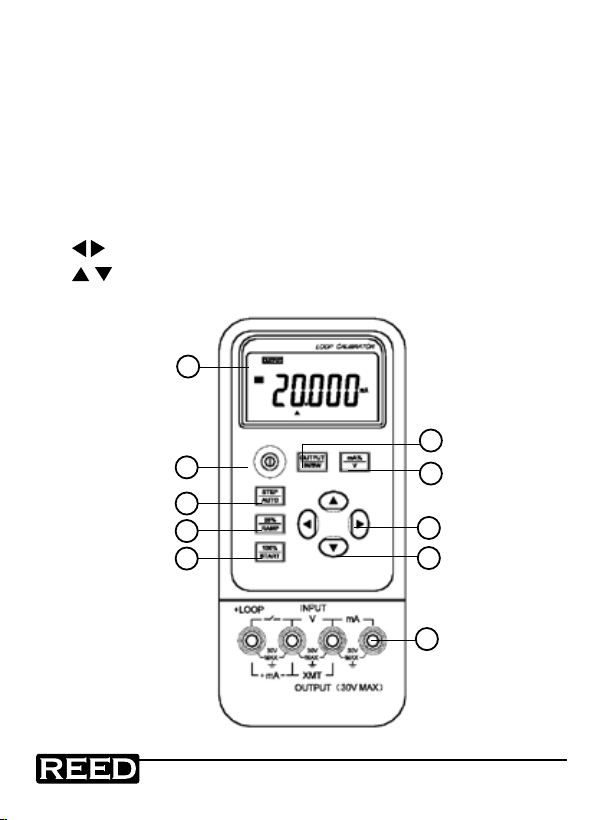reedinstruments
www com
10
Pantone 534 Blue
Pantone 123 Yellow
Pantone 485 Red
Pantone 123 Yellow
Pantone 534 Blue
Black Rich Black -
20/20/20/100
Blue - 100/80/30/5
Yellow - 0/27/100/0
Red - 10/100/100/5
Yellow - 0/27/100/0
Blue - 100/80/30/5
Only if you REALLY need them:
Pantone 534 Blue - 100/80/30/5
Pantone 485 Red - 10/100/100/5
Pantone 123 Yellow - 0/27/100/
Current Output Set for Zero Point & Full Scale
1. Connect the test leads to the meter as stated in the Current Out-
put procedures.
2. Press the OUTPUT/IN/SW button and will appear on the
display indicating that the calibrator is in an output state.
3. Press the 100%/START button and the symbols ‘0’ and ‘FS’ will
appear in the display.
4. Press the button to set to 100% (full scale) and the current out-
put will be 20mA. Press the button to be set to 0% (zero point)
and the current output will be 4mA.
5. Press the 100%/START button again to exit.
Auto-Ramp
1. Connect the test leads to the meter as stated in the Current
Output procedures.
2. Press the OUTPUT/IN/SW button and will appear on the
display indicating that the calibrator is in an output state.
3. Press the STEP/AUTO button and the symbols , ‘OFF’, ‘L’
and ‘4mA’ will appear on the display indicating that the calibrator
is entering RAMP mode.
4. Press the 25%/RAMP button again to change the type of the
output ramp from ‘L’, ‘H’, and ‘ ’. ‘L’ indicates a low speed ramp,
which is set to a cycle of 60 seconds. ‘H’ indicates a high speed
ramp, which is set to a cycle of 30 seconds. ‘ ’ indicates auto-
stair step ramp, which pauses 5 seconds at each step.
5. Press the 100%/START button to start output on the selected
output ramp. ‘ON’ will appear on the LCD indicating that the
output is activated. Press the 100%/START button again and the
output will pause on the current value. ‘OFF’ will appear on the
LCD indicating that the output is deactivated. Press the 100%/
START button again to resume output at the set ramp from the
pause value. When the ‘OFF’ symbol appears, press any one of
the buttons to bring the output back to 0% and 4mA.