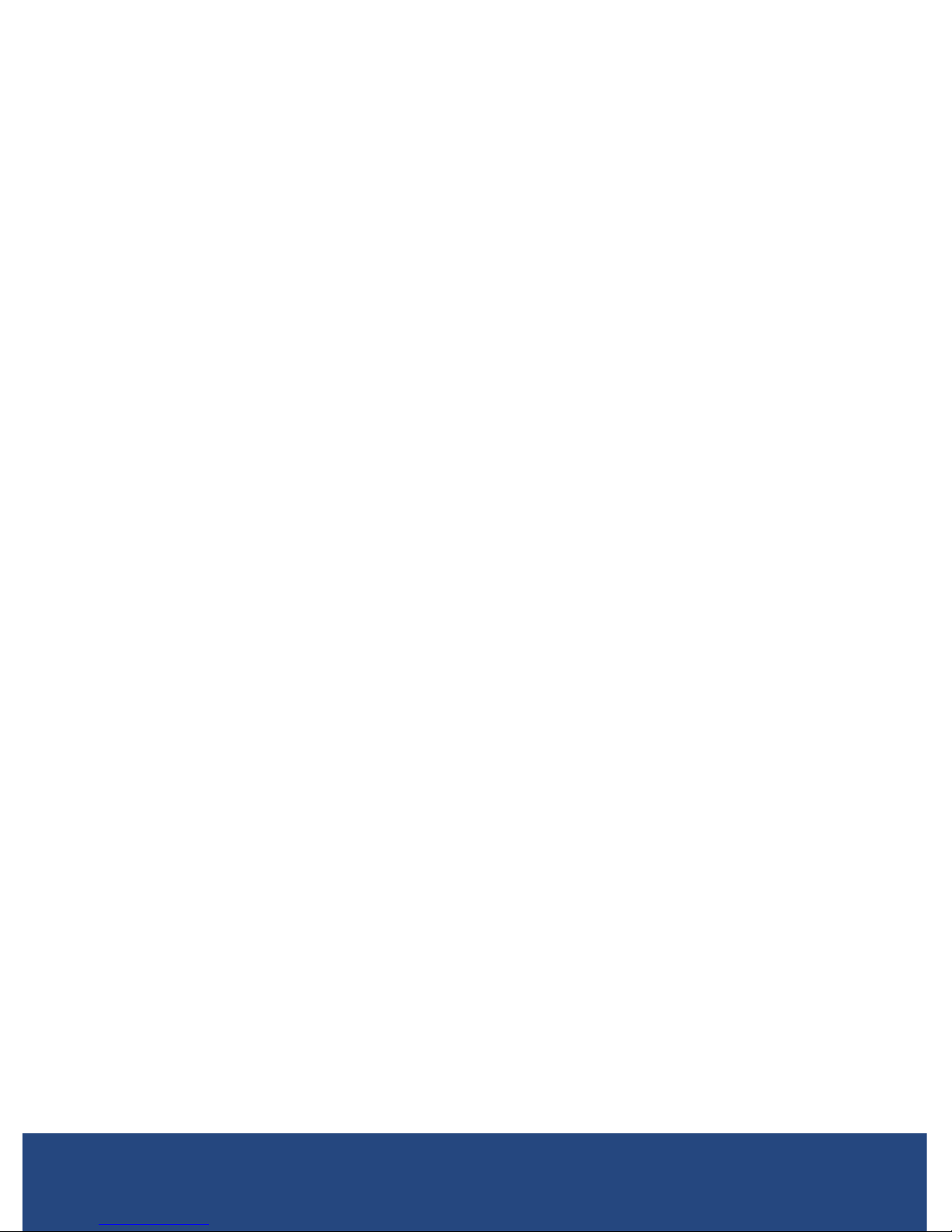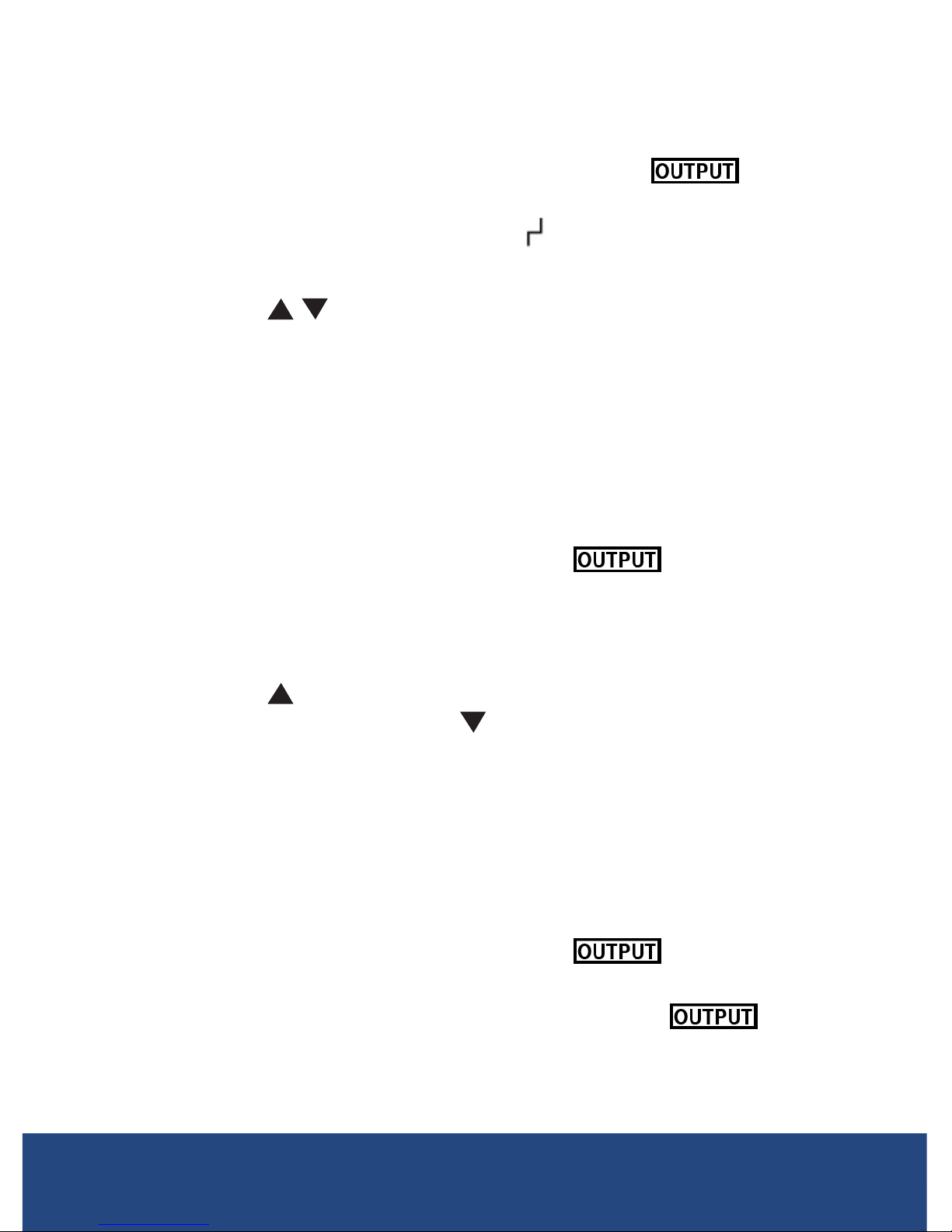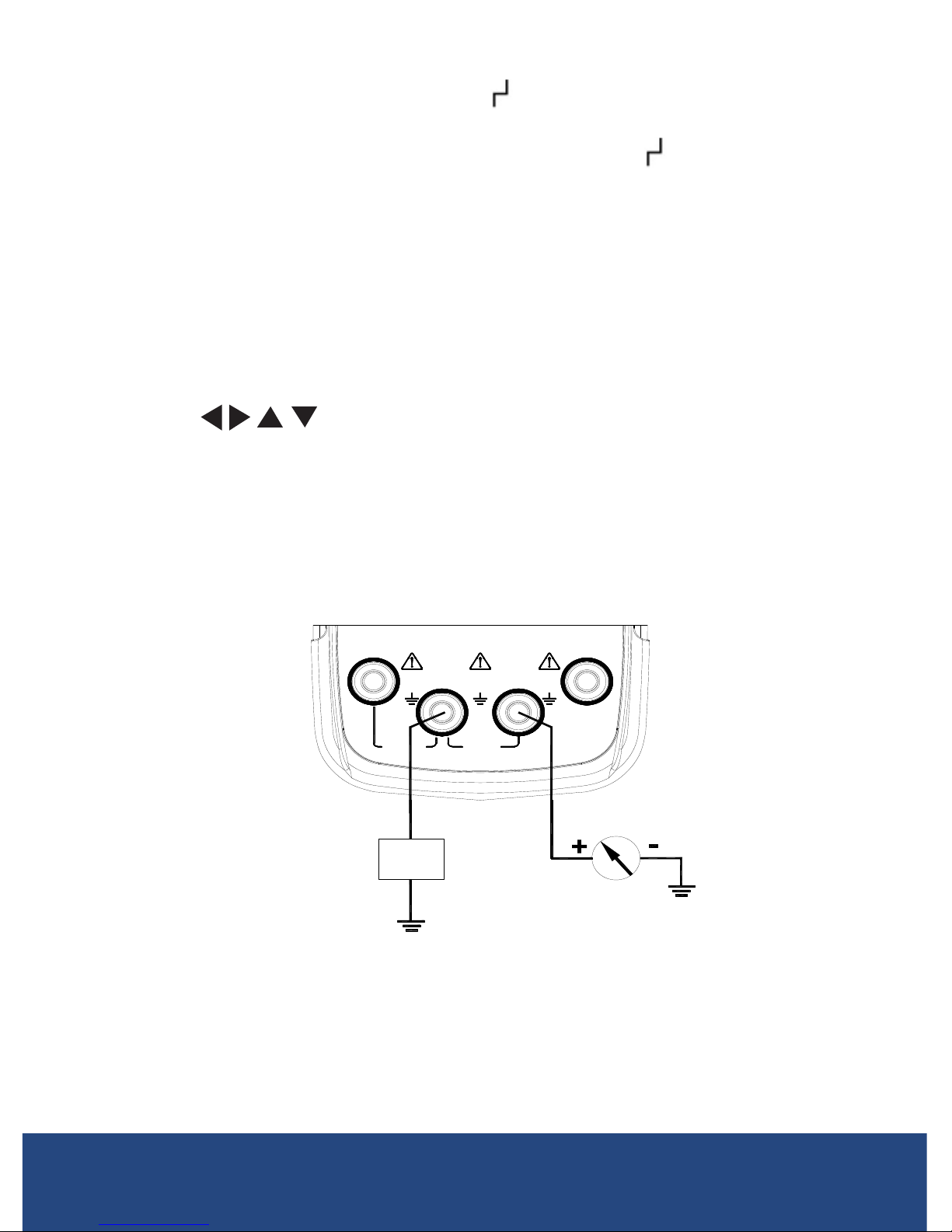Pantone 534 Blue
Pantone 123 Yellow
Pantone 485 Red
Pantone 123 Yellow
Pantone 534 Blue
Black Rich Black -
20/20/20/100
Blue - 100/80/30/5
Yellow - 0/27/100/0
Red - 10/100/100/5
Yellow - 0/27/100/0
Blue - 100/80/30/5
Only if you REALLY need them:
Pantone 534 Blue - 100/80/30/5
Pantone 485 Red - 10/100/100/5
Pantone 123 Yellow - 0/27/100/
INSTRUMENTS
Table of Contents
Safety ......................................................................................................... 3
Features...................................................................................................... 3
Specications..........................................................................................4-5
Instrument Description............................................................................5-6
Operating Instructions...........................................................................7-14
Power ON/OFF........................................................................................ 7
Automatic power-off ................................................................................ 7
Output Function ...................................................................................... 7
Output Operation Procedure ................................................................... 8
Current Output ........................................................................................ 8
25% Step Current Output........................................................................ 8
Current Output Set for Zero Point & Full Scale ......................................... 9
Auto-Ramp.........................................................................................9-10
Simulating Transmitter Output (XMT)...................................................... 10
Measurement Function.......................................................................... 11
Measuring DC Current........................................................................... 11
Measuring DC Voltage......................................................................11-12
Providing 24V Power Supply for Measuring Loop Current...................... 12
Calibration ................................................................................................ 12
Battery Replacement................................................................................ 13
Fuse Replacement ................................................................................... 14
REED Instruments