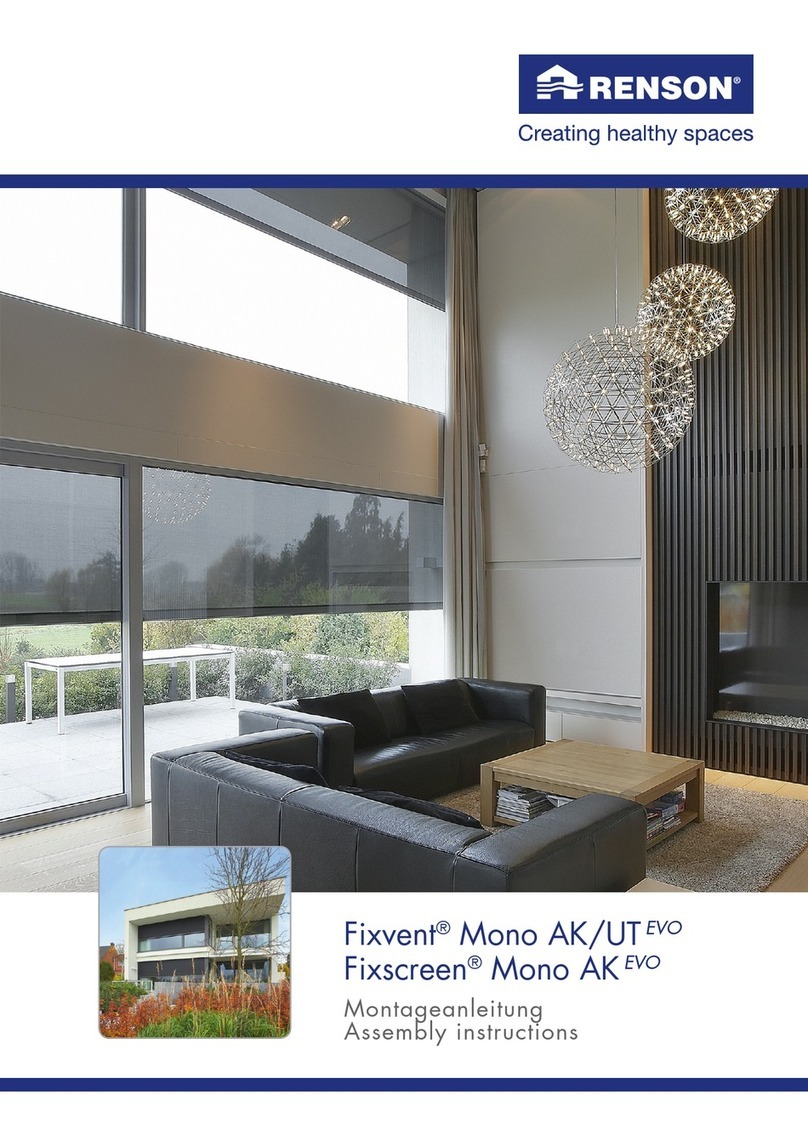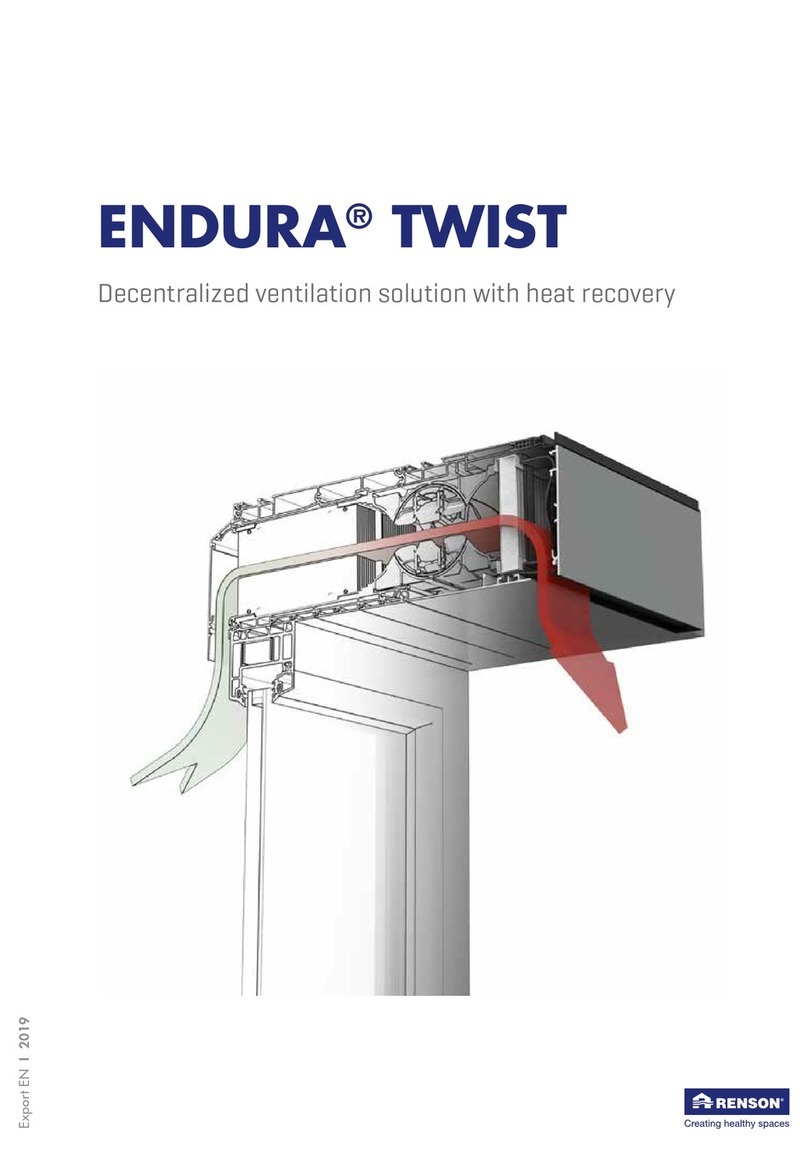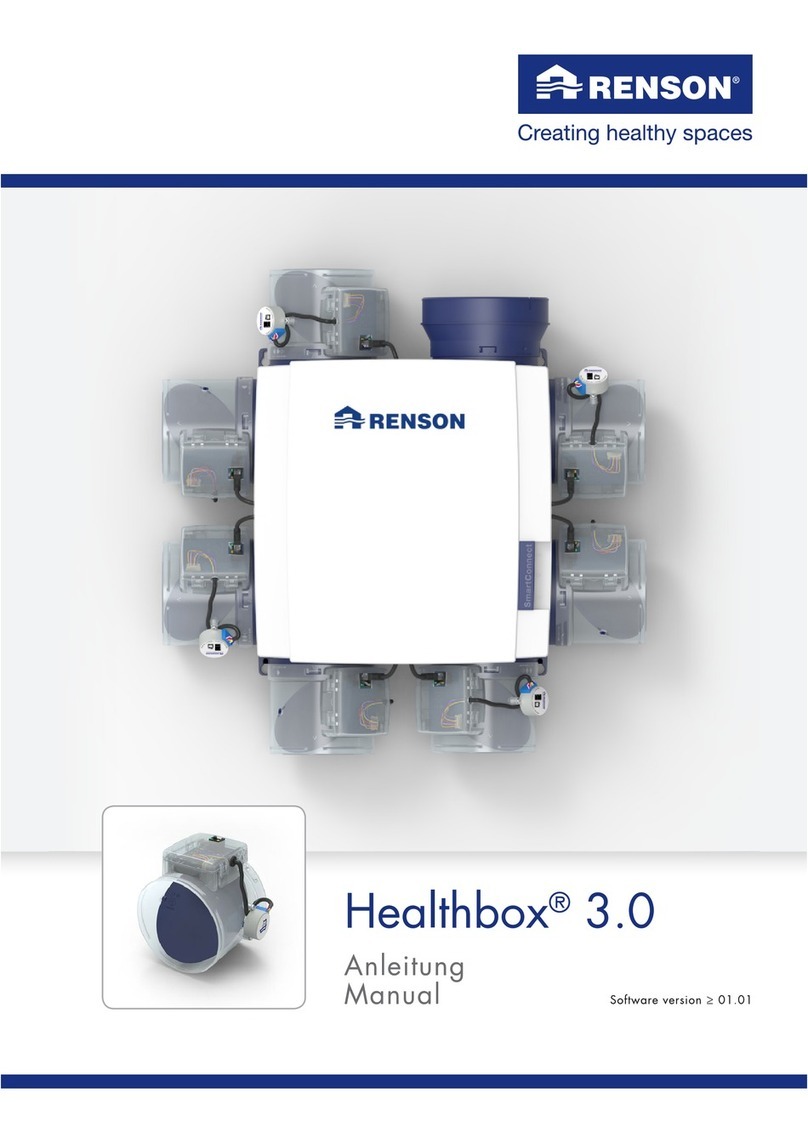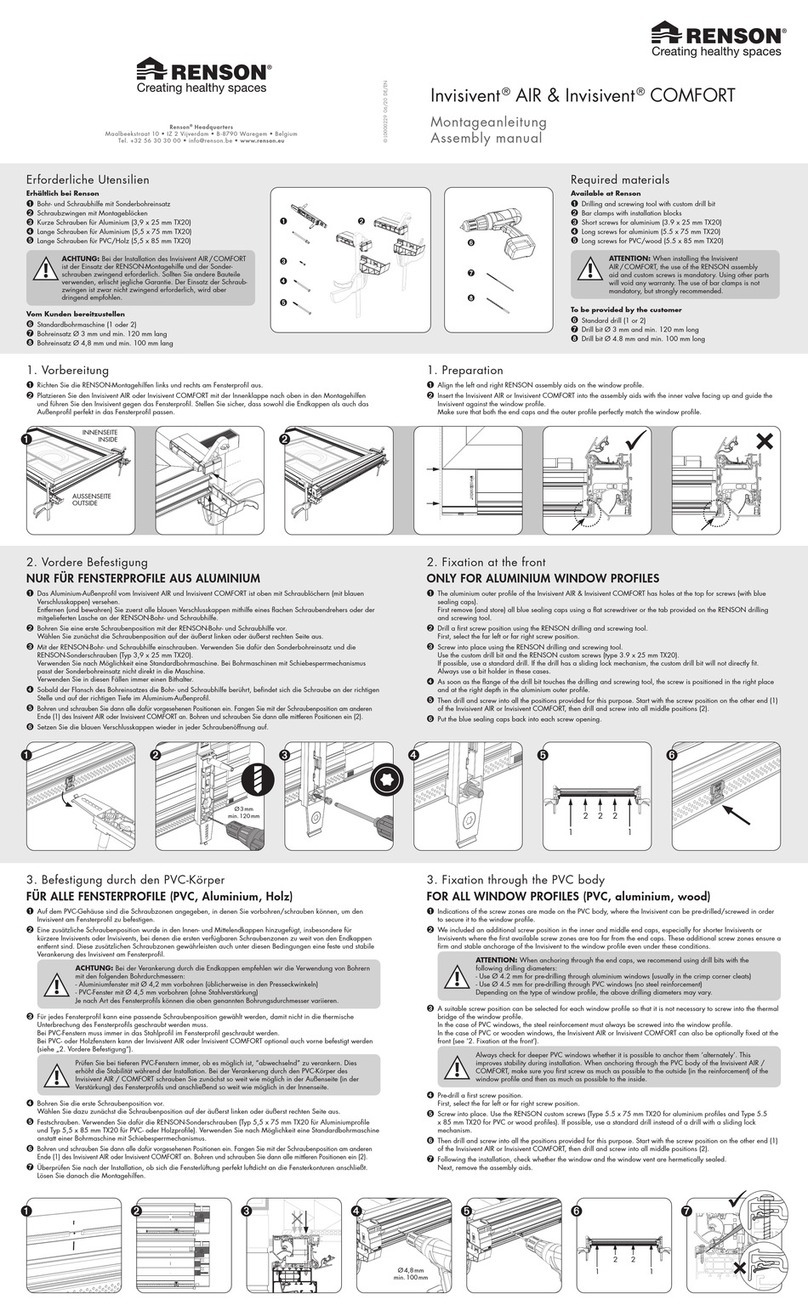3
Endura®Delta en
For the installer..................................................................................................................................................... 21
6 • Installation...................................................................................................................................................... 21
6.1 • General assembly conditions........................................................................................................... 21
6.2 • Installation ............................................................................................................................................. 24
6.2.1 • Conversion from left-hand model to right-hand model .......................................................... 24
6.2.2 • Placement of the unit ...................................................................................................................... 26
6.2.3 • Connecting the ducts...................................................................................................................... 27
6.2.4 • Guidelines for the supply air and extract air .......................................................................... 28
6.2.5 • Connecting the condensate discharge ...................................................................................... 30
6.2.6 • Positioning the valves ..................................................................................................................... 31
6.2.7 • Installing the Master TouchDisplay and air quality sensors.................................................. 31
7 • Connection diagram Endura Delta ......................................................................................................... 33
7.1 • Connection printed circuit board Endura Delta........................................................................... 33
7.1.1 • Connecting the Master TouchDisplay......................................................................................... 34
7.1.2 • Input and Output contacts............................................................................................................. 36
7.1.2.1 • Outputs........................................................................................................................................... 36
7.1.2.2 • Inputs .............................................................................................................................................. 36
7.1.3 • RJ45 connector ................................................................................................................................ 37
7.2 • Connecting to the mains voltage..................................................................................................... 37
8 • Programming the ventilation system ...................................................................................................... 38
8.1 • Programming using the Endura®Delta app ................................................................................ 38
8.1.1 • Opening + configuring the app & unit...................................................................................... 38
8.1.1.1 • Connecting the Endura®Delta to a Wi-Fi network ............................................................. 39
8.1.1.2 • Installing the app......................................................................................................................... 39
8.1.1.3 • Configuring the Wi-Fi................................................................................................................. 40
8.1.1.4 • Opening the app......................................................................................................................... 40
8.1.1.5 • Installer settings ........................................................................................................................... 41
8.2 • Programming using the TouchDisplay ......................................................................................... 52
8.2.1 • Starting the TouchDisplay.............................................................................................................. 53
8.2.1.1 • Making the TouchDisplay the Main Controller .................................................................... 55
8.2.1.2 • Making the TouchDisplay the Sensor Controller.................................................................. 56
8.2.3 • Programming the Endura®Delta using the TouchDisplay...................................................... 58
8.2.3.1 • Installer Settings ........................................................................................................................... 59
8.2.3.2 • My Controller .............................................................................................................................. 65
8.2.3.3 • Error messages............................................................................................................................. 74
9 • Problem-solving and maintenance by the installer.............................................................................. 75
9.1 • Problem-solving.................................................................................................................................... 75
9.1.1 • Endura®Delta App Error Log ....................................................................................................... 75
9.1.2 • TouchDisplay Error Log .................................................................................................................. 75
9.2 • Maintenance......................................................................................................................................... 85
9.2.1 • Cleaning/replacing filters ............................................................................................................ 85
9.2.2 • Cleaning the heat exchanger....................................................................................................... 87